Edge for Windows 7 update doesn’t alter your default browser
2 min. read
Updated on
Read our disclosure page to find out how can you help Windows Report sustain the editorial team Read more
Key notes
- Chromium Microsoft Edge for Windows 7 and 8.1 is now available.
- The automatic Edge update doesn't alter your default browser preference.
- Eager to discover more about Edge, Chrome, and other Chromium-powered browsers? Head on over to our Chromium section right away!
- Don't hesitate to visit the Microsoft Edge page for troubleshooting guides, news, and tips to help enhance your browsing experience with the Chromium browser.

Microsoft Edge for Windows 7 and 8.1 is now available. It’s about two weeks since Microsoft released the new Chromium-based browser for the more recent versions of the OS, including, theWindows 10 May 2020 update.
The Redmond-based tech giant acknowledges that Edge may not be the most popular Windows 10 browser right now. So, it has been shipping it without forcing it to users as the default browser.
This policy continues, according to the release notes for the Edge update.
So, if you’re a Windows 7 or 8.1 user, you can install Edge without having to replace Chrome or your favorite browser.
The new Microsoft Edge for Windows 7 and 8.1
The new Microsoft Edge for older versions of Windows automatically creates taskbar and desktop shortcuts after installing on your PC. Also, the update doesn’t interfere with Internet Explorer.
In addition, you have to manually make Chromium Edge your default browser since the update doesn’t support automatic transition.
Here are the changes that the Edge update for Windows 7 and 8 brings:
- The new Microsoft Edge will be pinned to the taskbar and add a shortcut to the desktop. If your current version of Microsoft Edge already has a shortcut, it will be replaced.
- The new Microsoft Edge will not replace Internet Explorer.
- This update will not change your default browser.
Microsoft is pushing Edge on Windows 8 and 7 PCs via Windows Update. This version became available after Microsoft announced that it had deprecated the old Edge on Windows 10.
Windows 7 already reached end of support on January 14, 2020. As such, the OS is no longer receiving free security updates from Microsoft.
Also, while you may receive security fixes for Edge on Windows 7, the OS itself may expose your entire browsing experience to threats. That’s why Microsoft still recommends that users move to Windows 10.
Are you still using Windows 7, and do you like the new Microsoft Edge for the OS? You can always leave your feedback in the comments section below.
[wl_navigator]
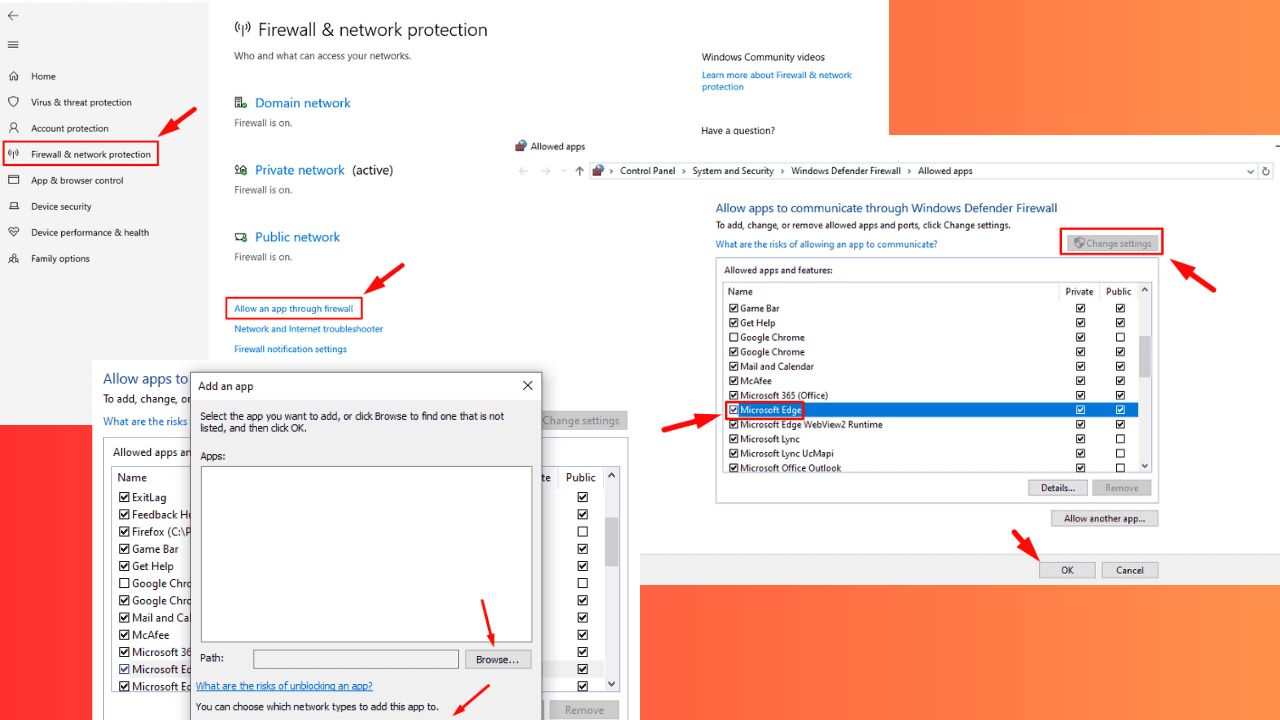
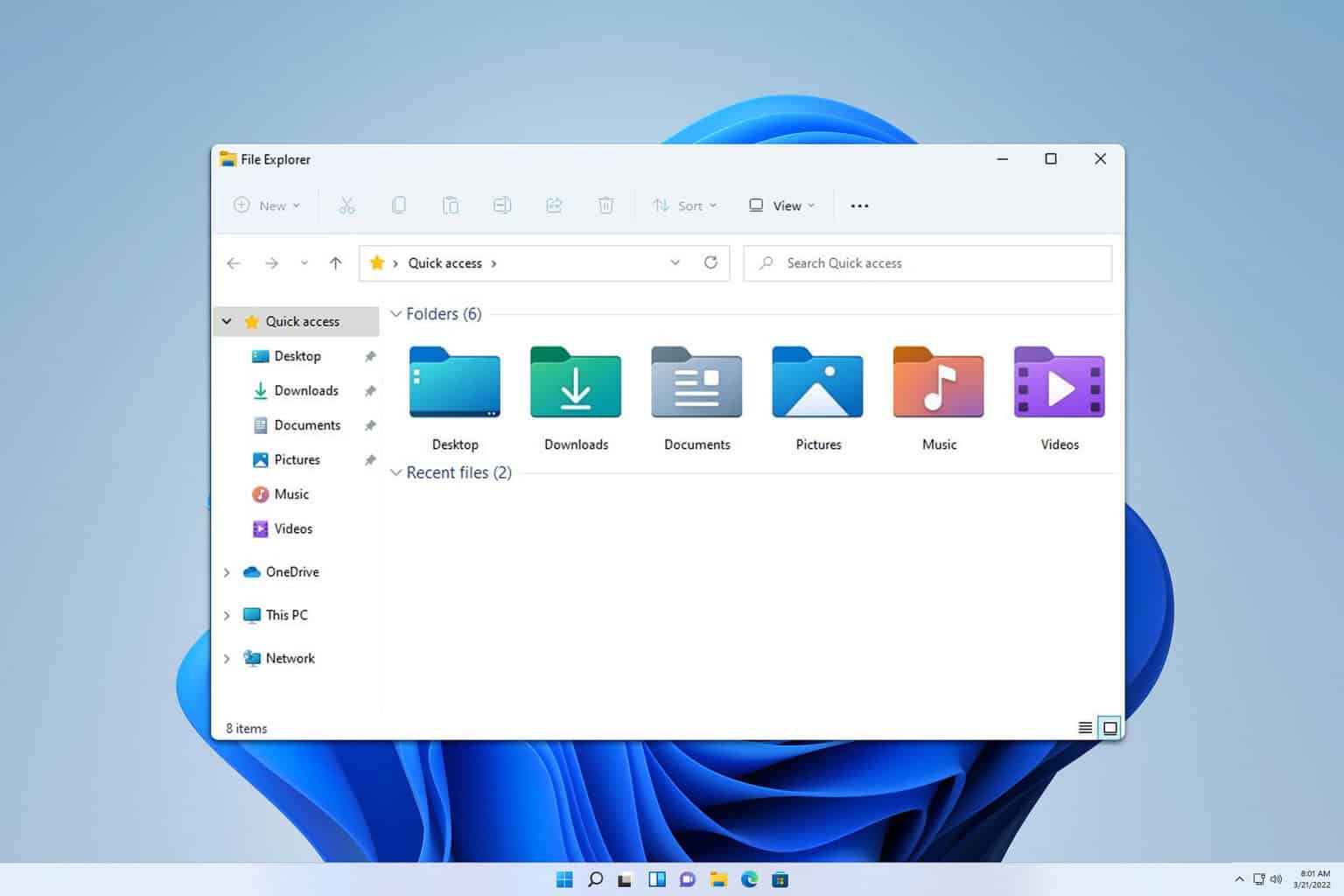
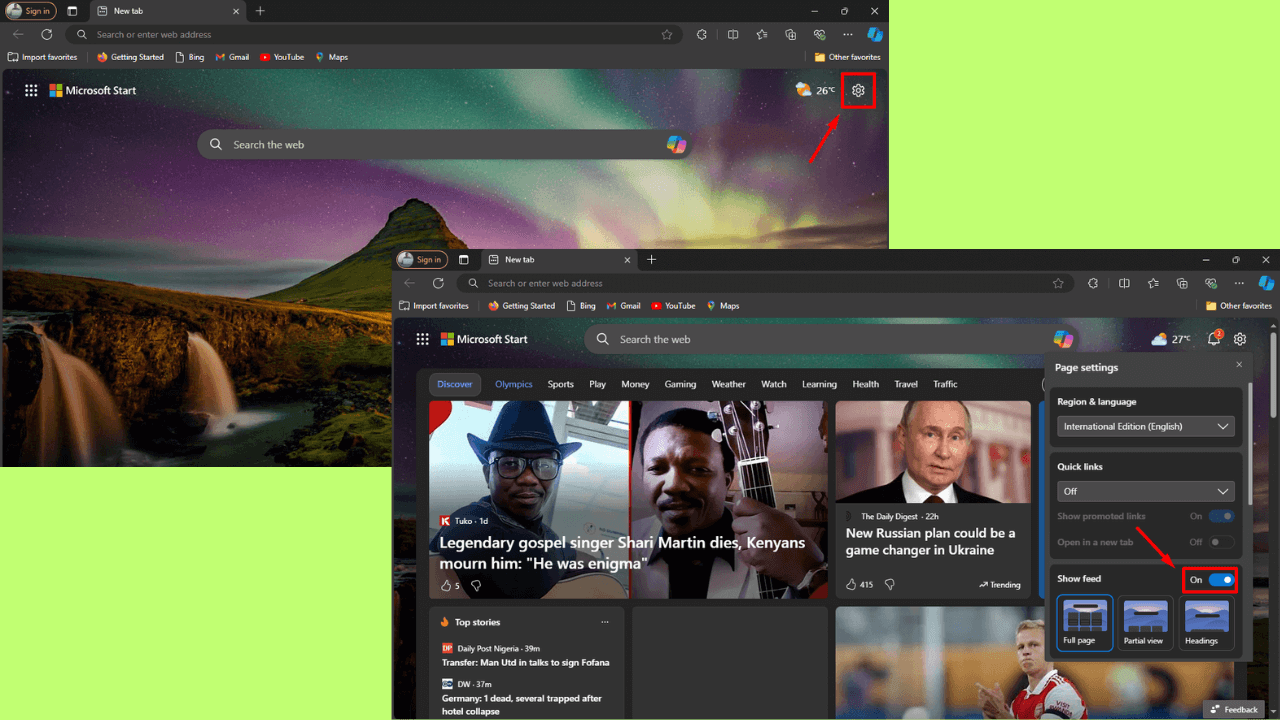
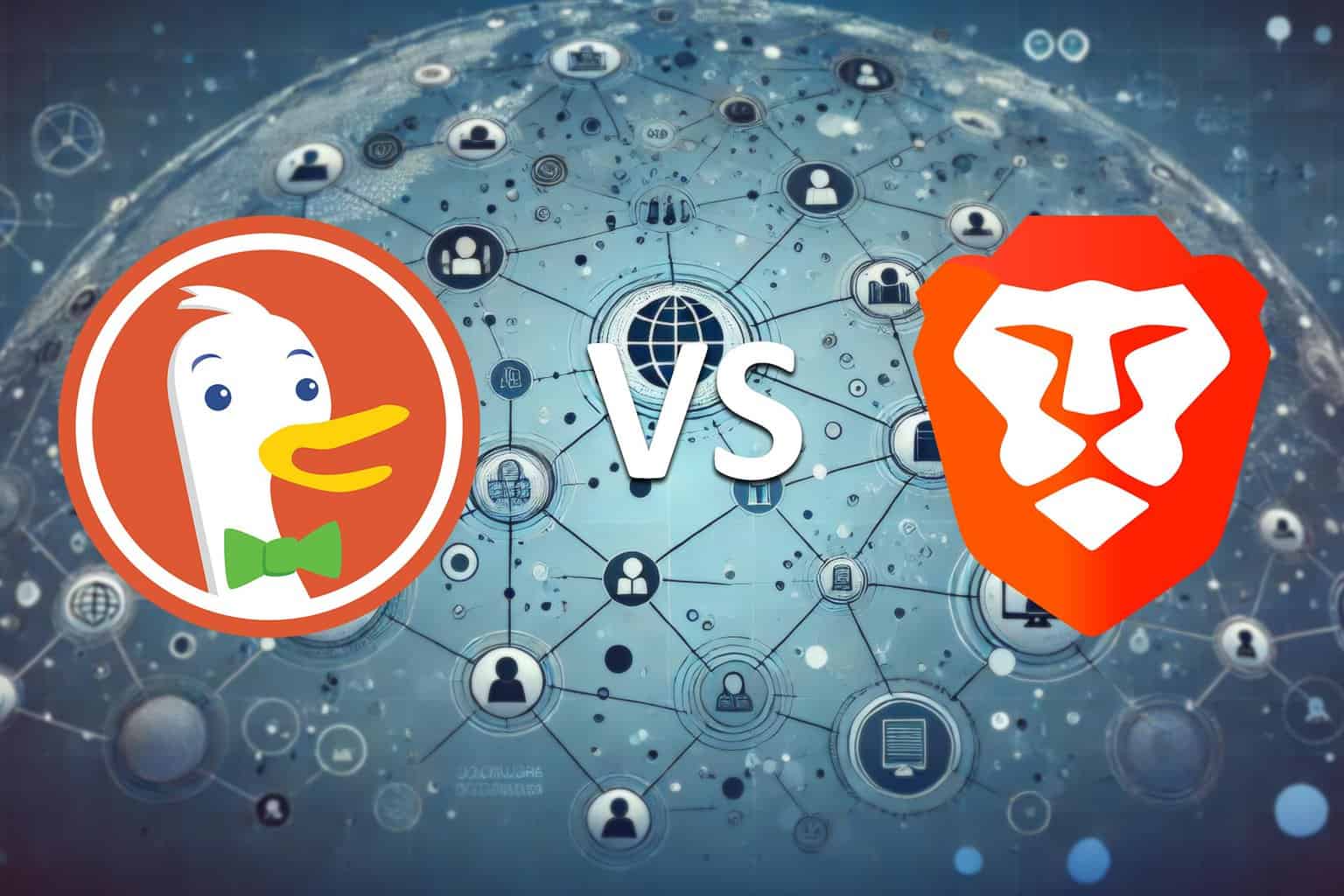
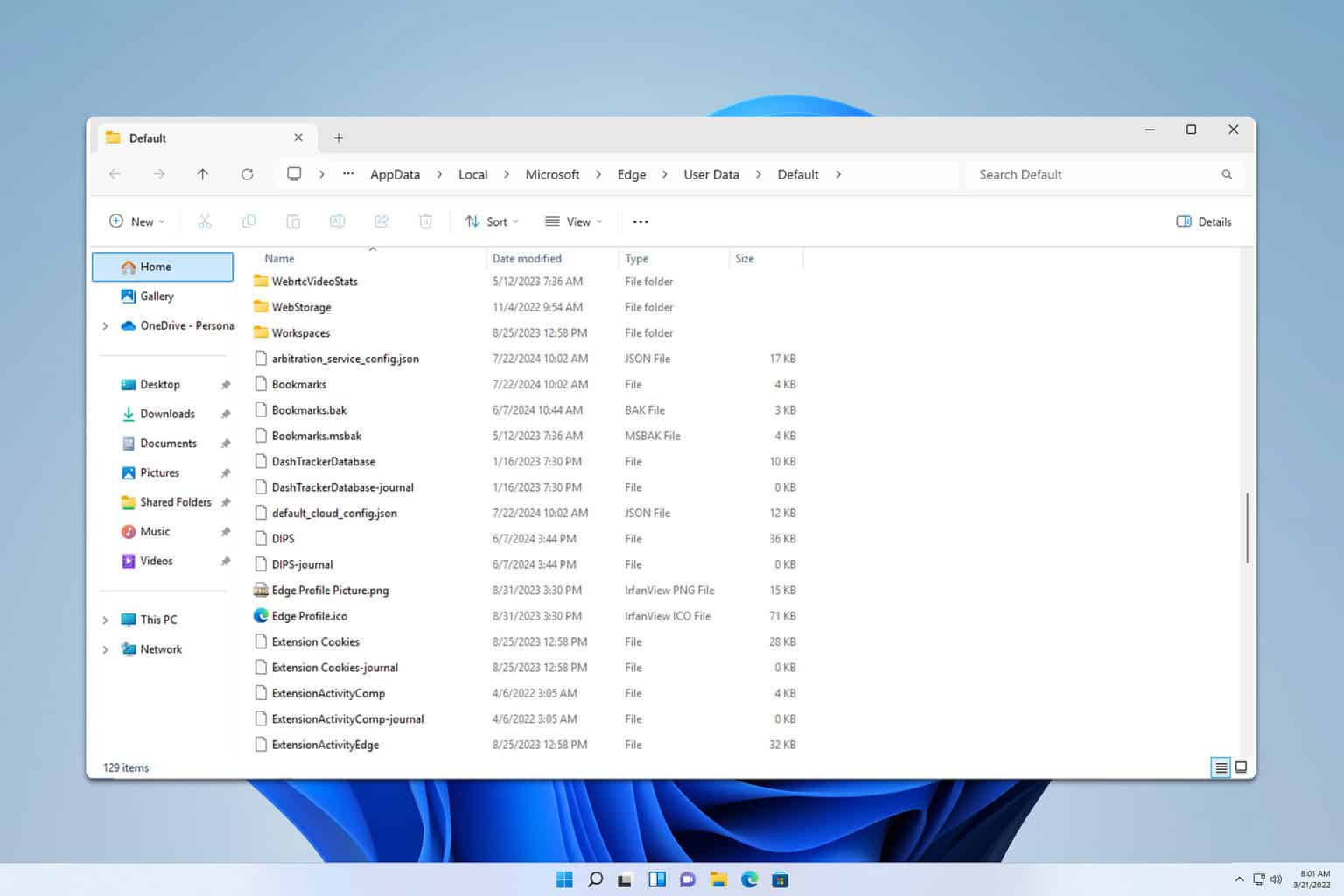
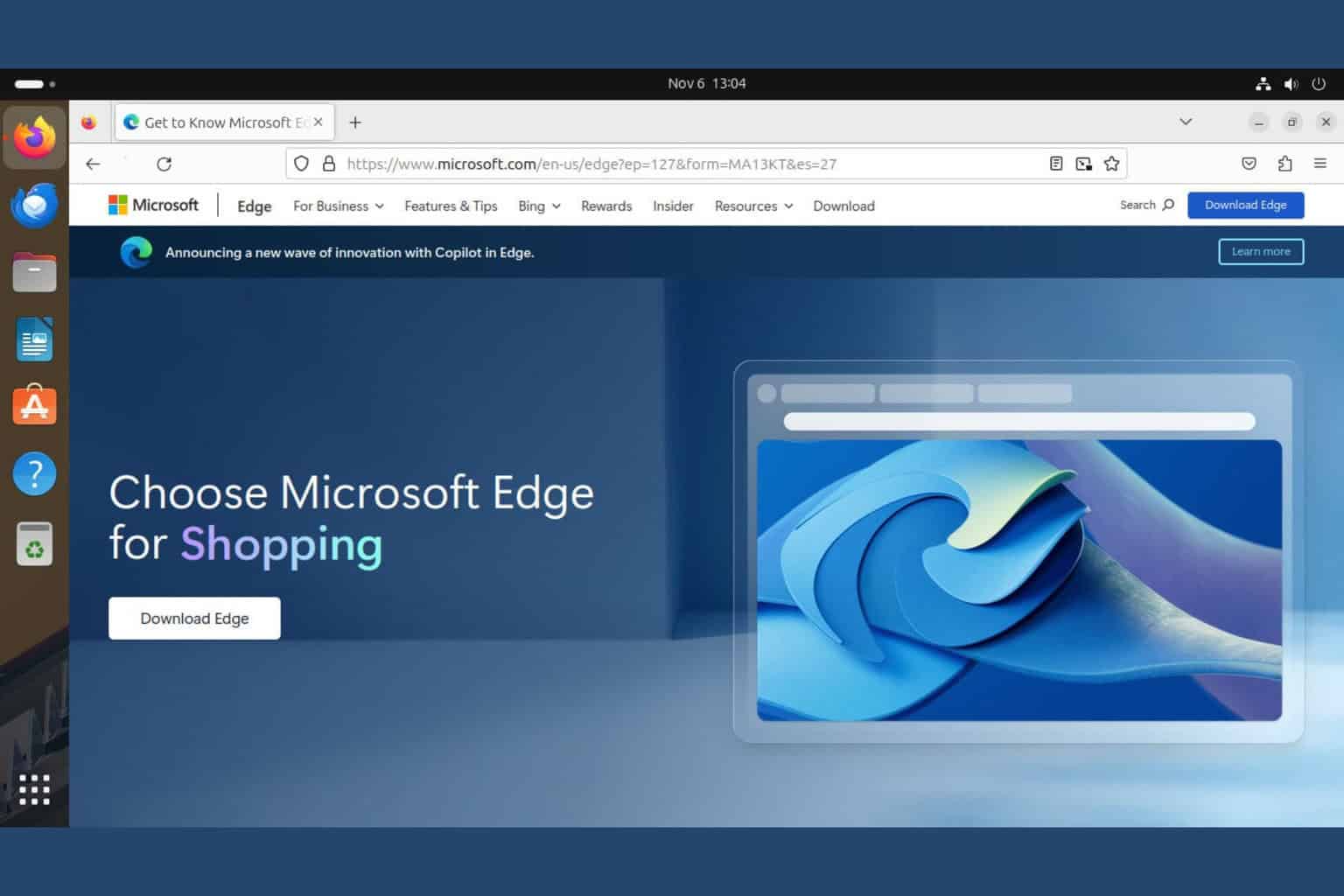
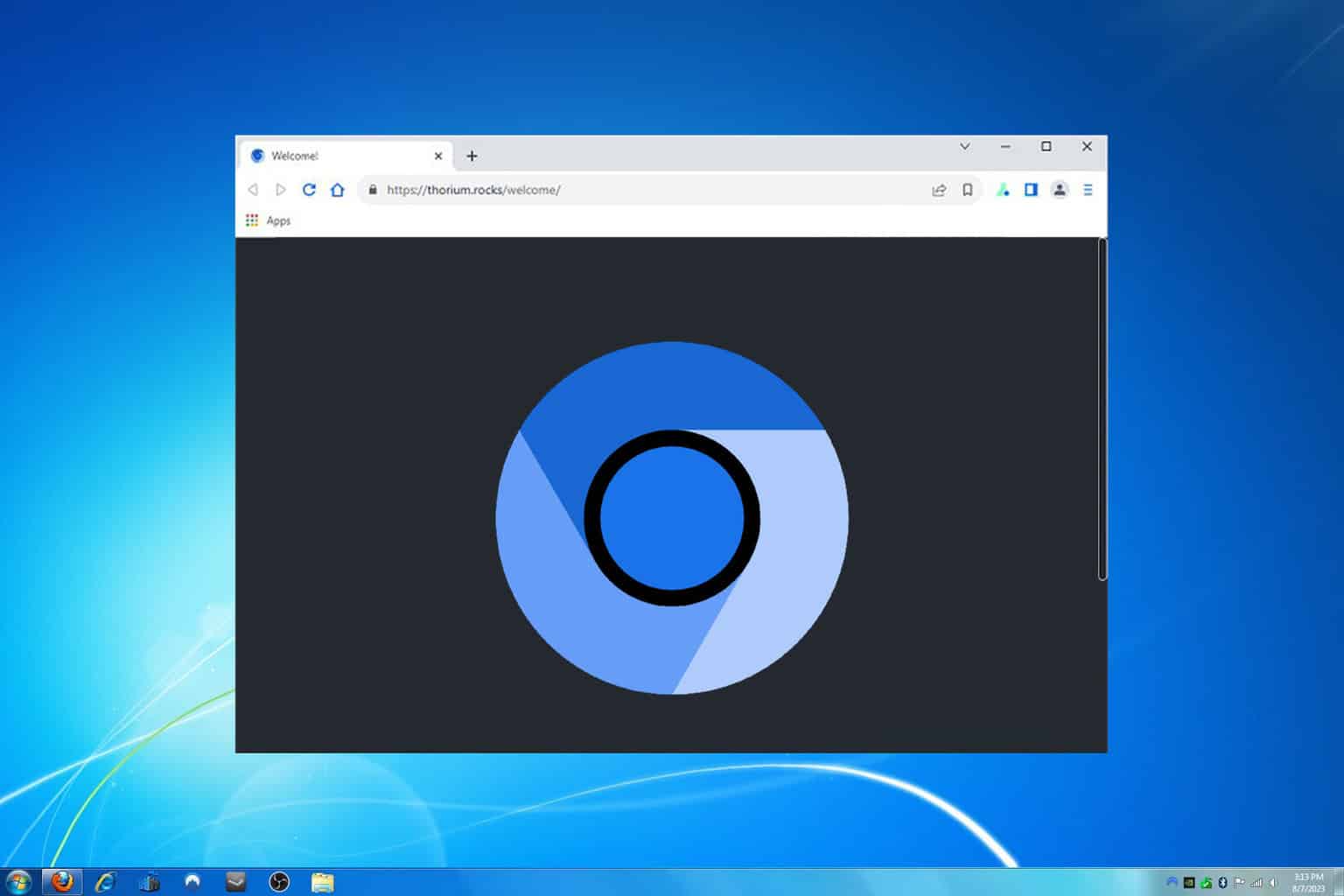

User forum
0 messages