6 Best Compositing Software to Use in 2025
12 min. read
Updated on
Read our disclosure page to find out how can you help Windows Report sustain the editorial team. Read more
Key notes
- You can create amazing 360/VR visuals with compositing software that provides a rotoscoping feature and tons of effects.
- Our list of recommendations includes several tools that incorporate motion graphics and virtual reality elements.
- Don't miss out on a variety of great apps that have HD resolution support and a comprehensive user interface.

Building a career as a content creator is no longer an impossible goal nowadays. The software you use to create videos can make the difference between a newbie content creator that will not last long and one that will gain traction and popularity.
Visual effects are a decisive factor when it comes to videos, especially those posted on social media. Even a simple filter can change the game.
For example, imagine what kind of content a fully-fledged video editing software with motion-tracking can provide you. The quality of the recorded software will be perfect for editing.
If you want to make your videos more dynamic and surprise viewers, we are here to help you out. Well, getting your hands on some great compositing software isn’t optional.
Professionals use compositing in film production to combine images from multiple sources in a single frame. The results speak for themselves.
As always, we are focusing on well-developed programs that provide many tools ready to assist you in making engaging HD videos. Don’t hesitate to check out the list below.
What is compositing?
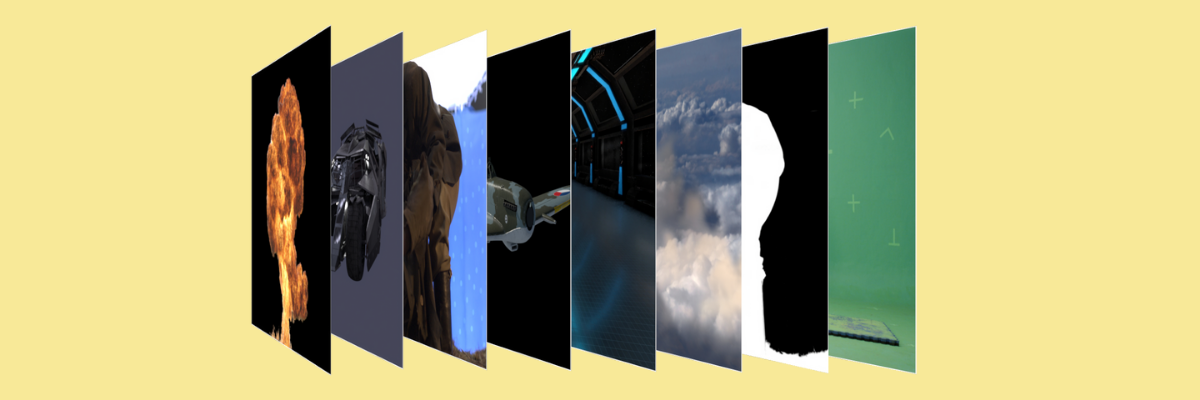
The process referred to as compositing is a technique that combines visual elements from separate sources into single images.
Such techniques are often used when creating scenes in live-action movies or TV shows and are called chroma keys, blue screen, green screen, and many other names.
The chroma key effect can be achieved by using physical green/blue screens in the background, then processing those with special green screen software.
Nowadays, most compositing is done through digital image manipulation, but things used to be different. Pre-digital compositing goes back to the late 19th century, while some are still in use today.
What’s the best compositing software to try out?
Adobe After Effects
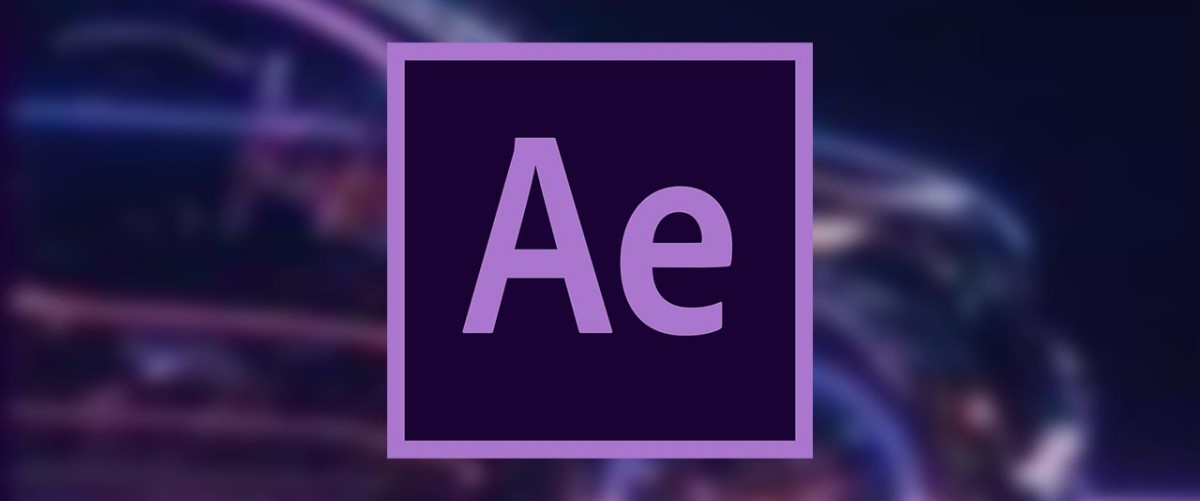
This is a top-end digital visual effect, motion graphics, and one of the best compositing software solutions aimed at professionals.
If your wish is to create and refine immersive videos, you may as well stop your searches here.
Adobe After Effects has a special ever-growing effects pack giving you access to more transitions, motion graphics, and visual effects than most other services do.
Among the positive things about this program is that it lets you edit virtual reality or 360 videos using the VR Comp Editor and its amazing compositing tools.
Moreover, you may create virtual reality environments using the app’s tool aptly named Create VR Environment.
Through this feature, setting up the composition, cinematography, and other essential aspects of making a great 360/VR video is easier than you’ve imagined.
You also get rotoscoping features to open up endless possibilities for adding impressive visual effects to your videos and that’s not all.
Professional-level list of key features:
- Helpful start screen
- Intuitive VR Comp Editor and explosive effects in VR videos
- Auto-saved work in Adobe Team Projects for a continuous workflow even while on the go
- Set anything in motion with keyframes or expressions that will intensify the sensation of movement in your footage
- Can be used on both Mac and Windows computers

Adobe After Effects
Create immersive outstanding visuals with a professional tool that provides tons of features.Wondershare FilmoraPro

Wondershare FilmoraPro provides an extended suite of video editing and it is considered a perfect option for those who are specialists in the domain.
If you’re just starting out with video editing, or perhaps you need a simple program to slightly edit videos, this software has everything you need.
Having full access to the entire functionality of this tool once you purchase a license is a joy! You will be greeted by tutorials and descriptive text that will teach everything about the tools.
Just imagine that you have more than 300 stunning effects for different niches and you may transfer your final videos directly to any popular portable device, upload them to YouTube or burn them to DVD in no time.
That’s your chance to transform boring and dull everyday videos into unrecognizable pieces of art and raise the bar.
Windershare FilmoraPro will accelerate the editing process to help tell a story in your own way.
The software doesn’t limit itself only to editing videos. It can also sync the audio, compress it, reduce background noise levels, apply audio transitions, and much more.
You can adjust light levels thanks to the light leaks, lens flares, and glows. More so, mask unwanted parts of the video with preset or custom shapes.
With this multi-purpose editing tool, you won’t need another third-party software. What are you waiting for? Express your cinematic flair.
Besides developing FilmoraPro, Wondershire created other awesome software and even took their time to create browser-based tools.
Key features you may enjoy from Wondershare FilmoraPro:
- Extremely intuitive user interface
- Basic features such as trim, crop and rotate are all included for your videos
- You may export and share to a huge selection of formats and social media sites
- Audio ducking fades your music so your dialogue stands out
- Apply color correction to multiple clips at once to save time

Wondershare FilmoraPro
Get your hands on an impressive video editor that comes with hundreds of effects and other great features.Nuke

Nuke is an interactive solution for video compositing. The software lets you create more content faster than ever before and enjoy enhanced flexibility in all your creative tasks.
To be more precise, both 2D and 3D compositing are included, along with some amazing Editorial options.
Nuke has a fundamental ecosystem of tools that impacts the industry at an international level, reaching studios large and small.
Additionally, to Nuke, the company also created NukeX, Nuke Studio, Nuke Indie, Hiero, and HieroPlayer.
All of these formidable tools tackle high-end compositing, offering VFX coverage through tutorials. Since HieroPlayer is freely included with Nuke, you also can review your work on the desktop.
2D compositing features include a Nodal toolset, Rotoscoping, and Deep image compositing so that the viewers can always feel immersed in what they’re watching.
Nuke was also used to create blockbuster tv shows thanks to its flexibility and hefty toolset that helps entire teams create the best quality content.
The software underwent a thorough evaluation by the Netflix Technology Alliance to ensure it met the technical requirements needed for the post-production and delivery of the Netflix Originals series.
Precisely, Nuke is responsible for the awesome CGI in the popular TV show, Game of Thrones. That’s right. The dragons, the Night King, and all the other special effects were created only by using Nuke.
The incredible list of key features delivering film-grade results includes:
- User-friendly, stable UI
- 3D compositing options enable you to work in an intuitive 3D environment
- Access to technical support
- 3D camera tracker included
⇒ Get Nuke
Nuke Non-commercial
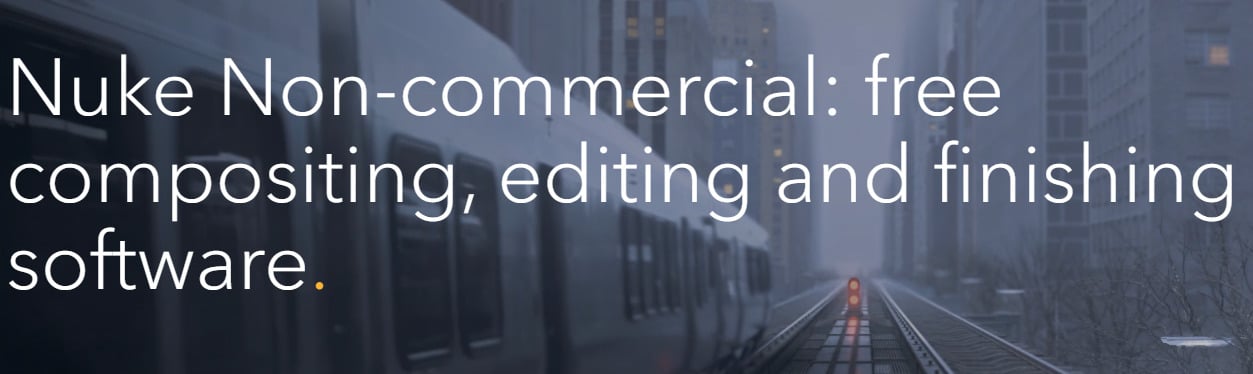
Next is in the list is a free version of Nuke that runs outside the regular licensing model. This software is meant for personal, educational, and other non-commercial use.
In spite of that, it offers most of the features of the commercial version of Nuke, which makes it a video compositing software that is great for beginners who are eager to learn more about editing.
It is free software available for non-commercial, great for compositing, editing, or adding finishing touches to a product.
This version of the original program doesn’t place watermarks on the videos either, which is a big plus.
We don’t recommend Nuke non-commercial to professionals who are looking for fully-fledged compositing software, since this version is beneficial for those who wish to learn to edit.
Instead, professionals should check out Nuke, which was also mentioned in the article. Output resolution is though limited to HD (1920 x 1080) and the 2D format support is disabled for MPEG4 and h264.
Unfortunately, there is no support for third-party plug-ins. Only those who ship with Nuke are supported by the software.
Additionally, the Data storage is encrypted so you won’t be able to access commercial-use Nuke files from the non-commercial version.
Although the tool is a bit limited, it’s your own chance to explore it and its industry-leading editing tools.
Nuke Non-commercial key features:
- A choice of different VFX tools is at your disposal
- You may manage color grading with ease
- Nuke StudioTimeline environment lets you create Nuke Comps, add soft effects, and export your project
- In-application help from the Support team
- Special forum dedicated to Nuke Non-commercial users
Helius Composite
Helius Composite is another great choice when looking for an application based on compositing and visual effects tools.
Even if it is a 32-bit application, be sure that it will install and run in a 64-bit environment as well.
Do note from the start that if other tools are recommended to high-end artists, this one is ideal for students and teachers. Only applications that use a valid school domain address are accepted.
Having an expansive database of composite materials, the tool will simulate material behavior or compound components.
The built-in solvers make it so u don’t need to have secondary finite element analysis to analyze the characteristics of the materials faster.
Compute strength margins for components through specific laminates that will help create bolt pattern designs.
You can also build custom woven fabric materials. All you need to compute lamina properties is to select a fabric type and base.
The different broad good-type materials that can be built are Random Continuous Mat, Woven Fabric, and Stiched Fabric.
Laminate layer compositions can also be used to calculate first-play strength failure, stiffness, and the progressive failure of a structure.
Some Helius Composite key features you’ll most likely appreciate:
- It features a full High Dynamic Range pipeline
- Easy-to-use graphical interface
- Next-generation 3D compositing
- High-performance interaction at extremely high resolutions and advanced rendering
AVS Video Editor
AVS4YOU offers the ultimate multimedia pack covering a video converter, editor, and remaker in one single bundle.
Produce audio, videos, and other spectacular content without having any limitations or restraints to your creativity!
The software is compatible with all key video formats and supports any file size, so uploading 4K or even 8K videos or clips shouldn’t be a problem.
Since AVS Video Editor supports a variety of formats and HD videos, you can save your work in MP4, DVD, AVI, MOV, VOB, WMV, MKV, WEBM, etc.
The video and audio editing processes are sped up by the hardware acceleration feature that utilizes your GPU’s video cache to yield the best results.
More so, AVS Video Editor lets beginners and professionals turn basic recorded videos into pieces of art. Users have access to basic editing options such as trim, crop, join, etc.
Additionally, the editor gives you access to more professional-oriented features such as transitions, image effects, filters, edit chroma key, slow motion, and PC screen capturing.
Since AVS Video Editor is part of a bundle, let’s talk briefly about some of the other apps you will be getting alongside it.
The Video ReMaker can transfer video from camcorders and video cameras or create DVD and Blu-ray menus and discs.
Preview your edited videos or simply watch movies/TV shows or listen to your favorite music in your free time with the AVS4YOU media player, which supports all popular file formats.
You can also view images as a slideshow, create personal playlists, or take screenshots of important moments while watching videos.
Let’s take a look at the product’s main features:
- Cut, split, and join as many videos as you want
- Fix shaky footage with video stabilisation
- Chroma key will change your background
- Make vivid slideshows
- Process HD video resolutions
- Edit and save videos in all major formats
- Hardware acceleration for faster editing

AVS Video
AVS Video Editor is part of the multimedia family bundle, putting together all the necessary tools to create, edit, and share content.Compositing software and live-action movies
The most common usage of compositing software is adding CGI to TV shows or movies. Generally, people use these apps to create scenery that wouldn’t normally be in the recording.
In order to take advantage of compositing software, you need some special requirements. First of all, a green screen, blue screen, or something similar is necessary when you record unedited videos.
Obviously, the second step is to download or buy the actual tool with its assets. Lastly, you need patience and inspiration.
Preparing the subject for a green screen
When recording footage using a green screen, you should take into consideration some important aspects.
The screen needs to be lit first, followed by the other objects in the frame. One of the common mistakes made by people who use chroma keys is lighting the subject and the green screen as one.
Additionally, any object that is green will be considered part of the green screen by the software, so make sure you take all objects with that color out of the frame.
Why are we telling you all of these? Because, although compositing software is revolutionary and can make wonders, the raw, unedited footage also plays a crucial role in the making of a video.
Keep in mind that some videos require certain codecs in order to view them. If you want to see the finished product or even preview it, we suggest checking out this article about video codec packs for Windows 10.
If you were looking for high-quality compositing software, you came to the right place. These tools should be perfect for you. Don’t hesitate to let us know what you chose in the comments section below.




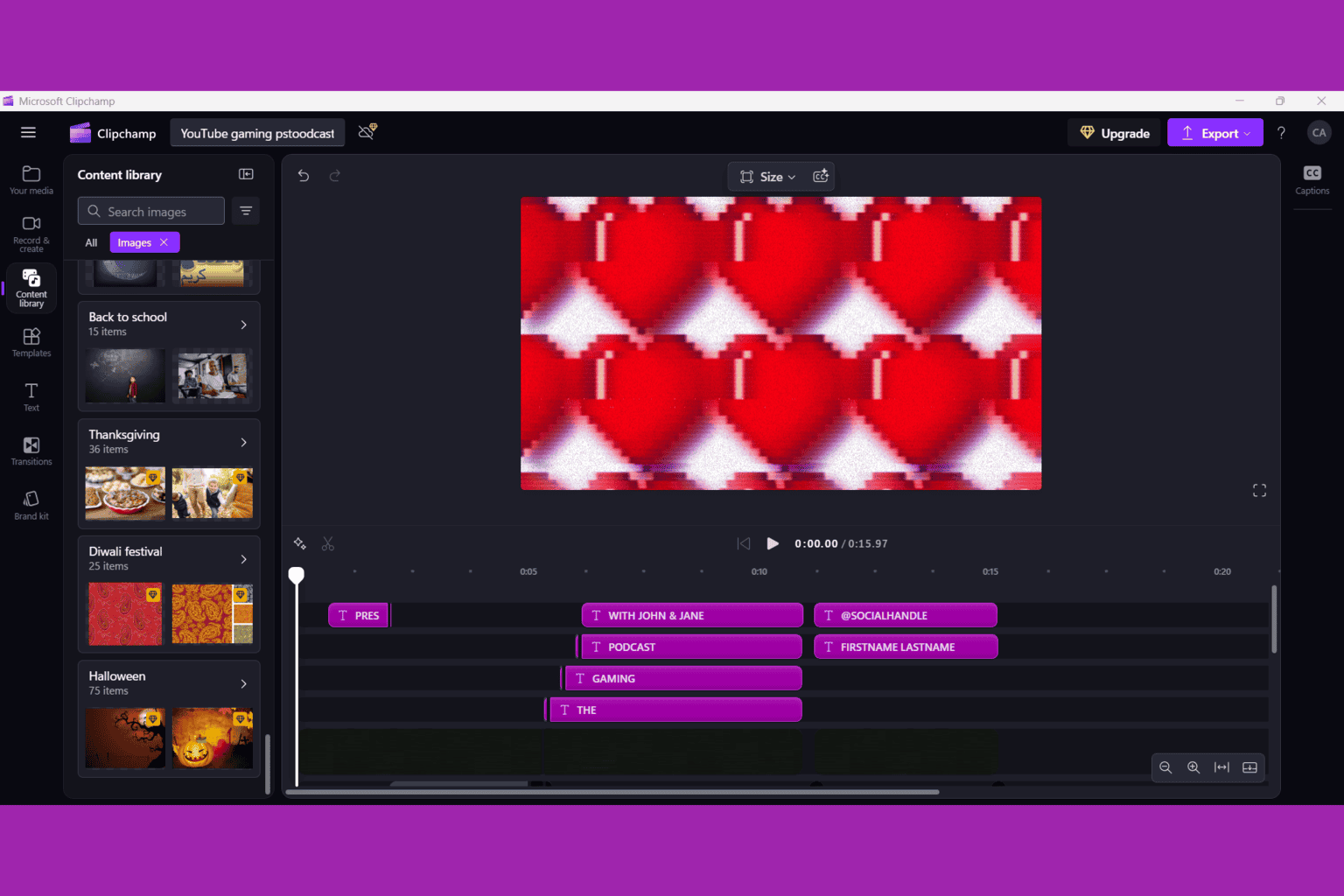

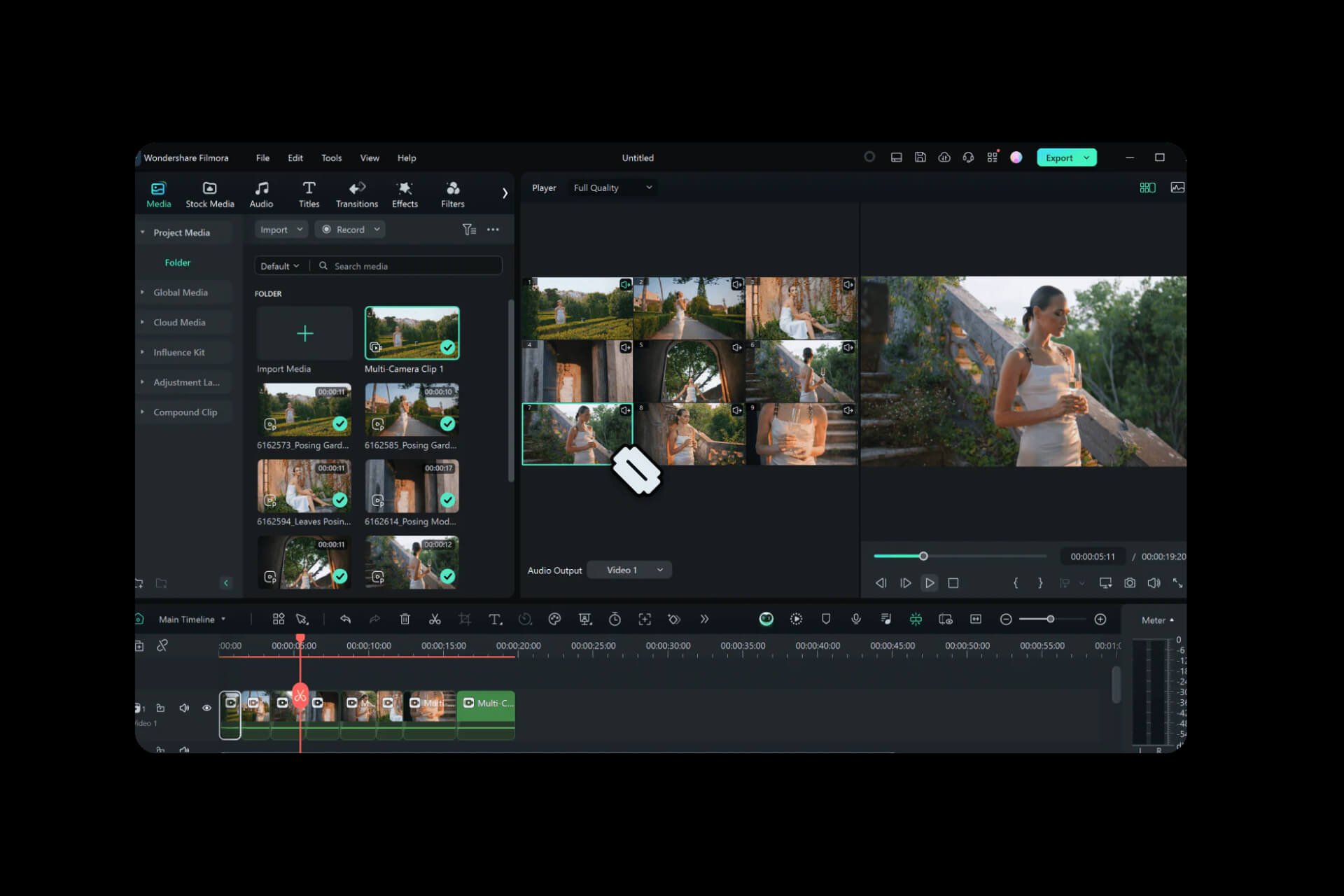
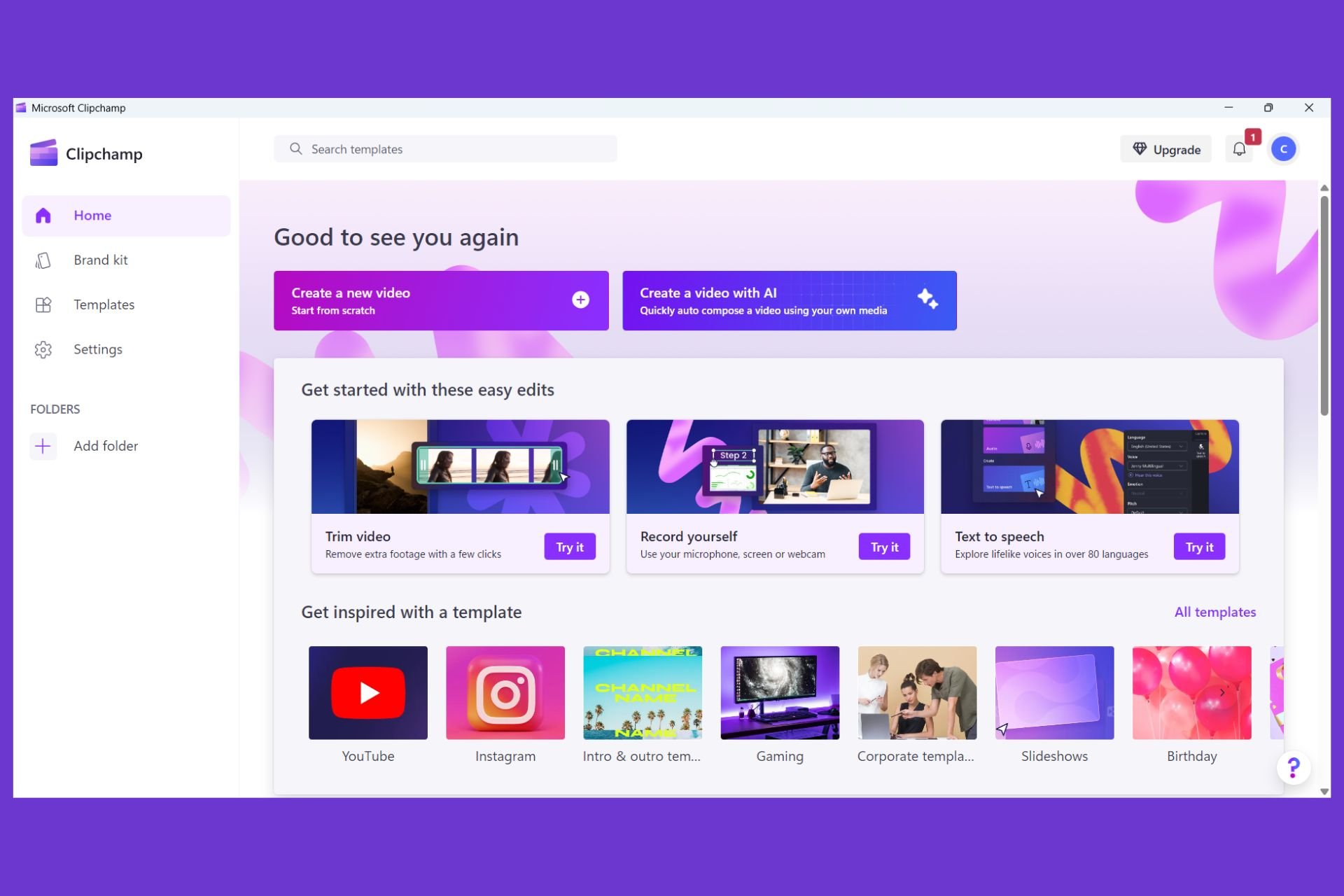
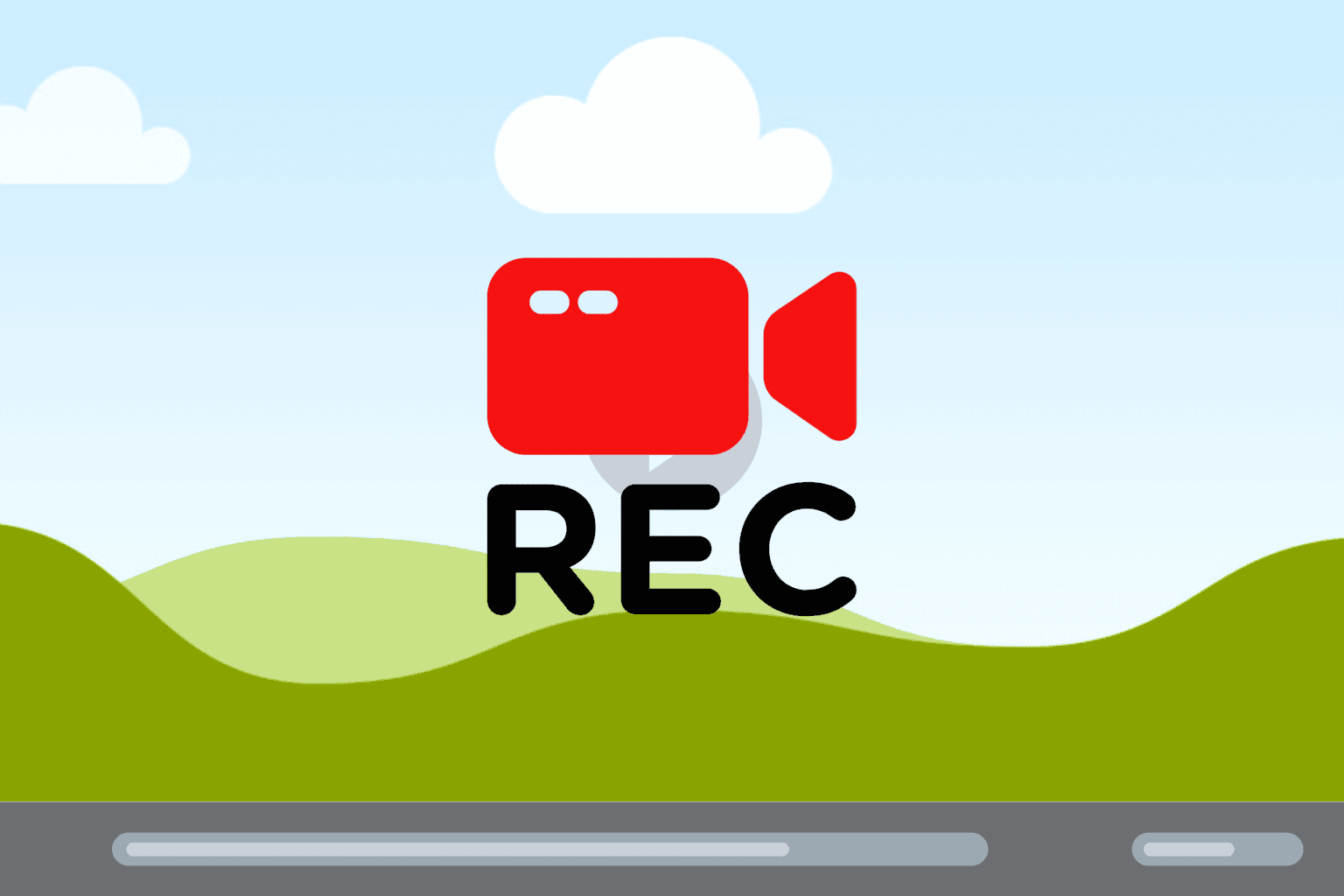
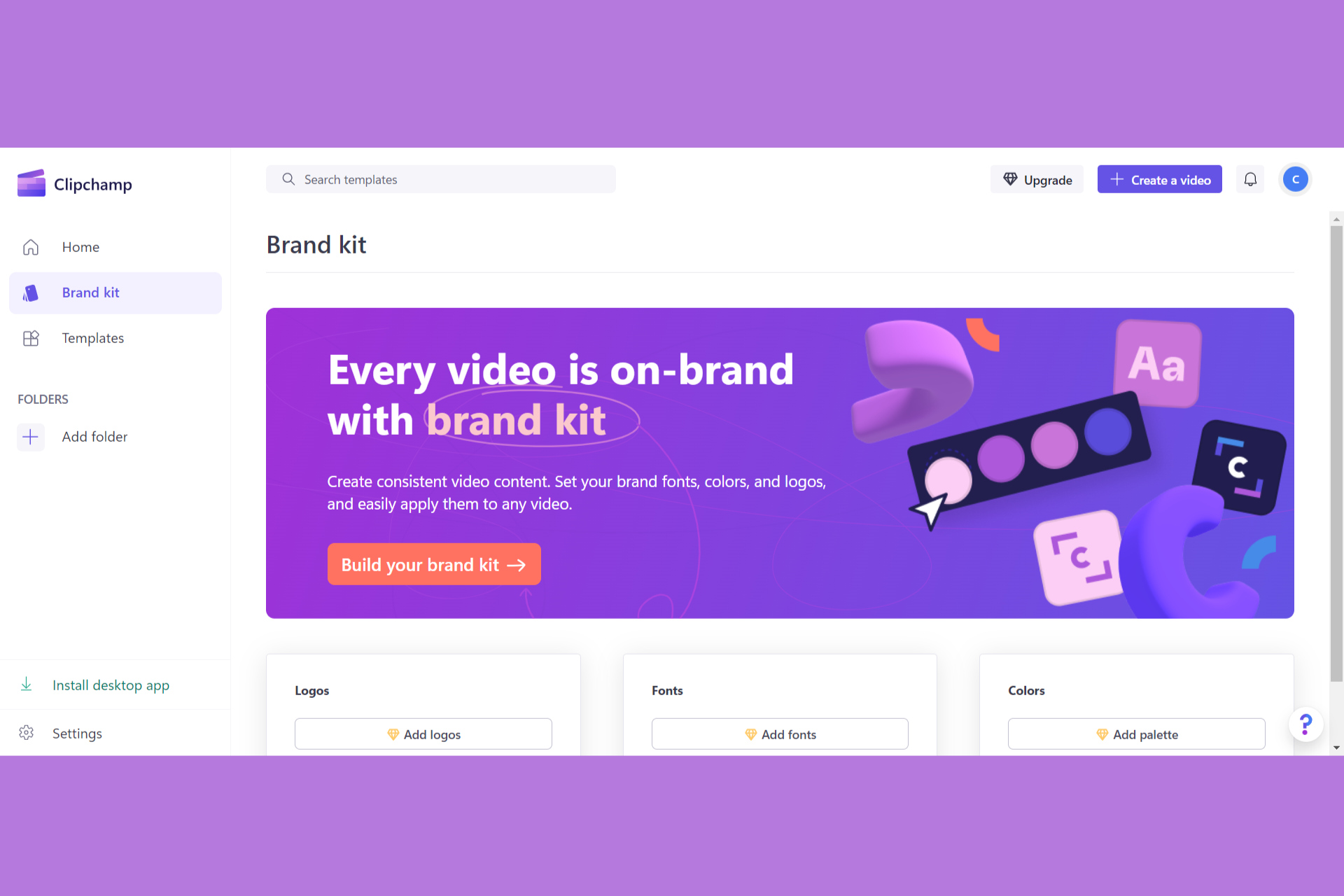
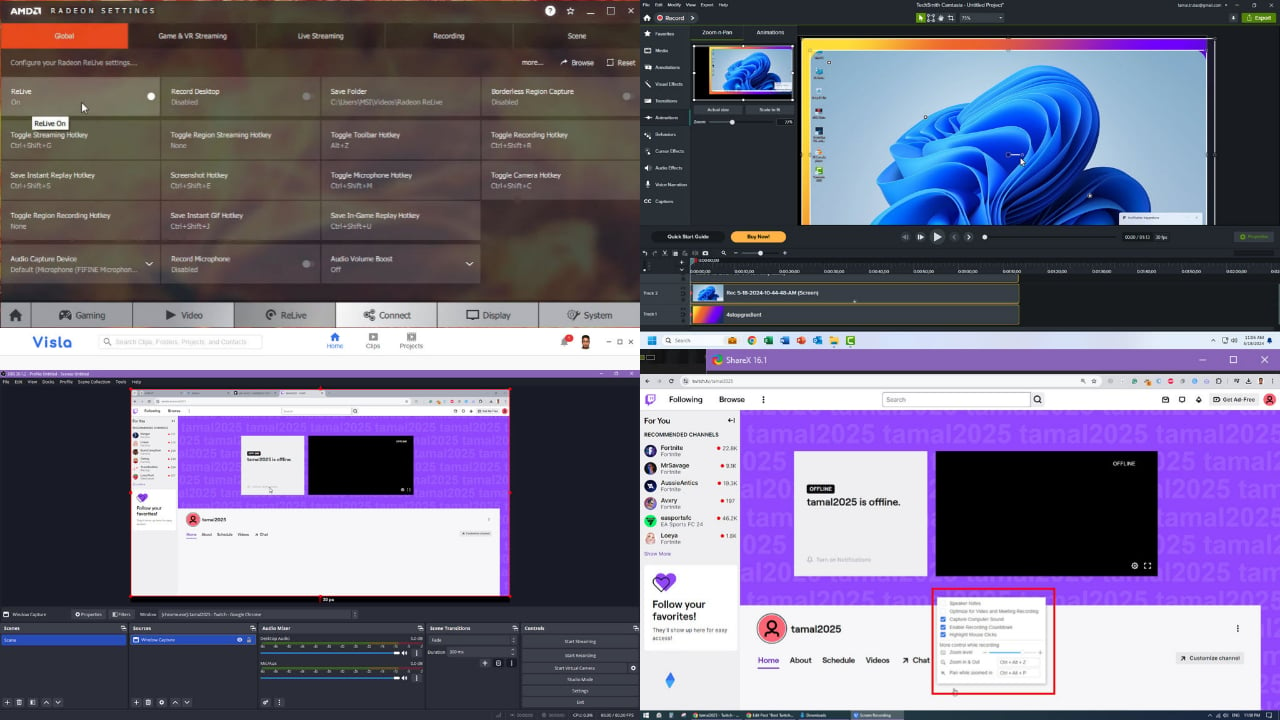

User forum
0 messages