How to control music right from the Windows 10 Mobile Lock screen
2 min. read
Updated on
Read our disclosure page to find out how can you help Windows Report sustain the editorial team. Read more
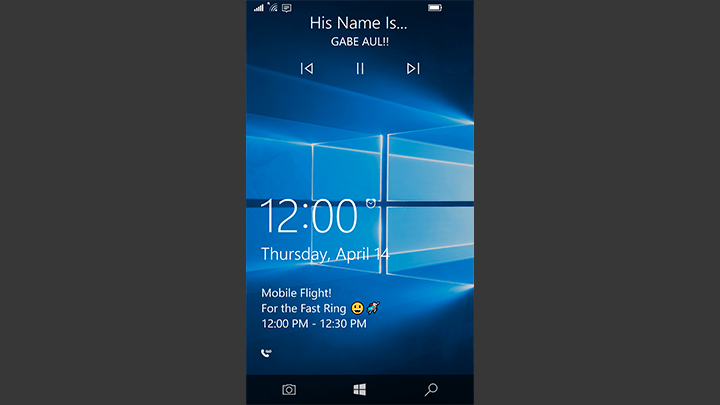
The Lock screen was improved in the latest Windows 10 Mobile Insider Preview build 14322 with a couple of new features, the most notable being the ability to control music playback from the Lock screen without unlocking your phone.
If you start listening to music with Microsoft’s in-house Groove Music app and lock your phone, you’ll still be able to control the playback. The name of the currently playing song will be displayed at the top of the screen along with back, forward and pause buttons. Also, when you tap on the name of the song, the full Groove Music app opens.
As you probably know, a similar option of controlling the playback is also available in the RTM version of Windows 10 Mobile (and previous Preview builds), but it appeared when you turned on the screen and disappeared after a few seconds. You also could pull it up by pressing volume buttons but after the most recent build, it will always be present at the top of the screen.
[irp posts=”25643″ name=”Groove Music app for Xbox One updated: All you need to know”]
So, while the functionality didn’t change at all, the only difference is that you don’t have to press any button to access the playback control anymore. Ultimately, the constant presence of control buttons on the Lock Screen is a nice touch and adds to the overall experience.
As we said, the addition of playback control buttons is not the only Lock screen addition that arrived with the latest build. Microsoft also replaced the back button from the Navigation bar with the new Camera button, allowing you to quickly access the Camera app.
These additions will definitely come in handy, especially because most Android phones come with similar options on the Lock screen. And since Microsoft is trying hard to compete with Android, some similar features won’t hurt.
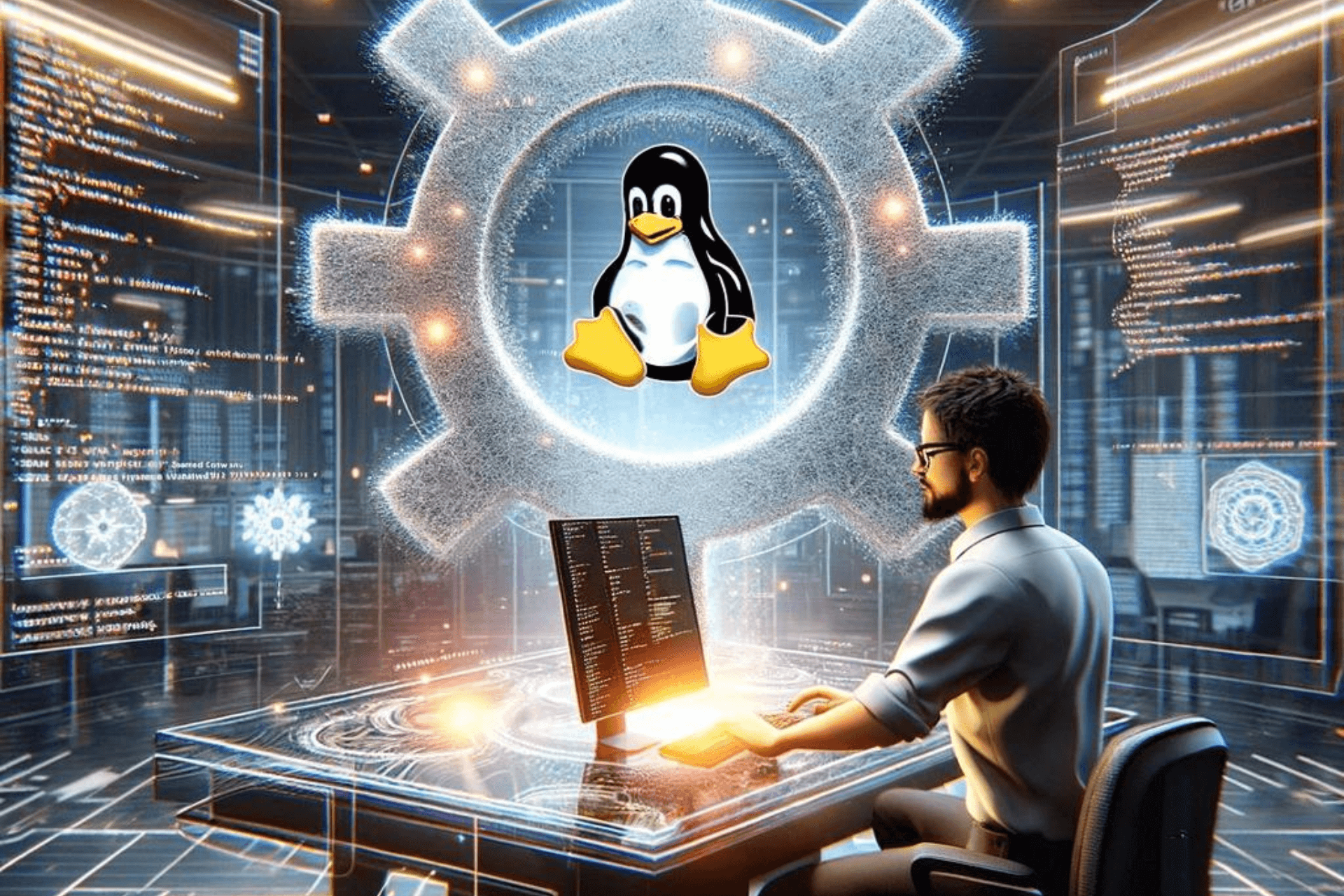







User forum
0 messages