Copilot Error Attempting To Reconnect: 4 Ways to Fix it
Disabling the VPN usually helps with this issue
2 min. read
Published on
Read our disclosure page to find out how can you help Windows Report sustain the editorial team. Read more

Many users reported Copilot Error attempting to reconnect and this issue will prevent you from using the service entirely. However, this issue can be easily resolved, and today we’re going to show you how to do it.
Why does my Copilot keep attempting to reconnect?
This can happen if you have VPN enabled or if there’s an issue with your cache.
How do I fix the Copilot Error attempting to reconnect?
Before we start, ensure that your browser is showing the right region. If it doesn’t, you might have to adjust your settings. Switching to Edge also helps.
1. Disable your VPN or change its configuration
- If you have a VPN running, disconnect from the client. You can also close it from the system tray by right-clicking its icon and choosing the Quit option.
- If you’re using Nord VPN, disable Web Protection or URL Trimmer feature.
- It’s also advised to disable the Kill Switch in NordVPN to fix this issue.
- Adding r.bing.com to the list of VPN connection hostname exceptions can also help.
In some instances, users had to remove their VPN, and that was the case with Cisco AnyConnect.
2. Refresh the page and clear the Bing cache
- Go to Bing and log out.
- Now press Ctrl + F5. Alternatively, you can hold the Ctrl and click the Refresh button.
- Wait for the page to load and log back in.
3. Clear the cache manually
- Open the Bing page in your browser.
- Press F12.
- Next, go to the Storage tab.
- Locate Cookies and expand it. Right-click on bing.com and choose Delete All.
- Now press Ctrl + F5 to refresh the page.
- Log back into Copilot.
4. Other solutions to try
- Try switching between your work and personal accounts.
- Try using new copilot URLs: https://m365.cloud.microsoft/chat/ or https://copilot.cloud.microsoft/
If you ever get a Copilot Attempting to reconnect message in Edge or any other browser, the issue is most likely cookies, so try removing them and check if that helps.
These aren’t the only issues you can encounter, we wrote about Copilot error Getaddrinfo and Something went wrong Copilot error in our previous guides, so don’t miss them.







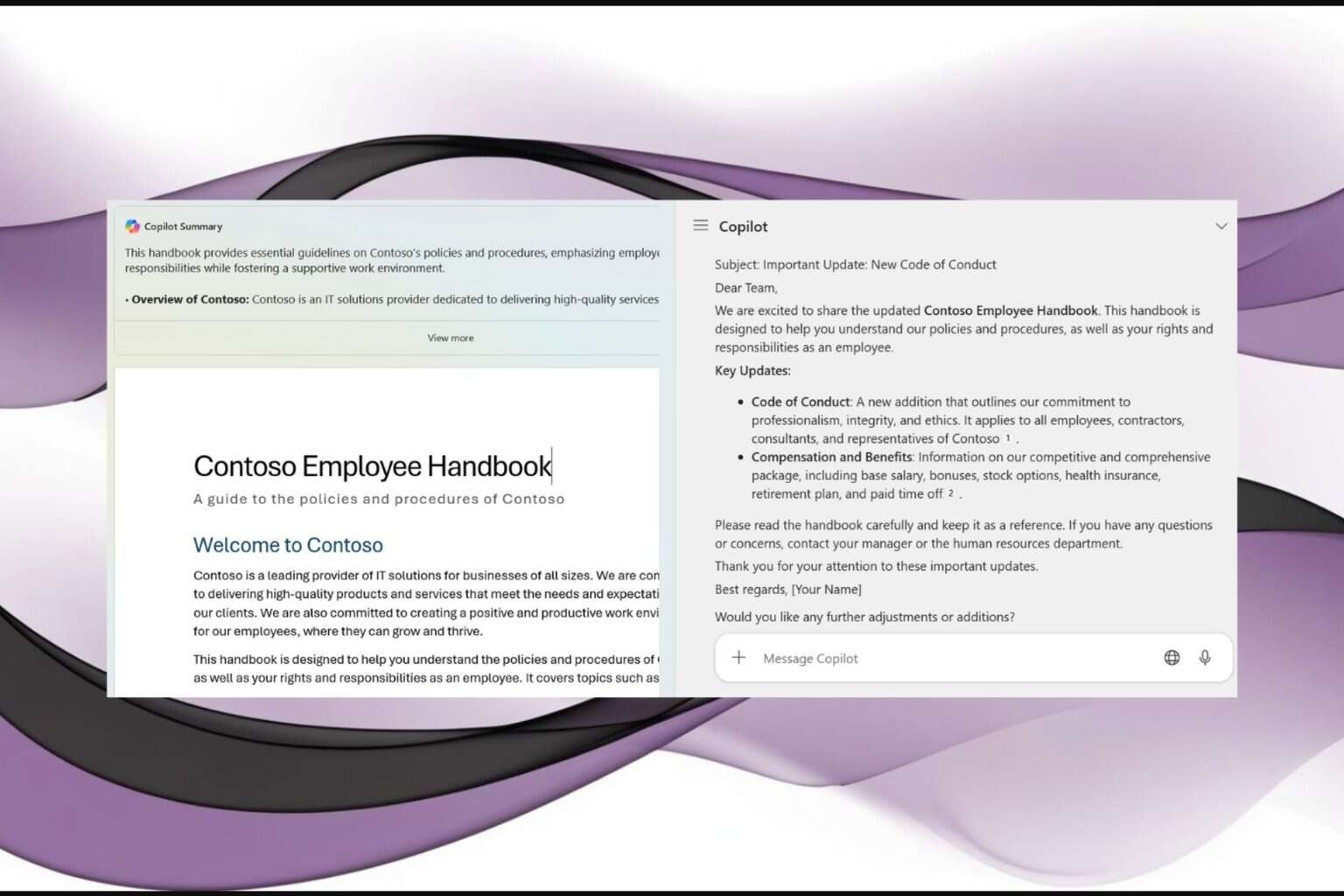
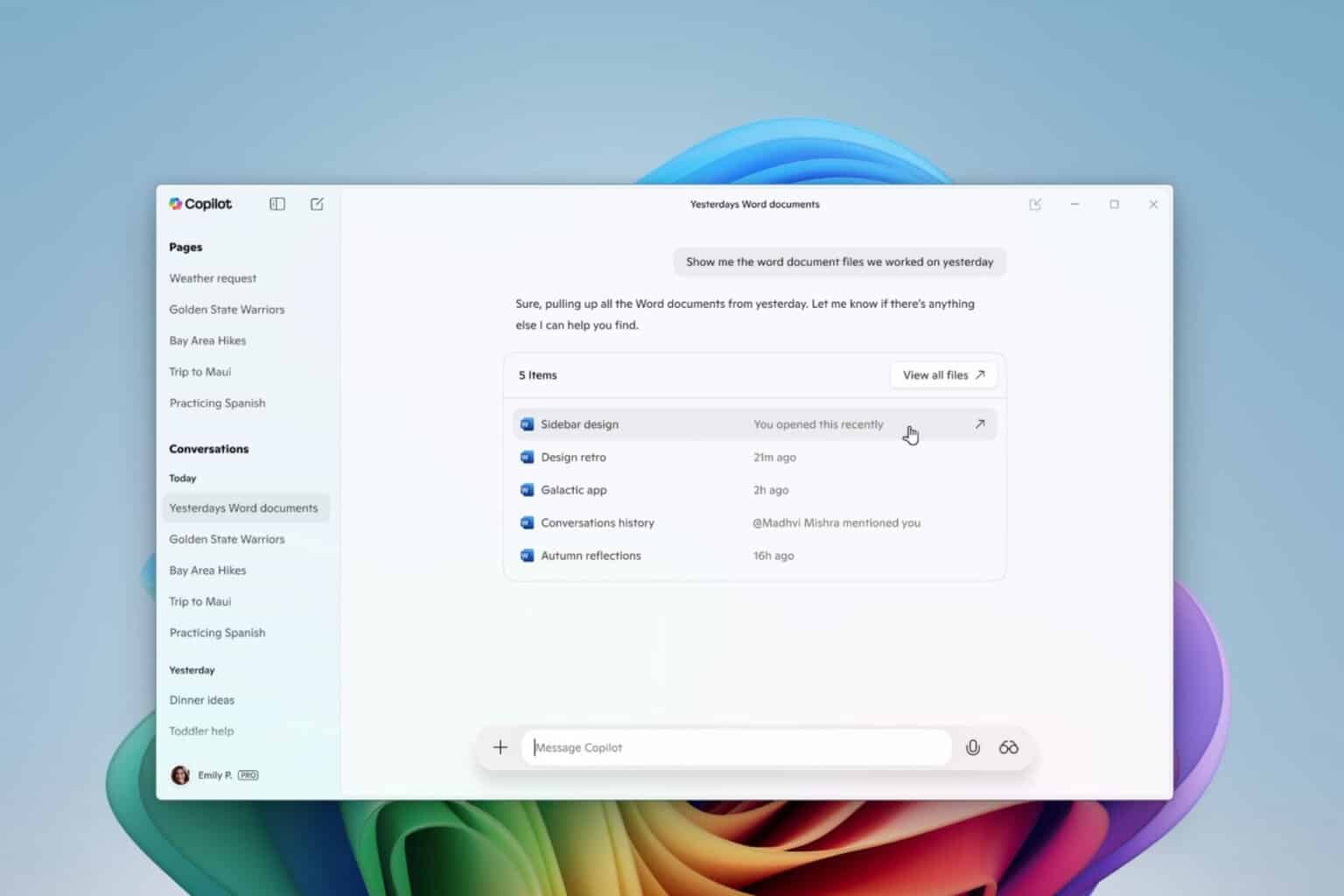


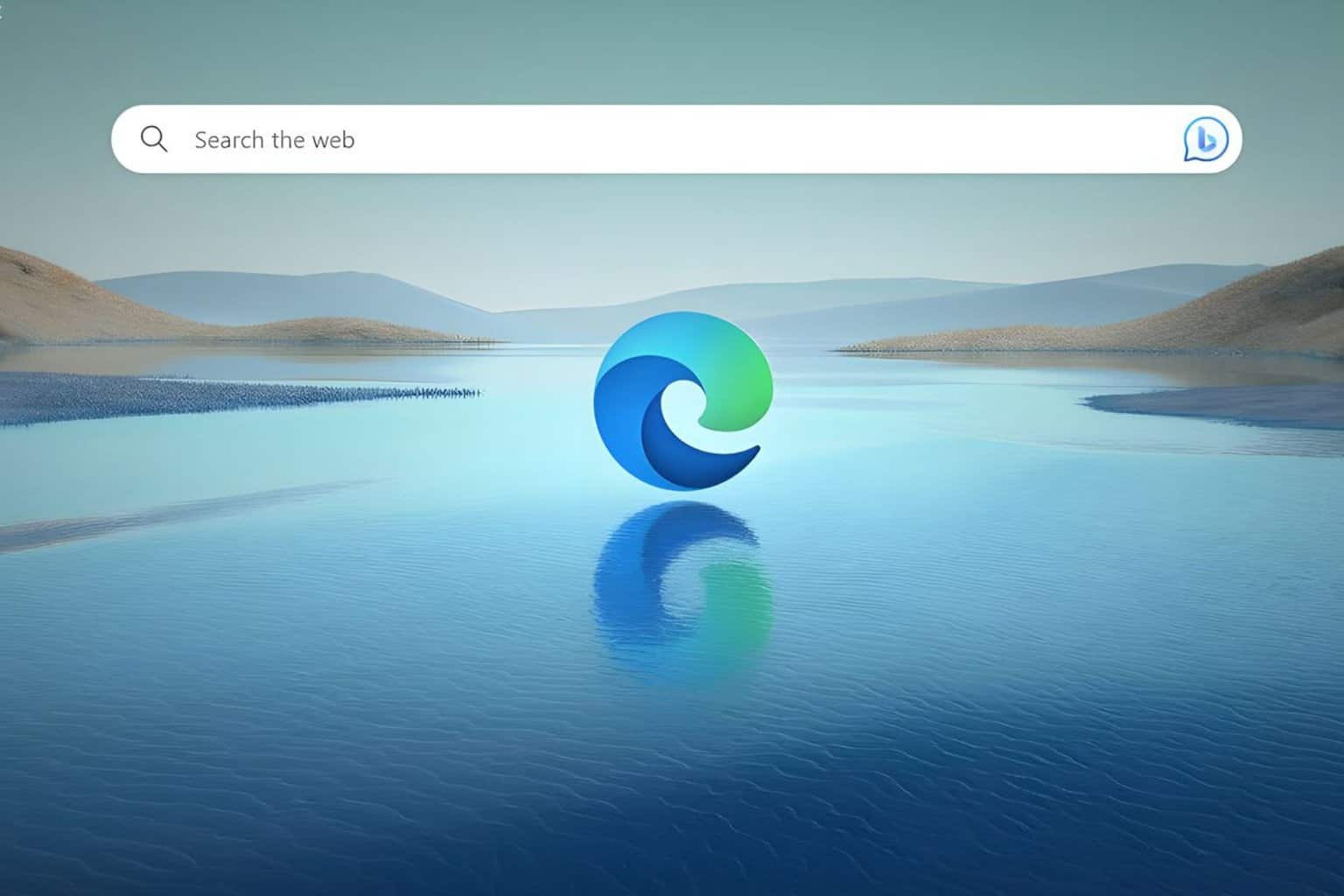
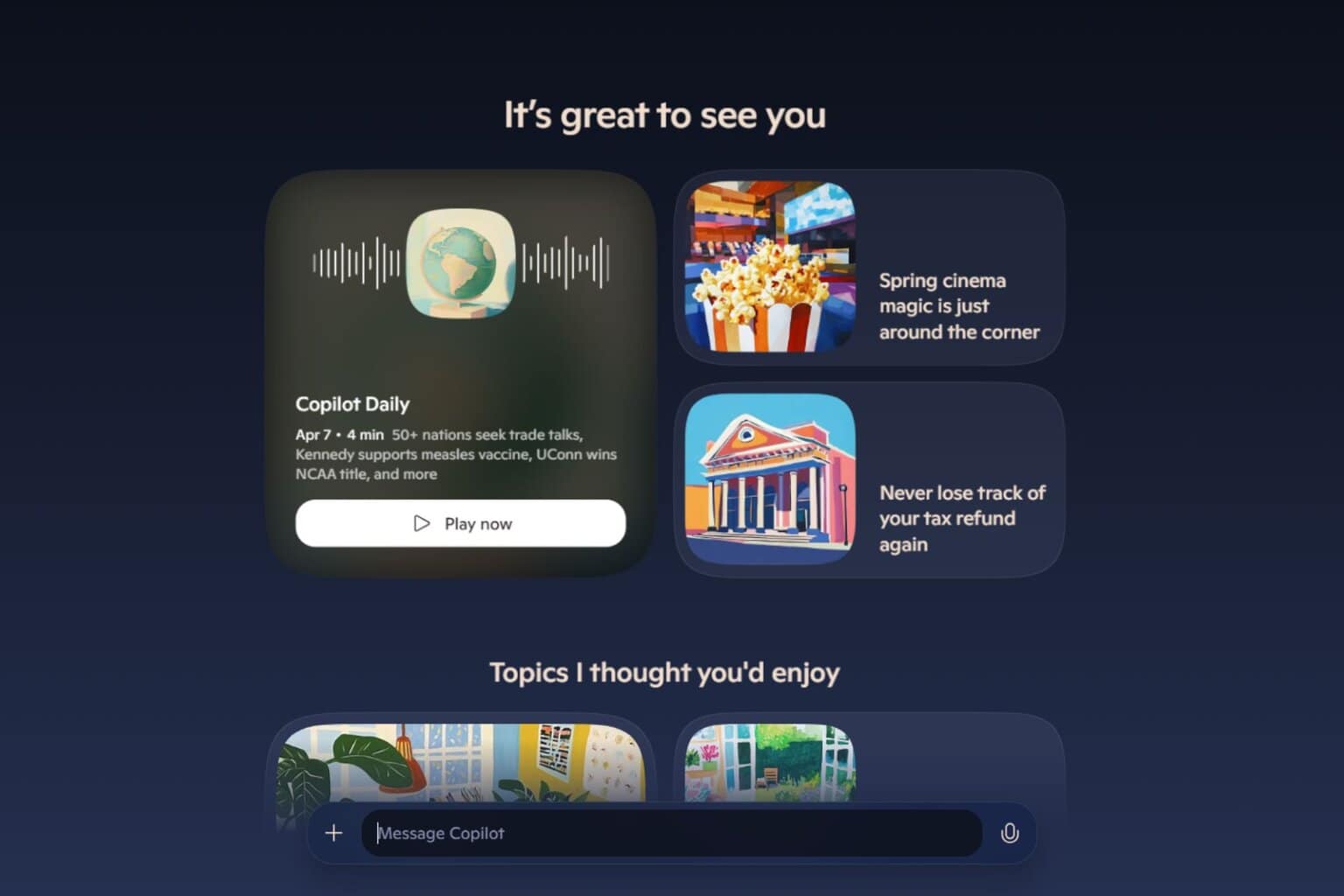
User forum
0 messages