Something Went Wrong Copilot Error: 4 Different Ways to Fix
In most cases, clearing the cookies will fix the problem
2 min. read
Updated on
Read our disclosure page to find out how can you help Windows Report sustain the editorial team. Read more

Many encountered Something went wrong Copilot error, and if this happens, you won’t be able to use the service at all. Despite being vague, this issue is pretty simple to fix, and today we’re going to show you how to do it.
How can I fix Something went wrong Copilot error?
1. Clear the Bing cookies
- Click the Menu icon and go to Settings.

- In the left pane, select Privacy and security and choose Third-party cookies.
- Select See all site data and permissions.
- Locate Bing on the list and click on the Delete icon.
If that doesn’t work, you can go ahead and clear the browser cache and delete all cookies.
2. Delete local and session storage for Copilot
- Open the Copilot page in a browser.
- Press F12 to open the Developer Tools.
- Navigate to the Application tab.
- Next, expand Local Storage, right-click each element, and choose Clear.
- Do the same for Session Storage.
3. Disable VPN and flush DNS
- If you have VPN enabled, disable it.
- For third-party firewalls, ensure that it’s set to a value lower than Strict.
- Press the Windows key + S and type cmd. Choose Run as administrator.
- Enter
ipconfig /flushdns
A few users reported that you can fix Sorry something went wrong error code: systemerror in Copilot Studio simply by changing the VPN location instead of disabling it, so try that as well.
4. Other tips to try
- Ensure that your OpenAI quota isn’t exceeded. If needed, add more credits.
- Use the correct Copilot website.
- If using Copilot in Word, try selecting just a couple of sentences instead of the whole page.
- Open the Copilot icon on the Home ribbon. After that, launch the rewrite function from the text.
These are just some of the methods that you can use if you get Something went wrong Copilot error. In most cases, clearing the cache should be able to fix the problem.
We also wrote about Copilot error auth read ECONNRESET in our other guides, so don’t miss it. We also have an article on what to do if GitHub Copilot X is not working, so feel free to check it out.
Before you leave, you might be interested in our Copilot error getaddrinfo or Microsoft Copilot is not working guide for more information.
Our latest article covers Copilot Error attempting to reconnect, so don’t miss it for more information.










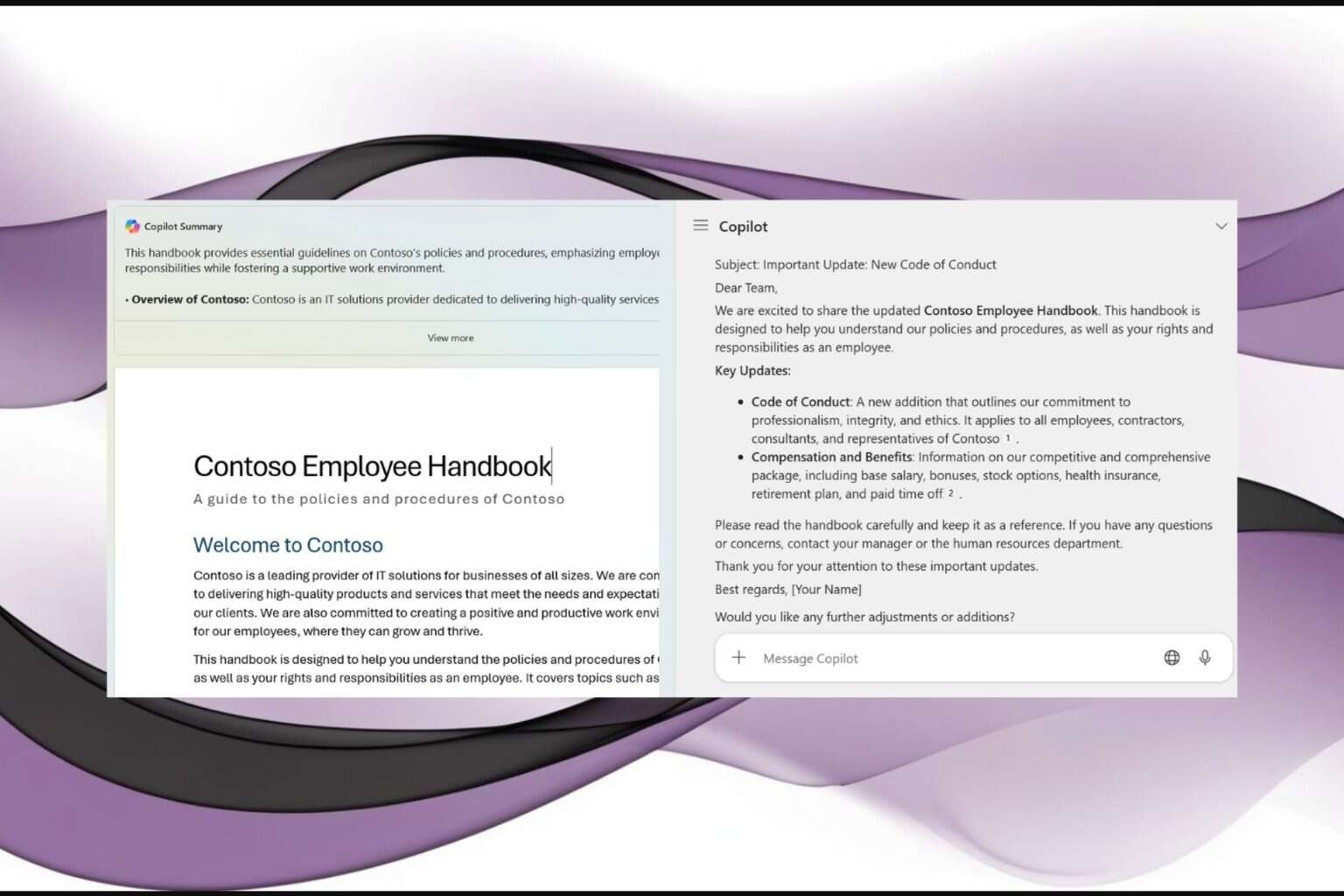
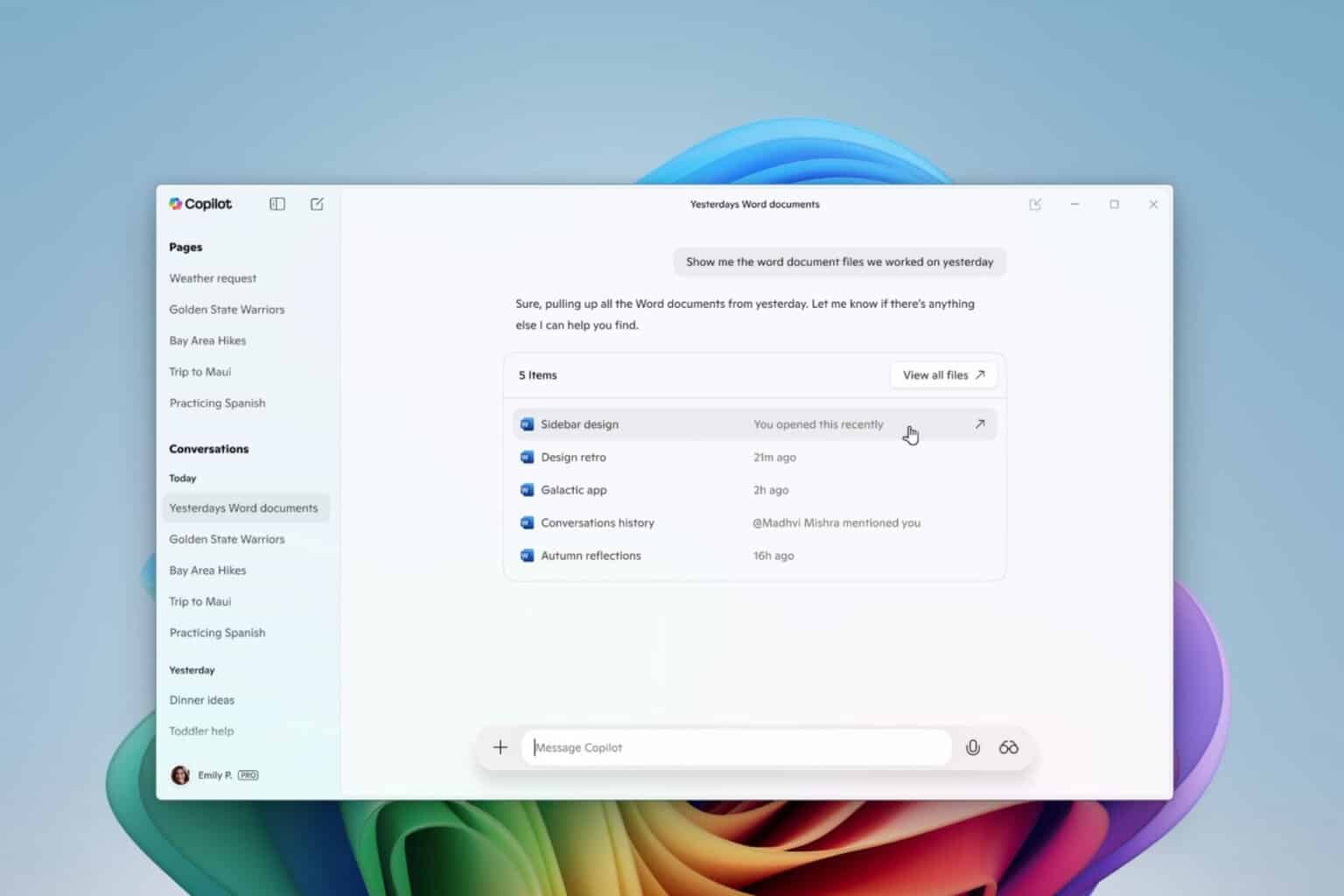


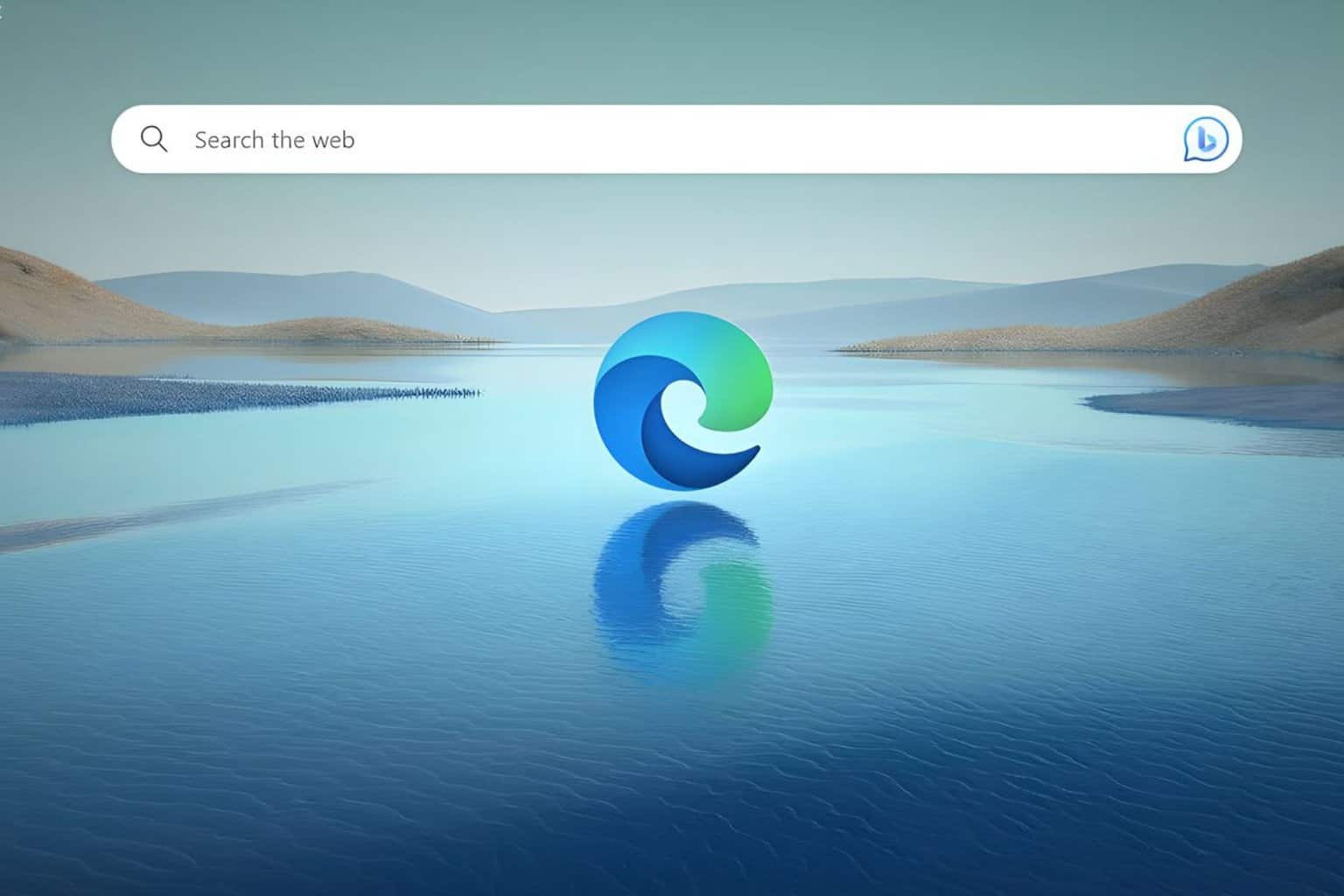
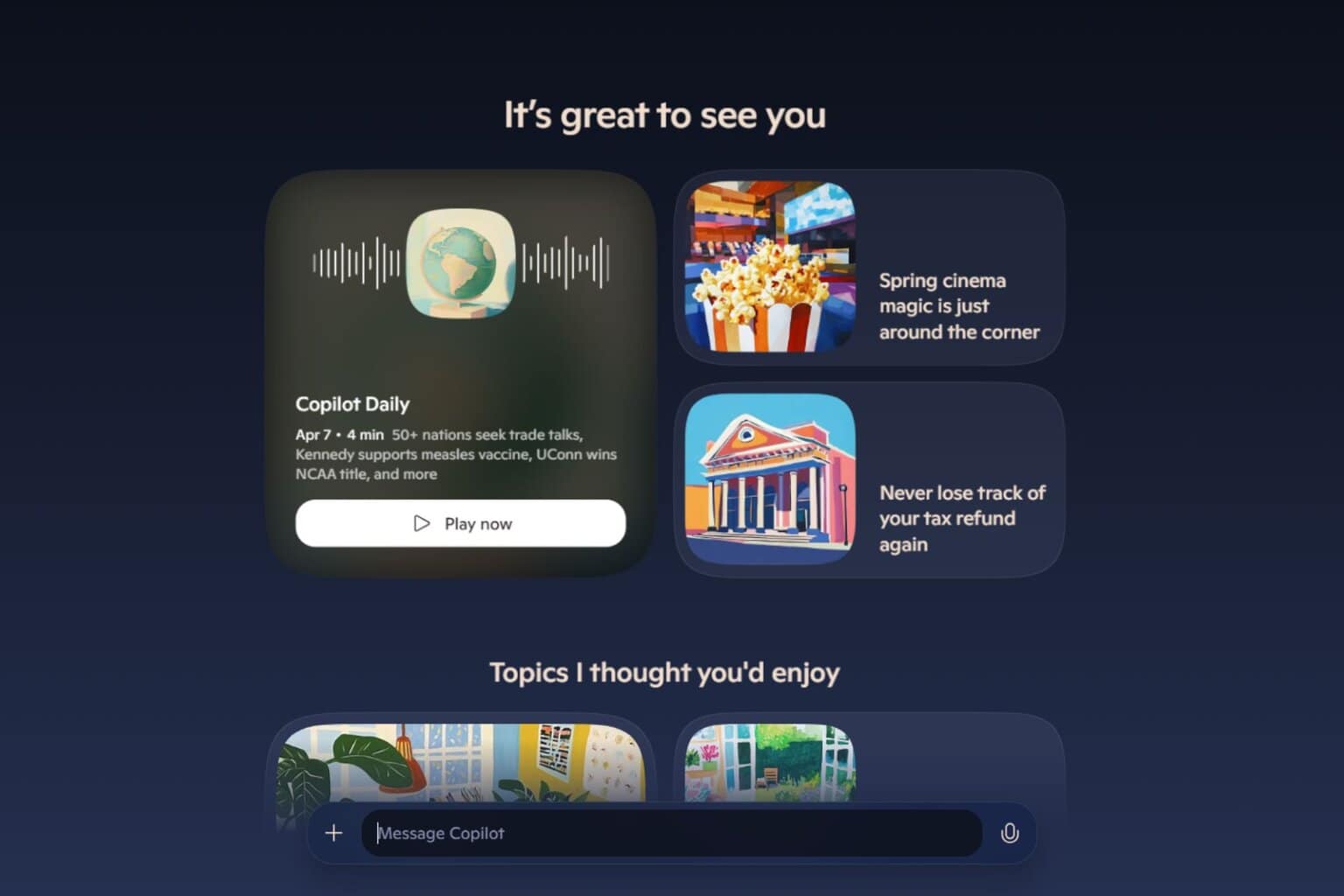
User forum
1 messages