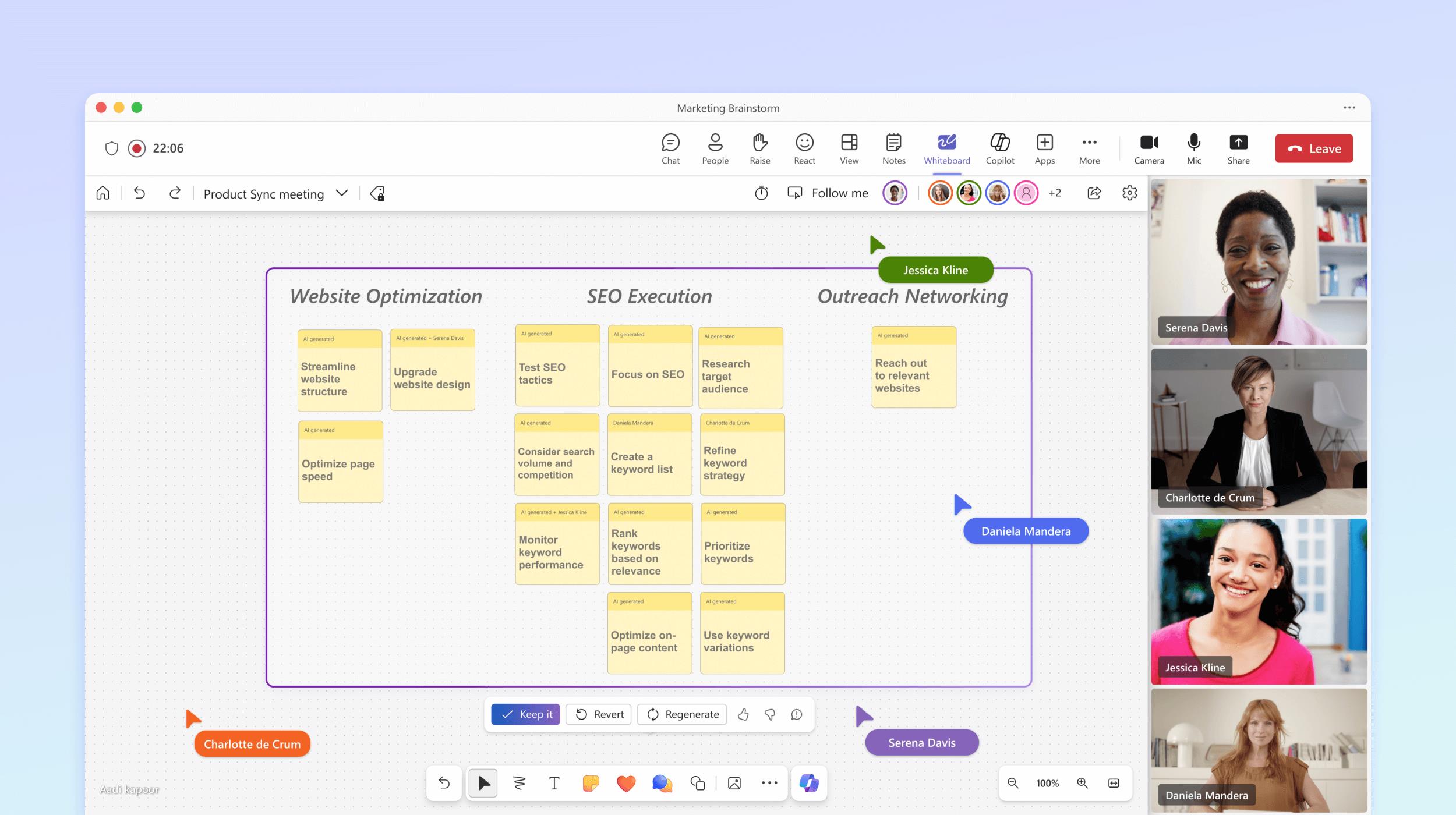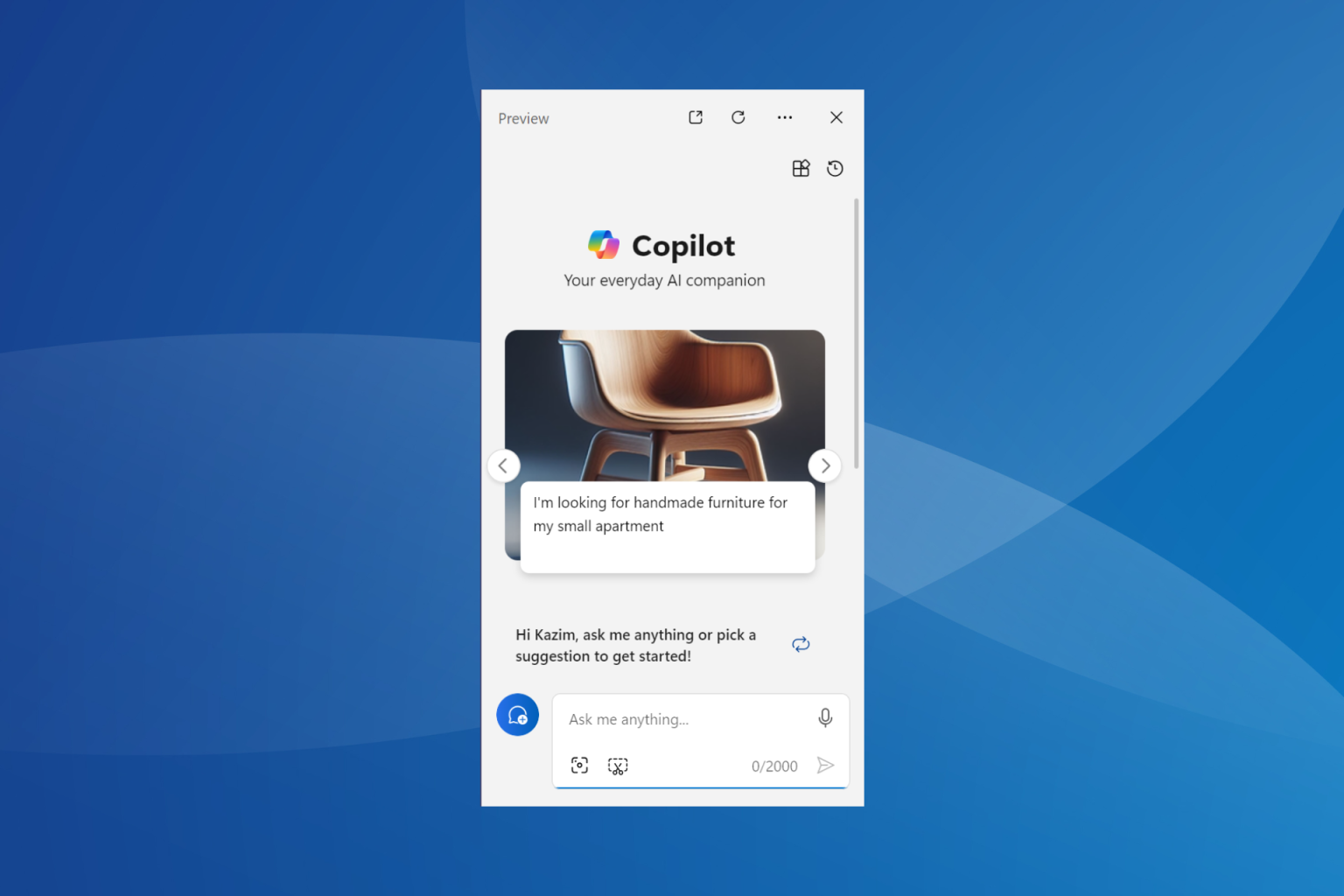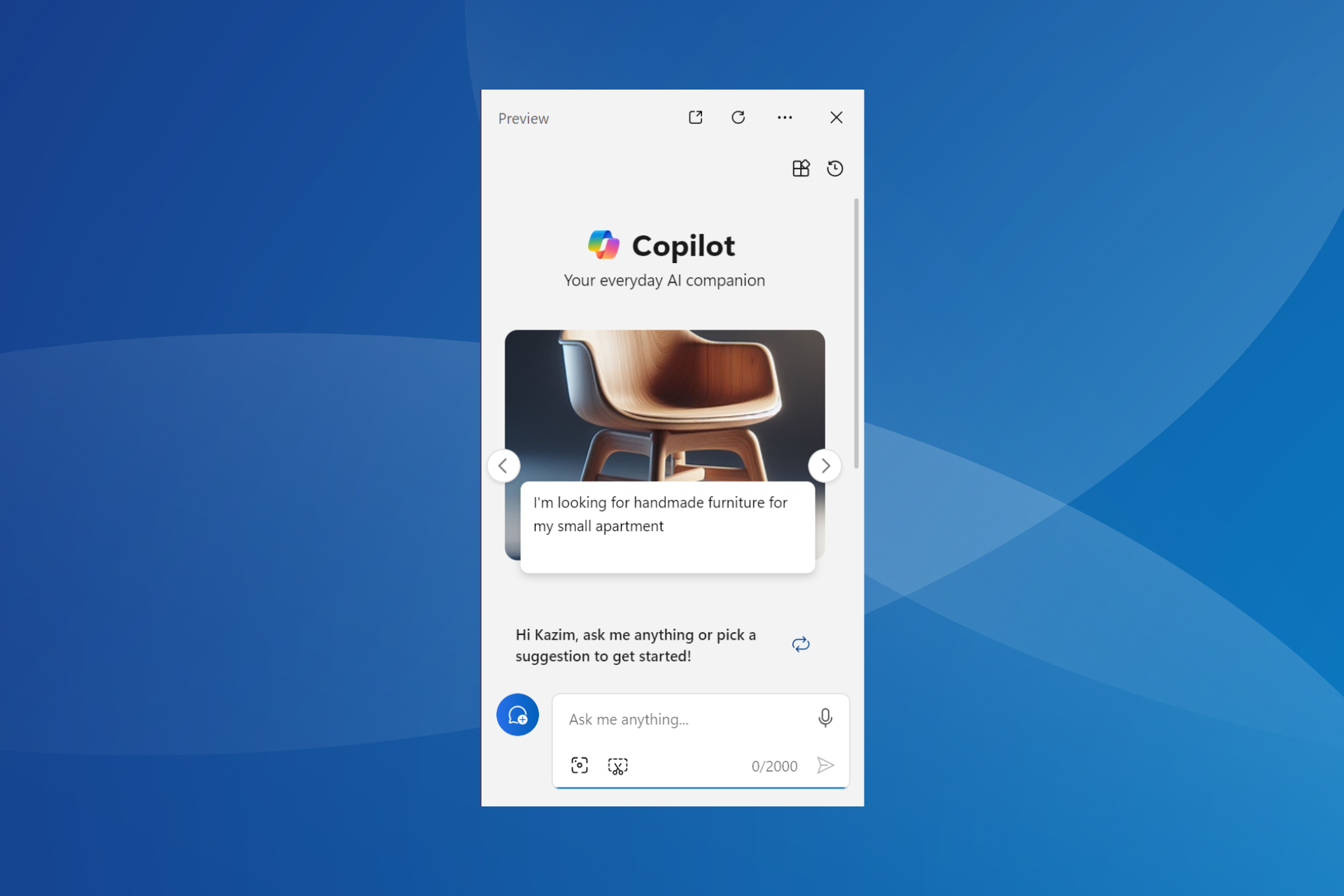Copilot in Whiteboard: Here's what you need to know about it
Copilot is coming to Whiteboard in November.
2 min. read
Published on
Read our disclosure page to find out how can you help Windows Report sustain the editorial team Read more
Key notes
- Whiteboard is the latest Microsoft 365 app to get AI features.
- Copilot will support English and a plethora of other languages.
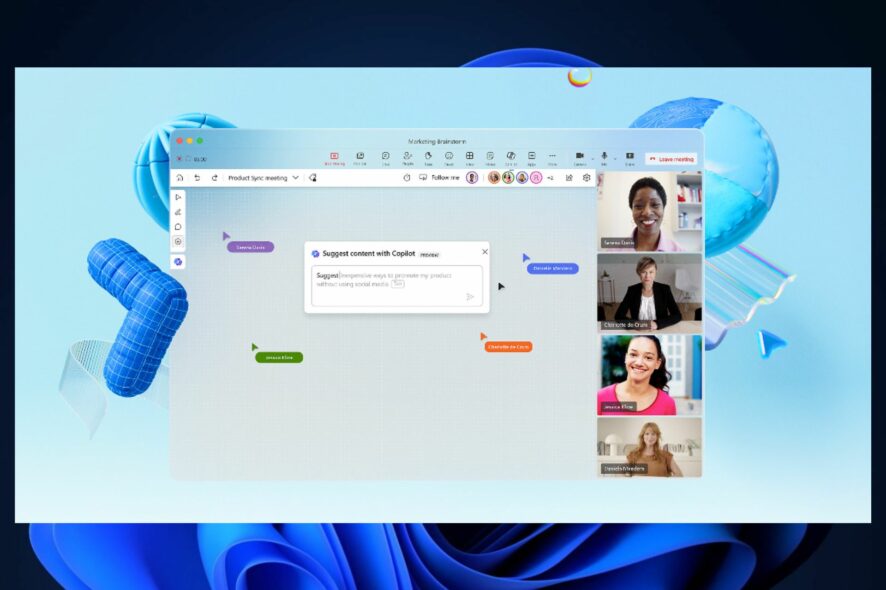
Copilot is coming to Microsoft 365 in November, and multiple Microsoft apps are getting this AI assistant, as well. We’re talking about Word, PowerPoint, OneDrive, OneNote, Outlook, and Whiteboard, as well.
According to the latest entry in the Microsoft 365 Roadmap, Whiteboard is the latest Microsoft app to get Copilot, and the AI tool will have more or less the same features.
Copilot in Whiteboard will be available on the web platforms, meaning both desktop and mobile devices will be able to support the AI tool. Users everywhere will now have Copilot on their side to help them create and edit Whiteboard projects.
What can you do with Copilot in Whiteboard?
The AI tool is not so different from its other iterations across Microsoft 365 apps. According to the roadmap, users will be able to generate ideas, categorize, and summarize them with the tool.
In other words, Copilot will take users’ input and create new plans, or suggest new tasks. The AI tool will also be able to organize them using Whiteboard’s designs and sketches.
And if you have a complex Whiteboard project, Copilot will summarize it for you in seconds, according to Microsoft. So, in many ways, once you get accustomed to Copilot on one platform, you’ll be able to master using it on every Microsoft app.
As for other technicalities, for now, Copilot will work best in English, but Microsoft will add improved support for other languages, as well. Spanish, Japanese, French, German, Portuguese, Italian, and Chinese Simplified usage with Copilot will improve following the release of the tool. Plus, it is highly possible Microsoft will add more languages.
The Copilot integration in Microsoft 365 is more than a welcomed addition that greatly eases the way users interact with these apps. Productivity will also be enhanced.
What do you think about AI coming to the Microsoft 365 apps? Let us know your opinions in the comments section below.