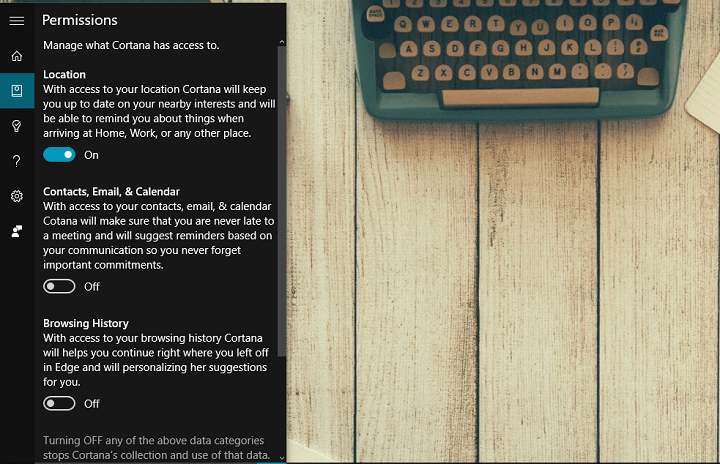How to edit Cortana permissions in Windows 10
2 min. read
Updated on
Read our disclosure page to find out how can you help Windows Report sustain the editorial team Read more

Microsoft made it easy for Windows 10 users to turn off Cortana data collection, in case they’re concerned about their privacy. All data collection settings are now available within Cortana, so users don’t need to wander around various pages of the Settings app to turn off each part individually.
Before Microsoft introduced this ability with Windows 10 Preview build 14332, it was much more complicated for average users to turn of Cortana data collection. Many users were confused by this, as they didn’t know what exactly they need to turn off, in order to prevent Cortana from collecting data. But, it’s all much simpler now.
How to turn off Cortana data collection in Windows 10
To control Cortana‘s access to various Windows 10 features, you simply need to manage permissions of the virtual assistant. To manage Cortana‘s permissions, do the following:
From here you can turn off location, and choose whether you want Cortana to access your emails and contacts, and your browsing history. If you don’t want Cortana to access any of these features, just toggle it off. Of course, Cortana won’t work properly once you turn off any of these options, but that’s the only way to prevent Cortana from collecting your data.
Microsoft actually didn’t introduce any functionality change to Cortana data collection, as users still can’t disable anything new. The latest Windows 10 build just introduced the easier way to manage these settings, so an average user can keep up.
Microsoft’s approach in Windows 10 drew a lot of attention, when the company announced it will collect users’ data through the OS and its features. Although users can change some settings to lover data collection, they still can’t be ‘completely safe’, which makes a lot of people hesitate from upgrading to Windows 10. However, that doesn’t stop Microsoft from constantly pressuring them to upgrade from older Windows operating systems, but that’s a story for another time.
RELATED STORIES YOU NEED TO CHECK OUT: