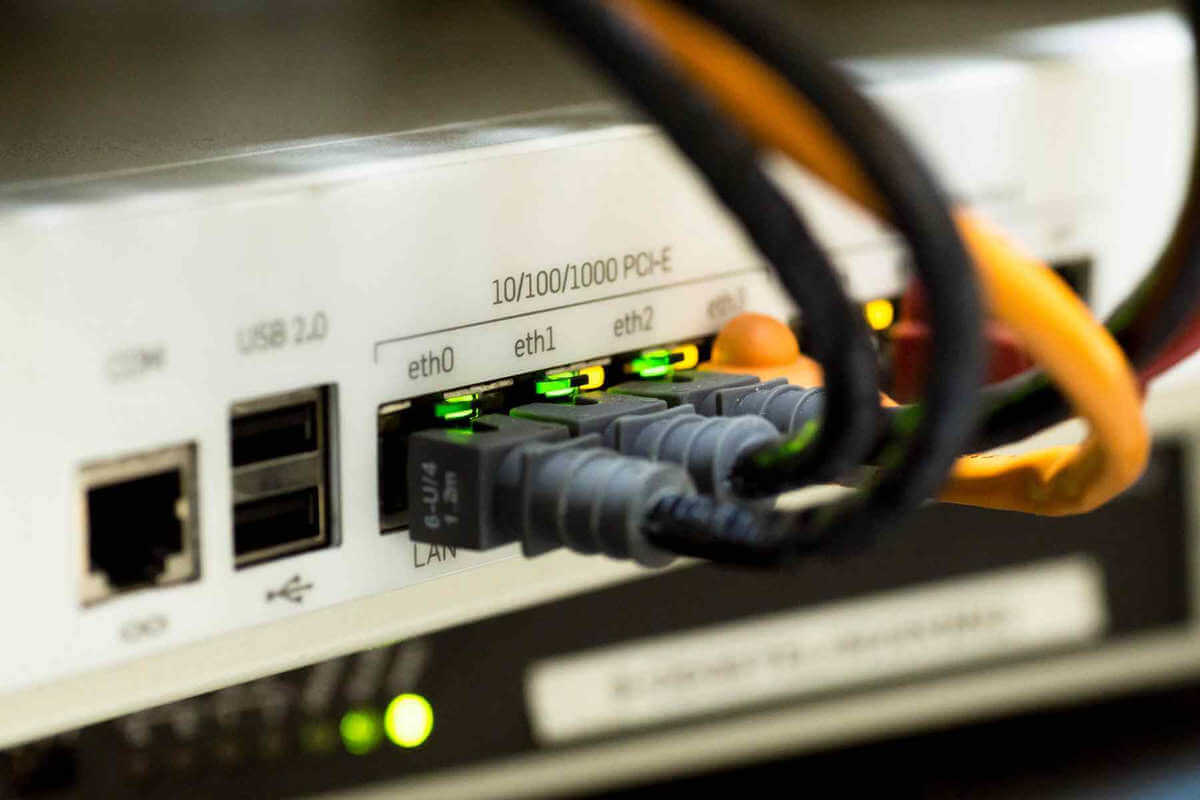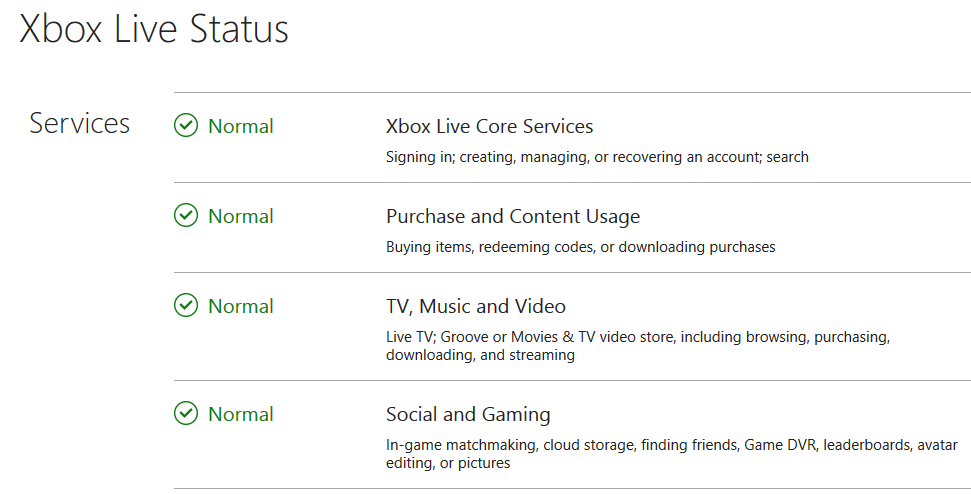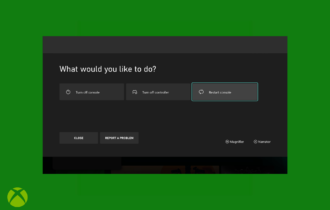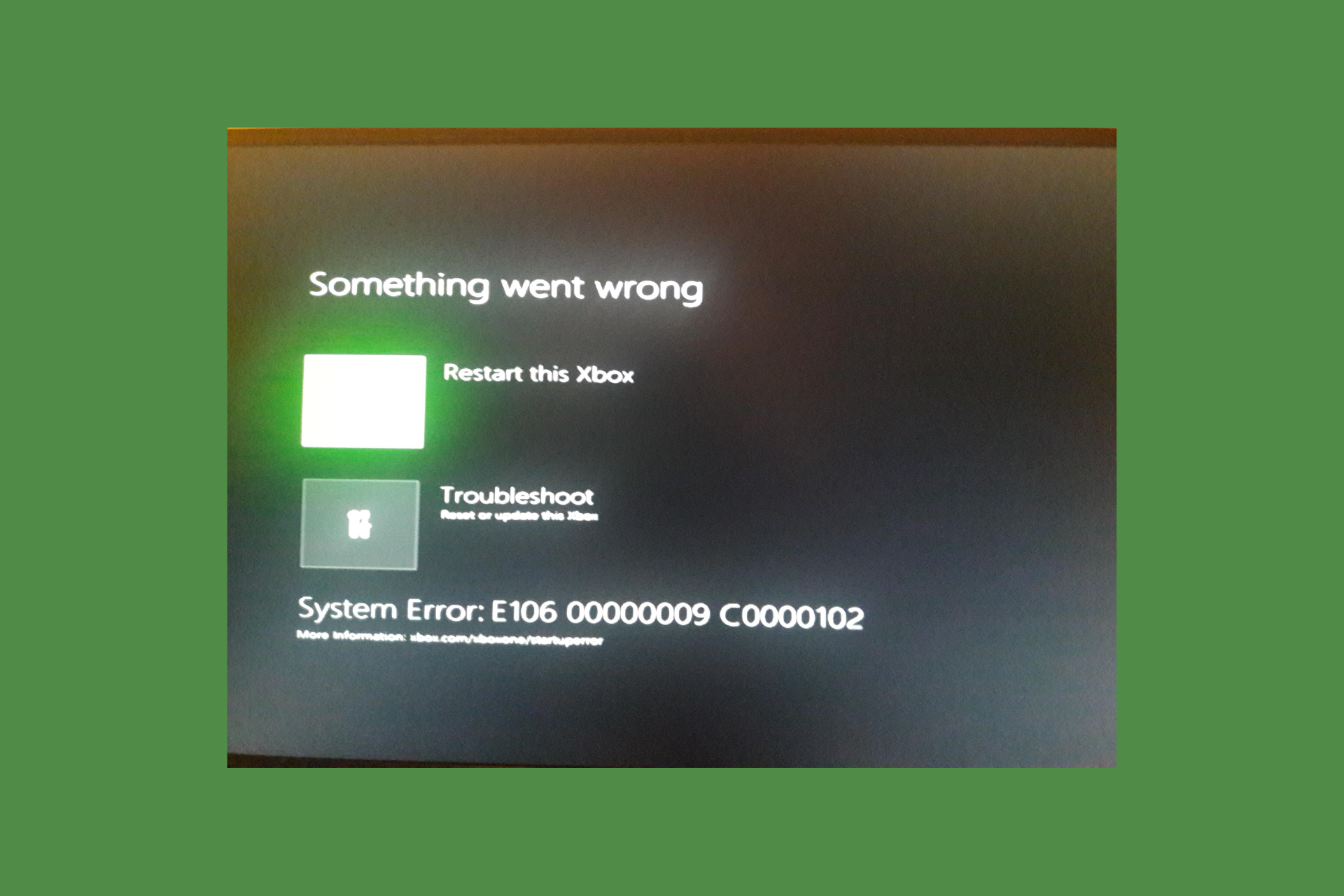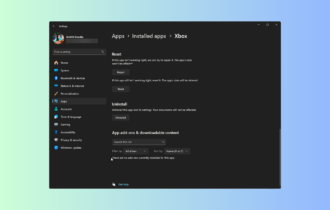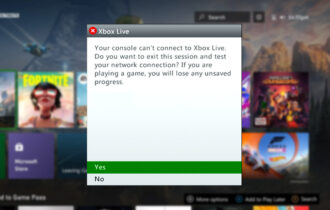We couldn't get your latest saved data Xbox One error [EXPERT GUIDE]
4 min. read
Updated on
Read our disclosure page to find out how can you help Windows Report sustain the editorial team Read more

There’s nothing more annoying than being unable to load your hard-earned in-game progress and getting the We couldn’t get your latest saved data error on the Xbox One.
Here’s what one Reddit user reported:
Is there a fix to this issue? It’s been happening to me for a few days now and it’s starting to get a little frustrating. I’ve mostly been playing Fallout so it hasn’t effected me that bad because I can just play offline, but I’m about to hit level 50 and I want the achievement. Most of the other post I’ve seen about this issue just say that it’s an MS issue that will be fixed, but they’re usually from a while ago, so I don’t know how reliable they are. Any info would be appreciated.
However, there’s a way to fix this issue.
How can I fix Unable to get your latest saved data Xbox One error?
1. Check your Internet connection
- Press the Xbox button to open the guide.
- Select Settings.
- Select All Settings.
- Select Network.
- Select Network Settings.
- On the right side of the Network Settings screen, select Test network connection. The test will run automatically and let you know if there’s a problem with your connection.
- If that doesn’t work, restart your modem.
2. Turn off your console and unplug the power cable
- Press and hold the power button on your Xbox One to turn it off.
- After your Xbox One turns off, unplug the power cable.
- Keep the cable disconnected for a minute or two.
- Connect the power cable to your console and press the power button.
3. Check the DNS settings
- Press the Menu button on your controller and choose Settings. Alternatively, you can just select Settings from the Home screen.
- Select Network > Advanced settings.
- Choose DNS settings and set them to Automatic.
- Press the B button to save changes.
- Start Netflix and check if the error appears again.
4. Check the Xbox Live server
- Check the status of the Xbox Live services here.
- If one of the services is having problems, wait for Microsoft to fix the issue.
5. Delete and redownload your profile
- Press the Guide button on your controller.
- Go to Settings and select System Settings.
- Go to Storage > All Devices > Gamer Profiles.
- Select your gamertag that you want to delete.
- Select Delete.
- Select Delete Profile Only. (This deletes the profile but leaves saved games and achievements.)
6. Clear the system cache
- Press the Guide button on your controller.
- Go to Settings and select System Settings.
- Select Storage or Memory.
- Highlight any storage device, and then press Y on your controller (you can select any storage device, because the system will clear the cache for all of them).
- Select Clear System Cache.
- Confirm the action.
- Restart your console
7. Power cycle your console
- Open the guide by scrolling left on the Home screen.
- Select Settings and go to All Settings.
- Choose System > Console info & updates.
- Select Reset console.
- You should see two options available: Reset and keep my games & apps and Reset and remove everything. Select the first option.
- If the problem is still there, try using the second option, but keep in mind that this option will delete all your games and files.
That’s about it, we certainly hope at least one of these solutions helped you resolve the We couldn’t get your latest saved data error on the Xbox One. In case you have any additional questions, or some more solutions to this problem, don’t hesitate to let us know in the comments below.
RELATED STORIES YOU NEED TO CHECK OUT: