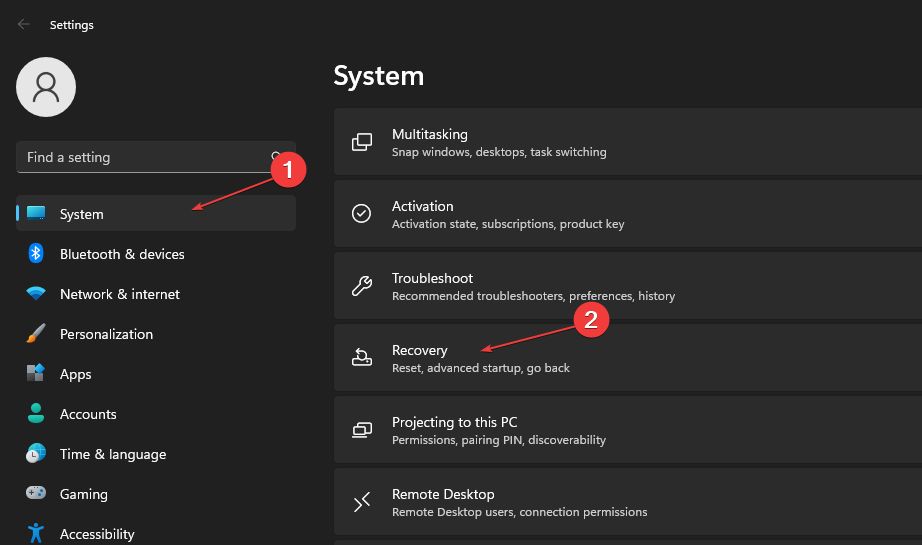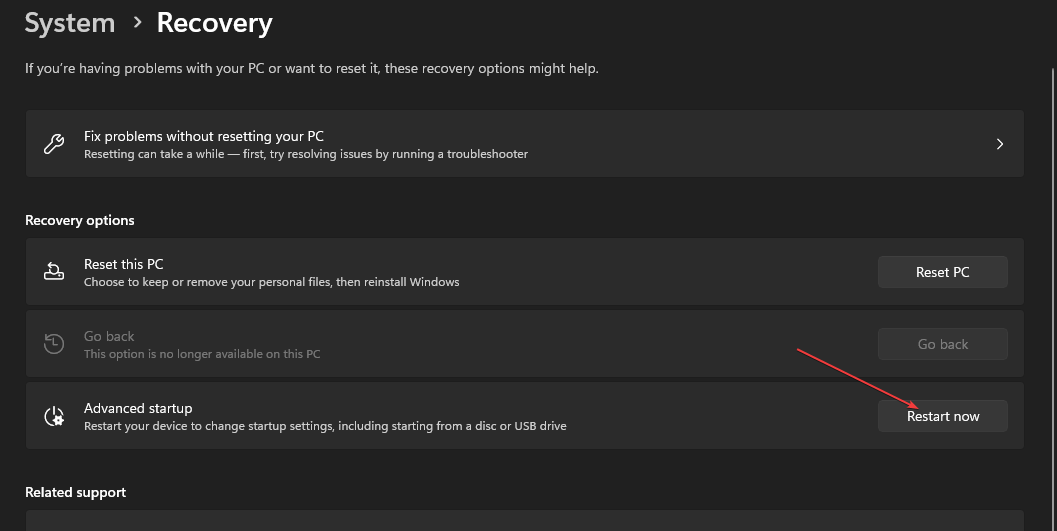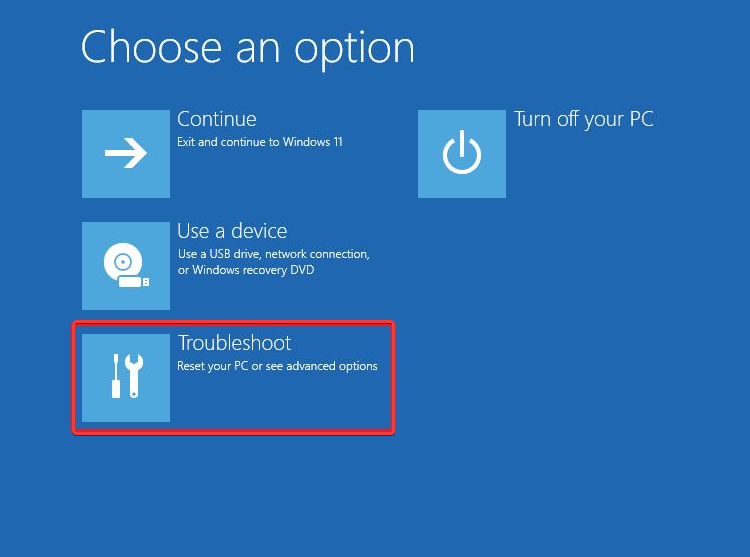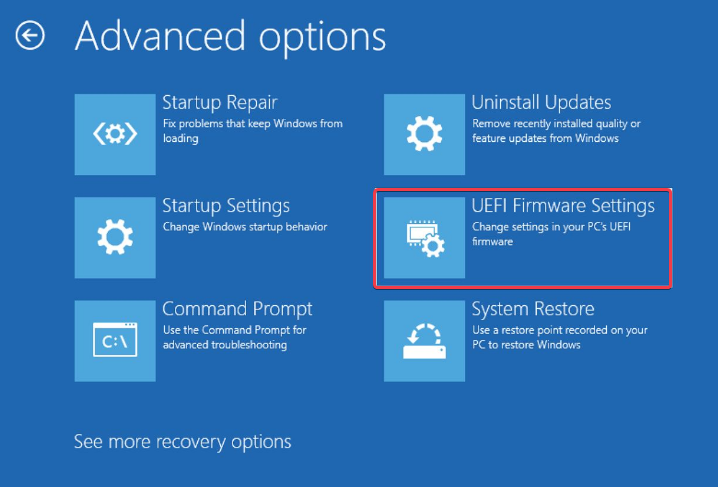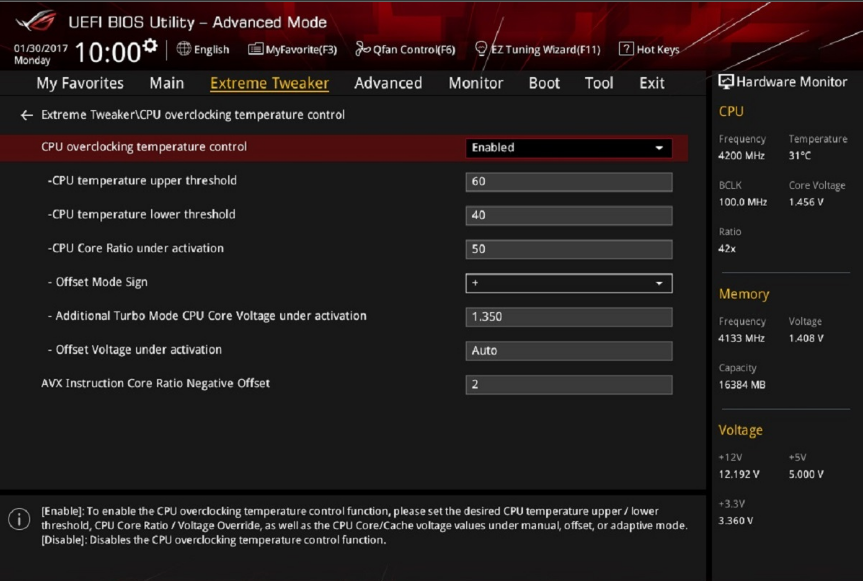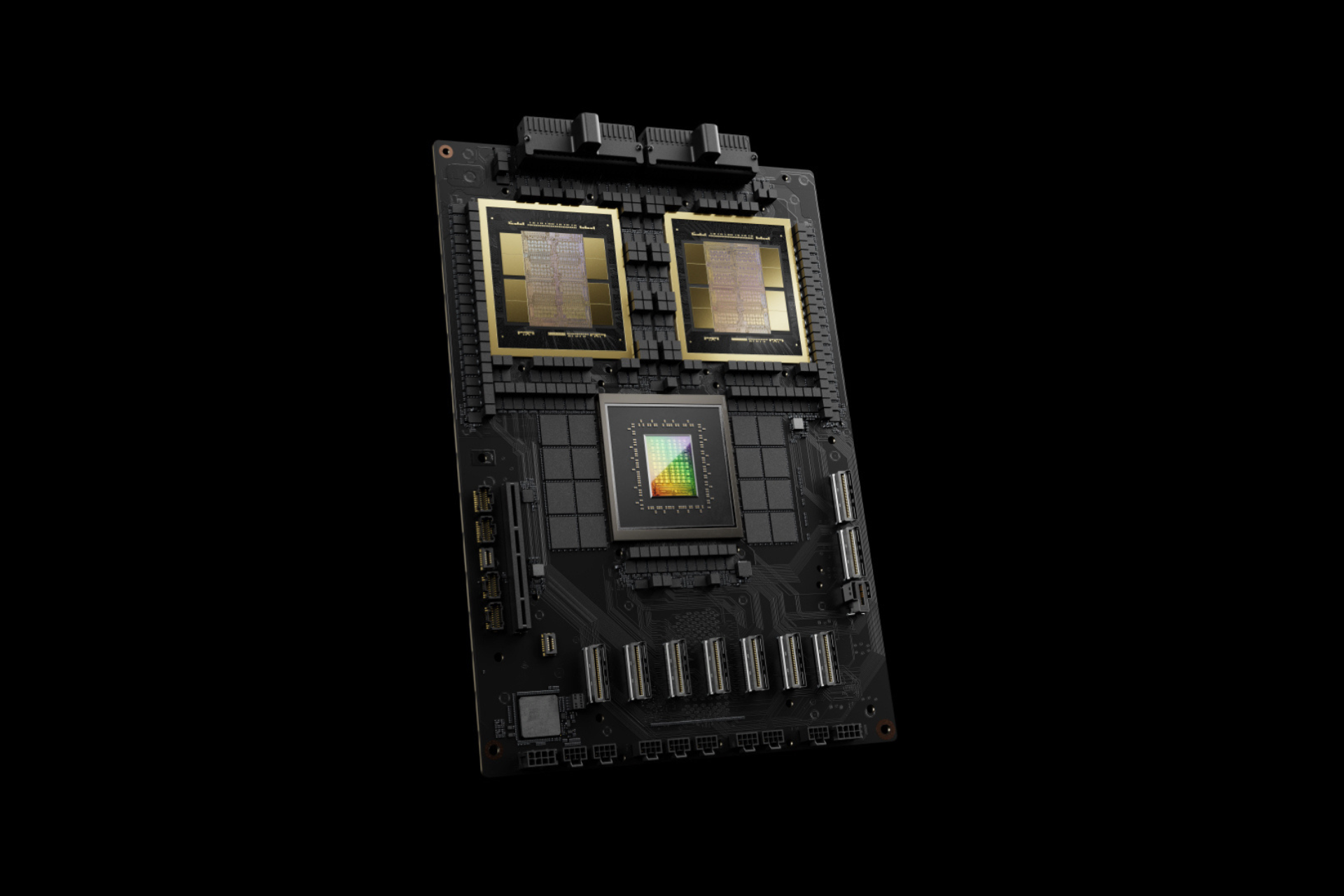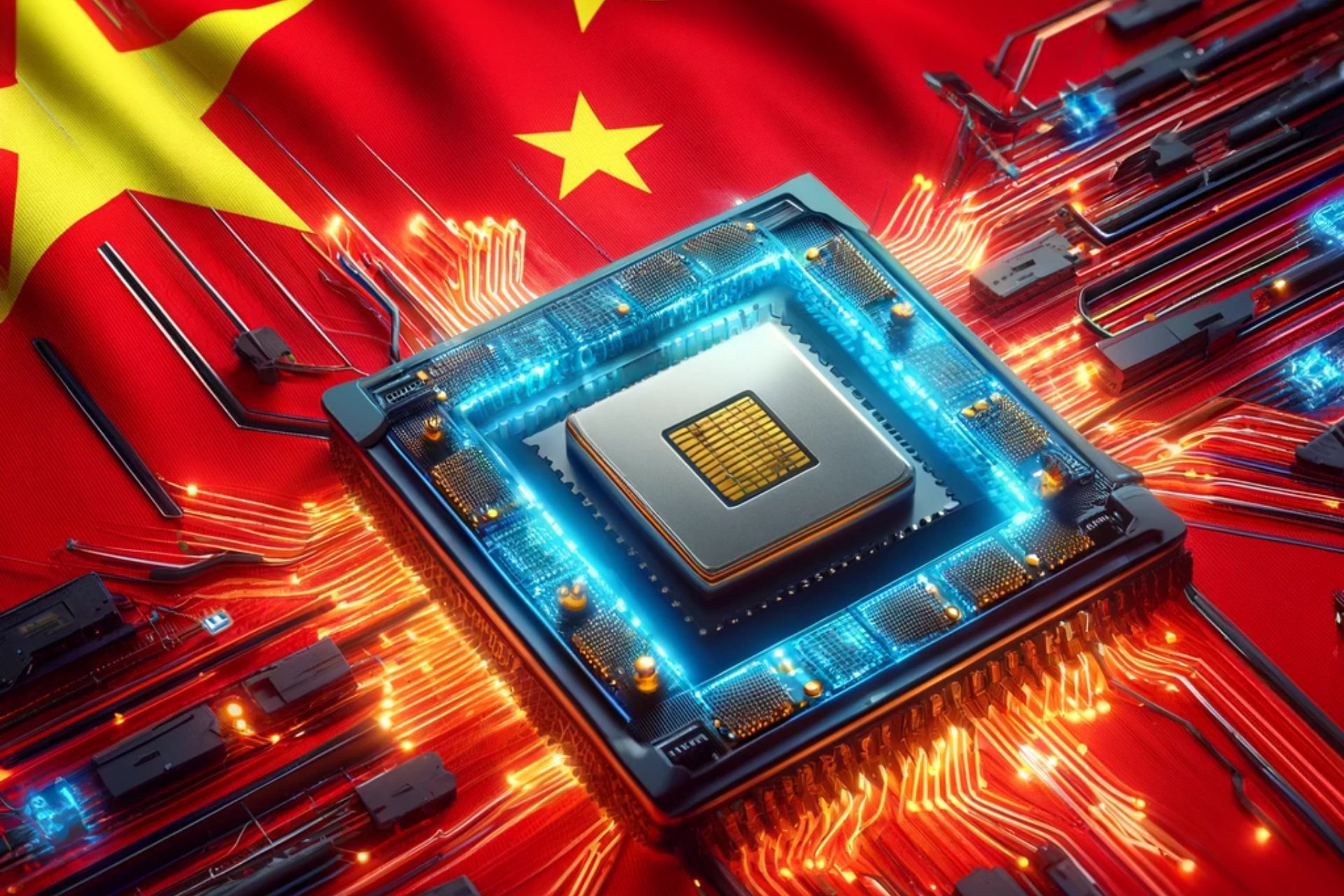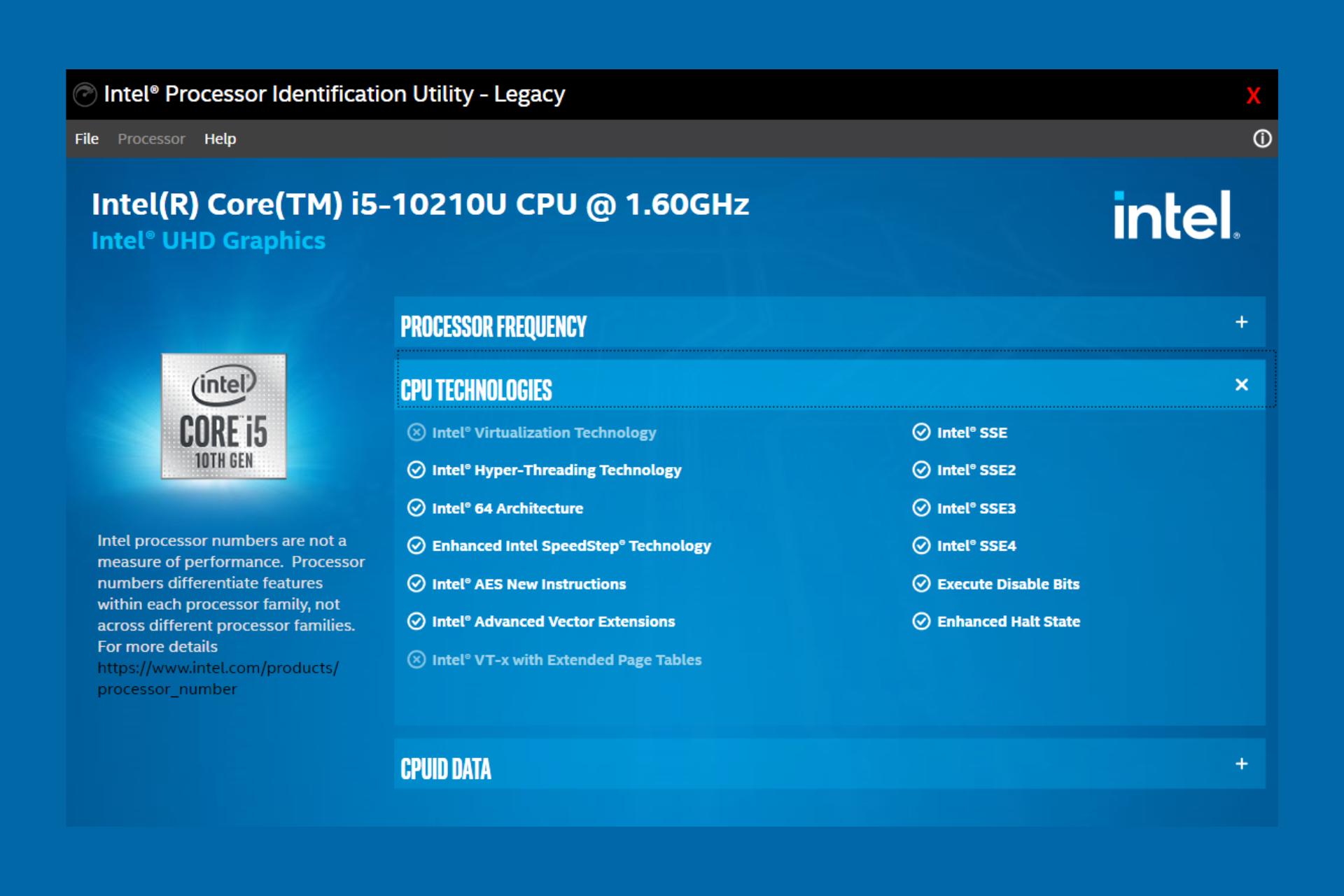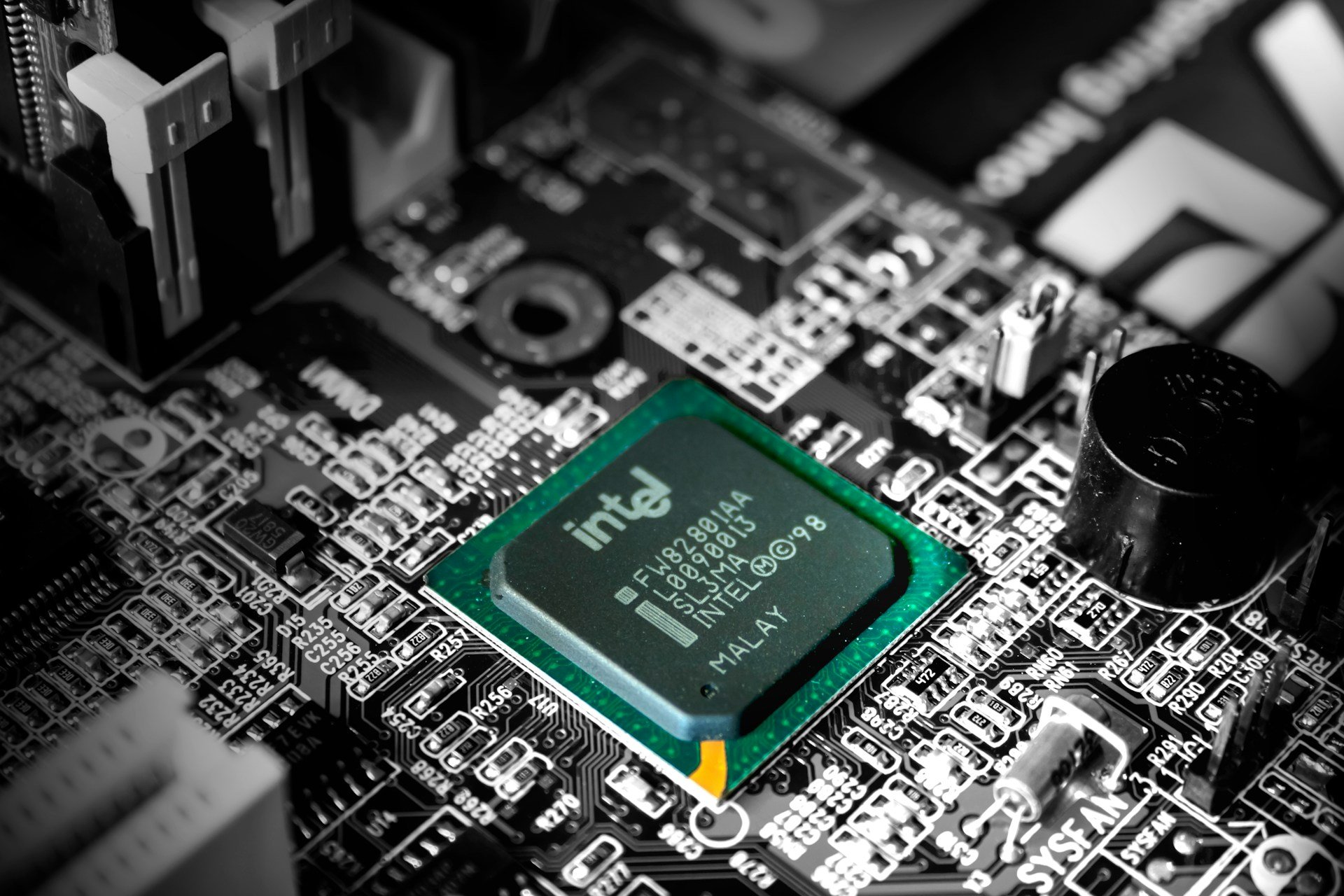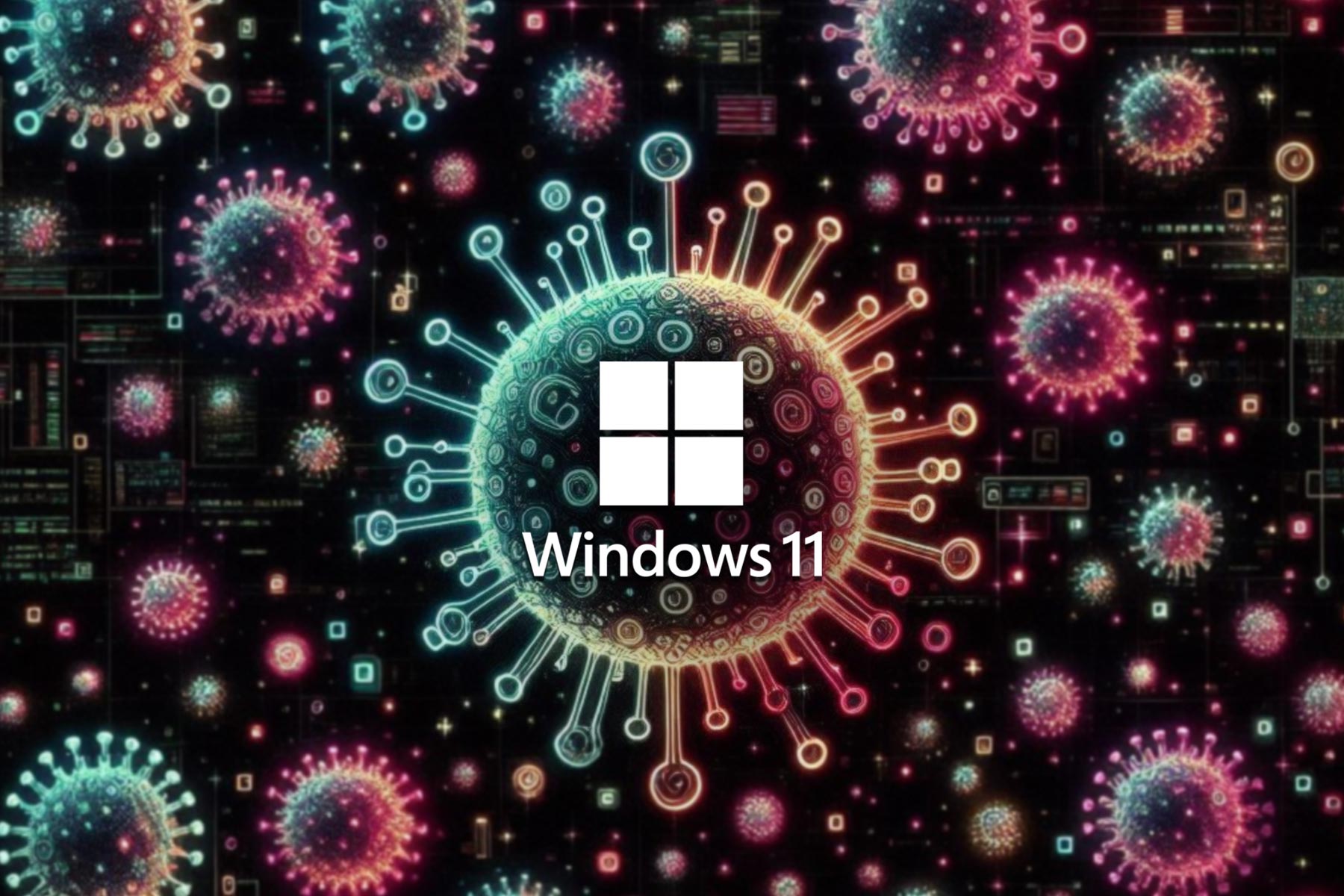Can Your CPU Bottleneck The GPU? Yes, But You Can Fix That
Overclocking your CPU may be an ideal way to solve this problem
4 min. read
Updated on
Read our disclosure page to find out how can you help Windows Report sustain the editorial team Read more
Key notes
- CPU bottlenecking GPU means the CPU can’t handle the GPU’s demand, causing the GPU to be underused.
- Outdated or inefficient CPU and resource-intensive apps & tasks can be responsible for CPU bottlenecking.
- Overclocking the CPU can boost performance and resolve the CPU bottlenecking GPU problem.
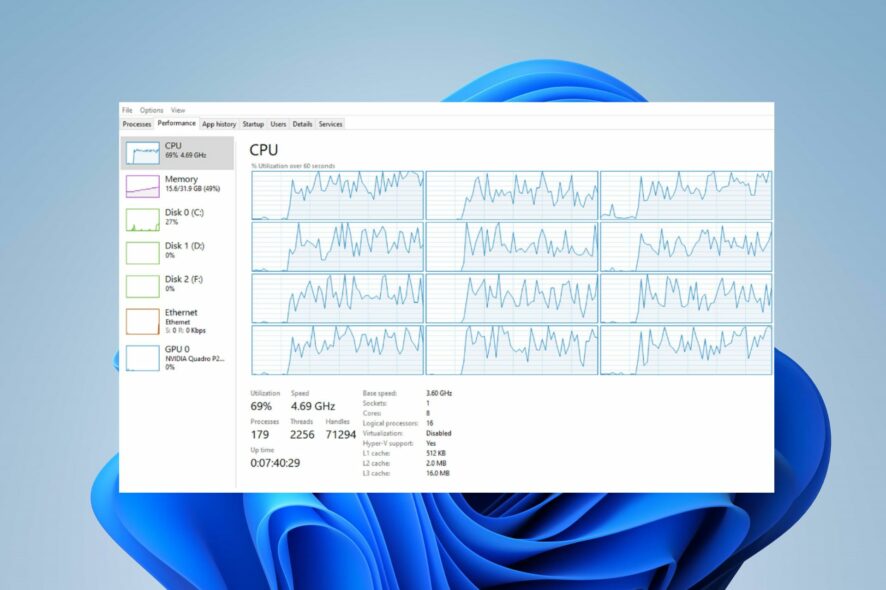
The CPU and GPU work together to process and render graphics in a computer system for smooth performance. However, if the CPU cannot keep up with the demands placed on it by the GPU, it can cause bottlenecking. This guide will take you through steps for fixing CPU bottlenecking GPU.
Alternatively, check our article on underclocking your GPU and lowering its performance safely.
Can a CPU bottleneck GPU?
CPU bottlenecking GPU occurs when the graphics processing unit (GPU) is constrained by the processing power of the central processing unit (CPU).
In other words, the CPU cannot handle the demands placed on it by the GPU. Hence, the GPU is underutilized or not reaching its full potential.
When CPU bottlenecks GPU, the following can happen:
- Results in lower GPU utilization, meaning the GPU won’t operate at its maximum capacity.
- CPU bottlenecks in gaming or graphics-intensive applications can lead to lower frame rates.
- When the CPU cannot keep up with the demands of the GPU, it may result in stuttering and slower loading times.
- It may also impact the system’s ability to handle other tasks simultaneously.
- CPU bottlenecking GPU can result in inefficient use of system resources and limit the computer’s overall performance.
Check out our review of the best bottleneck calculators for your PC. These tools will help in identifying the degree of bottlenecking.
What causes the CPU to bottleneck the GPU?
- If the CPU is older or less powerful than the GPU, it may strive to keep up with processing demands.
- A small or inefficient CPU cache may slow the processing speed and create a bottleneck.
- If the CPU has a limited number of cores or low single-threaded performance, it can bottleneck the GPU’s performance.
- A CPU running other resource-intensive tasks simultaneously can cause a bottleneck.
- CPU bottlenecks can occur due to memory-related issues or insufficient RAM.
How do I fix CPU bottlenecking GPU?
Go through these preliminary checks before trying any advanced troubleshooting steps:
- Disable resource-intensive background processes or applications and close other apps you’re not using.
- Ensure you have the latest drivers installed for your CPU, GPU, and other hardware components.
- Cool your CPU with high-quality coolers or improve the airflow within your system.
- Increase your game resolution to balance the load away from the CPU to the GPU.
- Optimize the CPU usage via the app or game settings menu.
- Lastly, resort to upgrading your CPU if everything fails.
Overclock your CPU
- Press the Windows + I key to open the Windows Settings app.
- Select System and click on Recovery.
- Then, click the Restart Now option under Advanced Startup.
- After your computer restarts, select Troubleshoot from the menu.
- Click Advanced options and then click on the UEFI Firmware Settings option.
- Look for options related to CPU settings or overclocking under sections like Advanced, Frequency, or Overclocking. (The name may vary depending on your motherboard model)
- Locate the CPU clock speed or multiplier settings, and increase the value by a small increment, such as 0.1 GHz.
- Then, save the settings and exit the BIOS or UEFI.
- Reboot your computer to see if that helps with your CPU bottleneck.
 NOTE
NOTE
Overclocking your CPU will push it beyond its stock speed to achieve higher performance and faster processing.
Read about some of the best Intel overclocking tools to maximize performance on your PC. Further, check our article on how to overclock your CPU without BIOS on Windows 11.
The last option to consider is to upgrade your CPU. If your current CPU is outdated or underpowered, upgrading to a more powerful CPU can help alleviate the bottleneck.
Should you have further questions or suggestions regarding this guide, kindly drop them in the comments section.