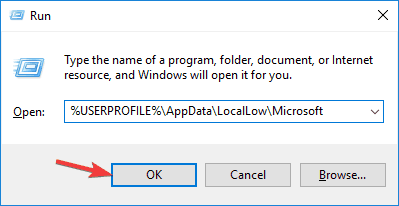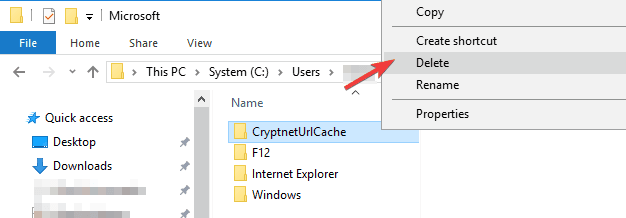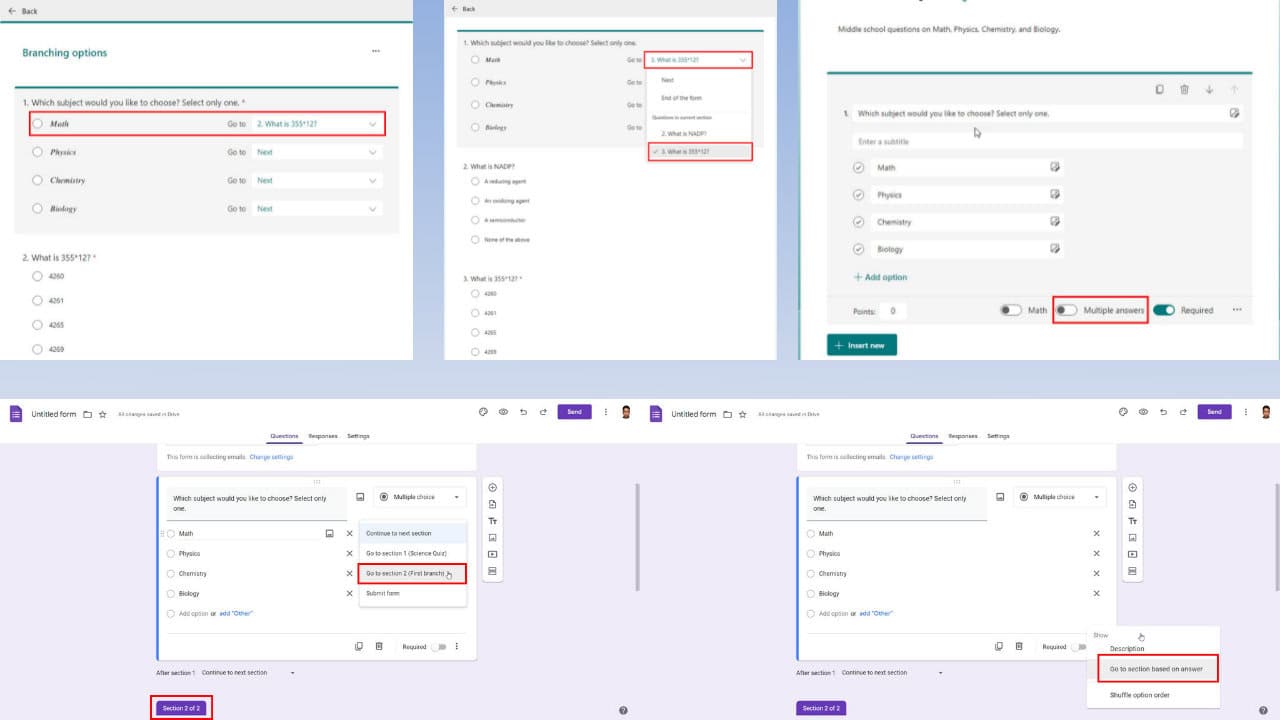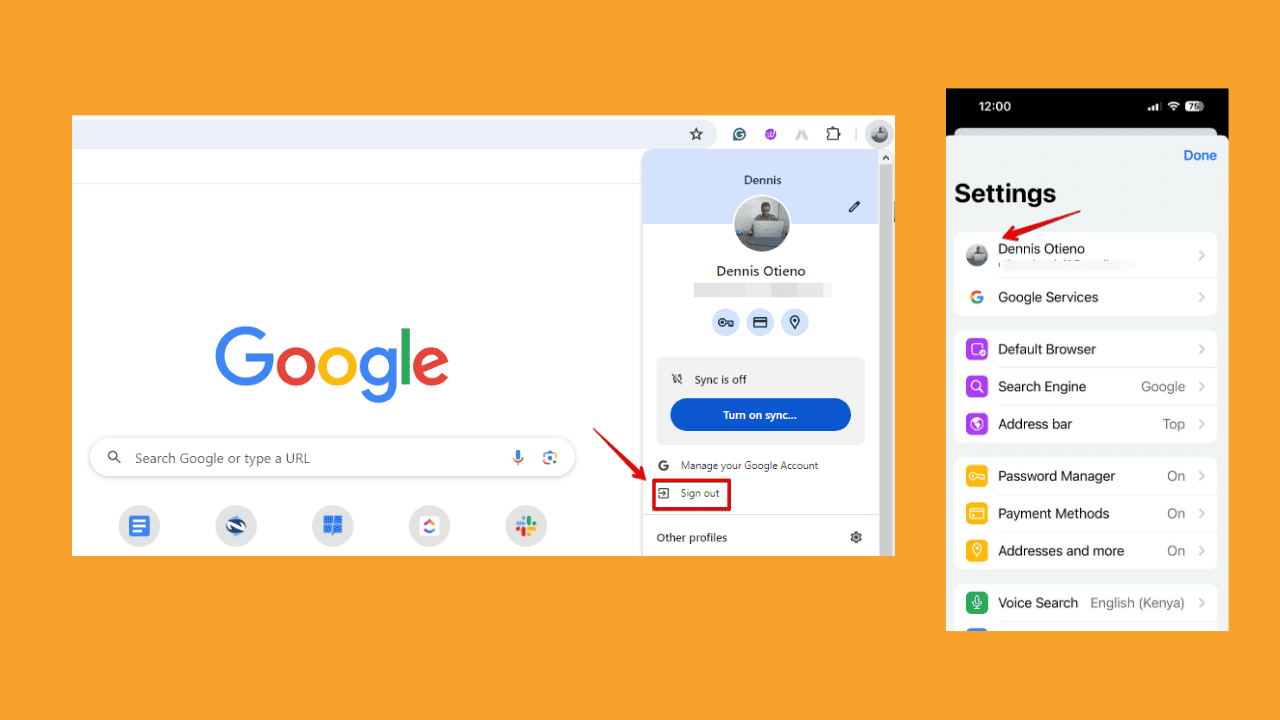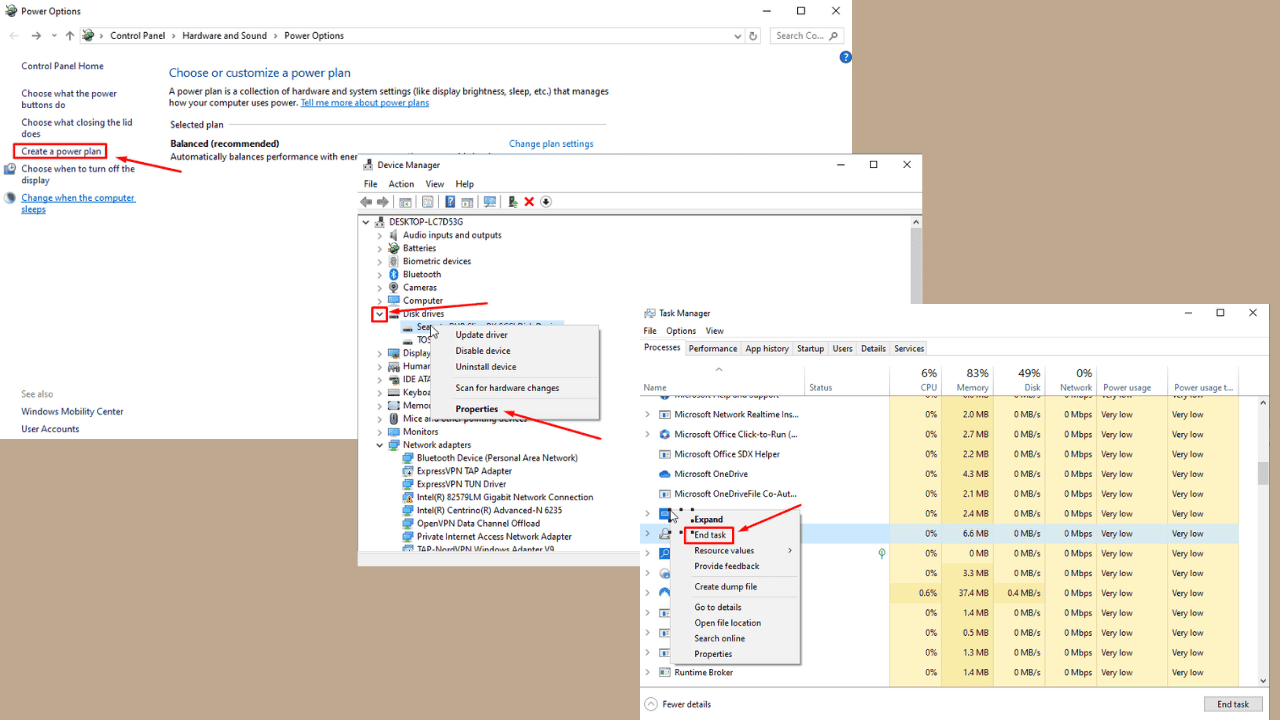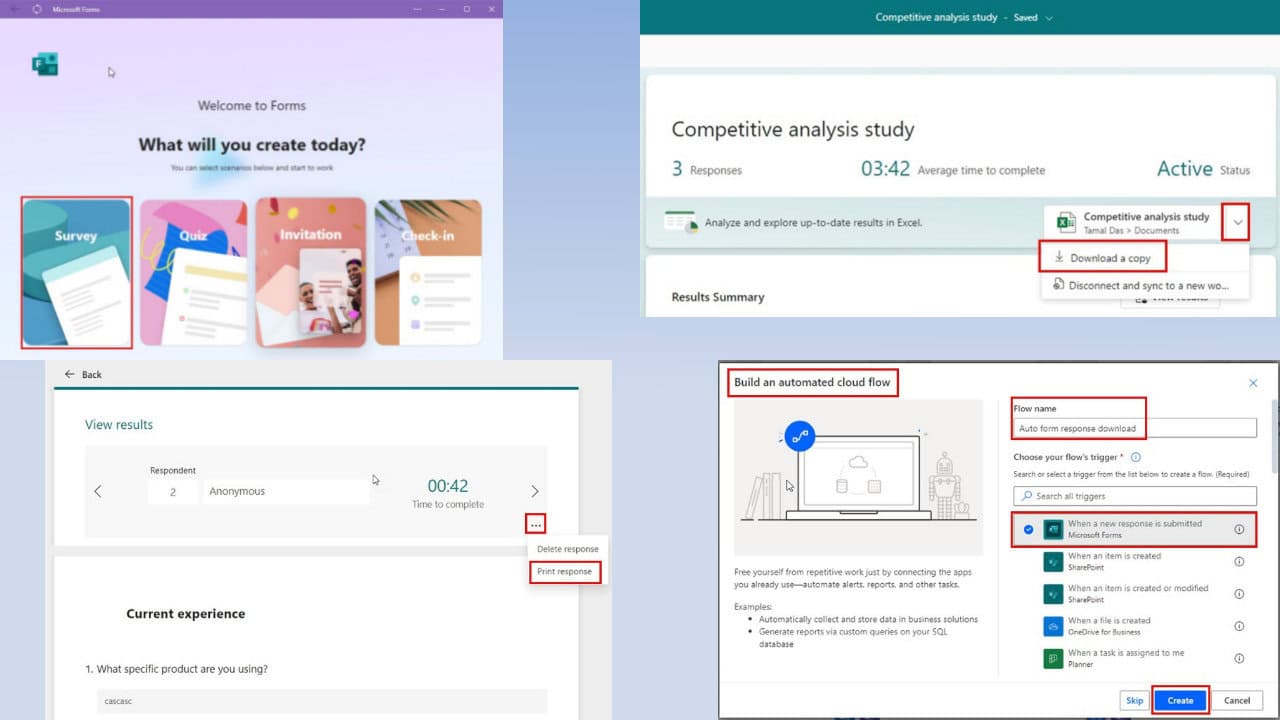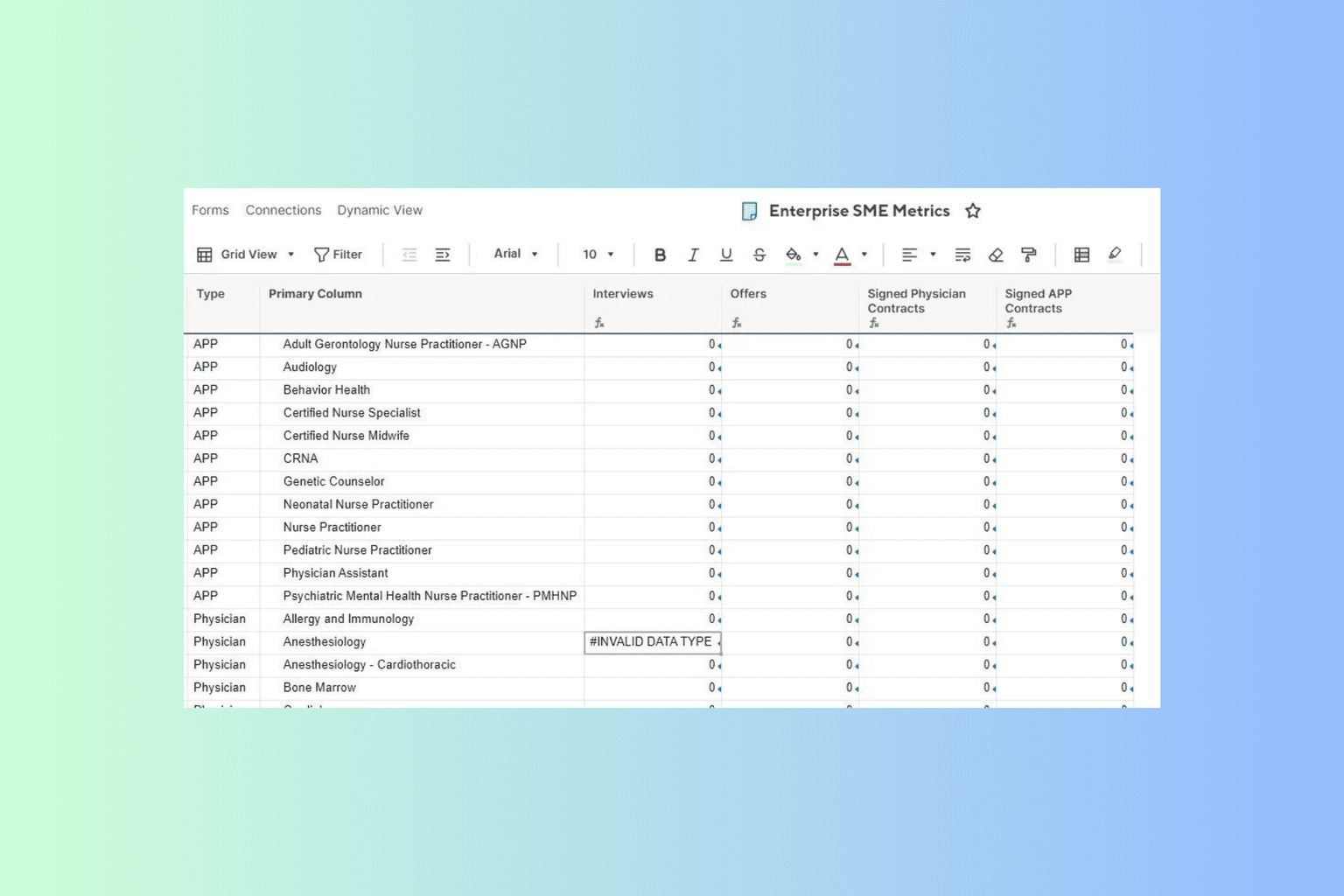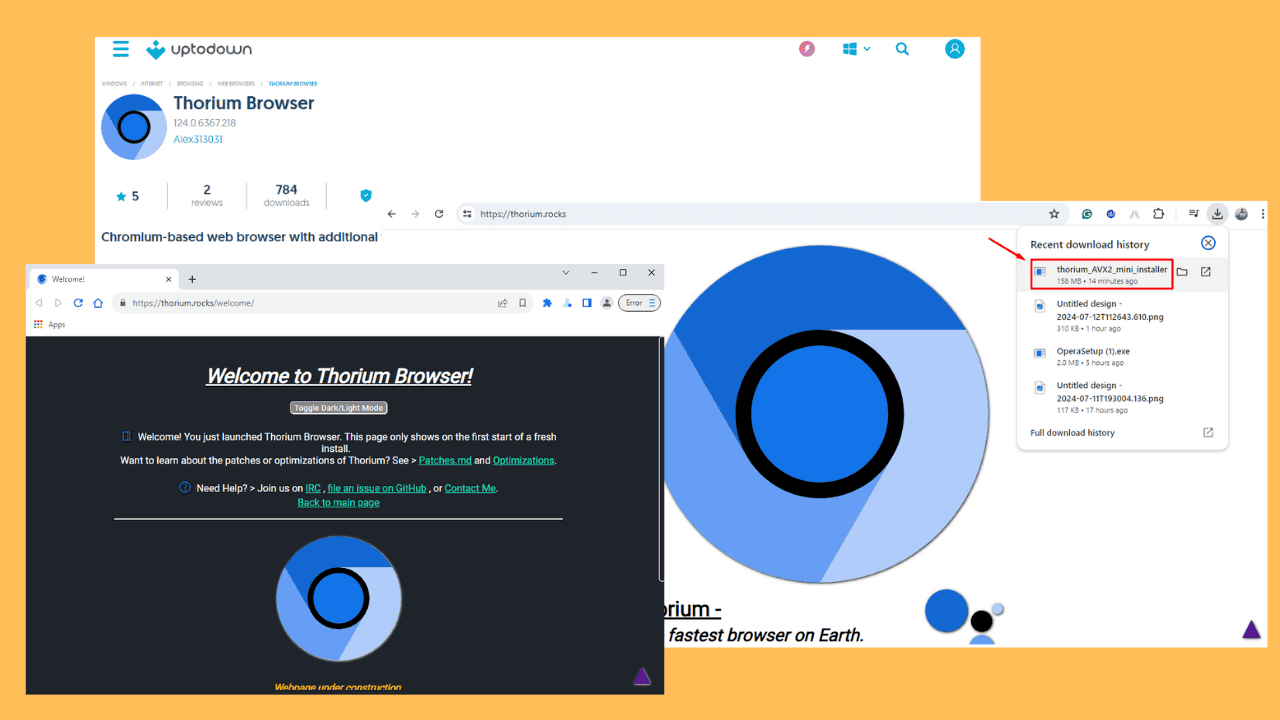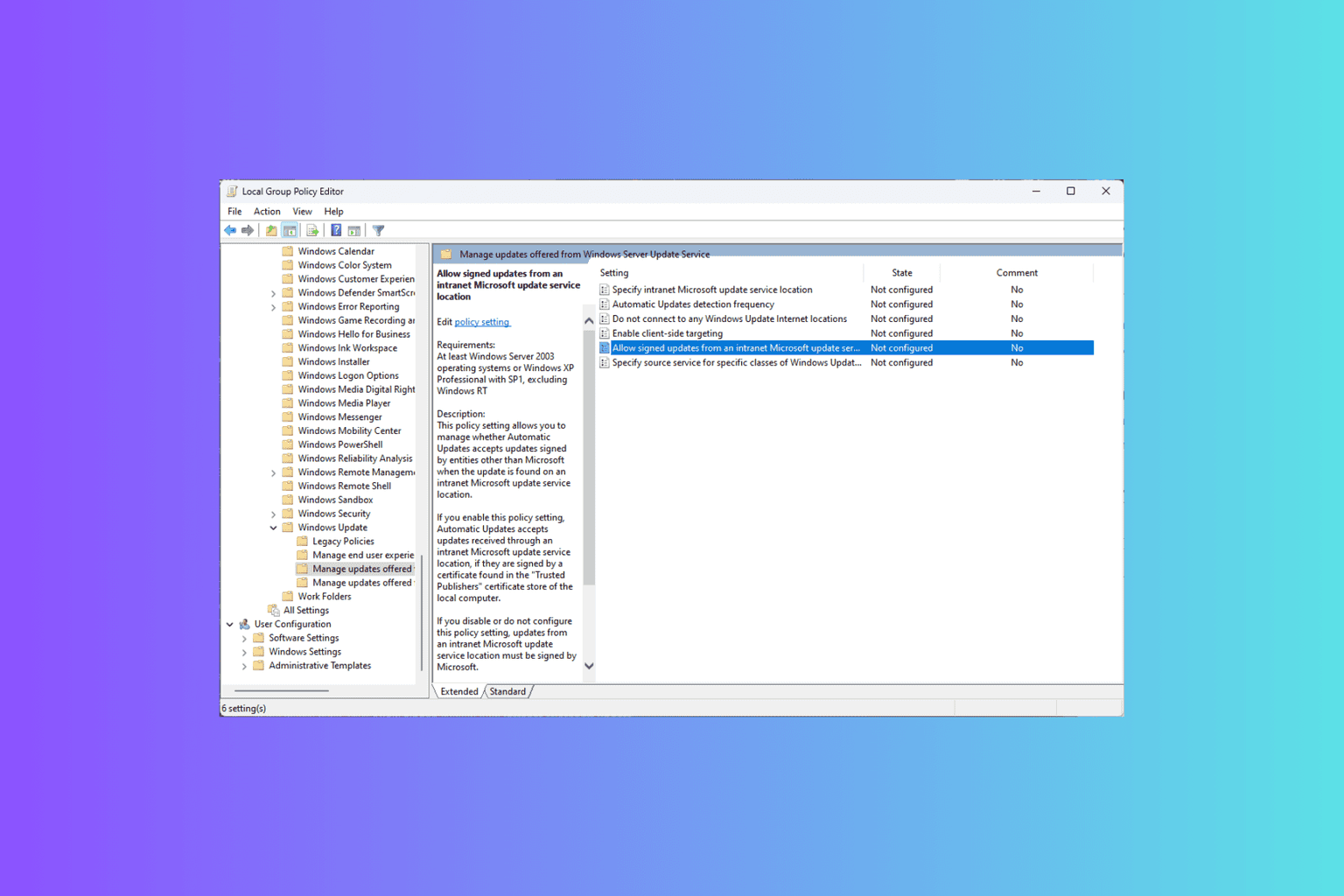What is CryptnetUrlCache directory and how do I remove it?
4 min. read
Updated on
Read our disclosure page to find out how can you help Windows Report sustain the editorial team Read more

This tutorial is designed to get you enlightened on what the CryptnetUrlCache is all about. Is it a security threat? What purpose does it serve? How can I remove it? We will be providing credible answers to all these and more in this guide. Read on!
What do I need to know about CryptnetUrlCache?
- What is CryptnetUrlCache on Windows 10?
- Is CrytnetUrlCache a malware or ransomware?
- What purpose does CryptnetUrlCache serve?
- How do I remove CryptnetUrlCache?
What is CryptnetUrlCache on Windows 10?
CryptnetUrlCache is a folder associated with the storage of information or files that are automatically acquired (often without your knowledge) from the Internet.
Basically, while navigating through various sites on the Internet, your computer automatically scraps off certain information from these sites, usually to improve your browsing experience. These sets of information are in varying degrees and types and are thus stored in various folders. One of such folders is CryptnetUrlCache.
CryptnetCache can be found on your computer in the following directory: %USERPROFILE% > AppData > LocalLow > Microsoft. With the cryptic nature of this folder, it is widely viewed as a security risk.
Hence, one of the commonly asked questions concerning this folder is: does it pose a security risk? We’ll be providing an answer to this question in the subsection below.
If you’re concerned that CryptnetUrlCache might host some malicious content, you might want to consider switching to a more secure browser. UR Browser blocks third-party cookies and invisible trackers, so you can rest assured that no malicious cache files will be stored on your PC or in CryptnetUrlCache directory.
Is CrytnetUrlCache a malware or ransomware?
This claim – that CryptnetUrlCache is a malicious folder – is strengthened by the fact certain security programs often fail to detect it while running full system scans. For some reason, the folder is able to hide from the searchlight of certain third-party scanners, including standard security programs like AVG and the likes.
However, if you’ve discovered this folder on your PC, and an AV scan does not reveal it, you can run a manual scan on the folder itself, to check for malicious content. In most cases, you would find no trace of ransomware, malware or any form of malicious content.
In a nutshell, the CryptnetUrlCache is NOT ransomware, neither is it a virus or bug. And, in the event that you notice any malicious content, it is probably introduced by a third-party tool and not the CryptnetUrlCache directory.
While the folder has been ascertained as safe and secure, the question now is: what purpose does it serve?
What purpose does CryptnetUrlCache serve?
The folder location of CryptnetUrlCache indicates a certain level of confidence, regarding the safety of the folder. As a cryptic folder, it is designed to improve and protect access to certain websites on the Internet. This is especially related to websites that are encrypted with the SSL protocol or other encryption protocols.
The folder is usually associated with computers that use Internet Explorer and Google Chrome to navigate the Internet; although it is encountered on virtually all PCs, including those running different browsers.
Essentially, the CryptnetUrlCache folder is there to store certain sets of information that have the role to protect the access on the Internet. It does not contain any sensitive file that can compromise system functionality.
How do I remove CryptnetUrlCache?
Despite the fact that CryptnetUrlCache poses no threat to your computer, many computer users still want to remove this directory. If you fall within this category, you can easily remove the folder, without having to worry about any form of file loss or damage.
However, it is important to note that removing this folder might expose you to certain irregularities and attacks, especially if you perform online transactions frequently. To remove CryptnetUrlCache from your PC follow the step-by-step guidelines below:
- Open the Run dialog box by pressing Windows Key + R keys.
- Type the folder’s path:
%USERPROFILE%\AppData\LocalLow\Microsoft
and click on OK.
- On the displayed window, find and right-click on the CryptnetUrlCache folder.
- Select Delete on the list of options.
- In the pop-up confirmation window, confirm the action to erase the folder from your PC.
The CryptnetUrlCache folder, as described in this article, is not a security threat to Windows 10 (or any other Windows version). In fact, it is more of a “security-enhancer”, reinforcing your security and improving accessibility on the Internet.
However, if you feel the need to remove this folder, we have outlined a short guide for you, to safely remove it.
READ ALSO: