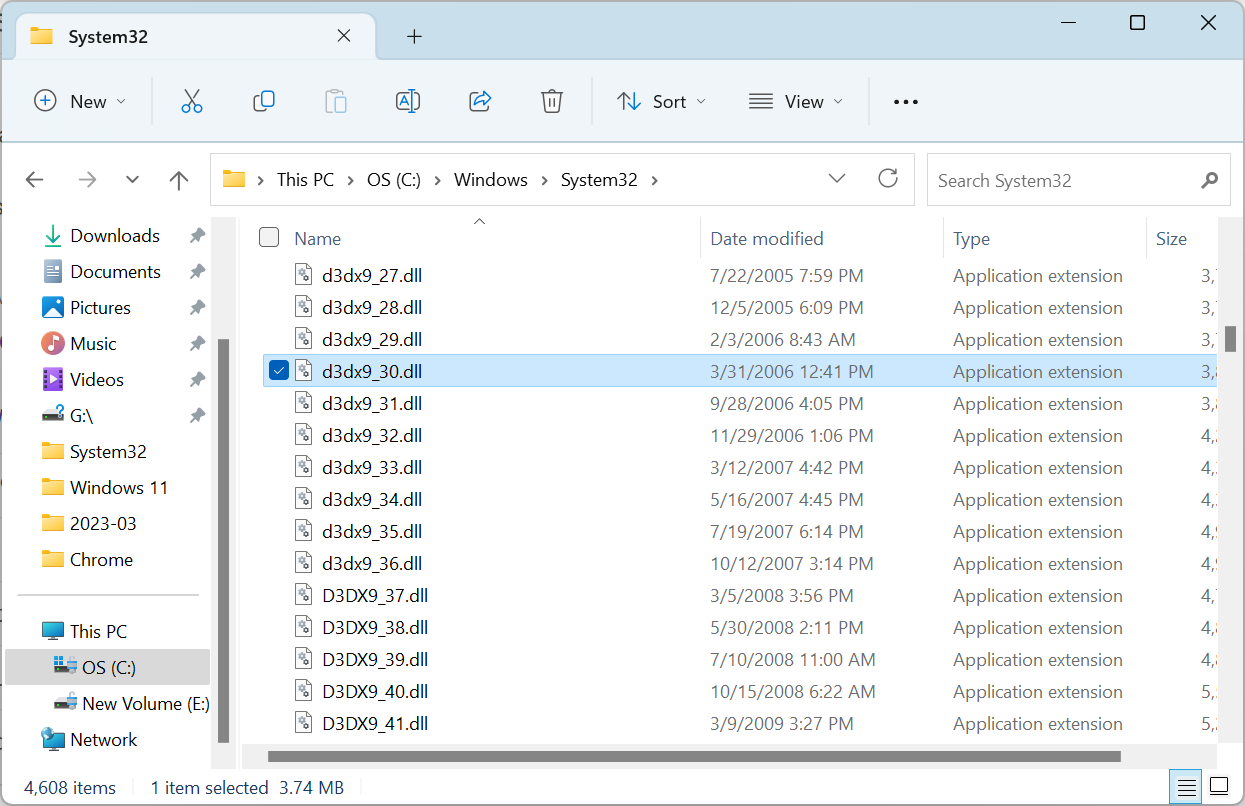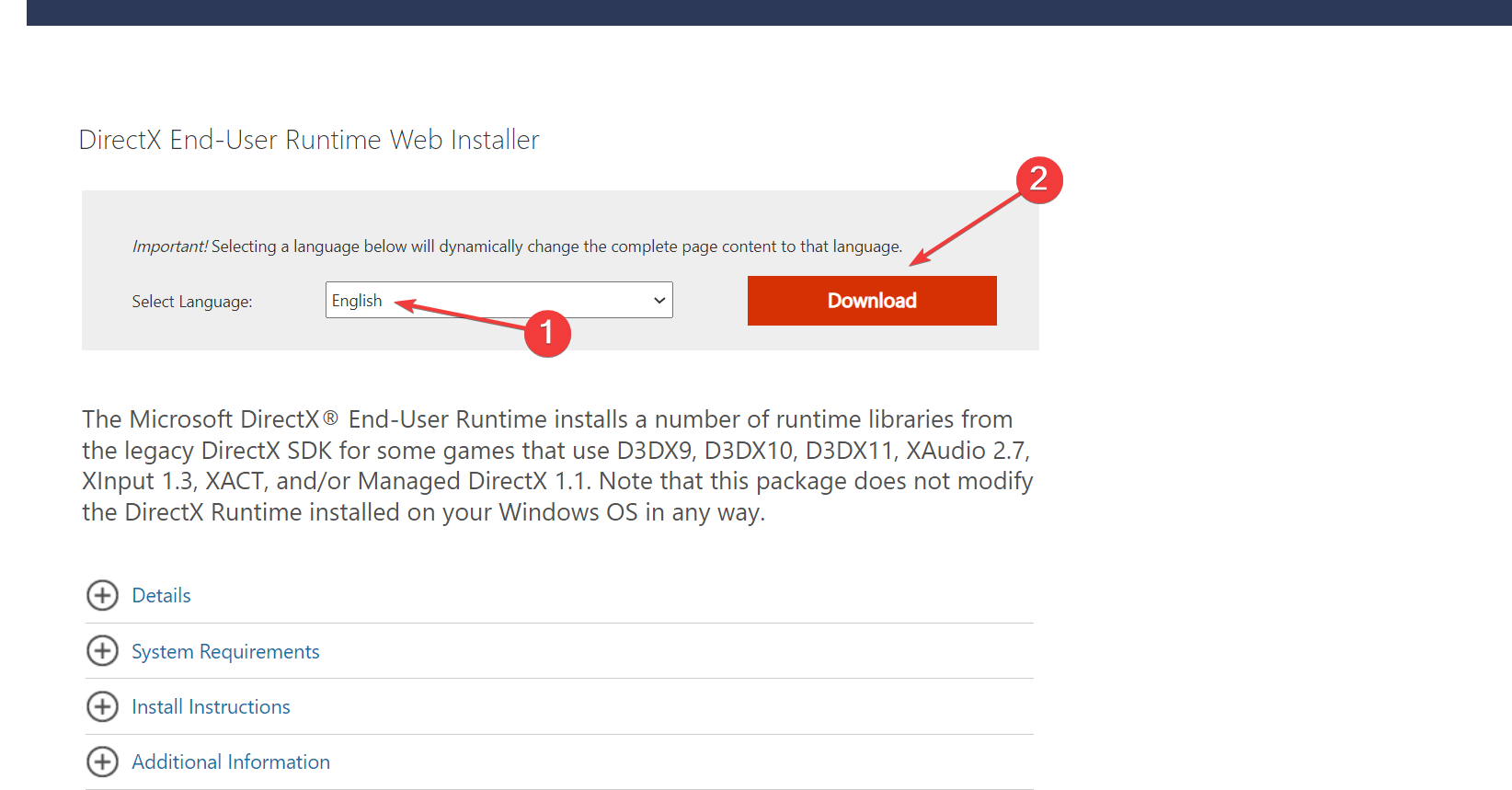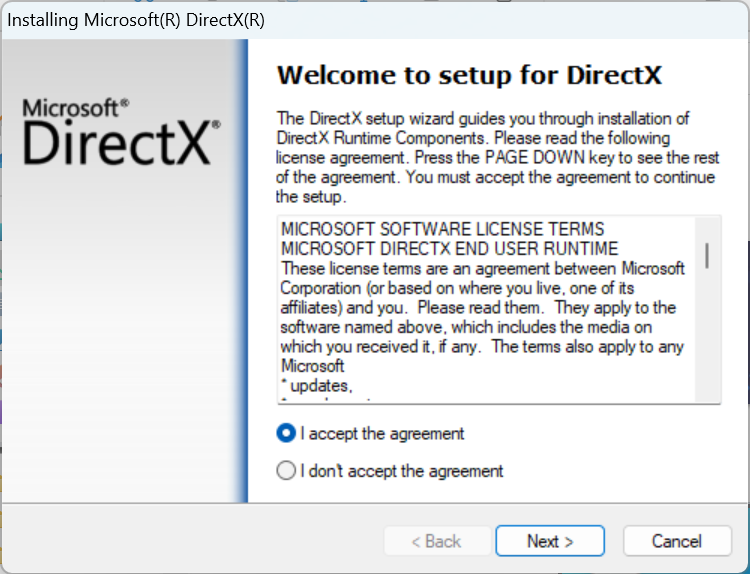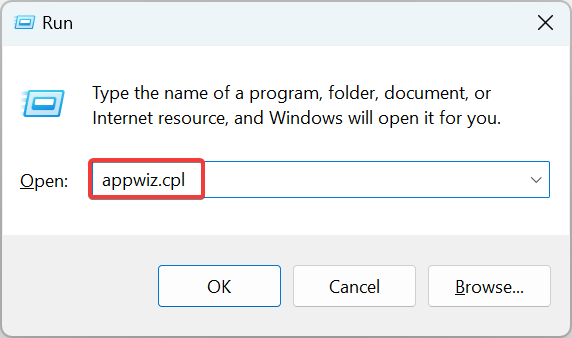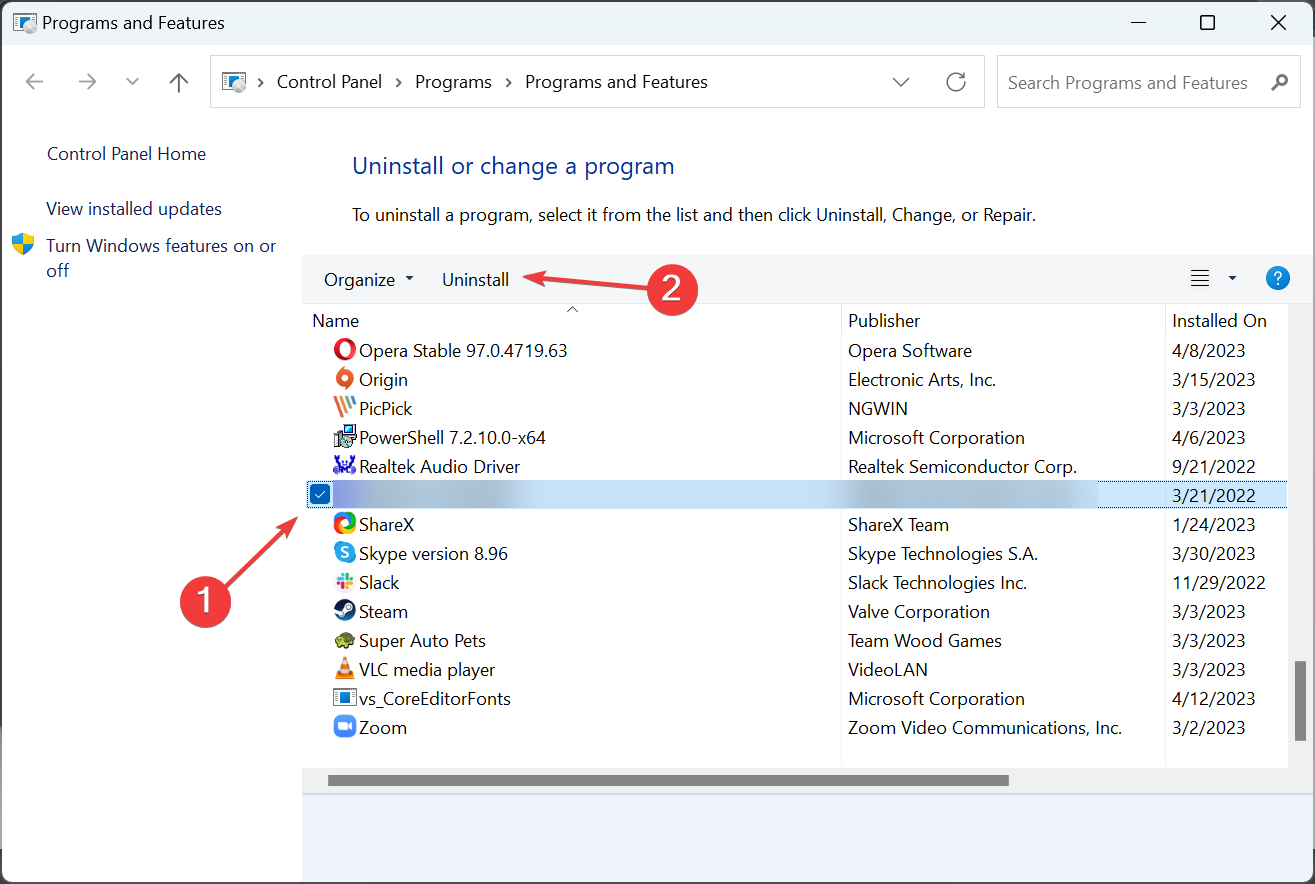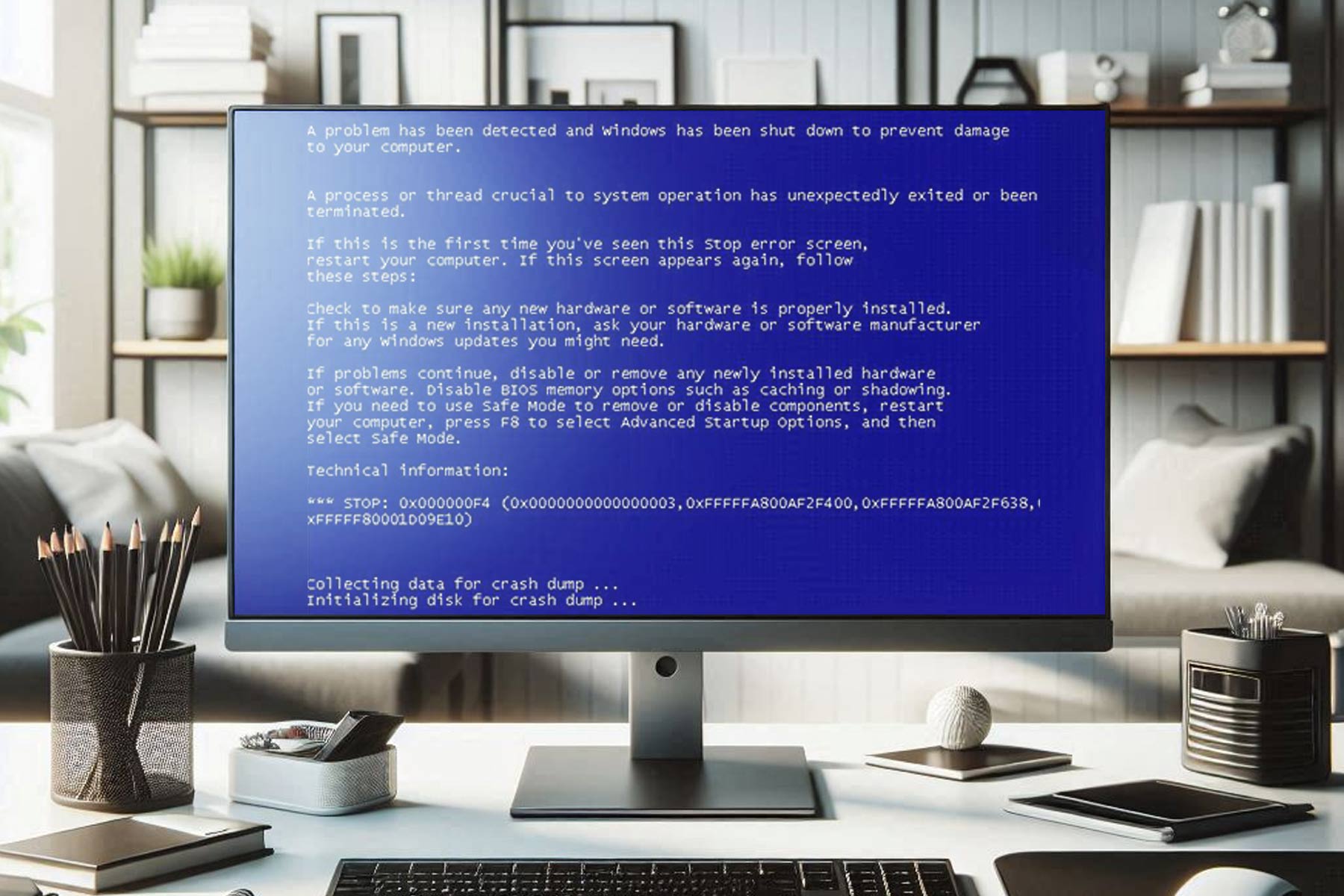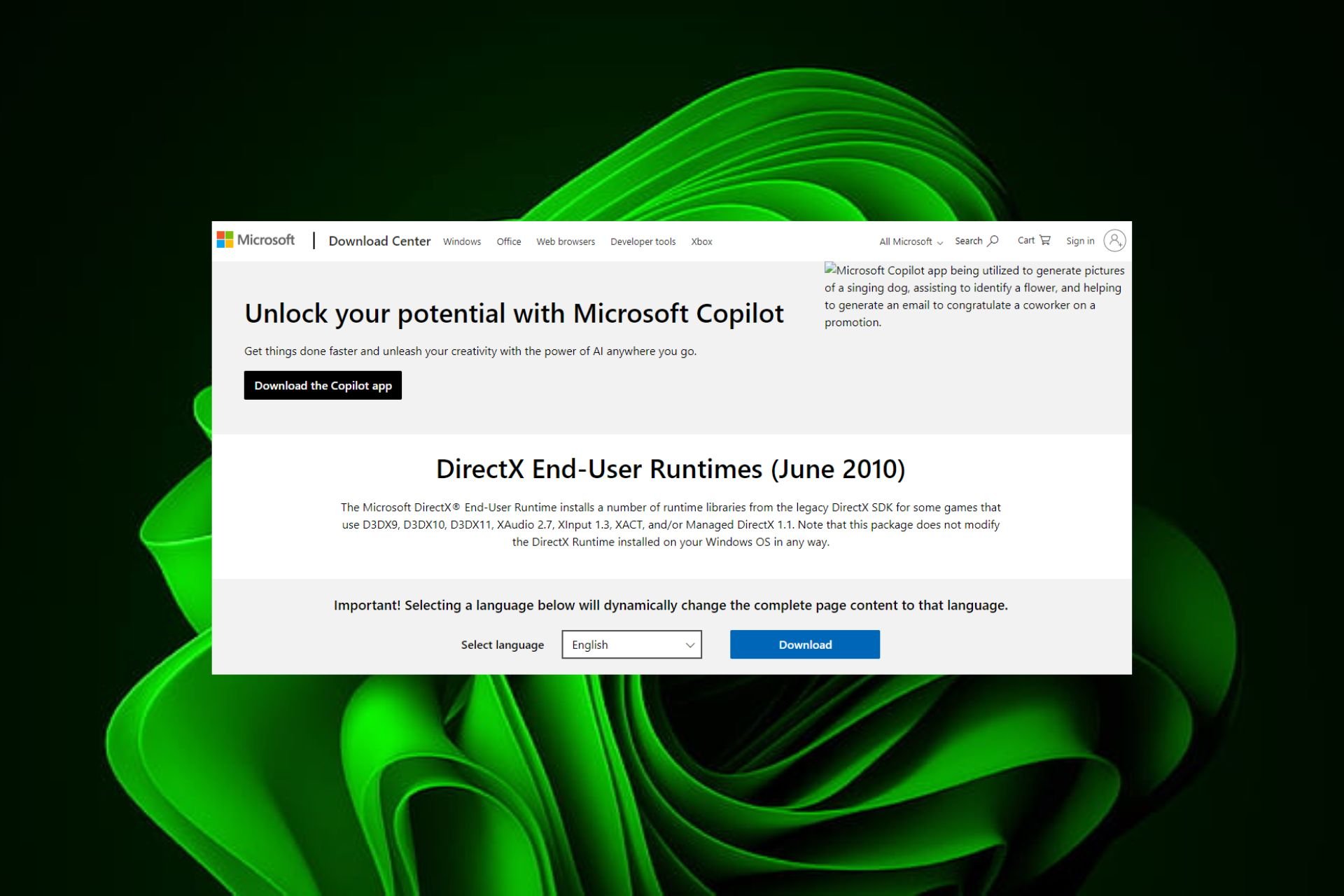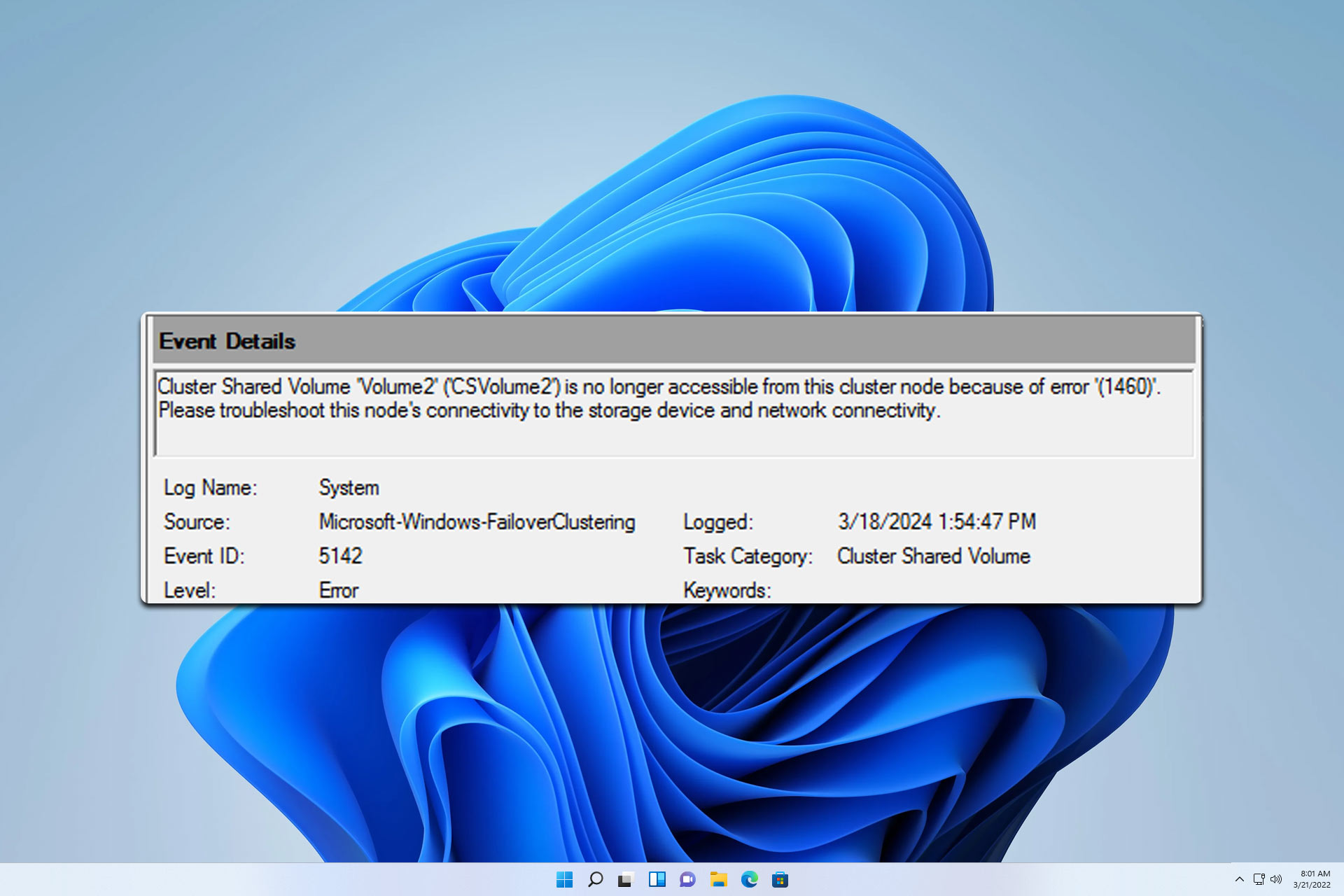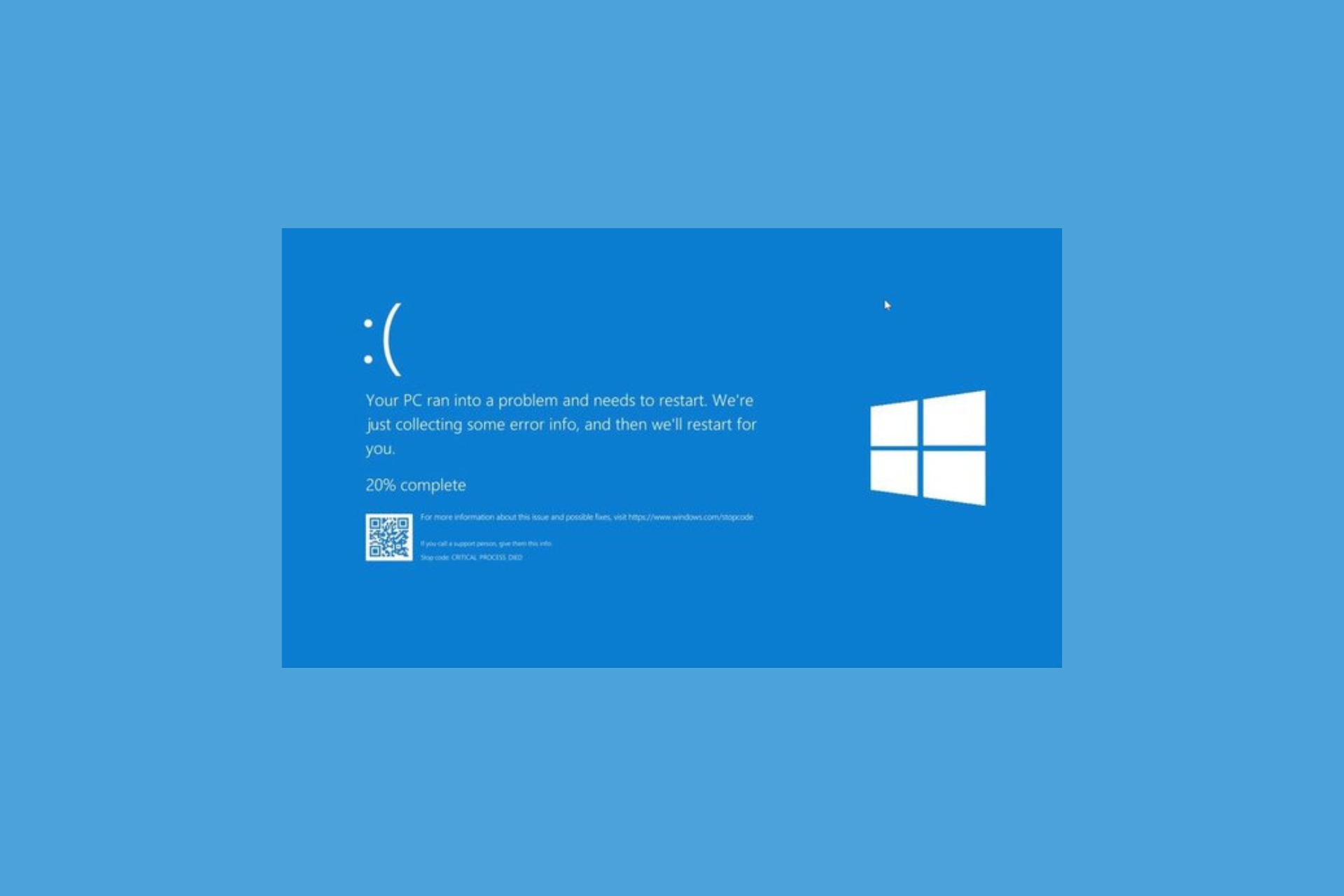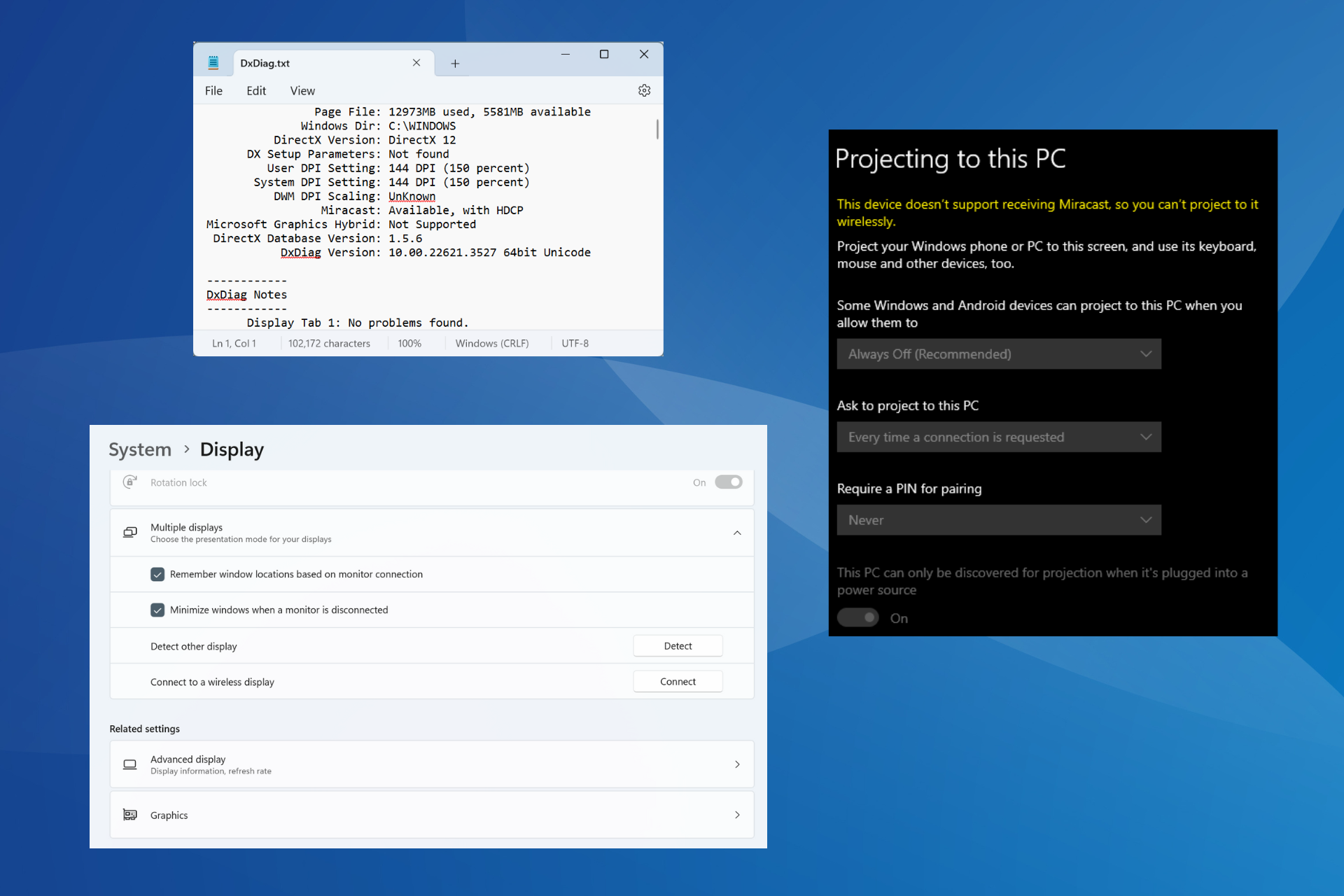d3dx9_30.dll Not Found: How to Fix this Error
Check verified solutions to download the missing DLL
4 min. read
Updated on
Read our disclosure page to find out how can you help Windows Report sustain the editorial team Read more
Key notes
- The d3dx9_30.dll file is used by several games, including League of Legends and Resident Evil 4, and is linked to DirectX.
- When it’s missing, users can’t run these games, and an error message appears each time.
- To fix things, go with a dedicated DLL repair tool or download the DirectX End-User Runtime Web Installer.
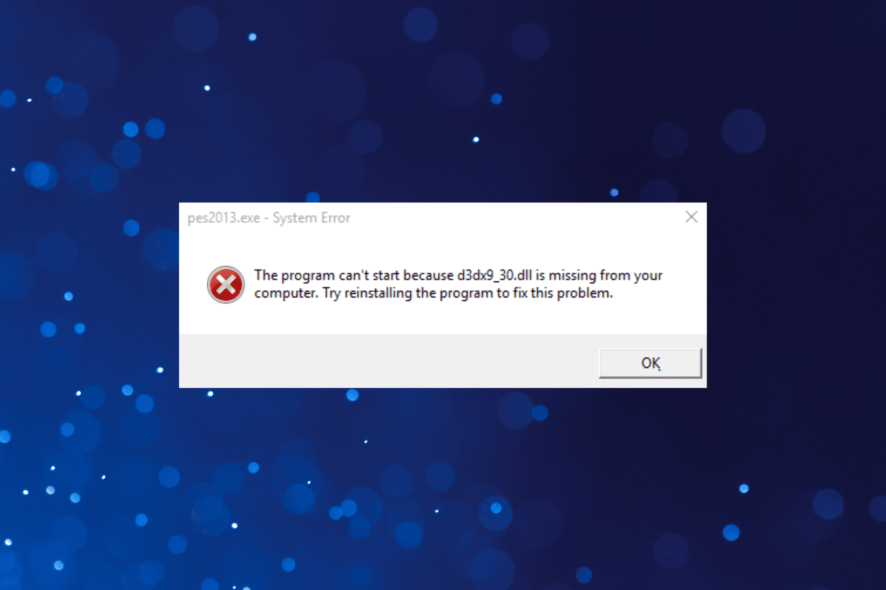
DLLs are critical to apps running on the computer, and multiple programs often share these files, making changes to them simultaneously. As a result, you are more likely to encounter problems with them. One such file that has troubled quite a few users is d3dx9_30.dll.
Several users who face the issue need to download d3dx9_30.dll for Resident Evil 4 or PES 13 when the DLL is missing. The process is not always as complex as one would imagine, and you can easily fix the d3dx9_30.dll not found error in Windows. Let’s find out how!
What is the d3dx9_30.dll?
The d3dx9_30.dll file, as is somewhat evident from the name, is linked to Microsoft DirectX, a collection of APIs to handle multimedia, gaming, and other graphic-intensive tasks. And issues with this DLL arise due to running an outdated DirectX, removal of the DLL file, or problems with the application.
The error usually appears when running games. NFS Carbon, League of Legends, and Flatout 2 are the prominent ones that often throw the d3dx9_30.dll is missing error.
How do I fix the d3dx9_30.dll error?
1. Use a dedicated DLL repair tool
Be it the DLLs published by Microsoft or the ones from third-party developers, a dedicated repair tool always works. And in the case of the latter, it’s usually incompatibility with the OS to blame for the problem.
So, we suggest you use one of the best DLL repair tools and a d3dx9_30.dll fixer, to seamlessly download the file and get rid of the error message in no time.
2. Manually move the DLL
Another solution that worked for many was to move the missing DLL file from a healthy computer to the affected one. The d3dx9_30.dll location is:C:\Windows\System32
So, if you were wondering where to put d3dx9_30 dll, head to the System32 folder, and move the DLL you copied from the same folder on the other PC.
3. Update DirectX
- Press Windows + I to open Settings, navigate to the Windows Update tab from the left, and click on Check for updates.
- Now, if an update is available for DirectX, wait for it to download & install.
- Finally, restart the computer for the changes to come into effect.
While users could manually update DirectX and download d3dx9_30.dll earlier, the newer versions are now released via Windows Update. So, it’s all the more simple to get the latest version.
4. Download the DirectX End-User Runtime Web Installer
- Go to Microsoft’s official website, choose English from the Select Language dropdown menu, and click Download.
- Once done, run the setup and follow the on-screen instructions to complete the process.
Several users managed to fix things when d3dx9_30.dll was missing by downloading the DirectX End-User Runtime Web Installer. Even Microsoft recommends the solution in its official blog on the missing DLL error.
5. Reinstall the application
- Press Windows + R to open Run, type appwiz.cpl in the text field, and hit Enter.
- Locate the application throwing the error, select it, and click on Uninstall.
- Follow the on-screen instructions and choose the appropriate response when prompted to complete the process.
In most cases, simply uninstalling the application throwing the error, and downloading it all over again will help if the DLL file is not found. This especially works when d3dx9_30.dll is missing in Windows 10 and the latest iteration.
Once you have managed to get rid of the problem, choose one from the list of the best DLL repair tools to keep such errors at bay in the future.
For any queries or to share a solution that worked for you, drop a comment below.