How to Turn Off Best Stuff First on Tumblr
Get rid of this unwanted feature on your device
1 min. read
Updated on
Read our disclosure page to find out how can you help Windows Report sustain the editorial team. Read more
Key notes
- By default, the latest posts from all the blogs you follow on Tumblr are shown on your dashboard.
- Tumblr's Best Stuff First feature shows the most engaging content at the top.
- You can turn off BestStuff FirstonAndroid and iOS Tumblrapps, but not on a desktop.

The Tumblr dashboard lets you keep up with the blogs you follow and get all their updates in one place.
In a bid to improve your feed, Tumblr’s Best Stuff First feature determines the best content and pushes them to the top of your feed.
Although this is a useful feature, many users consider the Best Stuff First feature to be a miss. That’s mainly because the algorithm determines the best stuff by their note counts.
How can I turn off Best Stuff First on Tumblr?
1. Launch the Tumblr app on your smartphone.
2. Tap on the Account icon.
3. Select the blog for which you want to turn off the feature for.
4. Go to Settings by tapping the gear icon at the top right corner of the screen.
5. Select General settings.
6. Tap Dashboard preferences.
7. Toggle off the Best stuff first switch.
8. You can also turn off Stuff in your Orbit recommendations from this screen.
If you don’t find the Best Stuff First feature useful, feel free to turn it off. You can do this from your smartphone by navigating to Settings.
Best Stuff First gets turned off only on the specific device. So, if you use Tumblr from different devices, you must deactivate Best Stuff First on each of these phones.
Do keep in mind that you can only disable Tumblr’s Best Stuff First feature on Android and iOS devices. There’s no option to disable it from the desktop version.
The screenshots in this guide are from the Tumblr app for Android. The options and layouts are a little different on the iPhone versions, but the steps are the same on both.
We hope this guide has proven useful in your situation. To share your experience with us, feel free to use the comment section found below this guide.
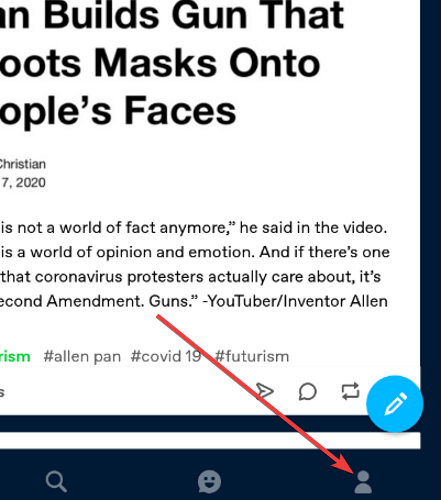
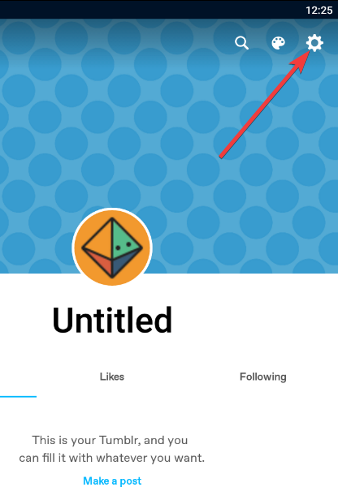
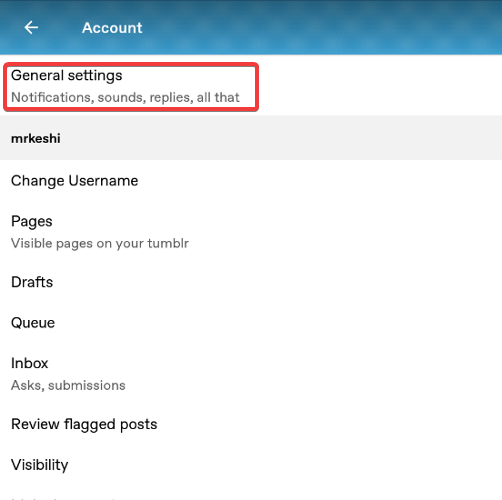
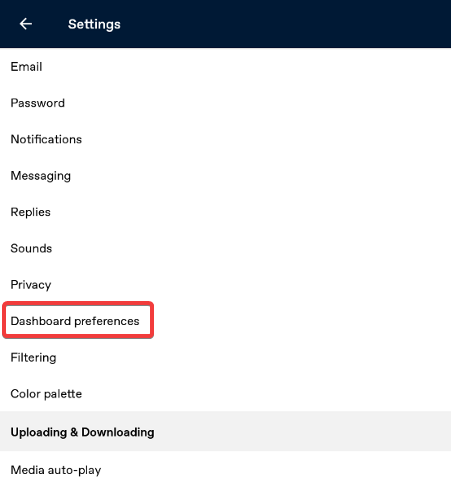
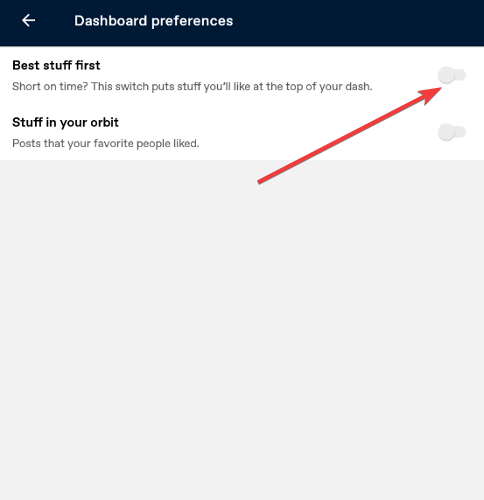
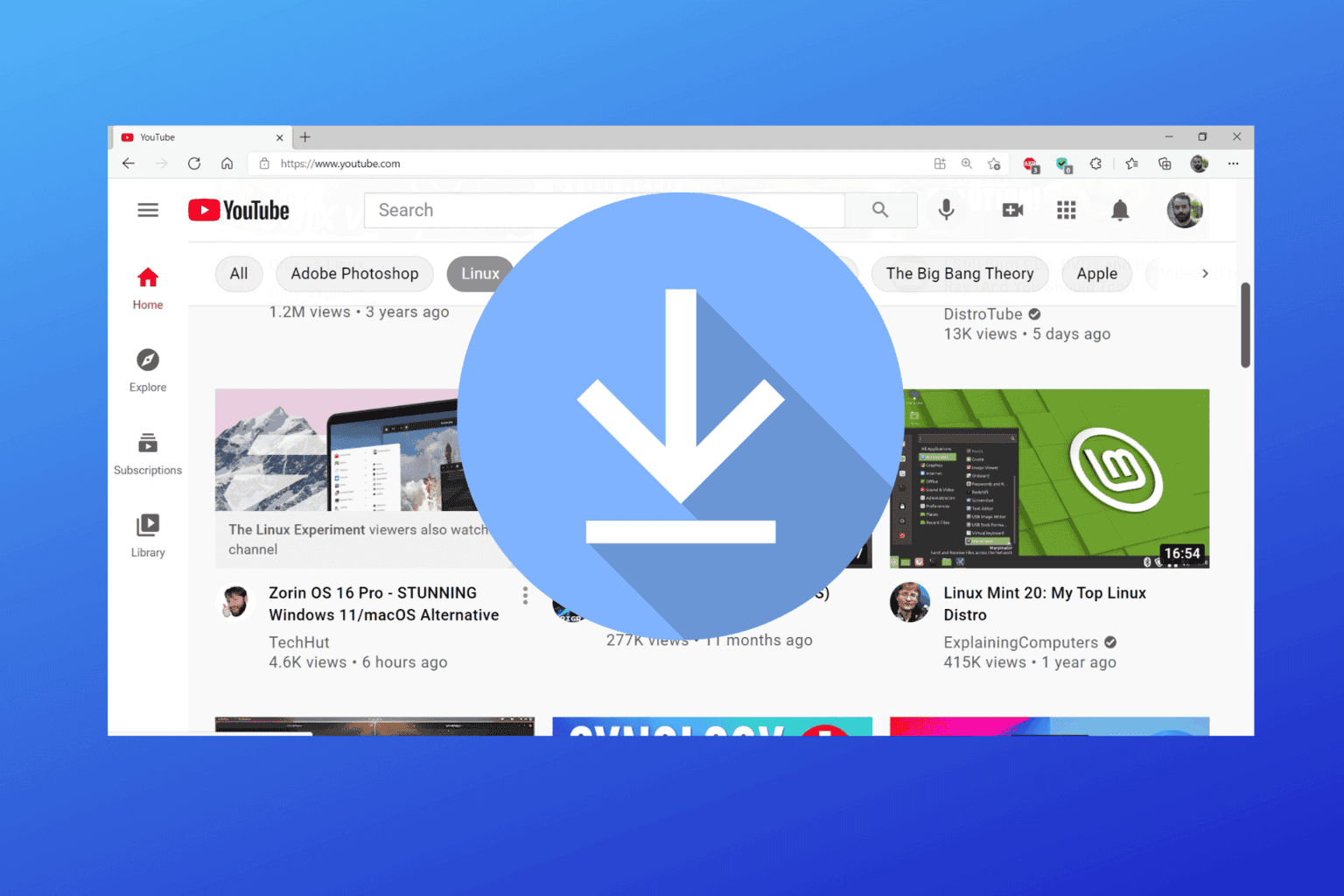


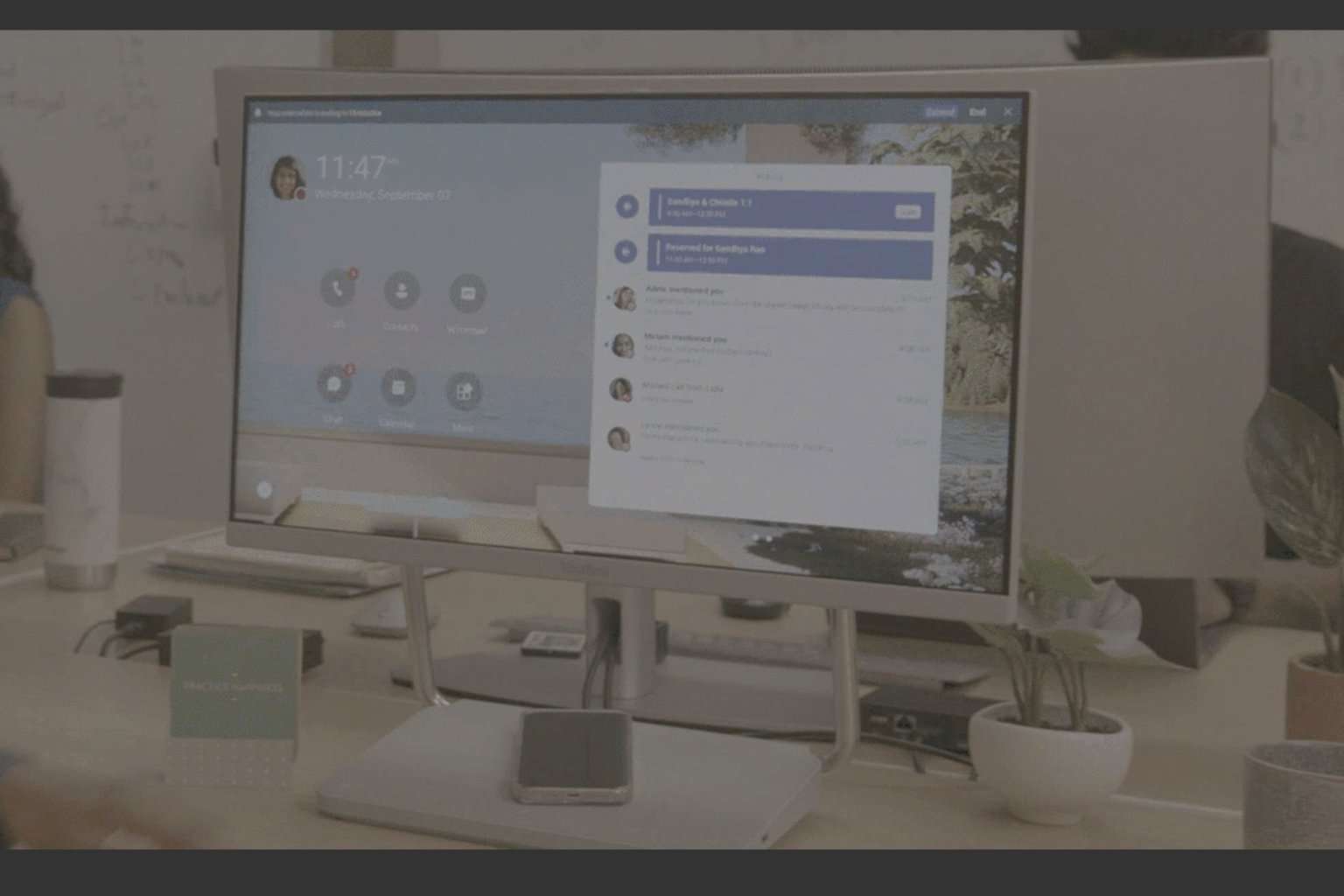
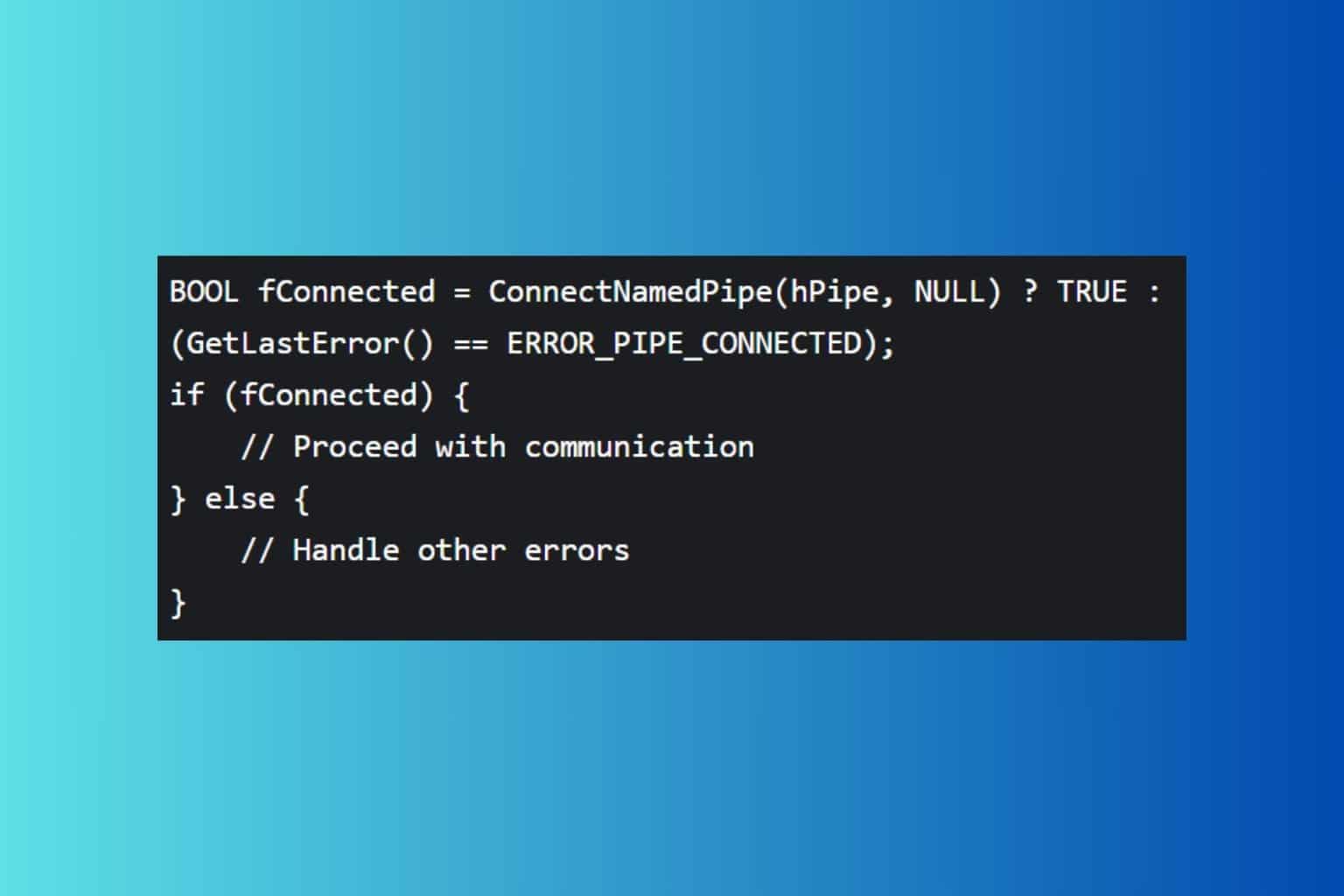

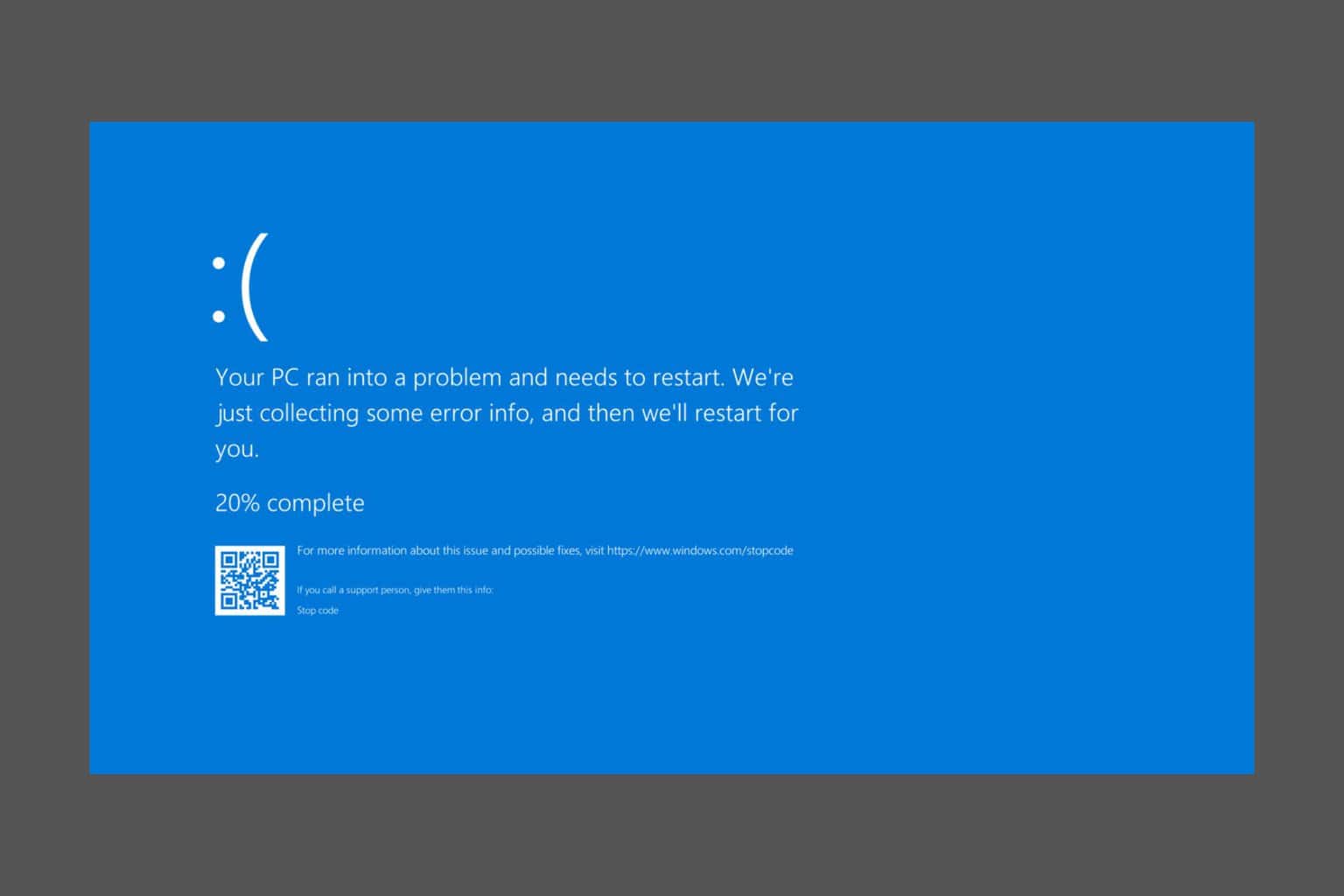
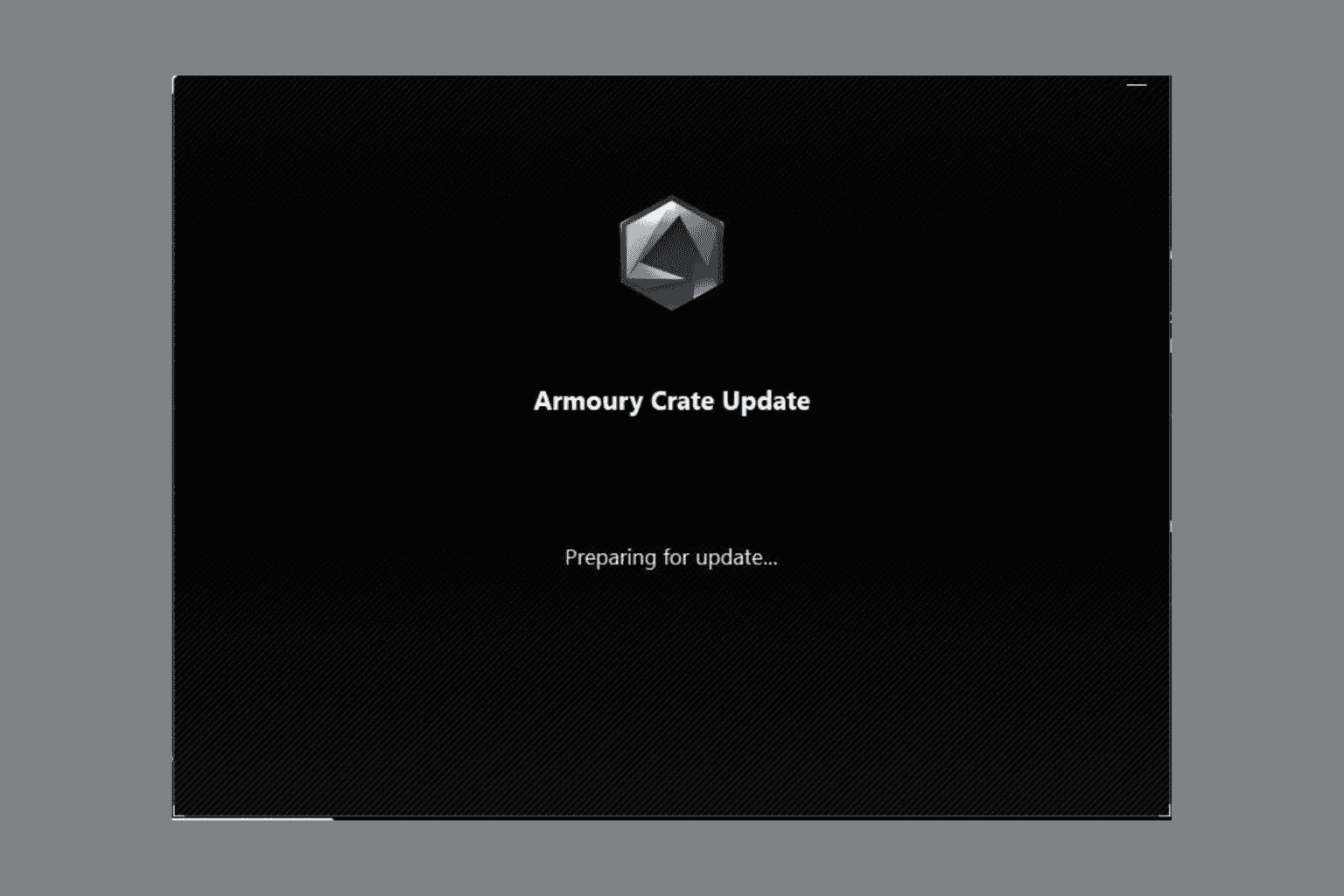
User forum
0 messages