Discord Alternatives: 5 Best Options For Easy Communication
5 min. read
Updated on
Read our disclosure page to find out how can you help Windows Report sustain the editorial team. Read more
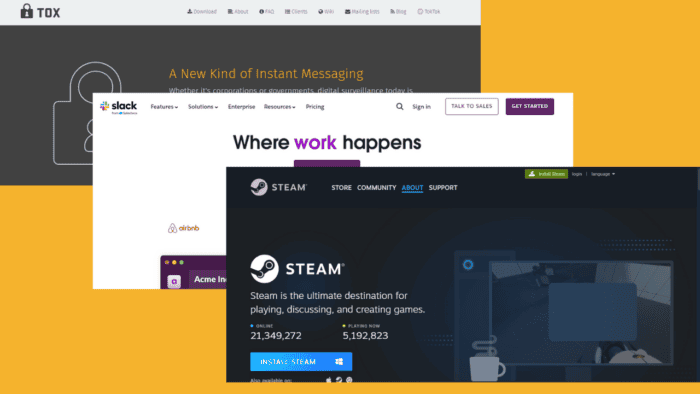
The best Discord alternatives should have voice, video, and messaging features to provide a smooth communication experience. Discord is popular for gaming and community chats, but there are several options if you want more security or better voice quality.
After testing over 20 platforms, I singled out five with unique features. Eager to know which ones made it to the list?
5 Best Discord Alternatives
Here’s my pick:
Telegram – Best for Sending Large Files
Telegram has grown in popularity due to its powerful group chat features and high file-sharing limits. It allows users to send files up to 2GB in size, making it suitable for teams and individuals who frequently share large documents, videos, or images. This platform also supports several operating systems, including Android, iOS, Windows, macOS, and Linux.
Telegram allows up to 200,000 members in a group and includes private chats, which are end-to-end encrypted for those who prioritize security.
Another unique feature is the bot ecosystem. You can automate tasks, schedule reminders, and interact with various web services. It’s also cloud-based so you can access your messages and files from any device by linking them.
Pros:
- Supports up to 2GB file sharing.
- Cloud-based access across multiple devices.
- Secure private chats with end-to-end encryption.
- Feature-rich group chats with up to 200,000 members.
Cons:
- Lacks built-in video chat options for groups.
Steam Chat – Best for Gaming Communities
Steam Chat is an effective communication tool for playing, discussing, and creating games. It has several features, including voice, video, and text messaging, and it’s tailored for gaming communities. Steam Chat allows users to create custom group chats and voice channels.
You can also send links, images, and even game invites directly through the chat. It’s an excellent alternative for gamers who don’t want to switch platforms.
Plus, Steam Chat features end-to-end encryption for secure communication and the option to protect accounts using two-factor authentication (2FA) called Steam Guard.
Pros:
- Seamless integration with Steam for in-game chats.
- Custom group chats and voice channels.
- Easy media sharing, including images, links, and game invites.
- End-to-end encryption ensures secure communication.
- Two-factor authentication (2FA) adds an extra layer of security.
Cons:
- Primarily geared towards gamers, limiting broader use cases.
Slack – Best for Team Collaboration
Slack is well-known for its team collaboration tools, making it a great alternative to Discord, especially for professionals and businesses. While it’s designed primarily for workplace communication, its advanced features suit all communities. It has channels for organizing conversations and direct messaging for private chats.
This platform also has a powerful search button to find past discussions or shared files quickly.
Another unique feature is its ability to integrate third-party apps and services, such as Google Drive, Zoom, and Trello. Additionally, Slack supports voice and video calls, though its focus remains on text-based communication.
Pros:
- Advanced organizational tools with channels and threads.
- Integration with apps and services.
- Strong search function for finding past conversations and files.
- Supports both voice and video calls.
- Ideal for professional and project-based communication.
Cons:
- The free version limits message history and integrations.
- Less focused on gaming and entertainment communities.
Mumble – Best Open-source Option
Mumble is an open-source, low-latency voice chat platform mainly used by gamers and teams that require real-time communication. One of its standout features is the low delay between speaking and being heard. It’s highly customizable, allowing users to run their servers and giving them more control over privacy and functionality.
Mumble is also known for its positional audio feature, which changes voice chat audio based on the position of players in a game.
Additionally, it’s lightweight and uses minimal system resources, so it’s a solid choice for users with less powerful hardware. The software supports voice chat and text but lacks video and multimedia features, focusing strictly on clear communication.
Pros:
- Ultra-low latency for real-time communication.
- Open-source with full server customization.
- Supports positional audio.
- Lightweight and resource-efficient.
Cons:
- Server setup requires technical knowledge.
Tox – Best for Privacy and Security
Tox is a decentralized messaging platform that emphasizes privacy and security. What makes Tox unique is its peer-to-peer architecture, meaning that no central server can go down or be hacked. Every conversation is encrypted end-to-end.
Also, it’s compatible with several Operating Systems, including Windows, Linux, FreeBSD, and Android.
Tox offers several communication options, including text, voice, video, and file sharing. It’s also open-source, allowing anyone to inspect or modify its code.
However, since it’s decentralized, users may experience slower speeds and higher resource consumption than centralized services.
Pros:
- Complete privacy with end-to-end encryption.
- Decentralized, meaning no central server control.
- Has text, voice, video chat, and file-sharing features.
- Open-source, ensuring transparency and security.
- No ads or tracking.
Cons:
- High resource usage for video calls.
How I Chose the Best Discord Alternatives
While selecting these alternatives, here’s what I considered:
- End-to-end encryption and decentralized communication for maximum user privacy.
- High-quality, low-latency audio and video chat performance.
- Strong customization options allow users to tailor their experience to fit specific needs.
- Ease of use, accessibility, and overall user experience.
- Availability across different devices and operating systems.
If you want more information, we have a fresh Discord vs Telegram guide that compares the two services in detail, so you might want to check it out.
The best Discord alternatives depend on your needs. Whether you prioritize privacy, voice quality, or user experience, each platform offers something unique. Consider what matters most to you, such as secure communication or cross-platform compatibility. There’s a solution for everyone looking for a new way to stay connected.
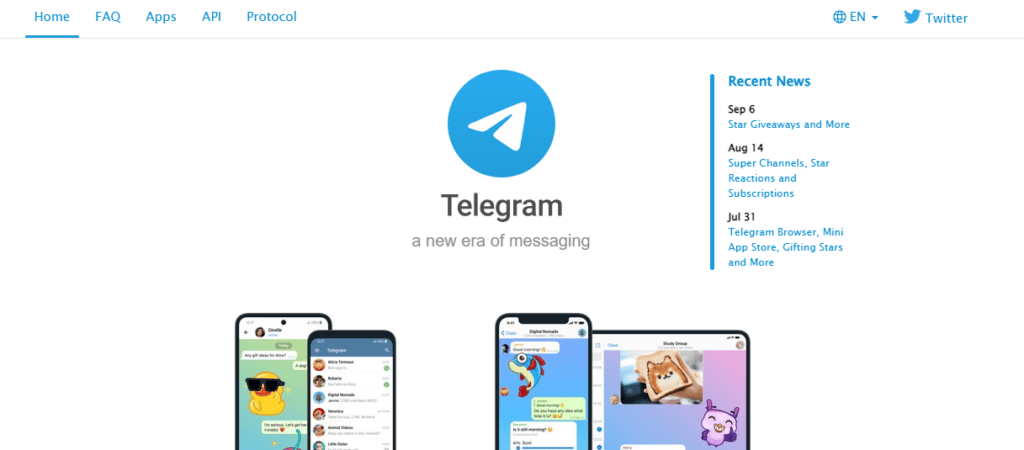
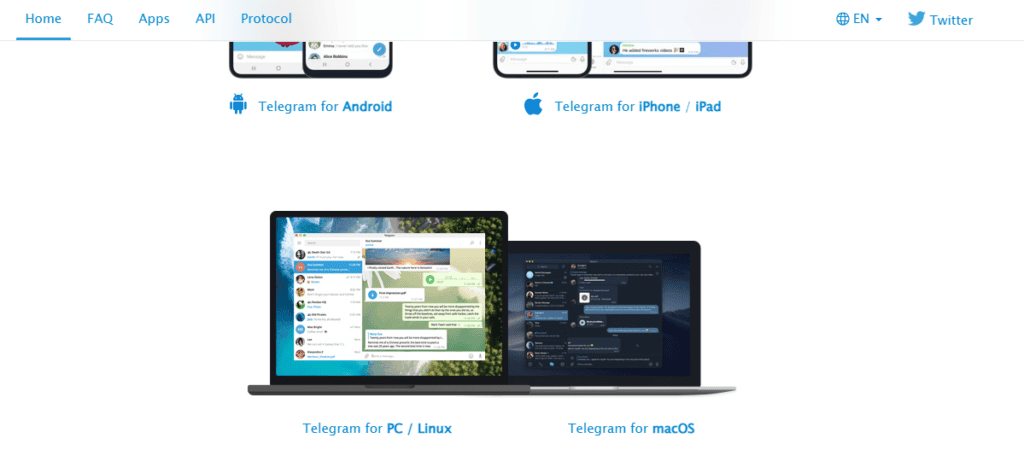
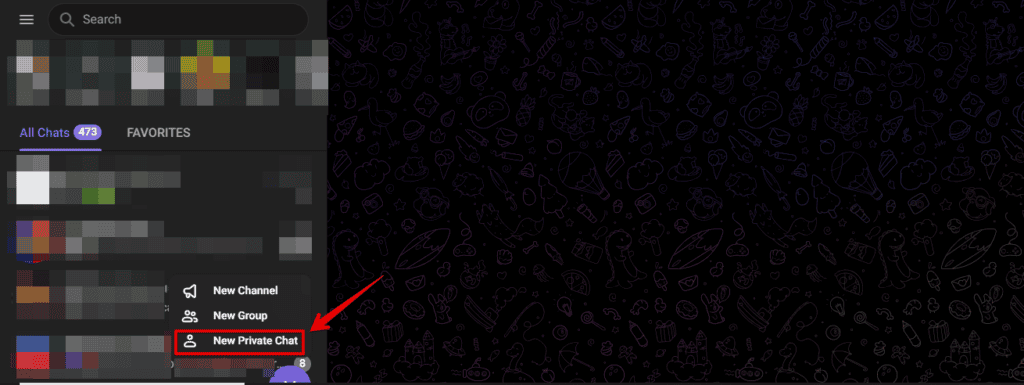

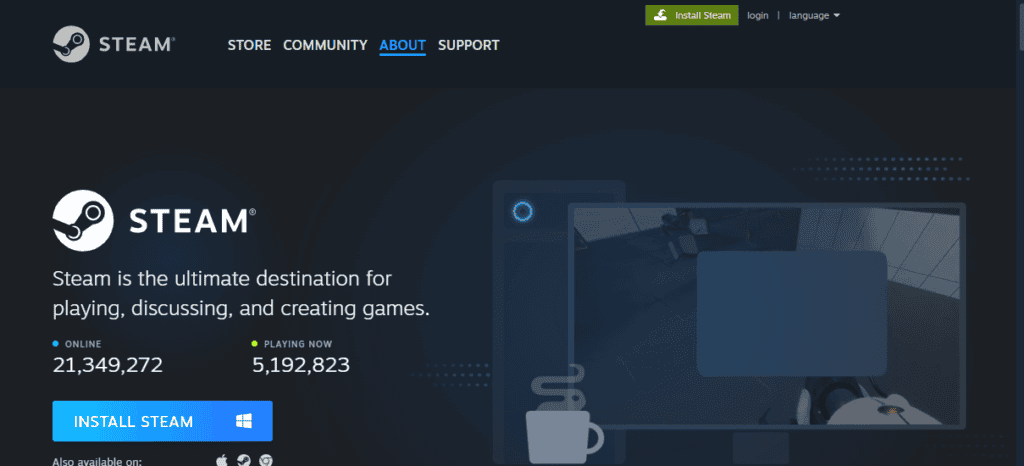
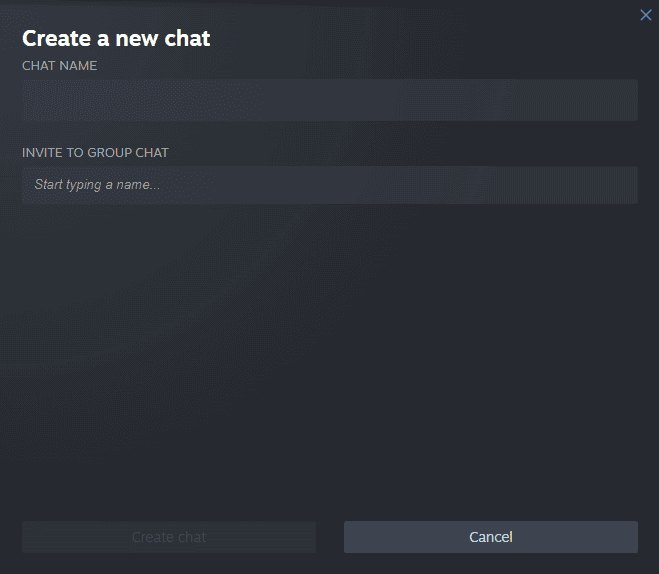
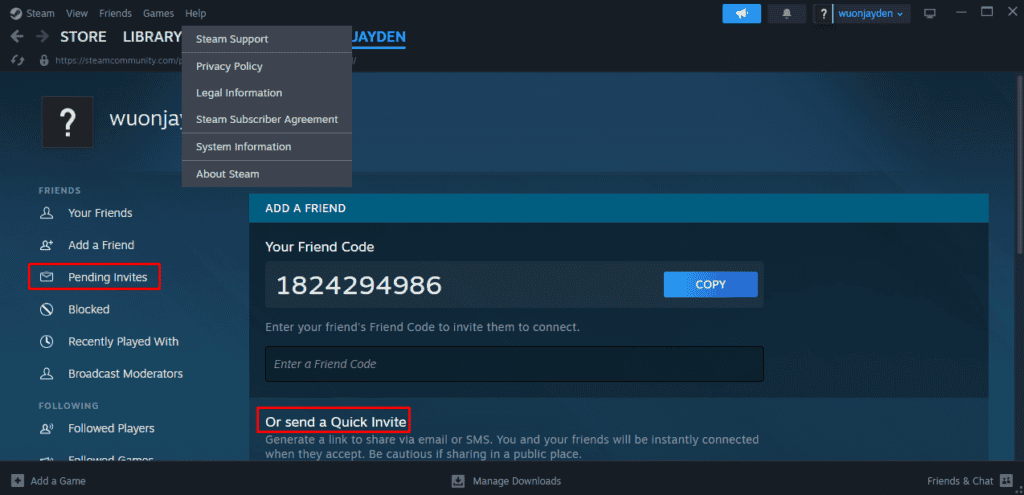
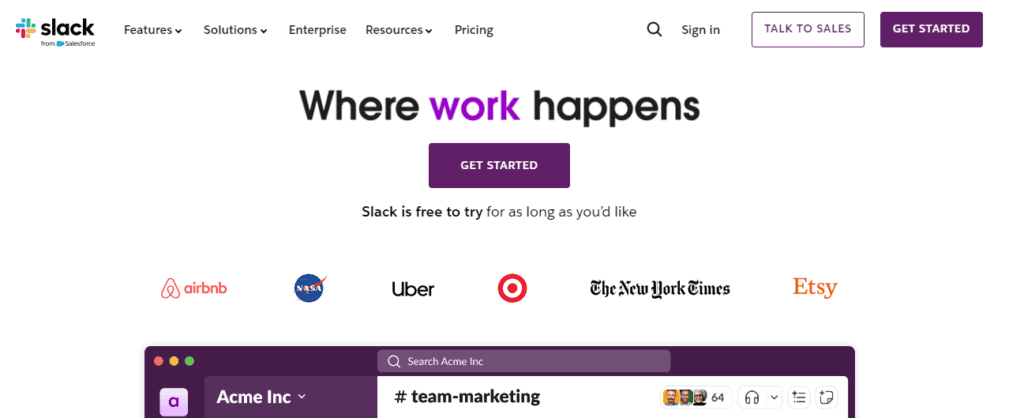
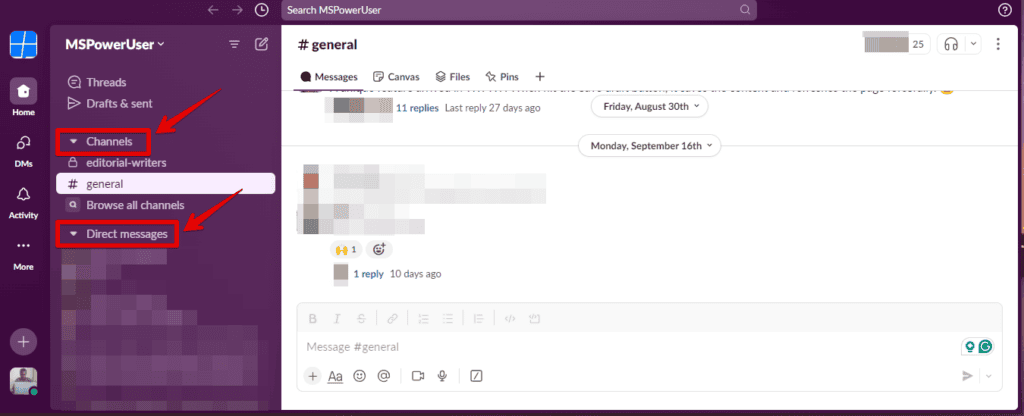
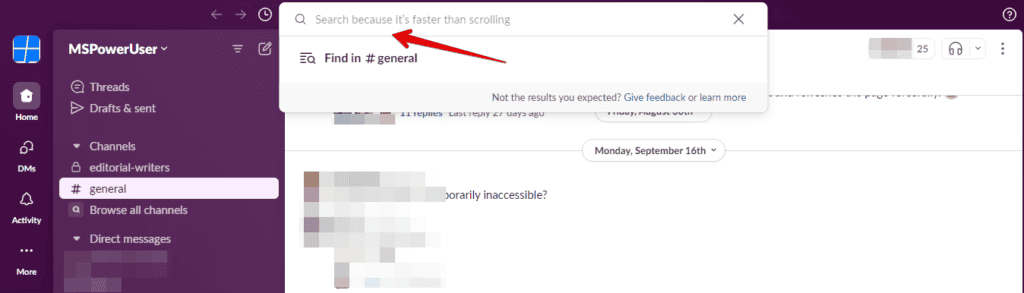
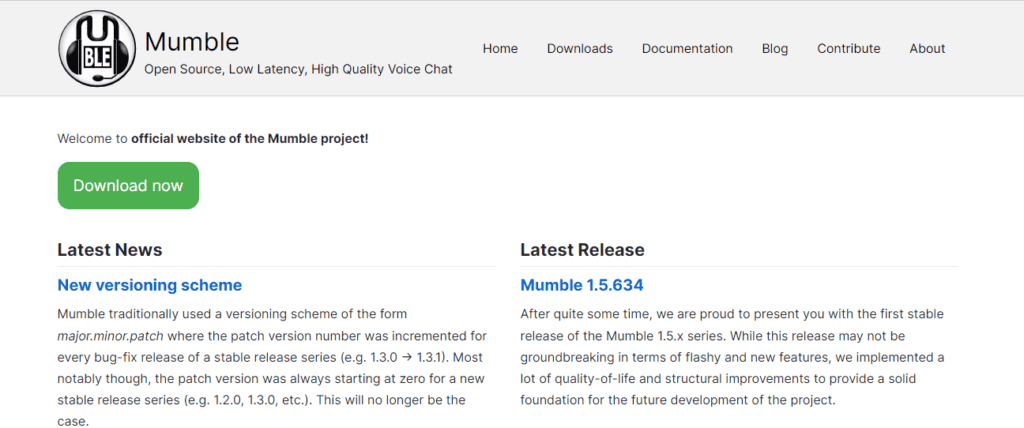
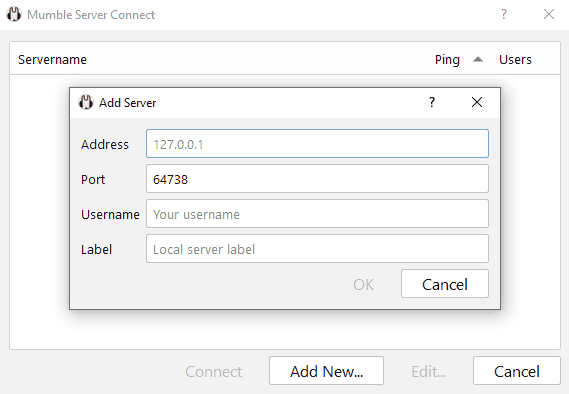
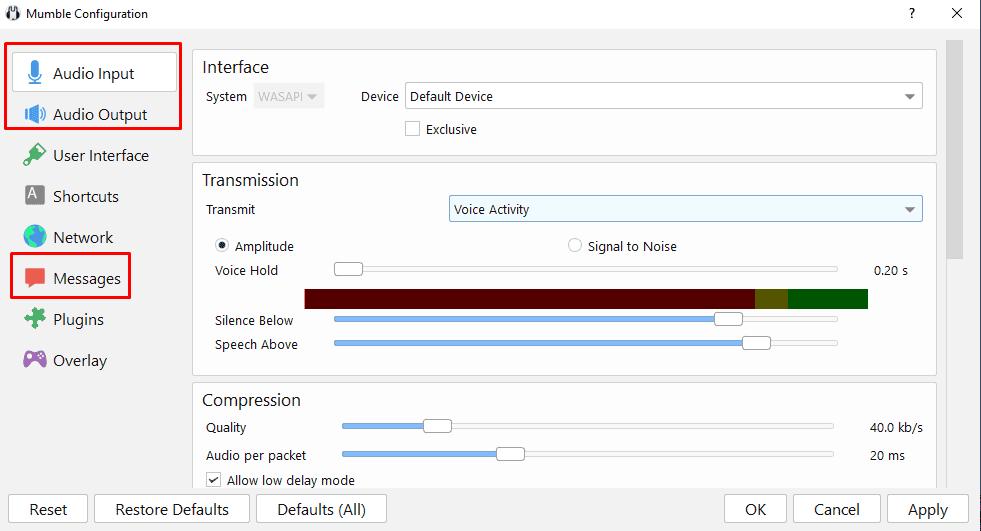
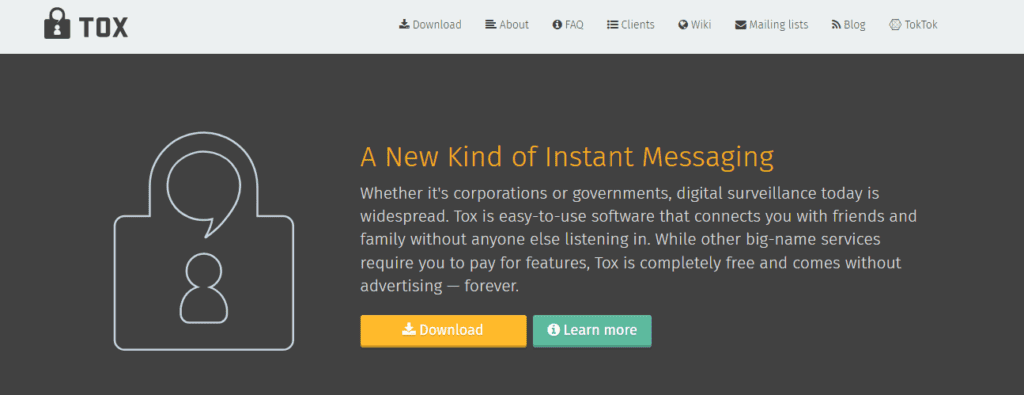
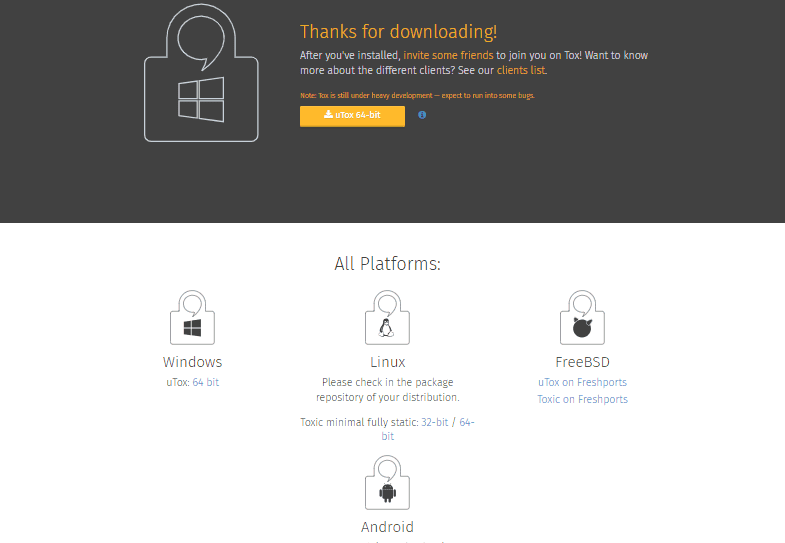
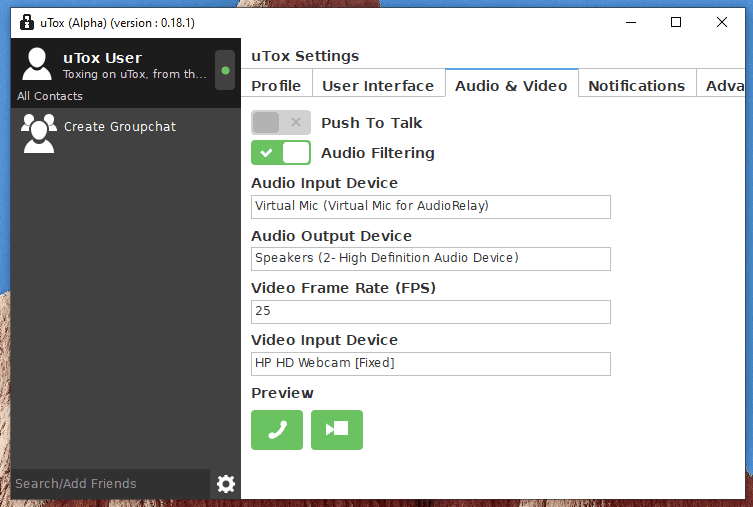




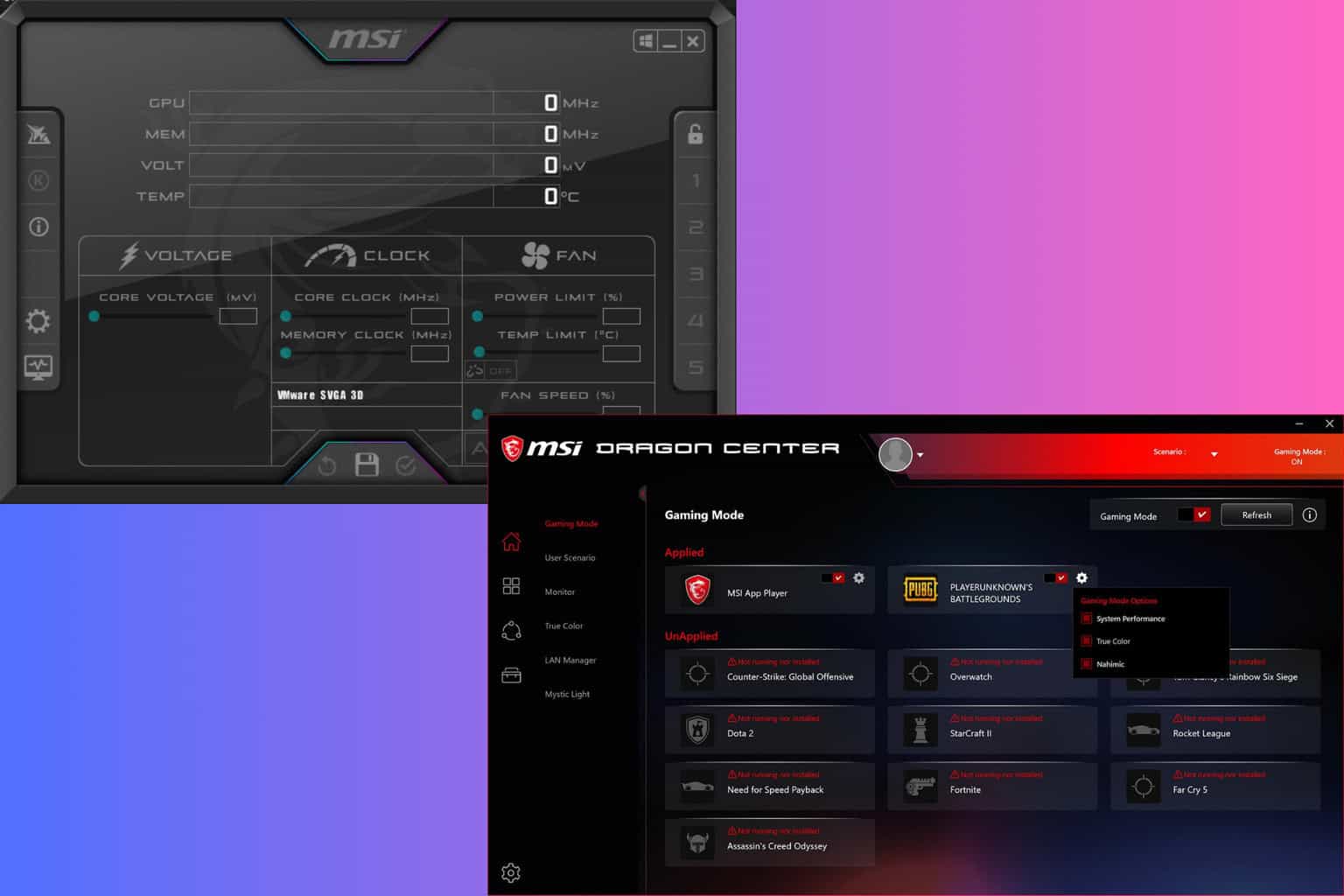

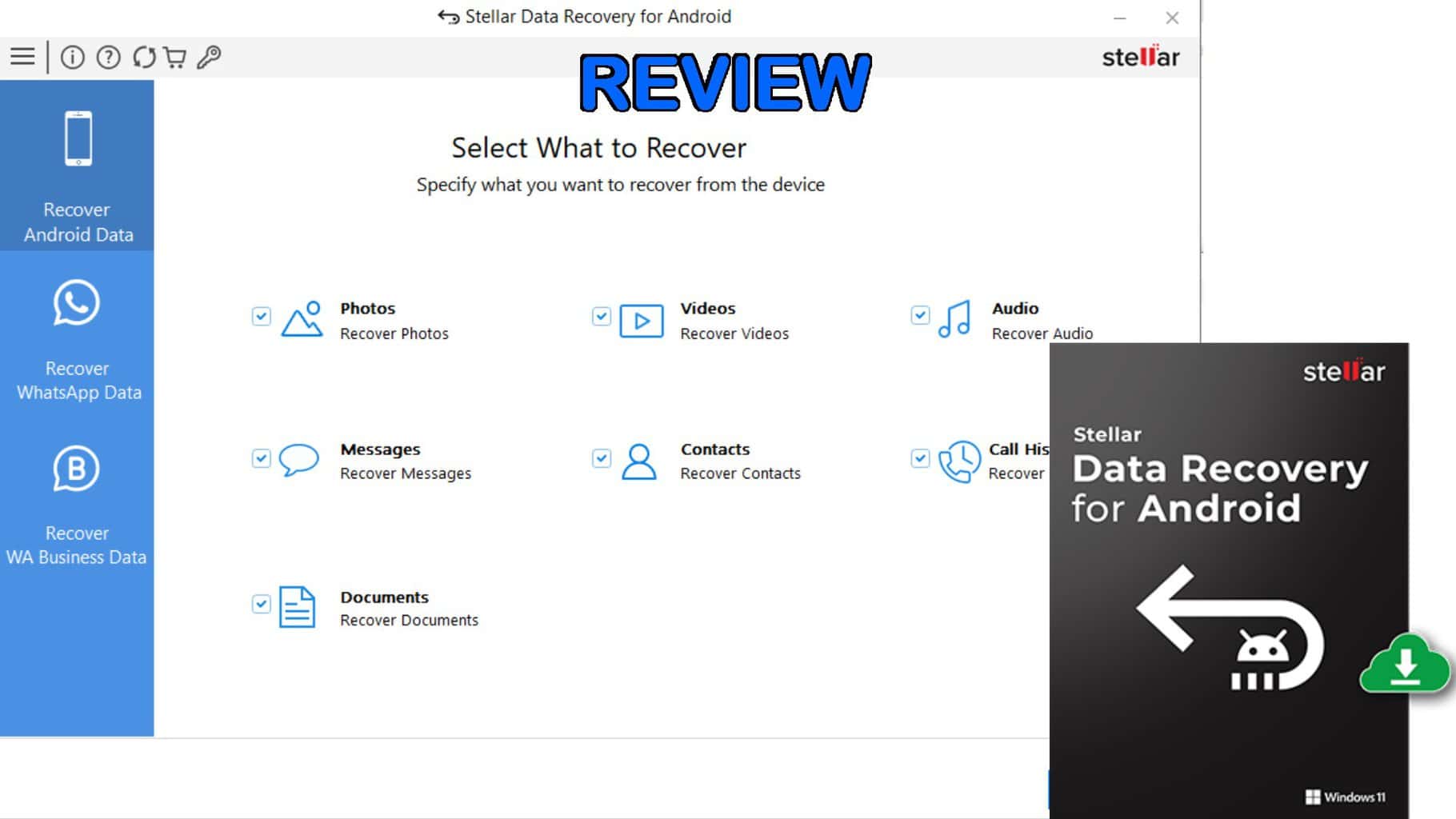

User forum
0 messages