What is Distnoted.exe & Should I Remove it?
Do away with the iTunes app to get rid of this file
4 min. read
Updated on
Read our disclosure page to find out how can you help Windows Report sustain the editorial team. Read more

The distnoted.exe process is essential if you’re running Apple programs on your Windows system. However, if it causes system crashes, consistently uses a high percentage of CPU, or presents any suspicious behavior, you need to get rid of it.
The distnoted.exe file is a legitimate system process that is used to manage and execute notifications on macOS systems.
For Windows users who have installed iTunes for Windows, it collects and distributes notifications from various Apple programs, most notably iCloud and iTunes, for syncing purposes.
How do I remove distnoted.exe from my PC?
A few preliminary steps to perform before any technical troubleshooting include updating the iTunes app and restarting it, and closing all iTunes processes from Task Manager. Also, verify its folder location and publisher to confirm its legitimacy. The ideal location should be: C:\Program Files\Common Files\Apple\Mobile Device Support
1. Run DISM and SFC scans
- Hit the Start Menu icon, type cmd in the search bar, and click Run as administrator.
- Type the following commands and press Enter after each one:
DISM.exe /Online /Cleanup-Image /Restorehealthsfc /scannow
2. Scan for viruses
- Press the Windows key, search Windows Security, and click Open.
- Select Virus & threat protection.
- Next, press Quick scan under Current threats.
- If you don’t find any threats, proceed to perform a full scan by clicking on Scan options just below Quick scan.
- Click on Full scan, then Scan now to perform a deep scan of your PC.
- Wait for the process to finish and restart your system.
Distnoted.exe is a system process on macOS and is not typically present on Windows operating systems. Unless you installed iTunes on your Windows PC, it could be a sign of malware or a virus disguising itself as a legitimate process.
3. Reinstall iTunes
- Press Windows + I to open the Settings app.
- Go to Apps, then click Installed apps.
- Locate iTunes, click the three ellipses, and then Uninstall.
- Click Uninstall.
- Now go to Microsoft Store and search iTunes.
- Click Install to initiate the installation of the program.
- Click Agree to complete the installation.
4. Install an older version of iTunes
- Press Windows + R to launch the Run command, enter appwiz.cpl in the text field, and either click OK or Enter to launch the Programs and Features window.
- Select iTunes here, and then click on Uninstall at the top.
- Click Yes in case a confirmation prompt pops up.
- Now, go to the iTunes section on Apple’s website, and click on the Download button for an older version of iTunes.
- Once the setup file is downloaded, double-click on it to launch the installer and follow the on-screen instructions.
It is possible that your current version is buggy after a new update. New app updates tend to have some glitches and could be behind the numerous distnoted.exe issues. Rolling back to a previous version will allow your app to function normally.
After all, it is not a native Windows app so you’re bound to encounter issues like your PC is not authorized to run iTunes or the iTunes helper fails to start.
To avoid such issues, stick to music players optimized for Windows to experience music without the unnecessary extra work.
Finally, remember to regularly clean up your system by removing temporary files and optimizing your computer’s performance using reliable cleaner tools.
Have you spotted the distnoted.exe file or process on your PC and had any issues with it? Share your experience with us below and how you mitigated the problem.
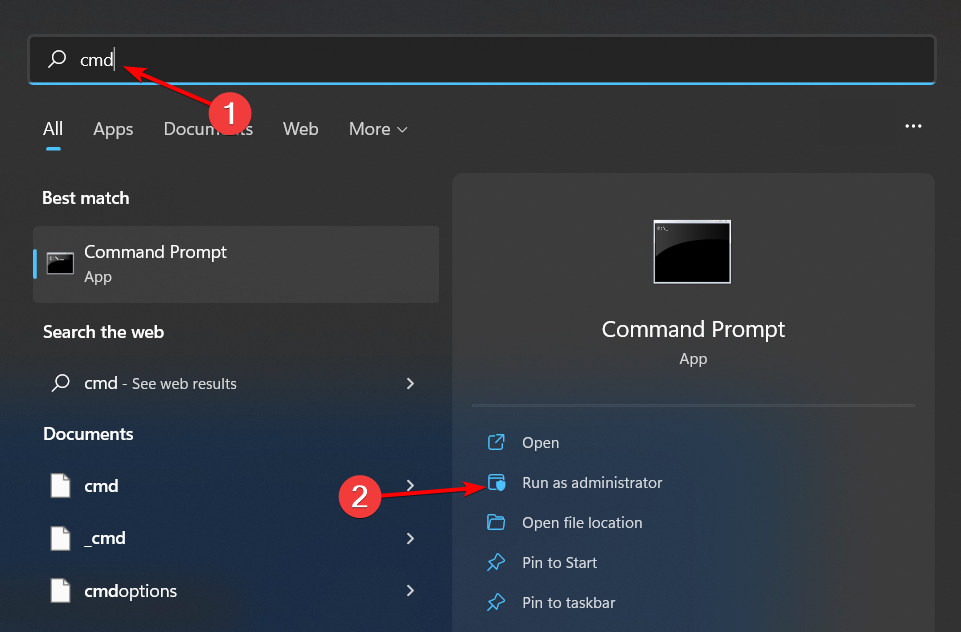
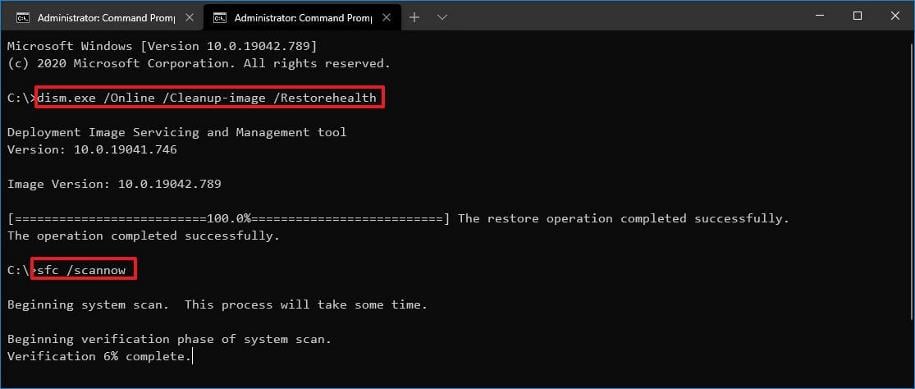
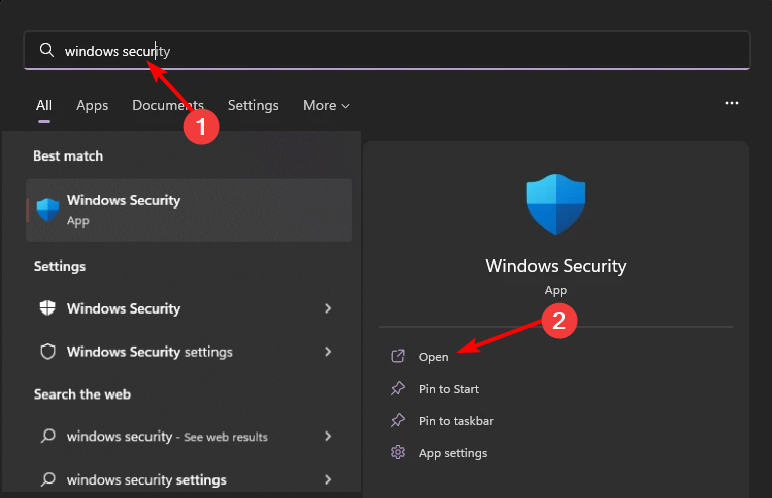
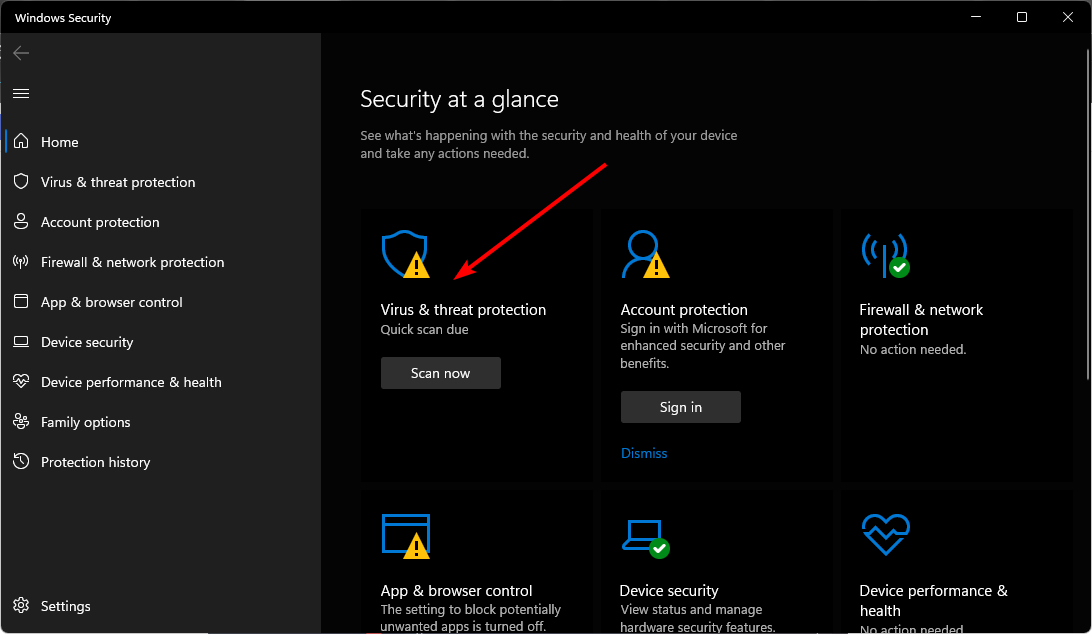
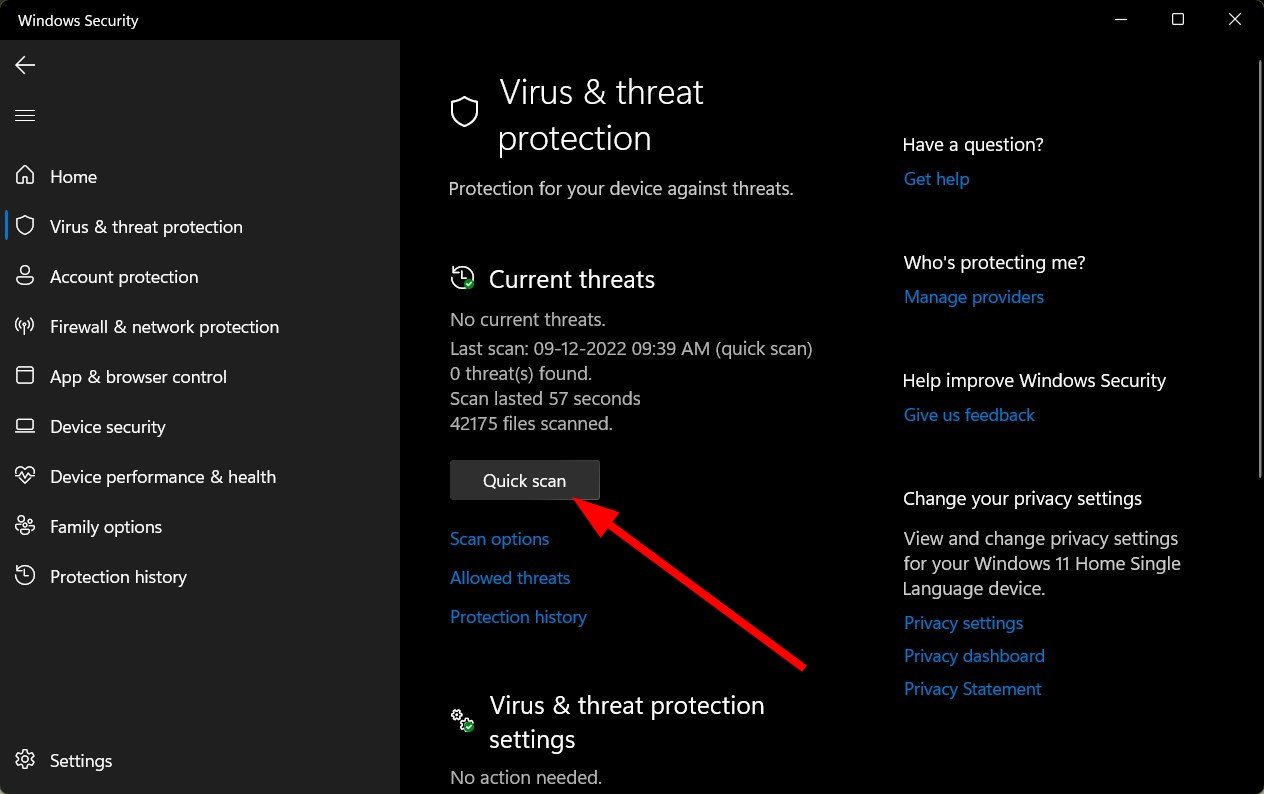
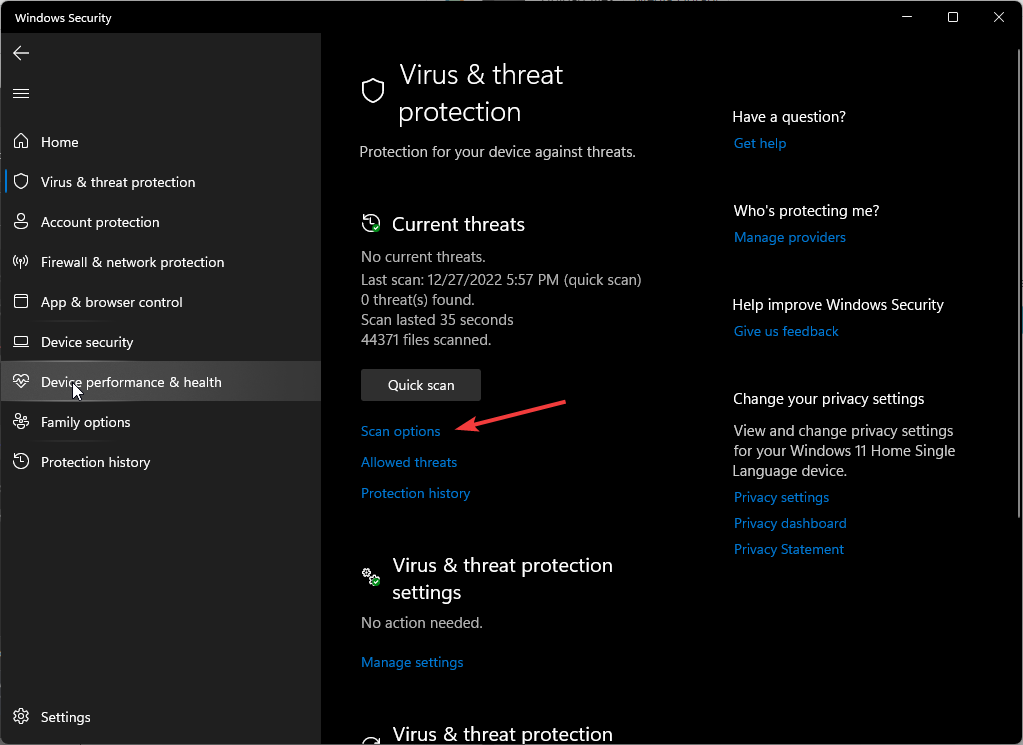
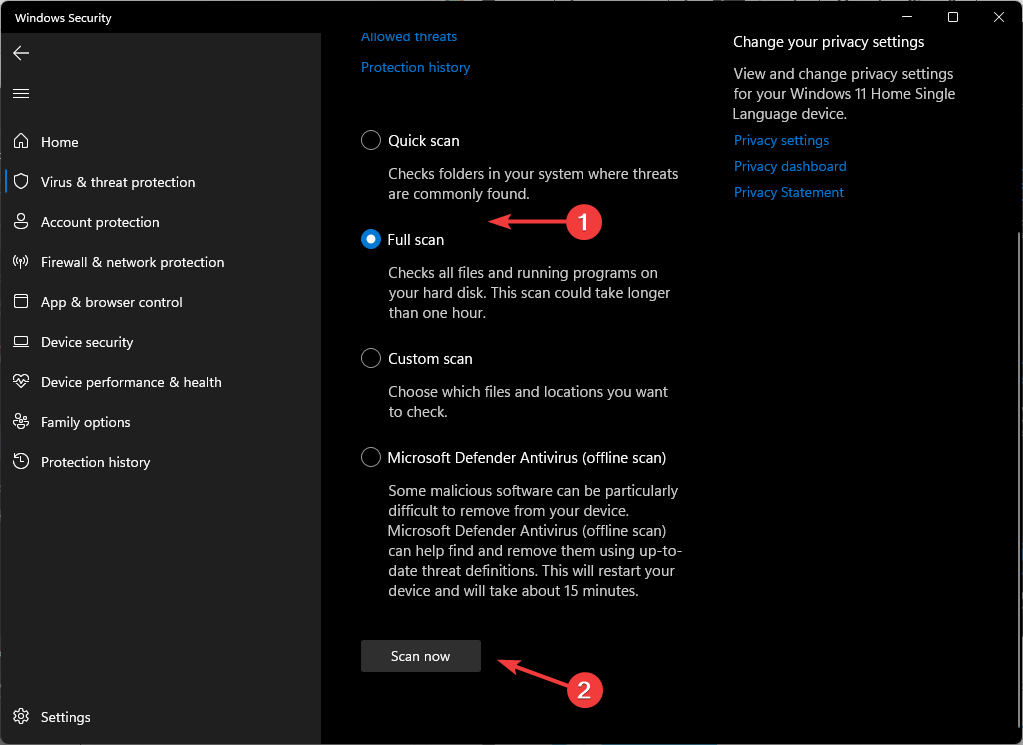













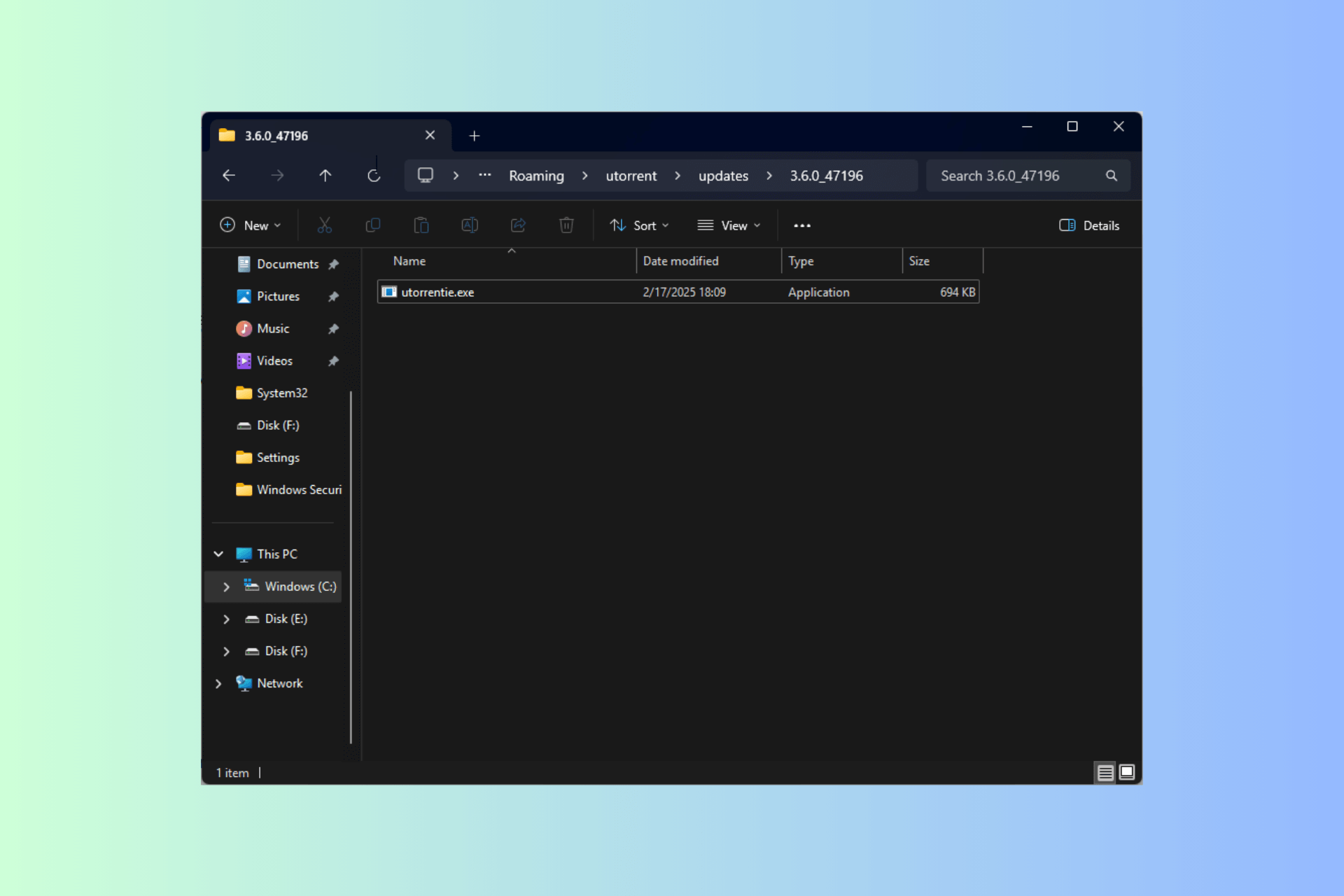
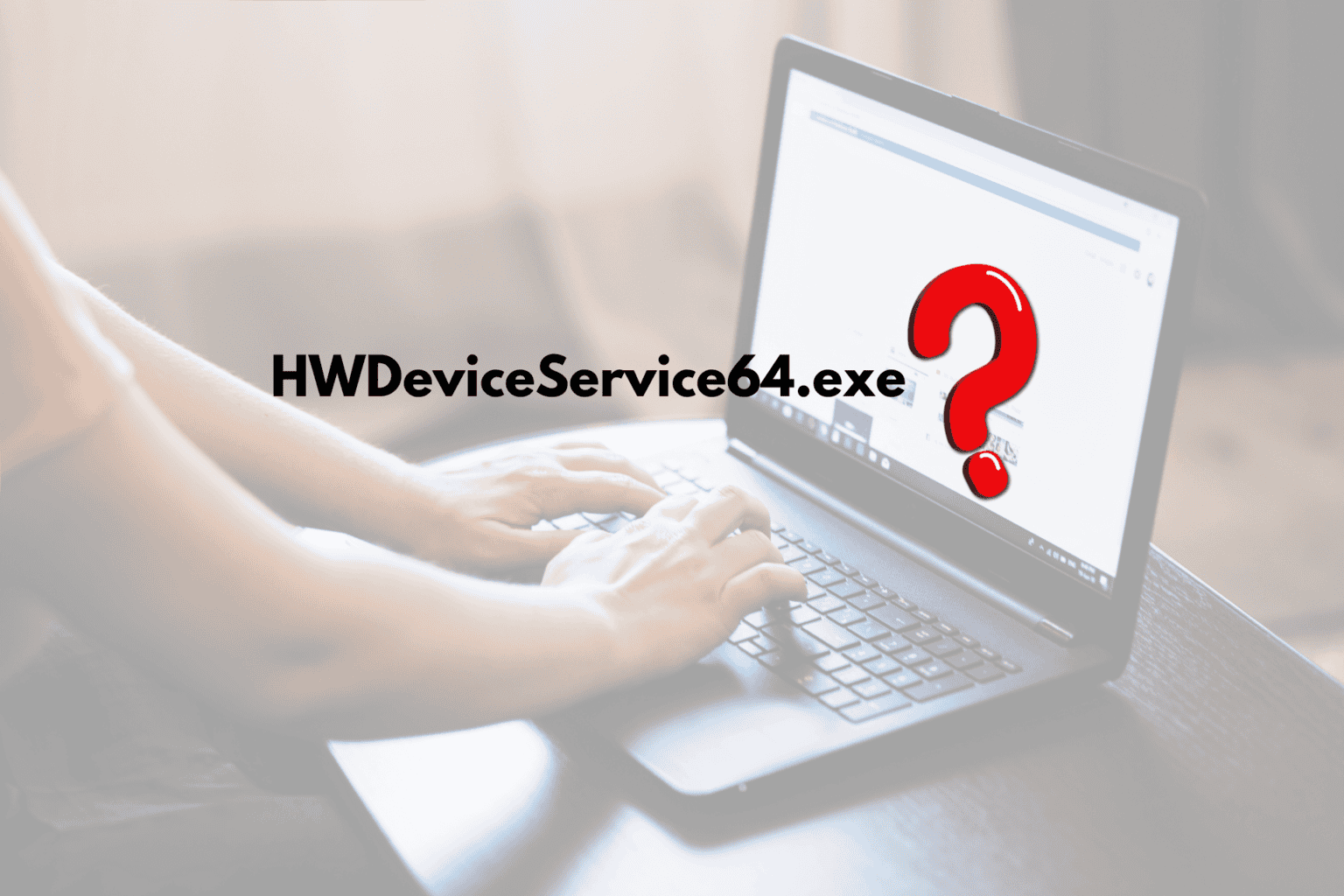


User forum
0 messages