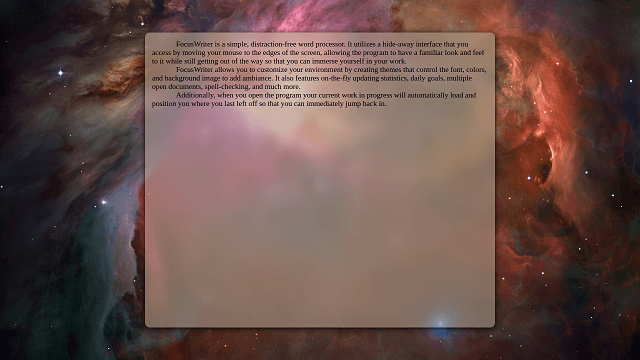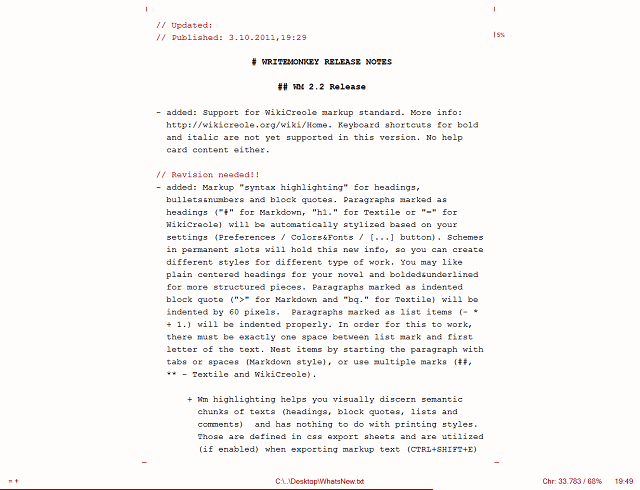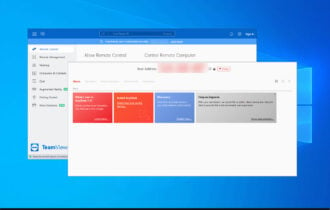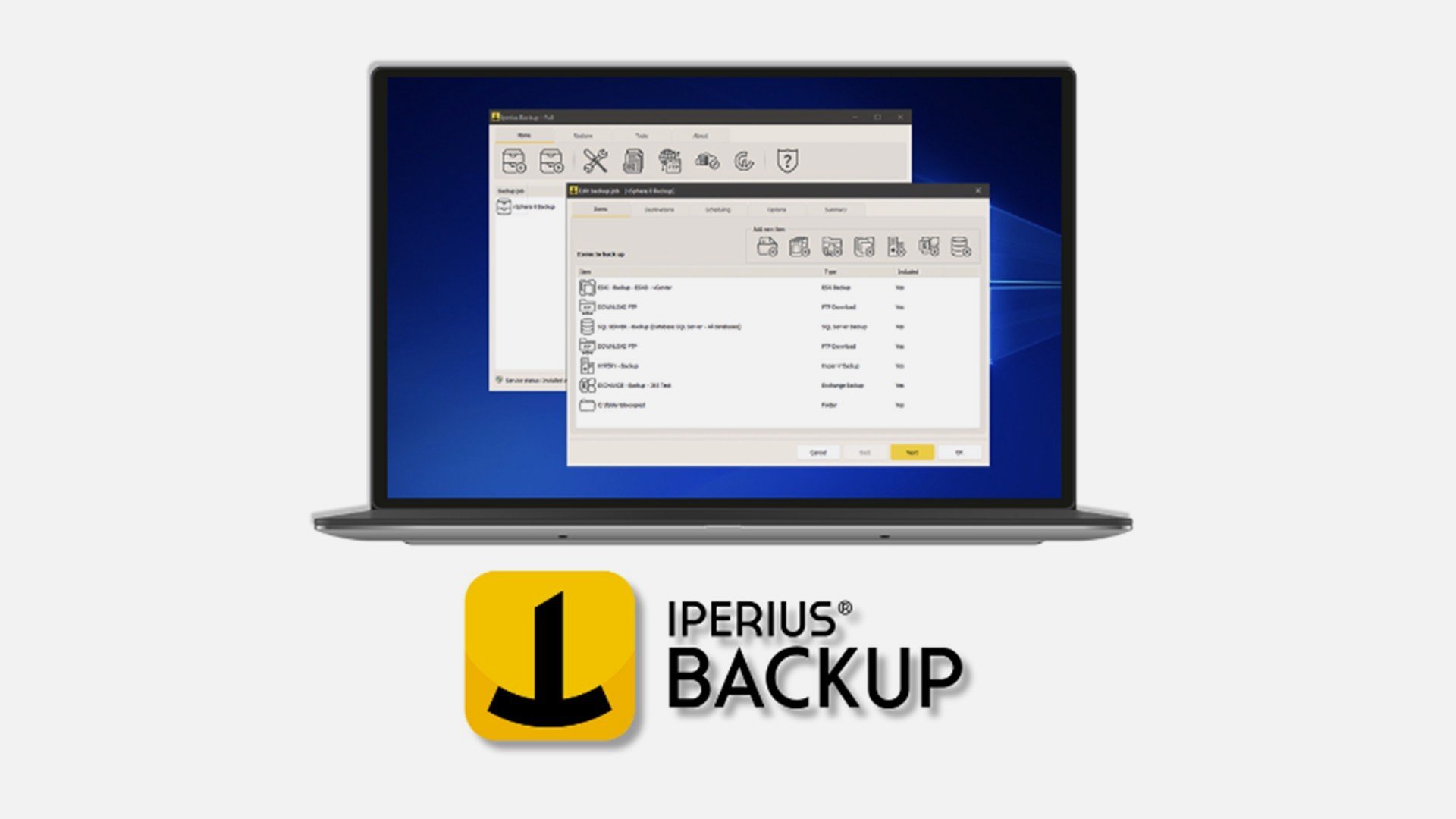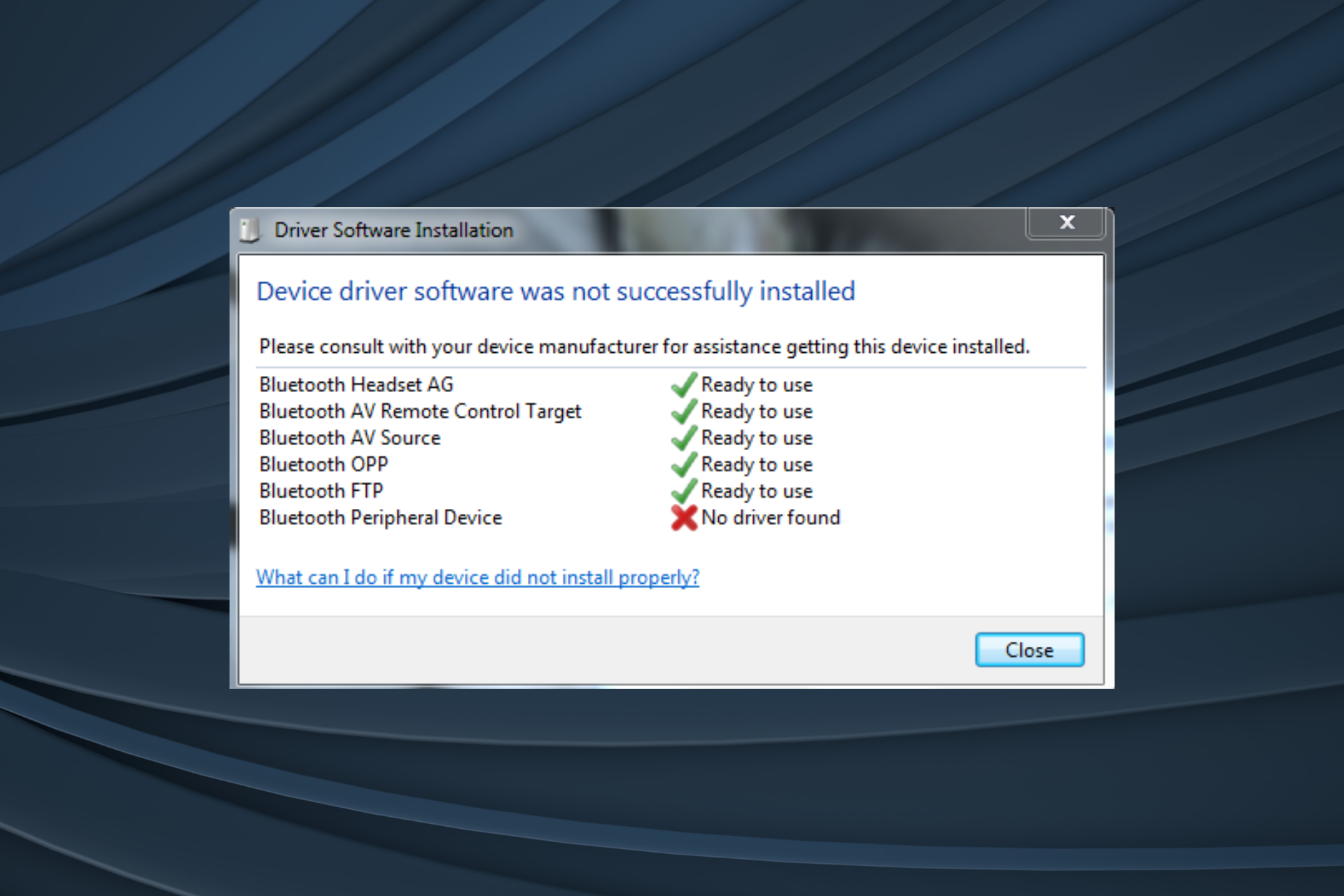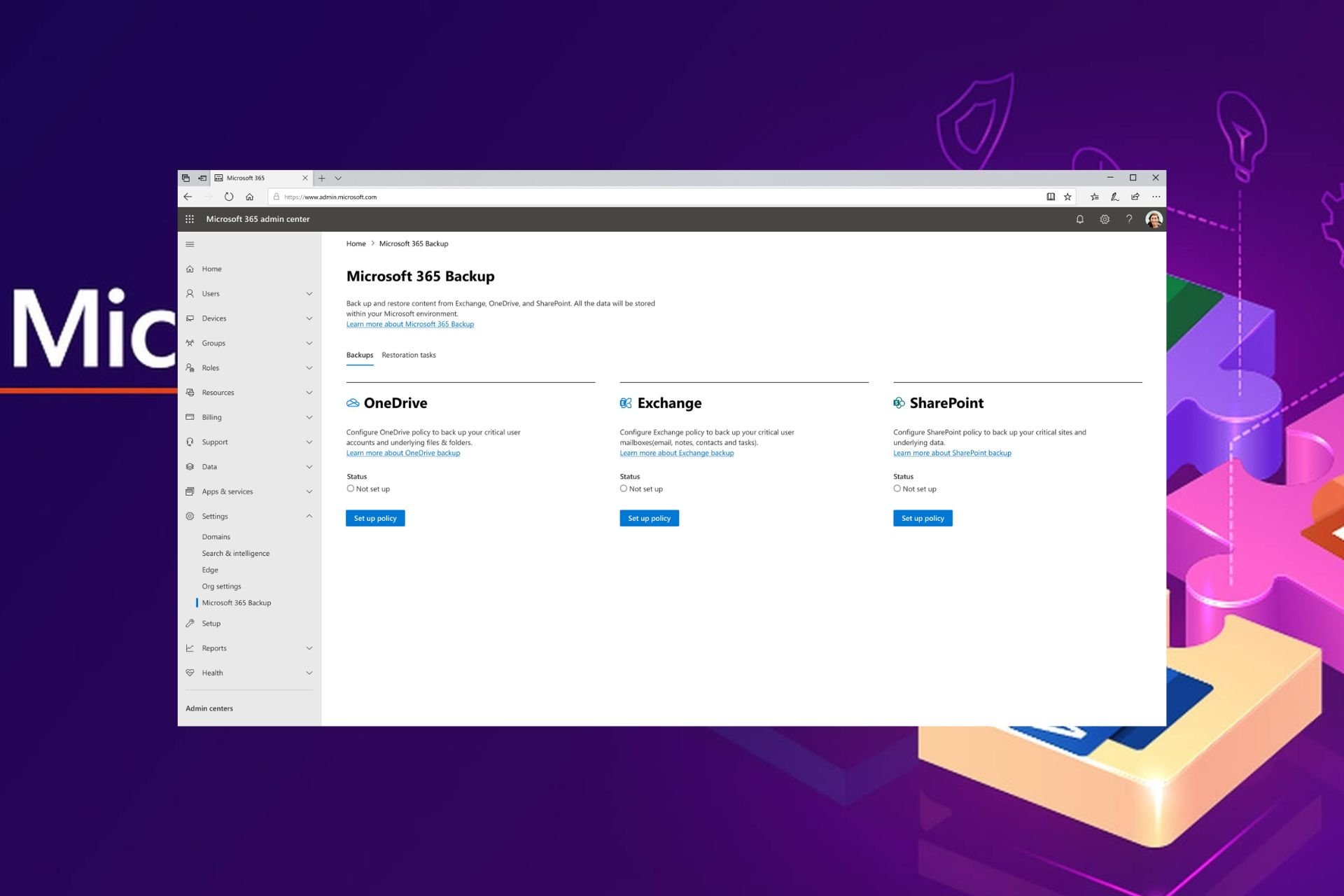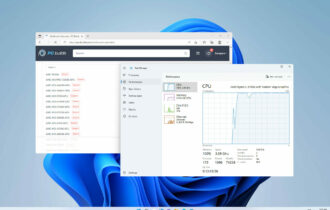3 Best Distraction Free Writing Tools That Are a Must
Discover the best writing apps there are!
3 min. read
Updated on
Read our disclosure page to find out how can you help Windows Report sustain the editorial team Read more
Key notes
- Distraction free writing tools are a great resource for writers, given how quickly we get distracted.
- They provide an environment with minimal disturbance, aiding writers to deliver their best work.
- While there are several of these, only a handful perform the intended task. And we have found just the ones!

Distraction is one of the biggest enemies of productivity. If you procrastinate by checking your Facebook feed, reading emails, or watching YouTube videos, you’ll never get the job done on time. And that’s where a distraction-free writing tool comes into the picture!
We talk about technology here and I’ll show you what tools you can use to stay focused on work for longer than 5 minutes. There are many distraction-killers, productivity boosters, and other tools that can help us get the job done without procrastinating.
But now, we have something for all you writers out there. Keep reading to find the best distraction-free writing software for writers on the go!
What are the best distraction-free writing tools?
FocusWriter – Fully customizable
FocusWriter is a great tool for keeping your writing distraction-free. It starts in full screen and doesn’t allow you to wander anywhere from your virtual piece of paper. The program is fully customizable, as you can set your own background themes and more.
It supports working on more documents at once with its tabbed interface. FocusWriter also has some productivity tools, like its own timer, word count, the meter of your daily goal, etc.
When you write, you don’t even see the interface because it shows only when you drag your mouse pointers on the screen edges. Because of its great productivity features, and flexibility, many writers consider FocusWriter the best free distraction-killer for writers.
WriteMonkey – Basic formatting options
WriteMonkey is another zen-ware that allows you to write in full-screen mode and eliminate all possible distractions. It’s free, portable, and fairly easy to use.
Although it doesn’t offer as many features as other tools from this list, WriteMonkey is still a decent tool. Everything in this program can be done using keyboard shortcuts, so you can start and finish your work without even using your mouse.
It also features some basic formatting options, like text bolding, italicizing, and more. WriteMonkey also features spell-checking, auto-saving, and document backups and has Firefox integration via the It’s All Text extension.
Cold Turkey – Intuitive interface
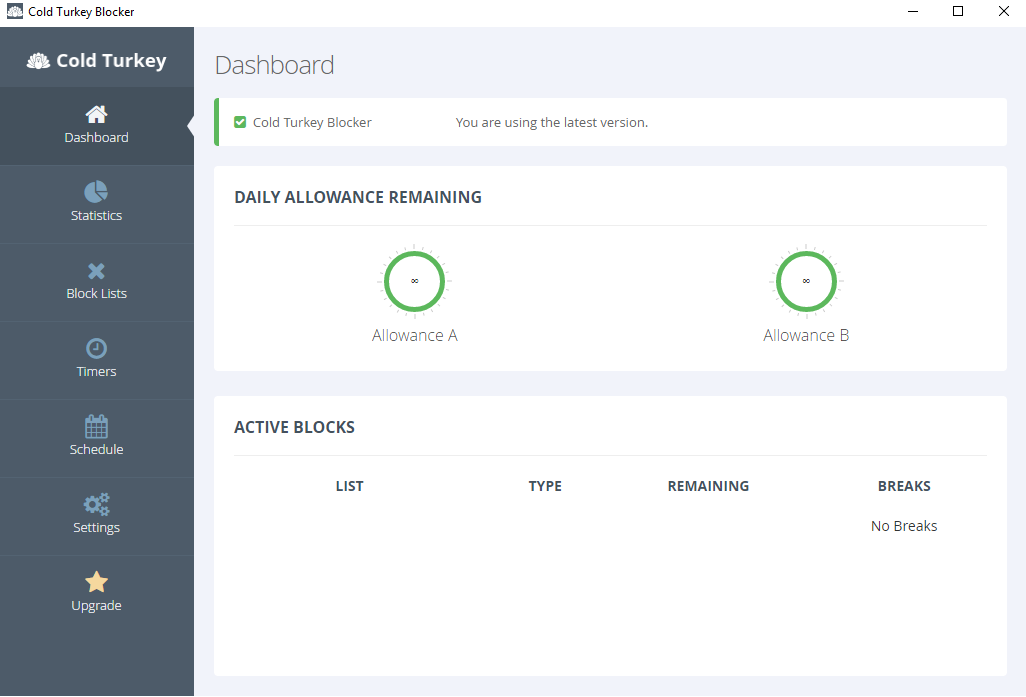
In case you didn’t notice, WordPress also has its own distraction-free environment. Just open the WordPress text editor, and you’ll notice the distraction-free icon in the toolbar.
If your main writing job is blogging or writing for a website, using WordPress’ own distraction tool is probably the best idea.
It’s even more powerful if you use it combined with a website blocker to ensure you stay on your work by any means. One of the best website-blocking apps you can find is Cold Turkey.
This app allows you to block certain websites for a certain amount of time. It is available for free, but there’s also the affordable Pro version, a one-time fee.
That’s about it for our list of the best distraction-free writing tools for Windows. We hope at least one of these programs will be useful and help you get the job done more effectively than before!
Before you leave, check the most reliable Microsoft writing apps for Windows.
What do you think about our list? Do you know about some other awesome distraction-free writing tools? Let us know in the comments below.