Not-so-obvious tip: Don't uninstall Steam before uninstalling all your games
This will save hours of yours time
3 min. read
Updated on
Read our disclosure page to find out how can you help Windows Report sustain the editorial team. Read more
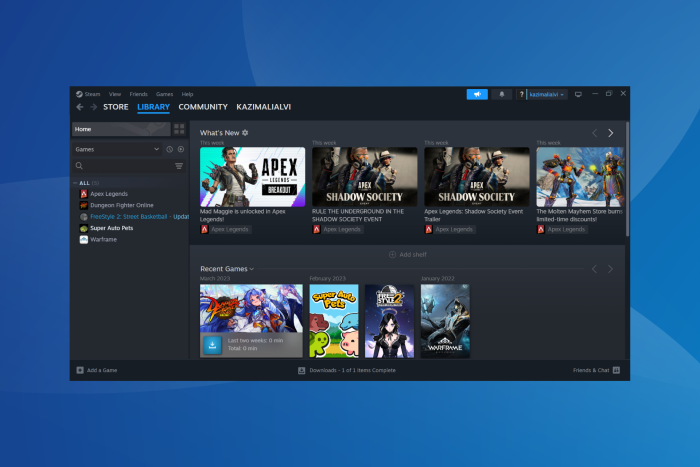
As the title suggests, the tip is not so obvious. Most of us who have played on Steam for years don’t know what would happen if the gaming platform is removed without first uninstalling the individual games.
Over the years, we have seen several cases where Steam users had to spend hours trying to figure things out. The situation arises when users hurriedly uninstall Steam, expecting that it will also remove the games. But that’s not always the case!
A user was recently stuck in a similar situation and shared the ordeal on Reddit. He basically couldn’t uninstall any games from the Windows’ built-in settings after uninstalling Steam from the PC.
Our tip here is to check the storage space the game takes on your PC. If it’s negligible, the game has most likely already been uninstalled, but a few Registry entries or leftover files give Windows the impression that it’s still present, but the OS can’t locate those. Subsequently, you get an error while trying to uninstall the game!
In this case, you will need an effective software uninstaller tool that will help clear any leftover files and Registry entries. Or you could manually search for the Registry entries and files, and delete them.
Another option is to reinstall Steam, download all the games that you previously had, then uninstall the games individually using the native method, and finally, uninstall Steam. This way, the leftover files and Registry entries will be re-linked to the game after download and then removed during the uninstall.
A user explained it very well in the same Reddit thread,
The default location Steam places games (you say you aren’t good with computers so I’m assuming you didn’t change it) is inside its own folder. When your wife uninstalled Steam, it deleted its folder and by extension all the game folders contained inside, but those games were never properly uninstalled so Windows still has remnants of them in other places like the Registry. This causes Windows to think the game is still there, even though it isn’t.
You’ll probably have to reinstall Steam, reinstall the games, uninstall the games, and uninstall Steam to get rid of the issue.
In layman terms, think of Windows as a warehouse. Their inventory system says they have the games, but the employee running the game section (Steam) was fired, got mad, and threw all the games into the trash compactor on their way out.
Will uninstalling Steam also uninstall the games?
It all comes down to the location of the steamapps folder!
If the steamapps folder is in the default location (C:\Program Files\Steam\steamapps), uninstalling Steam will remove all the games. However, if you have moved the steamapps folder to another directory, say the D: drive, uninstalling Steam will not remove that game.
Also, if you have games spread across multiple drives, only the ones in the default location, i.e., the C: drive, will be removed.
This Steam uninstall tip will come in handy and save you hours. Besides, it will be of great help to Steam users on a limited Internet plan. The next time you are about to uninstall Steam, the games, or the entire setup, just keep this tip in mind!
Before you leave, discover the most expensive games on Steam and try one out!
Have you ever faced similar problems with Steam? If yes, share it with our readers in the comments section.
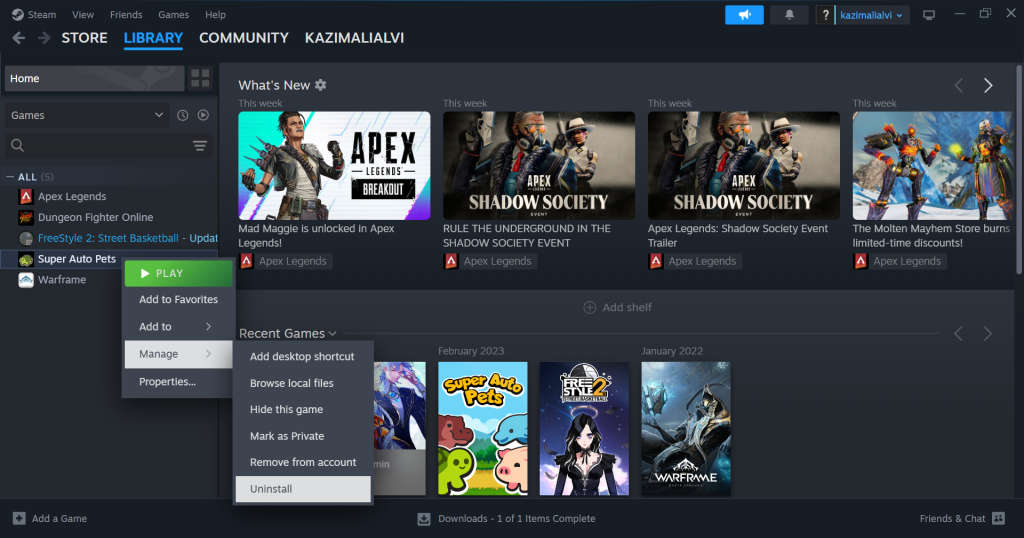







User forum
0 messages