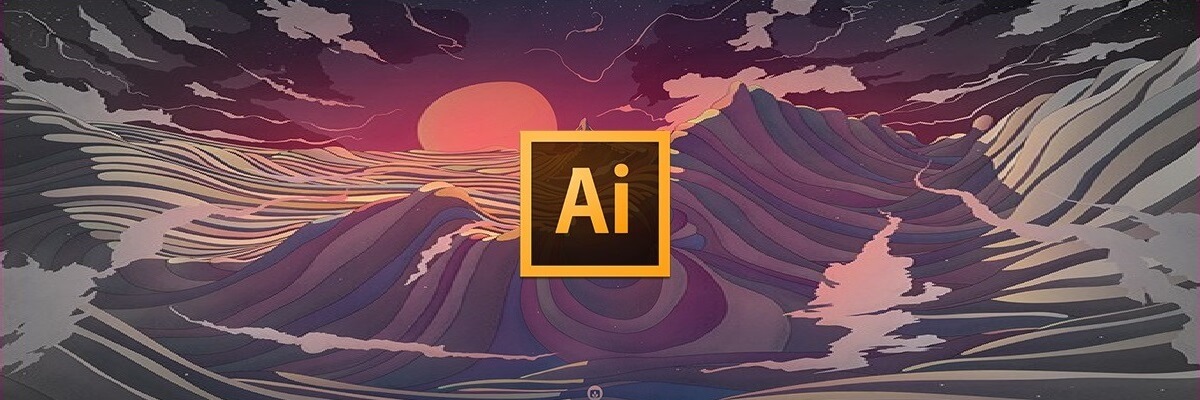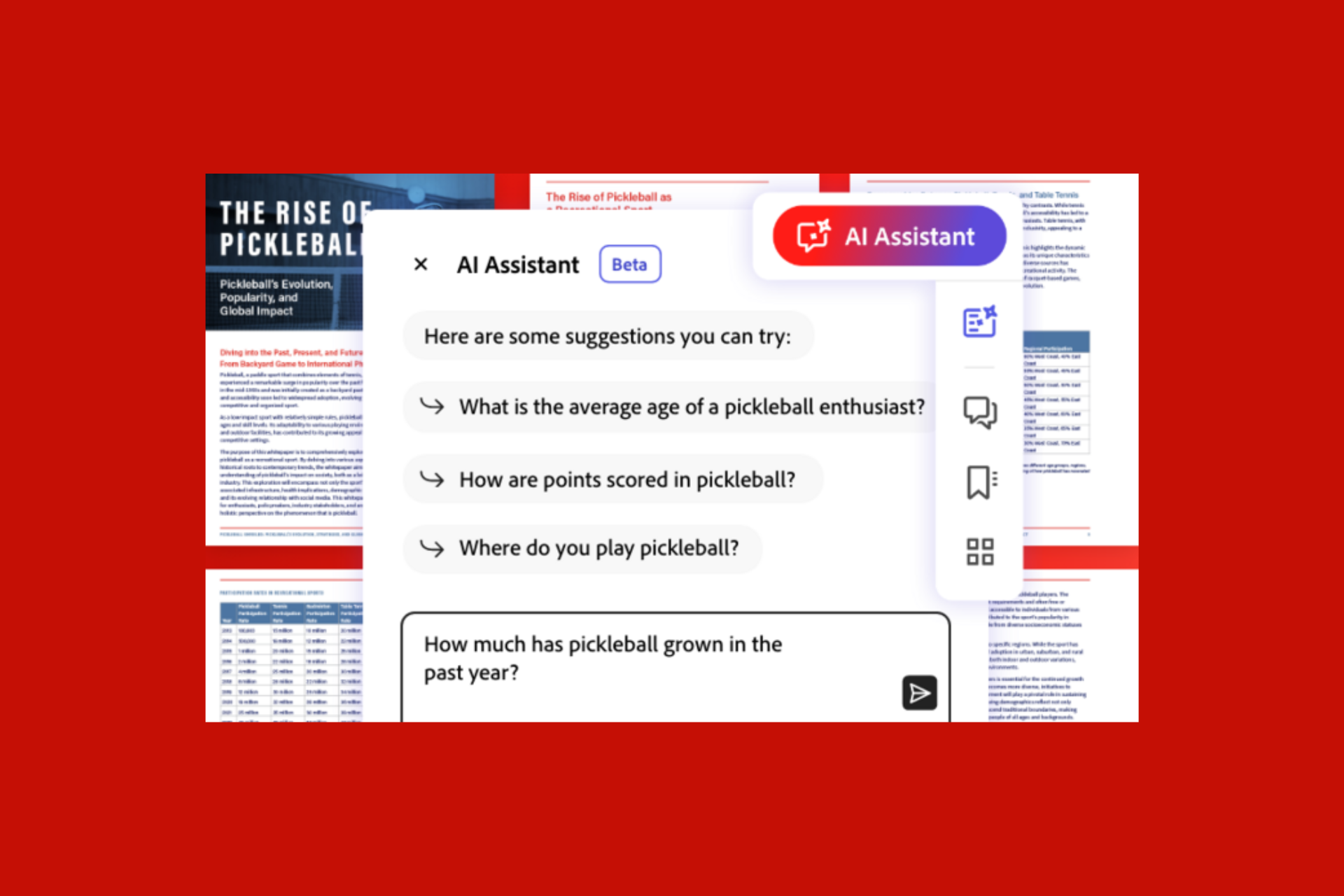Doodle Drawing Software for Windows [2024 Guide]
7 min. read
Updated on
Read our disclosure page to find out how can you help Windows Report sustain the editorial team Read more
Key notes
- Drawing with the best doodle software is an excellent way to be creative without exhausting your mental resources.
- Doodles can also be short and fun videos, created with doodling software without much effort.
- Adobe’s tool features many editing options, so it can be used as a doodle sketch software.
- If you are a beginner, you can use the apps listed below to create doodles with ease.

Advertisers, marketers, and business communicators want to use more animation, motion, and doodle videos in order to attract views’ attention more than ever.
Doodles can help them pass on their messages more powerfully and efficiently. Without using the right tool, this is really tough to obtain.
This is the reason for which we picked some of the best choices for doodle creation that are on the market right now. Check out these doodle creations software and see which one works best for you.
What are the best tools for creating doodles on Windows PCs?
Explaindio

Explaindio is one of the best animation, doodle sketch, and motion video creation software that you can currently find. It will allow you to create attention-grabbing professional-looking 2D and 3D videos.
The software is all about freedom, and it’s not cloud-based. You will have all that you need right on your computer without having to be connected to the Internet.
Take a look at the best features packed in Explaindio:
- It comes with an easy and intuitive interface
- You just have to pick the object and action from the tool’s library and combine them with your very own videos, audio, and images
- This tool includes eye-catching custom transitions and on-screen effects
- It also provides unlimited commercial use, and you can get the commercial license option to create videos for your clients
- Explaindio allows you to combine 2D and 3D animations, whiteboard sketch elements, and also full-motion videos

Explaindio
With Explaindio you can combine 2D and 3D animation but you can also doodle sketch to your own desire.Doodly

Doodly is a simple drag-and-drop doodle video creator. Using this tool, anyone can create doodle videos that are proven to increase conversions and sales as well.
With Doodly, you’ll be able to create videos that everyone will adore and enjoy and it will help you increase your engagement and turn all your visitors into buyers.
Have a look at a few of its essential features listed below:
- Doodly is easy to use, and it’s available for Windows systems
- After you download the program, you will be able to create your very first video in a minute
- The program allows high customization, and all you have to do is tap into the royalty-free library of scenes, props, characters, and sounds
- You can also upload your own media
- After the video is complete, you will get the chance to export it in either HD or SD format
Adobe Premiere Pro
Adobe Premiere Pro is a great product when it comes to video editing. This professional program has all the tools and features needed to create and compile a video from scratch.
The end result is usually Hollywood-level production that can be created from the comfort of your own desk.
The time-line based editing makes it so that anyone with a minim experience editing videos can understand the UI immediately.
In fact, those used to other Adobe products such as Photoshop or Illustrator will have an even easier time getting used to it.
After the video is compiled, you can export it to add additional special effects in other tools such as Adobe After Effects with which Adobe Premiere Pro is perfectly compatible.
Of course, this entire toolset can just as well be used to create video doodles too, so why not get a video editor that can do both?
Here are some of the main features of Adobe Premiere Pro:
- It can support simultaneous Projects
- comes with several motion graphics templates
- The ability to share projects
- Supports VR Editing, VR rotate sphere, and VR audio editing
- Perfectly compatible with other Adobe products

Adobe Premiere Pro
If you want to deliver Hollywood-level productions, Adobe Premiere Pro has all the possible features that you will require.Adobe Illustrator
Adobe Illustrator is targeted more towards those who want to create image doodles.
This vector-based image editor comes with the same complete set of tools that you need to create art from scratch, ranging from photorealistic wallpapers to the common free-hand doodles.
More so, those of you that are used to working with photoshop will find that this program’s UI is strikingly similar, to the point where you would mistake the two.
Pretty much anything you may ever need to create a drawing is at your disposal, from layer support and brushes to masks and extensive plug-in support.
While everyone knows that most Adobe products are subscription-based, you should know that you can apply for a 7-day trial so you can test out any product included in the Adobe Creative Suite.
Here are some of the main features that you should expect from Adobe Illustrator
- A professional-level vector-based graphics editor
- An extensive toolset that can be expanded via plug-ins
- Libraries are filled with brushes, templates and presets
- Compatible with most other Adobe products
- Easy-to-use for veteran Photoshop users

Adobe Illustrator
This is a better match for doodle lovers as it offers all the brushes and tamplates for complete success.VideoScribe

VideoScribe is a marketing tool that is proven to increase the speed of learning.
Using this tool, you will be able to create doodles and animation videos easily, quickly and inexpensively. The program is used by more than 2 million people in the world in over 150 countries.
This is used by various companies in order to grab attention on social media. Just take a look at the most important features and functionalities that are packed in this software:
- You can create doodles and animation effortlessly even if you’re just a beginner
- VideoScribe provides business solutions, allowing you to engage prospects, educate employees, launch products and build your brand
- VideoScribe is the education tool of both kindergartens and global leaders
EasySketchPro 3.0
EasySketchPro is another great tool for creating doodles. Animated doodle sketch videos are one of the best ways to boost conversion rates, and this software makes use of this advantage.
With EasySketchPro, you can upload any video, and the software will sketch out the opening scene and then make a mind-blowing effect from Sketch to Live Video.
Take a look at the best features that are included in EasySketchPro:
- You will also be able to set the drawing time sketch before it transitions to Live Video
- EasySketchPro lets you add your own music and voice-over to both live video and sketch
- You can also add your own text with the drag-and-drop interface
- This tool allows you to add images from your computer or its extended source of royalty-free images
Moovly

With Moovly Studio, you can create video animation and doodles with ease even if you are just a beginner.
This animation and doodle maker has a core focus on enabling everyone to create engaging multimedia content by making it intuitive and simple.
Thanks to Moovly’s extensive library, including full Shutterstock integration, and easy drag-and-drop interface, you will be able to create doodles, and more animation graphics.
Check out the main features that are included in this tool:
- It provides robust solutions to promote, educate and entertain
- With Moovly, you will be able to tell your story using video
- Shutterstock is now integrated into Moovly Studio
- You can create, customize and share all your videos effortlessly and all you have to do is select your favorite objects, add and edit the animation, and your video is done
- Moovly’s library consists of more than 175 million video clips, sound effects, images, and music files
- As a part of your subscription, you will get 500,000 items royalty-free
- You don’t have to be previously trained to be able to use this tool
These seven tools for creating doodles are all compatible with systems running Windows and no matter which one you decide to get, you’ll be able to enjoy easy, fun doodle creation.
Let us know in a comment below, what software do you use to create amazing doodle.