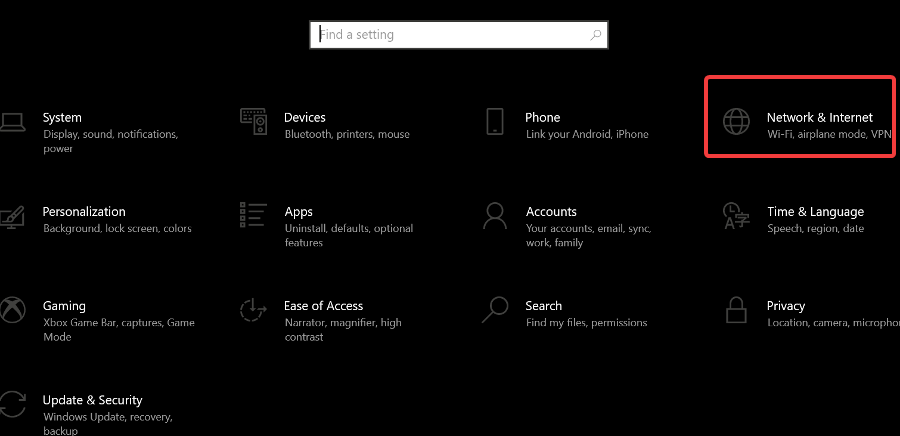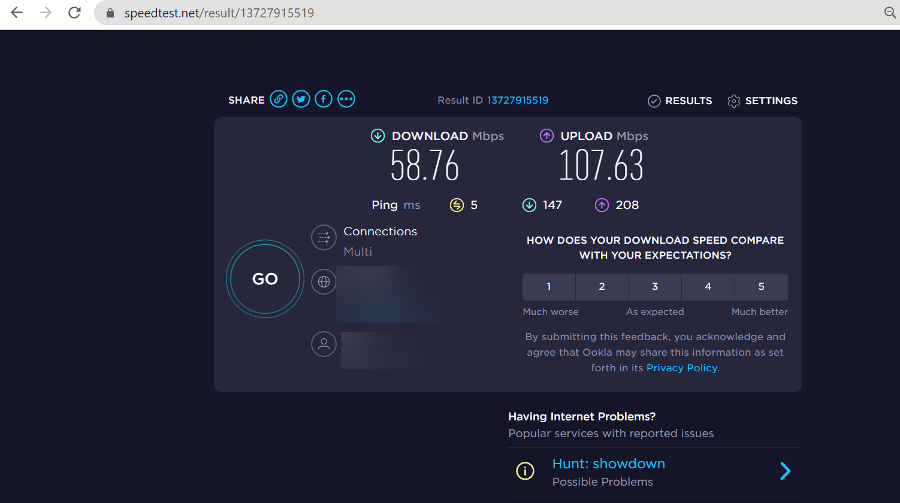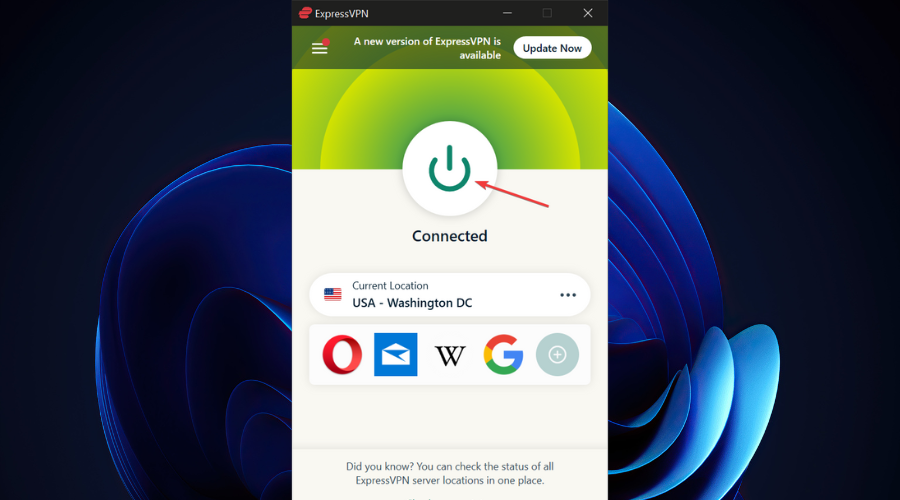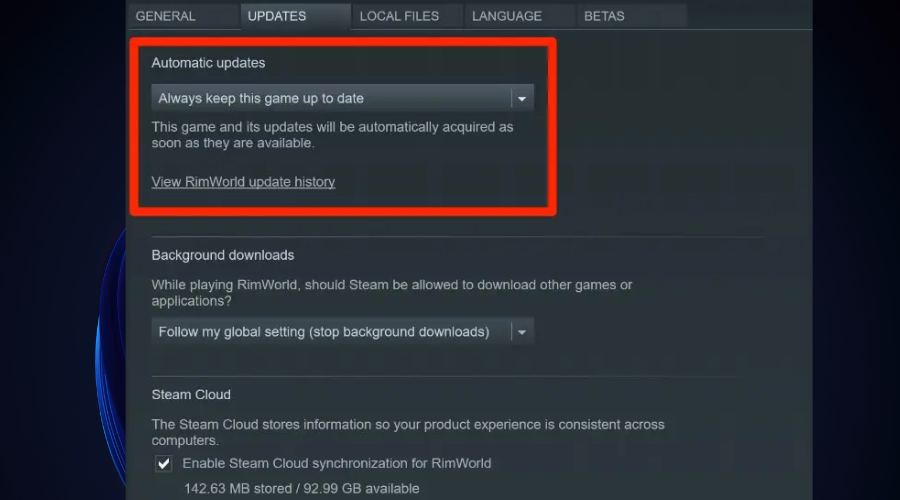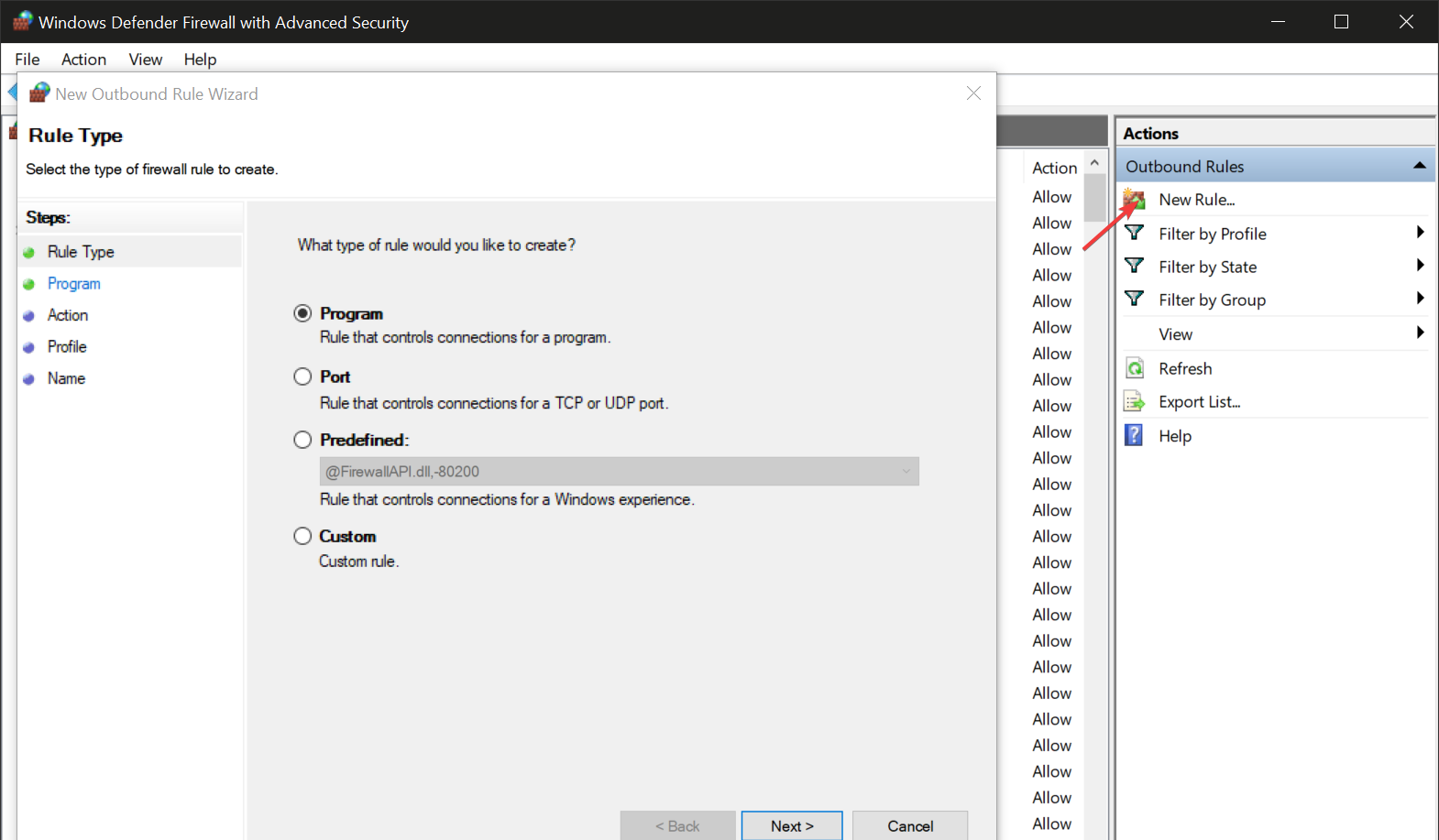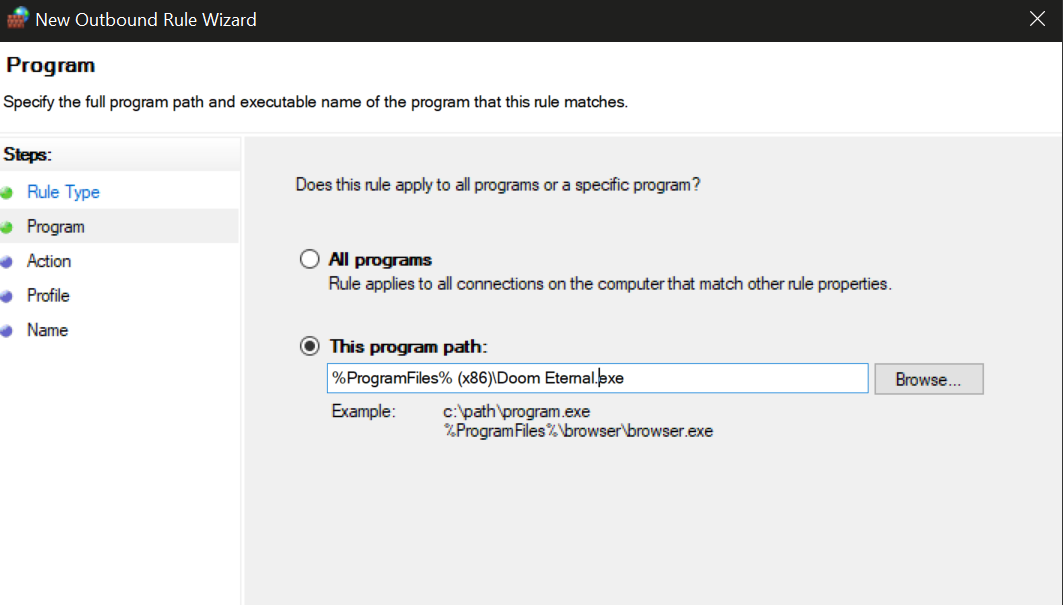4 Simple Ways to Fix Doom Eternal Can't Connect to Bethesda
Fix your connection and make sure your Doom Eternal app is updated
7 min. read
Updated on
Read our disclosure page to find out how can you help Windows Report sustain the editorial team Read more
Key notes
- Doom Eternal not connecting to Bethesda prevents you from playing the game online.
- The issue is linked to problems with your connection, so it's essential to check that first.
- To improve network speed and get unlimited bandwidth for gaming, you can use a VPN.
- You should also make sure that the game is up-to-date and the Bethesda servers are up.
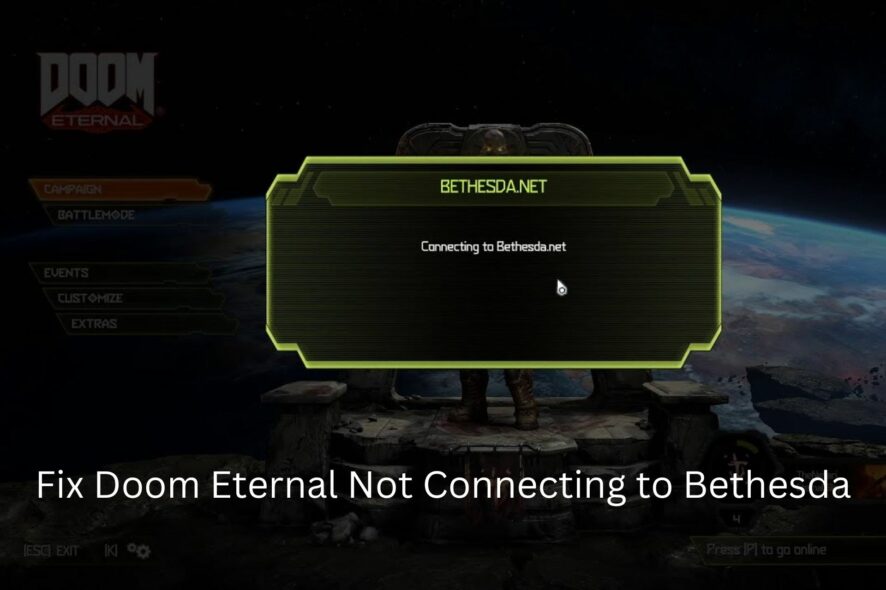
Are you having trouble connecting Doom Eternal to Bethesda? It is a common issue for Doom Eternal players once in a while.
Bethesda Softworks is the publisher of Doom Eternal and as such, you have to sign in to Bethesda.net before you can access the game and its extra features.
But the problem starts when you cannot connect to Bethesda.net and this would mean a no-gaming session for you.
Some players even have trouble creating an account on Bethesda.net or linking an existent account to steam.
We understood how infuriating this could be and we decided to put together this simple guide for you.
In this article, you will be exposed to more than one way to fix Doom Eternal not connecting to Bethesda.
Why can’t I connect Doom Eternal to Bethesda servers?
Usually, when you are denied access to Bethesda servers, you will get an error message that reads, Could not log in into the Bethesda.net servers or something similar.
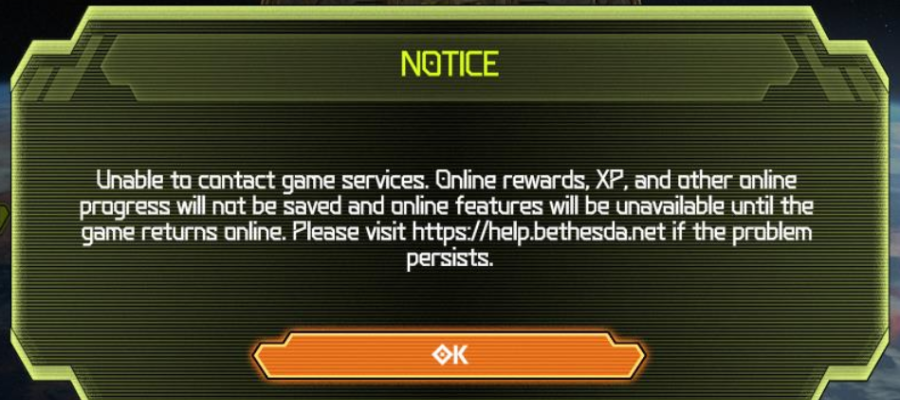
There are a couple of reasons why this happens and internet connection is the most common factor.
So, you can’t connect Doom Eternal to Bethesda servers because of,
➡️ Internet connection: When you experience a poor internet connection, it will be difficult to connect to a Bethesda server. This is because Bethesda servers do not run offline.
➡️ Servers Downtime: If Bethesda Softworks is working on their servers at any point in time, then you just have to be patient until the maintenance process is completed.
➡️ Old Game Versions: When a new version of Doom Eternal is released, and you are still playing an old version without updating it. Bugs that exist in an old version will interfere with your gaming sessions.
➡️ Wrong Login Credentials: Double-check your login details as this could be the cause of your predicament.
You should know that you are not alone in this situation because every day one or two gamers face the same issue. It can be frustrating, but it is not impossible to fix.
How to fix Doom Eternal Can’t Connect to Bethesda?
1. Improve your internet connection
Since network connection is the first suspect when you cannot access the Bethesda server, it is only wise that you confirm the strength of your connection.
If you are using Windows OS:
- On the start menu, type settings and open the Settings panel.
- Select the Network & Internet category.
- You will see your Network status at the top of the window.
- If it says Connected and you have access to the Internet, open your web browser. If not, contact your ISP because your network isn’t working at all.
- Head to an online speed test such as Speedtest by Ookla and let it scan your connection.
⚡ According to user experience, for gaming, it’s recommended you have an Internet speed that’s at least 20 Mbps.
If it is not as strong as you want, then you may want to move to a different area of your house with stronger reception.
Rebooting your network devices can also help.
- Unplug your router/ modem.
- Turn them off.
- Wait for 30 seconds to 1 hour.
- Plug them back and turn them on.
- Turn on your device and reconnect to your router.
Even though it’s very intuitive, performing a reboot can get rid of bugs and errors as well as unnecessary processes that run in the background for no reason.
2. Use a gaming-optimized VPN
- Decide on a good VPN. For Doom Eternal, ExpressVPN is a great choice thanks to its gaming-optimized servers and a huge network.
- Get an ExpressVPN subscription plan and download the app to your device.
- Follow the installation wizard to install the VPN on your device.
- Launch and log in with the correct credentials.
- Connect to a server close to you.
- Launch Doom Eternal, connect to Bethesda server and play.
If your problem arises because your network connection isn’t strong enough, you can connect to VPN.
A reliable and good VPN for Doom Eternal will automatically assign you the best and fastest server for your configuration.
The VPN can stop your ISP from throttling bandwidth. It assigns you a virtual IP address and encrypts all your traffic information, so you can’t be monitored and/or restricted.
In addition to this, it can help you access geo-restricted games and gaming servers from all around the world and prevent DDoS attacks, which are common in the gaming industry.

ExpressVPN
Connect to ExpressVPN’s trustworthy servers to get rid of connectivity issues and enjoy Doom Eternal to the fullest.3. Update Doom Eternal
- Launch Steam.
- Go to Steam Library.
- Find the Doom Eternal steam page.
- Select it and select Manage.
- Pick Properties.
- Go to Updates. Install the updates, if any are available.
- Enable the Auto-Updates option to make sure the game is always running its latest version without you having to manually install it.
 NOTE
NOTE
If you are using an older version of an operating system, this could be the reason for the Bethesda connection problem.
4. Check the Bethesda server’s status
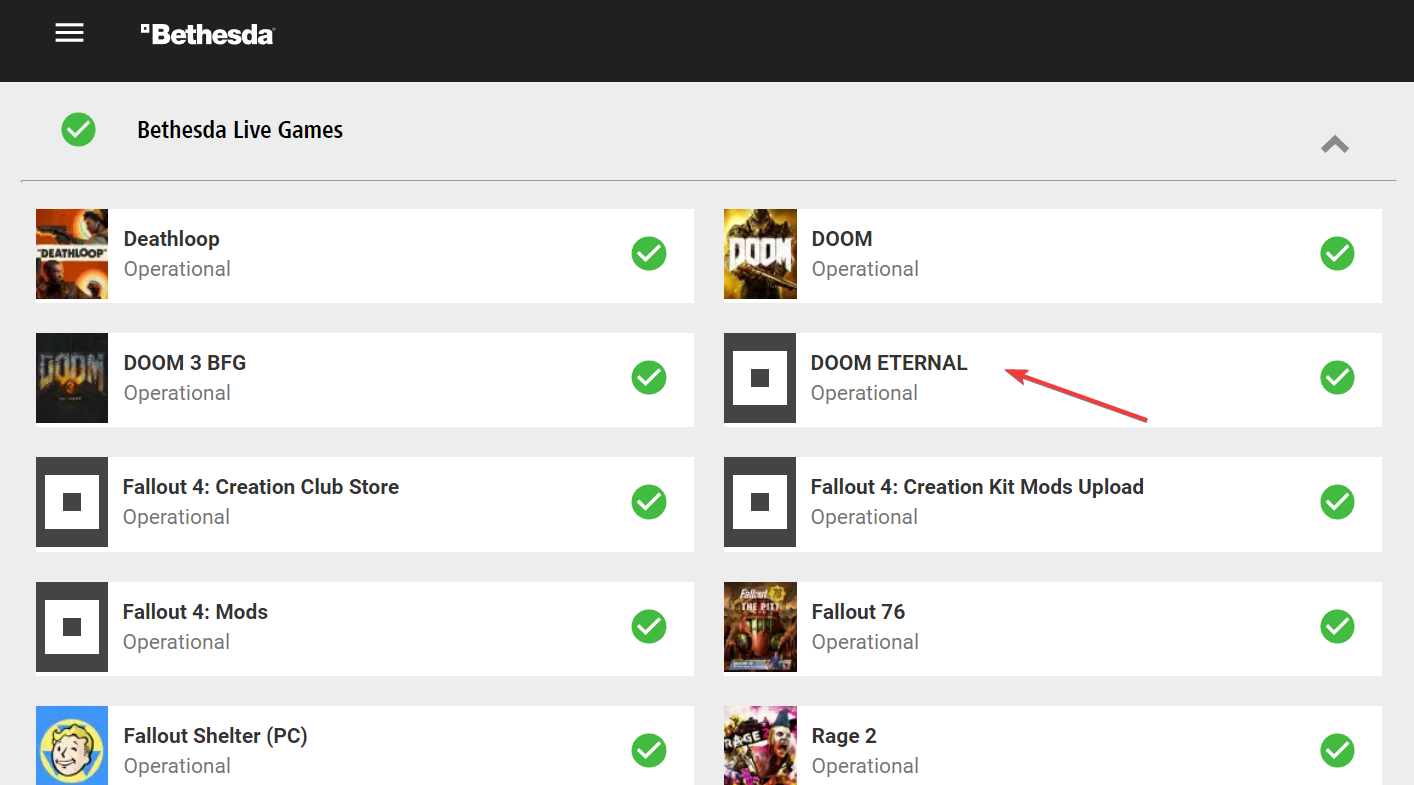
Bethesda has a live status page where it shows the latest updates about its games and informs users if any of them have problems.
You can head there and see if Doom Eternal has recently been listed to have issues. If that’s the case, your only option is to just wait it out.
You can also confirm if this is true by going to the @BethesdaSupport page on Twitter. This Twitter handle updates users on server downtime and maintenance periods.
All these may contribute to having a server timeout on Bethesda. So to avoid that, try to eliminate any possible cause by following the recommendations in this guide.
How do I link my Bethesda account to Doom Eternal?
To link your Bethesda account to Doom Eternal,
- Log in to your Bethesda.net account.
- Click the user icon in the top right corner.
- Select Linked Accounts.
- Click on the + sign in the box with the words Add a Platform, Social Media, or Game Account.
- Add any platform you want to play from, e.g. Steam, PlayStation, Nintendo ,etc.
It is successful when the platform you have chosen displays on your linked accounts. Play Doom Eternal from the platform.
Why is the Bethesda website not working?
The Bethesda website may not be working or you may have Doom Eternal login issues from your end due to a built-up cache and cookies or a slow internet connection.
So clear up your browser’s cache and cookies or try accessing the website from a different browser.
It also could be that the website is under maintenance, so you can just try again or reach out to @BethesdaSupport on Twitter if it still doesn’t work.
Does Doom Eternal still require a Bethesda account?
If you are playing the single-player campaign (offline), then you don’t need a Bethesda account.
You only need a Bethesda account to access the multiplayer and all the benefits that come with it.
A Bethesda account also allows you to download updates and patches.
How to play Doom Eternal without a Bethesda account
Long story short, you can’t play Doom Eternal if you don’t create a Bethesda account. Through Bethesda, you get access to the gaming servers that host Doom Eternal.
That being said, there is a trick you can do to skip the Bethesda authentication. However, it only works if you are okay with playing the game offline.
To play Doom Eternal offline without the Bethesda account,
- In your start menu, type “Windows Defender” in the search bar and click on Windows Defender Firewall.
- Select Advanced Settings.
- On the left panel, right-click on Outbound Rules and select New Rule.
- For Rule type: Select Program.
- Click on Next.
- Program: Select, This Program Path and navigate to where Doom Eternal is installed.
- Action: Select Block connection
- Profile: tick all boxes.
- Name: Choose any name of your choice.
- Click Finish
- Launch the game and play.
The Block Connection option stops Doom Eternal from connecting to the Internet. This means that you’ll automatically be in offline mode and the game won’t be able to connect to the Bethesda servers.
A Bethesda account is needed to attain extra milestones and features on Doom Eternal but it can be pretty annoying when you can’t connect to its servers.
However, with a good internet connection and a stable VPN, you can get over this situation as soon as possible.