How to Add a Period for Double-Tapping the Spacebar
Use the Windows Settings or a third-party tool
4 min. read
Updated on
Read our disclosure page to find out how can you help Windows Report sustain the editorial team Read more
Key notes
- Double-tap to enter a period or full stop will help you type your sentences faster.
- However, many do not know how they can do it on their Windows 11 PC.
- This guide shows you three different ways to enter a period when you double-tap the space bar.
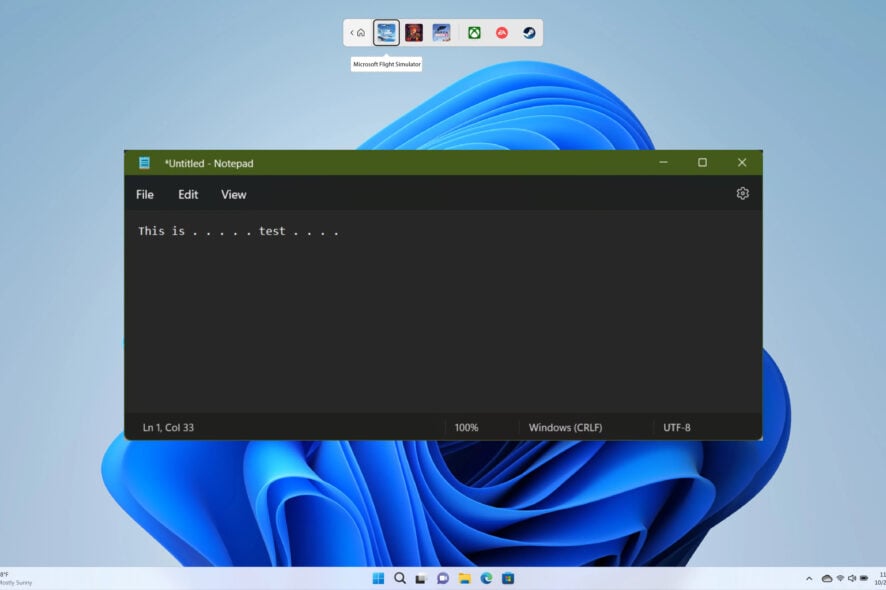
There are some user reports that bring to light that they are not able to apply a period when they double-tap the space bar on their Windows 11 PCs. Some have even reported that for them the option to add a period when they double-tap the space bar isn’t visible on their Windows 11 PCs.
Well, if you are also experiencing the same issues, then either you are not looking at the correct place for the setting or you have recently discovered that you can add a period when you double-tap the space bar in Windows 11.
For both cases, we have mentioned some solutions in this guide that will help you get rid of the query in your head.
How do I add or stop the period after double spacing on Windows 11?
1. Use the Settings menu
- Press the Win + I keys to open the Settings menu.
- Click on Time & language option on the left pane.
- Select Typing.
- Expand the Touch keyboard drop-down.
- Check the box for Add a period after I double-tap the Spacebar option.
Once you have enabled the above-mentioned option, you can now apply a period when you double-tap the space bar on your keyboard. This solution works for those who are facing the double tap space bar period not working on Windows 11 issue.
2. Use Registry Editor
- Press the Win + R keys to open the Run dialogue.
- Type regedit and press Enter.
- Navigate to the below path.
HKEY_CURRENT_USER\Software\Microsoft\TabletTip\1.7 - Right-click in the empty space on the right side.
- Select New and DWORD (32-bit) Value.
- Name the new DWORD as EnableDoubleTapSpace.
- Double-click on EnableDoubleTapSpace DWORD.
- In the Value data field, type 1.
- Set Base as Hexadecimal.
- Click OK.
- Close Registry Editor.
- Restart your PC.
In order to remove this feature of adding a period when you double-tap the space bar on Windows 11, you can simply change the DWORD value to 0.
3. Use a third-party tool
- Download and install AutoHotkey.
- Right-click on your desktop.
- Click on New.
- Select Text document.
- Give any name to the file and save it with the AHK extension. For example, Myscript.ahk.
- Open the newly created file.
- Paste the below script into the document.
:*: ::{NumpadDot}{space} - Click on File.
- Select Save.
- Close the document.
- Open the AutoHotkey.
- Click on New script.
- Click the Windows Search logo.
- Locate the script file that you created and select it.
- Hit the Create button.
- A new script file will be created.
- Right-click on it and select Run script.
- Open any app and start typing. You will see when you double-tap the spacebar, it inputs period.
This is another way to run other different scripts and get the option that isn’t available under the Windows Settings menu.
AutoHotkey is a pretty small-sized app and runs like a charm. There isn’t a learning curve apart from the steps mentioned above to run scripts and in our case, double-tap the space bar in Windows 11 to enter period.
If you are expending an issue where the keyboard isn’t working on your laptop or PC, then we would suggest you check out our guide that mentions some of the best solutions to fix the problem.
For some users, the keyboard switches language on its own, which could be a frustrating issue. Such users should check out the guide on how to fix keyboard switches language on its own guide.
The mouse and keyboard are two of the most important input devices on a PC. In case, you are having issues with it or your PC isn’t detecting the connected devices, then you can check out our guide to resolve the problem.
Feel free to let us know in the comments below, which one of the above solutions you used to accomplish the task of entering a period when you double-tap the space bar on your Windows 11 PC.
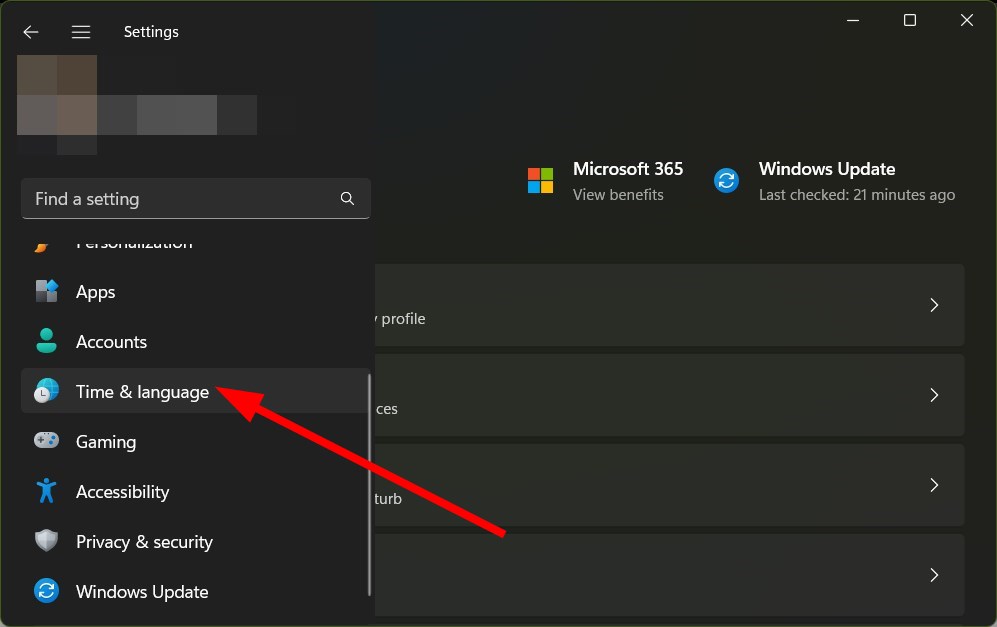
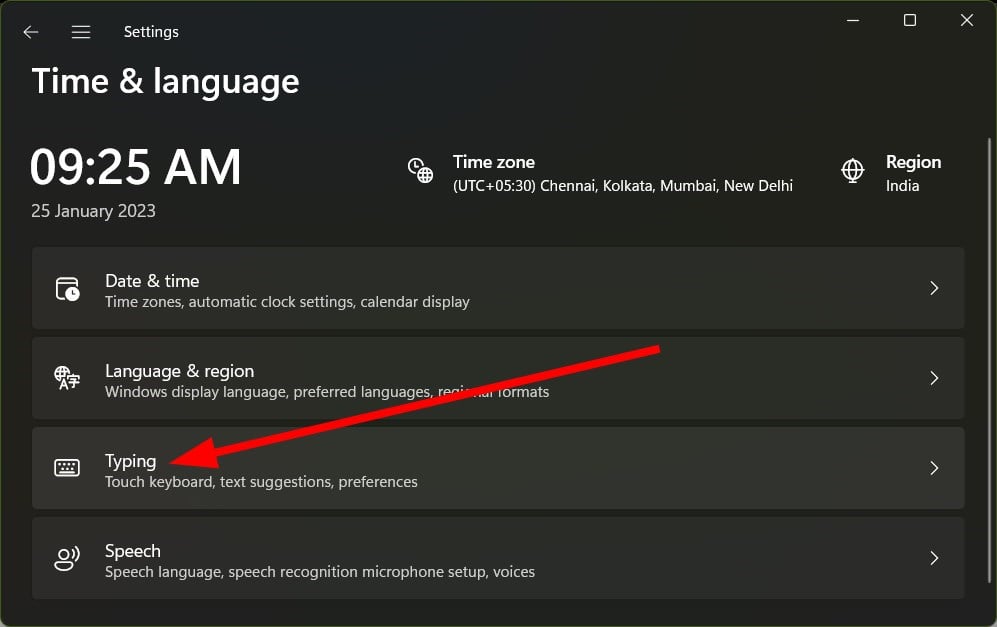
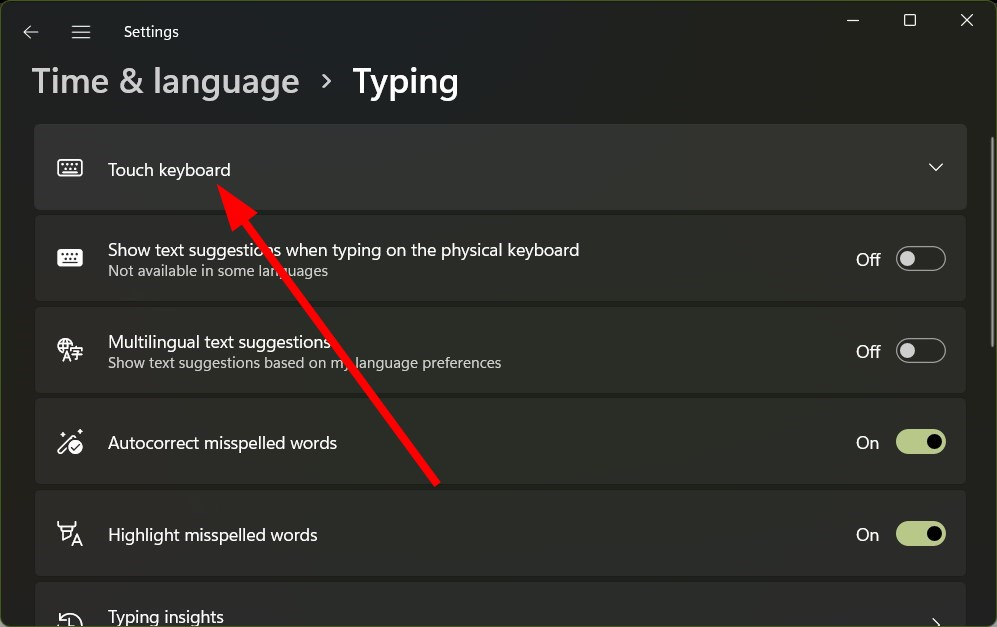
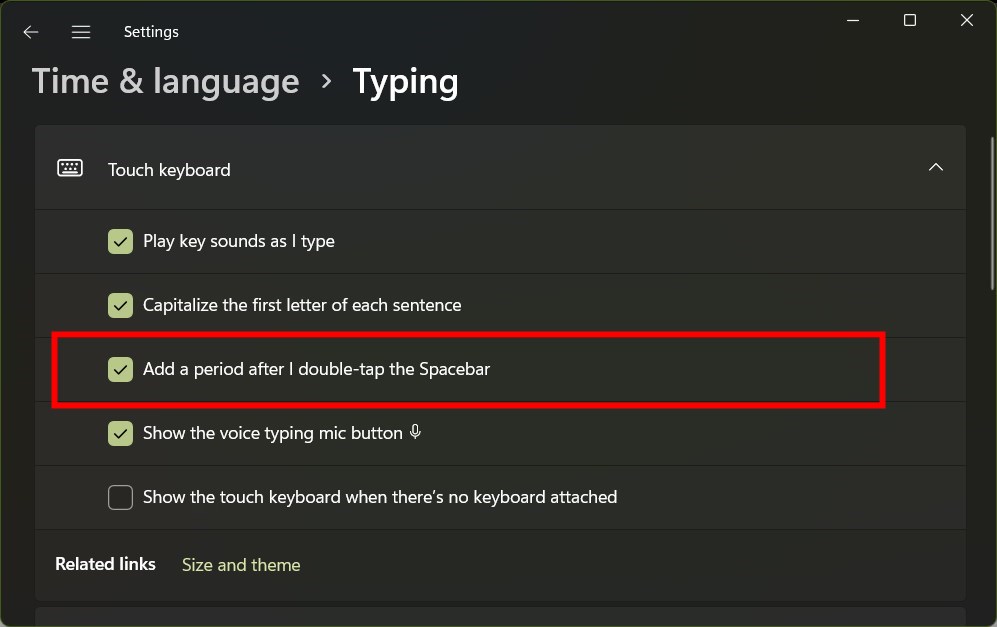
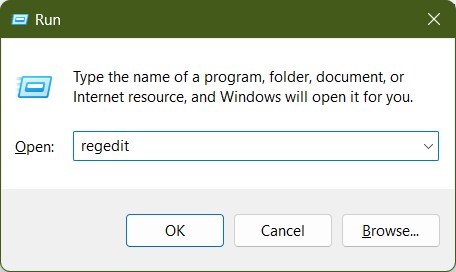
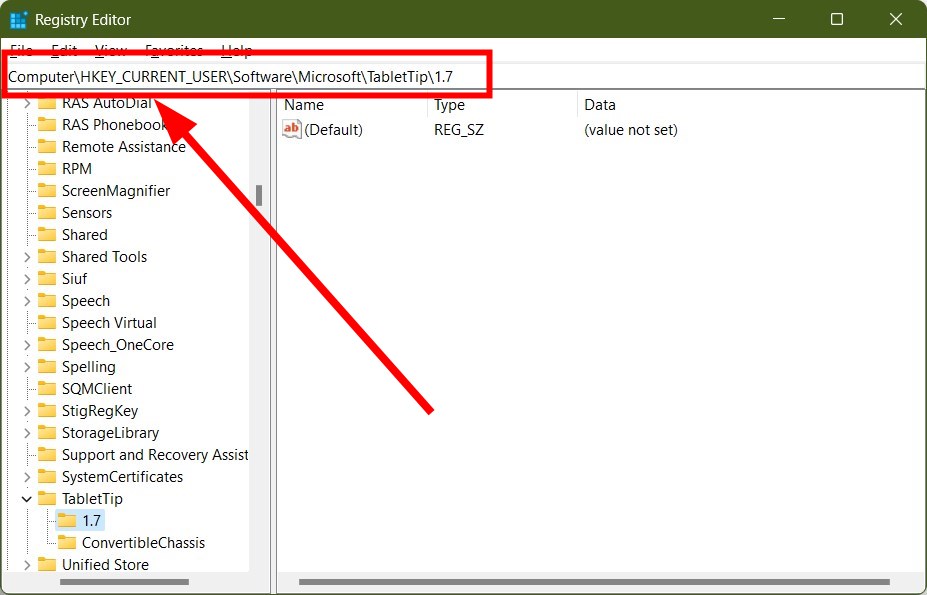
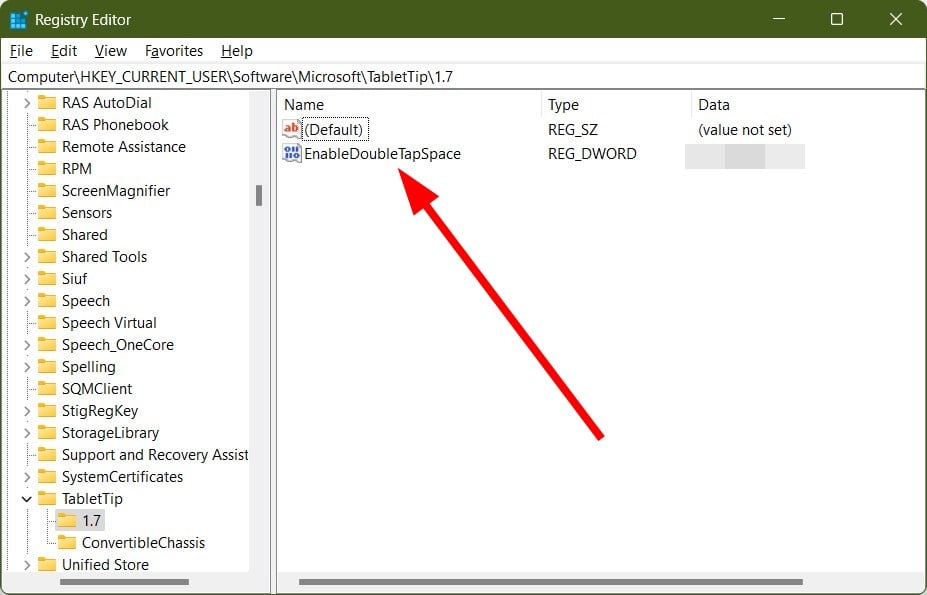
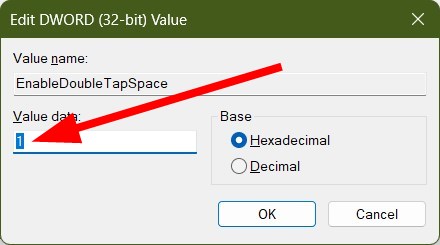
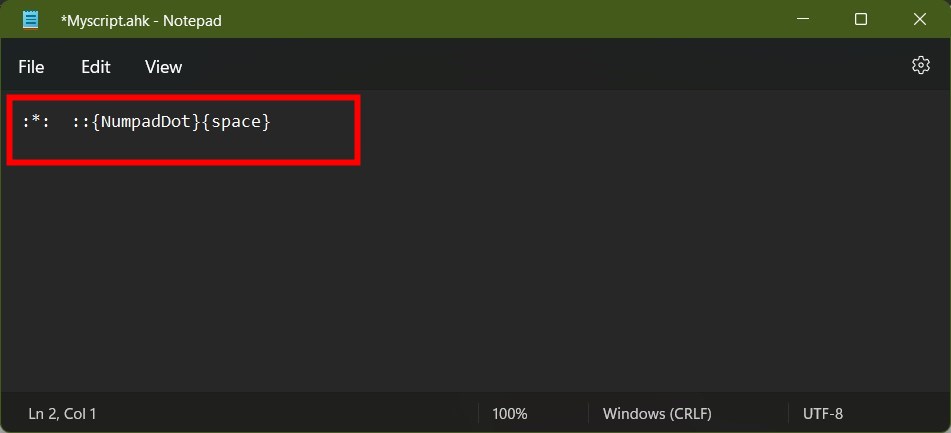
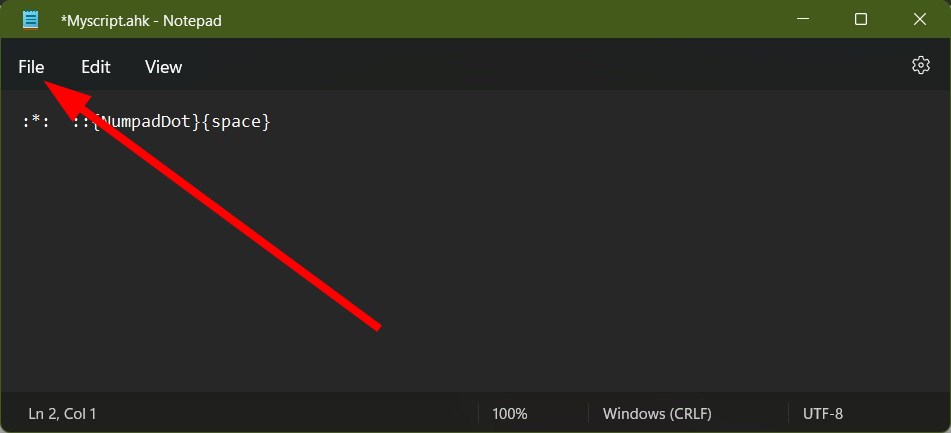

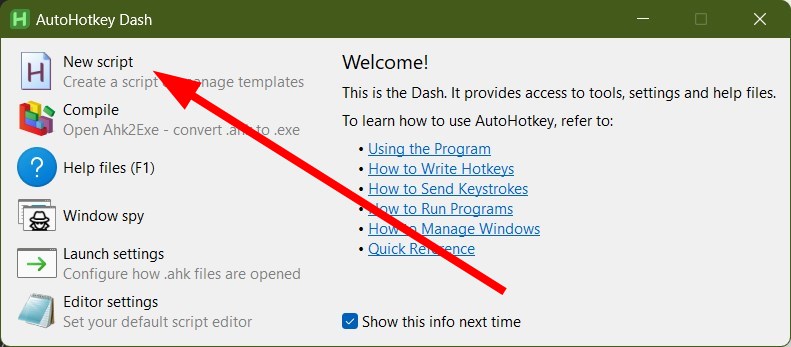
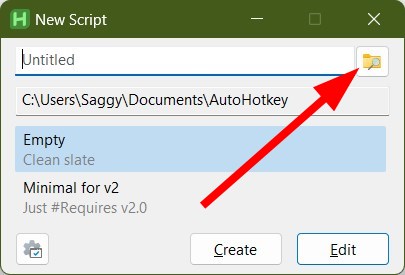
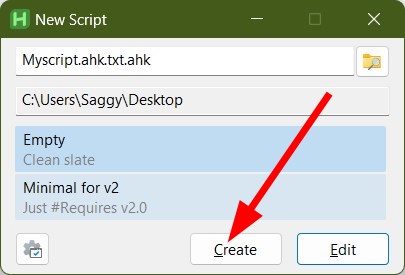
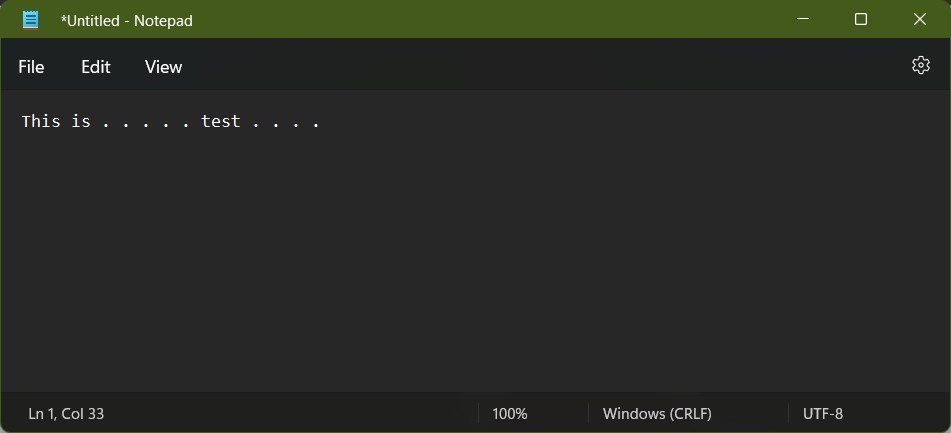
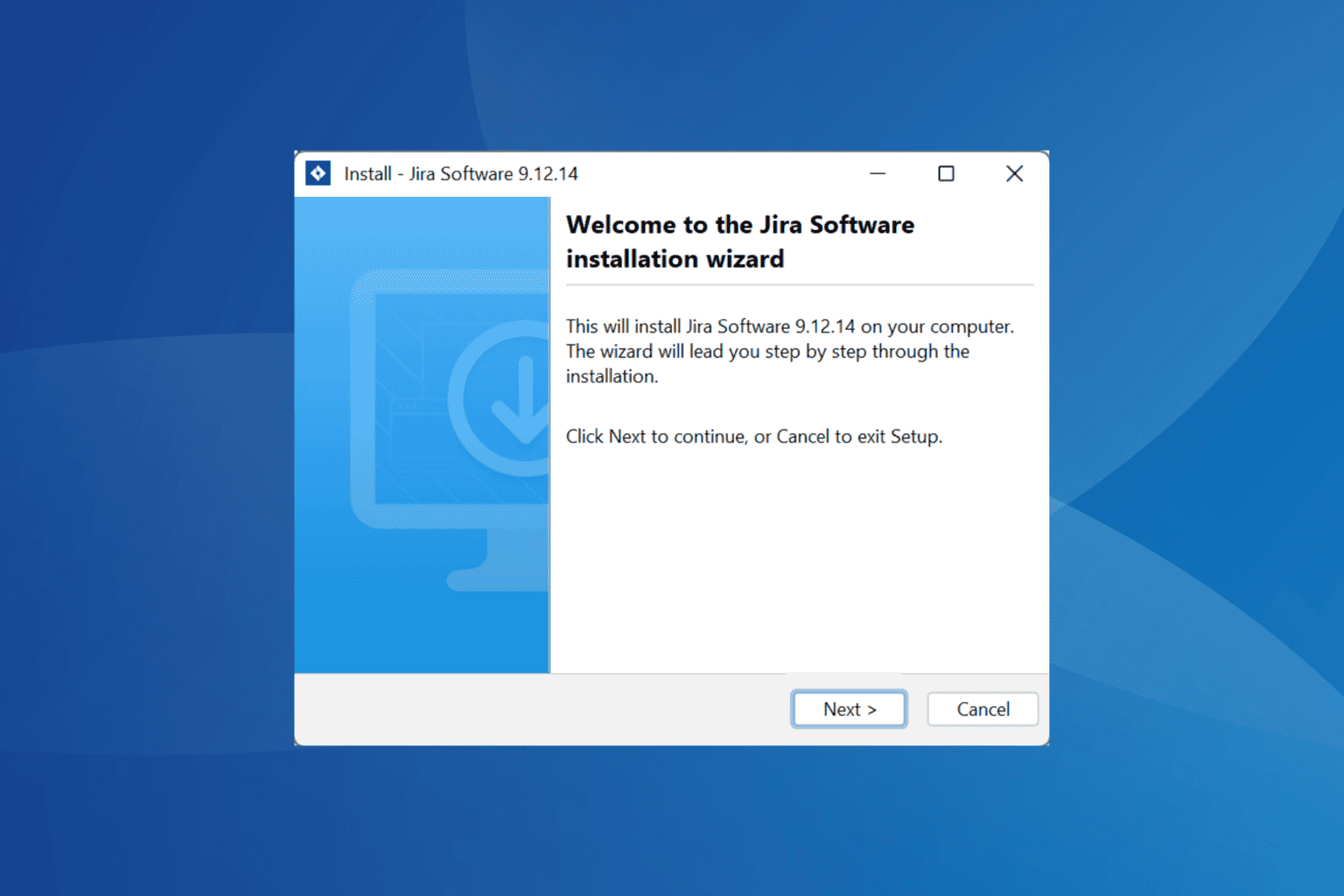
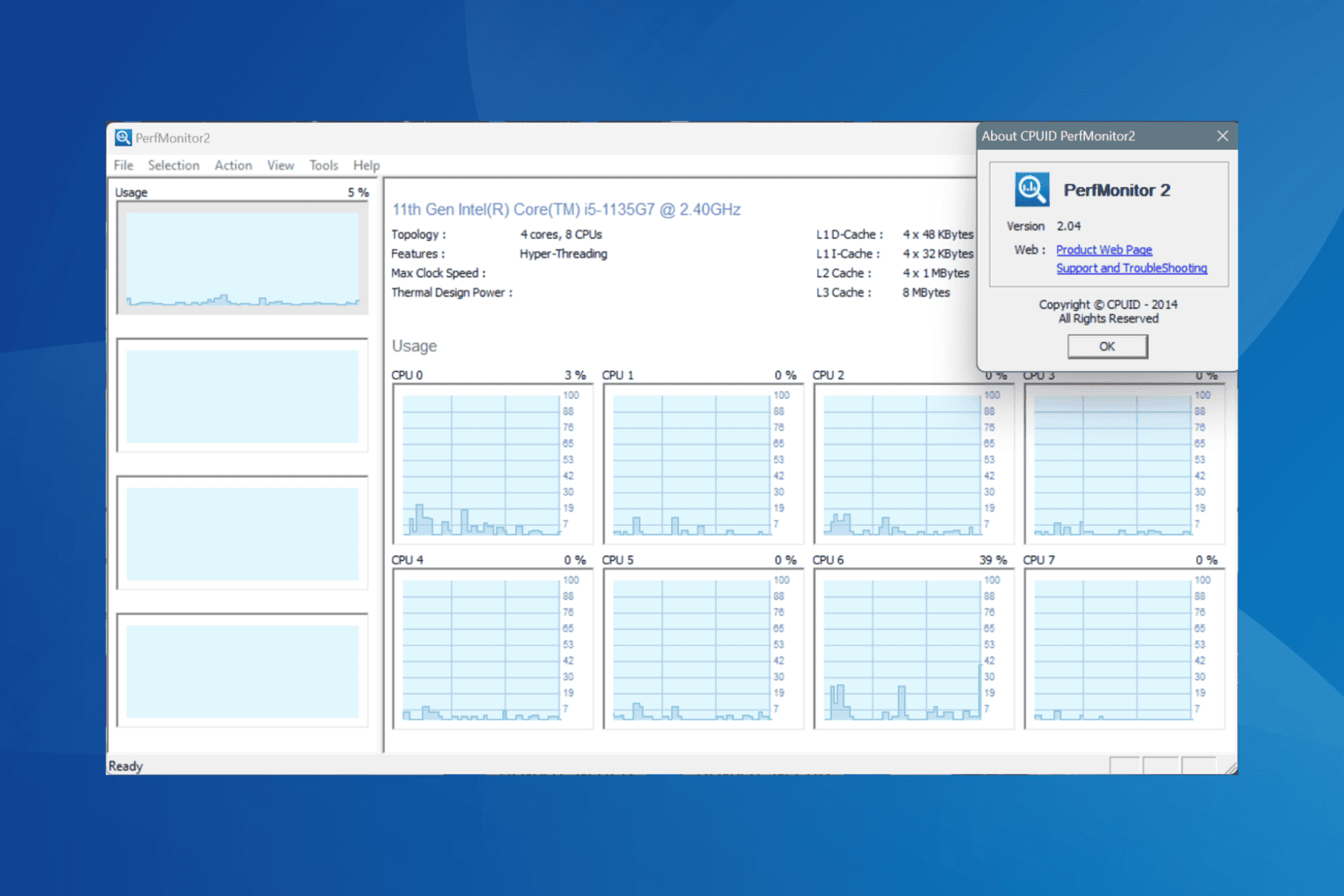
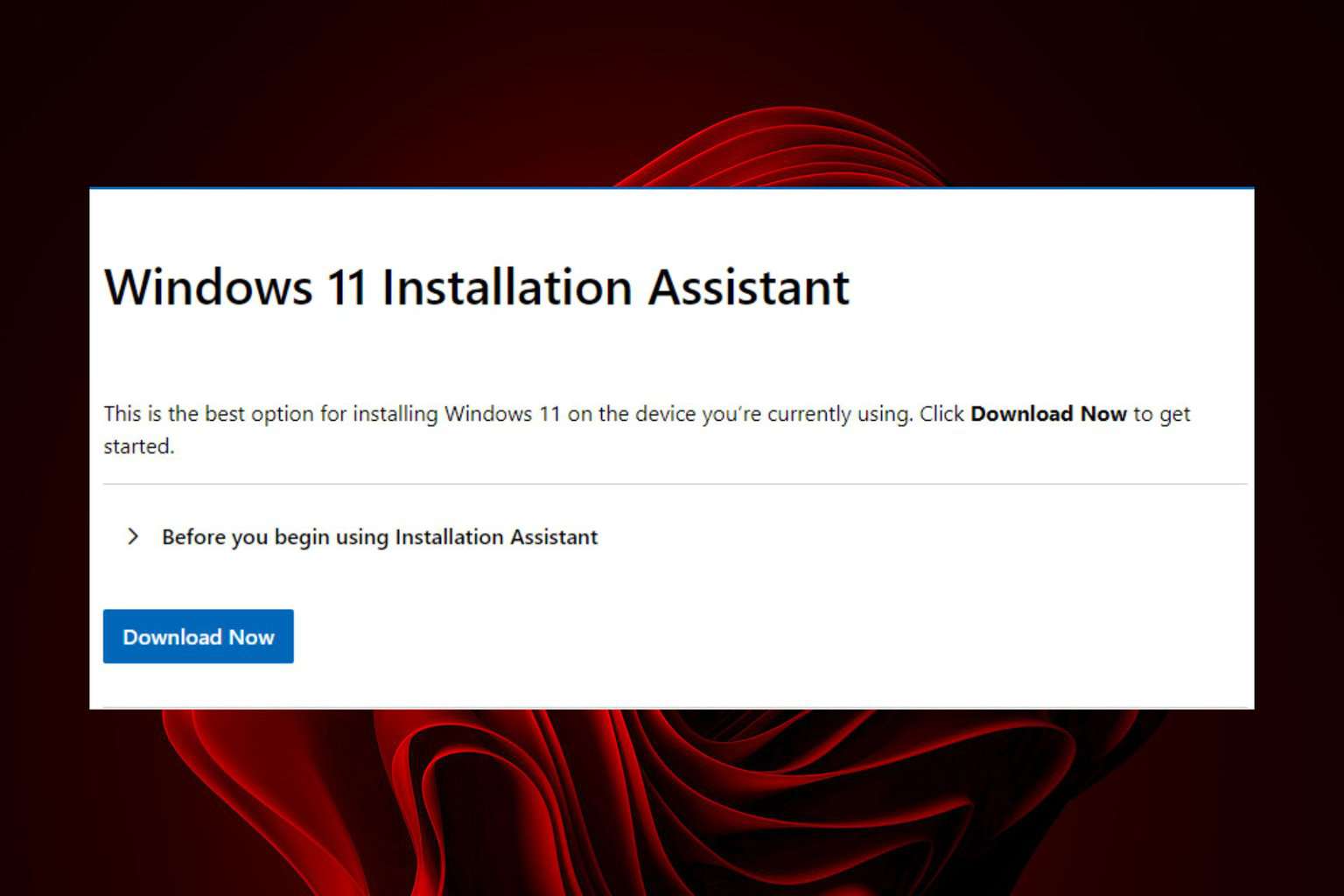
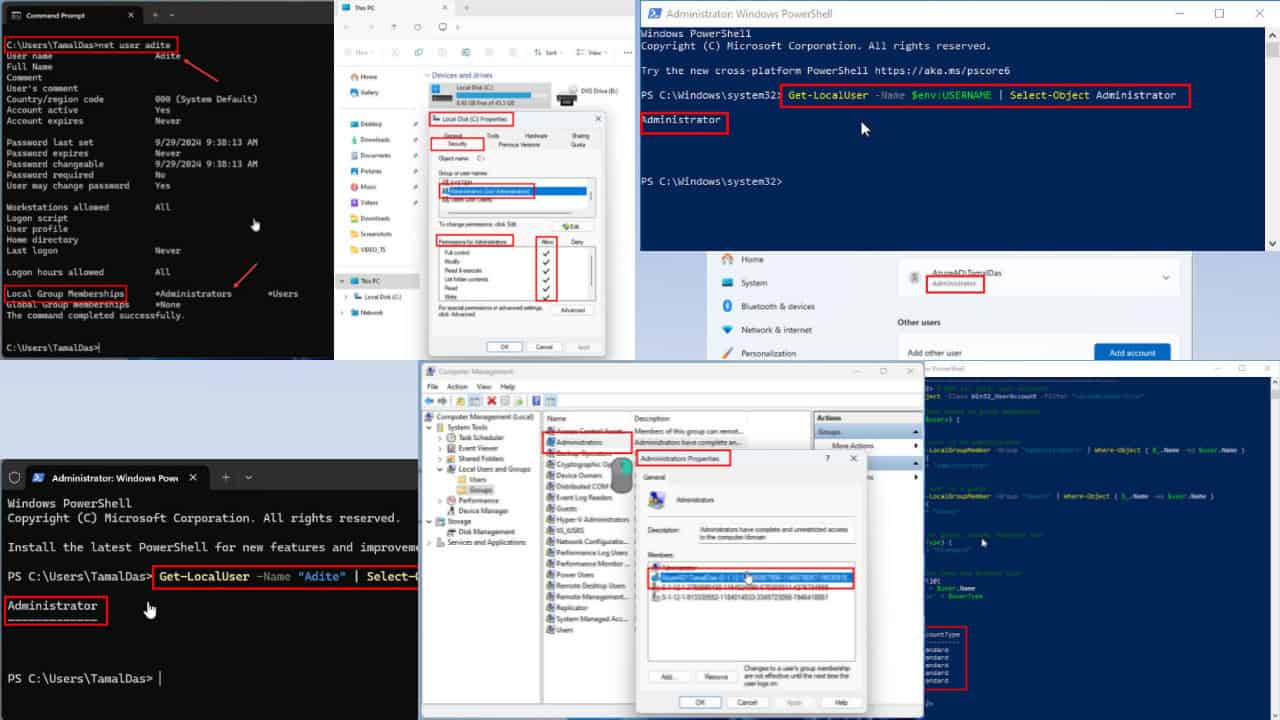



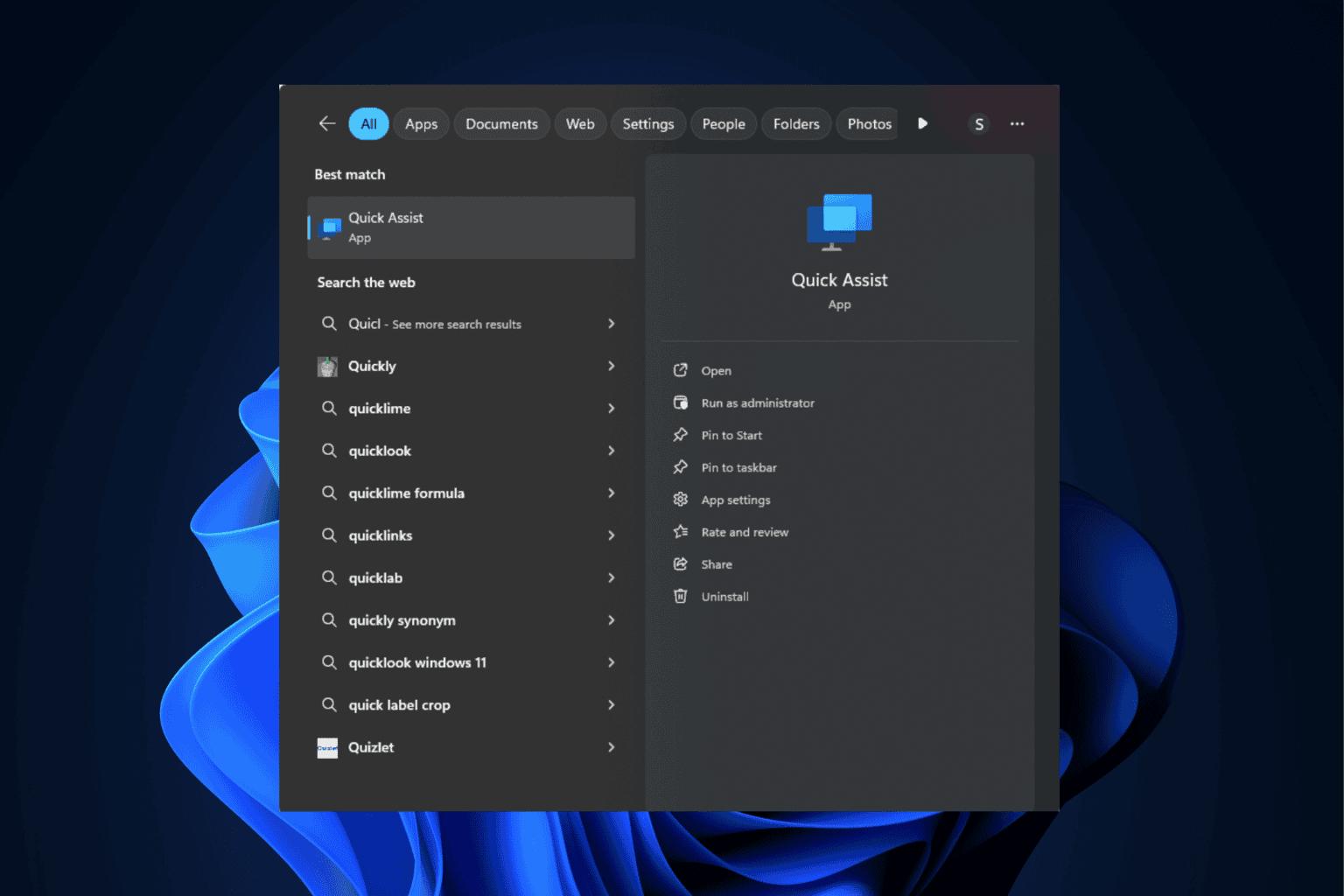
User forum
0 messages