Download KB4503277, KB4503283 to fix Internet Explorer 11 bugs
3 min. read
Published on
Read our disclosure page to find out how can you help Windows Report sustain the editorial team. Read more
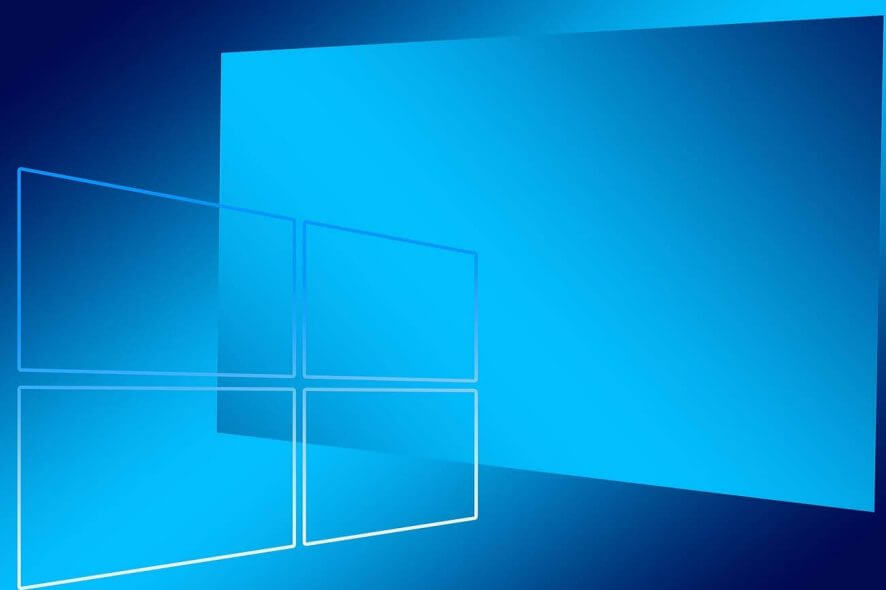
Microsoft recently rolled out two previews updates to Windows 7 and Windows 8.1 computers. Both of these are non-security updates.
KB4503277 addresses issues in Windows 7 Service Pack 1 and Windows Server 2008 R2 Service Pack 1.
On the other hand, KB4503283 is available for Windows 8.1 and Windows Server 2012 R2. Both of these monthly rollups resolve some major issues breaking down IE11 and the Calculator app.
KB4503277 and KB4503283 are available as an optional update via Windows Update. However, you can also opt for a manual download through the Microsoft Update Catalog.
A quick reminder, Beta releases are considered to be unstable. It is highly recommended that you should back up your system before starting the installation process.
KB4503277 and KB4503283 changelog
Calculator app bug fix
KB4469068 introduced a new bug in the Calculator application. Microsoft acknowledged the fact that this issue prevented the app from following the Gannen settings. Microsoft resolved the issue in KB4503277, KB4503283.
IE11 compatibility issue resolved
Previously, two serious issues affected Internet Explorer 11. The browser was unable to ensure that a device or application is compatible with Windows updates.
Secondly, users reported that IE11 stopped responding with SVG markers. Microsoft resolved both of these issues in the recent release.
Reliability issues fixed
Microsoft released KB4503283 to address some reliability issues in the Windows 8.1 and Windows Server 2008 R2 Service Pack 1.
Unresponsive UI fix
KB4503283 resolves Unresponsive UI issues in the operating system. According to some user reports, they experienced the issue when scrolling in windows.
Event Viewer issues resolved
KB4503277, KB4503283 address a major error in Event Viewer that affect both versions of Windows. The error states “MMC has detected an error in a snap-in and will unload it.” The first scenario is when a user creates, views or expands Custom Views. The same error also appears in the case when you use Filter Current Log in the Action menu.
Known issues
Microsoft acknowledged one major issue that affects KB4503277 and KB4503283.
The company is currently collaborating with McAfee to investigate an issue with McAfee Security Products.
Microsoft confirmed this bug affects those devices that have installed McAfee VirusScan Enterprise (VSE) 8.8, McAfee Host Intrusion Prevention (Host IPS) 8.0 and McAfee Endpoint Security (ENS) Threat Prevention 10.x.
The tech giant warns its users that the installation of KB4503277 and KB4503283 may slow down their system. The respective devices may also stop responding.
Just in case you’re experiencing any of these issues, check out these troubleshooting guides:








User forum
0 messages