Opera Mail For Windows 11: Is it Still Available?
Despite discontinuation, the software is still available for download
2 min. read
Updated on
Read our disclosure page to find out how can you help Windows Report sustain the editorial team. Read more
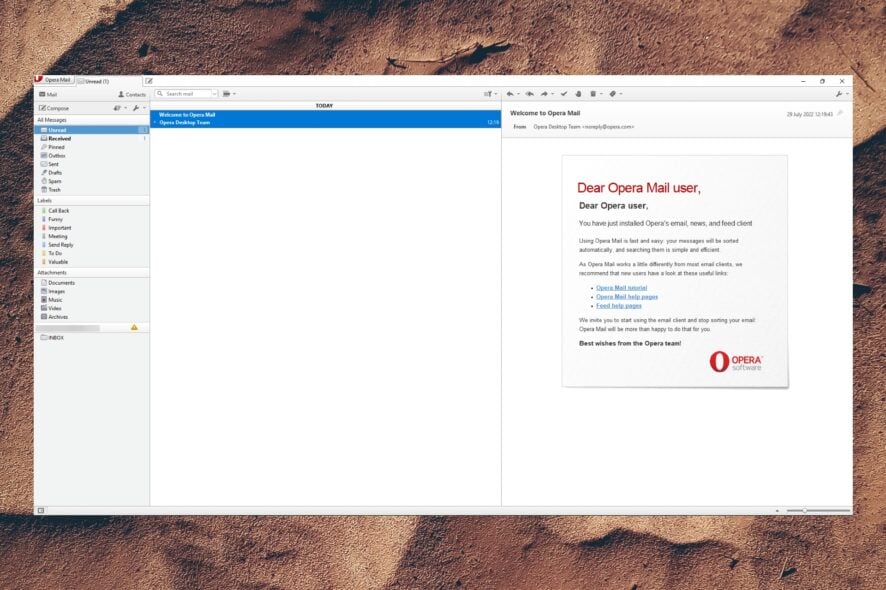
Many users remember Opera email client, and they are wondering if it’s possible to run Opera Mail in Windows 11. Today we’re going to answer this question, so let’s get started.
Is Opera Mail still available?
Both Opera Mail software and service have been discontinued. However, the client is still available for download.
How do I download the Opera Mail?
1. From Opera’s index
- Navigate to Opera Mail FTP page.
- Select win/
- Click Opera-Mail-1.0-1044.i386.exe to download Opera Mail.
- Follow the installation instructions.
2. From a trusted third-party site
There are third-party downloading websites that provide the link to install Opera Mail for Windows and macOS. However, be sure that the site you are downloading from can be 100% trusted. There are many scam websites that may seem reputable but are full of malware.
Make sure to research a site before downloading anything from it to avoid cyber-attacks. It’s recommended to get a program directly from its source if you can.
Is Opera Mail good?
Opera Mail was a decent client back in its day, but since it’s not in development for 8 years, it’s not safe to use, so we wouldn’t recommend using it on daily basis or any important work.
What is the alternative to Opera Mail?
Any other modern email client is a superior alternative to Opera Mail. If you can’t pick the one, don’t miss our guide on the best email clients for Windows 11.
We also have a great guide on Opera GX privacy error that can occur when checking emails, so don’t miss it.
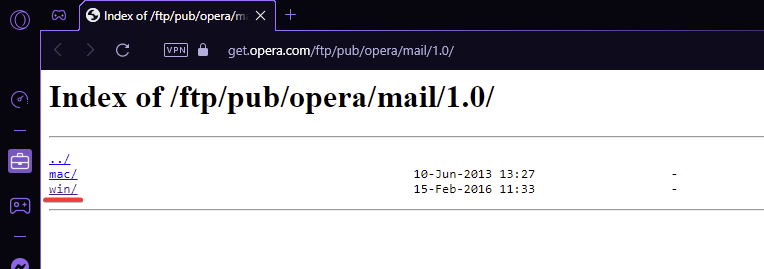
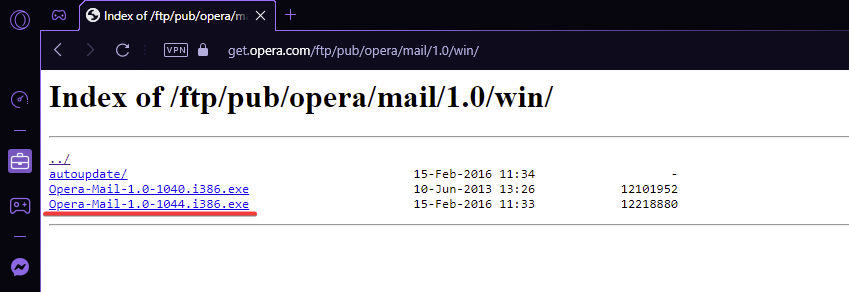
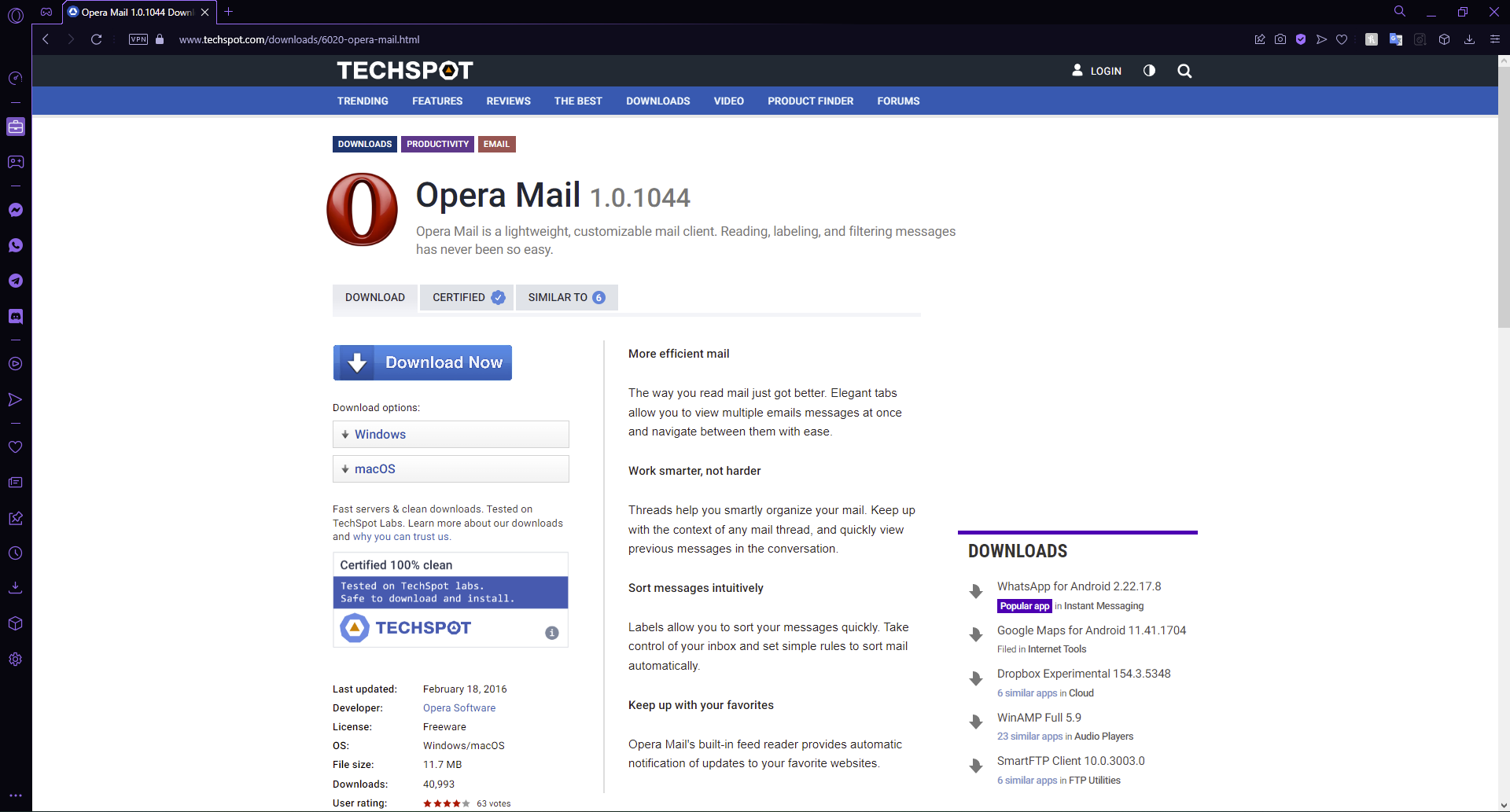



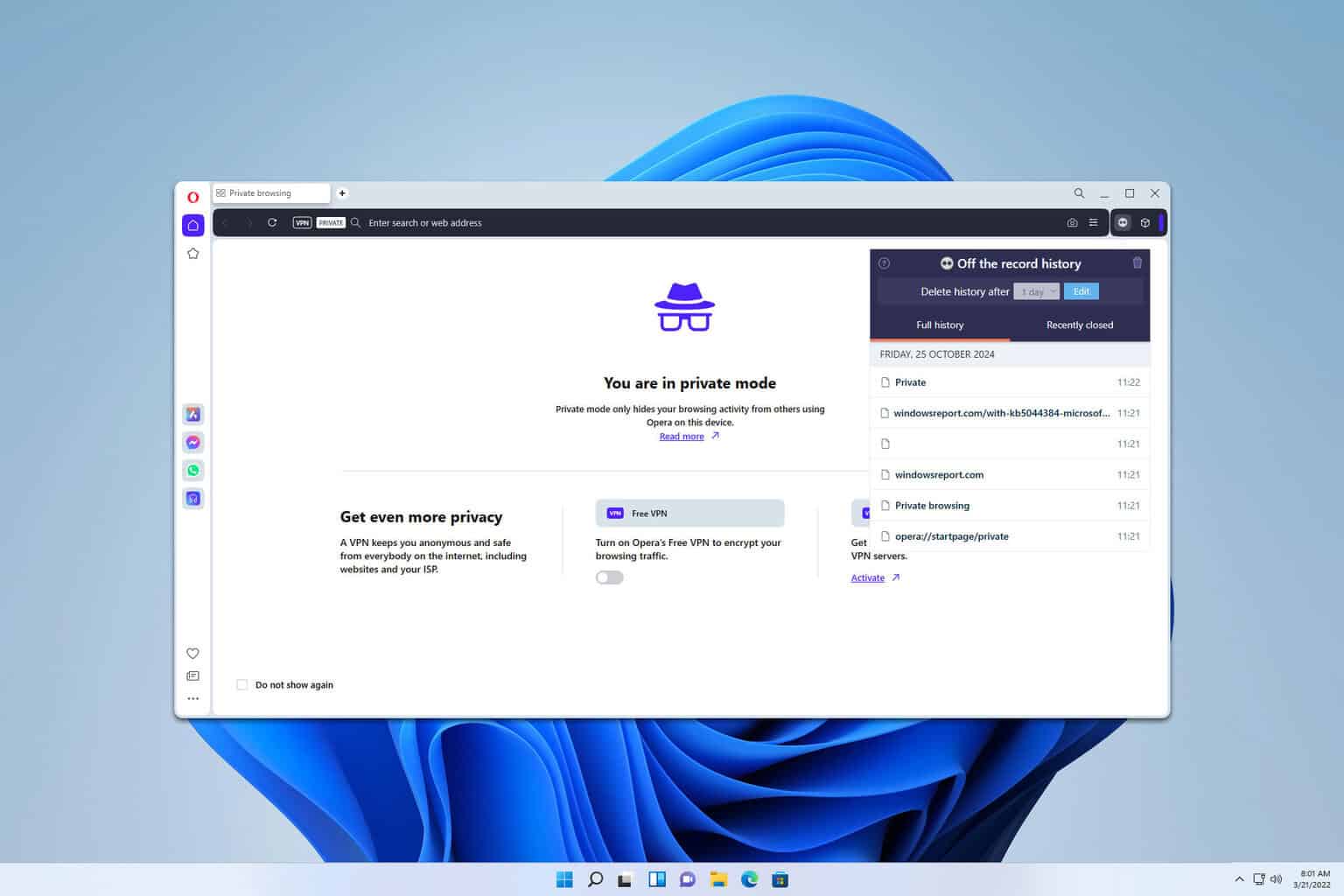
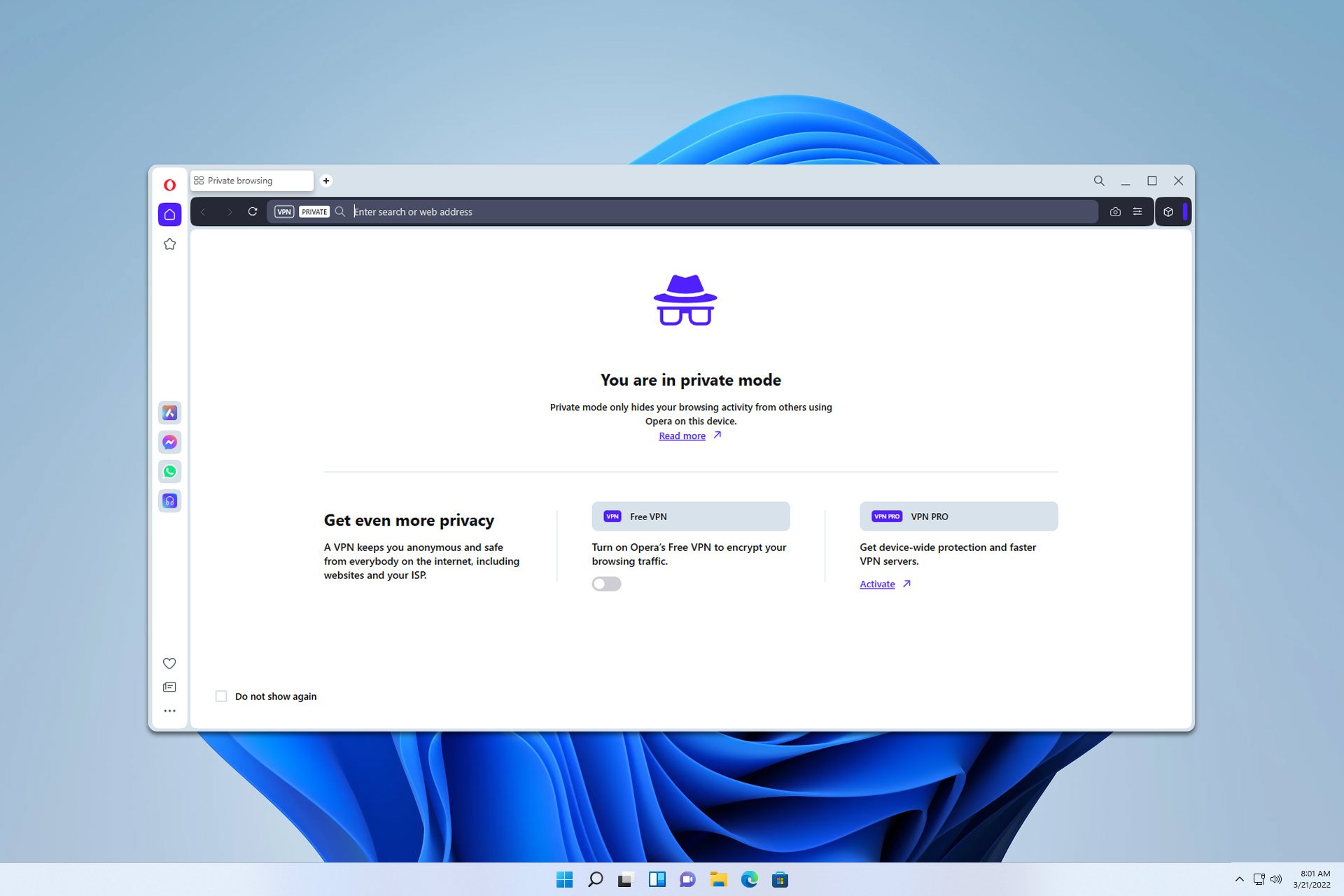
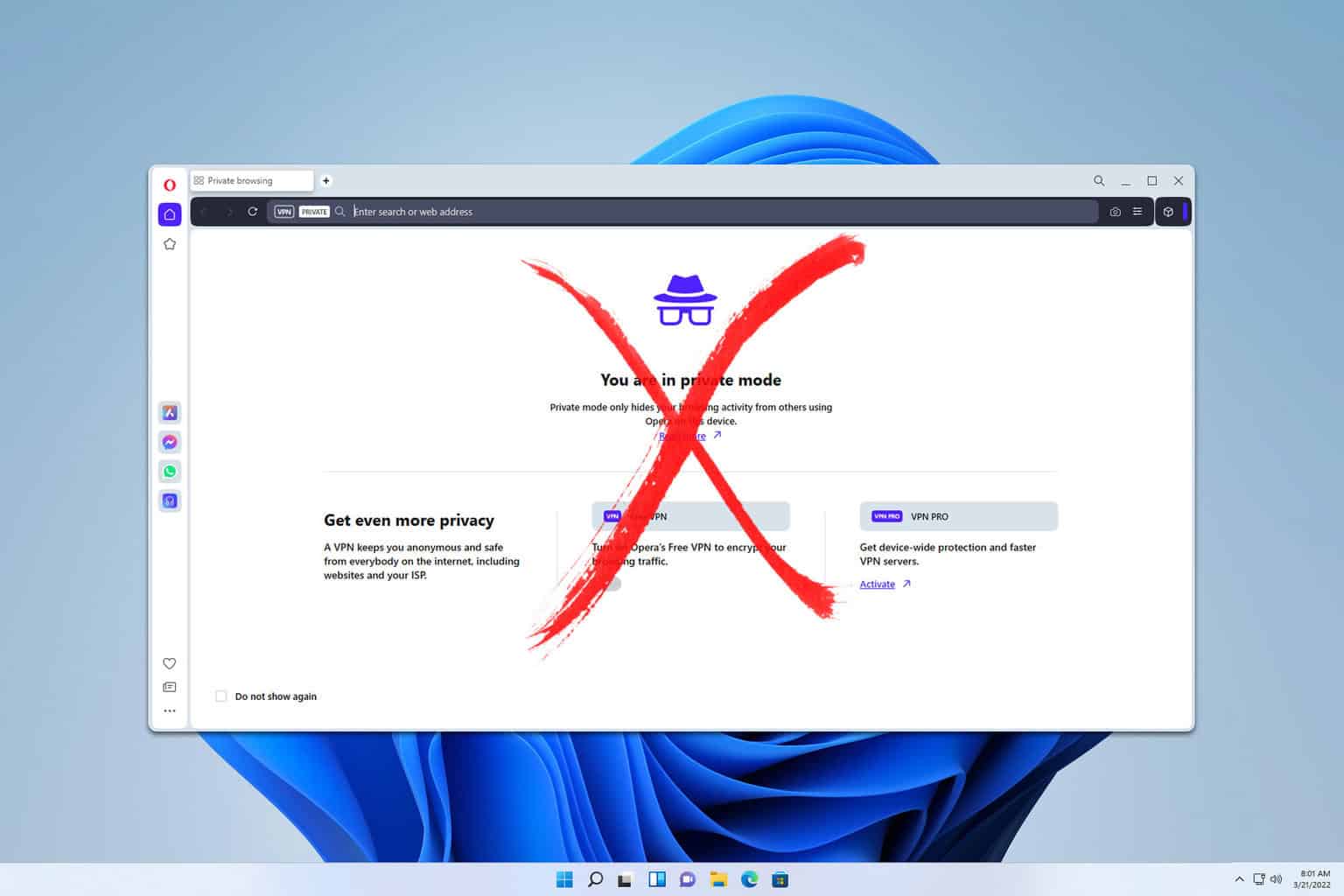
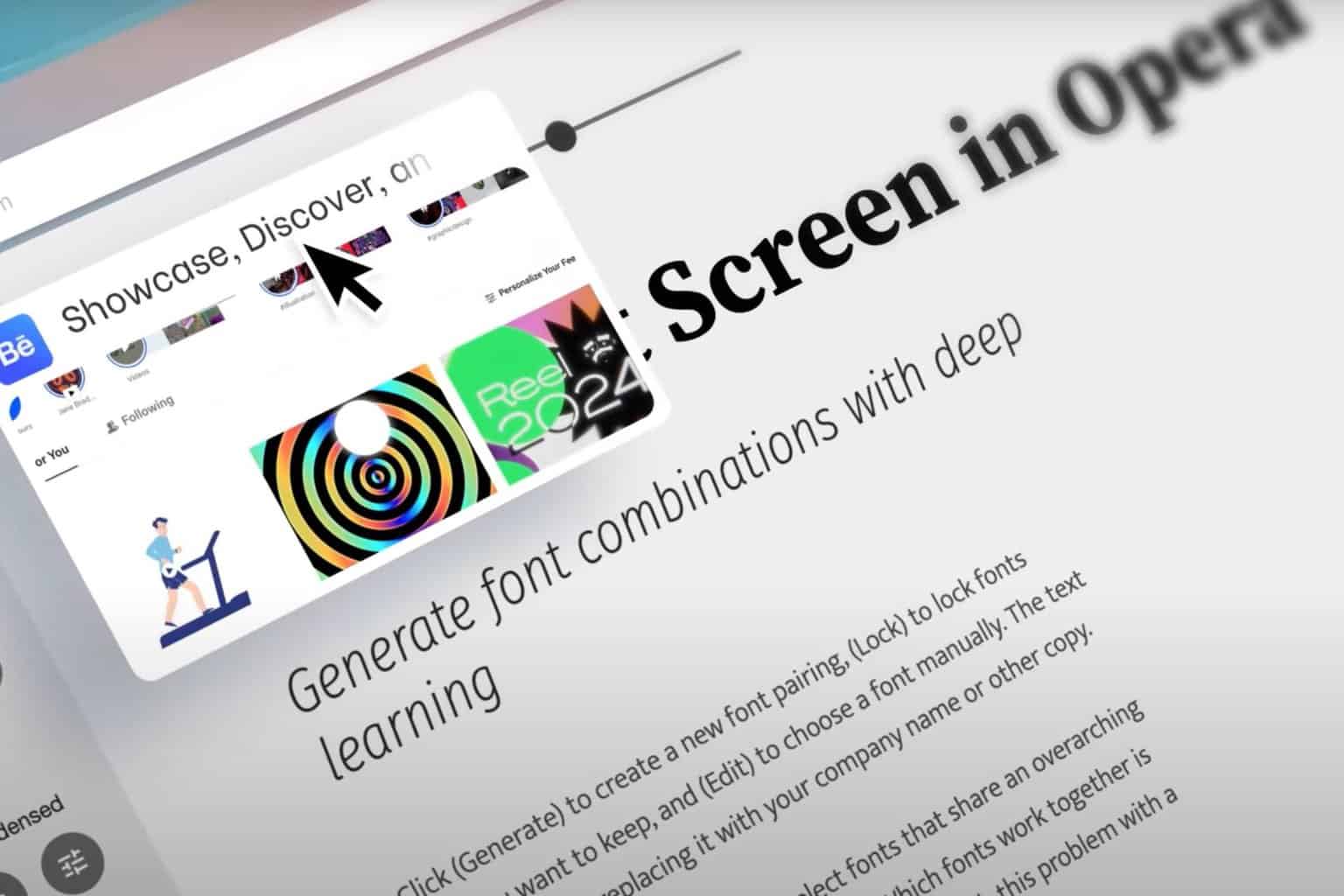
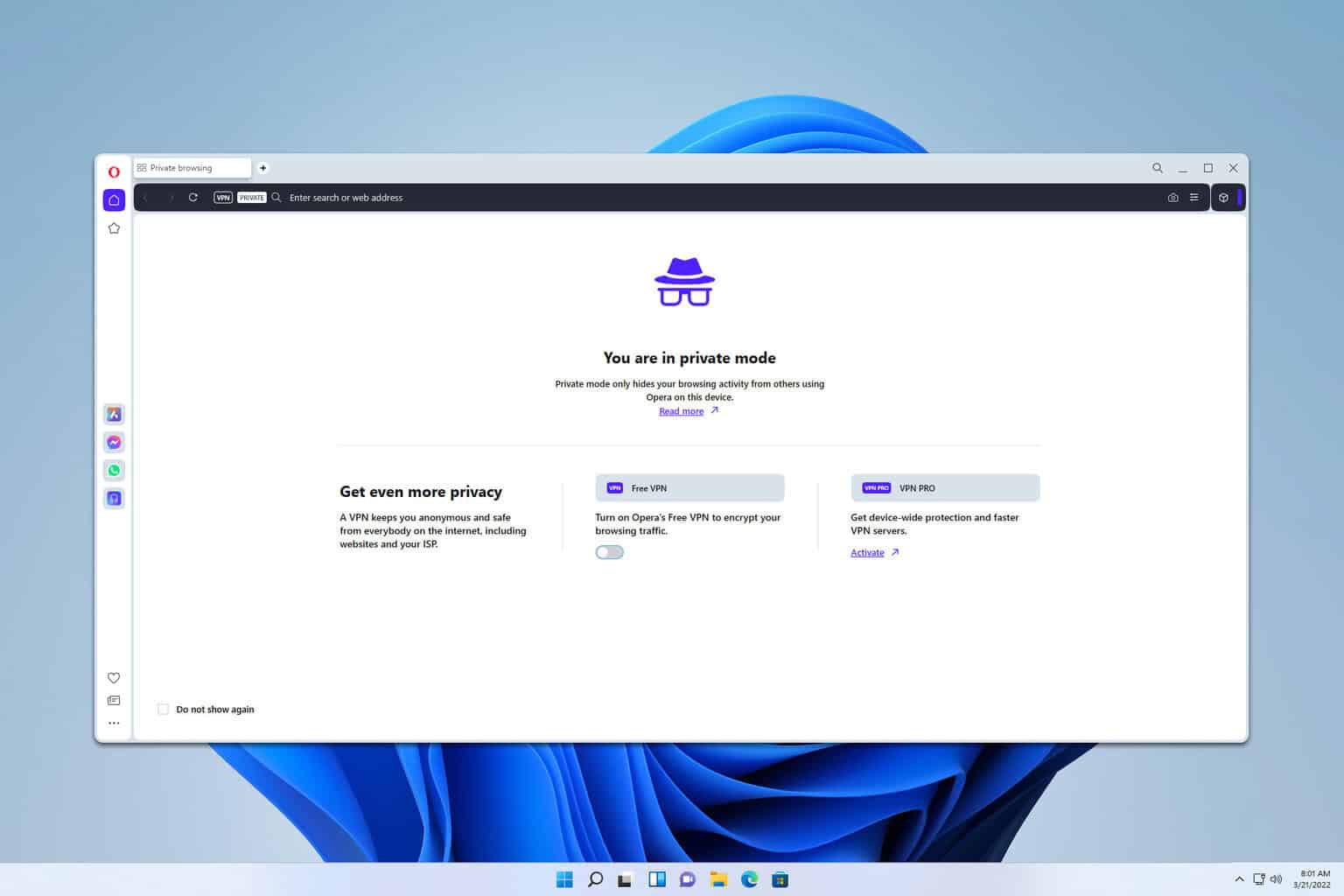
User forum
0 messages