How to Download & Play Roblox for Free on Any Platform
4 min. read
Updated on
Read our disclosure page to find out how can you help Windows Report sustain the editorial team. Read more
Key notes
- Roblox has become one of the most popular games in recent years.
- This game is available on all popular platforms like Windows, macOS, ChromeOS, Android, iOS, etc.
- You can see the instructions from this article if you want to download Roblox free for your desired platform.
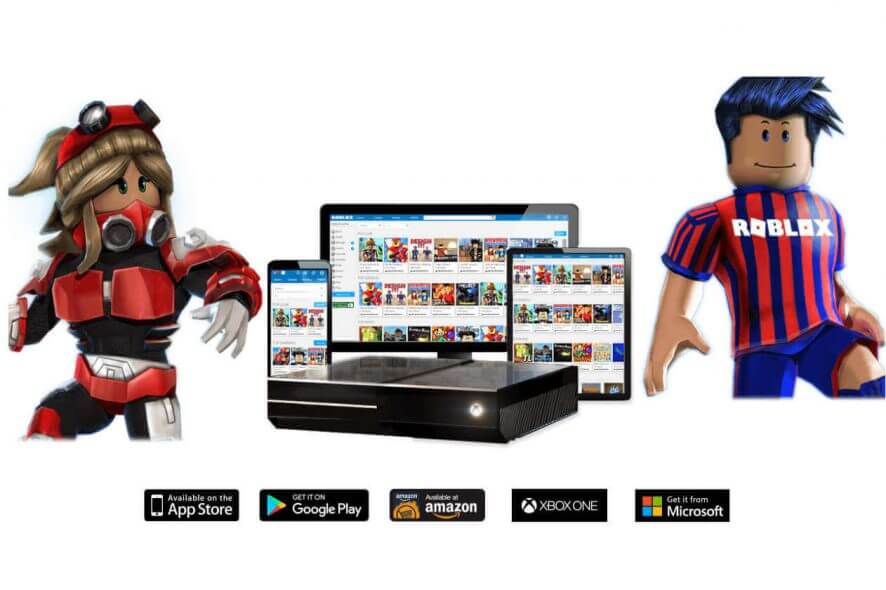
If you want to download Roblox for free and play without any issues, this article will help you to get started.
Roblox is one of the most popular games in the Microsoft Store. Over 60 million gamers unleash their imagination every month and build new 3D worlds.
If you face any problem related to this game, check out this Roblox section on our website.
This is a free game, even though it has a premium version. You can download it at no cost and start playing anytime.
Can I play Roblox for free on Google?
If Google means Google’s platforms like Chromebook, Android, and Chrome, the answer is yes. You can play Roblox on Chromebook and Android. You also can launch the game from your Google Chrome browser.
What’s the best platform to play Roblox?
Roblox performs well on all platforms. However, there is no specific best platform. Every user has different needs. For some, mobile is best. For some, a PC is best. But, overall, if you ask for a suggestion, We would suggest PC for the flexibility of this platform.
A true gamer needs the best browser
Complete your gaming setup with Opera GX. It's a customizable browser designed for gamers, with a futuristic design and a game-focused interface. It includes optimization features for resource consumption: CPU, RAM and bandwidth limiters.
The browser has integrations with Twitch, Discord, and other messengers, plus a gaming newsfeed with a new releases calendar, tournaments info and other gaming events. Moreover, to keep your sight focused on gaming elements, Opera GX includes an easy to enable dark theme.

Opera GX
Play games lag-free, chat with your peers and keep up with all new releases!How do I download Roblox for free?
1. Download on Modern Windows PC
- Go to this download page on Microsoft Store.
- Click on the Install button.
After that, it may ask for permission to open Xbox or Microsoft Store app. If yes, click the install button on that app.
2. Download Roblox free for Mac and PCs without a Store
- Go to the Roblox website.
- Sign up for an account and log in.
- Choose a game and click on the play button.
- It will ask you to download and install the game.
- You are done.
3. Download on Android
To download Roblox on Android for free, you can follow the link below or search on the play store.
Alternatively, you can download Roblox APK for your Android smartphone or Tab and install it easily.
4. Get Roblox on Chromebook
You can download Roblox from the play store and play it free on a Chromebook without any problem. However, not all Chromebook will support this. The devices that support Android have this capability only.
For ChromeOS, the download link is the same as for Android.
5. Download on iOS, Xbox, and other platforms
Roblox is also available on iOS and Xbox too. You can get the game for these platforms by following any of the appropriate links given below:
For Xbox, the link is the same as the PC’s one. You can get it from Microsoft Store.
For Xbox and iOS, the official store is the only way to free download as these platforms don’t support sideloading apps like you can install Roblox APK on Android OS.
Roblox is free to download and play. So, you won’t have to worry about anything else.
This is a user-generated game. You can create anything you want and be whoever you want to be. In this game, imagination rules supreme.
Moreover, this title is a cross-platform game. You can immerse yourself in the Roblox world using your computer, tablet, Xbox One console, smartphone; you name it.
How to get into Roblox without installing it?
If you want to play Roblox without installing it on your device, unfortunately, there is no way. You can only browse its website from your web browser and click on the play button to launch the game. But, the game launch will require a download.
This article has explained how you can download Roblox free on any supported platform and play the game. If you have any opinion or have any helpful, relevant information, feel free to let us know in the comment box.
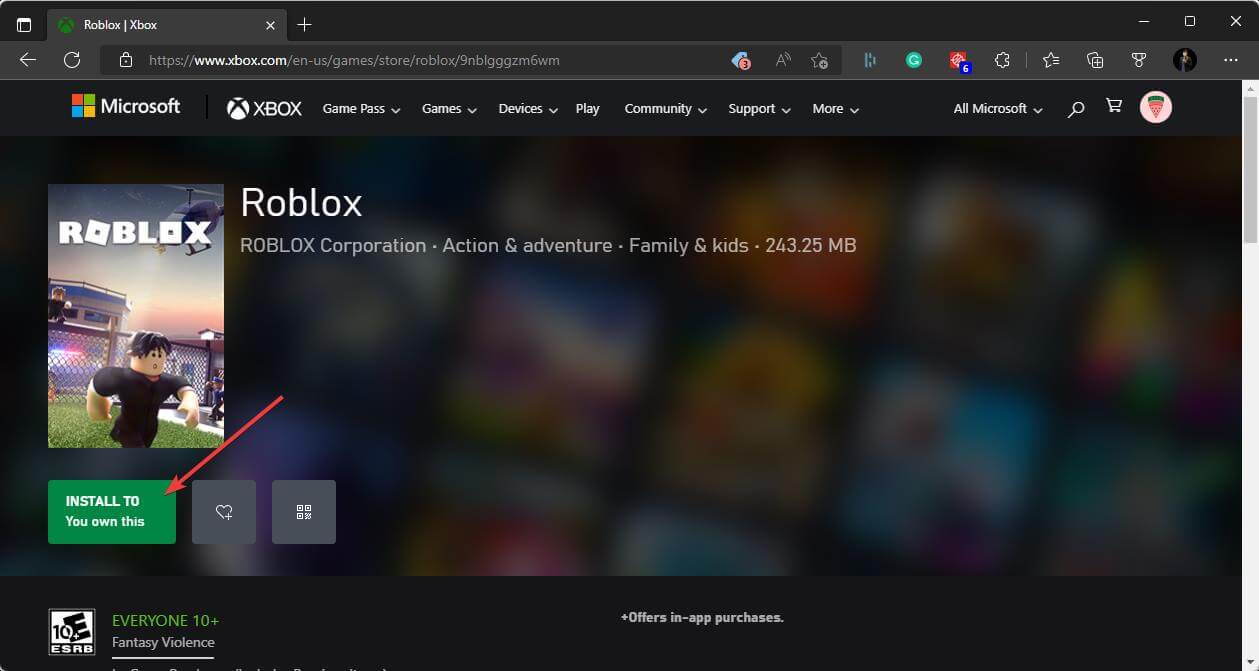
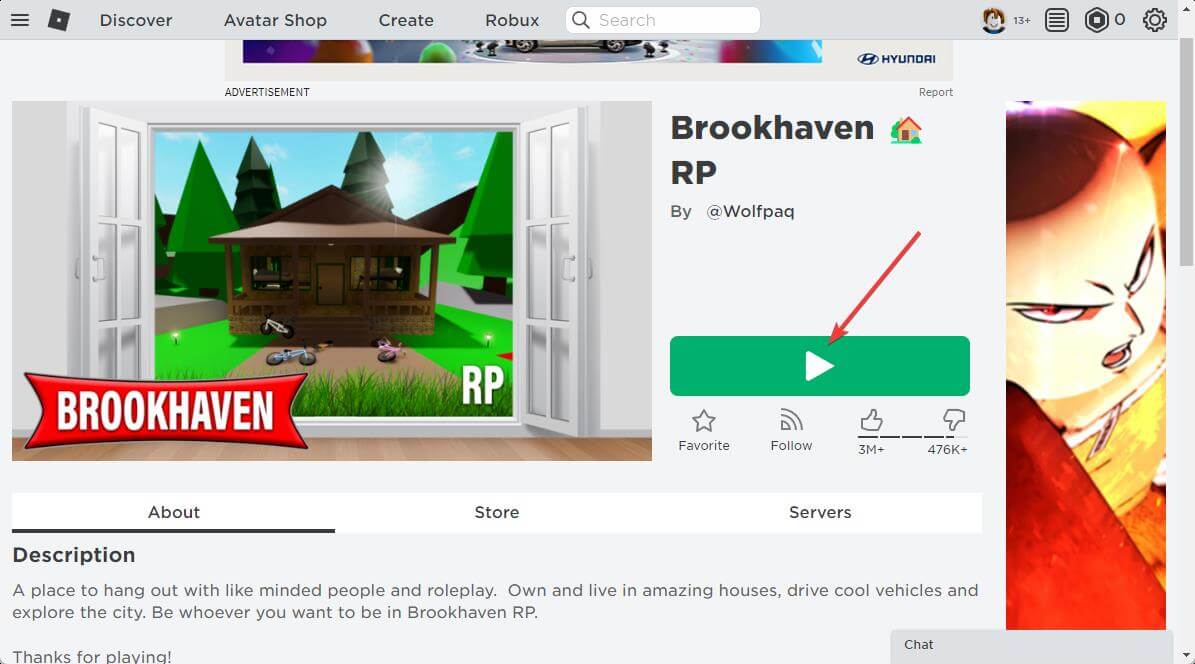
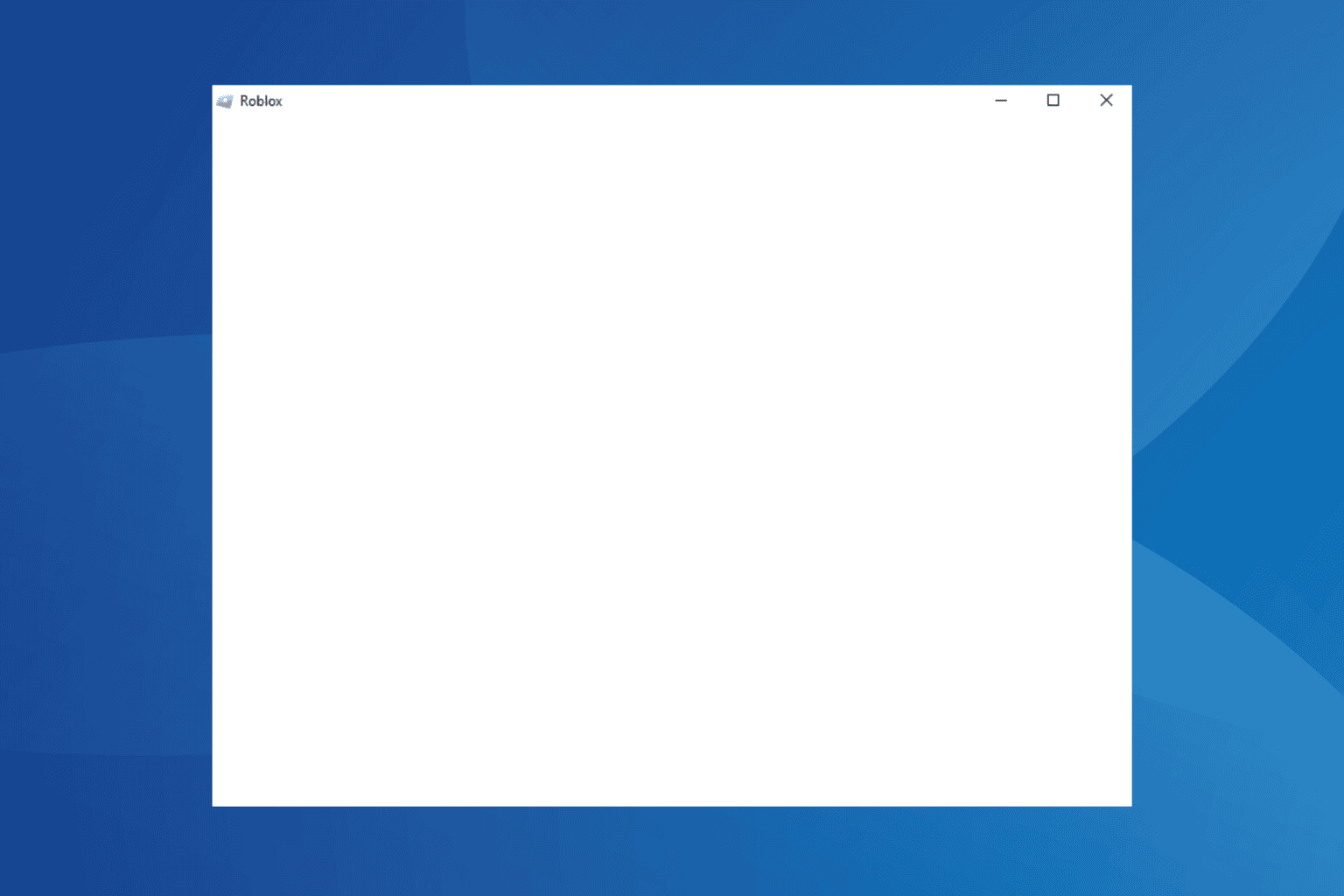
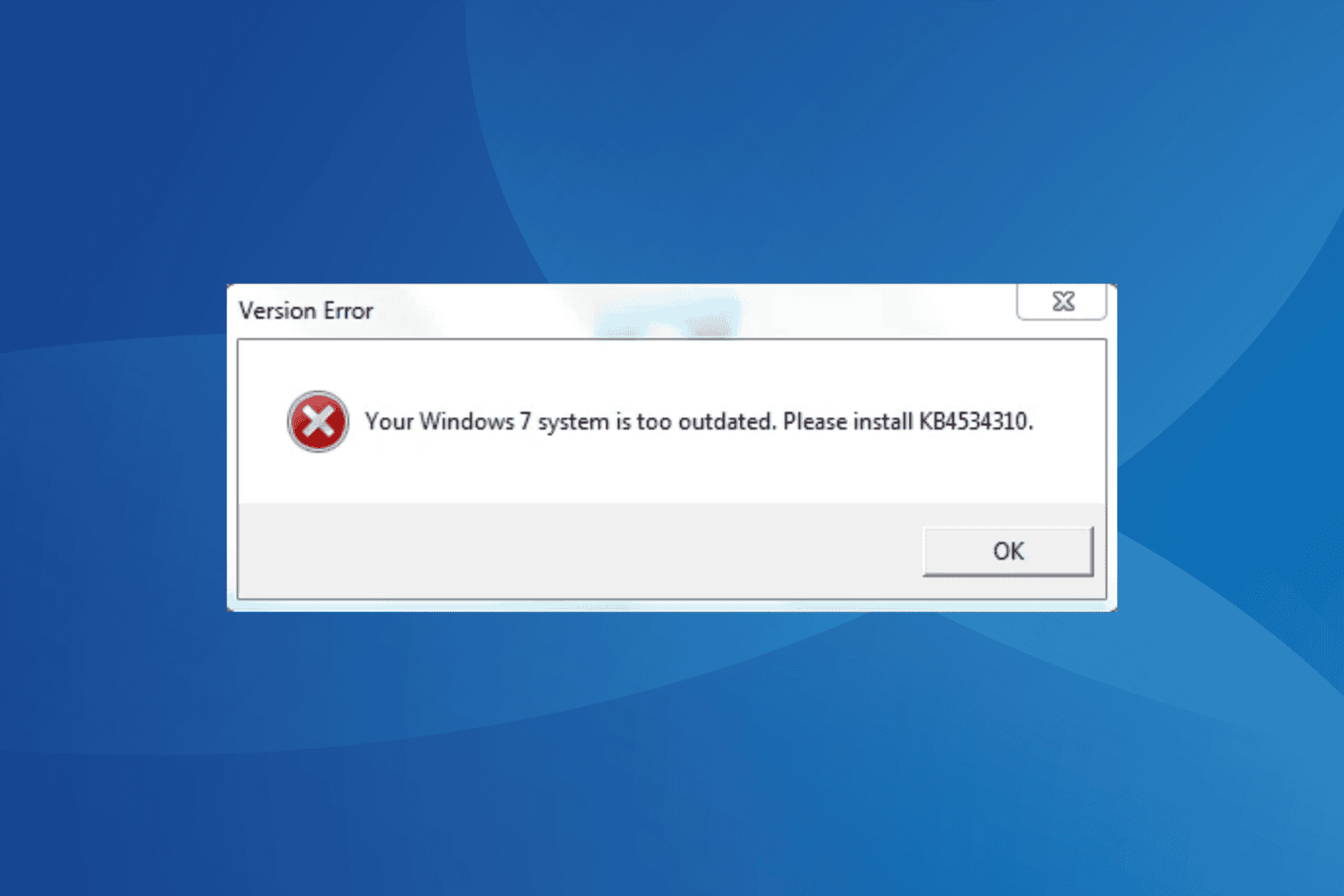
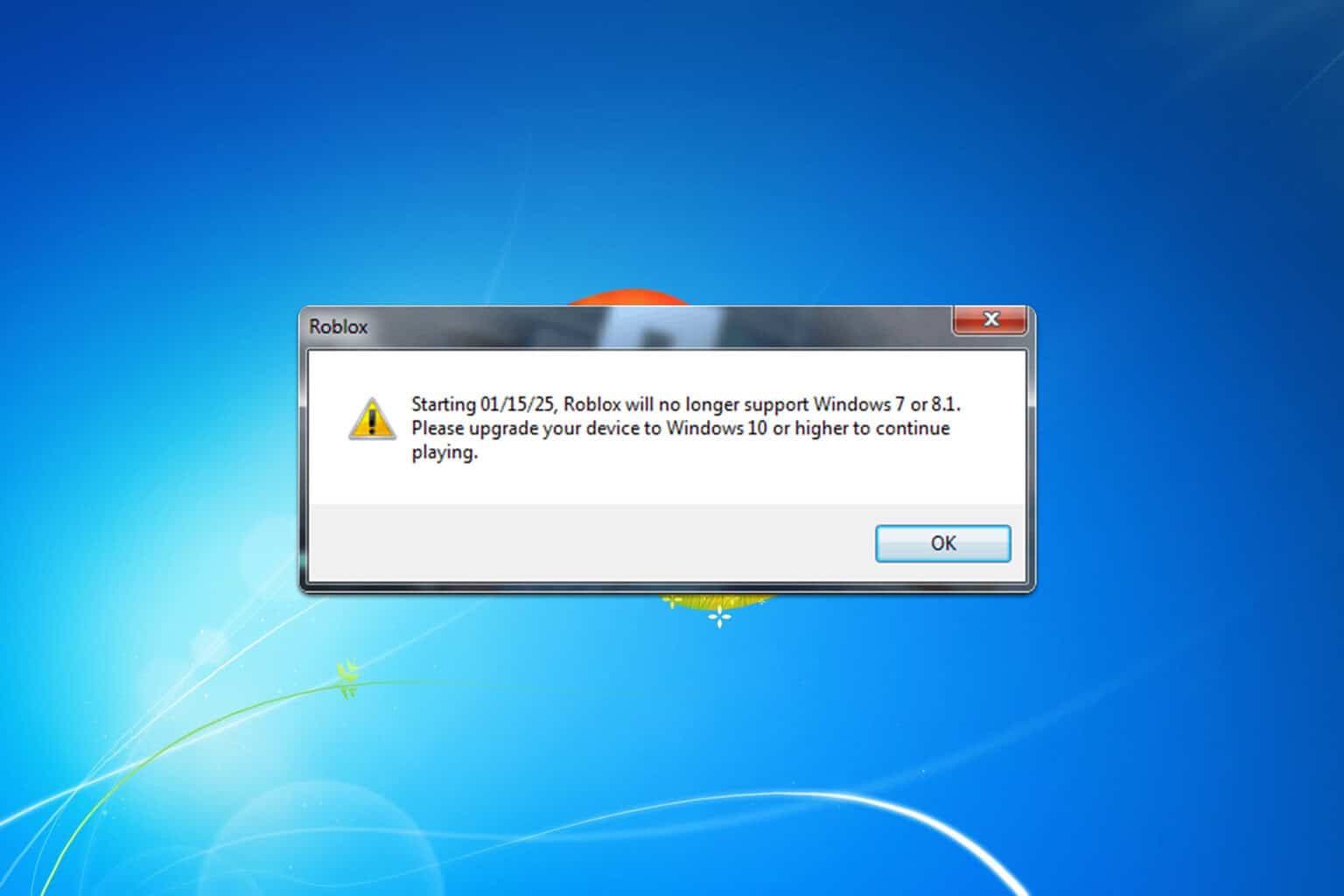
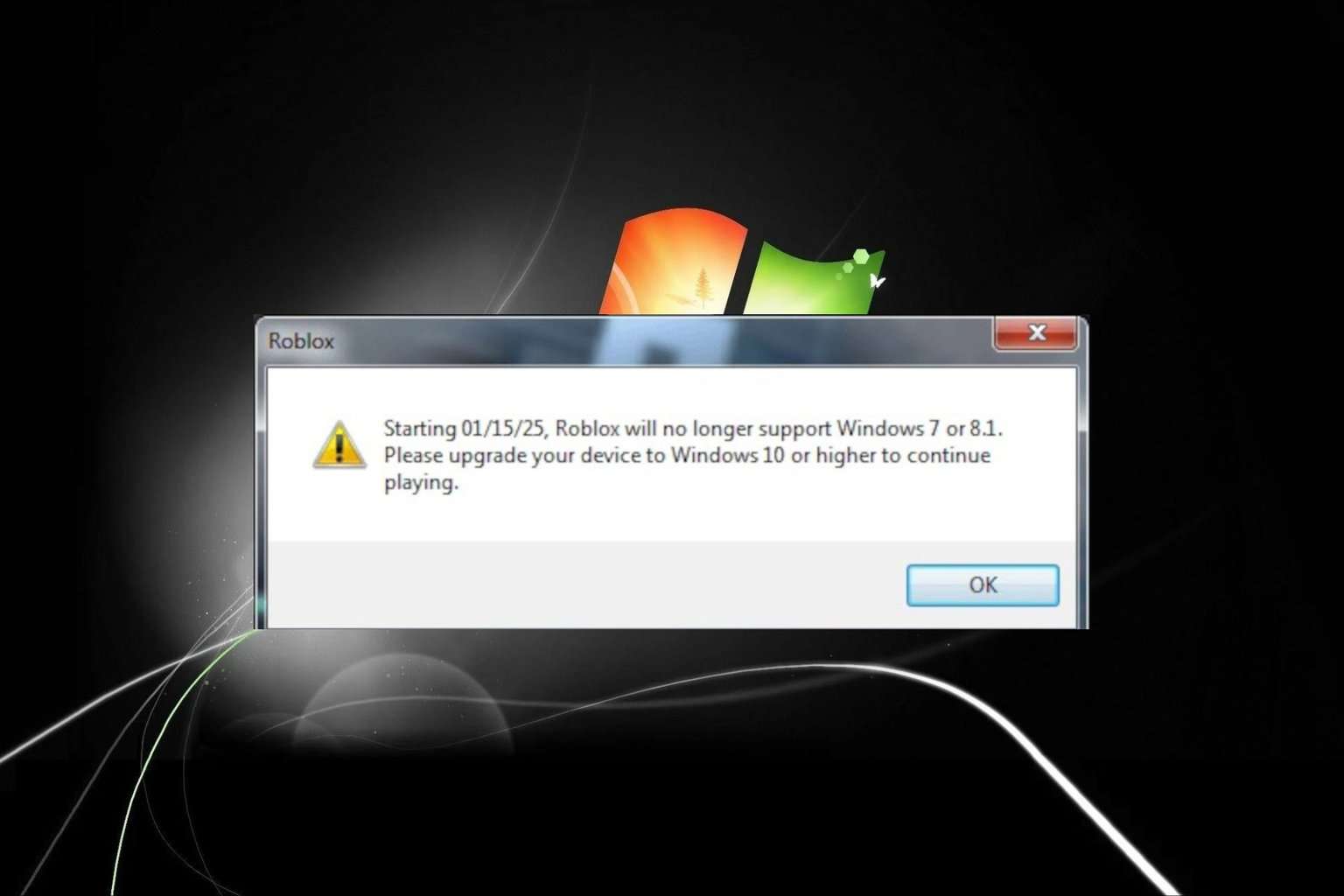



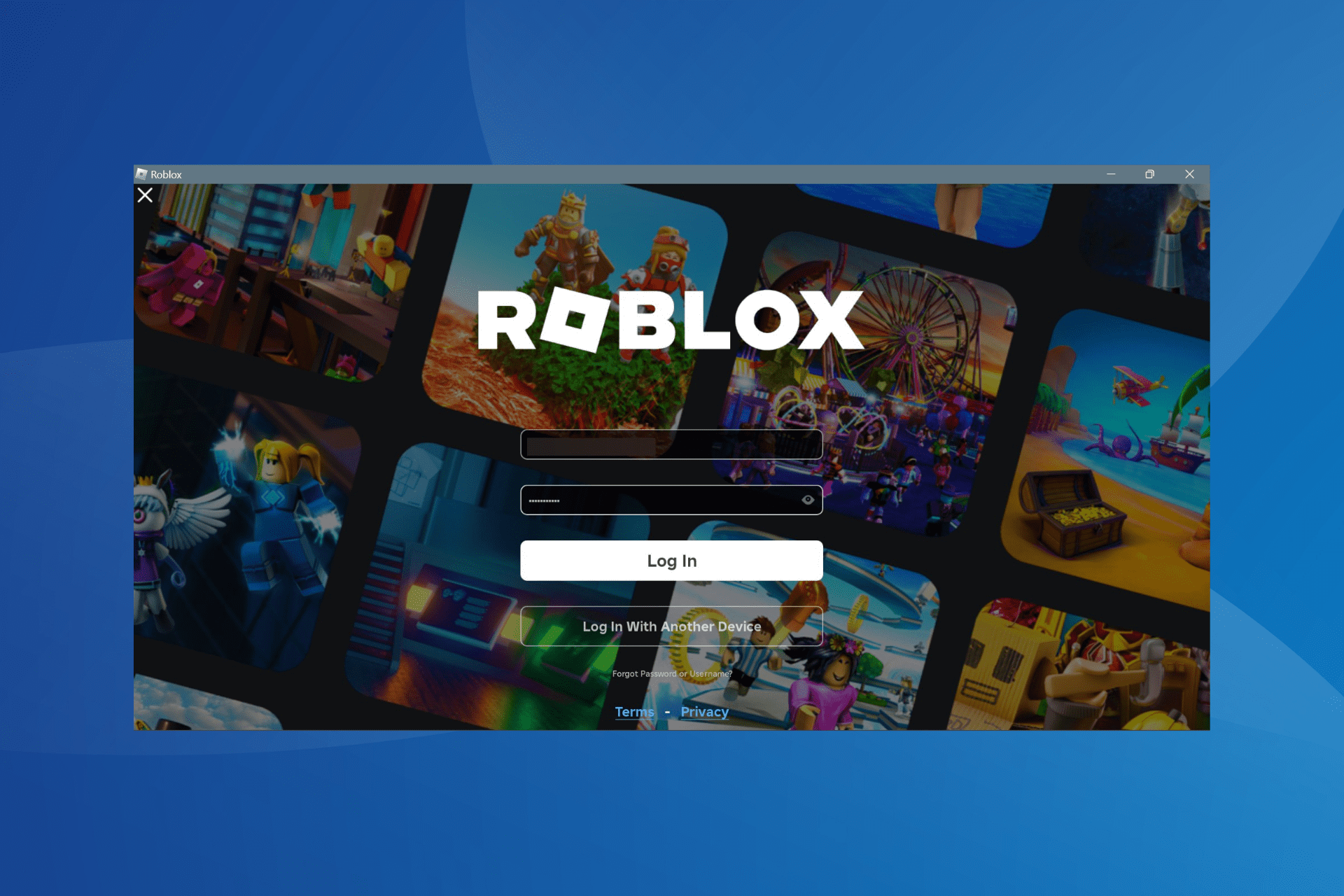
User forum
0 messages