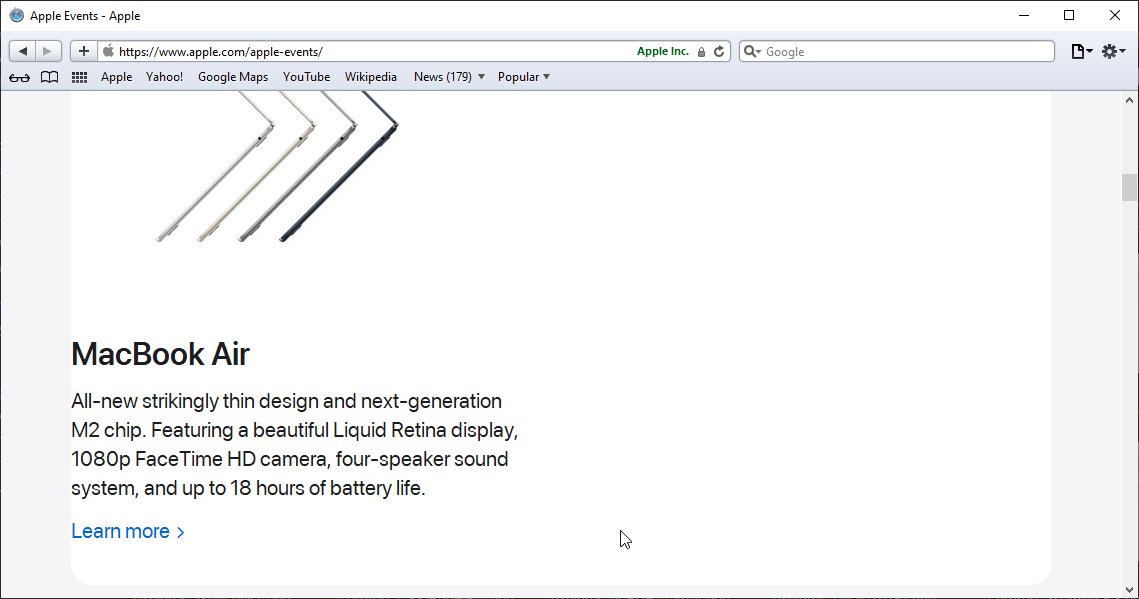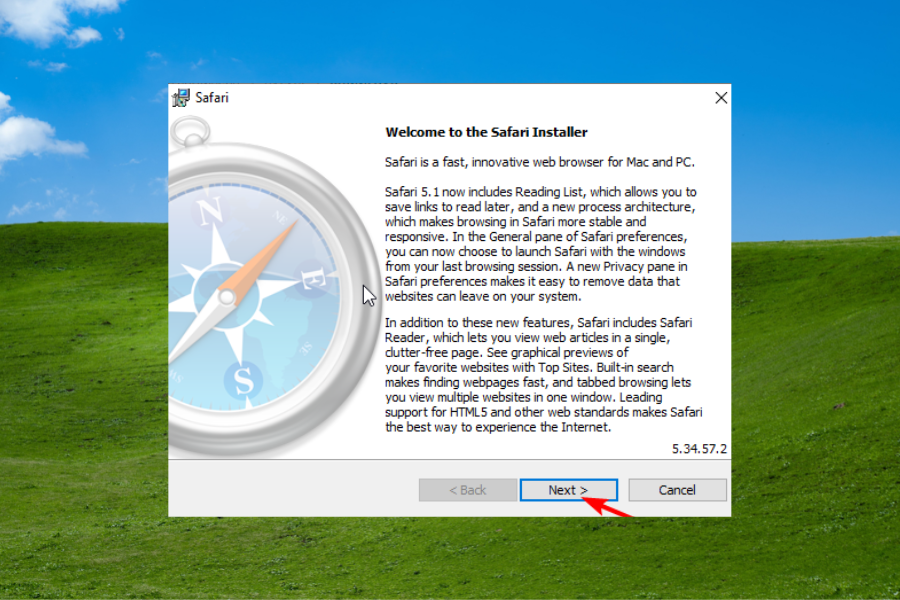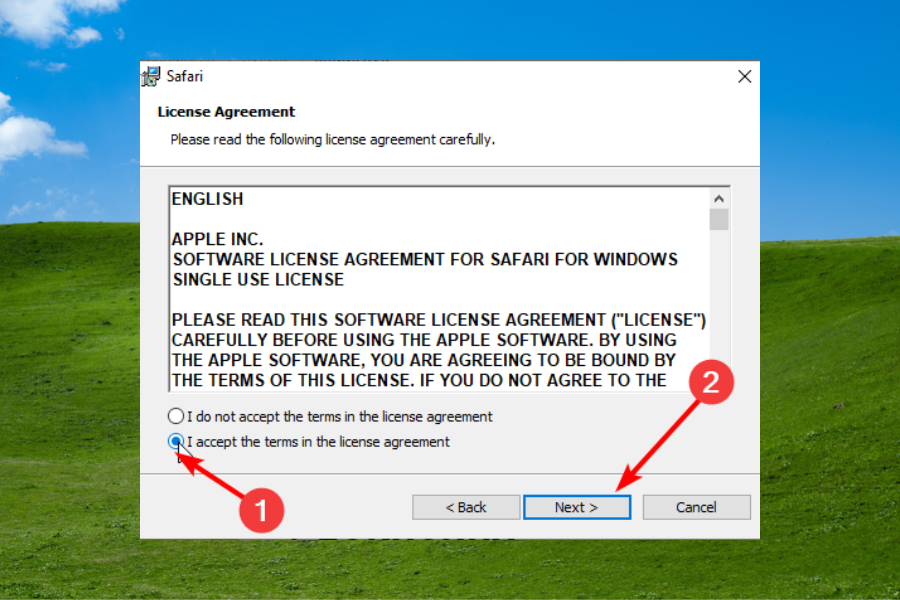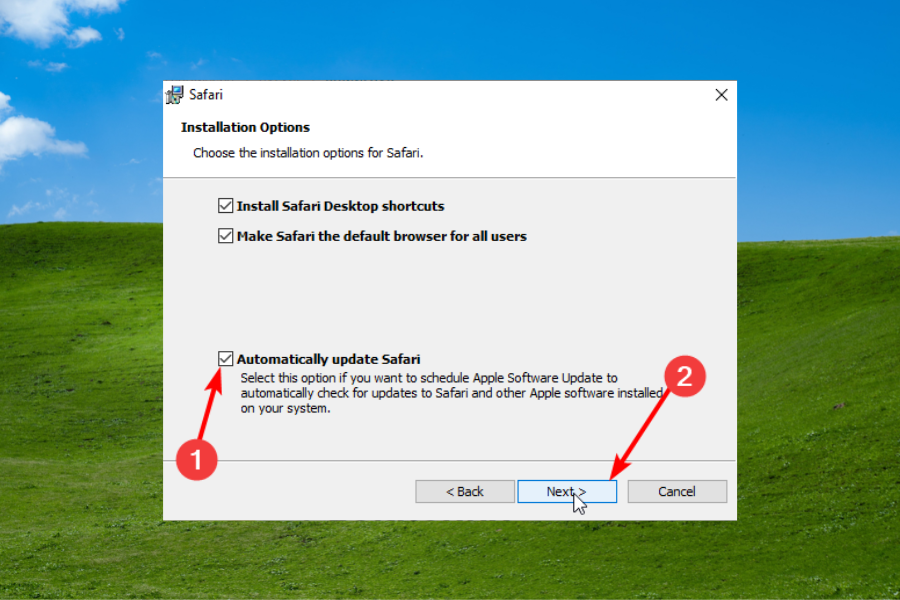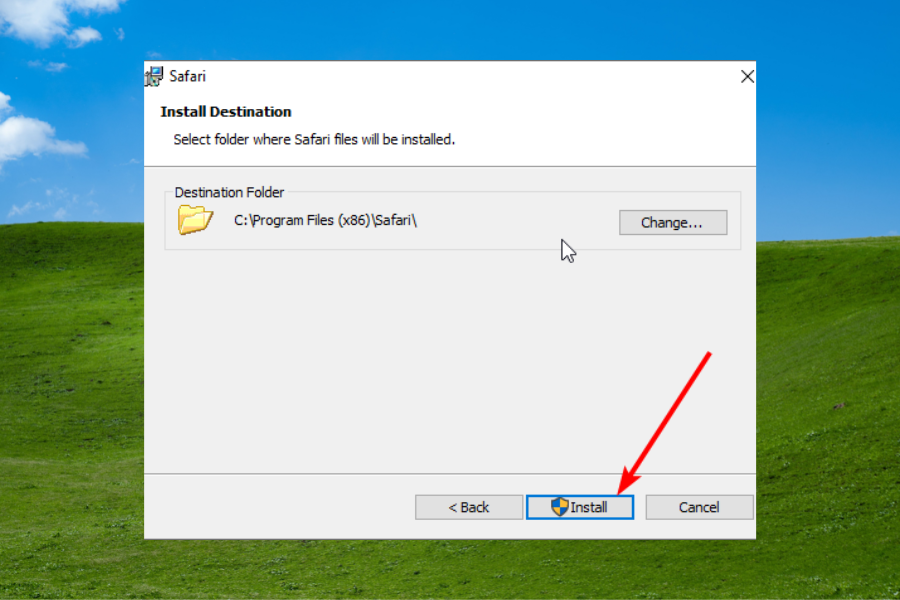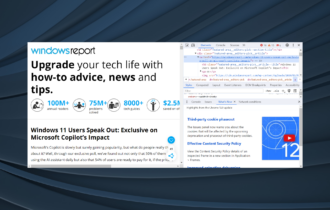Download and Install Safari Browser for Windows XP
3 min. read
Updated on
Read our disclosure page to find out how can you help Windows Report sustain the editorial team Read more
Key notes
- Safari browser is still available for download and installation on Windows XP despite Apple discontinuing it on the OS.
- Thanks to its speed and performance, it is still one of the best browsers you can use on the old machine.
- There are other browsers you can download on Windows XP that provide some modern features, unlike Safari.
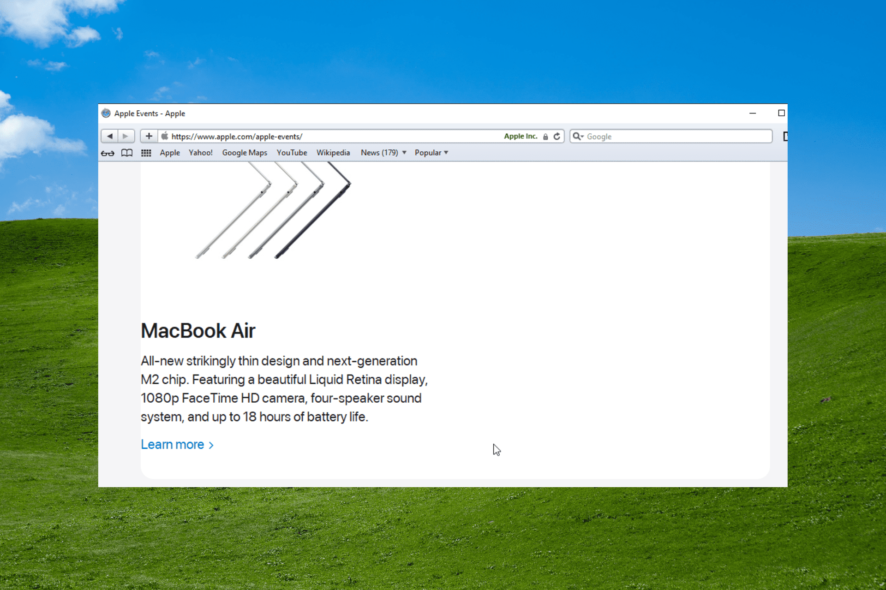
Safari is a heralded browser for its many stunning features. Windows users particularly enjoy using it, thanks to its impressive speed and overall performance.
However, it is no news that Apple has stopped providing updates for Safari on Windows. Also, with most browsers like Chrome and Firefox withdrawing support for old machines like Windows Vista, you might be wondering if you can use the Safari browser on your XP version.
Fortunately, just as you can download and install Safari on Windows 7, you can effortlessly do the same for XP. And we will show you how in this article.
Will Safari run on Windows XP?
While it is true that Apple has made Safari unavailable for download and update on Windows since 2012, the browser still works effectively on all versions of the OS.
However, you can only get the installer on third-party websites. Therefore, we usually do not recommend doing this due to the risks involved.
But if you need the Safari browser for one reason or another on Windows XP, rest assured that the browser will work after installing it.
What is the best browser to use with Windows XP?
There are a fair few browsers that still work on Windows XP. However, most of them have stopped providing support for their apps on the OS, which makes them insecure.
The only browser that still provides some of its latest features for Windows XP and other old operating systems is Opera One.
Opera One ensures users are safe online on older machines, thanks to the frequent bug fixes and other security updates. It also packs extra features like the Turbo mode, sidebar extensions, and visual bookmarks.
It is, without a doubt, the best and most secure browser you can use on Windows XP.
How do I download and install Safari on Windows XP?
- Download the latest version of the Safari installer.
- Click the downloaded file to launch the installer, followed by Run when prompted.
- Choose the Next option when the welcome info shows up.
- Tick the radio button next to I accept the terms in the license agreement and click Next.
- Mark the Automatically update Safari checkbox and click Next.
- Now, select a location to save the app and click the Install button.
And with that, you will have the browser installed on your PC. The method is the same whether you want to download the Safari browser 32 or 64-bit Windows XP PC.
Are you looking to install Safari on Windows 10 instead? Then, check our article on how to do it quickly.
Feel free to let us know if you face any problems with the installation in the comments section below.