Fix: “Downloadable content has changed” Xbox error
5 min. read
Updated on
Read our disclosure page to find out how can you help Windows Report sustain the editorial team. Read more

You can download all sorts of DLCs on your Xbox that allow you to access new content, but sometimes issues with downloadable content can occur. Users reported Downloadable content has changed Xbox error and today we’re going to show you how to fix it.
“Downloadable content has changed” Xbox error, how to fix it?
Fix – Xbox error “Downloadable content has changed”
Solution 1 – Clear the system cache
Your cache holds all sorts of temporary files, and sometimes these files can get corrupted and cause Downloadable content has changed error. To fix this problem, you need clear your cache by following these steps:
- Press the Guide button on your controller and choose Settings.
- Navigate to System Settings.
- Choose Storage or Memory.
- Now you need to select any storage device and press the Y button on your controller.
- After that, select Clear System Cache.
- You should see a confirmation message on your screen. Select Yes.
Unlike Xbox 360, Xbox One doesn’t have the option to clear cache from the menu, but you can clear the cache by powering down your console. To do that, follow these steps:
- Press and hold the power button on your console until it turns off.
- After your console shuts down, unplug the power cable from it.
- While the cable is unplugged press the power button a few times to completely drain the battery.
- Wait for a few minutes and connect the power cable to the console.
- Now wait until the light on the power brick changes from white to orange.
- Once the light changes, press the power button on your console to turn it back on.
Some users suggest that you can clear the cache simply by holding the Xbox button for 10 or more seconds. After your console shuts down, turn it back on again, and the cache should be completely cleared.
Solution 2 – Install the game to the hard drive
According to some users, you can fix this error simply by installing the game to your hard drive. Installing the game has certain advantages such as faster loading time and less disc usage. However, you’ll need to have a disc in the disc drive in order to start the installed games. To install a game on Xbox 360, do the following:
- Insert the game to the disc drive. If the game starts automatically, be sure to close it.
- From the Home screen select the game and press the X button on your controller.
- Now select Install.
- Wait until the game installs to your hard drive.
On Xbox One you’ll be asked to install the game as soon as you insert the game disc. Keep in mind that installing games requires a lot of free storage space, and depending on your hard drive the installation process can sometimes take 10 minutes or more.
- READ ALSO: Fix: Xbox sign in error 0x87dd0006
Solution 3 – Clean your disc
Sometimes Downloadable content has changed error can appear due to scratches on your game disc. To fix this problem you need to clean your disc carefully and check if that solves the issue. Some users recommend taking the disc to the shop and using a professional disc polishing machine to clean it. After cleaning the disc, the error should be resolved.
Solution 4 – Try a different disc of the same game
Users reported that this error was fixed after using a different disc. Simply borrow the disc from a friend and check if it works on your console. If the other disc works, you need to use it and install the game from it. After doing that, you should be able to start the game with your disc without any problems.
Solution 5 – Delete the Title Update
You can fix this issue on Xbox 360 simply by deleting the Title Update. This is a simple procedure, and you can perform it by following these steps:
- Open Settings.
- Go to System Storage and find the problematic game.
- Delete the Title Update.
After doing that, you need to restart your console and download the update again. When the update installs the issue should be permanently resolved.
Solution 6 – Buy a new game disc
If you’re having this problem, it might be because your game disc is damaged, and if cleaning and polishing the disc doesn’t solve the problem, you might want to consider purchasing a new game disc. Before purchasing a new disc, we strongly suggest that you borrow a friend’s disc and check if it works on your console. If the disc works, you might want to consider buying a new disc or installing the game from your friend’s disc to your hard drive.
Downloadable content has changed error can be caused by your system cache or by a damaged disc, but you should be able to fix this problem by cleaning the game disc or by clearing your cache. If that doesn’t work, you might want to consider buying another copy of the game.
READ ALSO:




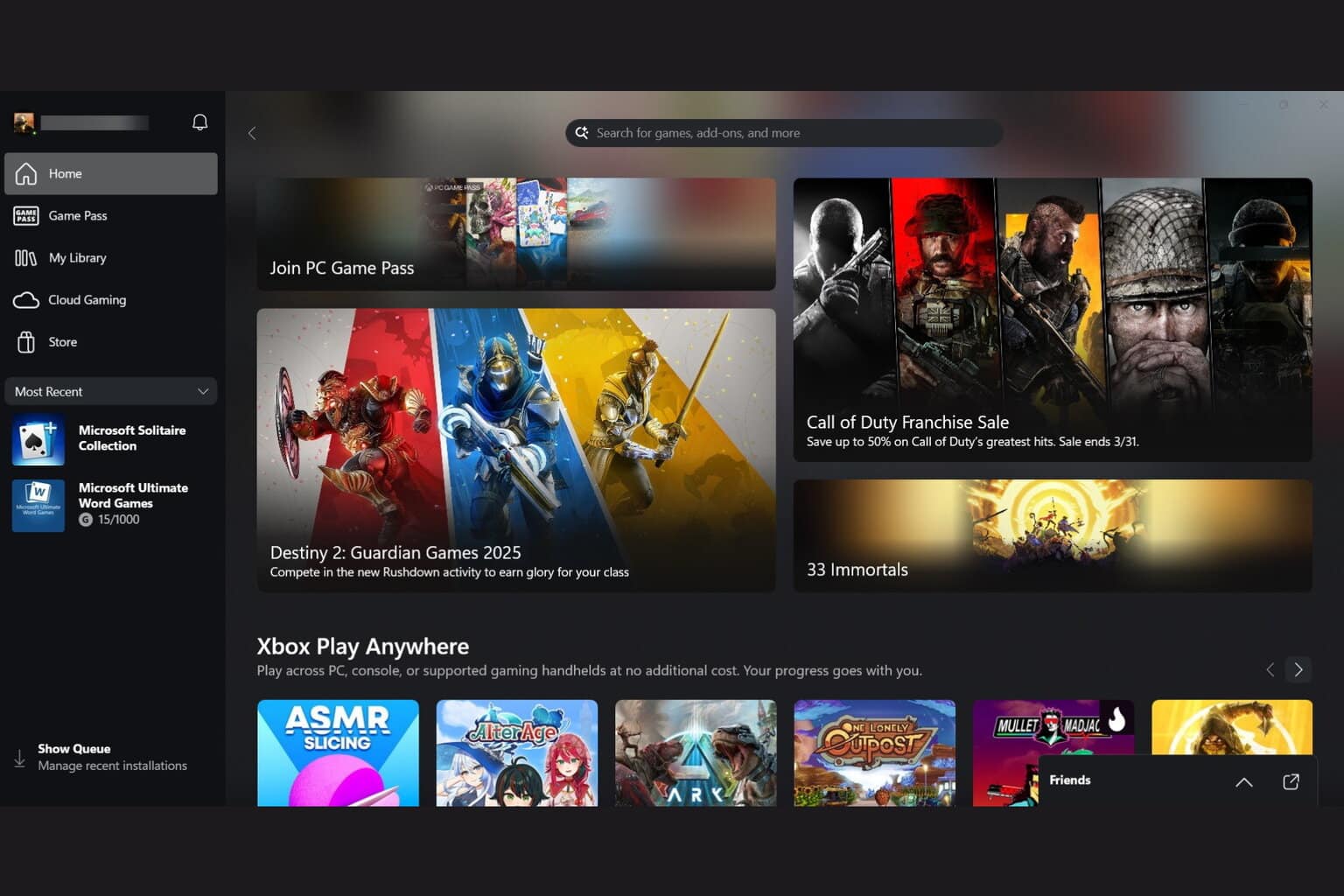



User forum
0 messages