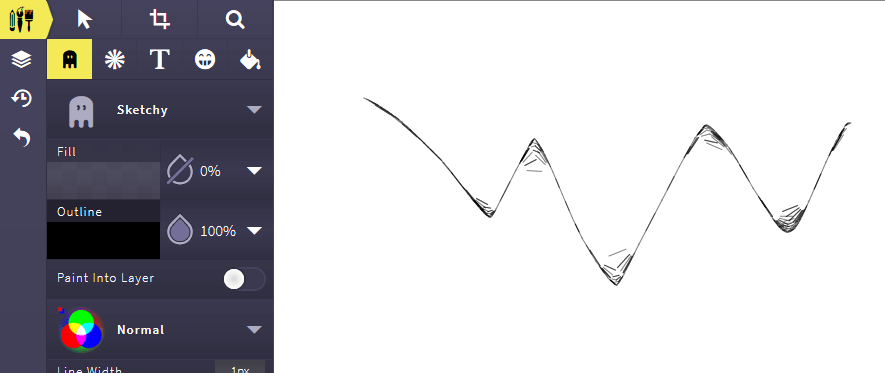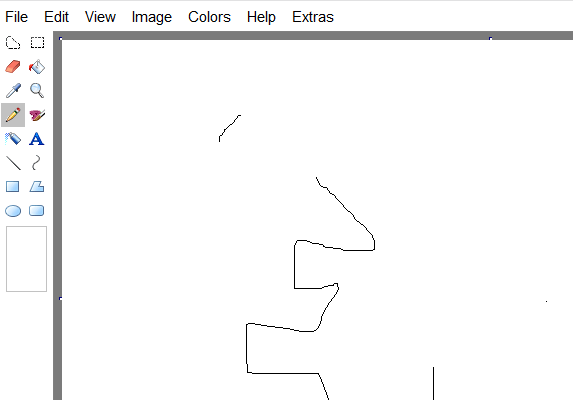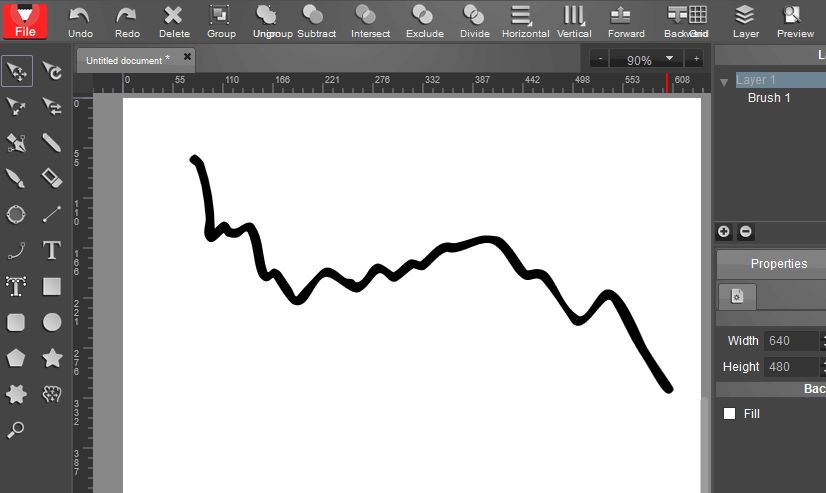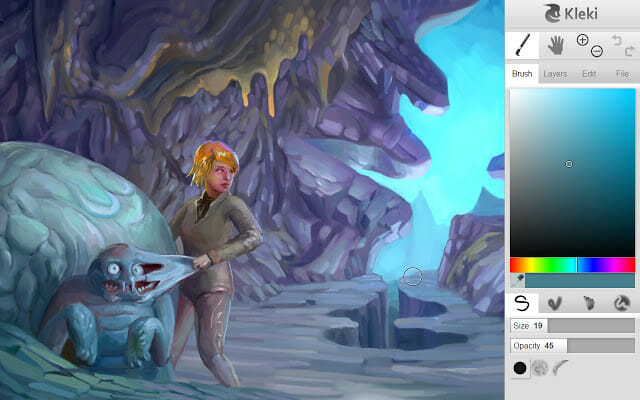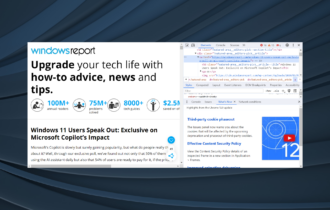5 Best Web Apps that Let You Draw & Paint in Your Browser
The ones listed deserve their popularity, so check them out
6 min. read
Updated on
Read our disclosure page to find out how can you help Windows Report sustain the editorial team Read more
Key notes
- Drawing is a great hobby, and in this guide, we will show you how to do some drawing in a web browser.
- For the best drawing experience, we suggest using Opera due to its low resource usage, but you can use any other web browser.
- One of the best services for drawing online is Canva, so you might want to consider it.
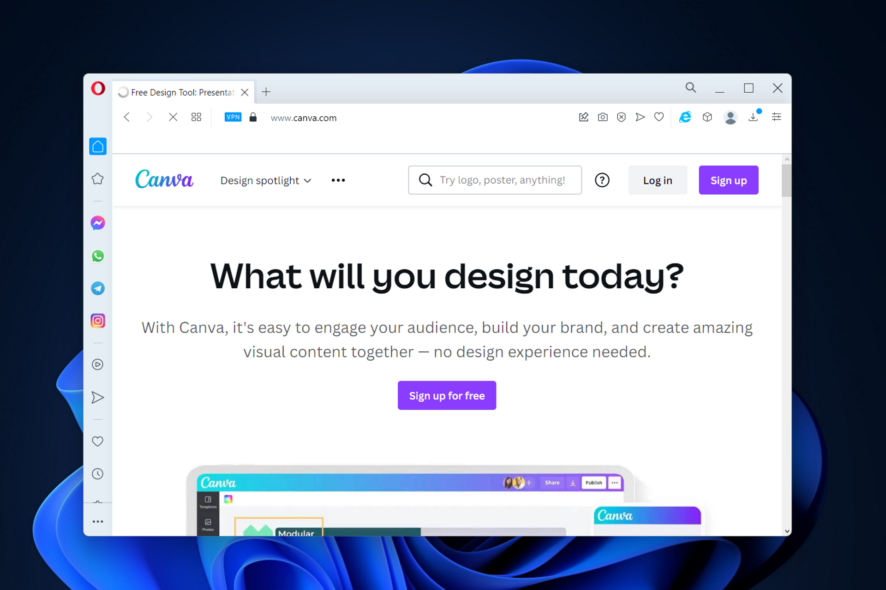
Drawing on your PC is great, but not everybody has expensive software that allows them to do that.
Fortunately, you don’t need expensive software to draw, and you can do it free from your web browser. Today we’re going to show you how to do it.
Can I draw in my browser?
With the assistance of the online apps outlined in the following paragraphs, you can sketch directly in your browser.
Simply select one of the available options below, then go to their website and follow the instructions on the screen.
You will need some imagination and maybe an electronic sketching tablet, in addition to having an account. Besides the dedicated websites, you can also go with the Draw n Guess multiplayer game.
Is there a website that lets you draw?
Canva is, without a doubt, the greatest online professional graphics tool for novices with little to no prior knowledge. The drag-and-drop user interface makes for a steep learning curve due to its complexity.
If you wish to draw images on your web browser, one of the most user-friendly tools is Sketchpad, an interface for sketching in web browsers.
The online app provides users access to around 18 distinct sketching tools, each of which may be personalized to get optimal results.
So the answer is a clear YES. Many websites let you draw something inside your browser without buying other software.
In which browser can I draw without any input lag?
Many browsers let you draw or sketch doodles on any web page, but a recurrent issue can be the high lag.
Fortunately, you have a fast navigation browser that includes featured drawing addons, extremely easy to use and integrate on the homepage.

If you want to draw, text, or doodle in a browser, why don’t you try Opera One? Besides, it’s best for playing the Guess the drawing game or similar games.
This amazing browser allows you to customize it by choosing from the extensive library of over 1000 add-ons.
You will find many drawing extensions in there, but if none stand out, you can still explore the Chrome web store and install one from there.
The add-ons can help you a lot, but you can also use the web apps from our list below. Try Opera One now for free, and you won’t regret it.

Opera One
Drawing, sharing data, and customization are just a few of Opera One’s abilities.What are the best apps for drawing in browser?
Canva – Most popular choice
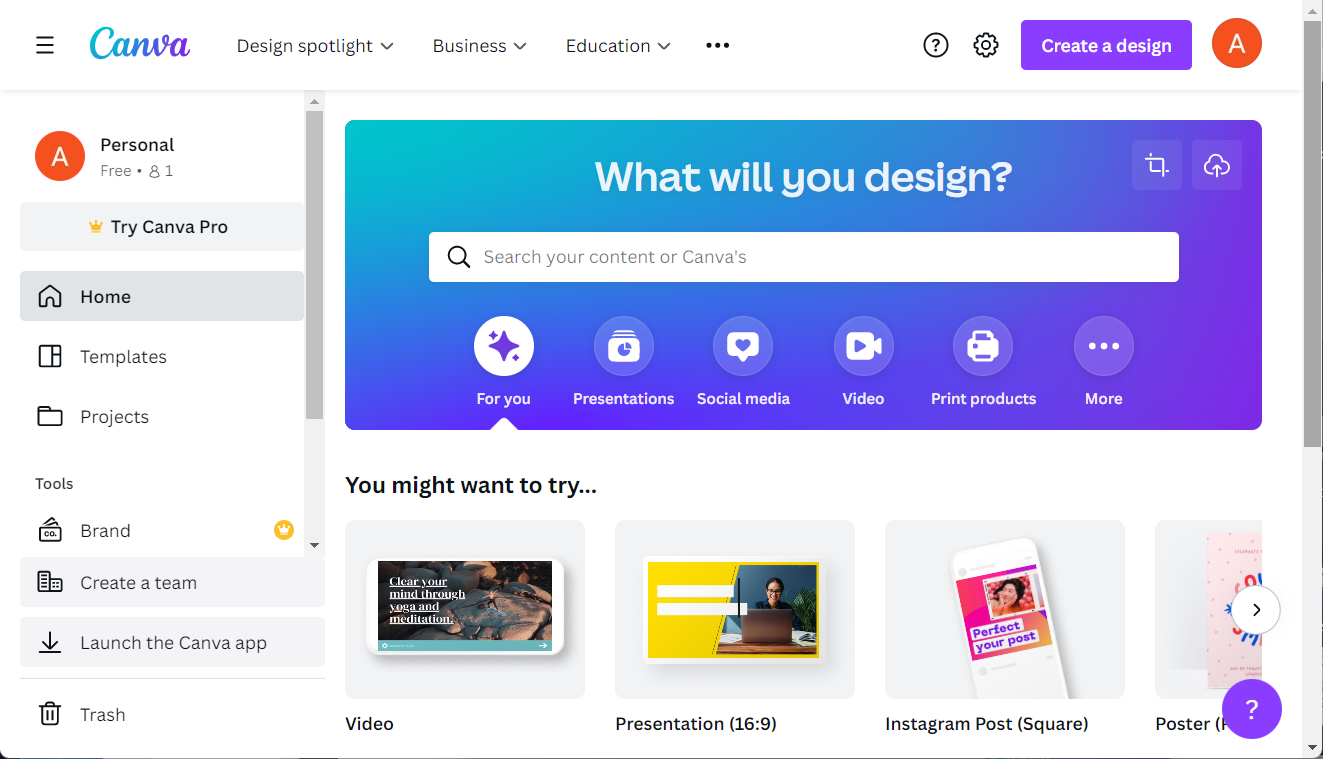
Canva is by far the best online professional graphics tool for inexperienced users. The learning curve is steep thanks to its drag & drop interface.
You also use the myriad of templates from multiple categories you can choose from. You’ve got infographics, posters, business cards, and many more.
You can use this tool for free, for your personal use, and Canva comes with many versions tailored to your needs.
You can try the Pro version, which comes with over 60 million photos and elements and 100GB of storage, or the Enterprise version for your company’s needs.
But Canva also has free but powerful versions for education and non-profit organizations. Don’t worry because even if you chose a paid version, you will have a 30-day trial version available.
Overall, Canva is a great web app if you want to draw on a web browser, so be sure to try it out.

Canva
Design fantastic patterns straight from within your browser with the help of this online graphic design platform.Sketchpad – Offers 18 different tools
Sketchpad is a web browser drawing interface, and it is one of the easiest tools to use if you want to draw in your browser. The web app has about 18 different tools for drawing, and each tool can be customized in order to get the best results.
The app also supports various shapes, text, stickers, and blending modes, so it’s perfect for all your drawing needs.
JSPaint – Direct copy of Paint, but in your browser
This web app is a direct copy of Paint, and it has the same features as the desktop counterpart on your PC. All the standard tools are there, but it has a few features of their own.
First off, you can edit files in collaboration mode, you can export files to Imgur as well as the ability to view all your previous steps in the history mode.
If you want to draw over a web browser, JSPaint is the right web app for you, so be sure to try it.
YouiDraw Drawing – Offers more tools than others
This web app has more tools than other major drawing applications. The app supports working on multiple projects and even has layers and alignment features.
Everything you draw is saved as vector graphics, so you can easily adjust every line as you wish, just like in other similar applications.
If you want to draw in a web browser, YouiDraw Drawing is one of those services you must try.
Kleki – Simple interface
Kleki is optimized for painting and drawing, and no shapes are available in this tool. You can choose between several brush types and customize each to your needs.
The web app supports layers and basic image editing, allowing you to customize your drawings any way you want.
How can I draw on a PDF online for free?
To draw on a PDF file in your browser, you will need an extension on your browser that allows you to draw anything anywhere.
Suh is Page Marker. With this straightforward add-on, you can add text, draw on, and highlight virtually any online page or PDF.
You may also select from a wide range of colors and brush sizes to accommodate a wide range of requirements, and you can save your work directly to your computer at any time. Moreover, we recommend you look at the best drawing apps for Windows 11.
Drawing in your browser is incredibly simple, and many great web apps can help you with that, so feel free to try any web app from this article.
Don’t hesitate to share your thoughts with us in the comments section below. Thanks for reading!