Fix: DRIVER RETURNED HOLDING CANCEL LOCK error in Windows 10/11
Give a try to these quick solutions right away
9 min. read
Updated on
Read our disclosure page to find out how can you help Windows Report sustain the editorial team Read more
Key notes
- The DRIVER RETURNED HOLDING CANCEL LOCK error is a result of hardware or software issues.
- Installing the latest Windows 10 updates available is a quick way to solve this BSoD error.
- Users also suggested using the BSoD troubleshooter and running DISM and SFC scans.
- Temporarily removing your antivirus software will also solve this crash error.
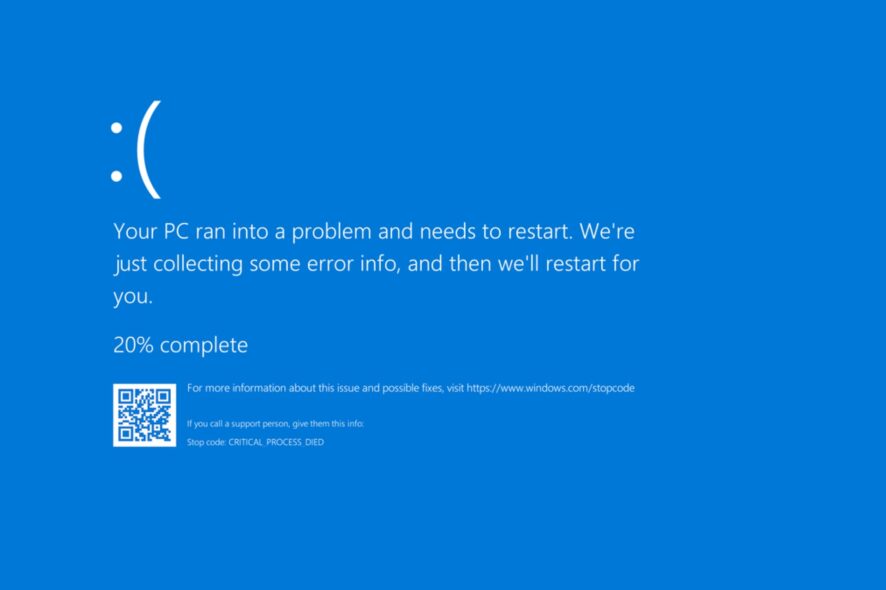
DRIVER RETURNED HOLDING CANCEL LOCK and other Blue Screen of Death errors can cause many problems on your PC because they will restart your computer every time they appear in order to prevent damage.
As you can see, these errors can be serious, therefore it’s important to know how to fix them on Windows 10. Fixing such errors will keep your hardware and system in good condition.
How do I fix DRIVER RETURNED HOLDING CANCEL LOCK error?
1. Install the latest Windows 10 updates
- Press Windows Key + S and type Settings in the search box.
- Go to the Update & Security section.
- Select Windows Update, then click Check for updates.
- Windows will now scan for any new updates.
- If it finds any, it will automatically install them.
Blue Screen of Death errors such as DRIVER RETURNED HOLDING CANCEL LOCK Windows 10 hpssvbus.syscan error is caused by hardware or software issues.
Many operating systems have a few bugs with certain hardware or software, and sometimes these bugs can lead to system instability and Blue Screen of Death errors.
To fix these types of errors, it’s important that you download the latest patches for Windows 10. New updates are released frequently, and they offer various bug fixes along with security improvements and new features.
To ensure that your PC is safe and error-free, we strongly suggest you download the latest patches using Windows Update.
2. Make sure that your drivers are up to date
For your hardware to work with Windows 10, you need to have the appropriate drivers. If your system doesn’t have suitable drivers, or if your drivers contain bugs, Windows 10 won’t be able to use your hardware.
Therefore, you’ll most likely encounter a Blue Screen of Death error such as DRIVER RETURNED HOLDING CANCEL LOCK. To fix this and all other Blue Screen of Death errors, you must update your drivers.
These types of errors usually tell you which file caused the crash, and with little research, you can find the culprit. If you can’t find the problematic driver, updating all your drivers’s always a good idea.
Updating your drivers is relatively simple, and you can do it by visiting your hardware manufacturer’s website and downloading the latest drivers for your device.
2.1 Update drivers automatically
Searching for drivers on your own can be time-consuming. So, we advise you to use a tool that will do this for you automatically. This will save you lots of time and stress.
Using an automatic driver updater will certainly save you from the hassle of searching for drivers manually, and it will always keep your system up to date with the latest drivers.
Therefore, the most convenient way to manage all your drivers correctly is with automated support provided by expert software like Outbyte Driver Updater.
3. Run the BSOD Troubleshooter
- Open the Settings app and go to Update & Security section.
- Select Troubleshoot from the menu on the left.
- Select BSOD from the right pane and click Run the troubleshooter.
- Follow the instructions on the screen to complete the troubleshooter.
If updating your drivers didn’t get the job done, let’s try Windows 10’s troubleshooting tool. This is a universal tool that basically deals with all sorts of issues within Windows 10, including BSoD crashes.
4. Run the SFC scan
- Right-click on the Start Menu button, and open Command Prompt (Admin).
- Enter the following line and press Enter:
sfc/scannow - Wait until the process is done (it may take a while).
- If the solution is found, it will automatically be applied.
- Now, close the Command Prompt and restart your computer.
The SFC scan is a command-line tool that scans your system for potential issues and resolves them on the way (if the solutions are possible, of course).
So, it might be helpful when dealing with the DRIVER RETURNED HOLDING CANCEL LOCK error, as well.
5. Run DISM
- Right-click Start and open Command Prompt (Admin).
- Paste the following command and press Enter:
DISM/Online/Cleanup-Image/RestoreHealth - Wait until the scan is finished.
- Restart your computer and try updating again.
And the third tool we’re going to use is DISM. Deployment Image Servicing and Management (DISM) is a tool that, as its name says, deploys the system image all over again. And that process could resolve potential BSOD issues.
We’ll walk you through both standard procedures, which we talking about above, and the procedure that utilizes the installation media below:
With the Windows installation media
- Insert your Windows installation media.
- Right-click the Start menu and, from the menu, choose the Command Prompt (Admin).
- In the command line, type the following commands and press Enter after each:
dism/online/cleanup-image/scanhealthdism/online/cleanup-image/restorehealth - Now, type the following command and press Enter:
DISM/Online/Cleanup-Image/RestoreHealth/source:WIM:X:SourcesInstall.wim:1/LimitAccess - Make sure to change an X value with the letter of the mounted drive with Windows 10 installation.
- After the procedure is finished, restart your computer.
6. Check the hard drive
- Enter the Advanced Startup (Restart your computer while holding the Shift key).
- Choose Troubleshoot > Advanced Options.
- Select Command Prompt from the list of options.
- When Command Prompt appears, enter the following lines and press Enter after each line in order to run it:
bootrec.exe /rebuildbcdbootrec.exe /fixmbrbootrec.exe /fixboot - Some users are also suggesting that you need to run additional chkdsk commands as well.
- To perform these commands, you need to know drive letters for all your hard drive partitions.
- In Command Prompt you should enter the following (but remember to use the letters that match your hard drive partitions on your PC):
chkdsk/r c:chkdsk/r d:- This is just our example, so keep in mind that you have to perform chkdsk command for every hard drive partition that you have.
- Restart your computer and check if the issue is resolved.
In case your hard disk drive is damaged, BSOD issues will likely occur. To see if that’s indeed the case, go and run the chkdsk command. This command will scan your partition for potential issues and solve them.
7. Temporarily remove your antivirus
Antivirus software is important for your security online, but sometimes antivirus software can cause DRIVER RETURNED HOLDING CANCEL LOCK and other BSoD errors to appear.
To fix this and other errors, it’s important that you temporarily remove your currently installed antivirus. Users reported that McAfee was the potential cause for this error, but bear in mind that almost any third-party antivirus program can cause this error to appear.
Uninstalling your antivirus program might not fix the error since it tends to leave certain files and registry entries once you remove them.
To completely remove certain antivirus software from your PC, we strongly advise using dedicated app removal and PC cleaning tools. Most antivirus companies offer these tools for download.
Be sure to download and use one for your antivirus program. If removing the antivirus software fixes the problem, you can reinstall it, or you can switch to a different antivirus solution entirely.
If you’re looking for a new antivirus, you can check out this useful list with the best ones compatible with Windows 10.
8. Remove the problematic software
Third-party applications can regularly cause DRIVER RETURNED HOLDING CANCEL LOCK and many other BSoD errors to appear, therefore it’s important that you find and remove the problematic application.
According to users, applications such as KeyMaestro, Windows Virtual PC, and Teredo Tunneling Adaptor can cause these types of errors to appear, therefore it’s recommended to remove or update them.
Few users reported issues with AOL software, and some even reported that Google Chrome is causing this error, but you can easily fix this problem by removing that software.
9. Perform a Windows 10 reset
- Restart your computer a few times during the boot sequence to start Automatic Repair.
- Choose Troubleshoot > Reset this PC > Remove everything.
- You might get asked to insert Windows 10 installation media, so be prepared to do so.
- Select Only the drive where Windows is installed > Just remove my files and click the Reset button.
- Follow the instructions to complete the reset.
If the DRIVER RETURNED HOLDING CANCEL LOCK error is caused by certain software, you can try to fix it by performing a Windows 10 reset.
Resetting your Windows 10 will delete all files and folders from your C partition, so we strongly advise you to back them up.
Bear in mind that you might also need a bootable USB flash drive with Windows 10 on it, so be sure to create one. To reset Windows 10, do the following:
After the reset process is completed, you’ll have a clean installation of Windows 10 without any third-party applications. If the BSoD error appears again, it means that your hardware most likely causes the problem.
10. Check for faulty hardware
If the problem isn’t fixed by Windows 10 reset, check your hardware. Sometimes newly installed components aren’t compatible with your PC, so you might have to remove them or replace them.
If the issue isn’t new hardware, we advise you to perform a detailed inspection of your hardware for any faulty components.
You should also check your computer for dust and clogged ventilators because they can also cause a system failure. Make sure your system is clean at all times.
DRIVER RETURNED HOLDING CANCEL LOCK error can be problematic, but since this error is usually caused by certain software, you can easily fix it by using one of our solutions.
If the problem remains unresolved, some of the solutions for Your system has a driver that is locked to manufacturer specifications may work in this case as well.
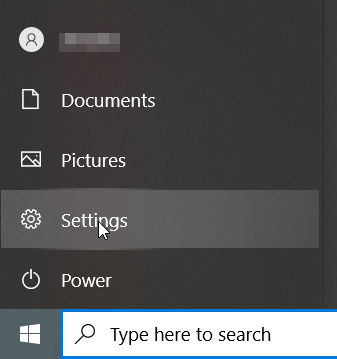
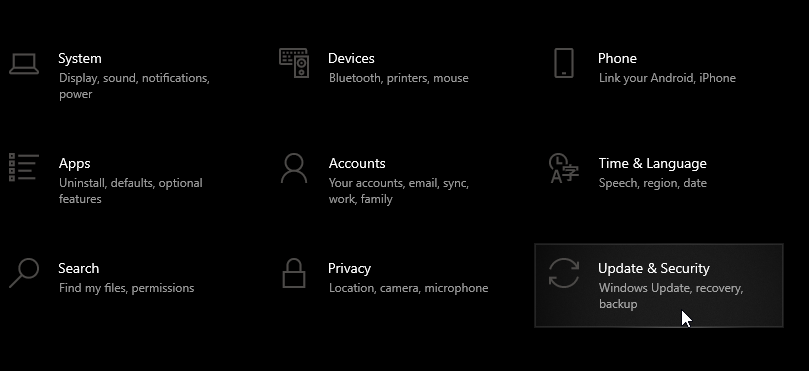

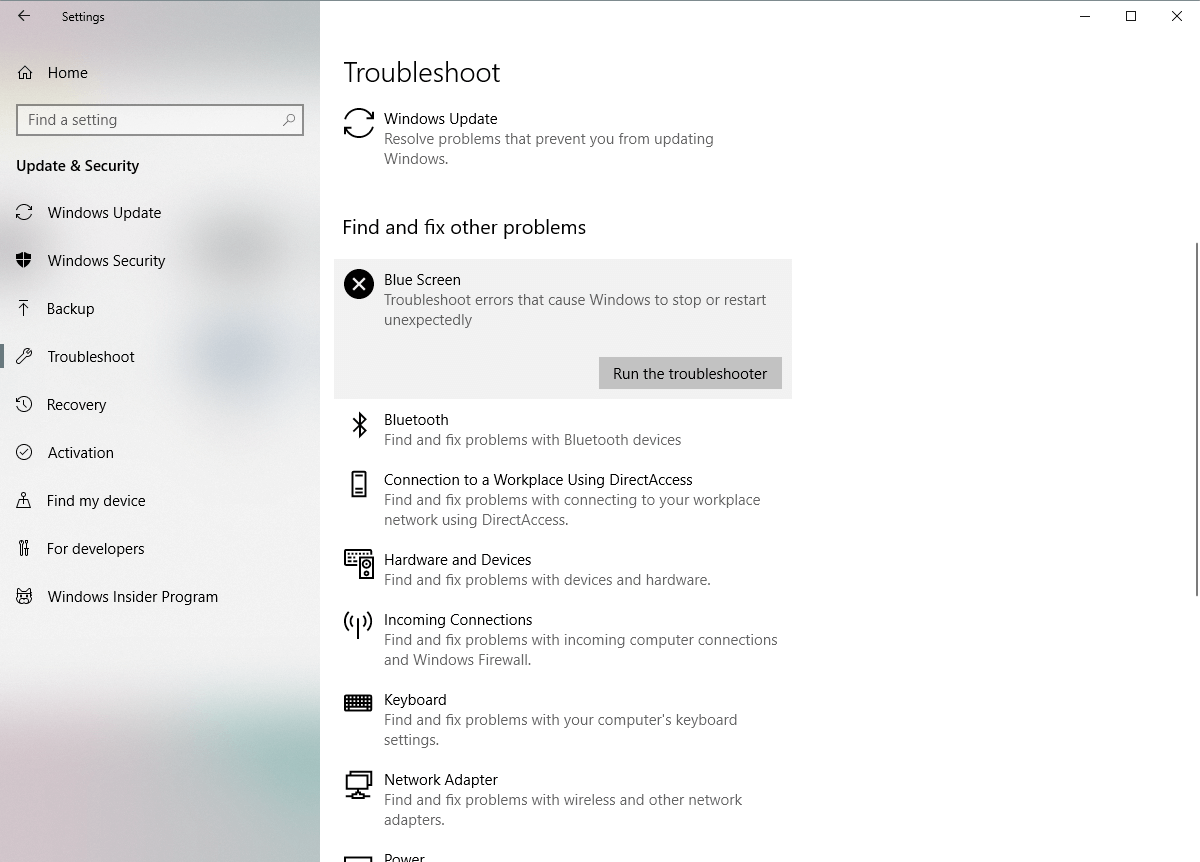
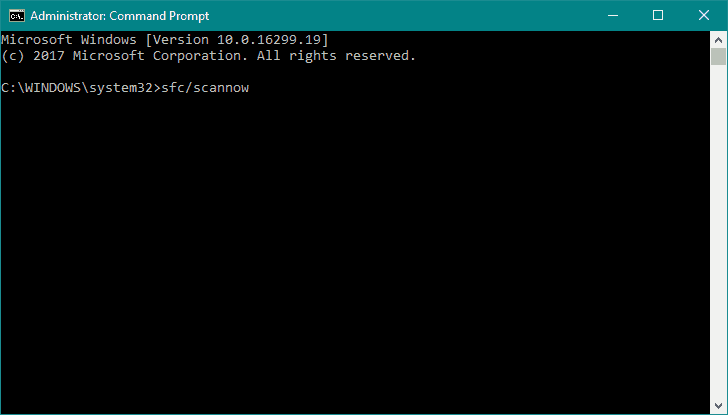
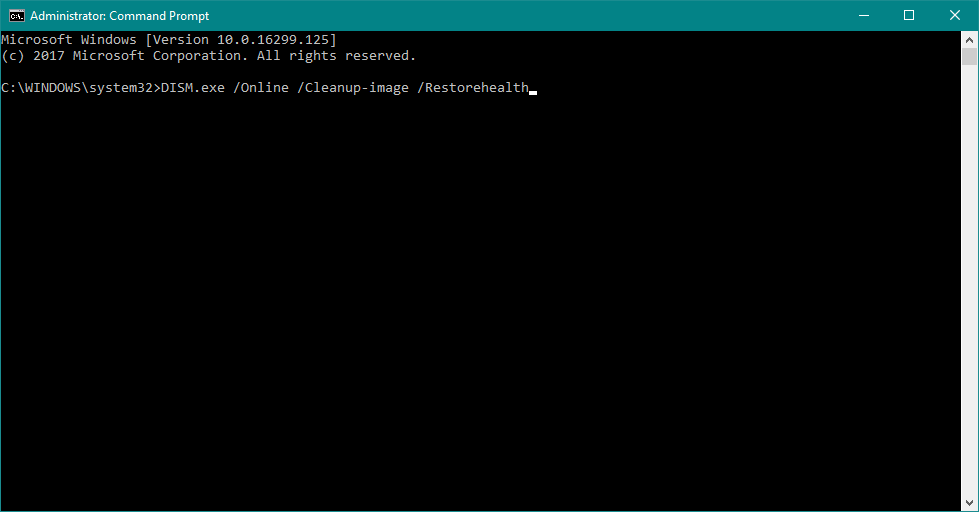
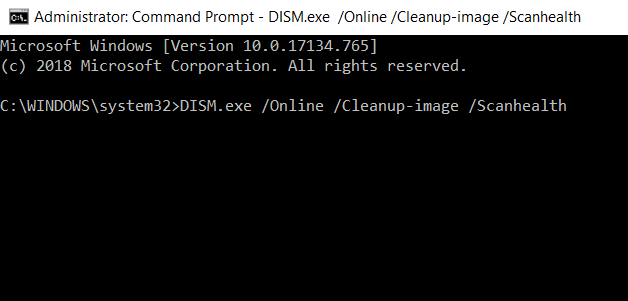
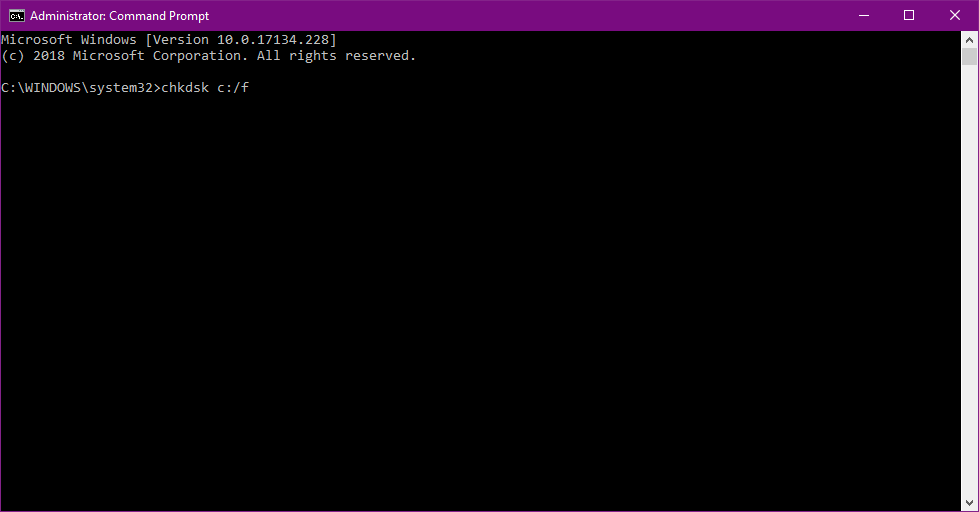
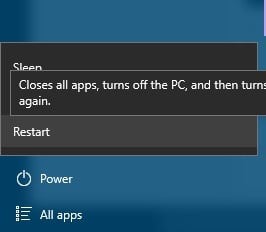
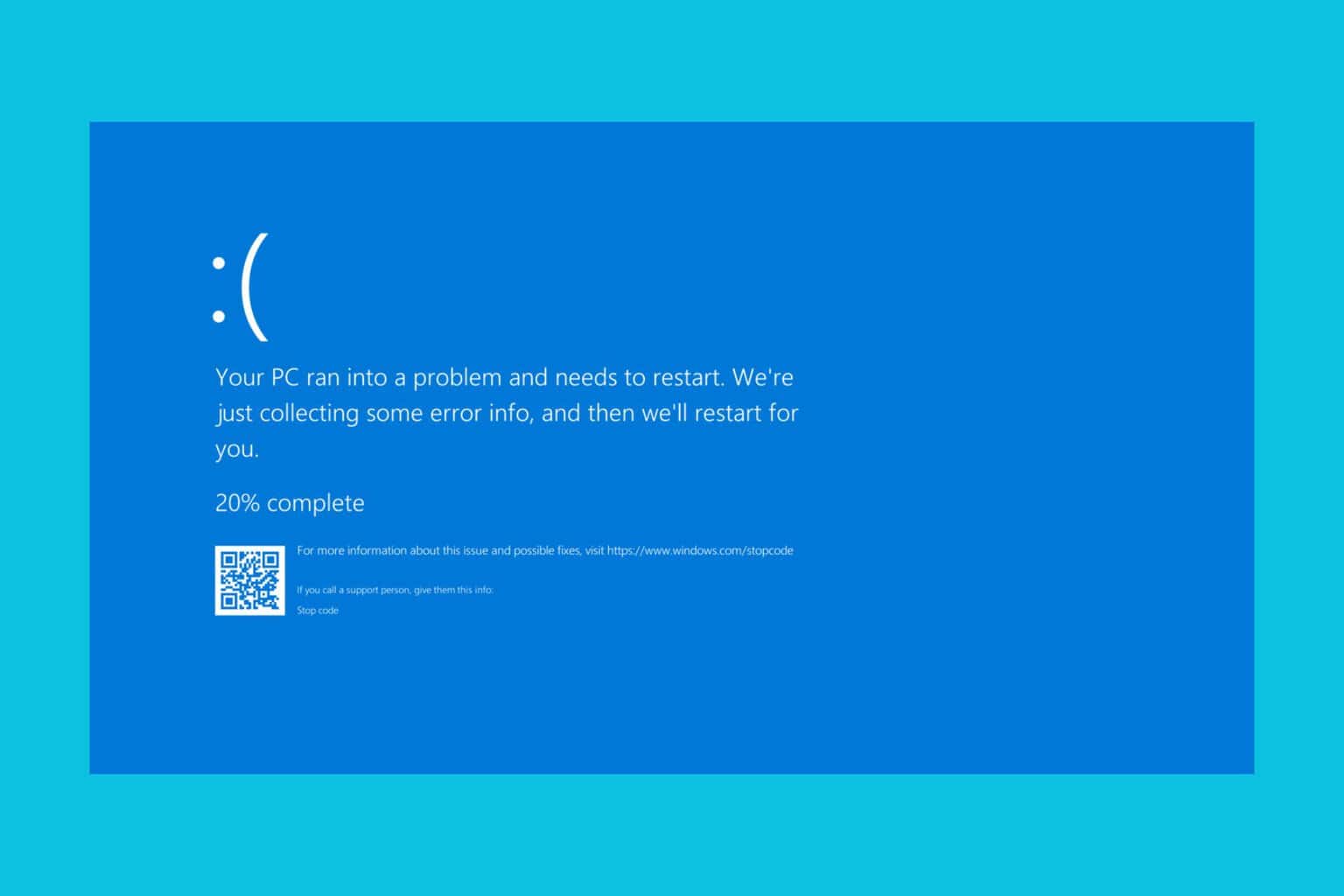
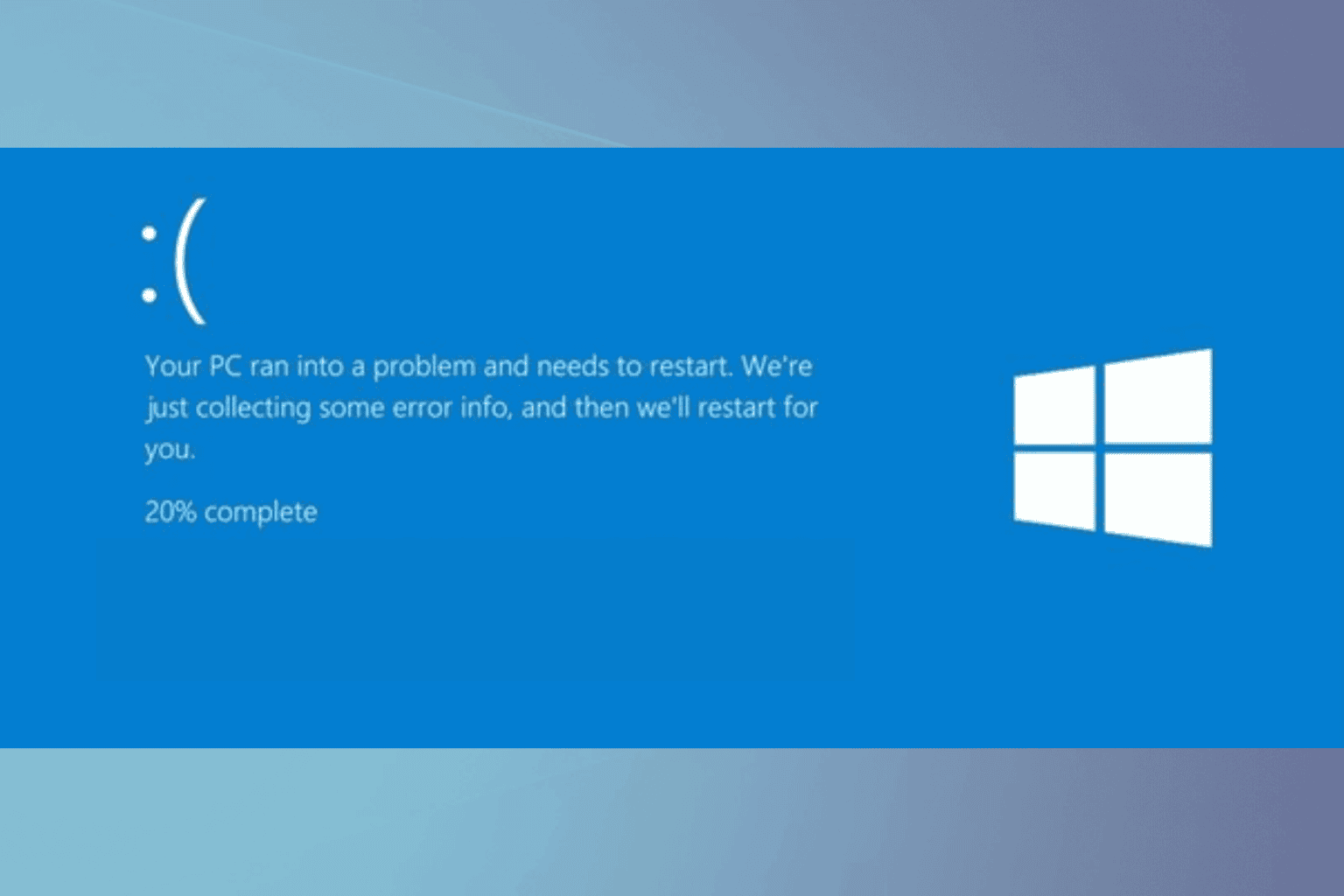
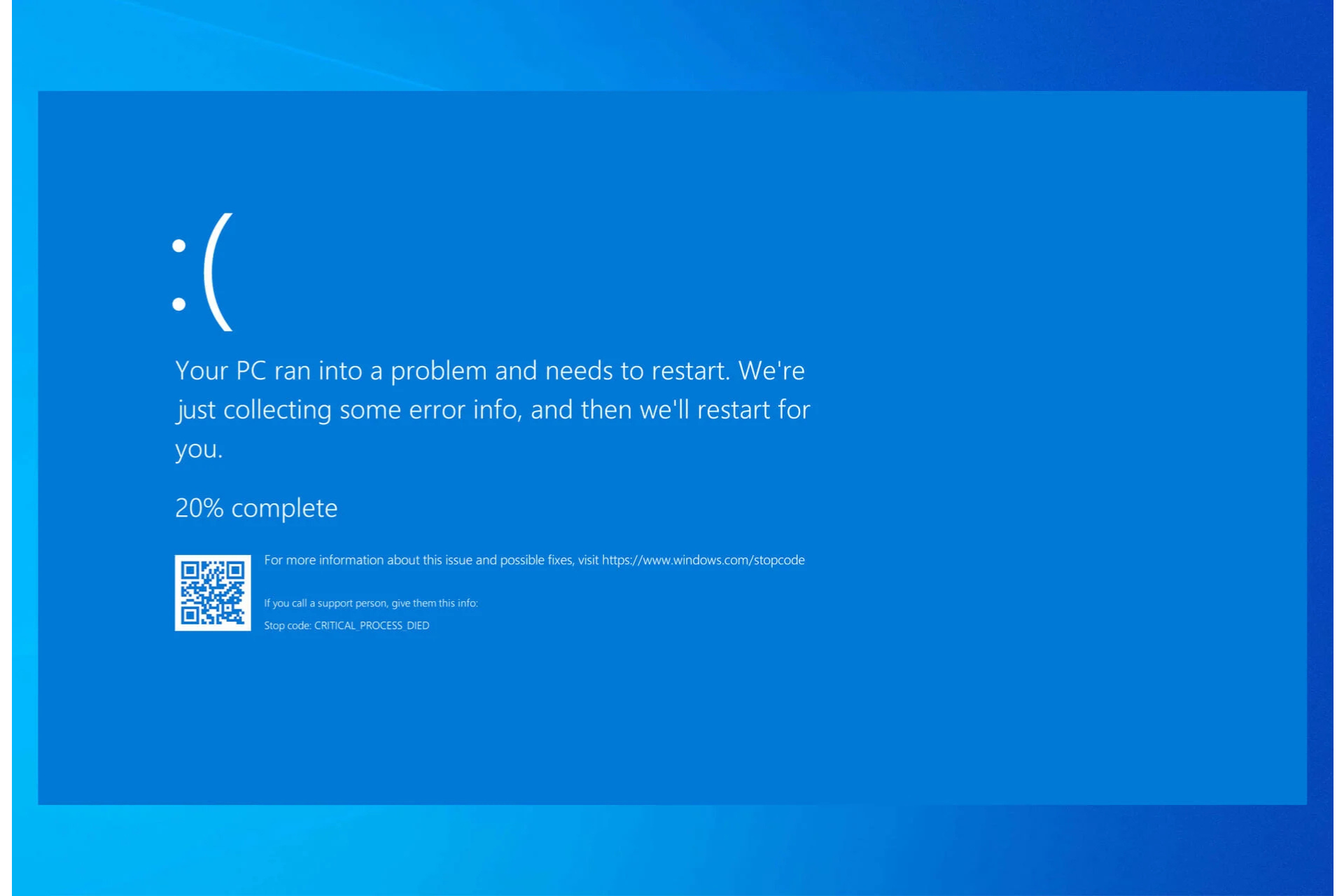
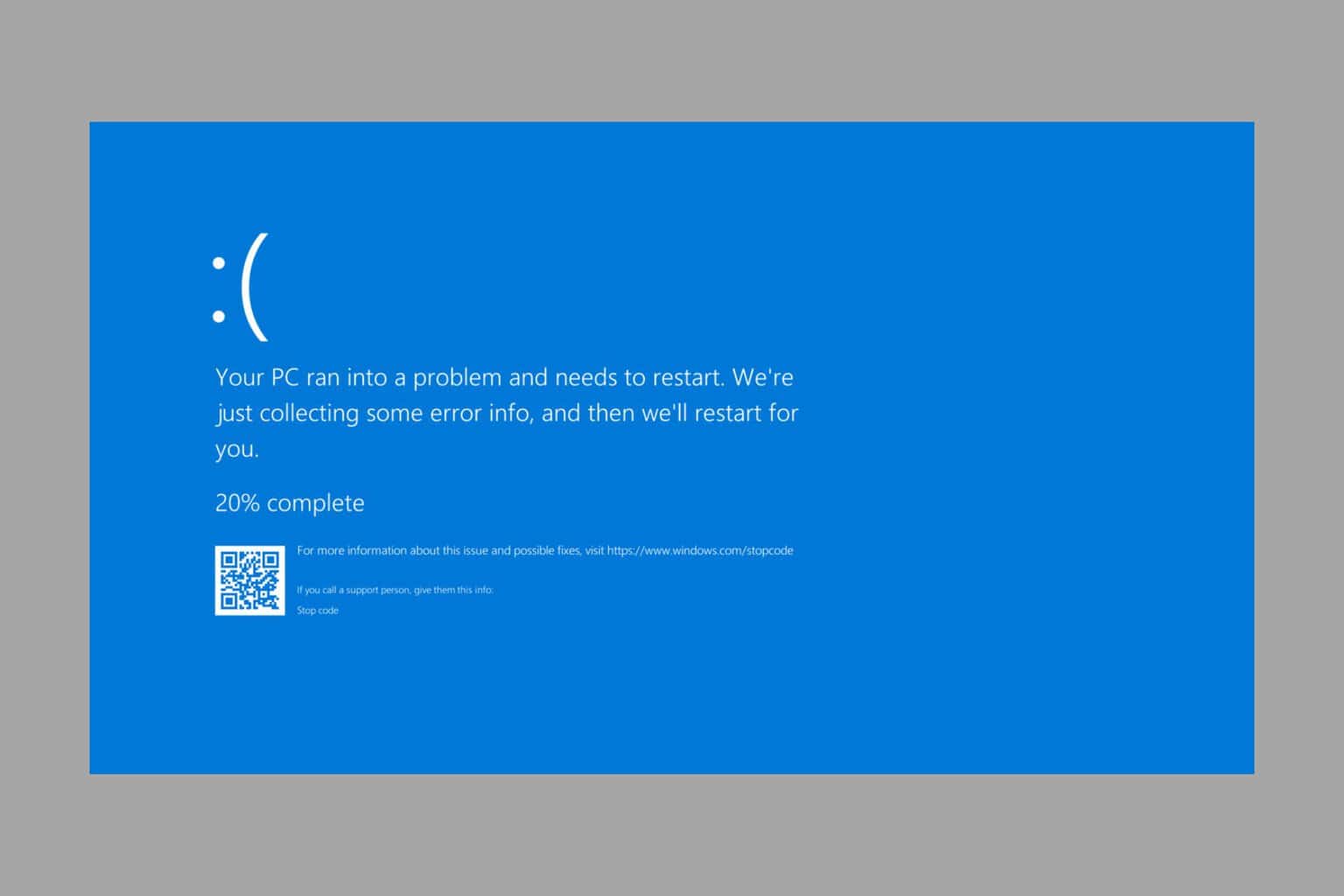
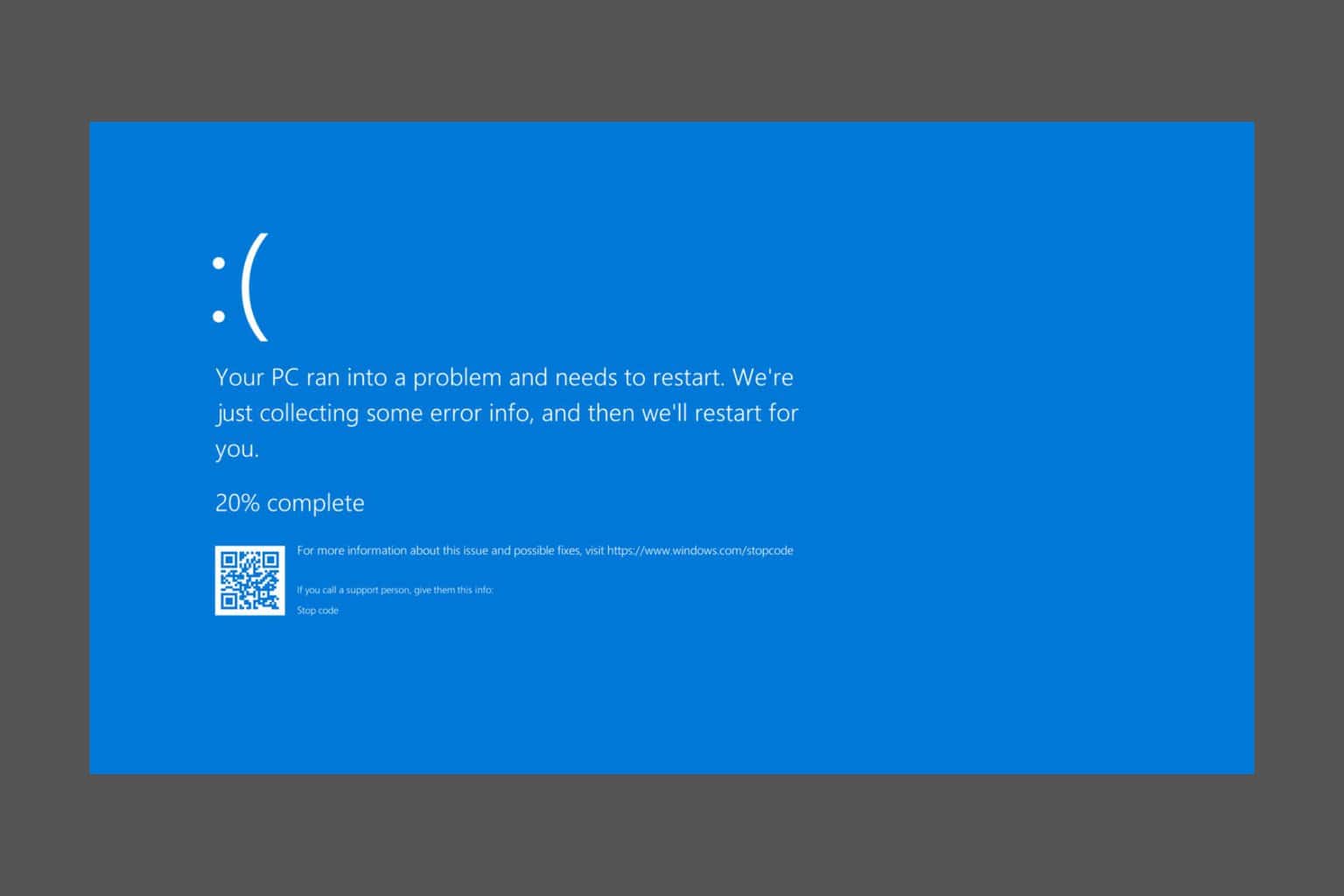
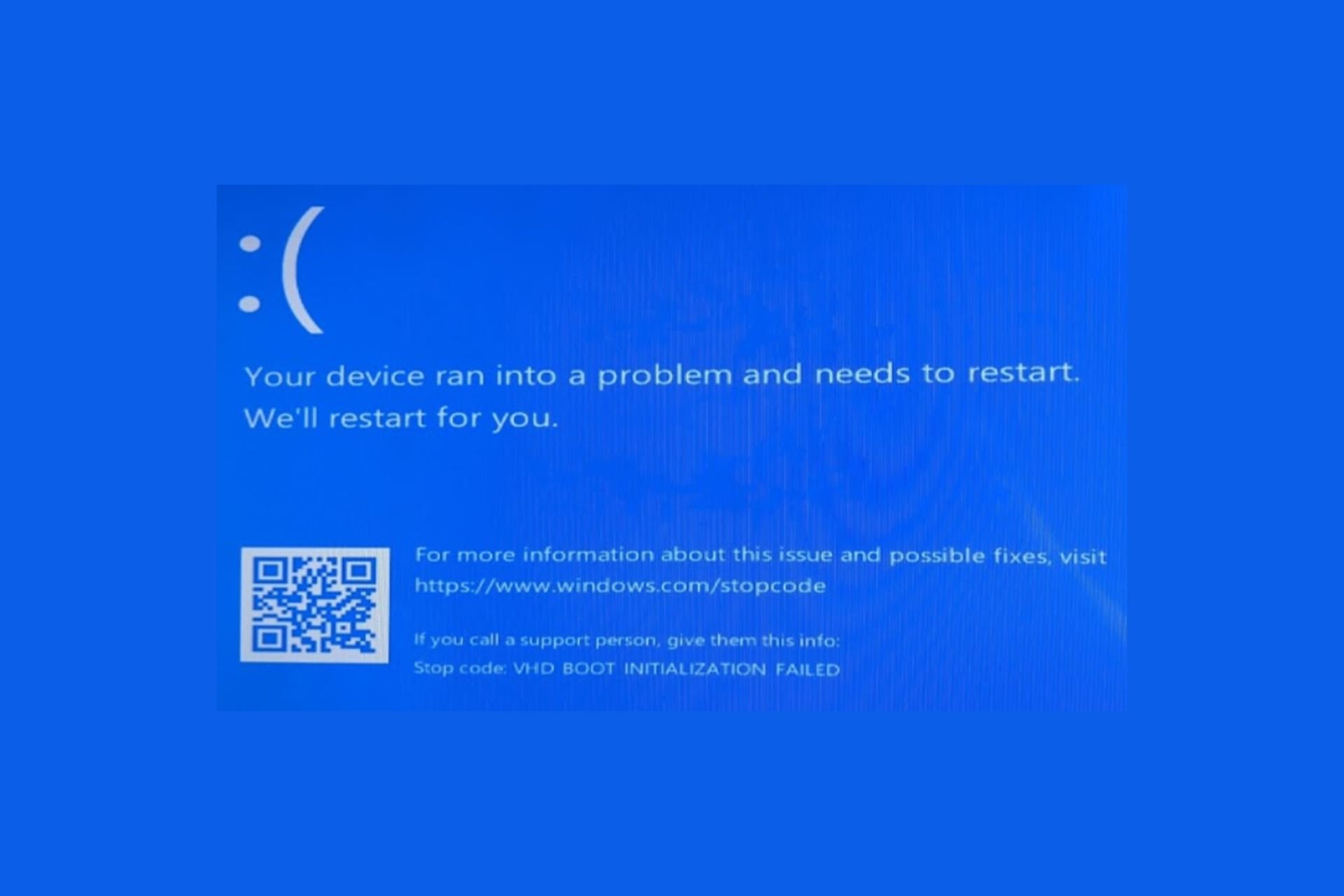
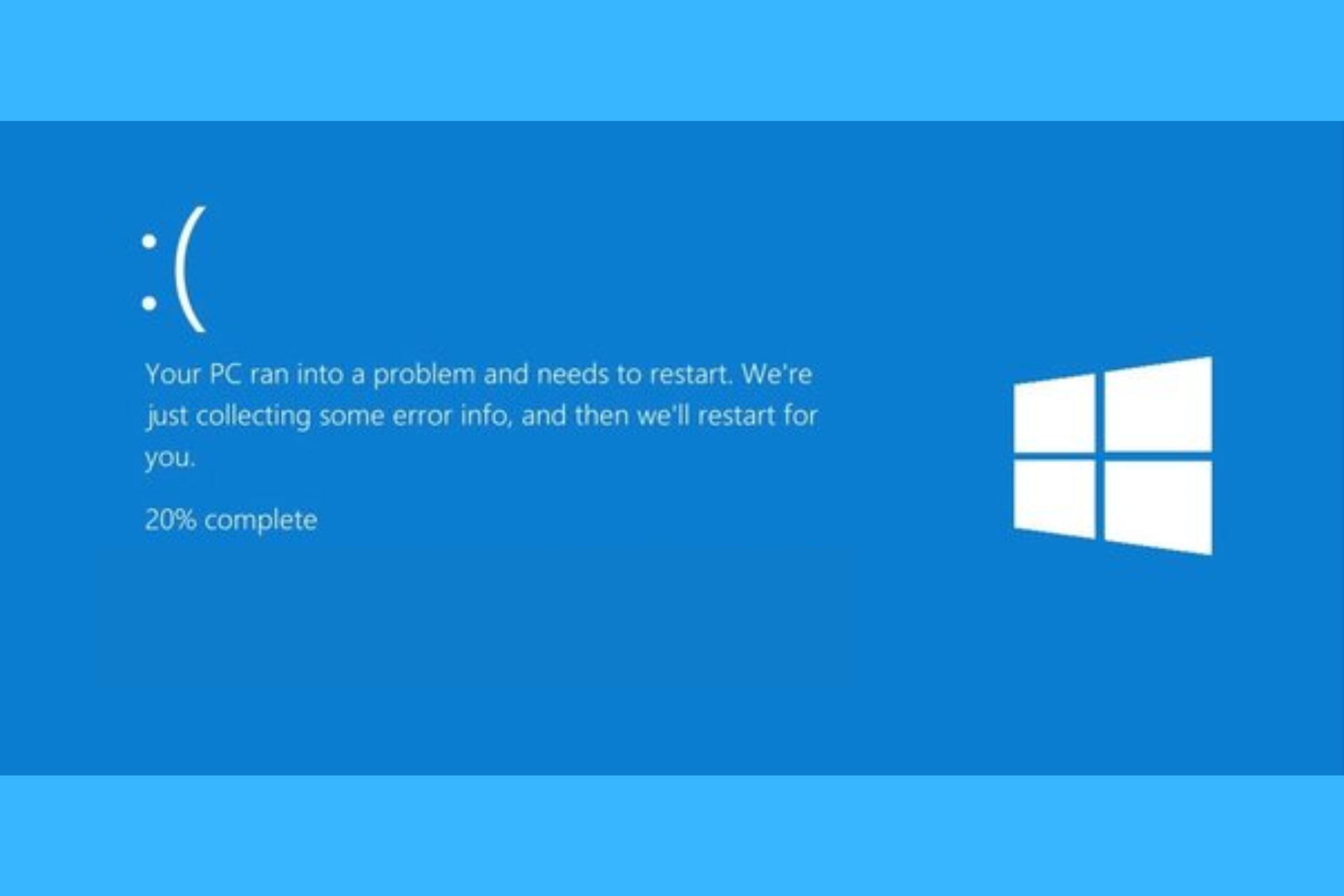
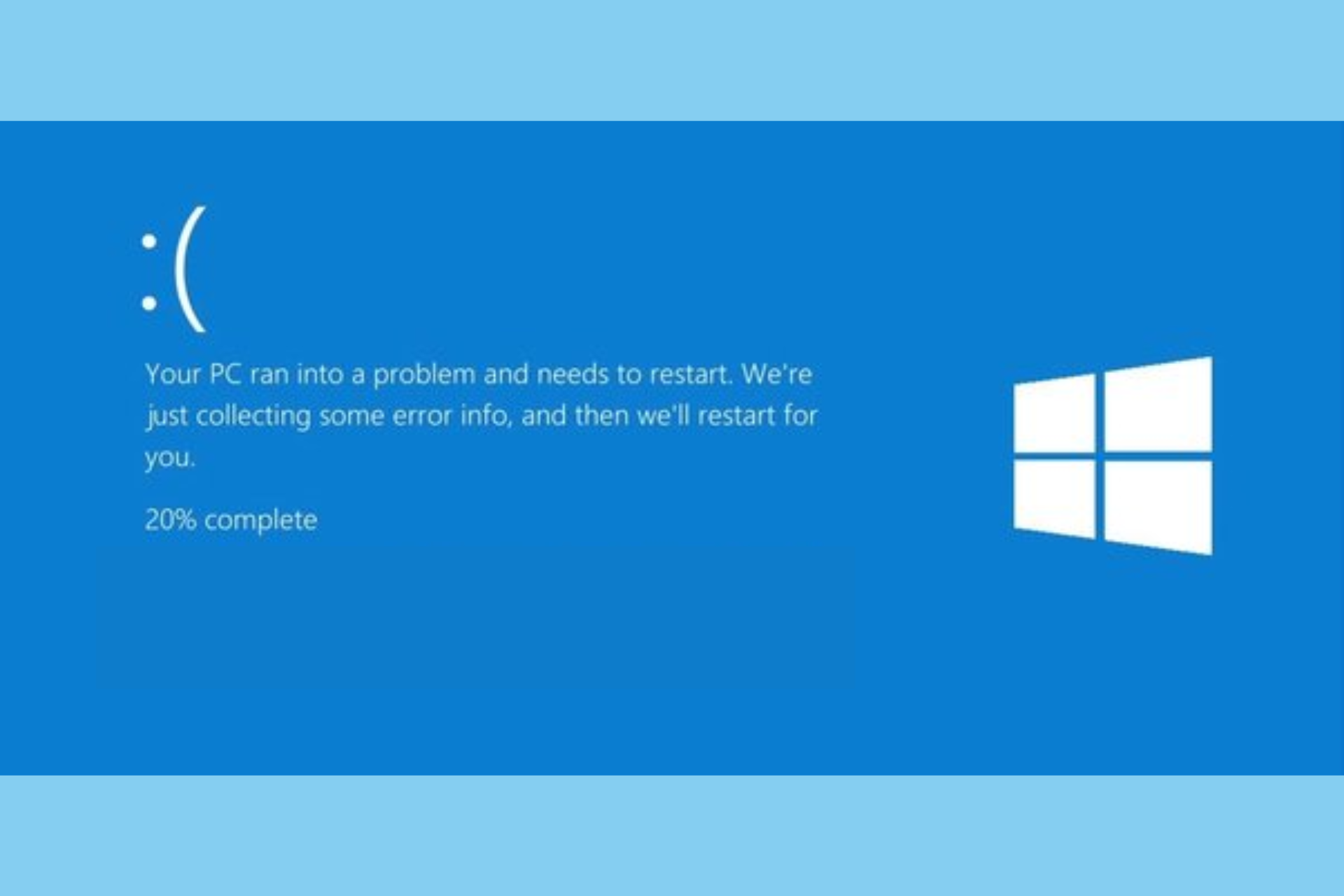
User forum
0 messages