Fixed: 'DRIVER_POWER_STATE_FAILURE (9f)' Error
2 min. read
Updated on
Read our disclosure page to find out how can you help Windows Report sustain the editorial team Read more
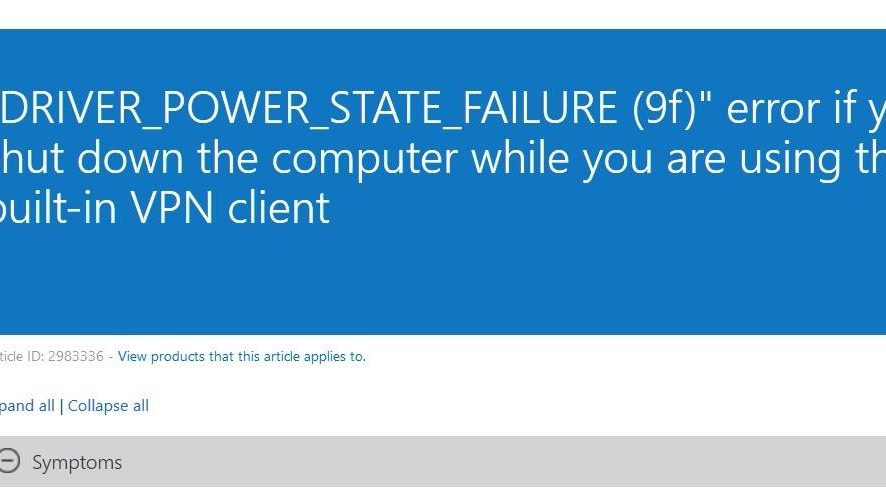
Every month, Microsoft releases a couple of important updates to its Windows users, trying to fix various bugs and problems. This time, we’re talking about the annoying DRIVER_POWER_STATE_FAILURE error, which has received a solution recently.

Here’s how the official symptom sounds like:
You use the built-in VPN client on Windows 8.1 or Windows Server 2012 R2. When you shut down or suspend the system, the computer crashes, and you receive the following error message:
DRIVER_POWER_STATE_FAILURE (9f)
As there isn’t a hotfix available for donwload, the single solution is to install the above mentioned update, which is part of the KB 3013769 update roll-out. I sincerely hope you have managed to fix it, if not, leave your input below and let us know what are the errors that you’re getting.
READ ALSO: Fixed: OneDrive Crashes or Freezes When it Synchronizes Folders
[wl_navigator]








