Dropbox for Windows 10 now updated with new useful features
2 min. read
Published on
Read our disclosure page to find out how can you help Windows Report sustain the editorial team. Read more
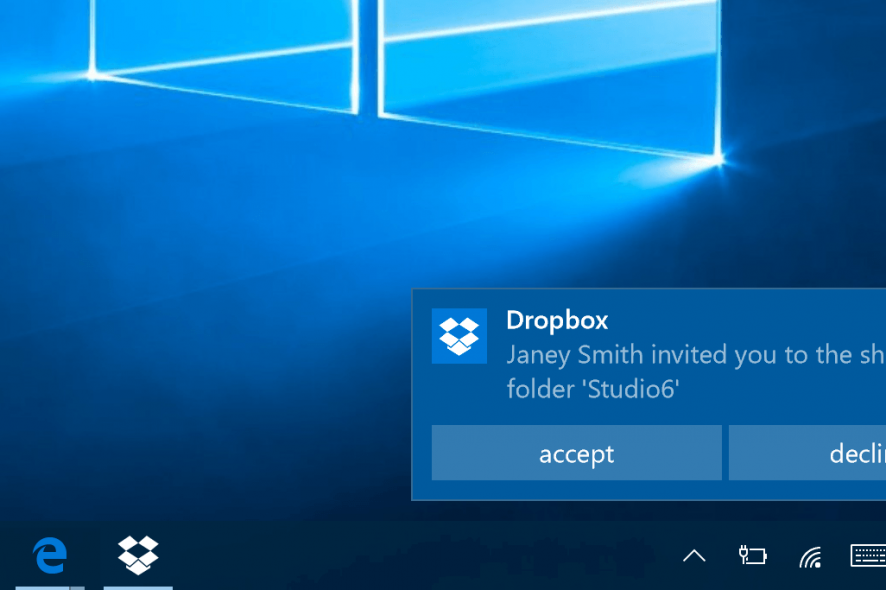
Dropbox for Windows 10 OS sports a few new features, including a new grid view that has been long requested by users.
The new grid view comes with a segmented view which groups videos and photos into a grid. In addition, folders and files are also put into a list. From now on, you will be able to access your videos and pictures with ease while still managing your folders and files without any problems.
As expected, the new update also comes with minor improvements for the application. You will be able to add links in comments which will become clickable and since it is a UWP app (Universal Windows Platform), it now has better support for Xbox controllers. Some user interface improvements were also made and you will notice them as soon as you will open the application.
Below you can see the full changelog of the new Dropbox version:
- A new view style ‘grid view’ has been added with a segmented folder view grouping photos and videos into a grid view, and files, folders and upload in progress into list view
- Links now are clickable in comments
- UI improved: blue effect, better adaptive design, animations and more
- Xbox controllers are now supported
- Optimization and bug fixes.
Dropbox version 4.5 can now be downloaded and installed directly from the Windows Store.
What are your thoughts about the latest version of Dropbox for Windows? Feel free to tell us what other features you would like to see being added to this application!
RELATED STORIES TO CHECK OUT:
- Dropbox users on iOS are now able to create and edit Microsoft Office files with the app
- Fix: Dropbox sync icons not showing in Windows 10








User forum
0 messages