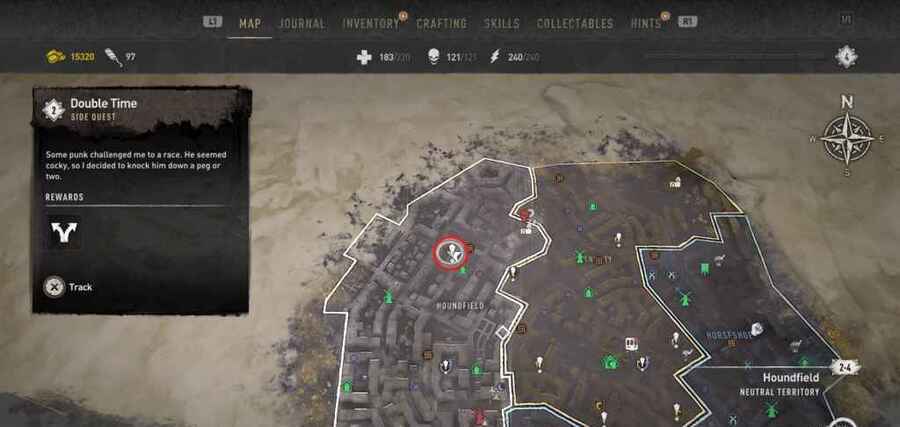How to fix Dying Light 2 Double Time bug
2 min. read
Updated on
Read our disclosure page to find out how can you help Windows Report sustain the editorial team Read more
Key notes
- Dying Light 2 is a newly released action and adventure video game, but some users already reported facing the Double Time bug.
- According to some users, they get the Double Time quest even after completing it several times.
- Even if there is no specific fix that you can use, some gamers managed to solve it and we're going to show you how.
![Dying Light 2 Double Time bug [Quick Guide]](https://cdn.windowsreport.com/wp-content/uploads/2022/04/Untitled-design-2022-04-06T010420.674-1-1-886x590.jpg)
Dying Light 2 is undoubtedly one of the most impressive masterpieces that can be played on the Steam gaming platform.
It places the gamers into an action and adventure scenario, where humanity is threatened by a virus and you have to use your agility and combat skills to survive.
Even if this game comes up with tons of amazing features and stories, it seems like there are also some troubles you have to consider.
In this matter, keep in mind that some users reported facing the Dying Light 2 Double Time bug. It seems like they get the Double Time quest even after completing it several times.
According to most of them, this will occur even after closing the game entirely and starting it up again.
If you’re here, you’ve surely encountered this issue as well, so let us explain more about this subject.
What can I do if I encounter the Dying Light 2 Double Time bug?
Unfortunately, developers haven’t come up with solutions yet. So, you have nothing to do since the bug has no fix even after starting the game again or restarting the system.
But be careful of what we’re about to say. A lucky user reported that the only way he managed to fix the bug is by just progressing through the game as usual, and automatically the quest disappears from the list.
It is not confirmed if this fix works for all, but it has helped some players go through the game without issues.
In this matter, until developers release specific and dedicated solutions, this is the only way you’ll probably get rid of the Dying Light 2 Double Time bug.
Keep in mind that some unlucky users also reported that Dying Light 2 is not launching on Steam and if it’s happening to be in the same boat, make sure you check a useful guide to fix it.
In order to always enjoy a smooth and complete gaming experience, we strongly recommend using a dedicated booster.
 Tip
Tip
Nothing Game Fire does is anything you couldn’t do manually, but the advantage of this system is you only need to choose what processes to stop once. Then, you can stop and start them all at once, saving a lot of effort.
If you’re aware of some additional fixes, do not hesitate to share them with us by leaving a comment in the section below.