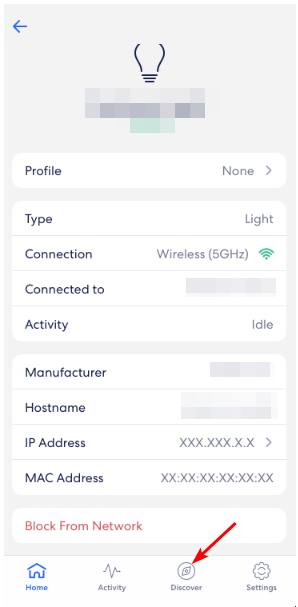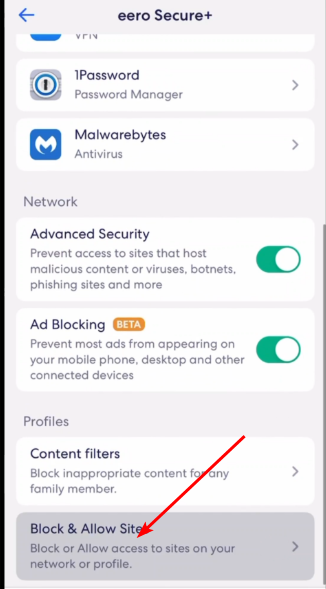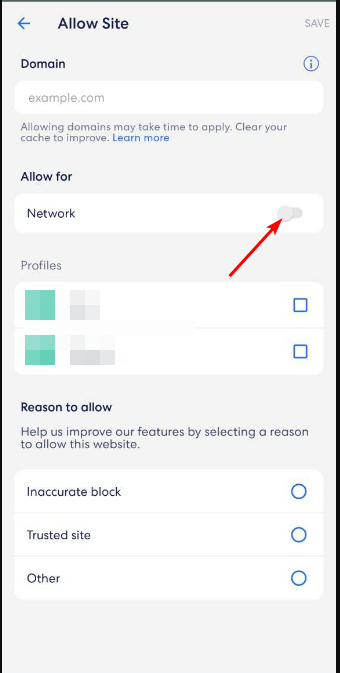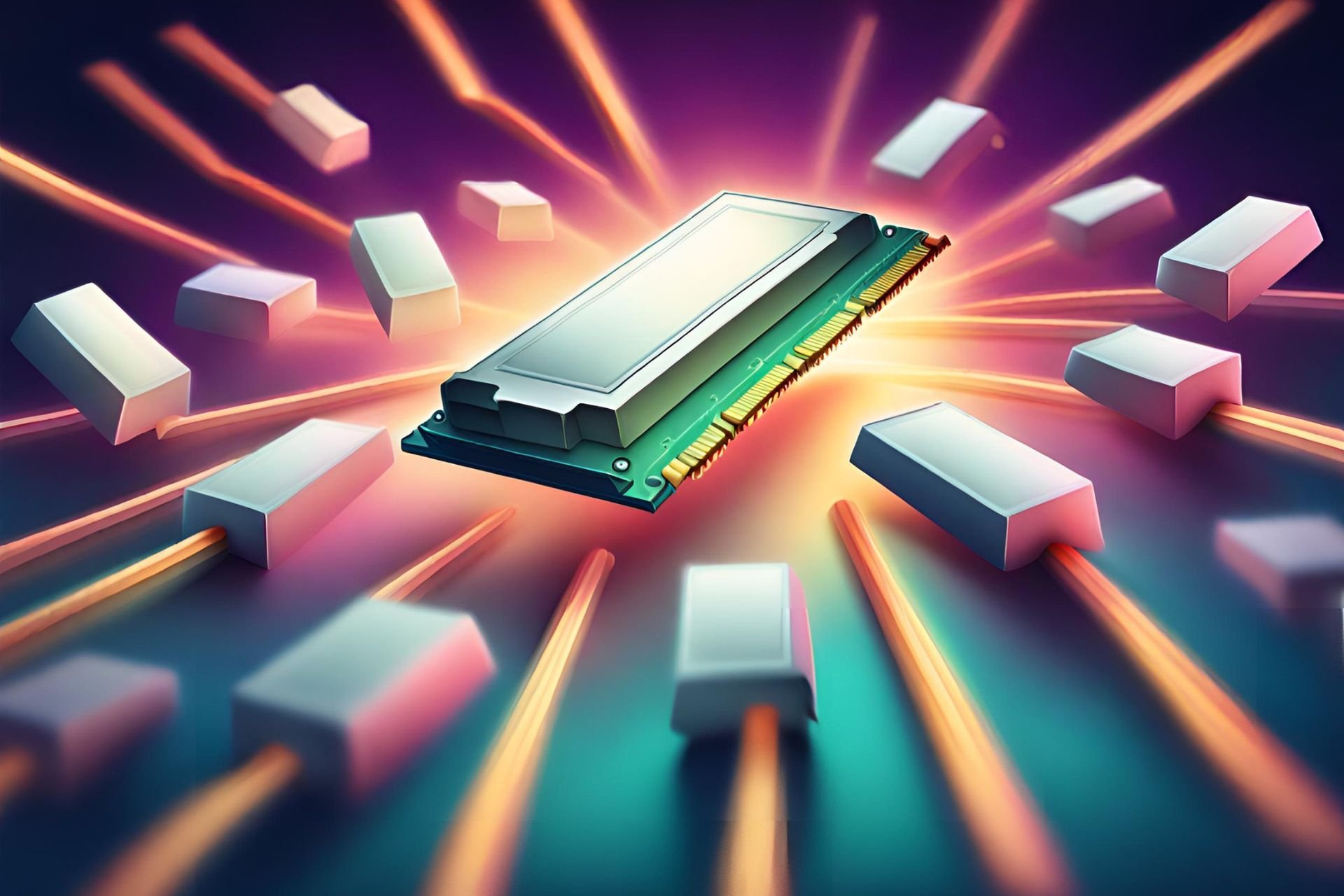How to Allow or Stop Eero From Blocking Websites
Here's how to block or allow sites on Eero
4 min. read
Updated on
Read our disclosure page to find out how can you help Windows Report sustain the editorial team Read more
Key notes
- If you're using an Eero router, you may have noticed that it blocks certain sites but this isn't all bad news.
- Still, it can be somewhat annoying if you can’t access critical sites, so we lay it down on how to stop Eero from blocking them.
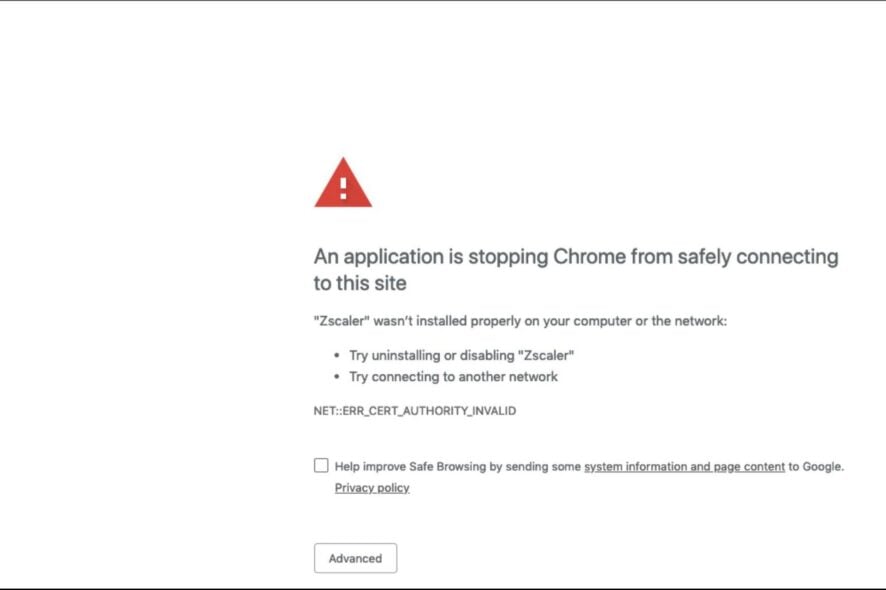
We’ve all been there. You’re trying to access a site but keep getting that dreaded message that the site can’t be reached. At first glance, it may look like a network connection issue, but after an in-depth examination, it seems Eero is blocking these sites.
If you have a large family, you know how convenient it is to use Eero instead of Wi-Fi extenders. However, blocking sites is an unwelcome side effect, but do not fret, as there is a workaround to stop it from blocking sites, as you shall see below.
Does Eero block websites?
Yes. But it’s not what you think. It’s not uncommon for your Wi-Fi to block sites, but you can easily unblock them.
The Eero network is designed to give you the best possible Wi-Fi experience. It expands your network capabilities, and you may find that some sites are blocked if suspected to be harmful.
Sites that contain malware or phishing can compromise your security and put your private information at risk.
Eero will block them by default. This acts as an extra layer of protection because we all know how the Internet can be. Even more, enhancing your Eero router’s security can be further achieved by integrating a VPN. Learn more about the top VPNs for Eero routers and how to install them in our detailed article.
If you don’t have a good antivirus in place, you have Eero to thank for keeping its eye on you to protect your system.
Furthermore, if you have young children with devices connected to the internet, you can use this feature and enable it. This way, you can limit your children’s exposure to inappropriate content, such as pornography or violent images.
Still, you can disable this setting if you want to access a website known for its poor security practices, or Eero is just blocking even harmless sites.
How do I stop Eero from blocking websites?
- Launch the Eero app, preferably on your phone. The below images are from an iPhone, so on Android, the options may slightly differ.
- Navigate to the Discover tab.
- Tap on the Block and Allow sites option.
- Since it is blocked by default, this is the first option that you will come across.
- Now, to allow a site, tap on Allowed and select Allow site.
- Here, you can proceed to enter the URL of the site you wish to unblock in the Domain entry.
- Toggle on the Network option under Allow for.
- Under Profiles, check the boxes of the users in your household you want to access the site, and the site will be unblocked.
- Also, ensure to select a reason for allowing the site so Eero can collect data and avoid such mistakes, especially if it is an inaccurate block.
Depending on factors such as the speed of your Internet connection, browser cache, and PC speed, these settings may vary in the time they take to apply.
To hasten the process, you can clear the cache and cookies on your browser or restart your PC. And that’s how to allow or stop Eero from blocking your websites.
If you’d like to add another layer of protection, we recommend adding a VPN, and we have a list of the best VPNs for Eero routers.
We hope that Eero does not block any legitimate sites and that this guide has helped demystify the blocking issue.
Beyond managing blocked sites, enhancing your Eero router’s security can be crucial. Explore our guide and enhance Eero router security with these VPNs for advanced protection options.
Have you experienced this issue before? What steps did you take to bypass it? Let us know in the comment section below.