Email Scanner Software: 9 Best to Use in 2025
7 min. read
Updated on
Read our disclosure page to find out how can you help Windows Report sustain the editorial team. Read more
Key notes
- Email protection against malware is as important as PC or mobile protection so you need an email scanner.
- Today, we have a lot of effective email anti-virus tools that scan and detect email viruses, so we're listing some of them here.
- On top of our list is a solution from VIPRE, an antivirus with an Email Security feature.
- Other solutions from BullGuard and Bitdefender also have very good email scanning features.

Email attachments proliferate and spread malware. For example, Melissa was one of the more notable mass-mailing viruses back in the 90s.
Thus, email-scanning programs are effectively antivirus utilities that scan and detect the adware.
Most of the best antimalware software automatically scans emails for viruses, and there are still quite a few that don’t come with this feature.
In addition, there are also some more specific packages for network mail servers that eliminate malware and block spam.
In this article, we have compiled some of the best email-scanning software for combating mail viruses.
What are the best antivirus tools to scan emails?
VIPRE Antivirus Plus

The VIPRE Antivirus Plus software is our first recommendation for safely removing malware from your emails.
This amazing tool keeps you safe from ransomware and other nefarious malware in an era of unprecedented attacks.
The Email Security feature and its suite of add-on solutions, delivered from the convenience of cloud-based architecture, is the secure choice for today’s pervasive email threats.
The software is also rich in features, including:
- Advanced Active Protection
- Anti-spam Protection
- Cloud-enabled Security
- Personal Profile Protection
- Dark Web Scanner

VIPRE Antivirus Plus
You can have total protection for your emails against malware threats with the VIPRE Antivirus Plus software!Bitdefender Antivirus Plus
While we’re at essentials, we can’t overlook Bitdefender Antivirus Plus which is, arguably, one of the best free antivirus you can get for your Windows OS.
But, there’s a catch: the amazing virus detection and protection features are all you’ll get. No additional features, no multi-structural protection, password managers, or Wi-Fi advisors.
Most of the antivirus software nowadays evolved into multi-functional hubs for everything even remotely related to PC security.
So what you’ll get with this tool are the ultimate anti-malware and anti-phishing protection traits. Other features are:
- Complete Reat-Time Data Protection
- Web attack prevention
- Anti-Pishing & Anti-Fraud
- Network Threat Prevention
- Social Network Protection

Bitdefender Antivirus Plus
With Bitdefender Antivirus Plus you get the best real-time protection, as well as 24/7 anti-phishing and anti-fraud security.Panda Dome Essential
The Panda Dome Essential antivirus packages come with both, a free and a paid version.
Once known as Panda Free Antivirus, it can be found on the official website but it has limited features for advanced users, especially for those which have special expectations for email protection and web surfing.
If you want to access all of its potentials – you’ll have to upgrade up to full version. The free version has special algorithms and can filter URLs and web surfing.
The separate Panda Email Protection comes as a tool designed only for email scanning. It manages email security by company, domain or user.
The tool comes with a multi-layer system of filters for inbound and outbound email, using multiple connections, antivirus, and content filters to deliver the most effective security.
Other Panda Dome Essential comprehensive features are:
- Antivirus protection with firewall
- Free VPN
- Wi-Fi network protection
- External/USB devices scanner
- Antivirus protection for Mac & Android

Panda Dome Essential
Use the dedicated email protection from Panda Dome Essential to get top anti-spam and anti-malware security.Norton 360
Norton 360 is one of the most highly rated anti-virus utilities. This software has Standard, Deluxe, and Premium editions.
The Premium subscription is the best version that offers full anti-spyware, antivirus, malware, and ransomware protection with a lot of extra options, including VPN and cloud backup space.
On the other hand, Norton has a separate non-SSL POP3 and SMTP Email Scanner that scans incoming email attachments and hyperlinks for viruses, spyware, and malware.
The email tool is configurable as you can select it to scan either incoming or outgoing mail. In addition, it also includes instant messaging scanning for Yahoo, MSN, AOL, and Cerulean Studios.
Other essential features are:
- Password Manager
- Smart Firewall
- SafeCam
- Dark Web Monitoring
- Parental Control

Norton 360
Use Norton’s improved protection features to benefit from seamless email security.AVG Internet Security
AVG is award-winning anti-virus software for Windows. As such, it’s a good choice for eliminating email viruses.
You can add the freeware version of AVG or AVG Internet Security to Windows, Mac or Android platforms.
This antivirus has a limited email scanner that will block suspicious email attachments and hyperlinks. It will also scan for and block spam and phishing emails.
The software includes a variety of email configuration options for users. For instance, users can select to scan for incoming or outcoming emails, scan inside archives, and to use heuristics.
AVG Internet Security’s other features include:
- AI Detection
- PUA Scanner
- CyberCapture
- Turbo Scan
- Behavior Shield

AVG Internet Security
Protect your personal files and your private life from malware only with AVG Internet Security.GFI MailEssentials

GFI MailEssentials is email-scanning software specifically designed for network mail servers. It will scan for all manner of email junk, be it viruses, spam, or phishing.
The software is compatible with the Microsoft Windows Server platform.
The great thing about GFI MailEssentials is that it incorporates five renowned anti-virus engines. It supports Kaspersky, Avira, BitDefender and McAfee engines for scanning emails.
Furthermore, the software is loaded with anti-spam filter tools such as SpamRazor, Sender Policy Framework and Grey List that block junk emails.
Other extensive features are:
- Protection against Trojans and email exploits
- Centralized management console
- Integrated reporting
- Hassle-free spam and malware protection
- Anti-Pissing & Spyware
MailScan

MailScan is an email anti-virus software for mail servers. So, this is primarily business network software that eliminates email viruses and malware from email.
The software supports a variety of mail servers among which are Microsoft Exchange Server, SMTP Server, Lotus Notes and VPOP3.
It’s also compatible with most Windows platforms including the Server series.
It scans any emails before they enter the system and works with outbound messages as well as incoming emails.
Other features include:
- Attachment Filtering
- Advanced Anti-Spam and Anti-Phishing
- Blocking Image Spam
- Comprehensive Attachment & email Archiving
- LDAP & POP3 Authentication
Mailwasher
Mailwasher is primarily spam-filtering software, but can also be a handy email anti-virus utility.
This is one of the foremost spam-filtering programs you can use with pretty much any email software be it Outlook Express, Incredimail, Microsoft Mail, and Windows Live Mail.
In addition, it also enables you to delete email spam and viruses with webmail providers, plus to preview and delete emails at the server before the email software has got them.
The software is also rich in features, including:
- Effective anti-spam tools
- POP3, IMAP, Hotmail, AOL, Gmail etc
- Colored grid lines for easy reading
- Real-time spam filter service
- Auto delete spam
BullGuard Internet Security
BullGuard Internet Security is a tool that will suit your antimalware needs.
This extremely versatile antivirus is good against any type of online threat and combines multiple protection layers like anti-malware, antiphishing, anti-ransomware, and vulnerability scanner.
It will scan and block every threat before it reaches your PC as it has a special behavioral engine. The tool is similarly efficient in terms of email scanning.
However, please note that BullGuard Internet Security doesn’t scan incoming emails at the network level. Instead, it uses email client add-ins (Outlook and Thunderbird are supported).
Key features include:
- Dynamic Machine Learning
- Vulnerability Scanner
- Secure Browser
- Cloud Integrated Backup
- Home Network Scanner
All the email-scanning software listed here is reliable and easy to find, install, and manage. They use few resources and offer maximum protection against viruses and malware.
If you have any other suggestions or questions, feel free to leave them in the comments section below.






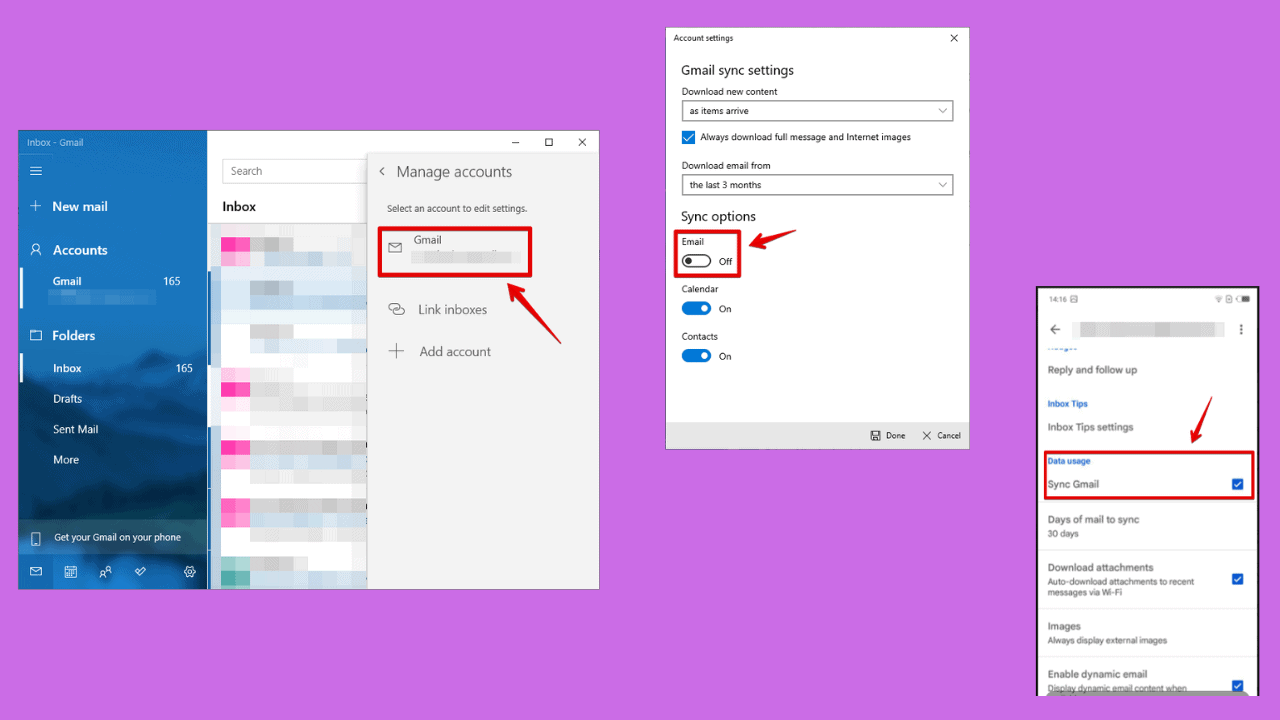
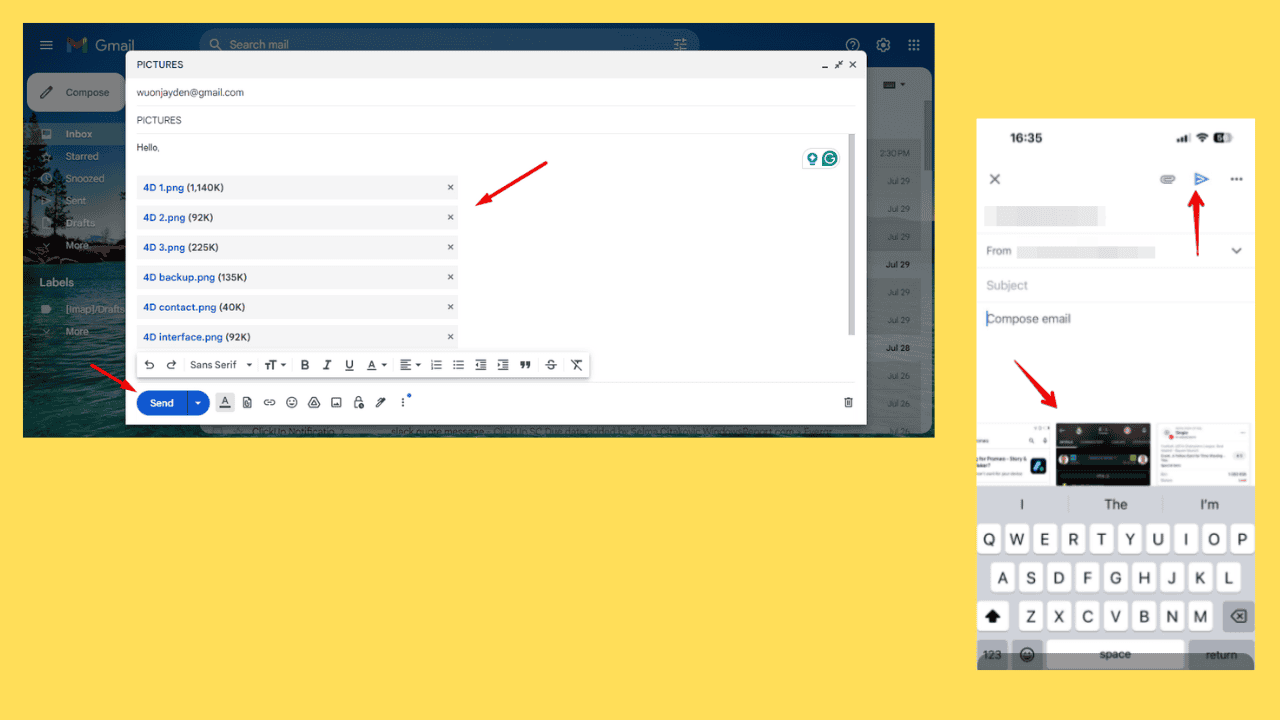
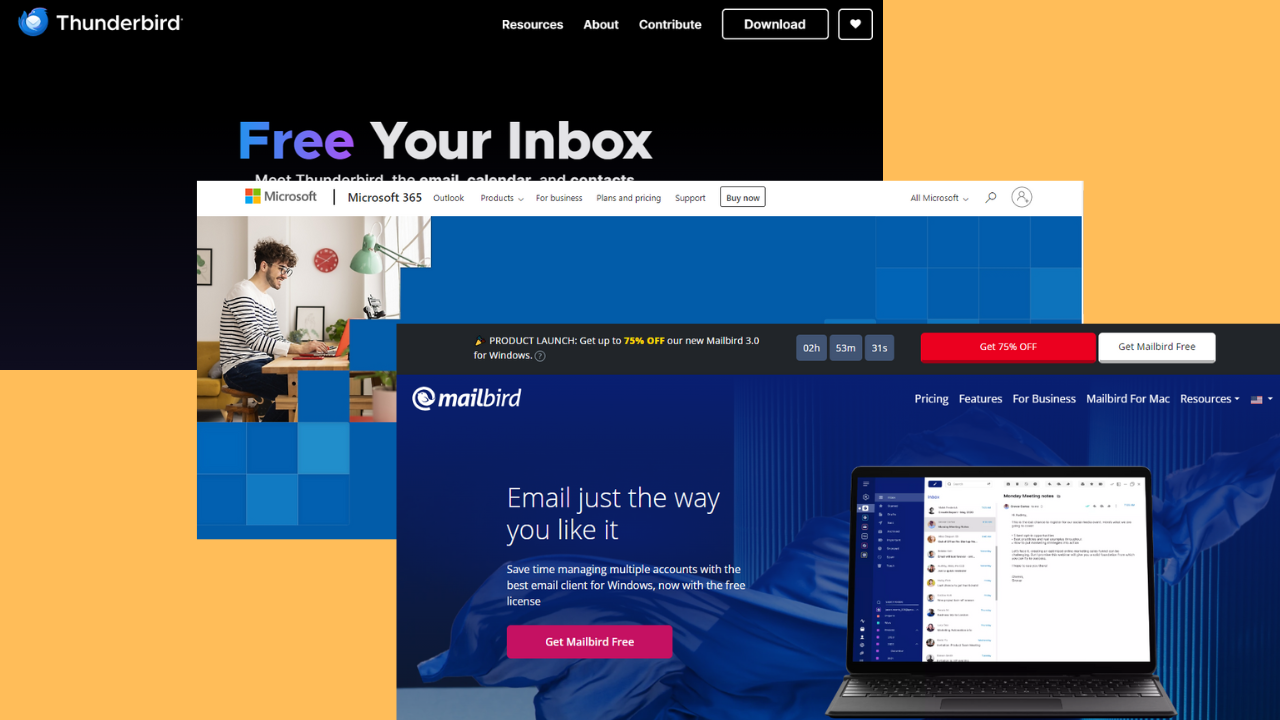
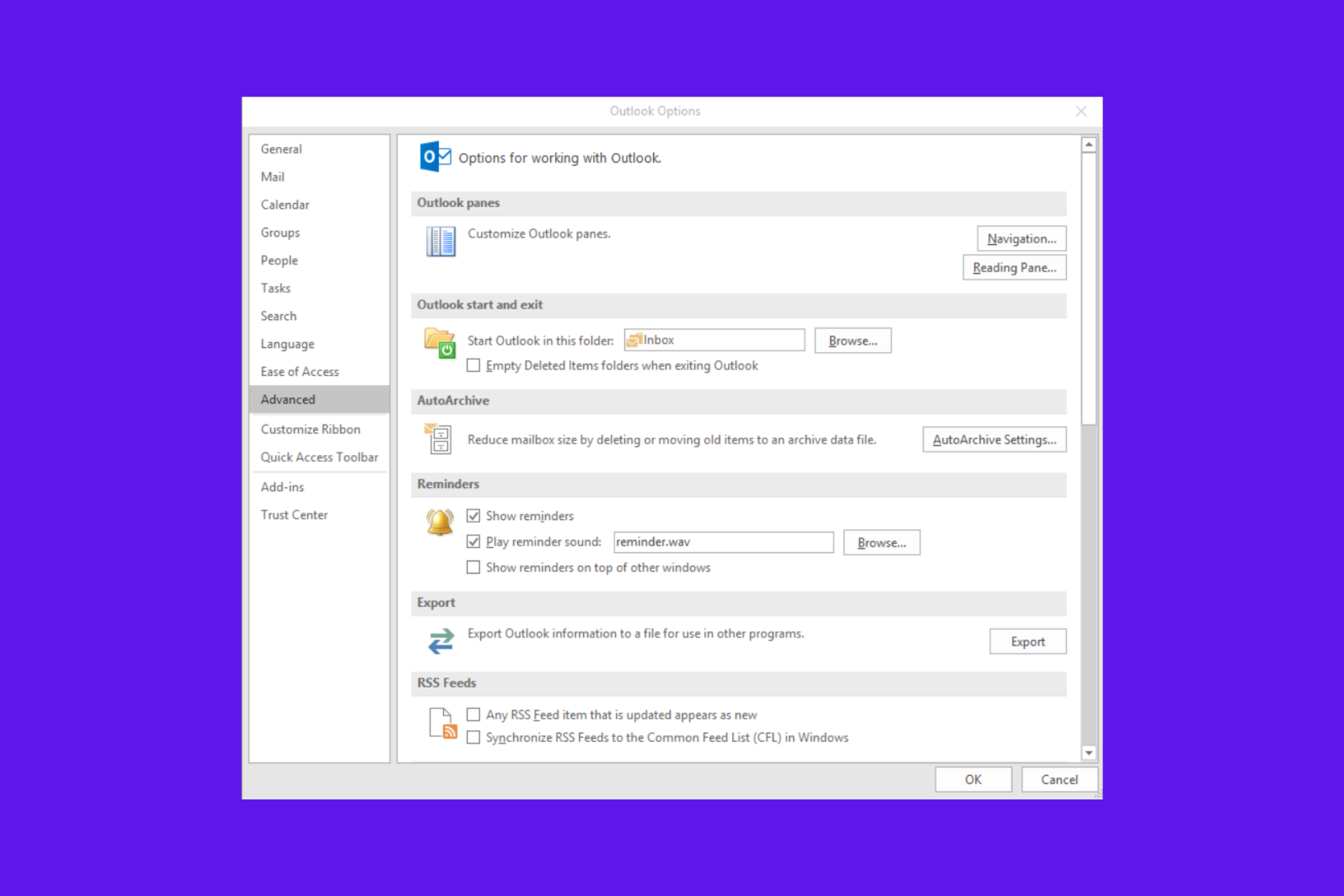
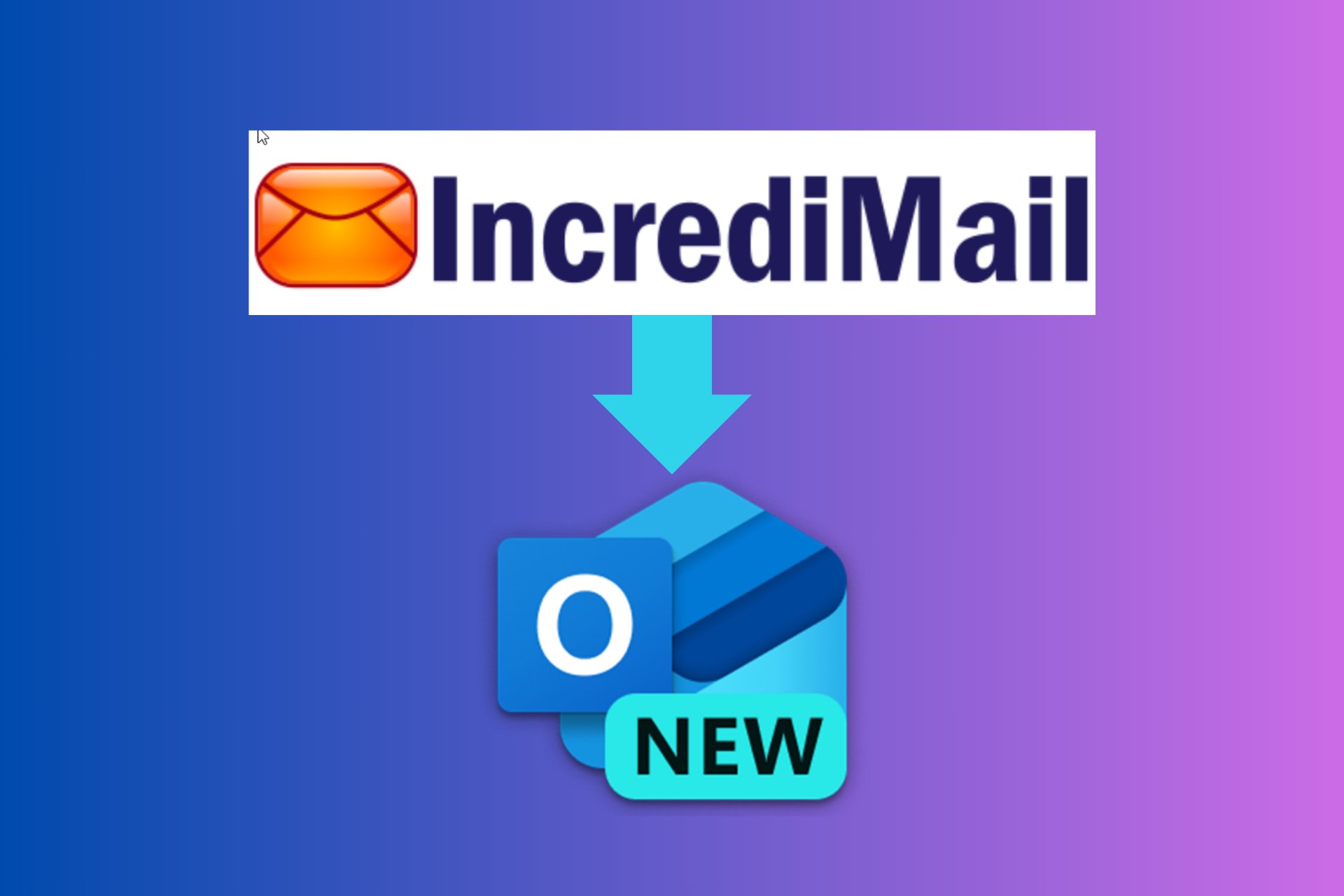
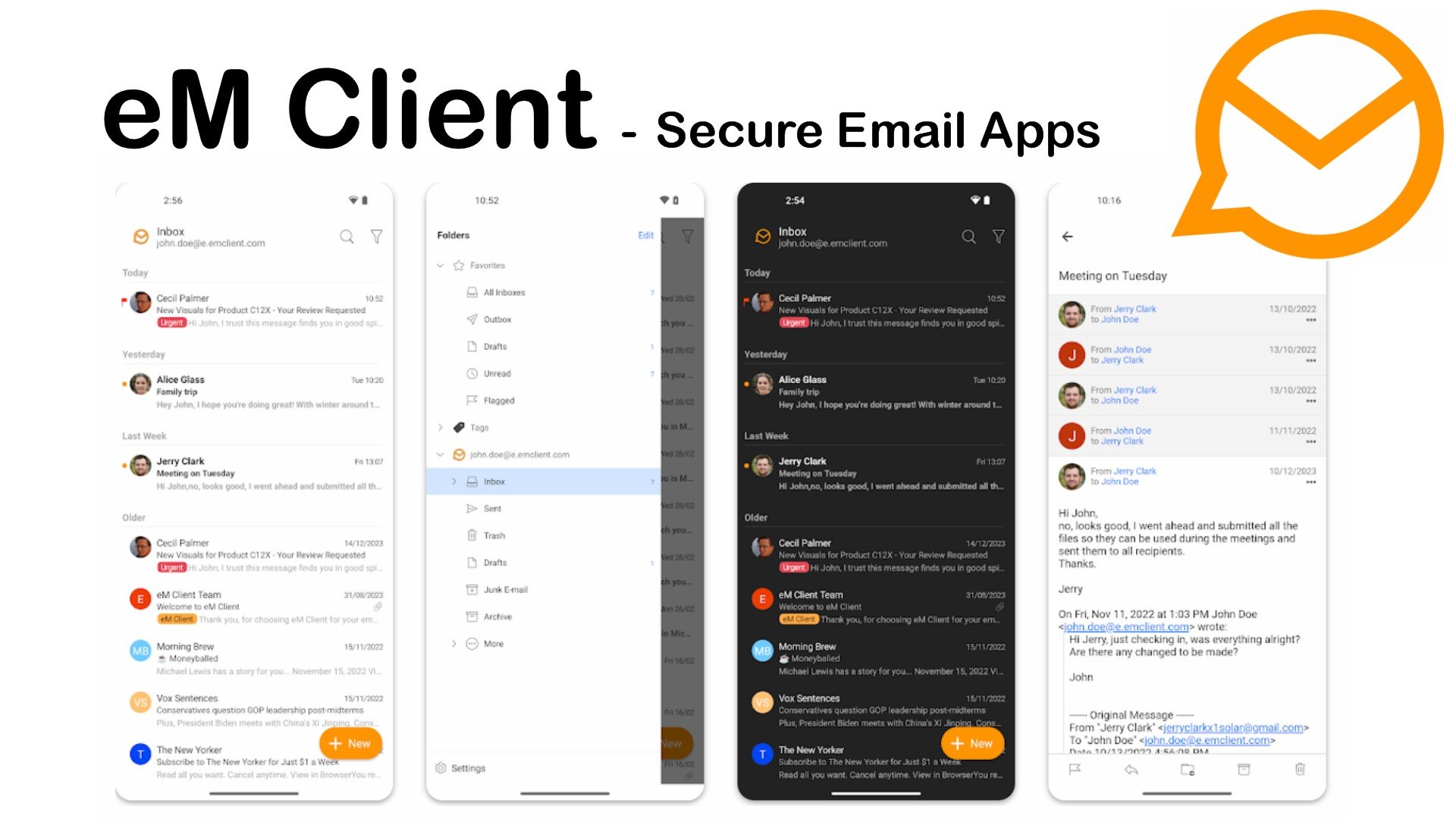
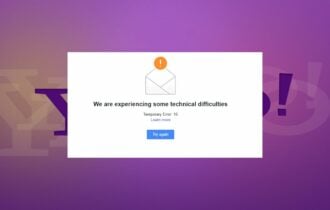

User forum
2 messages