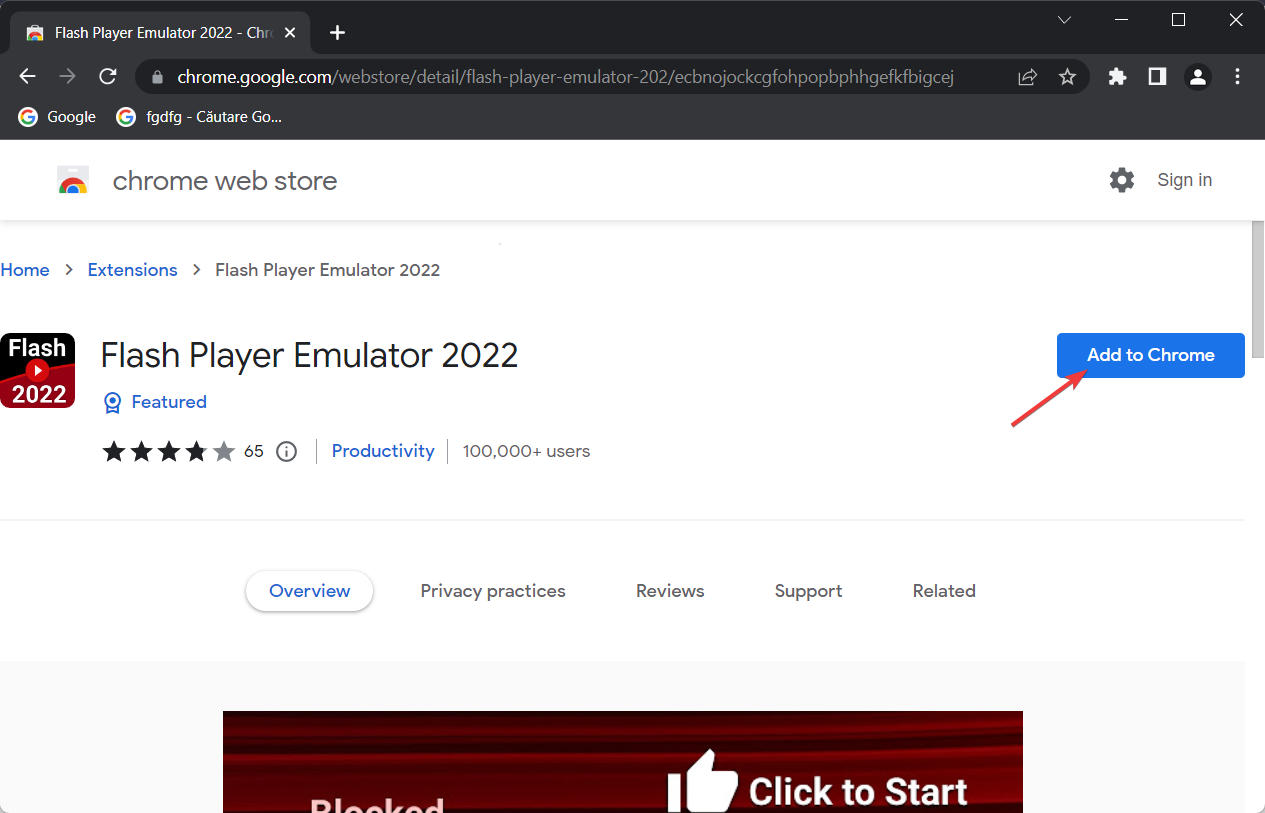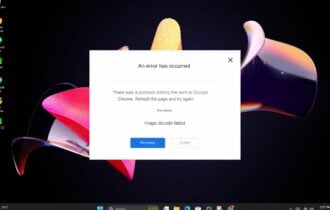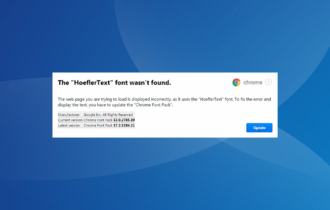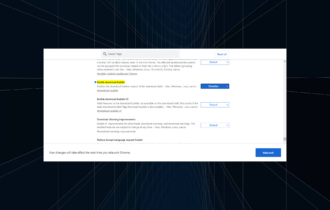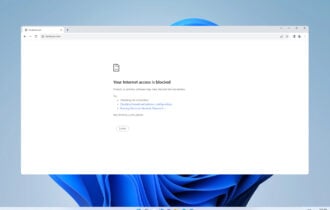Enable Adobe Flash Player for Google Chrome [2 Solutions]
As you might have noticed, Adobe Flash Player in Chrome is disabled by default
4 min. read
Updated on
Read our disclosure page to find out how can you help Windows Report sustain the editorial team Read more
Key notes
- Think about trying another web browser that has Flash enabled natively.
- The Adobe Flash Player for Chrome can also be tweaked from the browser's settings.
- Remember that Flash reached its end of life so you can use an unofficial version at your own risk.
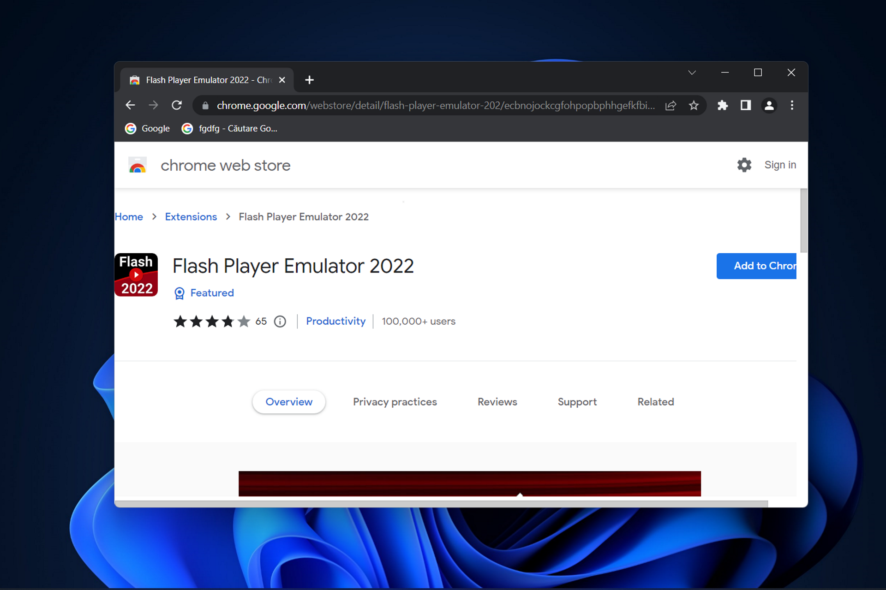
Adobe Flash Player helps you play audio, games, and videos while you are browsing the Internet. Adobe has announced that the company is no longer supporting Flash.
Microsoft has also phased out Flash from Windows. Many popular browsers have decided to completely remove Flash Player.
Chrome follows this trend and the Adobe Flash Player for Chrome isn’t available anymore.
You will now see the message Flash was blocked on this page if you use Google Chrome to visit a website that contains Flash content. You can no longer enable Flash permanently for all sites.
However, a tweak in the settings area will enable Adobe Flash Player for Windows 10 Chrome for a specific website.
Can Chrome run Flash Player?
Adobe Flash Player is a very well-known browser plug-in. It is described as labeled Shockwave Flash in Internet Explorer and Firefox.
It was a freeware software for using content created on the Adobe Flash platform. The software was used for viewing multimedia, executing rich Internet applications, and streaming video and audio.
Adobe has discontinued support for the Flash Player plugin as of 2021. Flash content, including music and video, no longer works in Chrome.
Why is Adobe Flash no longer supported?
Flash was a computer program that had the ability to view various types of multimedia content, such as text, video, and animations, as well as some Flash-enabled websites.
However, Flash Player has been discontinued because it has become obsolete and more susceptible to possible breaches in computer security.
Websites have migrated to other open standards such as HTML5, WebGL, and WebAssembly as technology has advanced over the years.
HTML5 was able to deliver all of them without the need for extra software such as browser plugins. This was accomplished via the use of semantic markup.
Can I download Adobe Flash Player for Windows 10?
As of the end of December 2020, Adobe hasn’t provided any support for Flash. This implies that Adobe’s official website stopped offering a Flash Player download.
If you find any online Adobe Flash Player download websites, keep in mind that they are not official. As such, they can contain malware.
However, there are some ways in which you can use Adobe Flash Player. Keep on reading to find the most effective ways to make use of it again.
How do I enable Adobe Flash Player in Chrome?
Try a better browser to emulate Flash content
Since Adobe Flash Player no longer works in most browsers, perhaps you should switch to a better browser.

Opera One is such a browser, for instance. It doesn’t work with Flash, but you can emulate Flash content with various Chrome extensions.
You can also download Opera One using the button below (it only takes a couple of minutes). You can switch to Opera One from the previous browser similarly easily.
Due to its productivity features, it’s a better choice than Chrome. To top it off, there’s support for Chrome extensions, so it’s an obvious choice.

Opera One
Try Opera One and enjoy various multimedia and productivity features that aren’t available on other browsers.Use Flash Player emulators
Another option is to use a Flash Player emulator extension. Extensions are lightweight pieces of software that you add to a web browser to enhance the user experience. They provide users the ability to adjust Chrome’s functionality and behavior to better suit their requirements or preferences.
1. Visit Flash Player + page.
2. Click the Add to Chrome button.
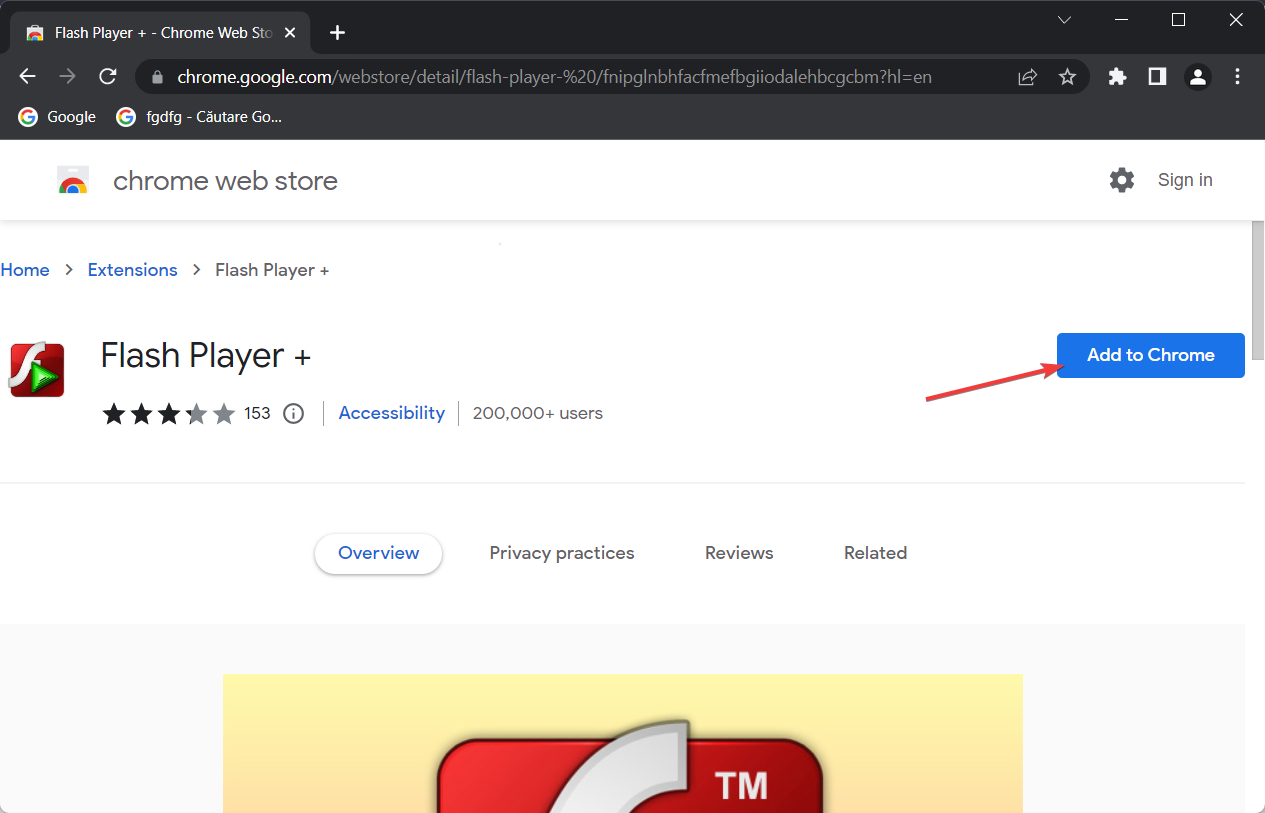
An alternative option is Flash Player Emulator 2022 which you can add to Chrome and start using by clicking on the Add to Chrome button.
How can I test if Flash Player works?
By accessing Ultra Sounds’ website, you can test whether Flash Player is working on your browser or not. However, chances are the test will result in saying that Adobe Flash Player is no longer supported.
Websites that provide Flash-based material, such as games and animations, will have little option but to delete it. As a result of Adobe’s decision to cease support for the software. On December 31, 2020, Adobe has ended support for the Flash player officially.
What is the best Flash Player for Chrome?
A unique sort of computer software known as a Flash Player is used to execute many types of multimedia material, including graphics-intensive programs, user interfaces, games, and animations, among other things.
There is a broad selection of Flash Player for Web plugins that may be found online. Below are the best ones that we recommend you try out:
- Lightspark – It is a cross-platform Flash Player and browser plugin that is open-source and free to use. It is compatible with Windows and Linux operating systems.
- Ruffle – The Rust programming language serves as the foundation for the development of Ruffle, which is not really a Flash Player but rather an emulation of a Flash Player.
- Gnash – This is a GNU movie Flash Player plugin that may be used to run music, video, and other multimedia applications. It also supports ActionScript.
Let us know in the comments section below if the above-mentioned solution worked for you.