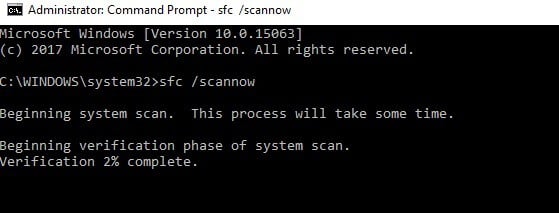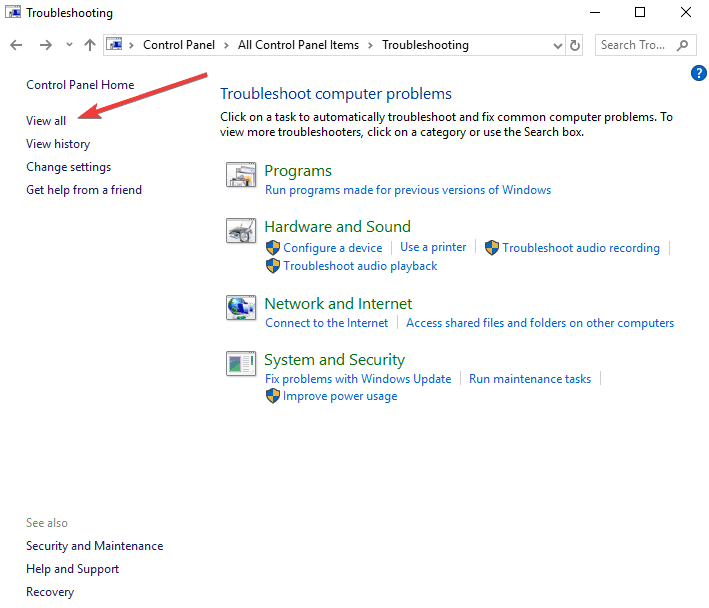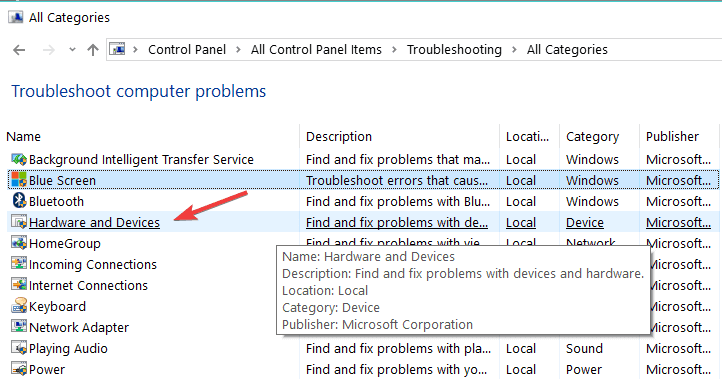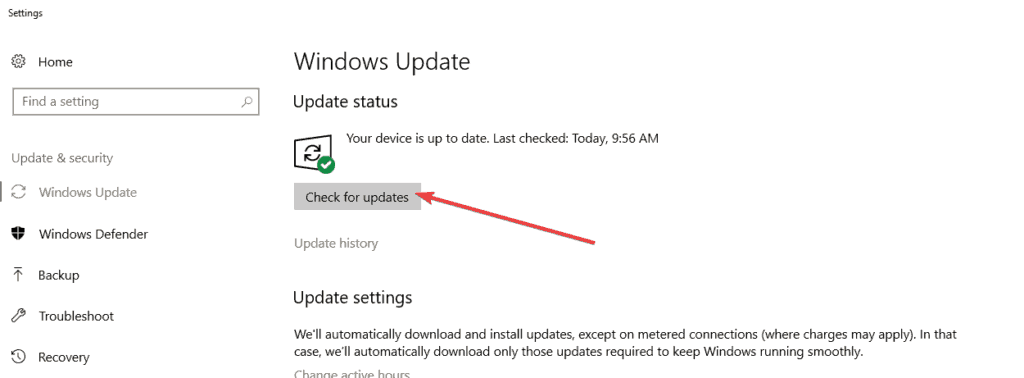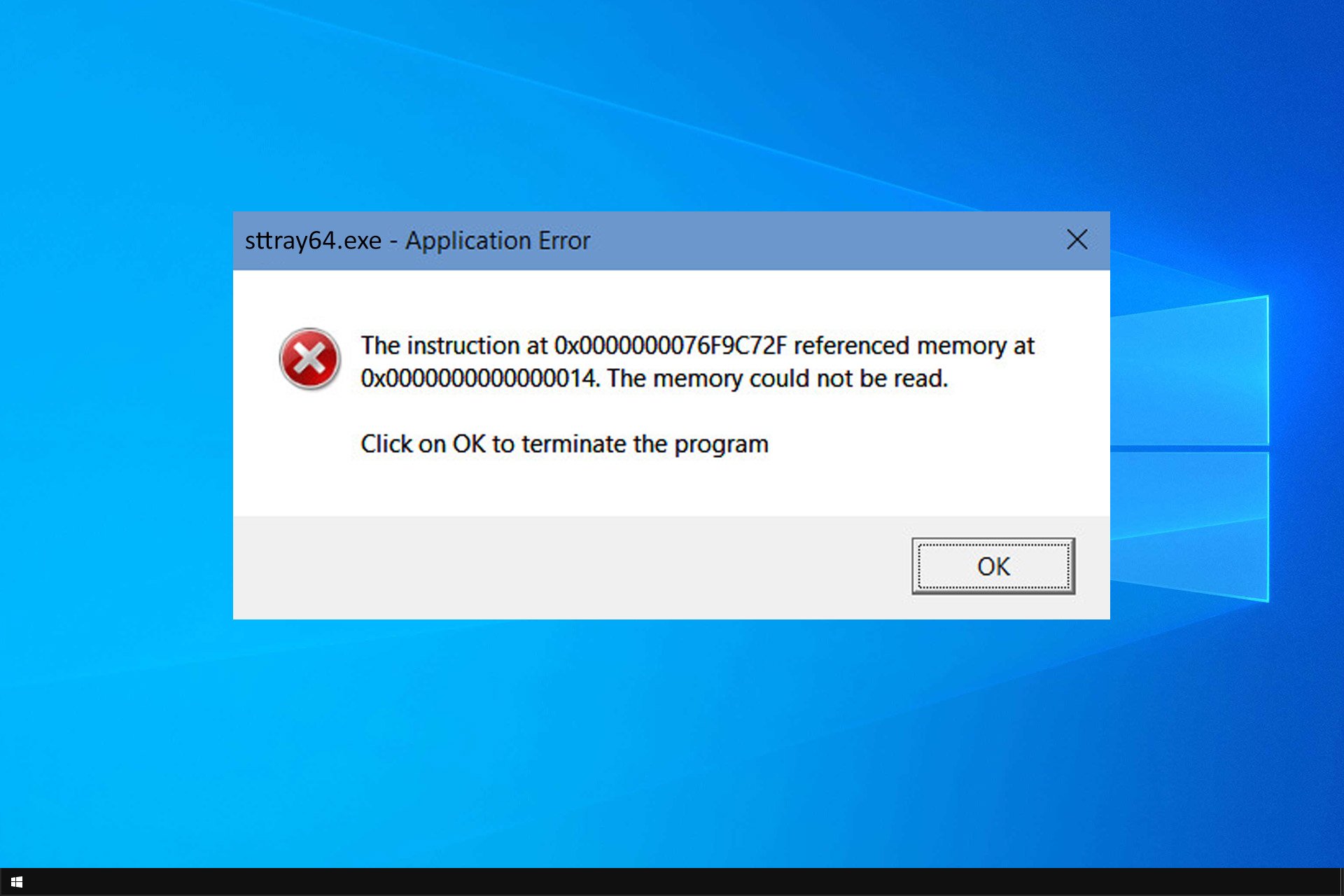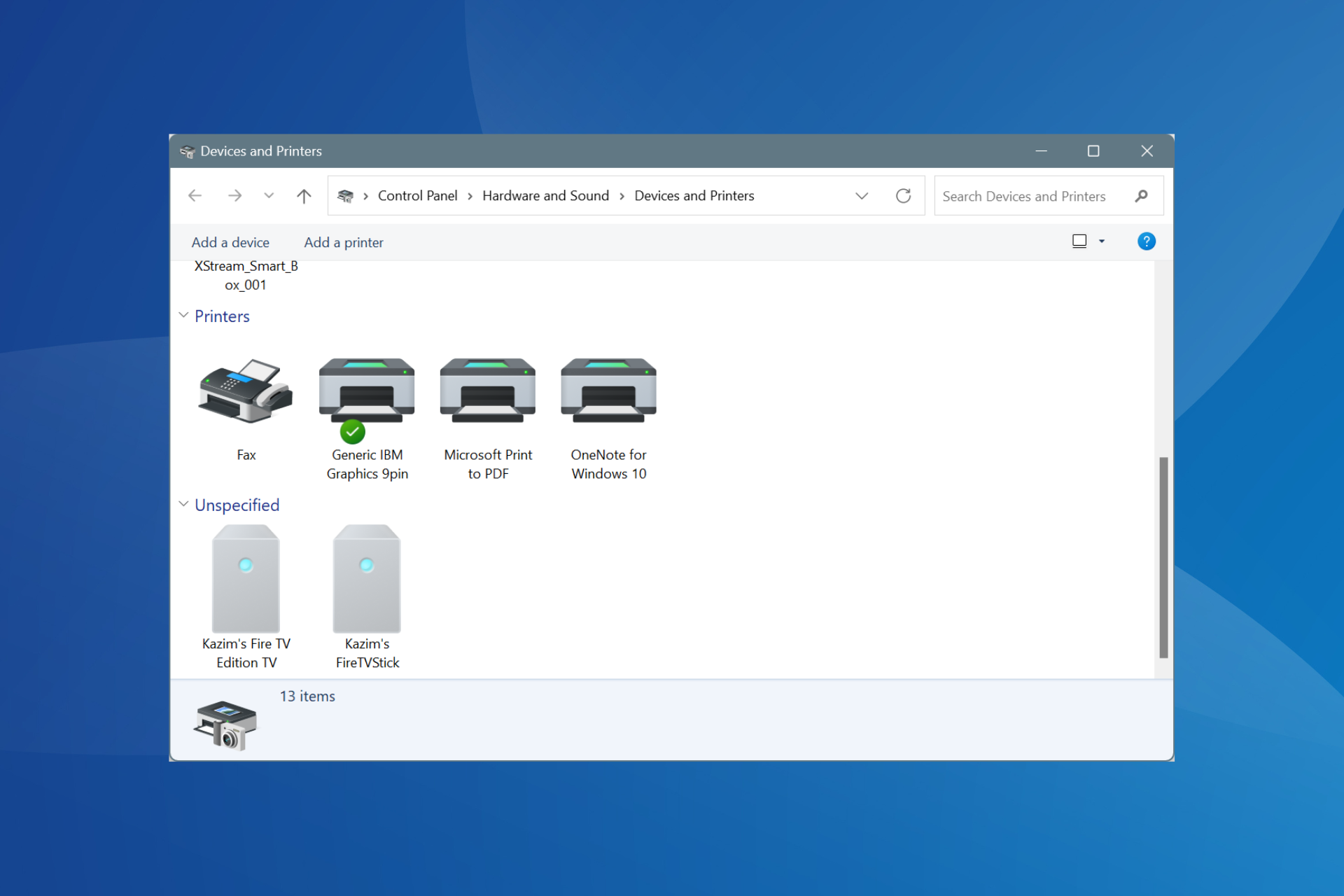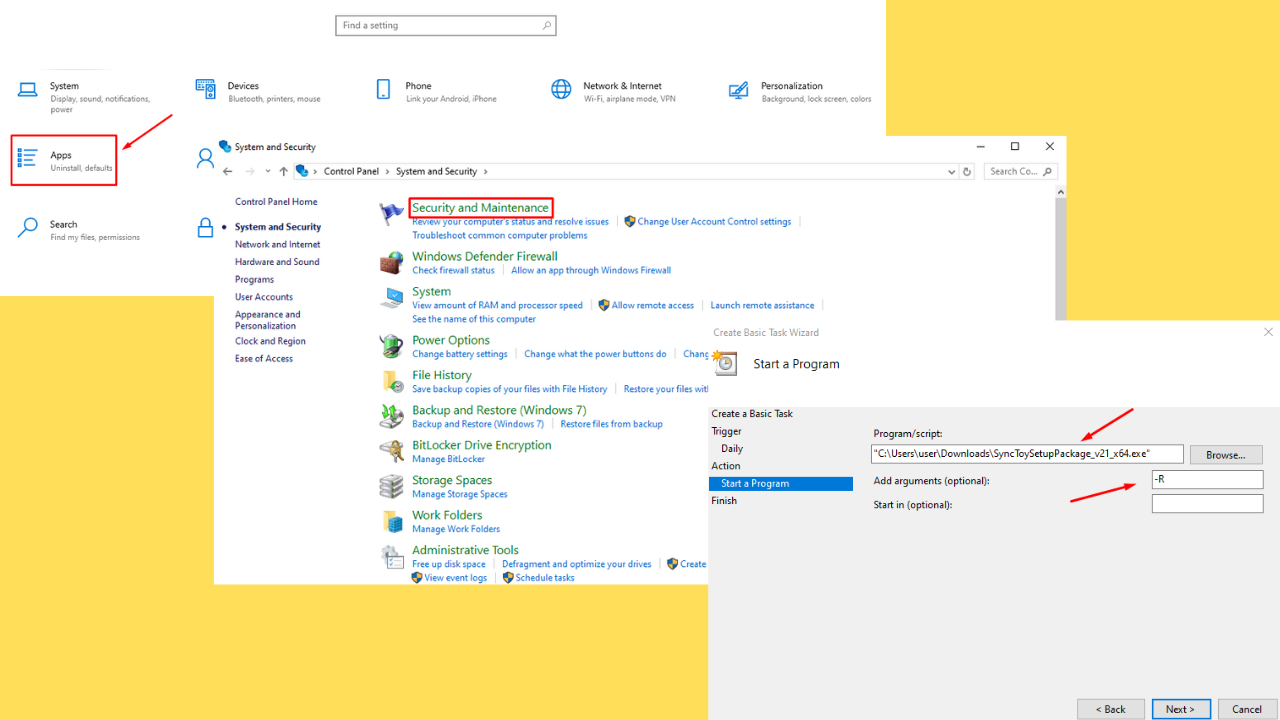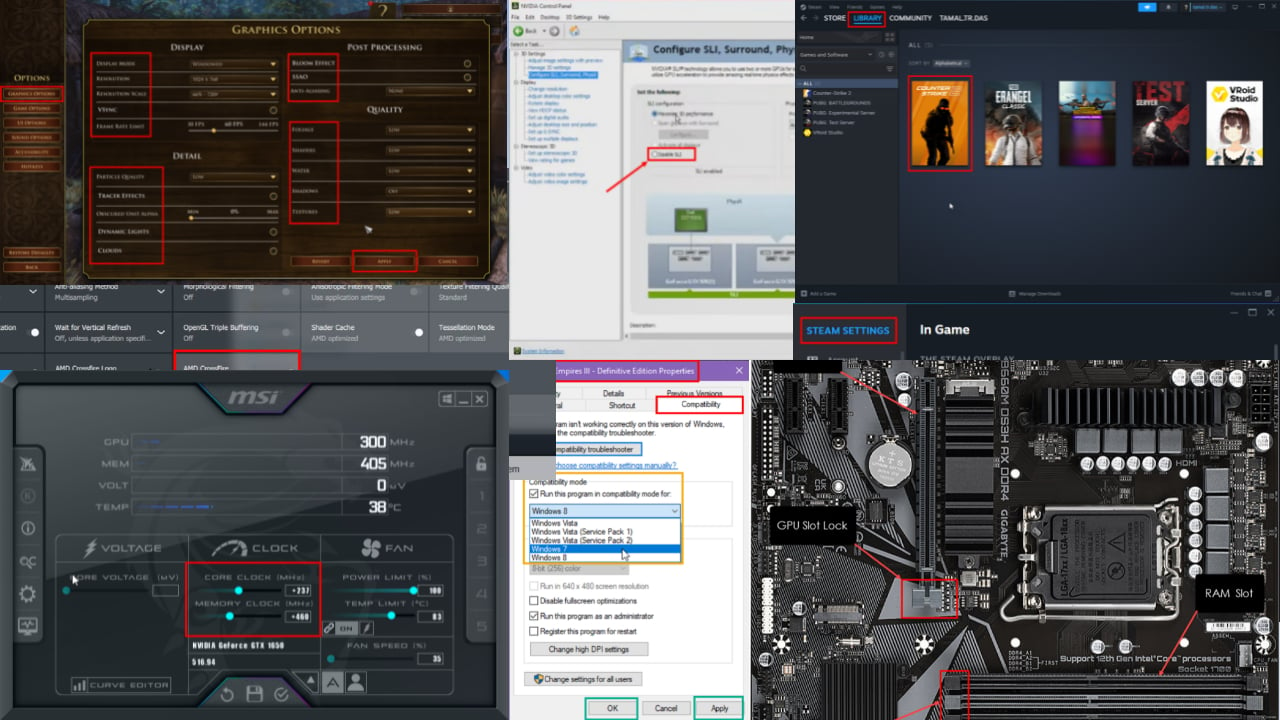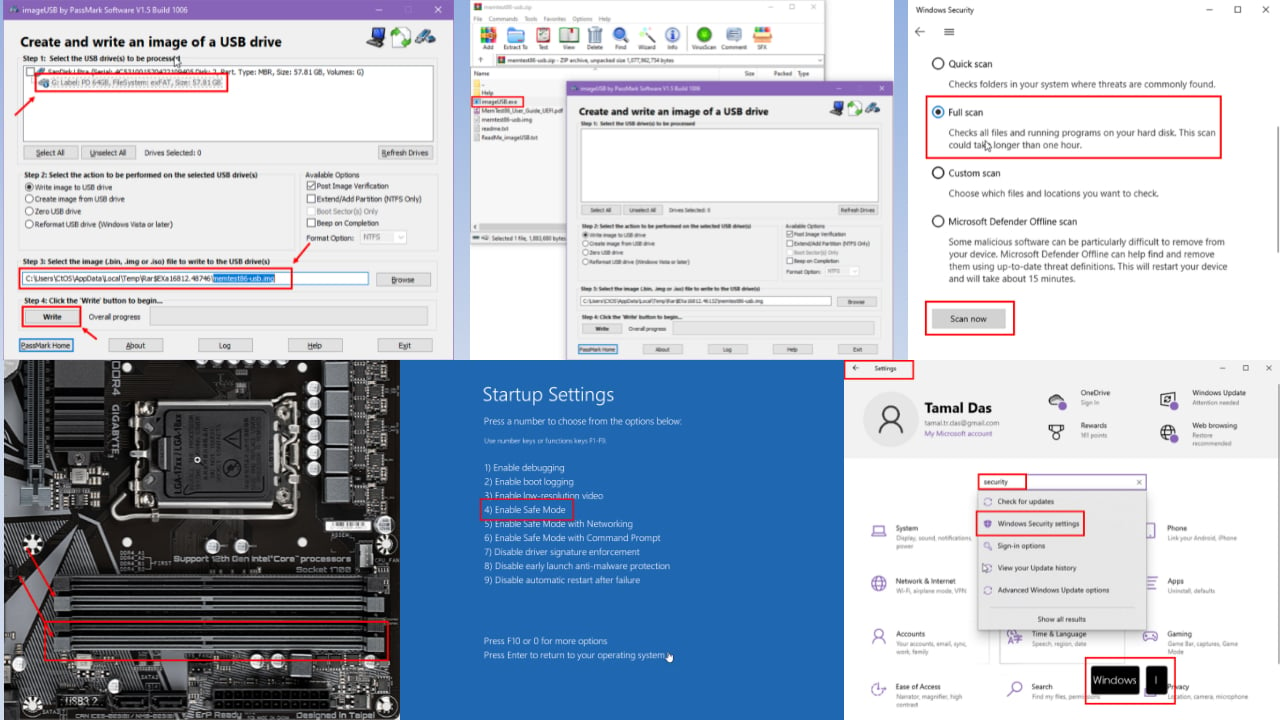Fix error 0x802A0002: Shutdown was already called on this object
6 min. read
Updated on
Read our disclosure page to find out how can you help Windows Report sustain the editorial team Read more

What to do if you get error 0x802A0002 in Windows 10?
- Use SFC scan
- Use Hardware and Devices troubleshooter
- Update device driver
- Reinstall driver
- Run System Restore
- Run Windows Updates
- Replace the affected Device
Did you get the error 0x802A0002: Shutdown was already called on this object or the object that owns it? Do not worry, we will show you how to fix this problem.
Many Windows users encounter this prompt when a hardware devices such as mice, keyboard, USB, thumb drives, mobile devices, etc are connected to the system.
The error prompt is followed by a foreclosure from ‘Device Manager’ which indicates that the hardware has issue. However, the problem can be traced to either the hardware or the hardware driver.
If you are looking for the best solutions for solving the ‘shutdown was already called on this object or the object that owns it’ crisis; we’ve listed the best workarounds available for you:
SOLVED: Shutdown was already called on this object
Solution 1: Use SFC Scan
Malware or virus infection may overwrite the hardware driver thereby resulting in the error problem. Meanwhile, SFC checks for and repair corrupt system file violations; this is also applicable in solving the ‘shutdown was already called on this object or the object that owns it’ issue.
Here’s how to run SFC scan in lower Windows 10 OS:
- Go to Start > Type ‘command prompt’ > Click on ‘Command Prompt run as adminstrator’
- In the command line type sfc /scannow.
- Wait for the process to be completed.
- Afterwards, close the Command Prompt
Alternatively, you can use proactive tools such as CCleaner or other PC cleaning tools to repair corrupt system files in Windows registry.
If after trying this method, you’re still experiencing the ‘shutdown was already called on this object or the object that owns it’ prompt, you might want to proceed to the next method.
Solution 2: Use the Hardware and Devices troubleshooter
Another simple way of resolving this error is to run Hardware and Devices troubleshooter. This troubleshooter checks for potential issues and fixes them. Also, it enables new hardware devices installation with ease.
Here’s how to run the troubleshooter:
- Go to Start > Select Control Panel.
- Now, go to “View by” option at the top right corner, click the drop-down arrows, and then select “Large icons”.
- Click Troubleshooting > Click on the View all option at the left pane.
- Click on “Hardware and Devices”.
- Follow the prompts to run the troubleshooter.
If the ‘shutdown was already called on this object or the object that owns it’ hardware problem still persists, proceed to the next method.
Solution 3: Update the device driver
Obsolete or old device drivers may cause error 0x802A0002. Therefore, you should update the device driver.
Follow the steps below to update the driver:
- Go to Start > Type “Device Manager” and hit “Enter” key.
- Click on the category of the affected device (such as USB, mice, keyboards, etc) to expand it.
- Right-click on the affected driver and click on “Update Driver Software”.
- Follow the prompts to update the device driver.
Alternatively, you can use a third-party tool (approved and tested by our team) to automatically update the outdated hardware drivers (and any other drivers) on your PC.
Solution 4: Reinstall the driver
Reinstalling the hardware can also fix the ‘error 0x802A0002: ‘shutdown was already called on this object or the object that owns it’ problem.
Here’s how to do this:
- Right-Click on Start > Select “Control Panel”
- Double-click System > Click on the Hardware tab, and then select Device Manager.
- Click on the category of the affected device (such as mice, keyboards, USB, etc) to expand it.
- Right-click on the affected driver > Click “Uninstall”, and then follow the prompts.
- Restart your PC. Windows automatically detects the change in your hardware.
- Download and install the hardware’s driver from the official manufacturer’s website or Microsoft’s driver download center.
— READ ALSO: FIX: Windows cannot connect to all network drivers
Solution 5: Run System Restore
Sometimes, this problem takes place as a result of recent program installation. System restore is a feature that reverts your system back to a certain restore point, probably before the recent program installation.
Here’s how to run system restore on your Windows 10 PC:
- Press down the power button until the Automatic Repair message appears.
- Go to Troubleshoot > Advanced options > System Restore.
- Now, select your username and enter your password.
- Click on Next, select the desired restore point and follow the instructions on the screen to restore your PC.
- After your PC is restored, check if the problem still appears.
If you are have not created a restore point earlier or maybe ‘system restore’ did not resolve the issue, then you might need to proceed to the next solution.
Solution 6: Run Windows Updates
Windows Updates reportedly fixed error 0x802A0002: Shutdown was already called. This is because the missing or outdated hardware drivers are automatically installed. Therefore, you can try running Windows update to resolve the issue.
Here’s how to run Windows update:
- Go to Start>type “update” in the search box and then click on “Windows Update” to proceed.
- In the Windows Update window, check for updates and install the available updates.
- After the update is complete, restart your Windows PC.
Solution 7: Replace the affected Device
Some external hardware devices cannot be easily fixed due to technical deficiency and their micro state. For instance, a faulty USB drive cannot be easily repaired by some computer technicians.
Replacing the affected device is an ultimate solution; this is because the new hardware is installed afresh after connection. Also, the affected device may have micro-issues which may not be easily fixed.
If the hardware device in question does not have a warranty for replacement, you can purchase a new one from Amazon, or from your local computer store.
These solutions should fix ‘Error 0x802A0002: shutdown was already called on this object or the object that owns it’.
Do you have in mind any workarounds which we did not mention in this post? In case you have any questions or suggestions, the comments section is below.
RELATED STORIES TO CHECK OUT: