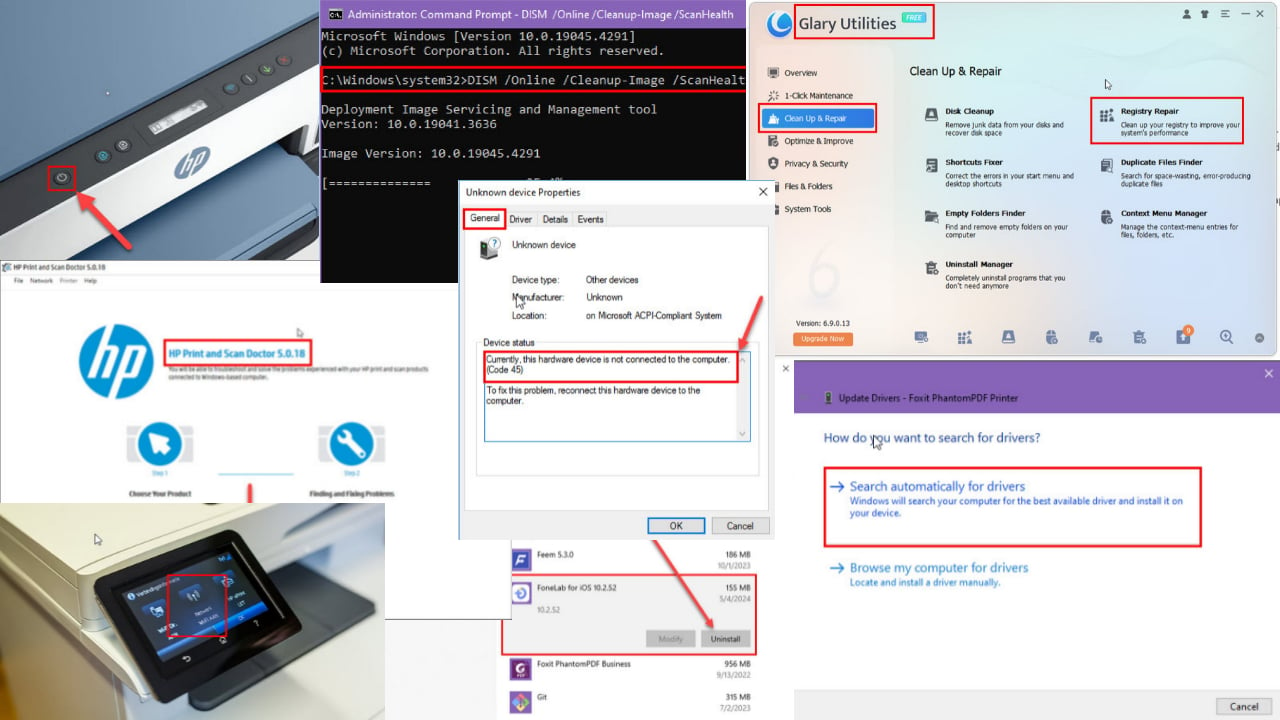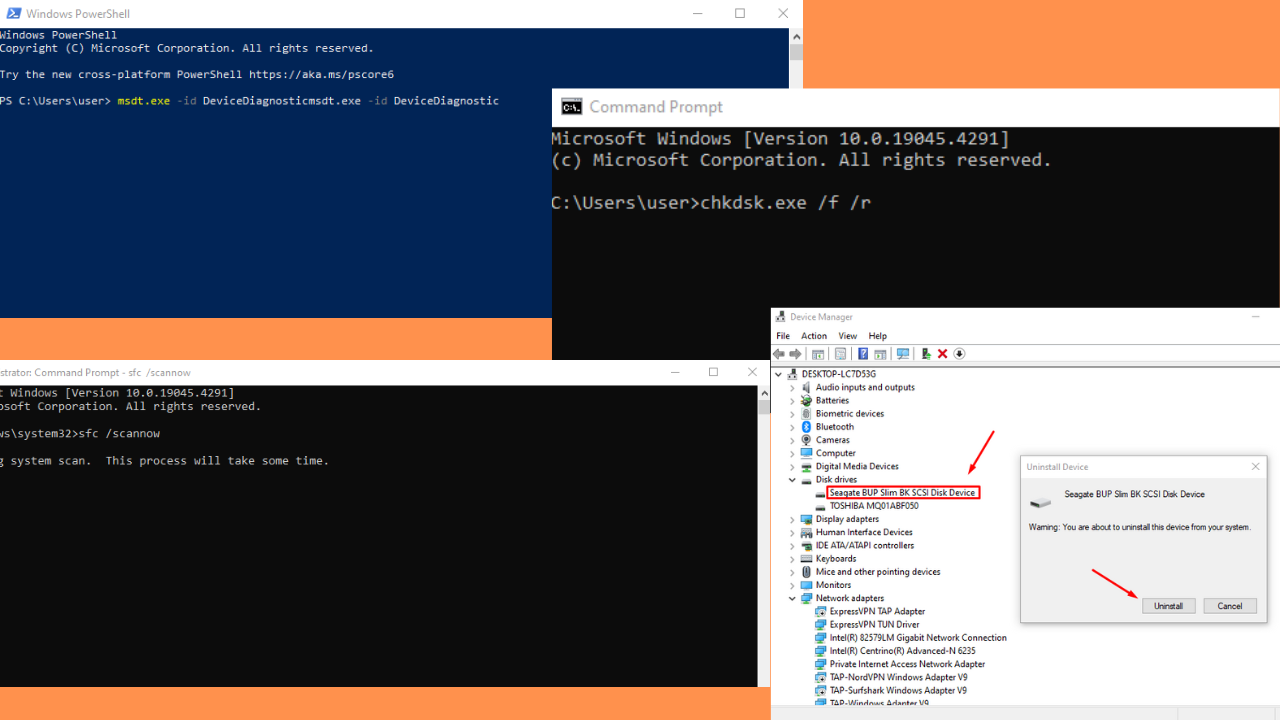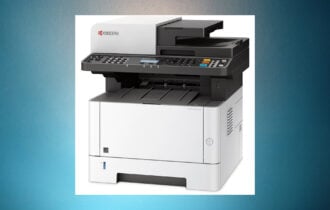Epson Printer Error 0xea: How to Fix it Quickly
Everything you need to make your printer start printing again
2 min. read
Updated on
Read our disclosure page to find out how can you help Windows Report sustain the editorial team Read more
Key notes
- If you are getting the Epson printer error 0xea error occurs when the device is undergoing the first setup and installation.
- Clearing any leftover material from the ink cartridge should fix this issue.

A number of users have reported encountering the error 0xea on their Epson printer. This is an extremely frustrating error message since it will prevent you from using your printer normally.
This issue usually happens when a new Epson printer is undergoing the first setup and installation. For safety reasons, the Epson printers have a piece of foam covering the nozzle of the ink cartridge.
Thankfully, the error 0xea is a very commonly known error that Epson printers give, so with the help of today’s article, you will be able to fix this issue once and for all.
How can I fix the Epson error code 0xea?
Check your cartridges
- Turn off your printer and disconnect the power cable from the wall socket.
- Take out the ink cartridges and check them carefully for any material left over (foam, tape, paper).
- Open up the printer‘s cover and check for any jammed paper. If you find some there, please remove it carefully.
- Reconnect the power cable to your printer.
- Check that the ink cartridges are properly installed.
- Turn on your printer and try to print your documents once again. This method should have solved your issue.`
In today’s fix article, we discussed the most common reason for the Error 0xea on Epson printers, and we gave you a quick fix consisting of a few steps to solve the issue.
We hope this guide helped you get back to printing your documents with ease. Similarly, if you Epson printer on prints but not copy, check our detailed guide to fix it.
We would love to know if this guide helped you solve your printer’s error message in the comments below.