Fix: ITVX Not Working on Firestick - 5 Tested Solutions
Check if ITVX has storage permissions
4 min. read
Published on
Read our disclosure page to find out how can you help Windows Report sustain the editorial team Read more
Key notes
- If ITVX is not working on Firestick, allow storage permissions for the app and clear its cache.
- Updating Firestick and turning on the automatic updates should also help.
- Read our guide below for detailed step-by-step instructions!
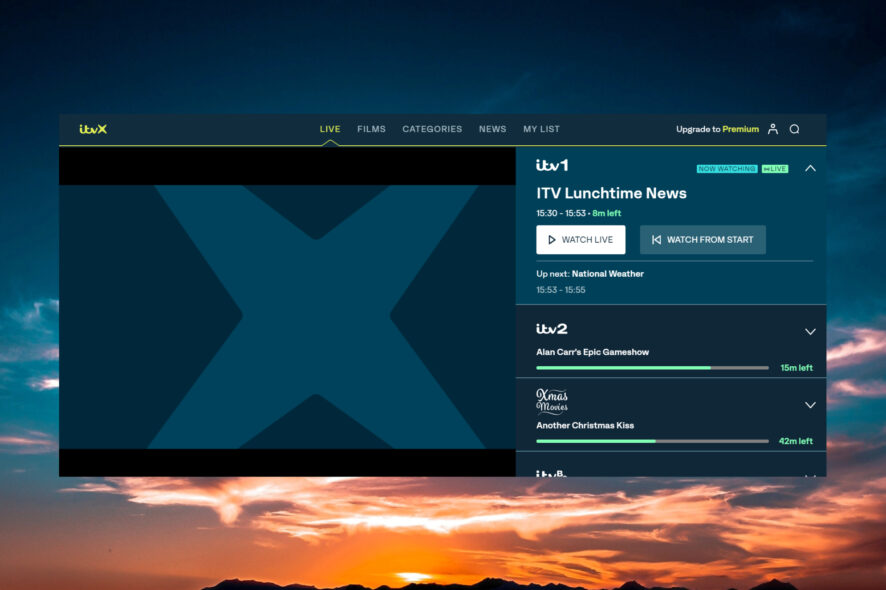
Many of our readers are complaining that ITVX is not working properly on Firestick. Since the WR test team experienced the problem, they prepared the necessary solutions to fix it.
Why is ITVX not working on my Fire Stick?
- The ITVX app is bugged or not updated
- Problems with the cache and data from ITVX
- ITVX only works in UK so you will need to install a VPN if you want to watch it from other locations.
- Incorrect storage permissions
- The on-demand service might be down or your network connection is problematic. Check the status for ITVX.
How do I fix ITVX if it’s not working on Firestick?
Before starting to tweak the app and Firestick, check these quick troubleshooting steps:
- Make sure that you have a stable connection to your Wi-Fi hotspot and restart the router just in case.
- If you’re using a VPN connection, try to enable or disable it and see if that changes the situation.
- Disconnect the Firestick from your TV and its power source, leave it for about 10 minutes, and then reconnect it.
1. Clear the ITVX cache & data
- In the Firestick menu, go to Settings.
- Now, select Applications.
- Now, select Manage Installed Applications and choose the ITVX app.
- First, select the Clear cache option and check if ITVX works. If not, come back to this menu and select Clear data instead.
Clearing the cache and data from the ITVX app usually fixes the problem in most cases but if it doesn’t, go through with the next solution.
2. Allow storage permissions to ITVX
- Go to Settings and select Applications.
- Now, select ITVX from the list of apps.
- Next, select Permissions from the list of options.
- Finally, on Storage, select ALLOW.
This solution will also fix a buffering issue that some of our readers complained about.
3. Update Firestick
- Launch the Firestick and select Settings.
- Now, select My Fire TV from the menu.
- Next, go to About and select Check for Updates.
- If you have any updates, you will have the option to Install Update.
- After installing the update, Firestick will restart automatically.
Check now to see if you get any error messages on your screen. If Firestick is not booting at all, check this guide for the right solutions to fix it.
4. Turn on automatic updates
- Go to Settings and select Applications.
- Next, select Appstore.
- Check if the Automatic updates are turned on. If not, turn them on from this menu.
By turning on the automatic updates, if ITVX has any new updates, they will be loaded as soon as they are available. You can also update the app individually from the Settings>Application menu. When you select an app, you will see the option to update it if it has any available.
5. Reinstall ITVX
If all else failed, you may also try to reinstall the ITVX app on Firestick. To do that, go to Settings>Applications and uninstall ITVX. Next, go to the App Store and reinstall it freshly.
Here, we conclude our guide on how to fix ITVX if it’s not working on Firestick. Hopefully, our solutions helped you fix any performance issues for ITVX on Firestick.
Duly noted, ITVX is now making a transition from ITV Hub and they still haven’t updated the apps, but this troubleshooting guide should provide useful information.
Also, remember that ITVX Streaming only works in the UK so make sure that you pick a UK server from the VPN Settings if you want to watch the programs from another country.
Some of our readers also complained about Firestick not installing apps. If you have the same problem, the highlighted guide will help you.
For any other suggestions or questions, head over to the comments section below and leave us a note.
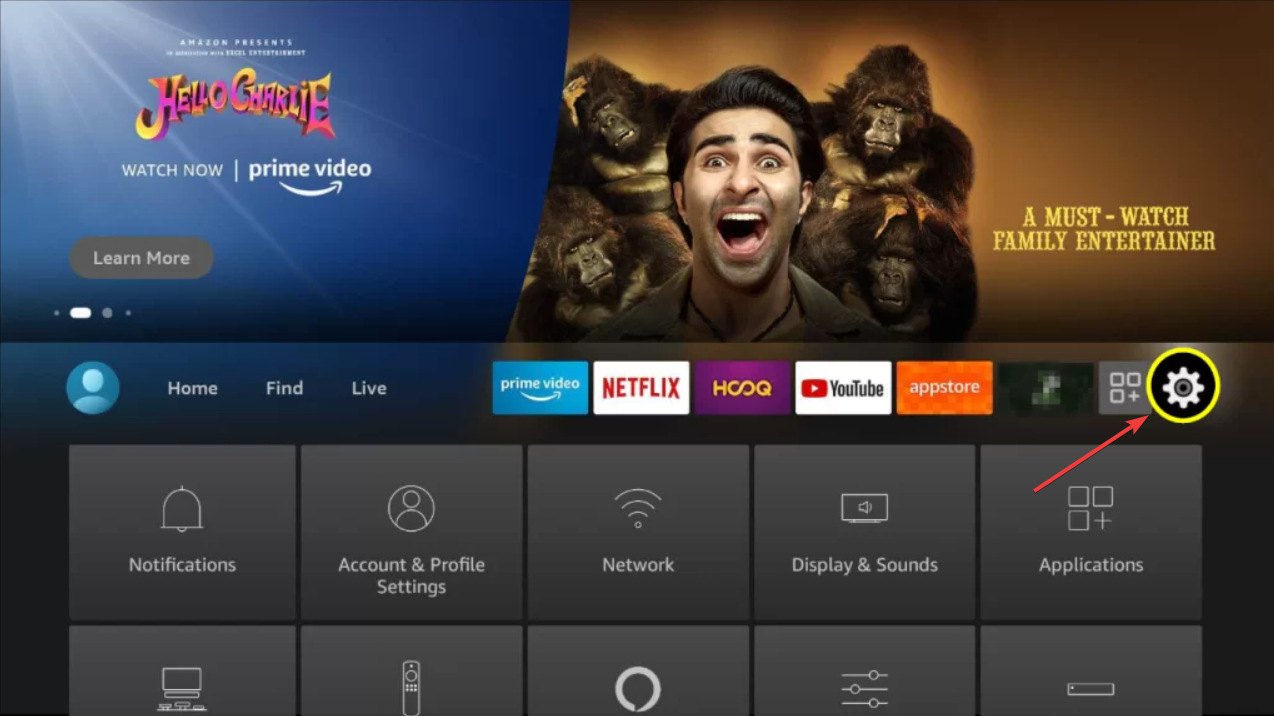
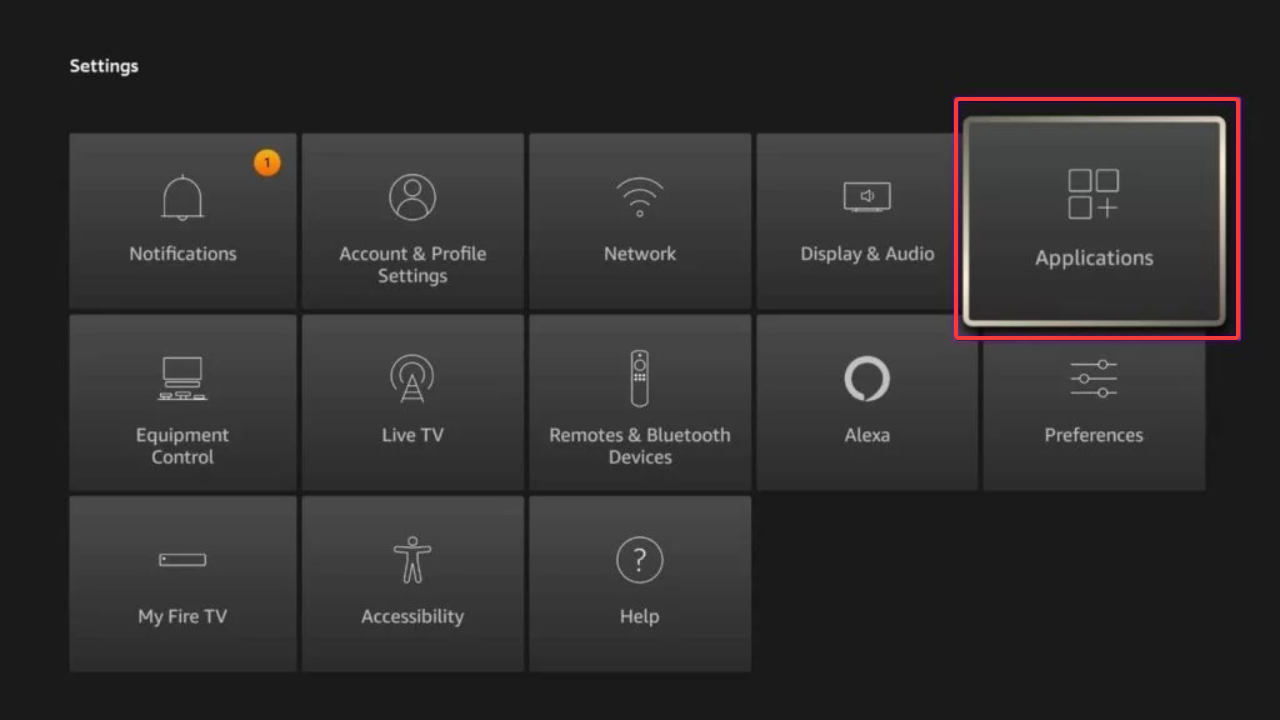
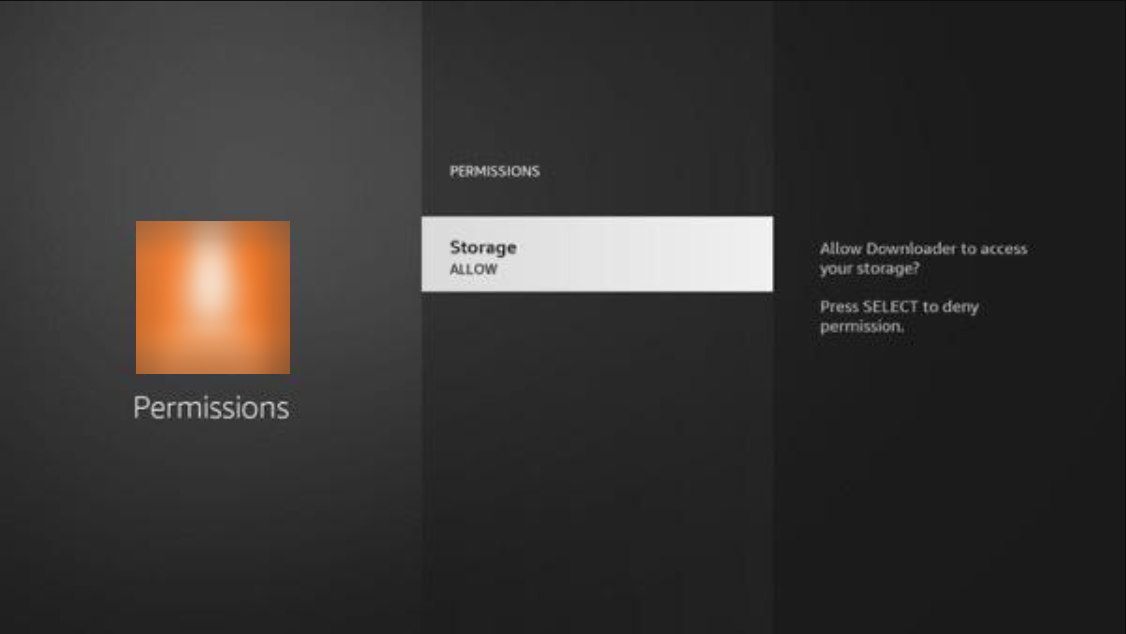

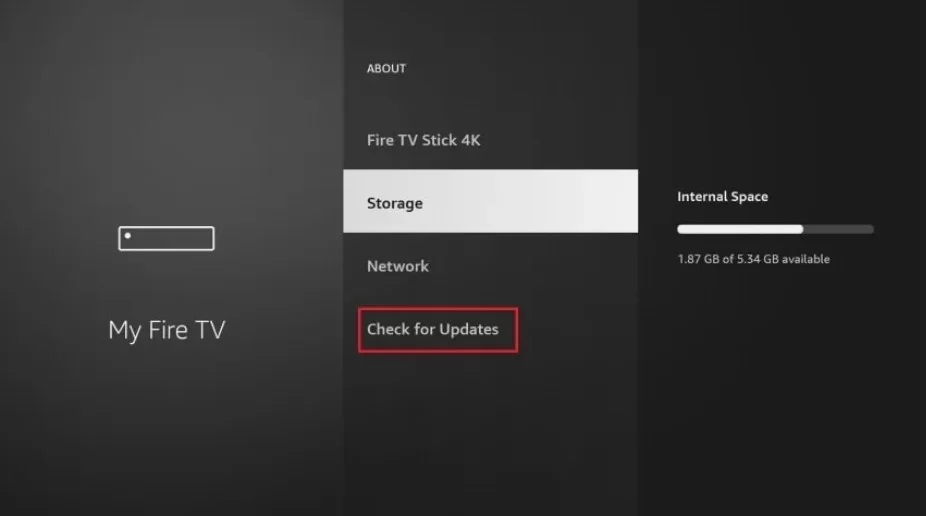
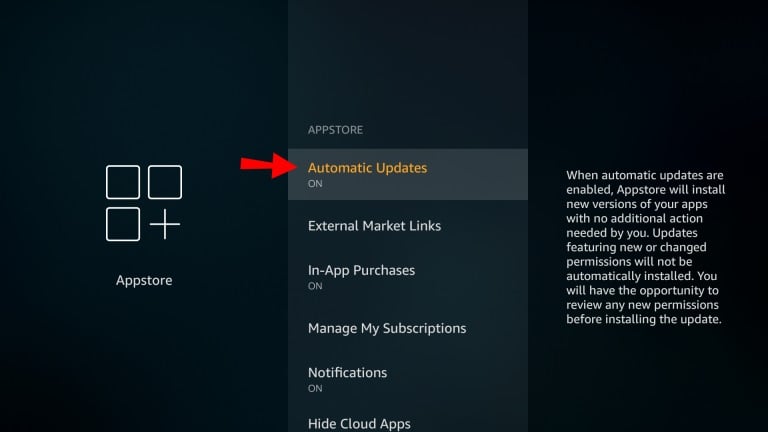
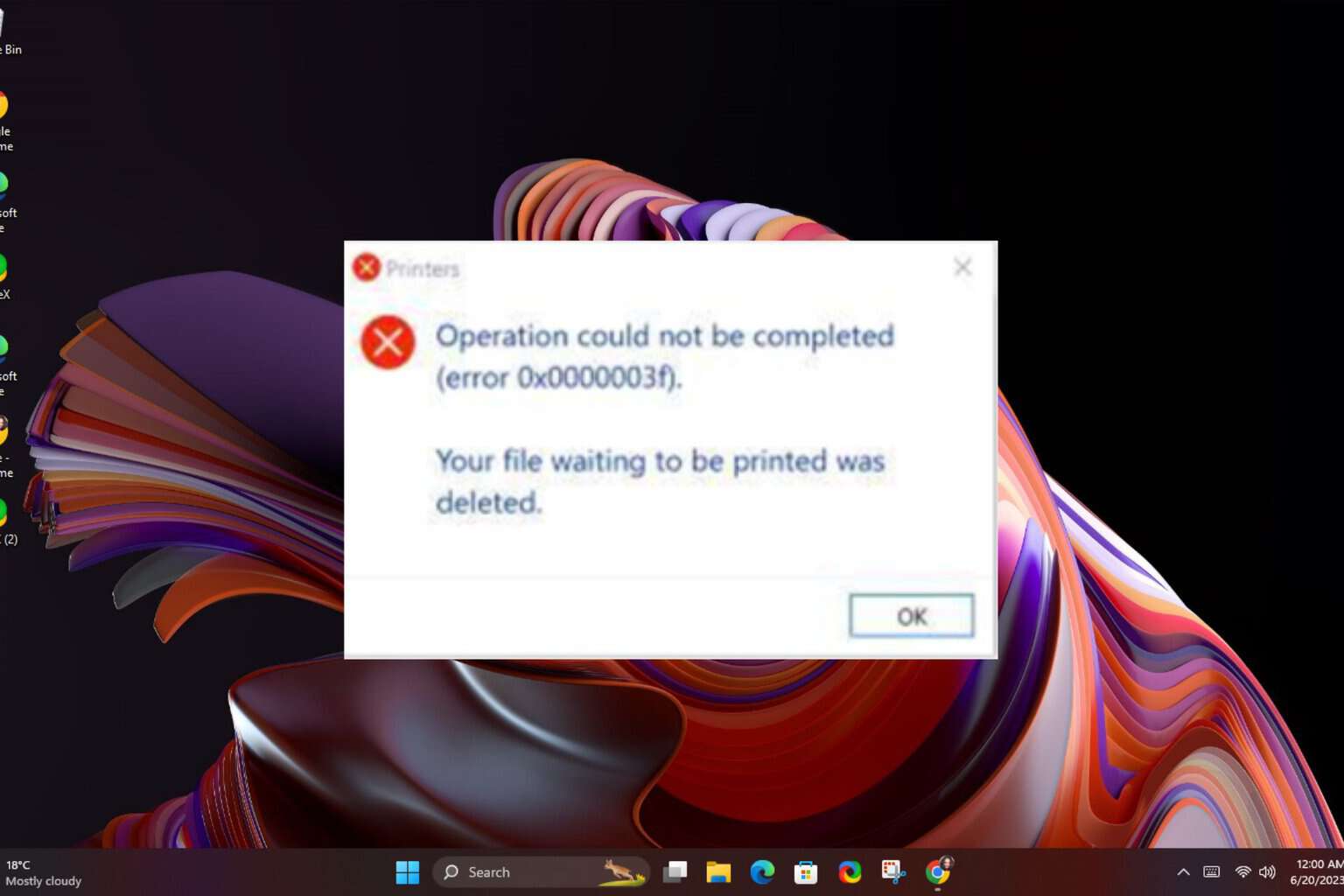
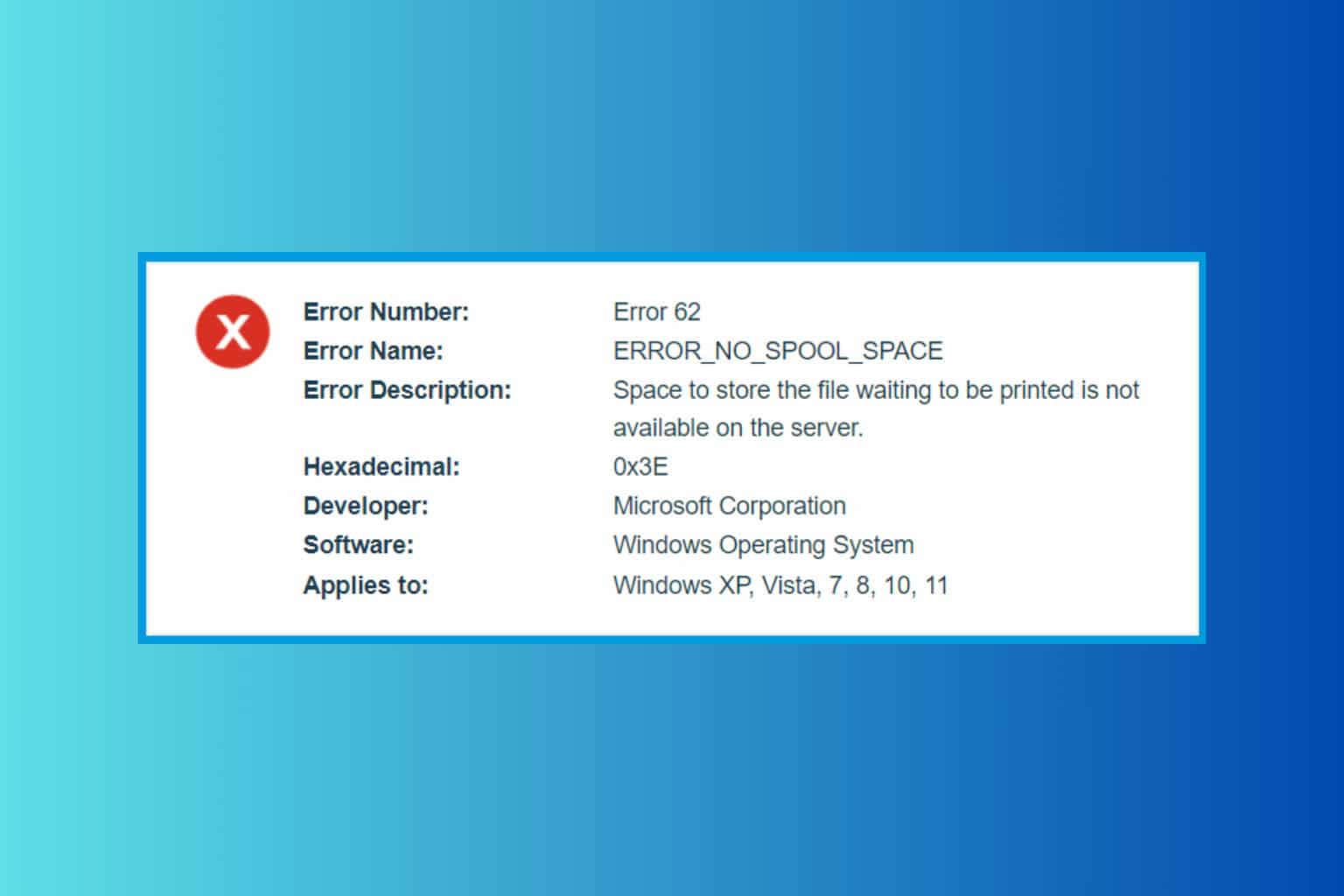
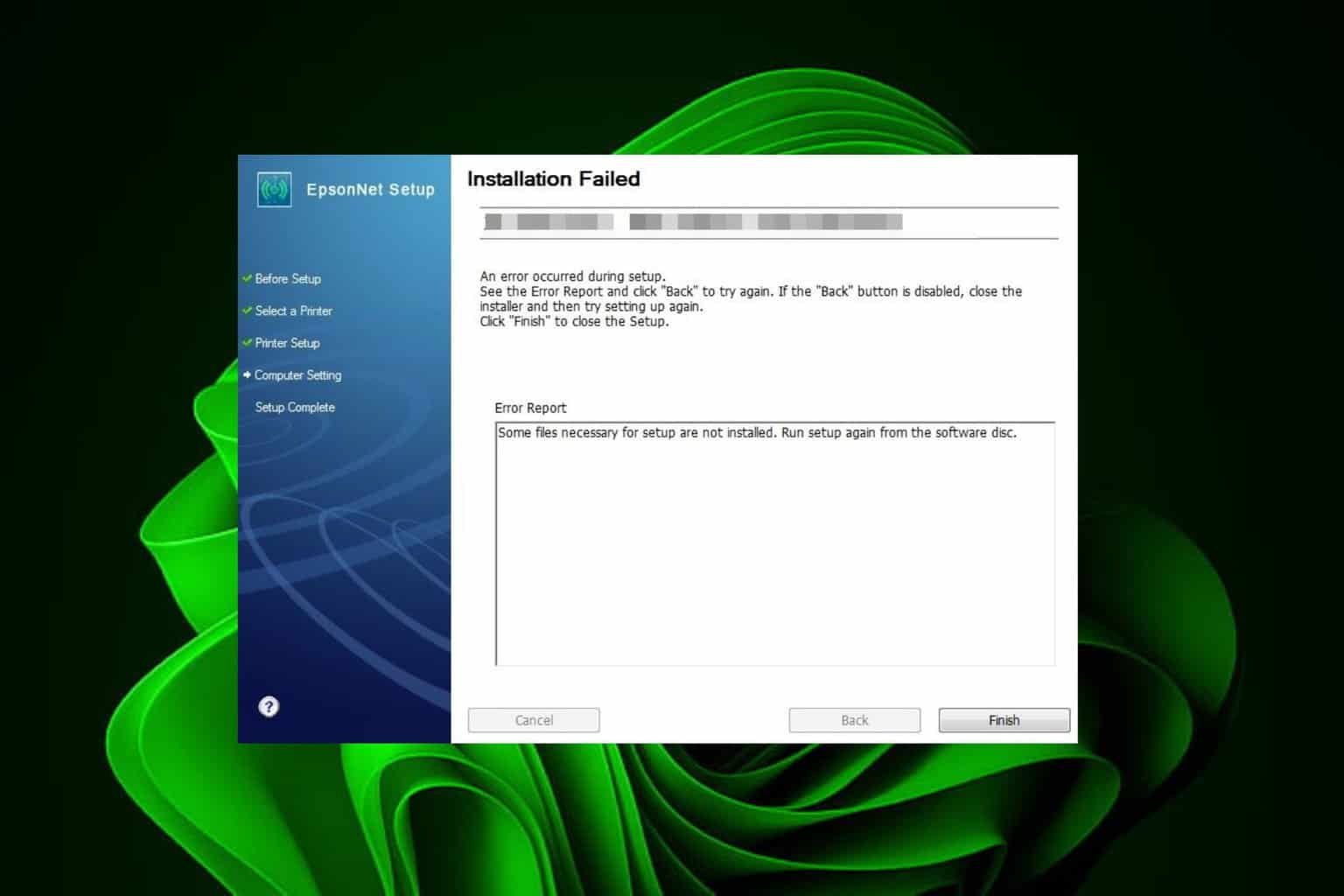
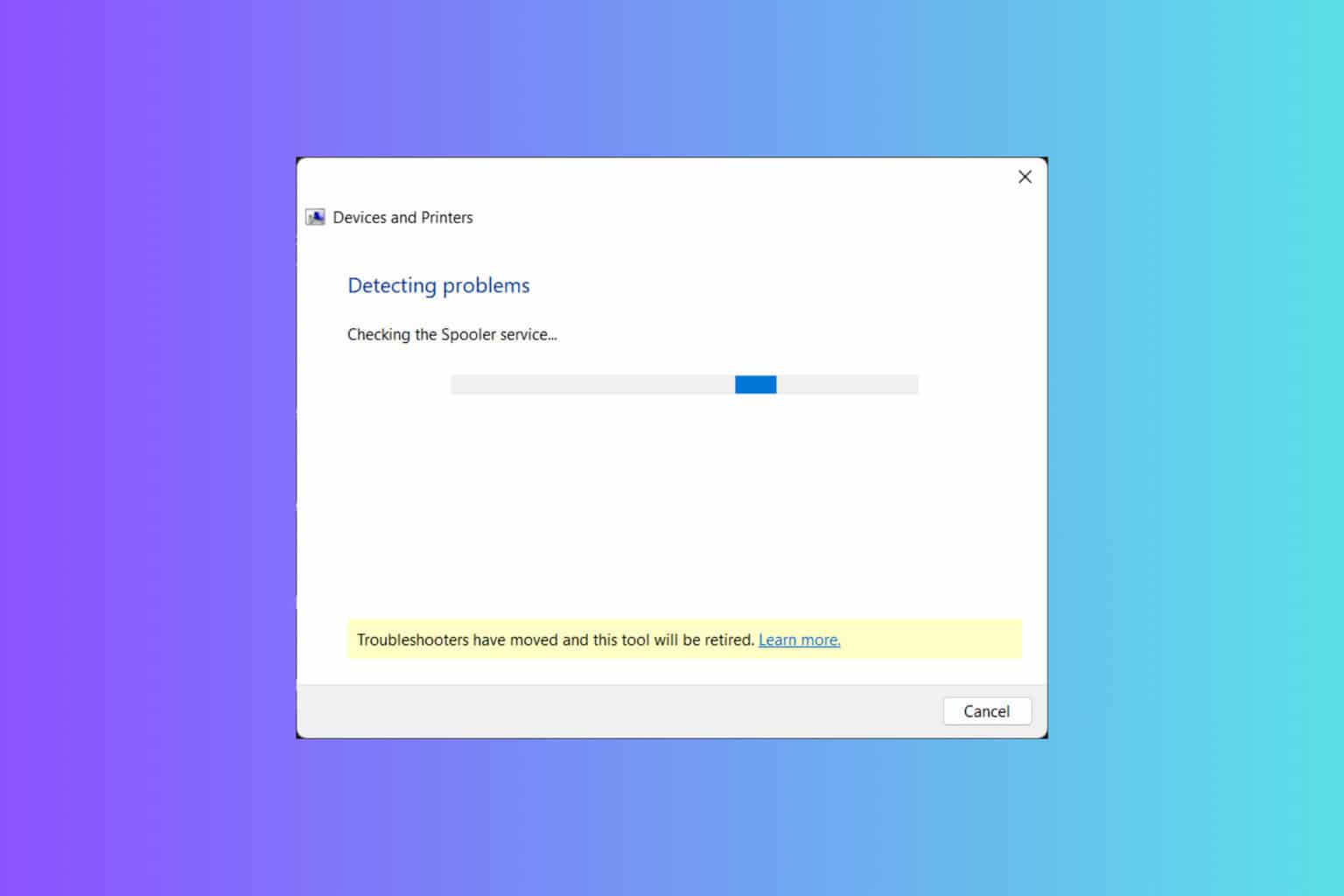
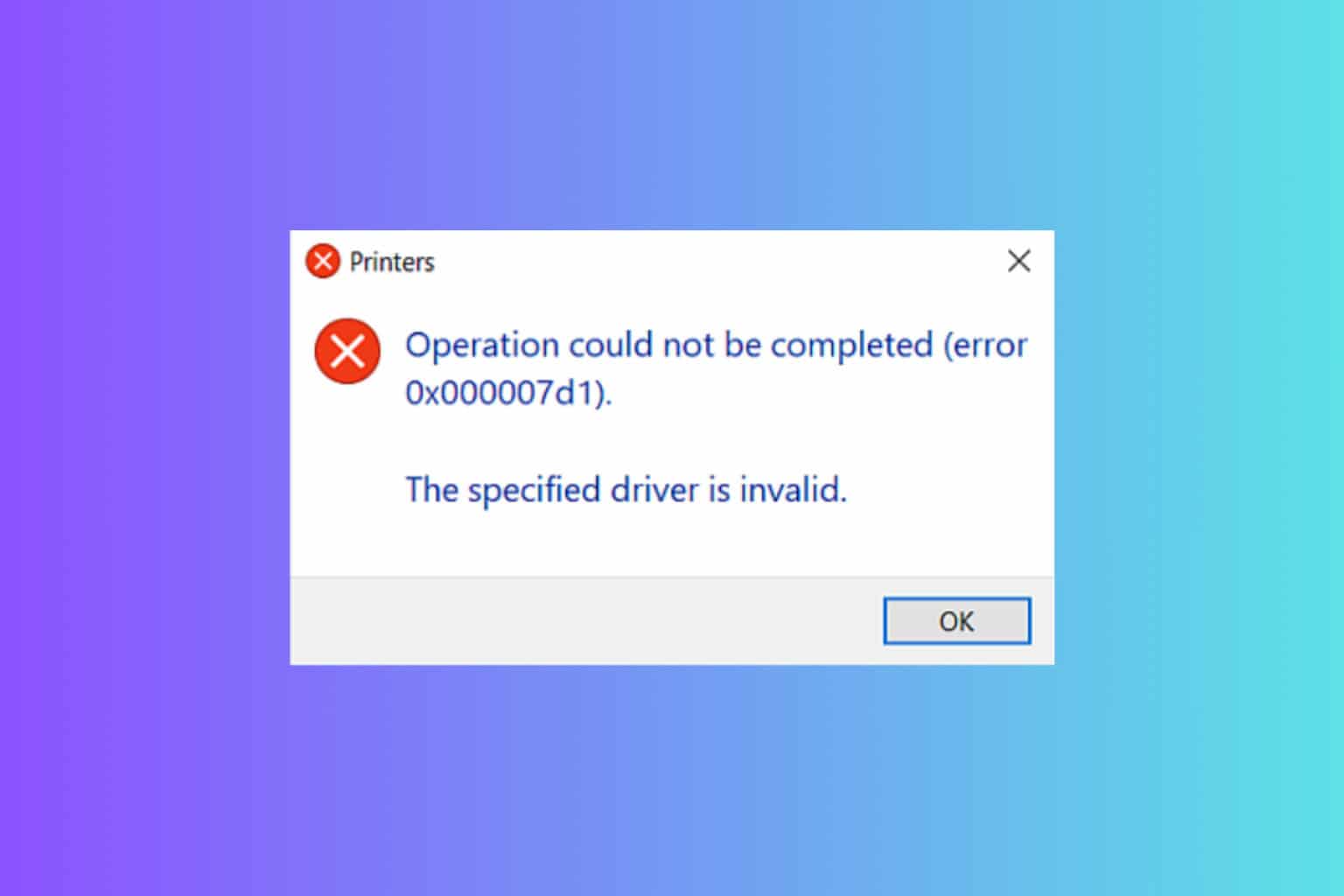
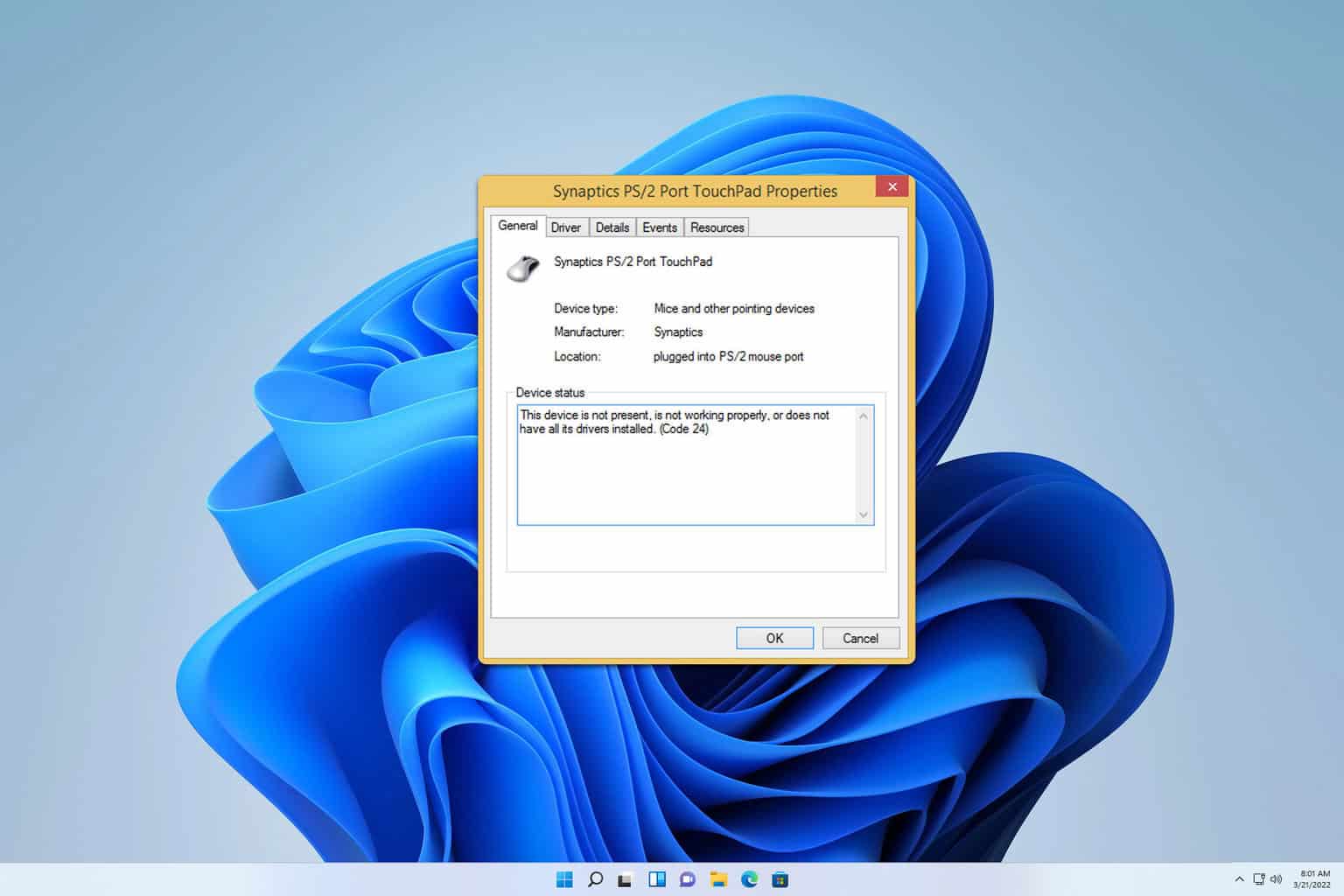
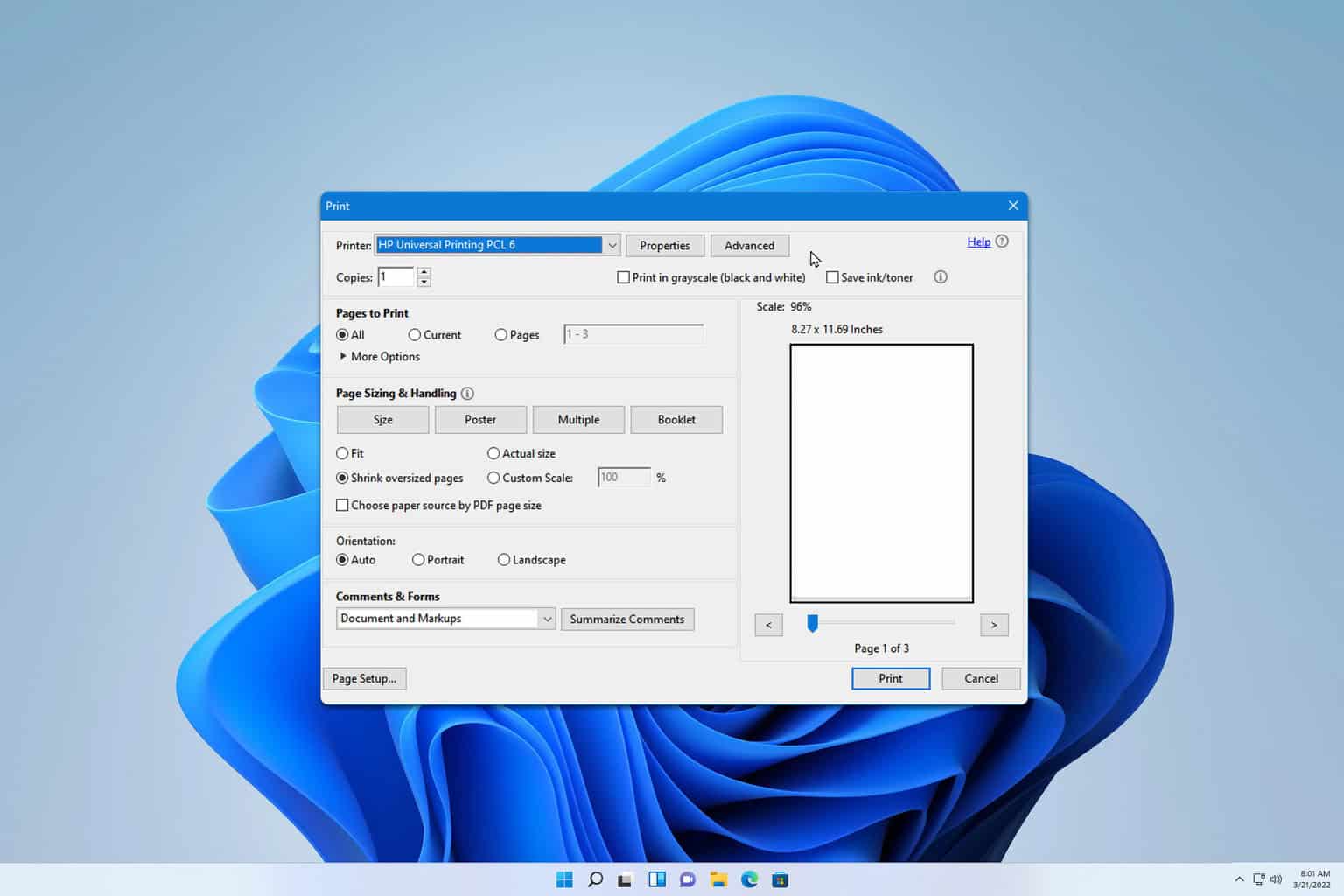
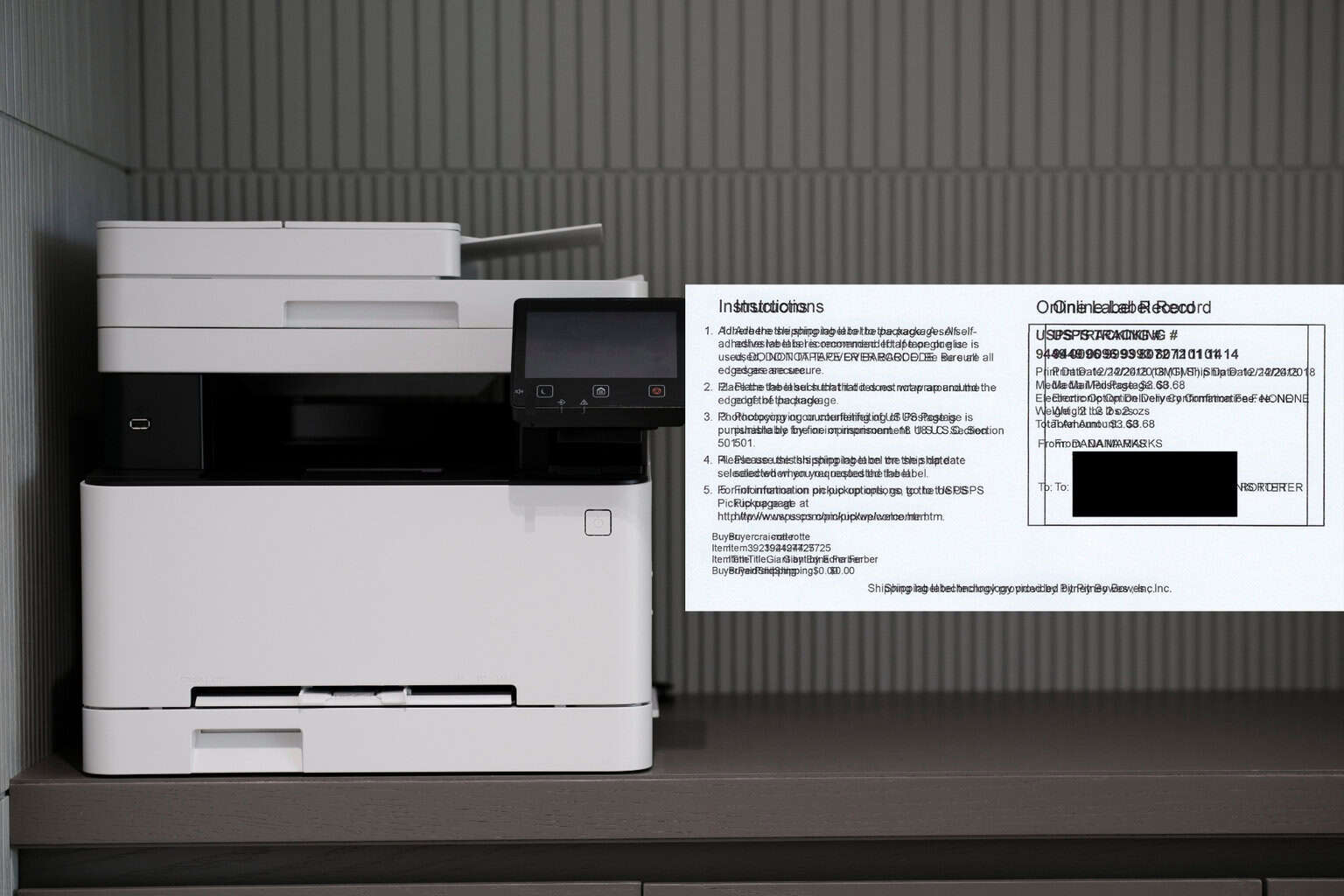
User forum
1 messages