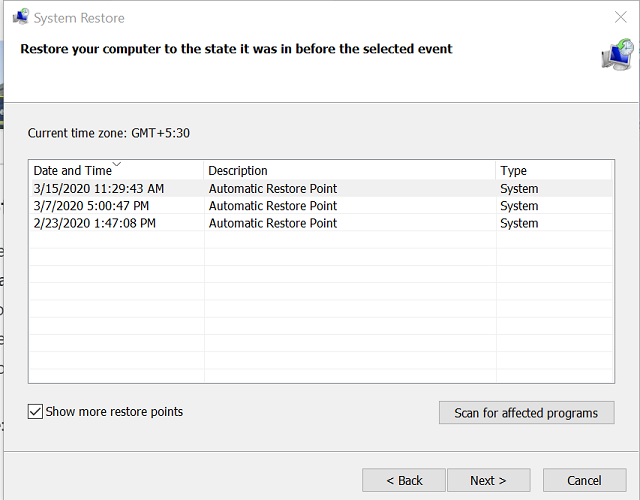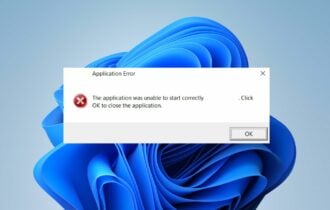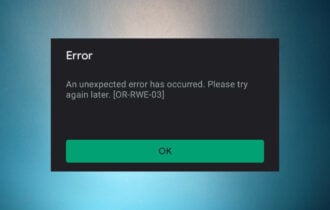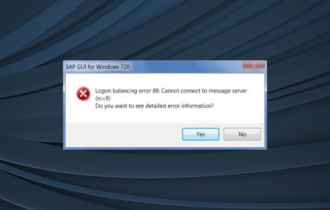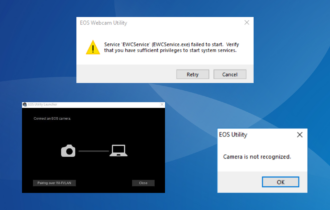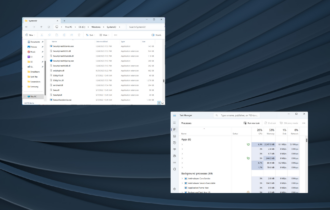How to Fix Error 42127 Cab Archive is Corrupted the Easy Way
Give a try to these quick methods now
4 min. read
Updated on
Read our disclosure page to find out how can you help Windows Report sustain the editorial team Read more
Key notes
- Corrupted application files and broken Windows update can trigger the 42127 cab archive is corrupted error.
- This article explores a few troubleshooting steps to fix the error and help you install the app successfully.

When installing a new app or working on your computer, randomly, you may come across the 42127 cab archive is corrupted error. This error occurs when the system fails to access the files of the application you are trying to run.
Now, the aforementioned error can occur due to two reasons. The first is your Antivirus, suspecting the files are malicious and blocking them to protect your system.
In other instances, it can be a virus that has corrupted the cab archive required by the application.
If you are also experiencing this error, here are some troubleshooting steps to help you resolve the 42127 cab archive corrupted error in Windows.
How can I fix error 42127?
1. Check for broken Windows update
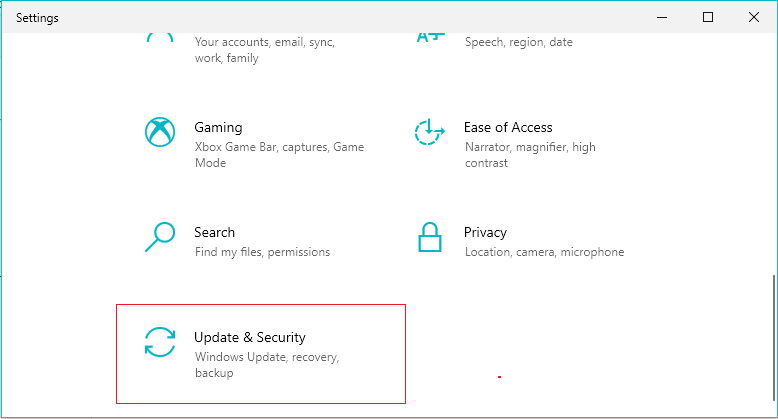
If you notice the error when scanning with your Antivirus, the error can be triggered due to a broken Windows update. You may not have to take any action provided you can verify that the CAB file is valid.
To check the digital signature of the CAB file, right-click on the file and select Properties. No further action is required if you are sure the file is legit.
However, if the file is suspicious, delete the file to be on the safer side. Manually navigate to the specified directory and delete the file to fix the error. Run your Antivirus again to see if the error is resolved.
2. Check for malware issues
Sometimes, an error can occur when installing an application on your computer. Apart from failing to install, you may also notice some system functionalities, like the Internet not working.
In this case, you may have system file corruption or malware changing the cab files, blocking the use.
To identify the problem, you can scan your computer using Windows Defender, but we recommend you use a third-party tool for better and more accurate results.
Luckily, the antivirus market has plenty of worthwhile anti-malware software. Make sure to use a tool like ESET HOME Security Essential that leaves no weak points and has multi-layered protection.
This software is constantly updated as threats are constantly emerging, and you want to ensure that your security system keeps up.
After you decide to install it, run a full PC scan. Remove any threats found and reboot your PC. See if the error persists.
If interested, read this guide to explore .cab files and how to install them.
⇒ Get ESET HOME Security Essential
3. Restore PC with Restore Point
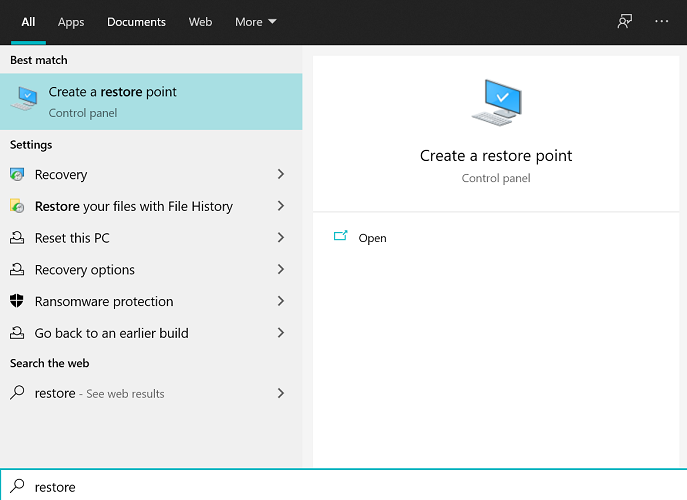
- Press the Windows key, type Restore, click on Create a Restore Point.
- Click the System Restore button in the System Properties window.
- Click Next.
- Select the most recent restore point and click Next.
- Read the description and click Finish.
- System Restore needs to restart your computer to apply changes. Make sure you have saved all the open files and close programs.
After the PC is restored to the earlier point, check if the error is resolved. The System Restore point does not delete files stored on your computer. However, it may uninstall or reinstall some apps depending on when the Restore Point was created.
4. Clean install Windows
Roll back to the previous version of Windows
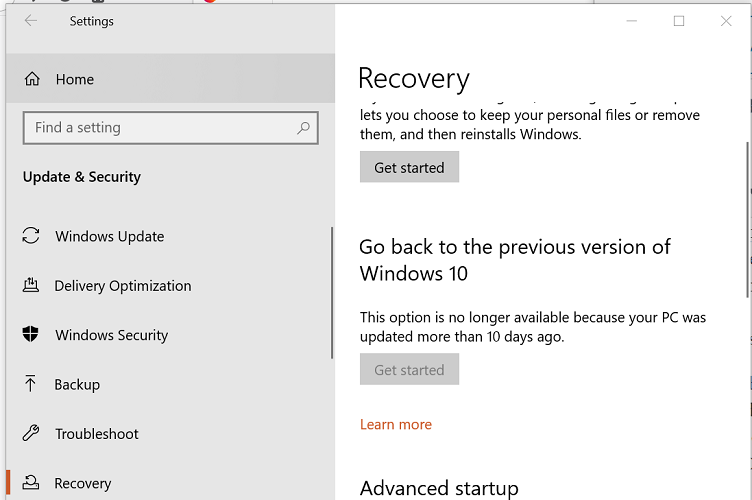
- Press the Windows key + I.
- Click on Update & Security.
- Open the Recovery tab from the left pane.
- Click the Get Started button under the Go back to the previous version of Windows 10 section.
- If the button is greyed out, it means the option is no longer available.
If you are unable to fix the error, you may have to clean install Windows 10. You can get a clean install of Windows 10 with the Refresh Tool as well.
The 42127 cab archive is corrupted error is triggered due to missing or corrupted cab archives of the app you are trying to install. You can fix the error by deleting the archives. Scan the system with your antivirus software to look for any malware infection.