Fix: Error 451 Unavailable Due to Legal Reasons
Give a try to these quick methods now
4 min. read
Updated on
Read our disclosure page to find out how can you help Windows Report sustain the editorial team. Read more
Key notes
- Error 451 unavailable due to legal reasons is triggered when you try to access HTTP pages that were blocked by your government due to policy violations.
- You can get around the HTTP error 451 in many ways, like using HTTPS, proxy servers, Tor, and VPN apps, or by changing your DNS server settings.

451 unavailable due to legal reasons is an error status code you receive when attempting to visit HTTP pages that your government blocked.
There are many reasons why this could happen, depending on the laws of your country, website content, and policy violation: copyright, privacy, gambling, drugs, religion, politics, blasphemy, or something else.
If you get the 451 unavailable due to legal reasons error when trying to access specific web pages, you can fix it using the solutions described below.
How can I fix error 451 unavailable due to legal reasons?
1. Use a VPN
- Download Private Internet Access
- Install PIA on your computer and launch it
- Click VPN Server and select a country from the list
- Press the large power button to connect to the VPN server
- Try visiting the blocked page in your web browser
The best way to fix HTTP error 451 unavailable for legal reasons is by using a VPN service to defeat censorship. And we can’t think of a better app than Private Internet Access (PIA).
Developed by Kape Technologies, PIA can help you unblock websites and freely navigate the web without worrying about censored pages. It has over 3,200 servers in 45 countries and exclusive DNS servers.
In case you especially need uncensored worldwide content, then with this VPN, you can access content from around the globe. Plus, there are no bandwidth limits, so you can stream at high speed.
Private Internet Access doesn’t have a free trial, but you receive a 30-day money-back guarantee.

Private Internet Access
Solve connection errors and unlock geo-blocked pages with this powerful VPN solution.2. Use HTTPS instead of HTTP
Since the error 451 unavailable for legal reasons occurs when using the HTTP protocol, try using HTTPS instead. If the page has an SSL certificate, your request will force the HTTPS page instead of loading the HTTP version.
If this solution works for you, consider installing HTTPS Everywhere, a browser extension that forces pages to load HTTPS if they exist.
3. Change your DNS servers
- Go to Network Connections, select your network interface, and click Properties
- Select Internet Protocol Version 4 (TCP/IPv4) and press Properties
- Select Use the DNS server addresses
- At Preferred DNS server, write 8.8.8.8 (Google Public DNS)
- At Alternate DNS server, write 8.8.4.4 (Google Public DNS)
- Press OK and try to access the blocked page
Instead of Google Public DNS, you can also try OpenDNS (208.67.222.222 preferred, 208.67.220.220 alternate) and Cloudflare (1.1.1.1 preferred, 1.0.0.1 alternate). Those are free and public DNS servers.
In some cases, governments can block DNS requests instead of specific IP addresses. To test this theory, you can change your DNS servers and try to get past error 451 unavailable due to legal reasons.
Have DNS issues? Check out this article to see how to quickly fix them.
4. Use a proxy server
A proxy server redirects your browser traffic to another IP address. So you can use it to hide your true IP address and switch to another one not blocked by your government (in another country).
It’s worth a shot if you want to fix HTTP error 451 unavailable for legal reasons.
Try accessing the blocked page using a free online proxy service like Hide.me Proxy, Hidester Proxy, and Croxy Proxy. But there’s a small chance that your government has already identified and blocked those public IP addresses.
Have trouble connecting to the proxy server? Check out this article to fix proxy connection issues in no time.
5. Use Tor
- Download Tor Browser and install it on your PC
- At startup, click Configure and enable Tor is censored in my country
- Select Request a bridge from torproject.org and click Connect
- Try accessing the censored site in Tor Browser
Tor is an anonymous network specifically designed to help users bypass censorship. You can download the Tor web browser and mask your actual IP address to bypass error 451 unavailable due to legal reasons.
However, Tor can be intimidating for casual users. It can also become painfully slow to securely browse the Internet, especially if you turn on all advanced settings for maximum security.
It can be really frustrating to keep getting HTTP error 451 unavailable for legal reasons whenever you’re trying to access websites blocked by your government. But the five solutions above should do the trick.
We suggest using the VPN option if you had to pick only one. Private Internet Access is the best VPN that can help you defeat government censorship.
And for other related errors like HTTP error 302, refer to our detailed guide for fixes.
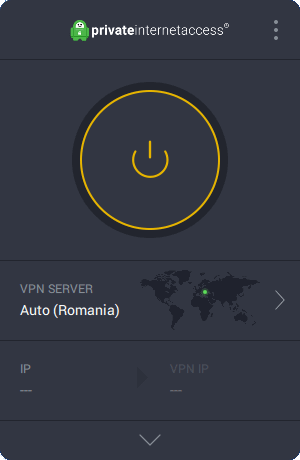
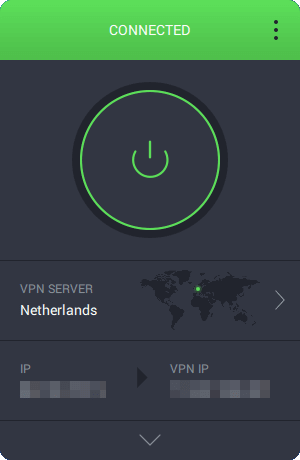

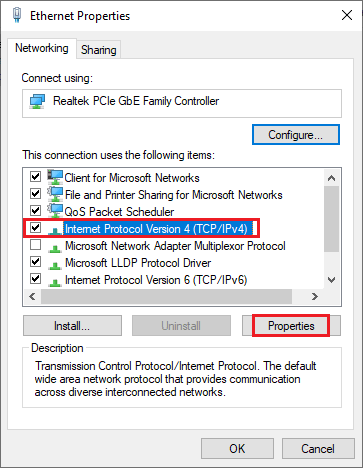
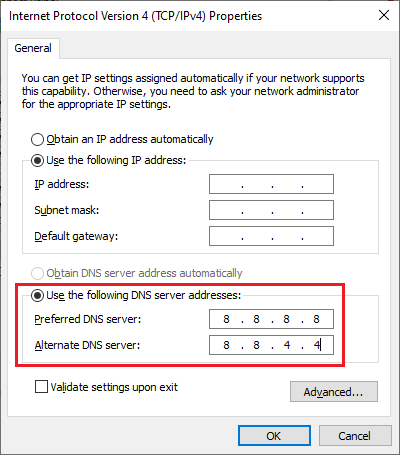
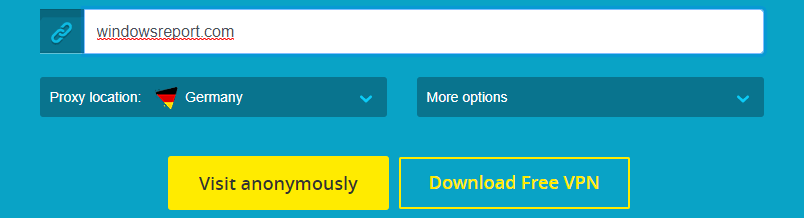
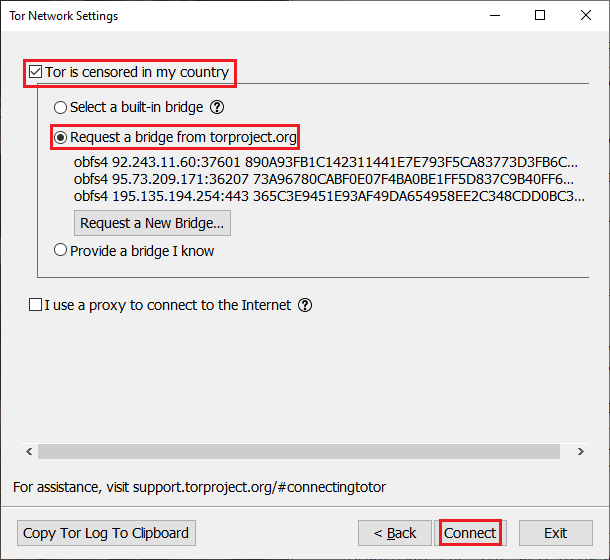
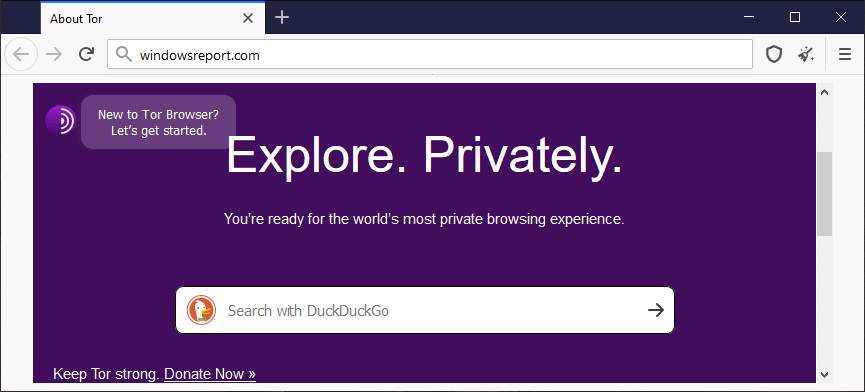








User forum
0 messages