NBA 2k22 Error Code 4b538e50: How to Quickly Fix it
Solve the error and enjoy the most popular sports games in U.S.
3 min. read
Updated on
Read our disclosure page to find out how can you help Windows Report sustain the editorial team. Read more
Key notes
- Sometimes the users face error code 4b538e50 while playing NBA 2K which frustrates them.
- This issue occurs due to a failed network connection, or maybe because your system or antivirus is blocking it.
- This problem can be resolved by updating your game, freeing up your disk space, or disabling your firewall.

NBA 2K is one of the most popular video games in the world, but even the best games have their glitches. One such glitch that has been plaguing NBA 2K players for months now is error code 4b538e50.
What is this enigmatic code, and how can you fix it? Here, we’ll explain everything you need to know about error code 4b538e50 and how to solve it.
What does error code 4b538e50 mean on 2K22 & 2K23?
There is a problem with our connection to our online services – this error occurs when playing online. There may be several reasons that should be considered and expected, which are,
- Not enough space on your disk
- The version of your game is not updated
- Your firewall might be blocking it
Now, as you know the reasons behind this error, there are some methods by which you can try and fix it.
How do I fix error code 4b538e50?
1. Free up your disk space
- Click on the Start button and then click on Settings.
- Select the System tab and click on Storage.
- Click on Temporary files.
- Check all checkboxes and click on Remove files.
Now your disk has enough space to install new features update. Now, your game will not show the error code 4b538e50.
2. Update your game to the latest version
- Open the game and click on FEATURES.
- After some time, the UPDATE REQUIRED message shows up.
- Once the update message pops up, you can go to the main menu, and the game starts updating automatically.
- After some time, when the game update will be completed, you will be in a lobby in no time.
Once the game is updated, you will no longer see the code 4b538e50 on your Windows 10/11 PC.
3. Turn off your firewall
- Click on the Search icon, type windows defender, and then select Windows Defender Firewall.
- Click on Turn Windows Defender Firewall on or off.
- Then, click on both options of Turn Off Windows Defender Firewall(not recommended).
- Click OK, and you are done.
Now, you will no longer see error code 4b538e50 and start playing the game.
We hope this guide was helpful and you were able to fix the error code 4b538e50 on NBA 2K22 & 2K23. You might also be interested in our list of the best VPNs to fix any lag problems in NBA 2K.
If you have any other questions, feel free to ask in the comment section below and we will get back to you as soon as possible.











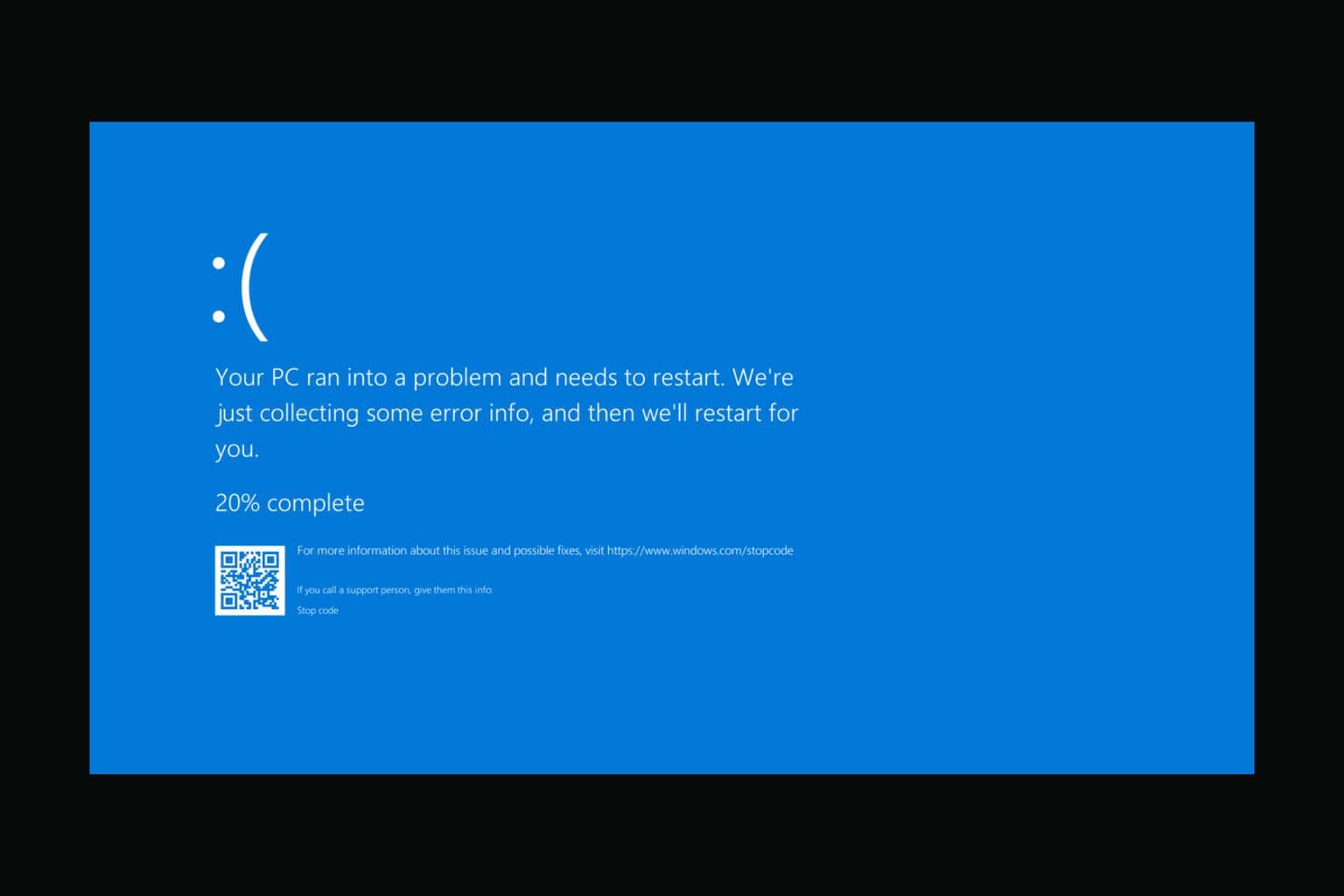


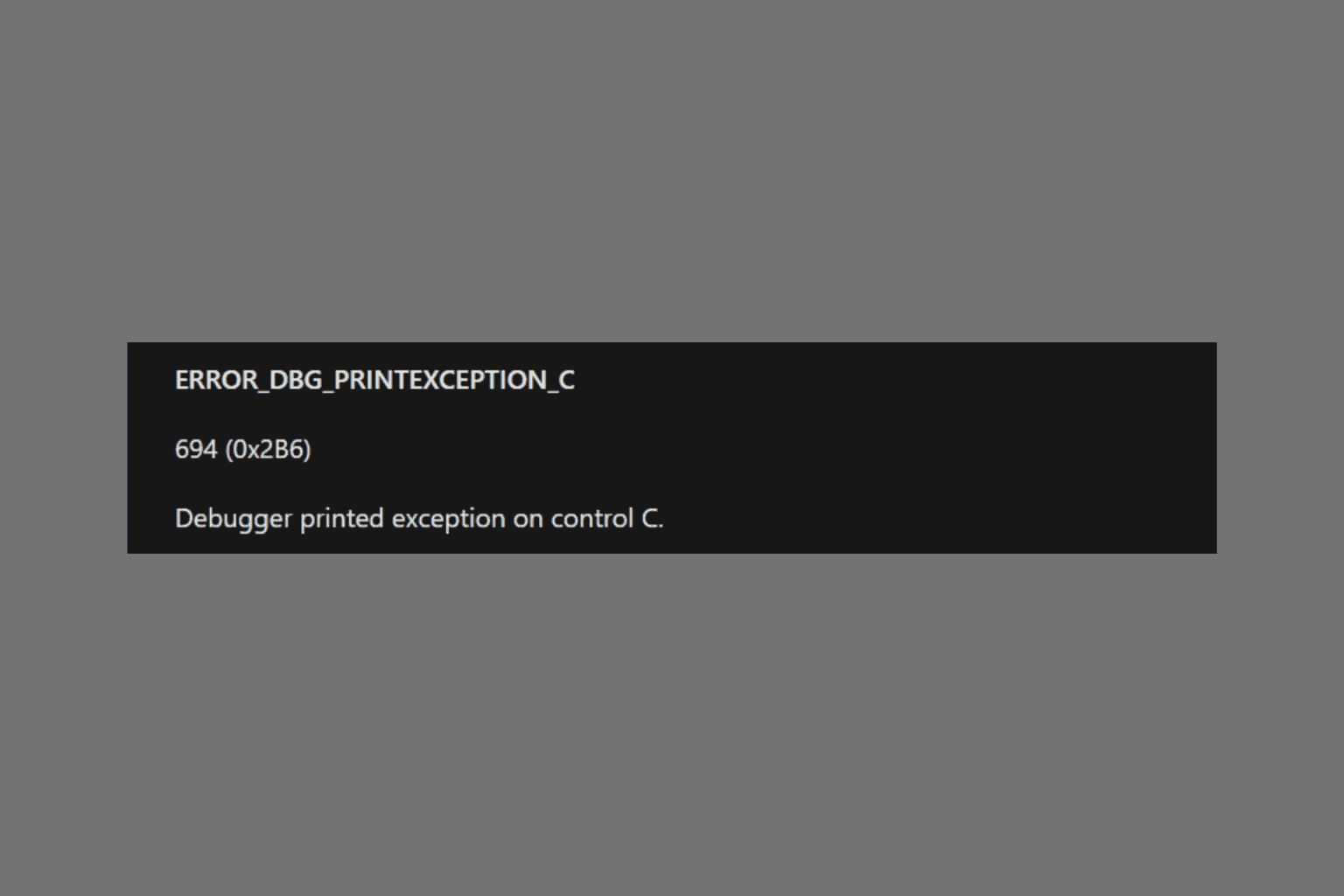
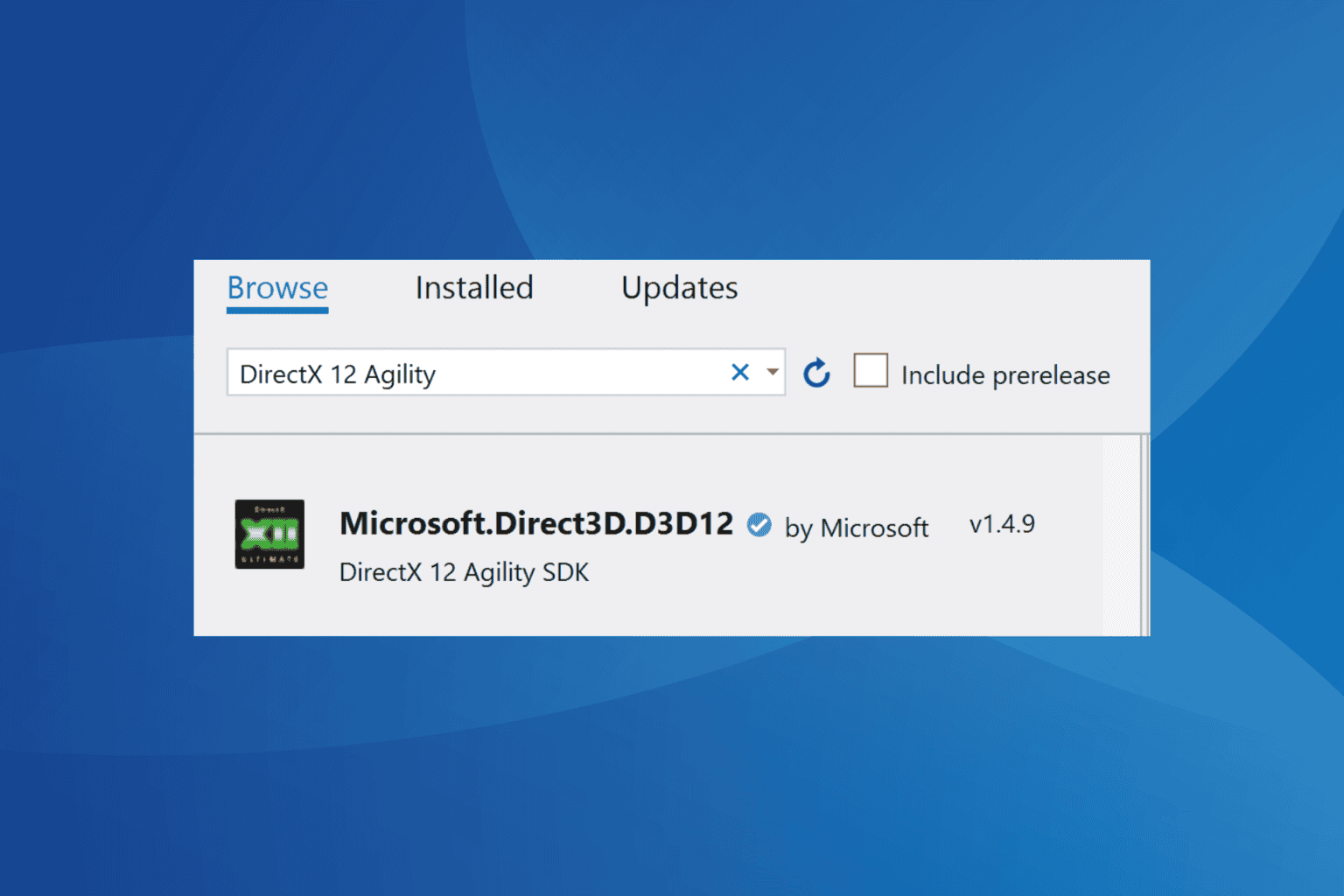

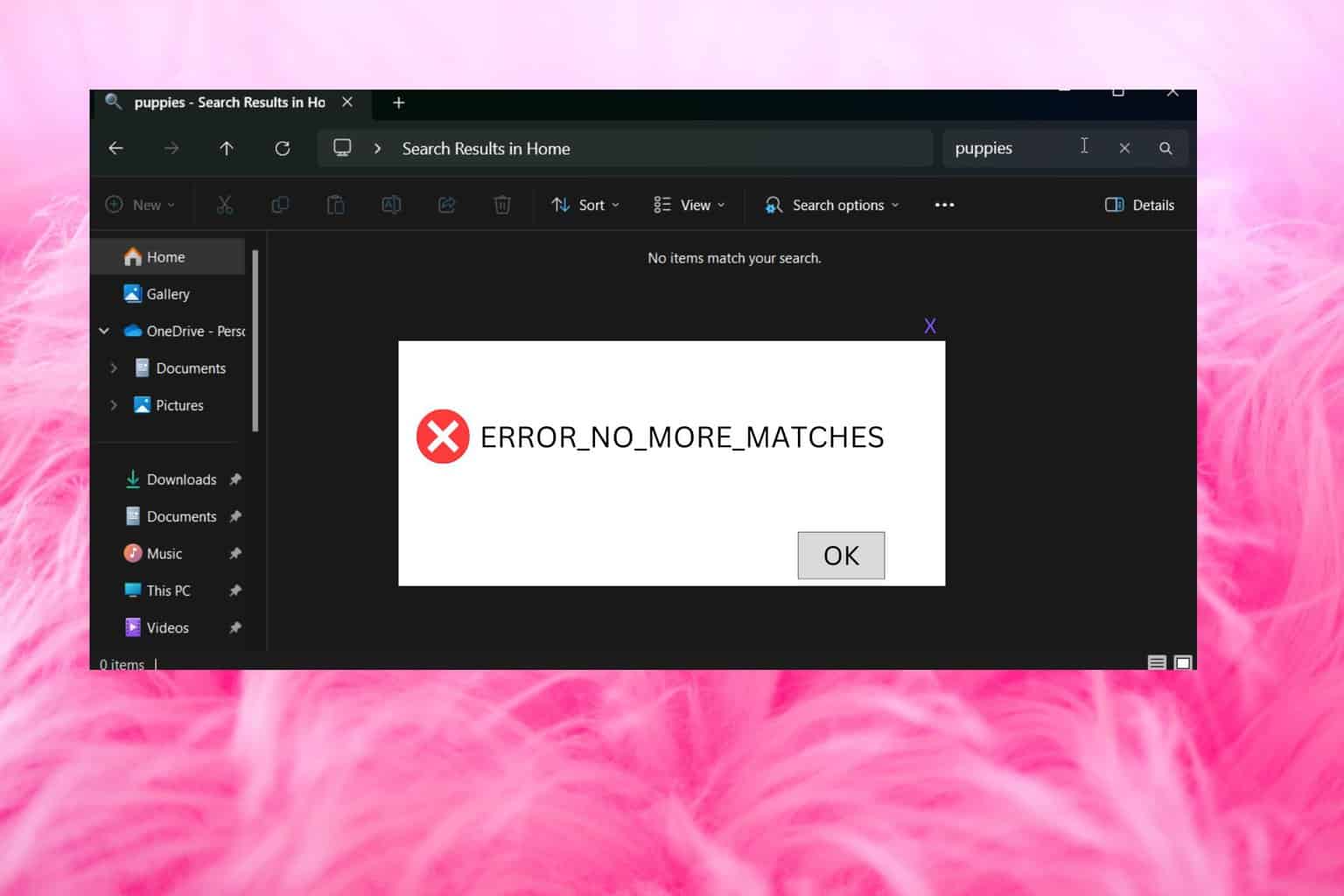

User forum
0 messages