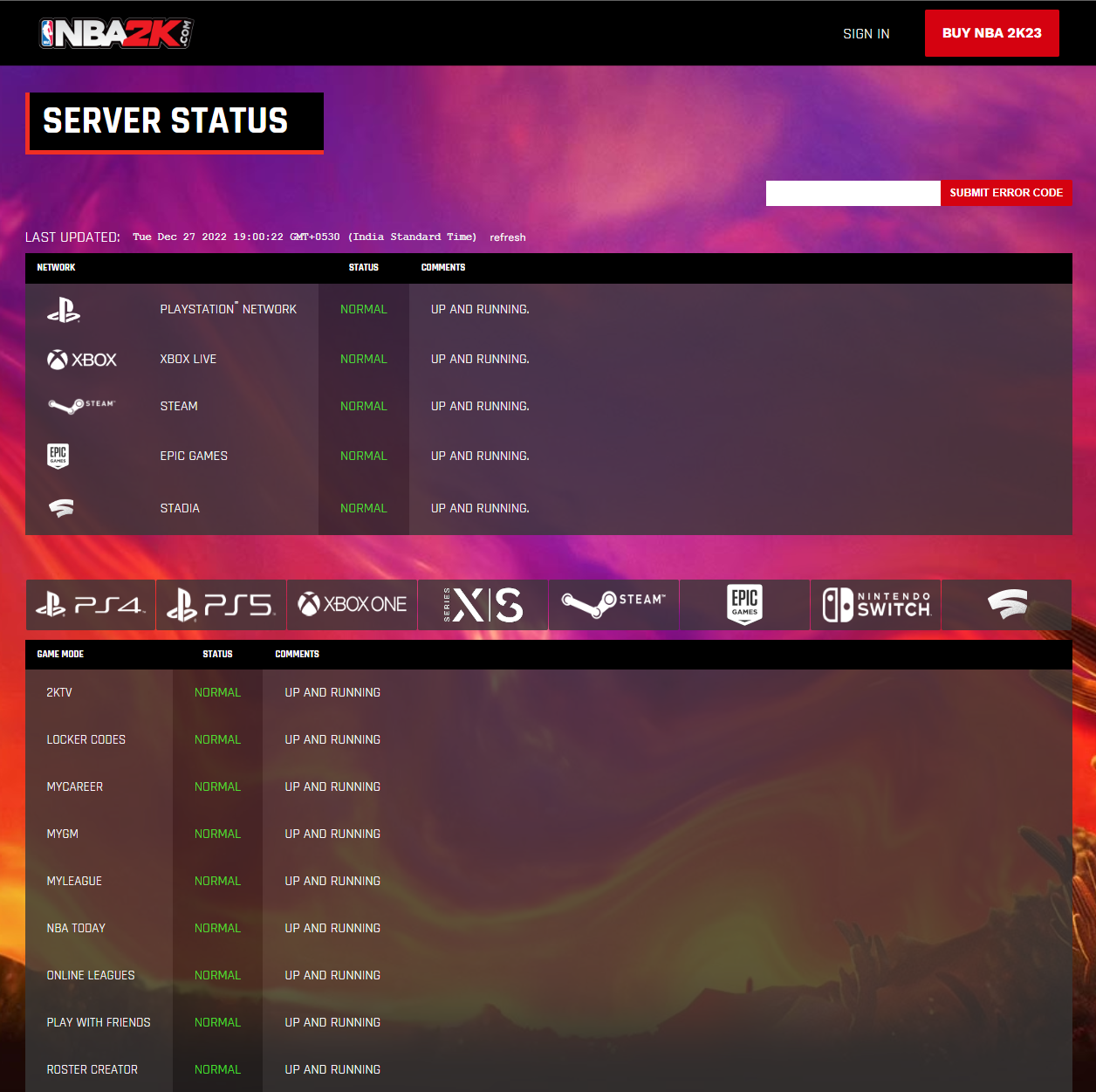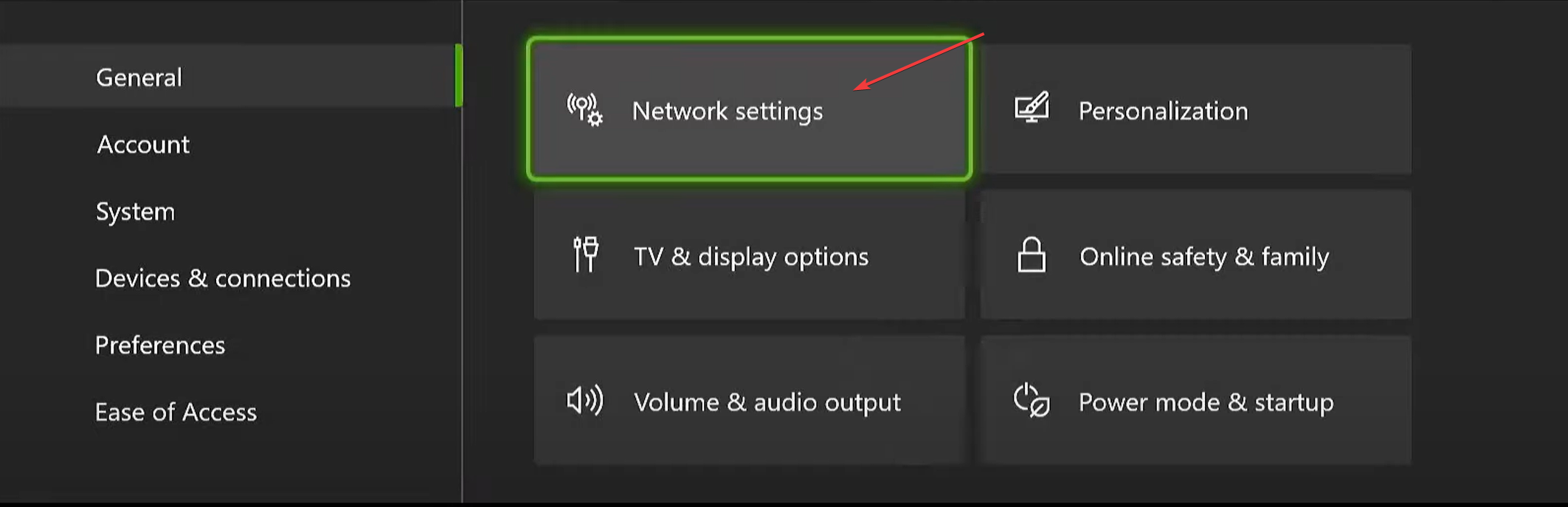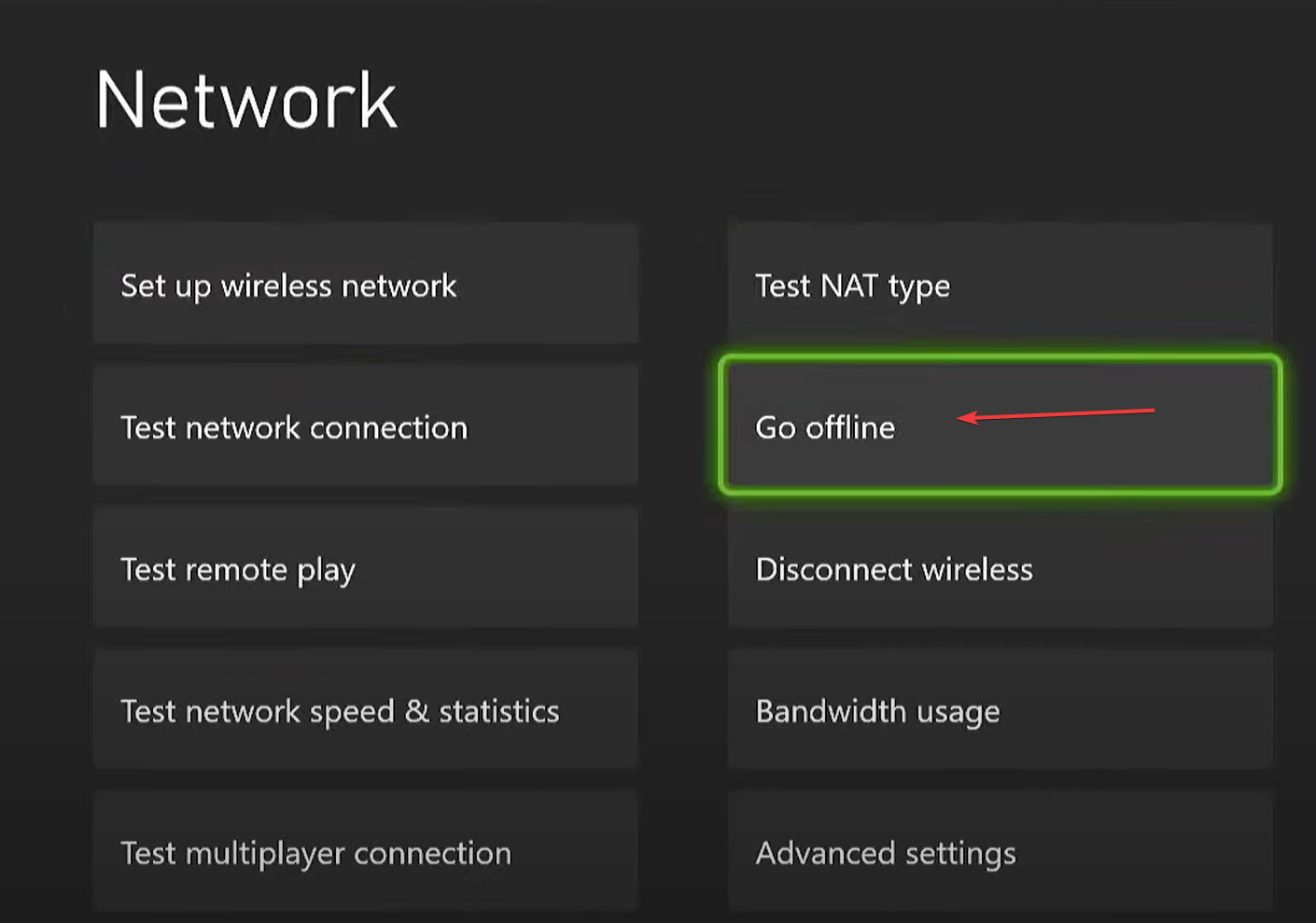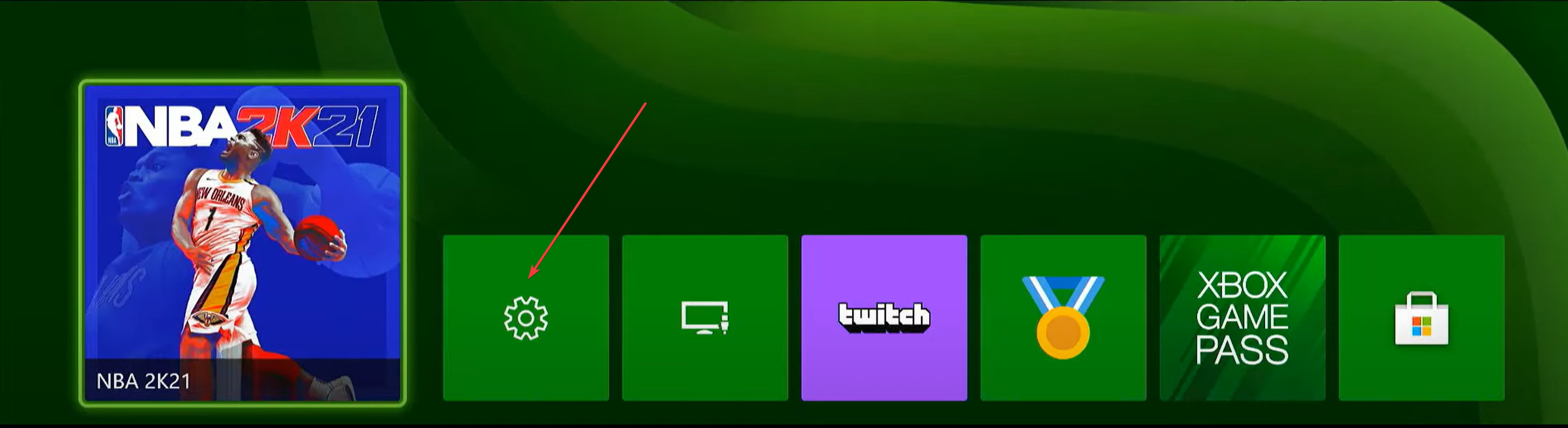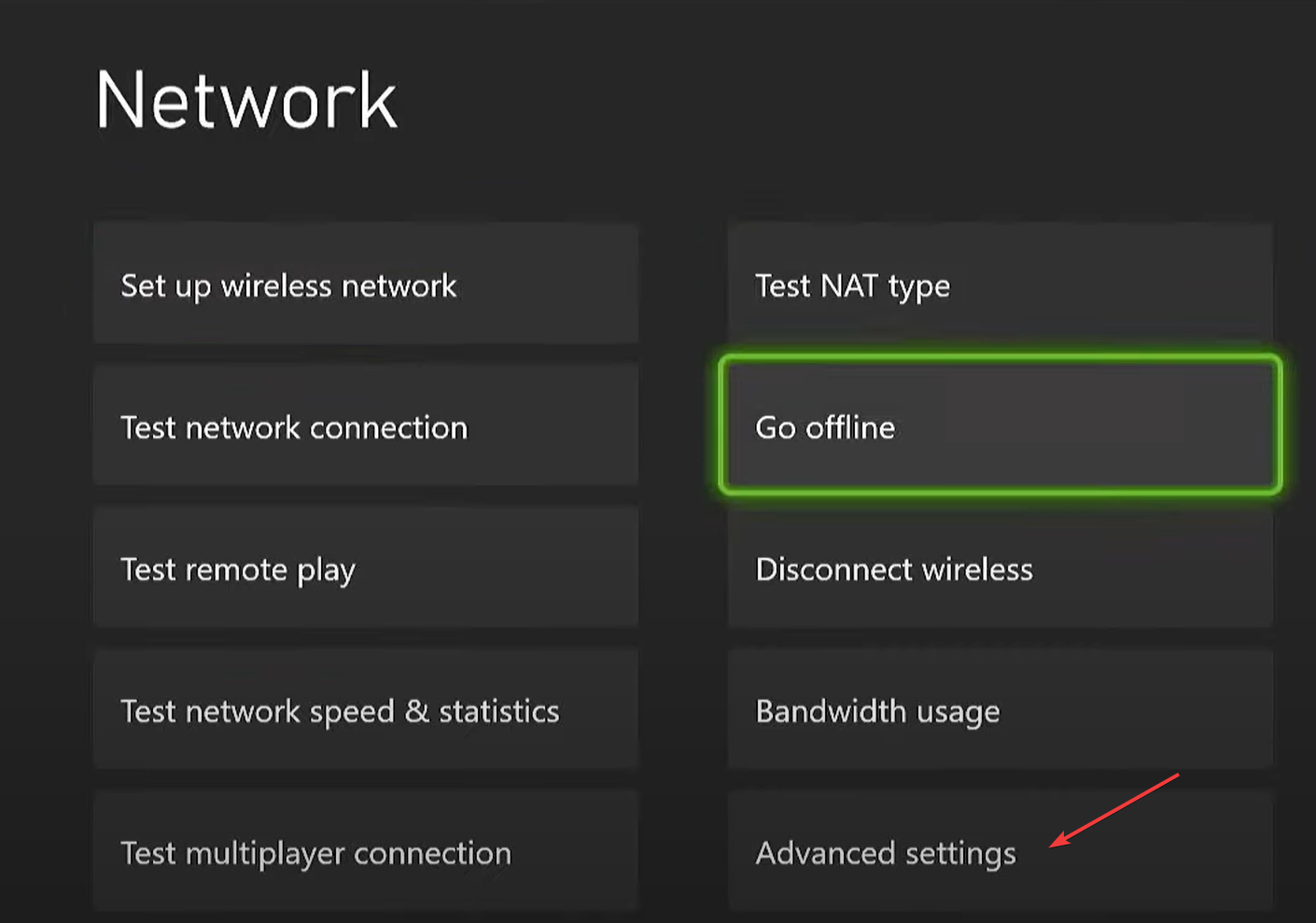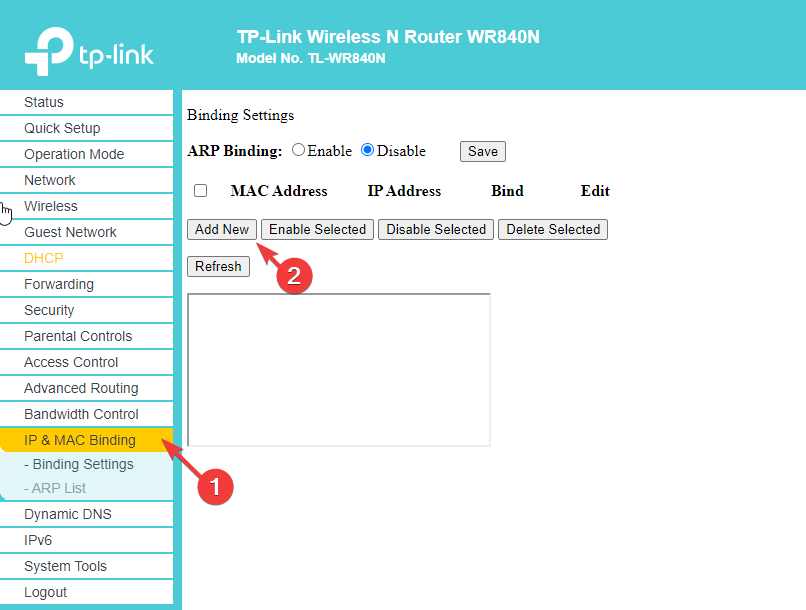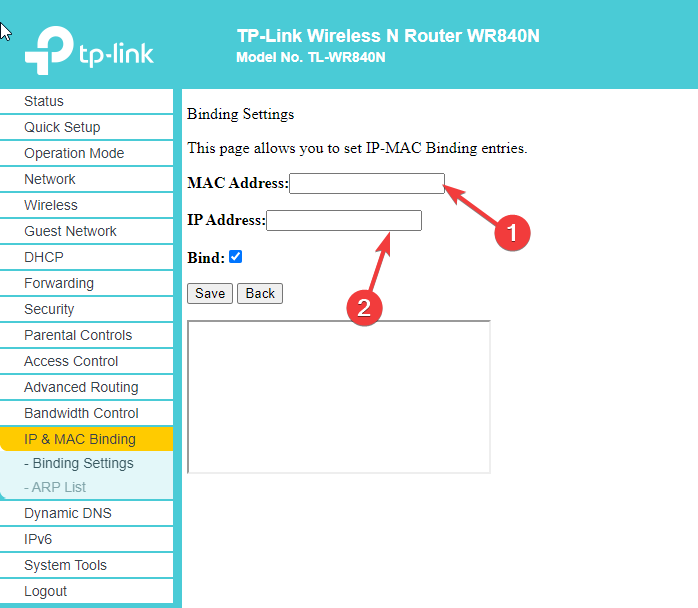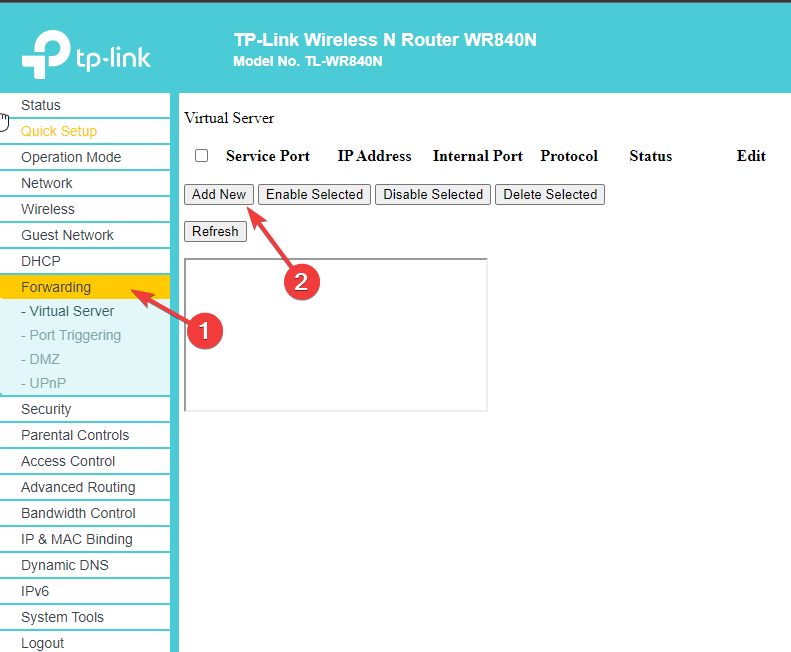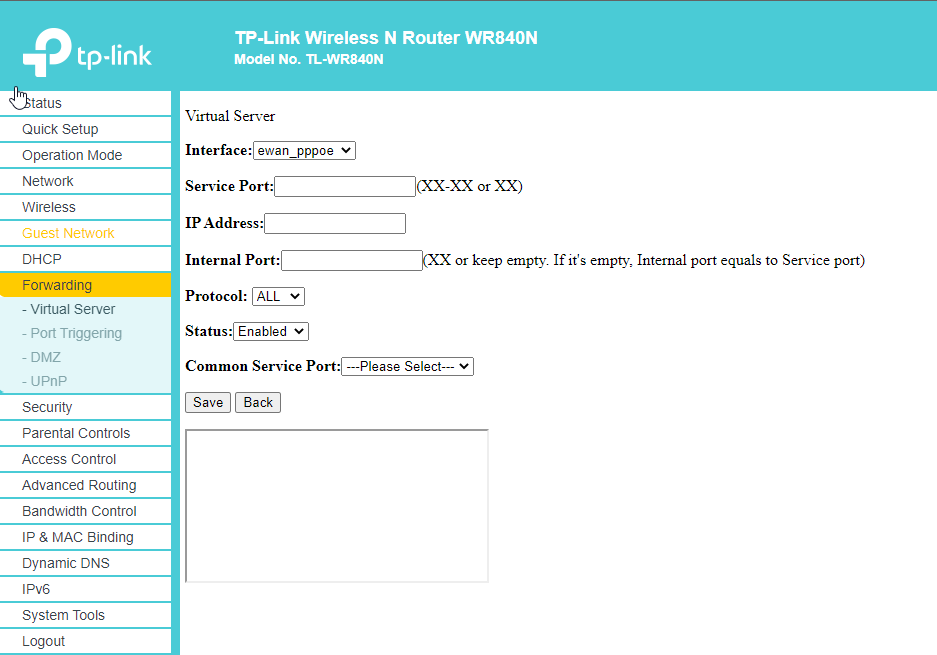Error Code 56d85bb8 in NBA [Fixed]
Try these expert-recommended methods to fix the issue
3 min. read
Updated on
Read our disclosure page to find out how can you help Windows Report sustain the editorial team Read more
Key notes
- This error usually comes up when the game servers are down or if there is a network connectivity issue.
- Our guide will discuss all the potential reasons for the issue and available fixes to resolve the problem.
![Error Code 56d85bb8 in NBA [Fixed]](https://cdn.windowsreport.com/wp-content/uploads/2022/12/Error-Code-56d85bb8-in-NBA-Fixed-886x590.png)
Some NBA 2K23 players are getting error code 56d85bb8 on Xbox One, PlayStation, and PC. The error, as stated, is usually related to the internet connection you are using, and there is no update from the developers on how to fix it. However, there are specific workarounds to fix this problem.
This guide will discuss the popular reasons for the issue and the available fixes to resolve the error here. Let’s start!
What causes the error 56d85bb8?
There are various reasons for the error code 56d85bb8. Some of the popular ones are mentioned here:
- The game server is down: If the NBA game server is down due to outage issues or if there is a problem with the online servers, then you might get this error.
- Slow internet connection – You need a steady internet connection to run the game smoothly. If your internet connectivity is poor, you can see this error.
- The device has pending updates – Be it your PS, Xbox, or your PC, if the device is not up to date, it might cause all kinds of issues. Check for updates for your device and if available, install them.
How do I fix error 56d85bb8?
Before engaging in advanced troubleshooting steps, you should consider performing the following checks:
- Check your device meets the requirements.
- Use a reliable VPN.
- Check for an update for your device and game.
- Try a mobile hotspot.
If you are still stuck with the error, follow the below-mentioned methods to fix the error:
1. Check the game server
- Go to this website.
- Locate your device and check the status. If it says Up and Running, then the server is working fine.
2. Go offline/online
 Tip
Tip
- Go to Settings on Xbox.
- Click Network Settings.
- On the next screen, select Go offline.
- Now wait for 2-3 minutes, and select Go online.
- Close the Settings app and launch NBA.
3. Set static IP & Port Forwarding
3.1 Find IP and MAC address
- Go to Settings on Xbox.
- Select Network Settings, then Advanced Settings.
- Locate the IP address section and note the IP and MAC addresses.
 Tip
Tip
3.2 Add Static IP to the router
- Go to your preferred browser.
- Enter the IP address for your router—login using your credentials.
- Locate and click IP & MAC Binding.
- Click Add New.
- Enter the IP and MAC addresses you noted in the previous step.
- Click Save.
3.3 Port Forwarding
- Now go to Forwarding/Port Forwarding section.
- Click Add New.
- Type the Service port you want to open and the IP Address of your device(PC, Xbox, PlayStation).
- Select Protocol to TCP, UDP, or ALL; Change Status to Enabled.
- Click Save.
The ports that you can use for your devices, including PlayStation, Xbox, Steam, etc.:
| Device Name | TCP | UDP |
|---|---|---|
| PlayStation 4 | 1935,3478-3480 | 3074,3478-3479 |
| Steam | 27015-27030,27036-27037 | 4380,27000-27031,27036 |
| Xbox One | 3074 | 88,500,3074,3544,4500 |
| Switch | 6667,12400,28910,29900,29901,29920 | 1-65535 |
So, these are methods that you can use to fix error code 56d85bb8 NBA 2K21. If none of the above methods worked for you, try reinstalling the game.
If you have any questions or concerns about the error, feel free to mention them in the comments below.