5 Ways to Fix Error Code 6-0x00001000 on Rainbow Six Siege
Try these quick solutions to solve error code 6-0x00001000
4 min. read
Updated on
Read our disclosure page to find out how can you help Windows Report sustain the editorial team. Read more
Key notes
- The error code 6-0x00001000 in Rainbow Six Siege occurs when the matchmaking feature for multiplayer games has lost connection.
- Ensuring a strong and stable internet connection can fix this error and avoid further connection issues in Rainbow Six Siege.
- If there is maintenance on the servers, then users will not be able to connect.

Tom Clancy’s Rainbow Six Siege is a tactical player-verses-player shooter game. However, users have received the error code 6-0x00001000 when using the multiplayer matchmaking service in Rainbow Six Siege.
Rainbow Six Siege is available on PlayStation, PC, and Xbox consoles. The game follows an attack and defense model, allowing users to team up with friends to battle other players.
If you’re receiving the error code 6-0x00001000, follow the solutions below to solve this issue quickly.
How do I fix error 6-0x00001000 on Rainbow Six Siege?
1. Check the network connection
This may seem like a simple solution, but if your internet connection is weak or limited, then that is most likely why you’re receiving error code 6-0x00001000 in Rainbow Six Siege. Check your internet’s performance on another device to see if it’s unstable.
Users can also power cycle their router by turning it off and removing all cables. After holding the power button for about 10 seconds, users should wait around five minutes, then hook everything back up and power on the router.
2. Check server status
- Open a browser, go to the Ubisoft official website, and search for Rainbow Six Siege in the menu bar.
- Under Services, select Server Status.
- Check if the servers are operational for your device.
If the servers are down for maintenance or issues, the status will be indicated on the server status page for Rainbow Six Siege. If everything is operational, then move on to the next solution to solve error code 6-0x00001000.
3. Clear DNS cache
- Click on Start and search Command Prompt, then hit Enter.
- Enter the following commands into Command Prompt, pressing Enter after each entry, then exit:
Ipconfig/flushdns
Ipconfig/registerdns
Ipconfig/release
Clearing the DNS cache will remove any corruption that might be causing issues in Rainbow Six Siege. Doing this will not impact the performance of the game.
4. Adjust DNS settings
- Click on Start and search for Control Panel then hit Enter.
- Select Network and Internet then click on Network and Sharing Center.
- Under View your active networks, click on the network you are currently connected to.
- Click on Properties.
- Locate Internet Protocol Version 4 (TCP/IPv4) and double-click on it.
- Select Use the following DNS server addresses and enter 8.8.8.8 next to Preferred DNS server and 8.8.4.4 beside Alternate DNS server.
- Press OK.
Domain Name Systems (DNS) allow websites and programs to reach your computer via the Internet. If the DNS is unstable or not working, Rainbox Six Siege serves will not be available, leading to the error code and others like 3-0x000c0054.
5. Update network drivers
- Click on Start and search Control Panel then hit Enter.
- Select Hardware and Sound, then click on Device Manager.
- Open the dropdown menu next to Network adapters.
- Locate your Wi-Fi driver and right-click on it and select Update driver.
- Click Search automatically for drivers in the pop-up.
If your Wi-Fi drivers haven’t been updated in a while, then there is a chance that it is causing problems in Rainbow Six Siege. Check to see if the error code disappears after updating your internet driver.
Keeping the drivers up to date can also help you prevent other errors like Rainbow Six Siege error code 3-0x00030089.
Also note that users report encountering error code 6-0x00001000 when using the matchmaking feature for multiplayer games. The error means the matchmaking service timed out due to a poor connection.
The number one cause of this issue is a weak or unstable internet connection. Another common cause of errors in Rainbow Six Siege is that your game is out of date and needs to be updated. The server may also be undergoing maintenance at the time.
What are the most common Rainbow Six errors?
Some of the most common Rainbow Six errors occur due to poor server connection. This can happen if a weak network connection or servers are down. We have a guide if you’re experiencing connection errors in Rainbow Six Siege.
If you are having a specific problem, such as Rainbow Six Siege error code 10-0x000001f4, we also offer solutions for that.
We hope one of the above solutions fixes error code 6-0x00001000 in Rainbow Six Siege. In the comments below, let us know which step worked for you or if you have a suggestion for another solution.
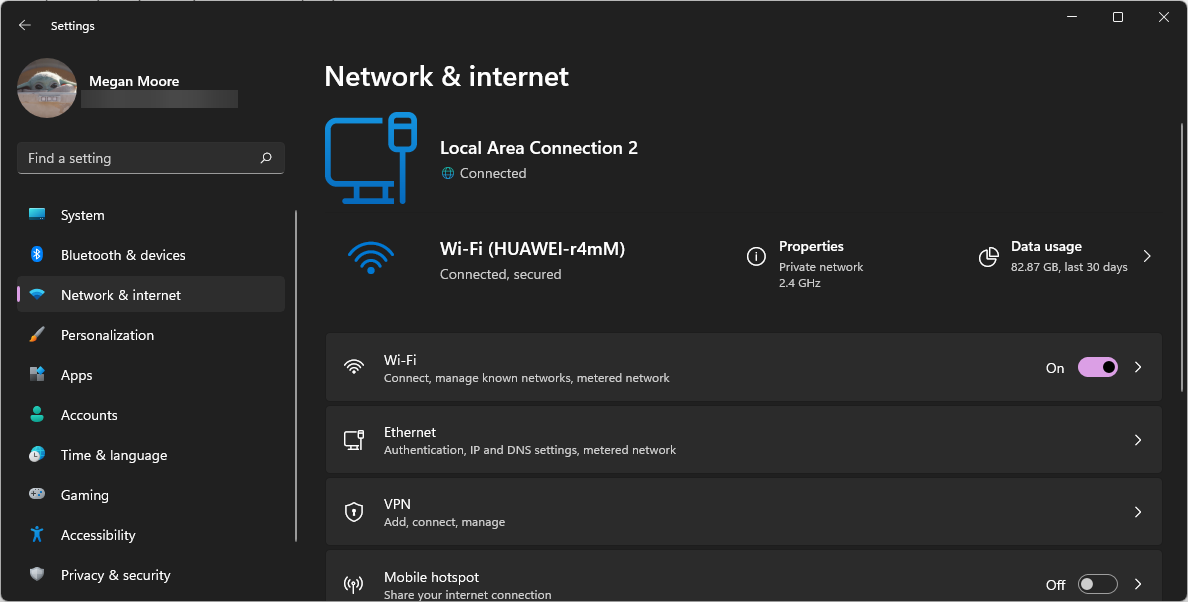
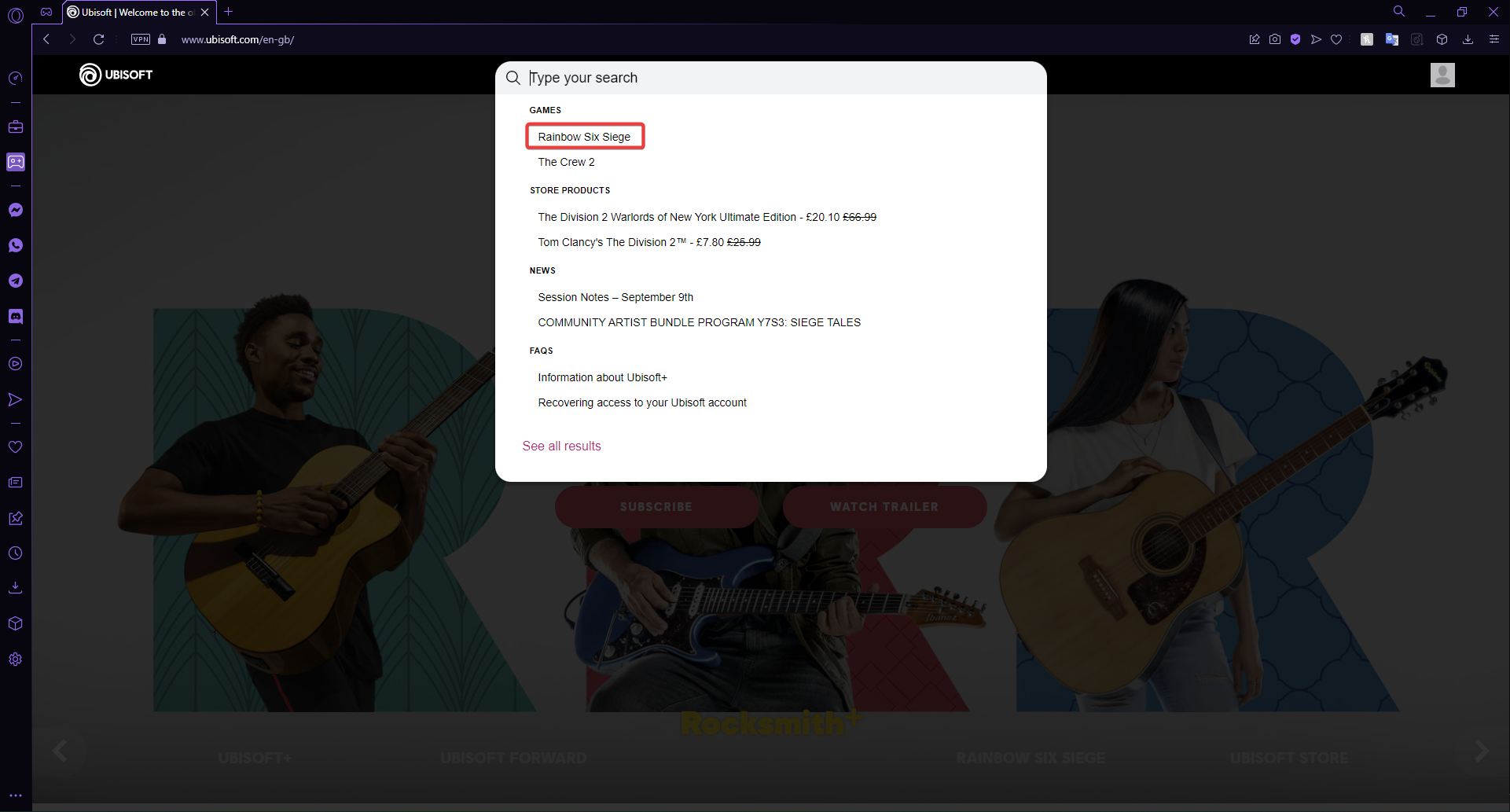
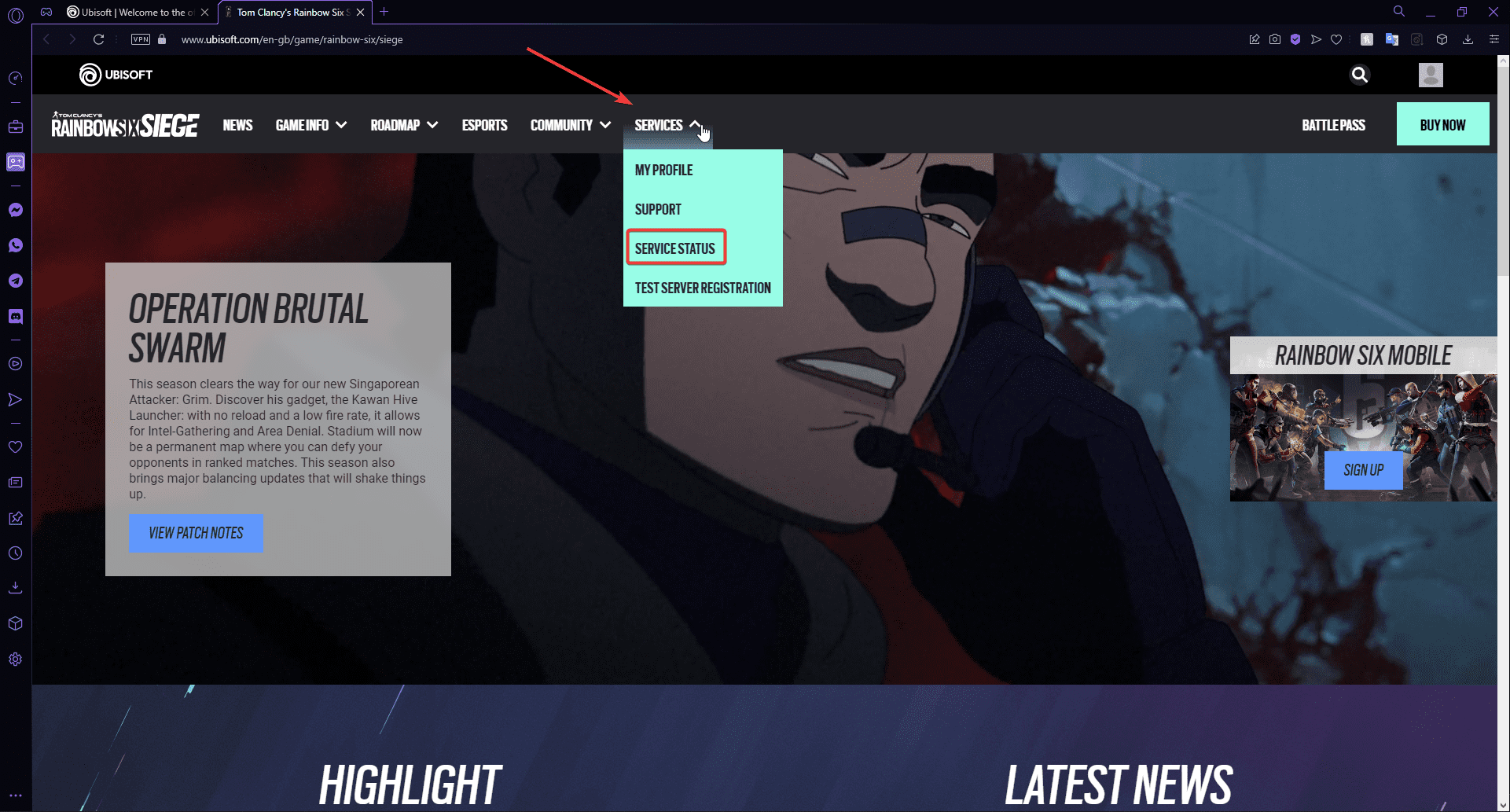
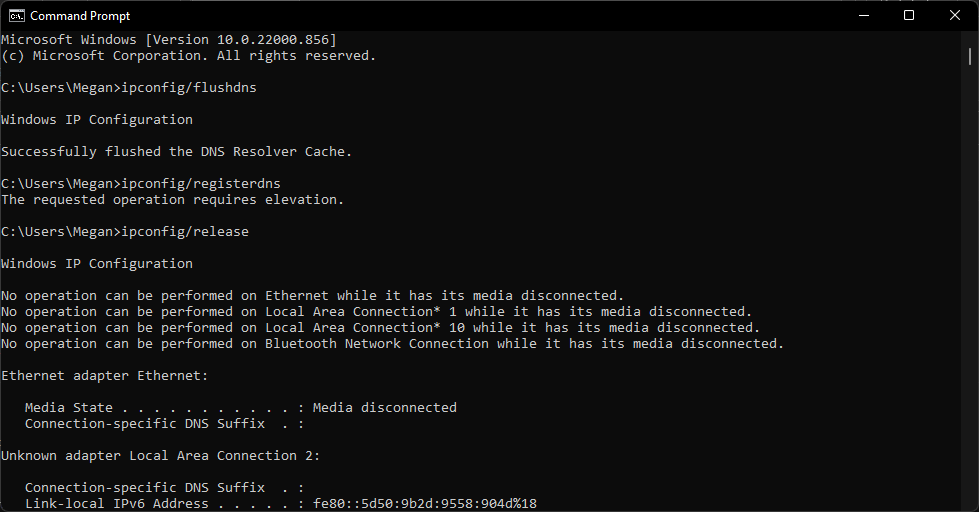
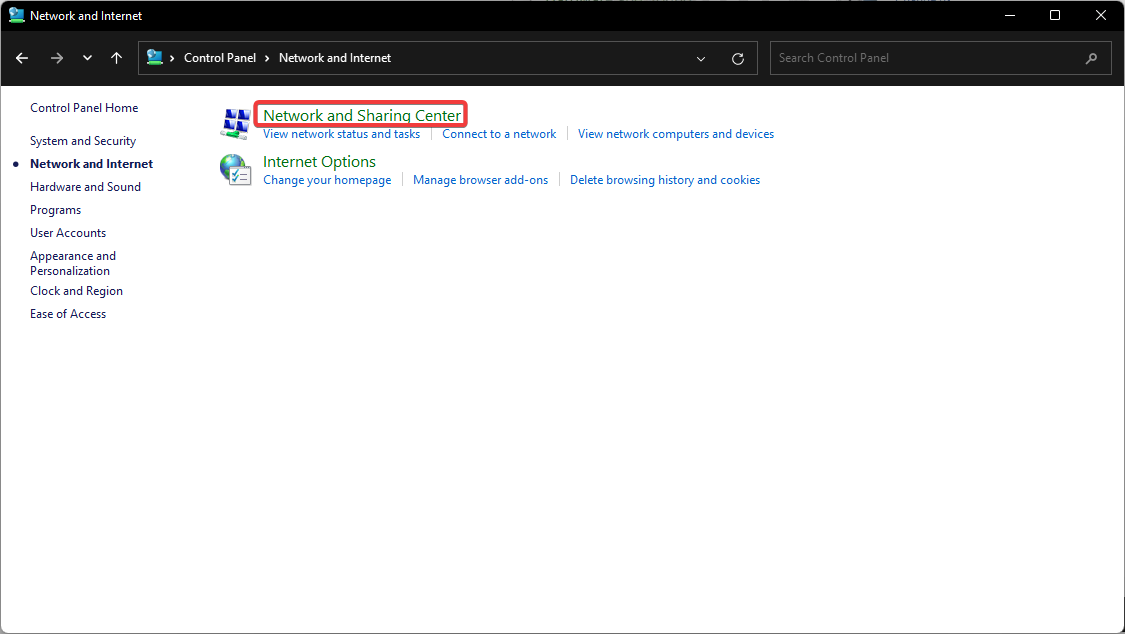
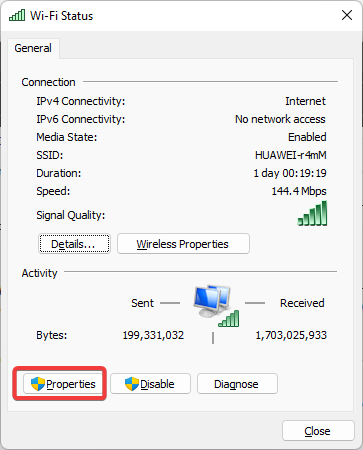
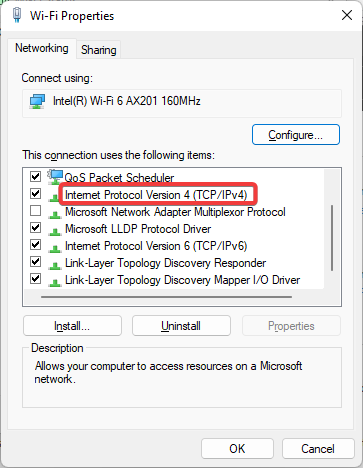
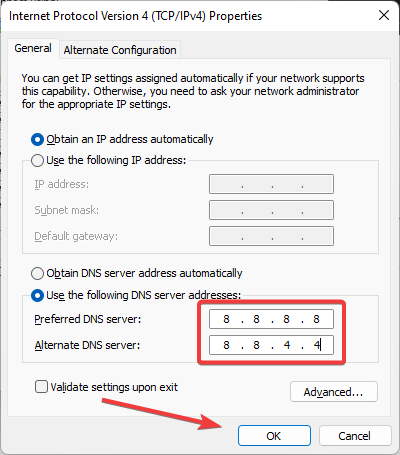
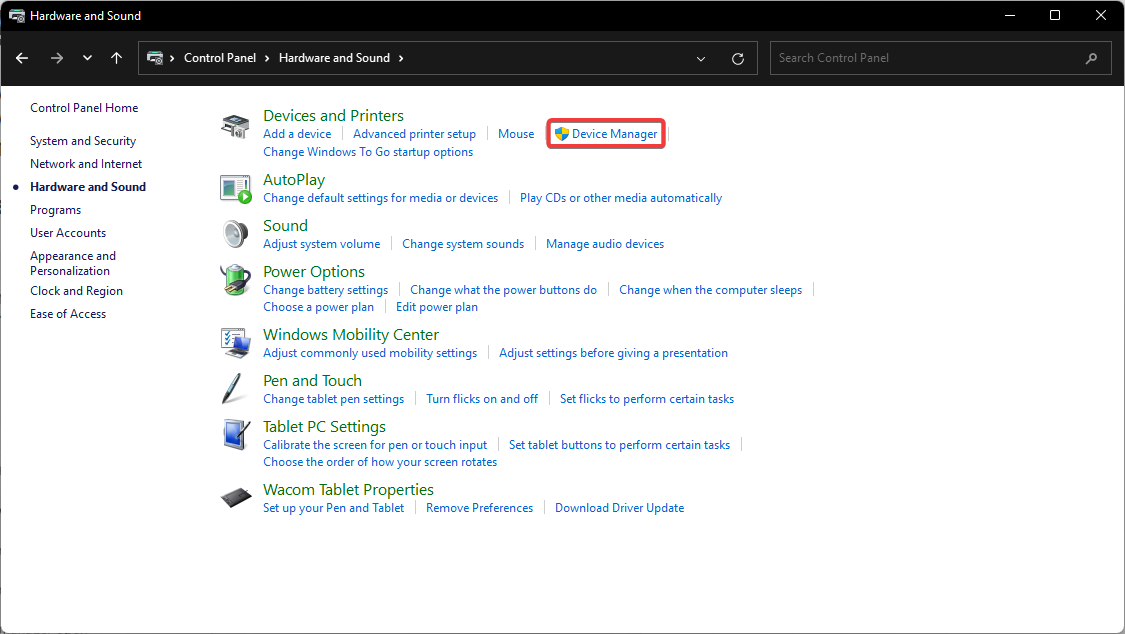
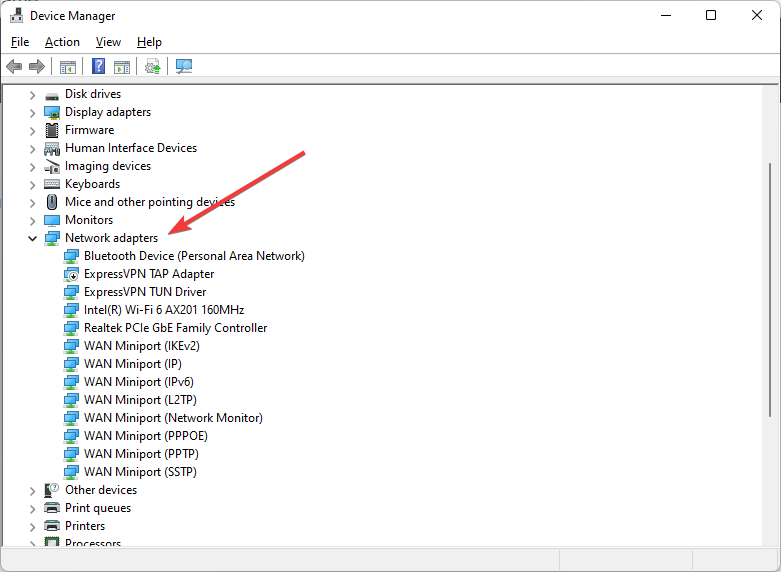
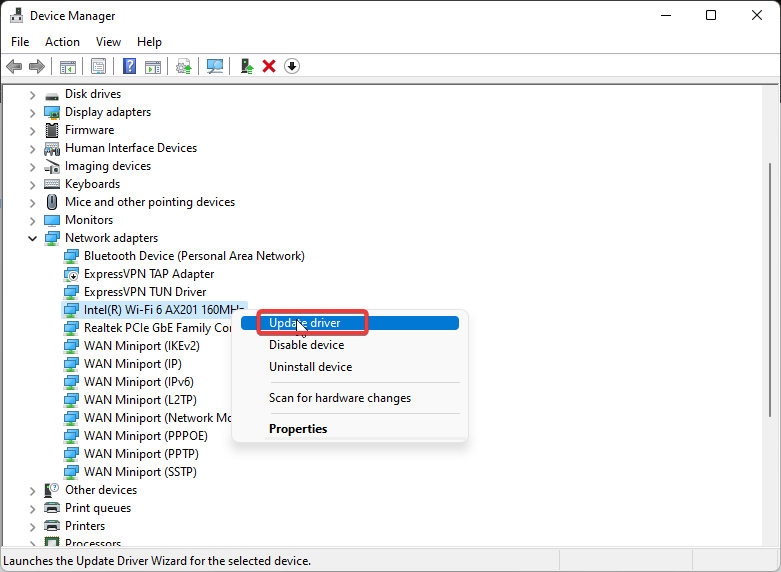
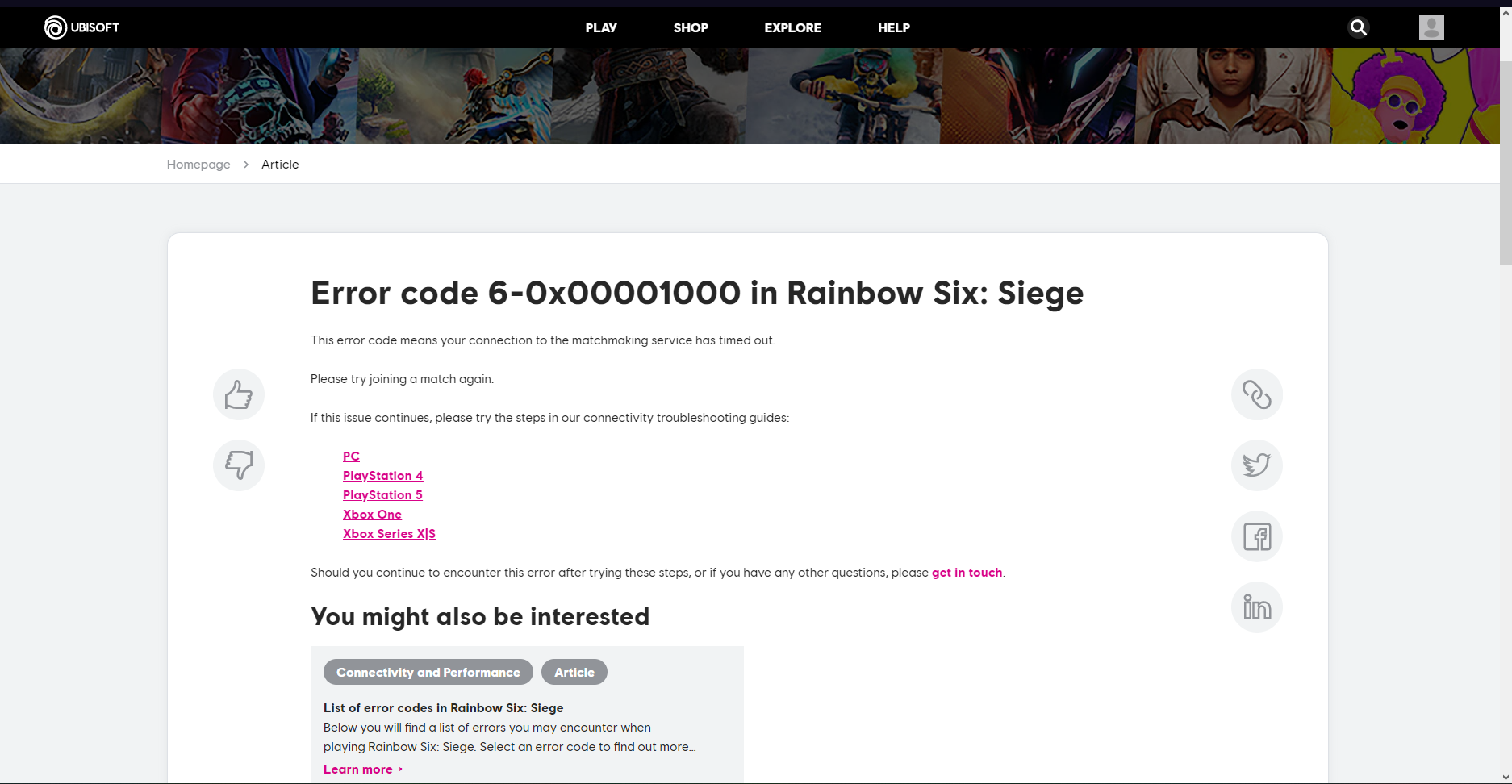







User forum
0 messages