5 Tested Ways To Fix Error Loading This Resource
An antivirus might block your browser from loading the needed file
4 min. read
Updated on
Read our disclosure page to find out how can you help Windows Report sustain the editorial team. Read more
Key notes
- The error loading this resource issue occurs when your browser is unable to load a file from the server.
- Malfunctioning extensions and antivirus interference are some of the well-known causes of the problem.
- You can fix this issue quickly by disabling all your extensions temporarily.
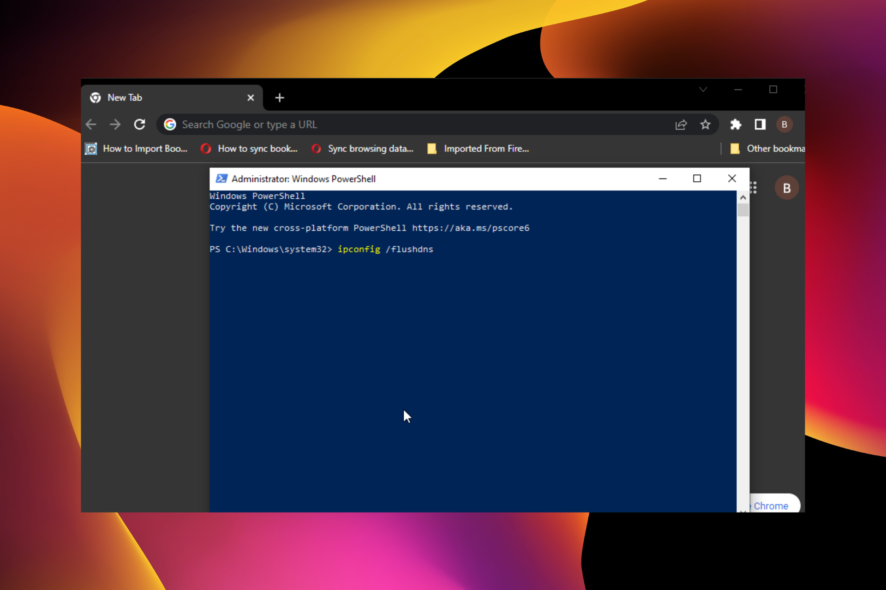
Chrome is one of the best browsers to use on all your devices. It combines superb browsing speed with standard security and excellent overall performance.
However, it is not the perfect browser, as it is prone to the occasional error message. A prominent issue users report is the Error loading this resource message in Chrome. This problem can cause issues with certain websites, so it’s important that you fix it.
Fixing this error message is pretty simple, and in today’s article, we’ll show you how to do it properly.
Quick Tip:
Before you start fixing this issue, it’s important to check if this issue appears in other web browsers. You can use any browser for this purpose, but we recommend using Opera One.
The browser is lightweight and fast and comes with a built-in ad blocker, so you won’t ever have to deal with ads again. There’s also a built-in VPN with unlimited bandwidth for an extra layer of privacy. Opera One also brings features like workspaces, tab islands and a native AI, all these will help you organize and protect your browsing.

Opera One
Opera is a lightweight, secure, and private alternative to Google Chrome.What does error loading this resource mean?
The error loading this resource message shows up when your browser cannot load a file from the server. This sometimes happens on popular websites and web apps like WordPress.
Some of the common causes of the problem include:
- Faulty browser extensions
- Interference from antivirus software
- Wrong image format
How do I resolve failed to load a resource?
1. Run Chrome in Incognito mode
- Open Chrome.
- Click the menu icon and choose the New incognito window.
- Open the webpage giving you this error and check if the issue appears.
If the error loading this resource issue doesn’t appear, it’s probably an extension causing the problem, so you’ll need to find and disable the problematic extension.
2. Disable/remove problematic extensions
- Click the menu icon on Chrome and select More tools.
- Choose the Extensions option.
- Click the switch icon next to each extension to disable it.
- Now check if the problem is still there.
- If the issue doesn’t appear, enable extensions one by one until you find the one causing the problem.
Users reported that Adblock and Do Not Track Plus extensions caused the error loading this resource problem when trying to play a video on Chrome, Safari, and other popular browsers. So you might want to disable or replace them to fix this problem.
3. Rename images
If you are a developer trying to build a website or web app and your browser keeps showing the failed to load this resource error, it might be due to the images on the app.
You need to rename the images on the web app or site to fix the error. Make sure that the name does not contain words like banner or ad. Now, you can test again and check if you still have the problem.
4. Use the ipconfig command
- Press Windows key + X and select Windows PowerShell (Admin) or Command Prompt (Admin).
- Run the following commands:
ipconfig /flushdns
ipconfig /renew
ipconfig /registerdns
After the commands are executed, check if the problem is still there.
5. Disable your antivirus temporarily
Sometimes, it might be your antivirus that is causing the failure to load this resource. This is because it might flag a file your browser wants to load as inappropriate or dangerous.
With this, it blocks the file, thereby causing the error. Users reported that Malwarebytes is causing this issue, but remember that other antivirus tools can also cause it.
The only solution here is to disable your antivirus temporarily and enable it after loading the site.
Fixing Error loading this resource when trying to play videos or load other files on Chrome is pretty simple. In most cases, you need to disable a problematic extension or apply another simple tweak.
If you are facing other problems like the browser not working in Windows 10, check our comprehensive guide for simple and effective fixes to apply.
Feel free to let us know if the fixes above helped to solve the resource loading problem in the comments below.
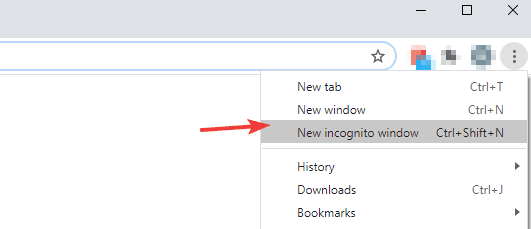
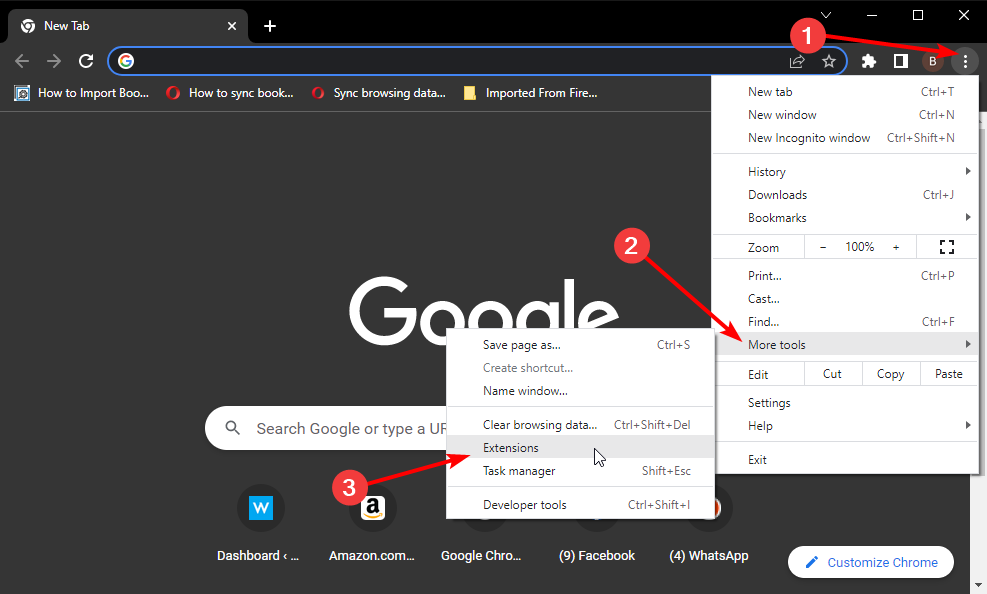
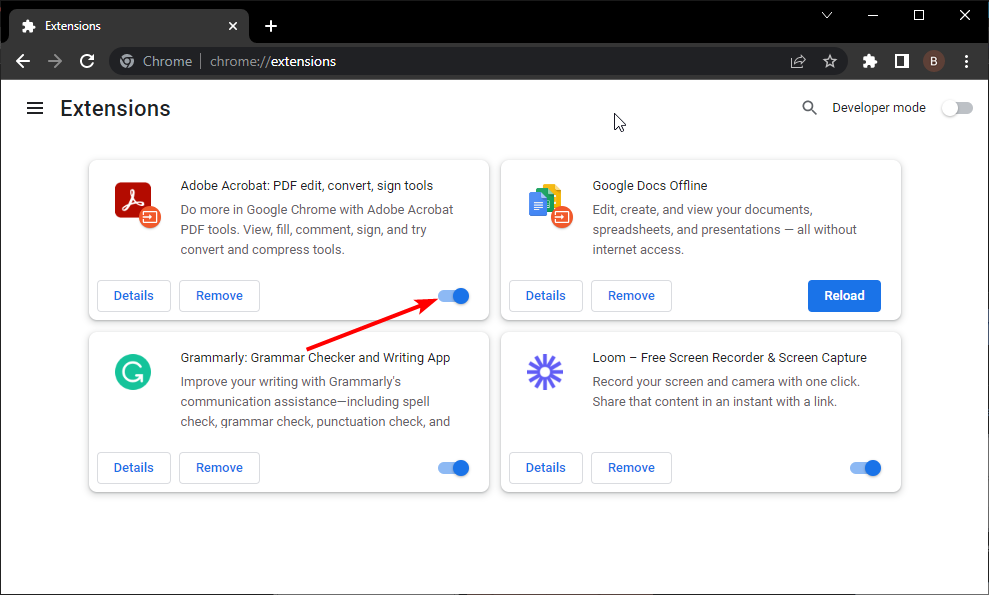
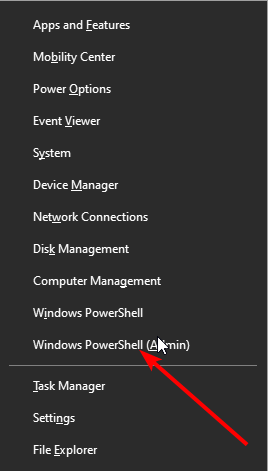
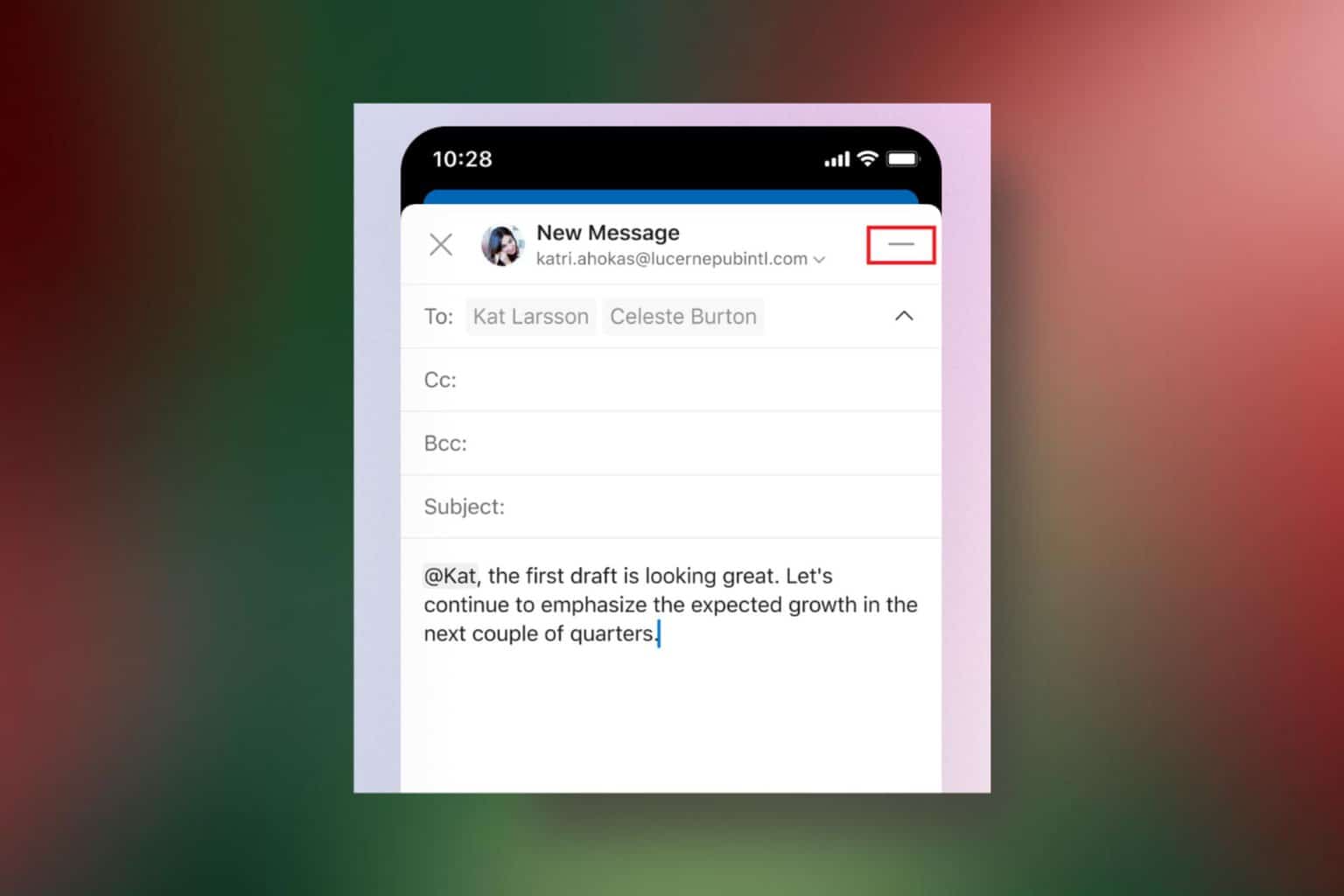



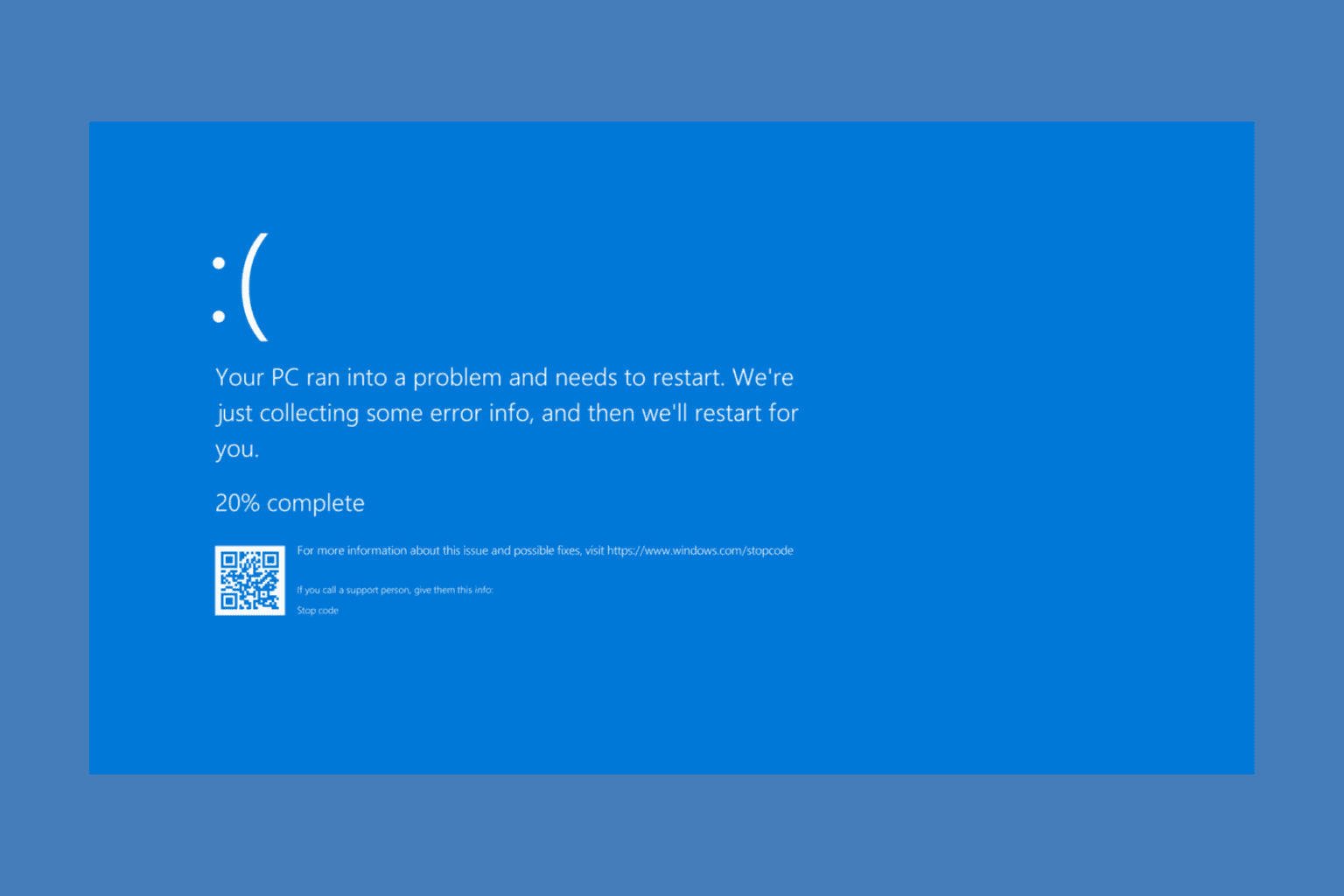
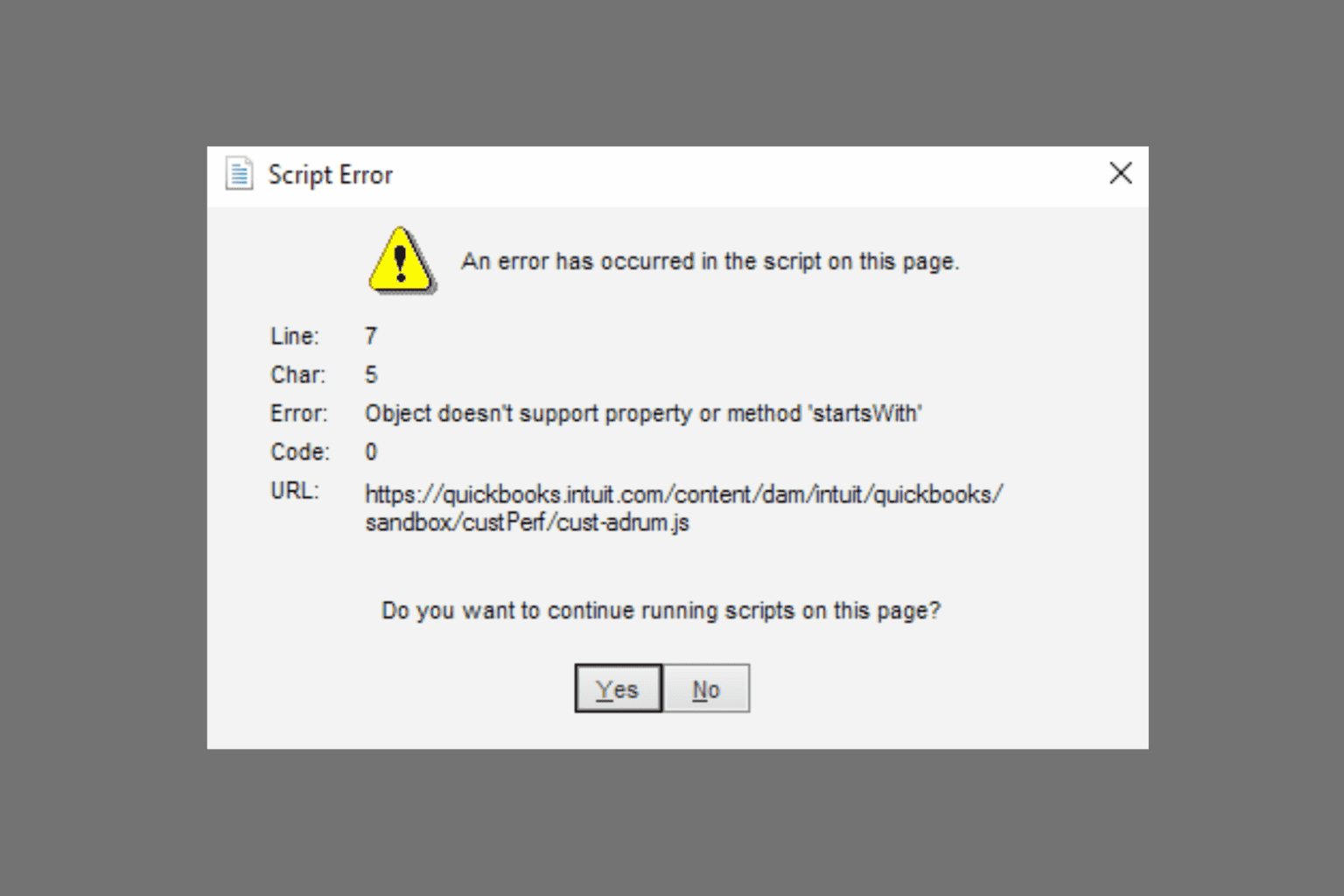
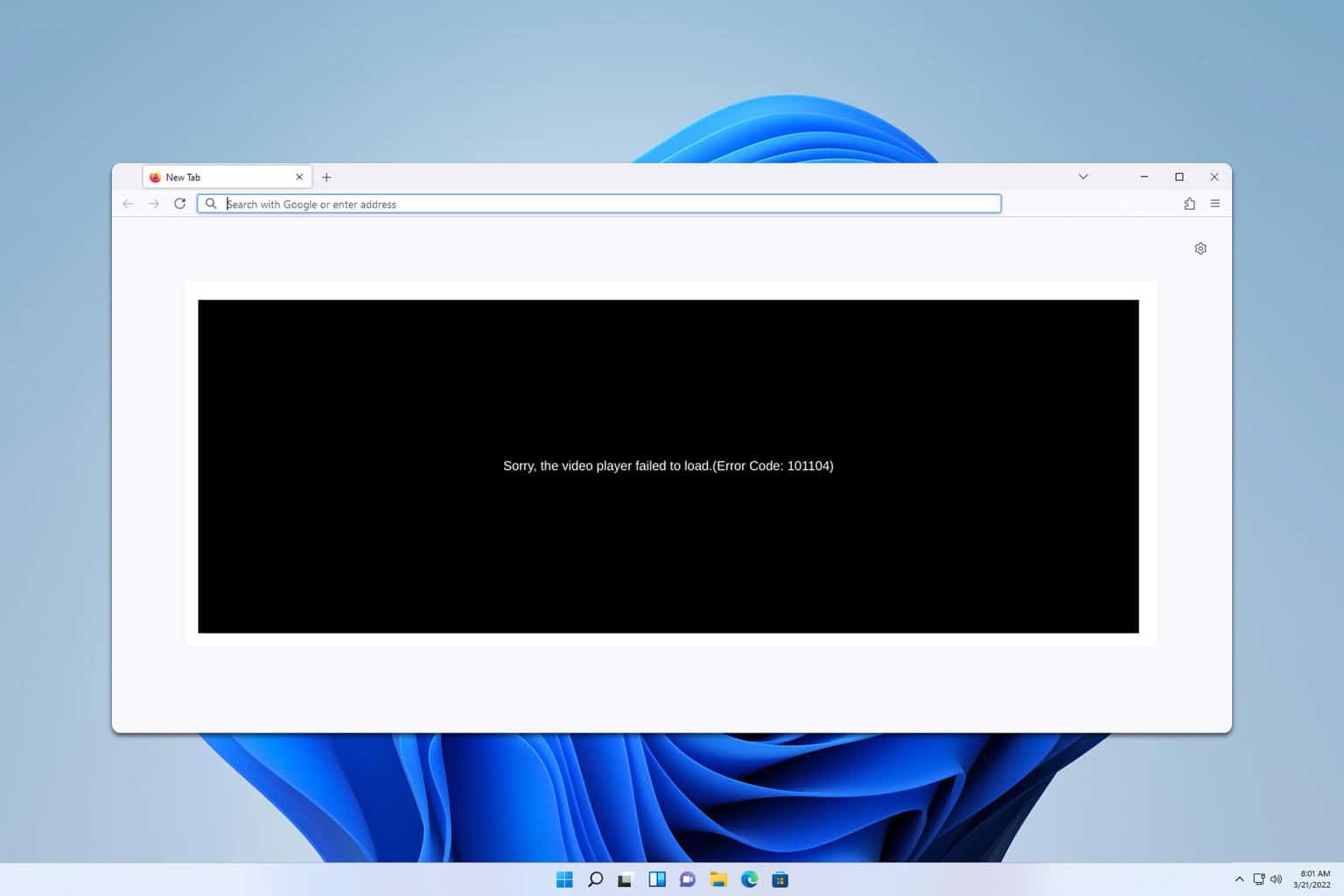

User forum
0 messages