Error Synchronization Required: 5 Ways to Fix it
Network problems can often cause this message to appear
2 min. read
Updated on
Read our disclosure page to find out how can you help Windows Report sustain the editorial team. Read more
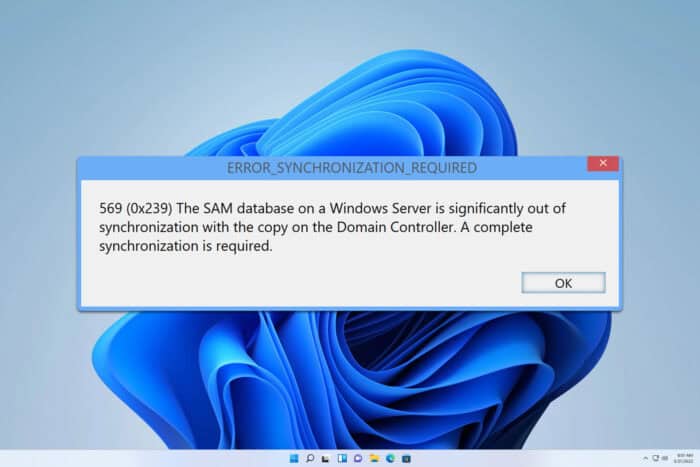
ERROR_SYNCHRONIZATION_REQUIRED is an error that usually affects system administrators, but if you ever encounter it, you can fix it by following the steps from this guide.
How can I fix ERROR_SYNCHRONIZATION_REQUIRED?
Before we start, try restarting the application or the service and check if that solves the problem. In addition, try updating network drivers and file-sharing software.
1. Check network and file-sharing configuration
- Press the Windows key + R and enter cmd.
- Next, run the following command:
ping <server-ip or hostname> - Check if the connection is working properly.
- Next, run
tracert <server-ip or hostname> - Look for any issues between the codes.
Next, check the file-sharing permissions by doing the following:
- Right-click the folder or file that is giving you trouble and choose Properties.
- Next, select Sharing.
- Go to Advanced Sharing and check your configuration.
Lastly, restart the file-sharing service:
- Press Windows key + R and type services.msc.
- Locate the Server service, and right-click it.
- Choose Restart.
After doing that, check if the problem is resolved.
3. Synchronize file systems
- Press the Windows key + R and type cmd. Choose Run as administrator.
- Run the following, just ensure to use the correct drive letter:
fsutil volume repair <drive-letter> - Restart the application and check if the problem is resolved.
4. Check for file corruption
- Start the Command Prompt again.
- Run the following, but be sure to use the correct drive letter:
chkdsk C: /f - Wait for the scan to finish.
5. Other solutions to try
- Check the logs related to this error. Analyze them and try to pinpoint the cause of the problem.
- Check the queue for any pending or read/write operations.
- If you’re a developer, debug the code and look for improper sync mechanisms.
ERROR_SYNCHRONIZATION_REQUIRED sometimes comes with the following message instead 569 (0x239) The SAM database on a Windows Server is significantly out of synchronization with the copy on the Domain Controller. A complete synchronization is required.
The issue is easily recognizable, and hopefully, the steps from this guide will help you fix it. This isn’t the only issue you might encounter, we wrote about ERROR_RECEIVE_EXPEDITED and ERROR_NOT_CAPABLE in our previous guides, so don’t miss them.
We also have a guide on ERROR_SERVER_SID_MISMATCH, so you might want to check it out as well.
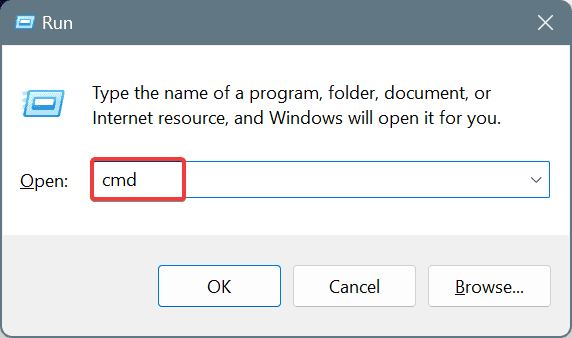
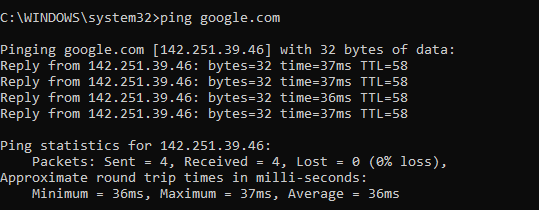
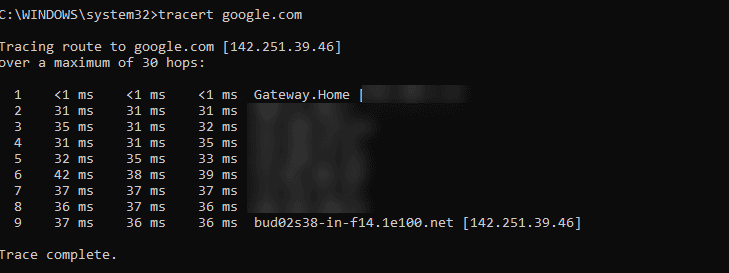
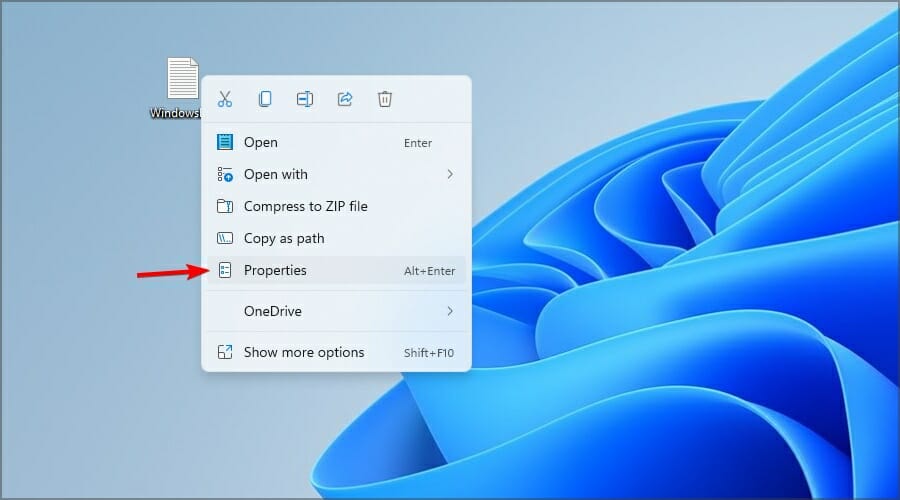
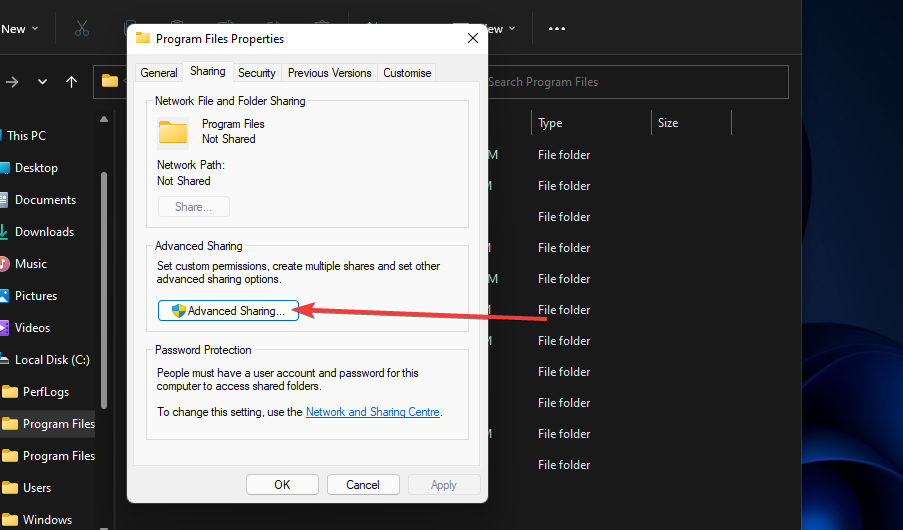
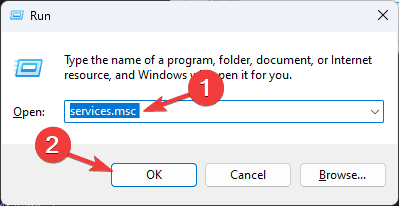
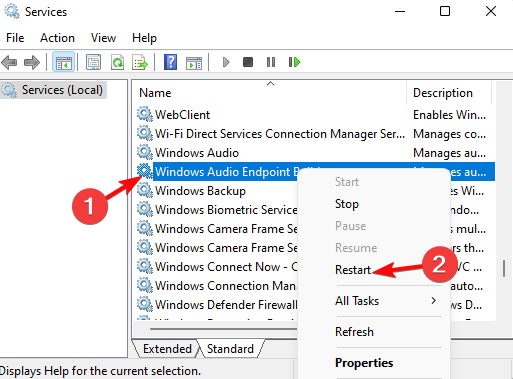
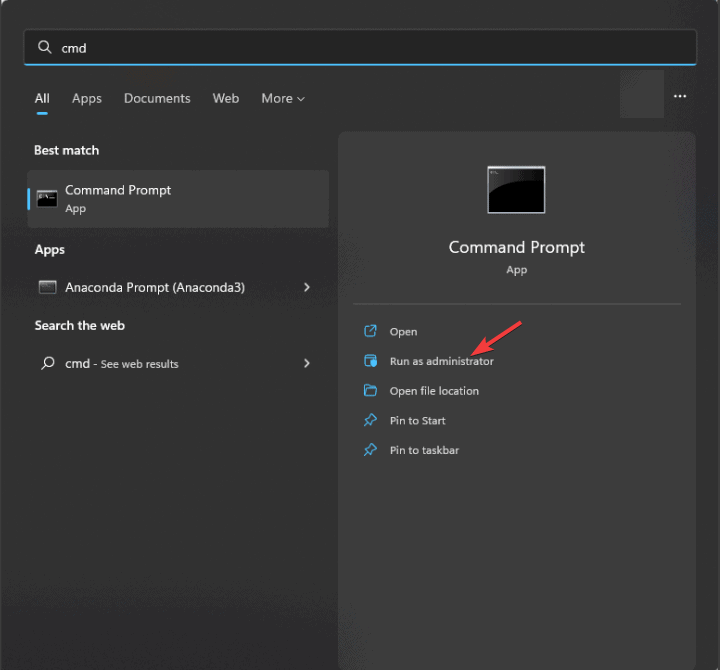
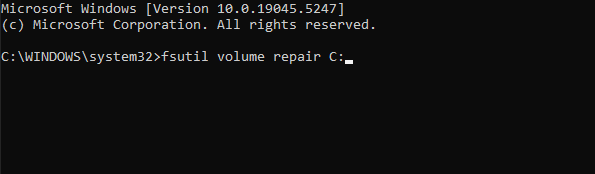
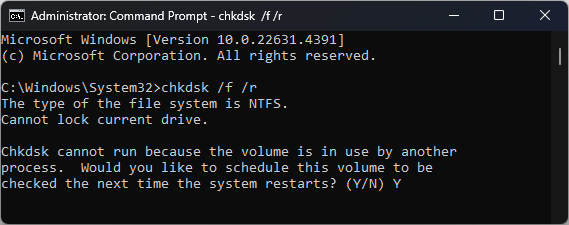








User forum
0 messages