Fix: ERROR_VERIFIER_STOP Sytem Error 537 (0x219)
Updating drivers is the quickest fix
4 min. read
Published on
Read our disclosure page to find out how can you help Windows Report sustain the editorial team. Read more

The ERROR_VERIFIER_STOP Windows system error, with code 537 (0x219), appears when the Application Verifier detects issues with the active process. The error message reads, Application verifier has found an error in the current process.
Windows Error Code 537 is caused by buggy or outdated drivers, corrupted system files, the presence of conflicting apps, and issues with the BIOS.
Before you proceed to the solutions, reboot the PC, install pending Windows updates, and download a newer version of the affected app, if available.
How can I fix ERROR_VERIFIER_STOP in Windows?
1. Update the drivers
- Press Windows + X to open the Power User menu, and select Device Manager.
- Expand the different entries here, right-click on the devices listed here individually, and select Update driver.
- Click on Search automatically for drivers and wait for Windows to install the best locally available version.
- Similarly, update the other drivers and then reboot the PC.
In several cases, outdated drivers turned out to be the reason behind ERROR_VERIFIER_STOP 537 (0x219) in Windows, and updating the drivers fixed things. If Windows can’t find a better version, go to the manufacturer’s website, locate the new releases, and then manually install the latest drivers!
2. Repair the corrupted system files
- Press Windows + S to open Search, type Command Prompt, and click on Run as administrator.
- Click Yes in the UAC prompt.
- Paste the following DISM commands individually and hit Enter after each:
DISM /Online /Cleanup-Image /CheckHealthDISM /Online /Cleanup-Image /ScanHealthDISM /Online /Cleanup-Image /RestoreHealth - Now, run this command for the SFC scan:
sfc /scannow - Finally, restart the PC to apply the changes.
If corrupted system files are triggering the ERROR_VERIFIER_STOP Application verifier has found an error in the current process Windows system error, running the DISM (Deployment Image Servicing and Management) and SFC (System File Checker) scans will replace all problematic files with their cached copies!
3. Uninstall conflicting apps
- Press Windows + R to open Run, type appwiz.cpl in the text field, and hit Enter.
- Select any app downloaded around the same time the error first appeared, and click on Uninstall.
- Follow the on-screen instructions to complete the process, and then reboot the computer.
If the app’s quick removal didn’t work, there might be some leftover files or Registry entries still triggering the system error. Here, I recommend using a top-rated software uninstaller to wipe all traces of the program!
4. Update the BIOS
Often, a misconfigured or outdated BIOS turns out to be the reason behind ERROR_VERIFIER_STOP, and to fix that, you must update the BIOS. Since it’s a critical process and different for each device, I recommend checking the manufacturer’s official website for the exact steps.
Also, if a new version is not available, consider reflashing the same BIOS.
5. Perform a system restore
- Press Windows + S to open Search, type Create a restore point, and click on the relevant result.
- Click the System Restore button.
- Select the Choose a different restore point option, if available, and click Next.
- Pick the oldest restore point from the list, and click Next.
- Verify the restore details, click Finish, and confirm the change. The restore process will take 15-45 minutes.
When nothing else works, the last option is to perform a system restore. It will revert all recent changes on the PC, including the one triggering ERROR_VERIFIER_STOP. Just make sure to choose a restore point created before the issue first appeared!
If the system error remains unresolved, it’s best to contact the manufacturer’s official support or visit a local repair shop and get the PC inspected for faults.
Before you leave, discover common Windows problems and expert fixes for each, and enjoy an error-free experience!
For any queries or to share which fix worked for you, drop a comment below.














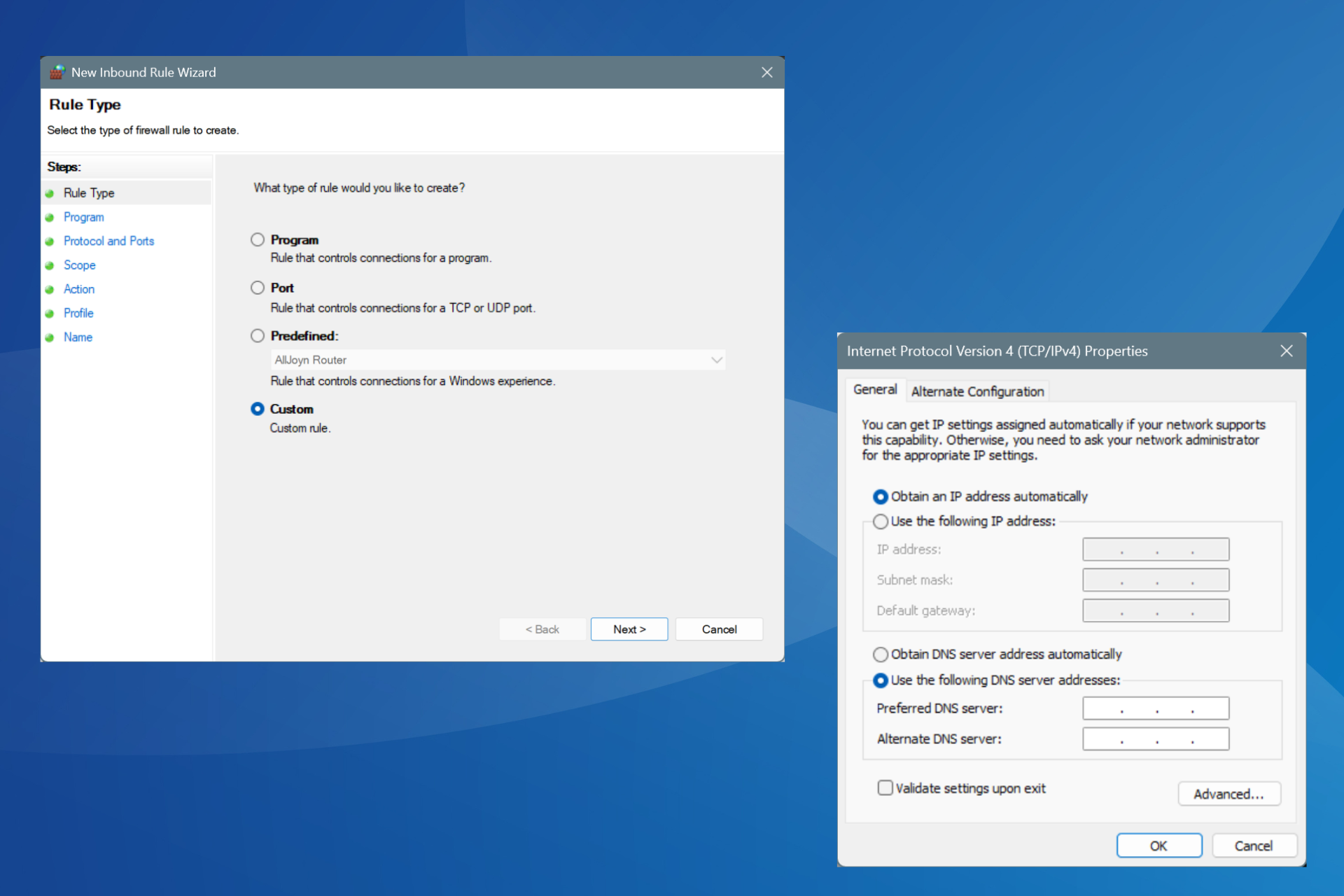
User forum
0 messages