ERROR_VIRUS_DELETED 0x800700E2: How to Fix it
Scaning the PC for malware is the quickest fix
4 min. read
Published on
Read our disclosure page to find out how can you help Windows Report sustain the editorial team. Read more

In the past, many have reported getting Error 0x800700E2 (ERROR_VIRUS_DELETED) when launching an application or executable. It’s a system error linked to issues with the .exe launcher, corrupted system files, or malware infection.
The error log reads, This file contains a virus or potentially unwanted software and cannot be opened. Due to the nature of this virus or potentially unwanted software, the file has been removed from this location.
Before you proceed to the solutions, restart the PC, disable any third-party antivirus solutions, or launch the affected app via the standalone launcher instead of using another program, say opening PowerShell directly instead of using Windows Terminal.
How can I fix ERROR_VIRUS_DELETED in Windows?
1. Run a malware scan
- Press Windows + S to open Search, type Windows Security in the text field, and click on the relevant result.
- Click on Virus & threat protection.
- Click on Scan options.
- Select the Full scan entry and click on Scan now.
- Wait for the scan to complete, and then check for improvements.
In case the PC is indeed infected by a virus, running a full system malware scan will fix ERROR_VIRUS_DELETED in no time. Also, if Windows Security fails to detect any threats, use a top-rated antivirus solution to run a more advanced scan and clean up the PC!
2. Move the affected file to a different location
When you are unable to launch applications only from a specific location, move the launcher (.exe) along with other critical files to another directory on the PC.
This will help rule out problems with specific paths that might be leading to the ERROR_VIRUS_DELETED system error.
3. Repair the corrupted system files
- Press Windows + S to open Search, type Command Prompt in the text field, and click on Run as administrator.
- Click Yes in the UAC prompt.
- Paste the following DISM commands individually and hit Enter after each:
DISM /Online /Cleanup-Image /CheckHealthDISM /Online /Cleanup-Image /ScanHealthDISM /Online /Cleanup-Image /RestoreHealth - Now, paste this command and hit Enter:
sfc /scannow - Finally, reboot the PC to apply the changes.
When the PC has corrupted system files, you are likely to encounter system errors like ERROR_VIRUS_DELETED 226 (0xE2). In this case, running the DISM commands and SFC scan will replace all affected system files with the cached copies stored on the PC!
4. Reinstall the affected application
- Press Windows + R to open Run, type appwiz.cpl in the text field, and hit Enter.
- Select the affected application from the list, and click on Uninstall.
- Follow the on-screen instructions to complete the process, and then restart the computer.
- Finally, reinstall the application from the developer’s official website or the Microsoft Store.
If a quick removal doesn’t fix ERROR_VIRUS_DELETED, the app may have left files or Registry entries that are still conflicting with the OS. So, I recommend using an effective software uninstaller to wipe all traces of the previous installation before proceeding to reinstall!
5. Perform a system restore
- Press Windows + S to open Search, type Create a restore point, and click on the relevant result.
- Click the System Restore button.
- Select the Choose a different restore point option, if available, and click Next.
- Pick the oldest restore point from the list and click Next.
- Verify the restore details, click on Finish, and confirm the change.
- Wait for the system restore to complete. It may take 15-45 minutes.
When nothing else helps fix the system error ERROR_VIRUS_DELETED, performing a system restore should revert all recent changes and get your PC back to a stable state!
In case this, too, fails, the last option is to reinstall Windows. Since ERROR_VIRUS_DELETED is a software-based issue, a reinstall would definitely resolve the error.
Before you leave, discover expert tips to make your Windows PC faster than ever and enjoy a seamless and error-free experience!
For any queries or to share which fix worked for you, drop a comment below.
















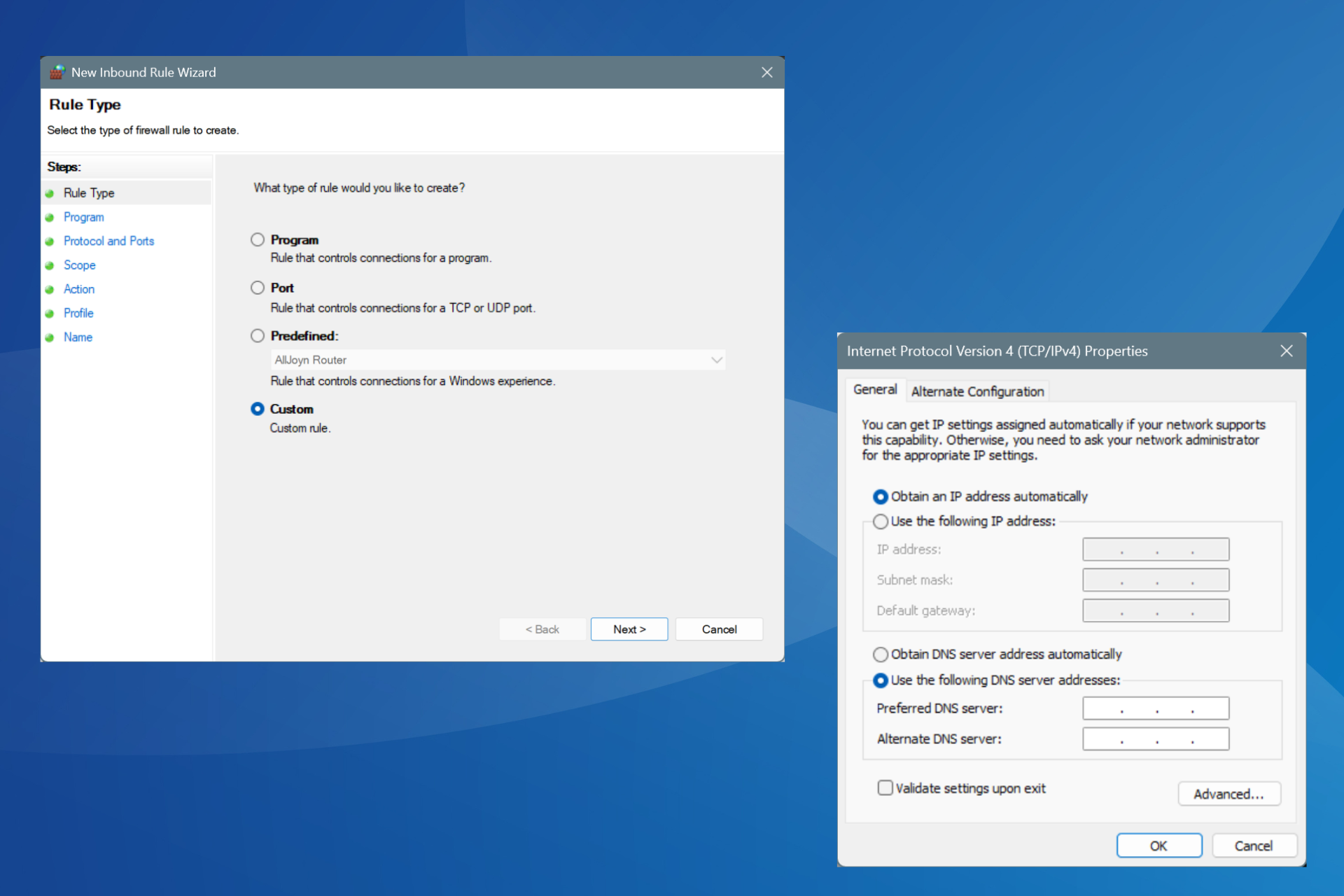
User forum
0 messages