Fix: ERROR_WAS_UNLOCKED 715 (0x2CB) {Page Unlocked}
Make sure the RAM is not malfunctioning
4 min. read
Published on
Read our disclosure page to find out how can you help Windows Report sustain the editorial team. Read more

The ERROR_WAS_UNLOCKED Windows system error, with code 715 (0x2CB), appears when the page protection for a locked page changes to No Access. This happens due to corrupted system files, misconfigured boot settings, issues with the application, and memory problems.
The message for Error Code 715 reads, The page protection of a locked page was changed to ‘No Access’ and the page was unlocked from memory and from the process.
Before you proceed to the solutions, restart the PC, install all pending Windows and software updates, and run a full-system malware scan. For most, these basic checks will fix things!
How can I fix ERROR_WAS_UNLOCKED in Windows?
1. Repair the corrupt system files
- Press Windows + S to open Search, type Command Prompt, and click on Run as administrator.
- Click Yes in the UAC prompt.
- Paste the following DISM commands individually and hit Enter after each:
DISM /Online /Cleanup-Image /CheckHealthDISM /Online /Cleanup-Image /ScanHealthDISM /Online /Cleanup-Image /RestoreHealth - Execute this command to run the SFC scan:
sfc /scannow - Once done, restart the computer to save the changes.
Corrupted system files are one of the most common reasons behind system errors, including ERROR_WAS_UNLOCKED. So, your primary approach should be to run the DISM (Deployment Image Servicing and Management) and SFC (System File Checker) scans, which will replace all problematic files with their cached copies!
2. Disable fast startup
- Press Windows + S to open Search, type Control Panel in the text field, and click on the relevant result.
- Click on System and Security.
- Click on Change what the power buttons do under Power options.
- Now, click on Change settings that are currently unavailable.
- Untick the checkbox for Turn on fast startup, and click on Save changes.
- Finally, restart the computer and check for improvements.
3. Reinstall the affected application
- Press Windows + R to open Run, type appwiz.cpl in the text field, and hit Enter.
- Select the application that is throwing the error from the list, and click on Uninstall.
- Follow the on-screen instructions to complete the process, and then restart the PC.
- Now, download and install the app from the official website or Microsoft Store.
If the initial app installation didn’t go through successfully, it might trigger ERROR_WAS_UNLOCKED 715 (0x2CB) {Page Unlocked} So, reinstall the app!
In case a quick removal doesn’t work, use a top-rated software uninstaller to wipe all traces of the previous installation including leftover files and Registry entries that might be conflicting with Windows.
4. Test the memory for faults
- Press Windows + S to open Search, type Windows Memory Diagnostic, and click on the relevant result.
- Click on Restart now and check for problems.
- After the scan is complete, check the mdsched.exe logs and look for any reported problems.
If Windows Memory Diagnostic doesn’t detect issues, use an advanced, open-source tool like Memtest86+ to run a wide array of scans on individual RAM modules. And if any faults are found, replace the malfunctioning stick!
5. Reinstall Windows
When all else fails, the last option is to reinstall Windows from scratch. This will eliminate all software-based conflicts triggering the ERROR_WAS_UNLOCKED Win32 system error. Remember to move any critical files to an external storage drive beforehand since there’s a possibility of data loss!
To reinstall Windows, go to Microsoft’s official website > download the Media Creation Tool > use it to create a bootable Windows USB > access the BIOS > change the boot order to the bootable USB > run the Windows setup > complete the installation.
If an OS reinstallation, too, doesn’t fix ERROR_WAS_UNLOCKED, get the PC inspected by a professional because, at this point, malfunctioning hardware seems to be the underlying cause.
Before you leave, learn the common Windows errors and their solutions to prevent such issues from reappearing!
For any queries or to share more fixes with our readers, drop a comment below.













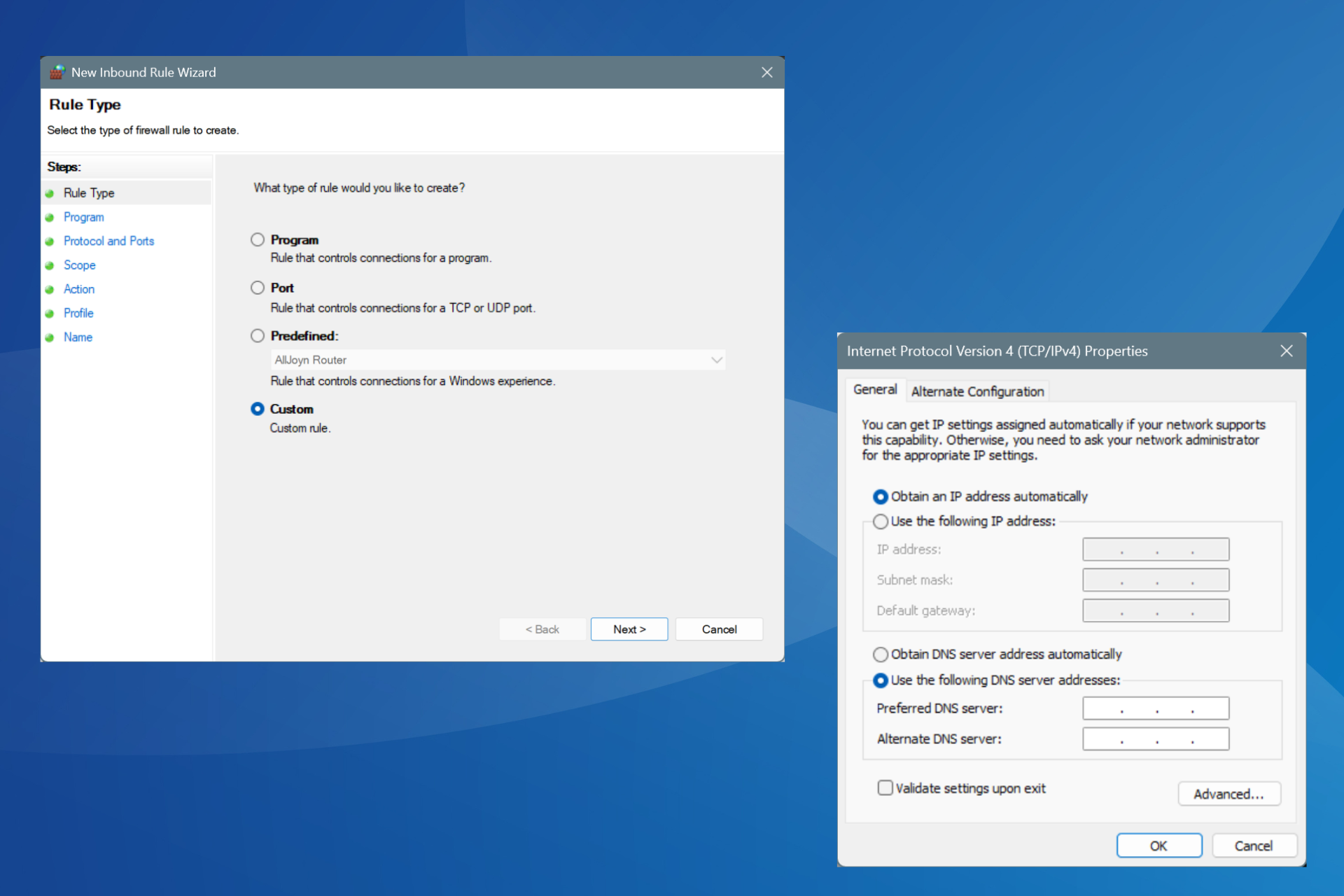
User forum
0 messages