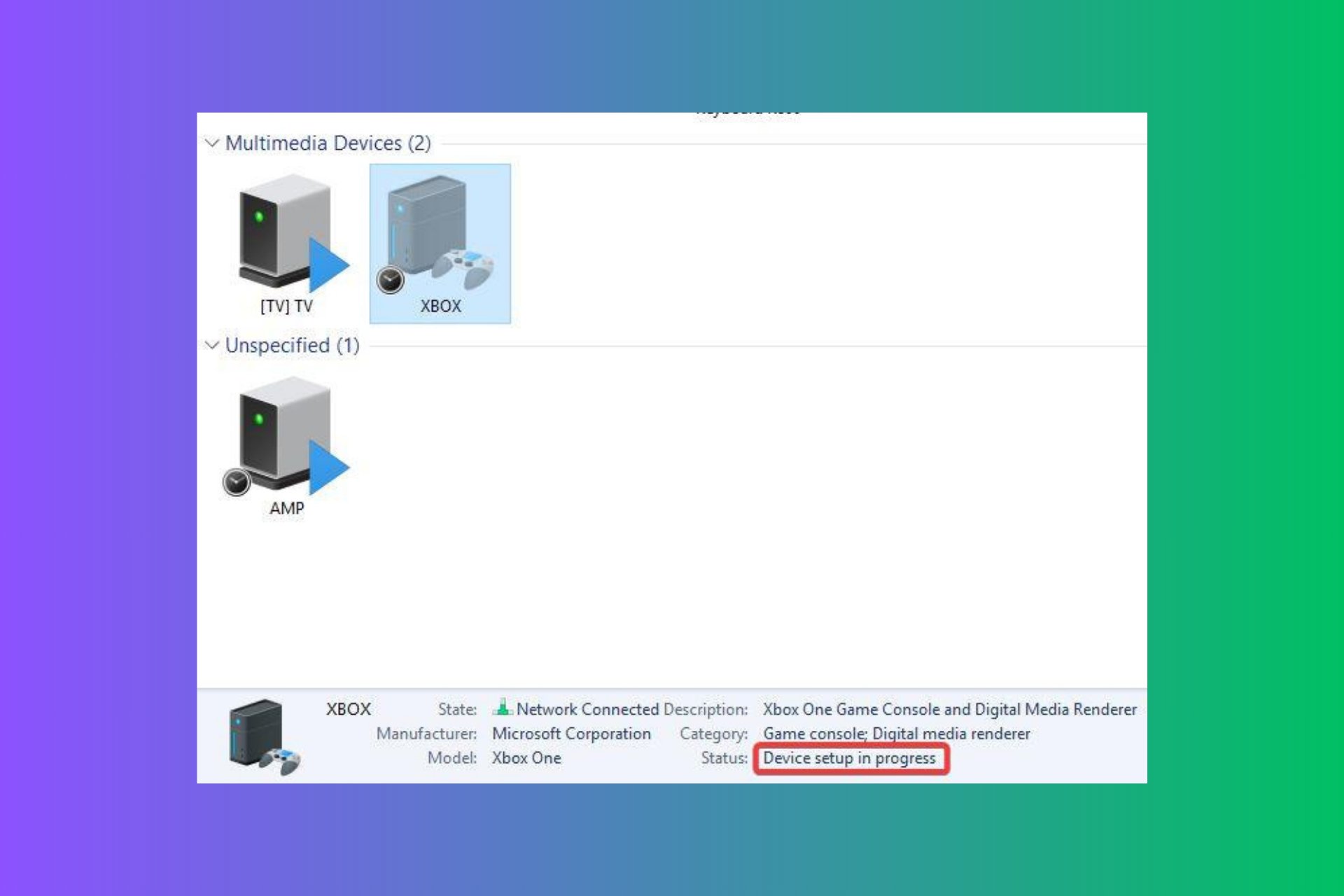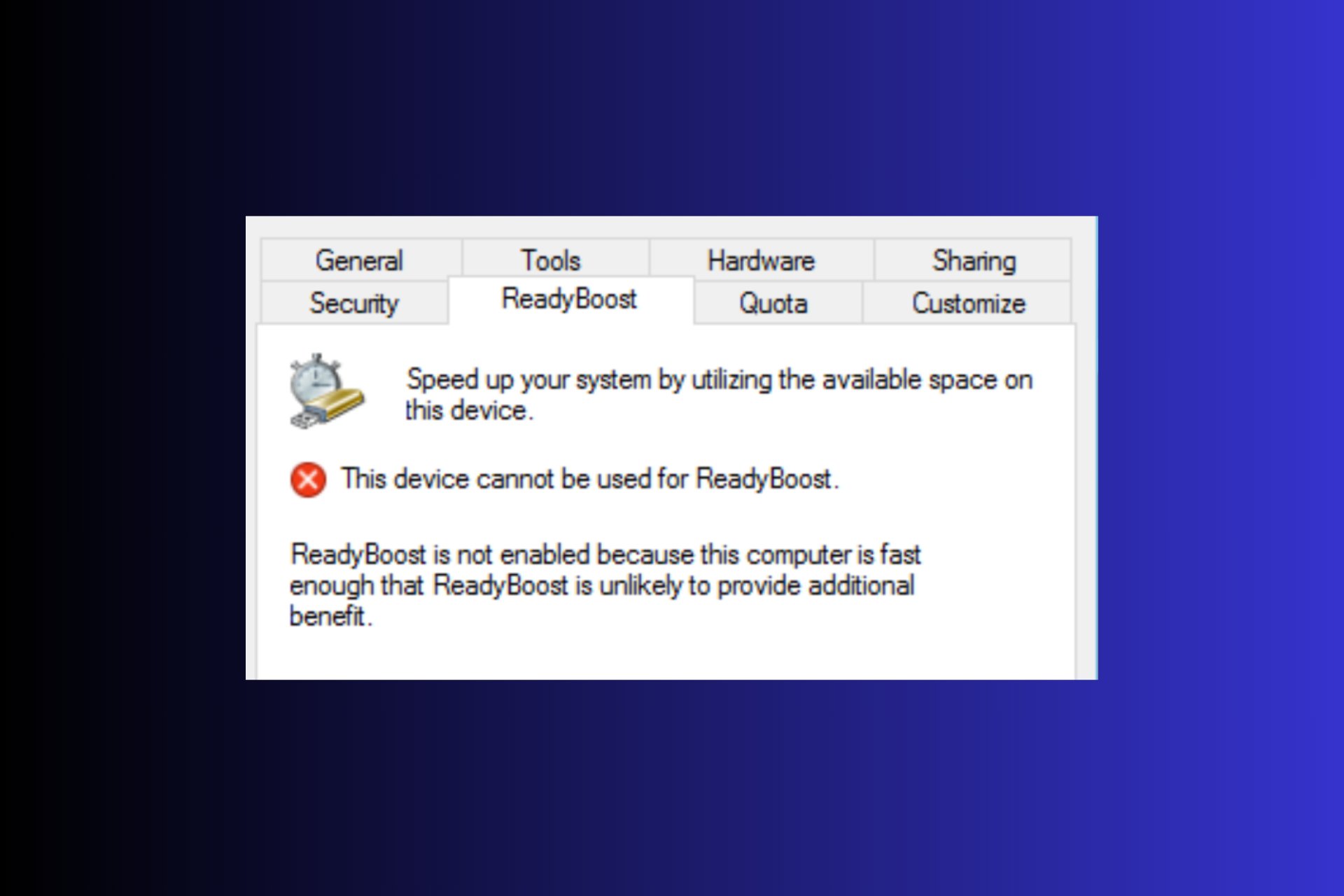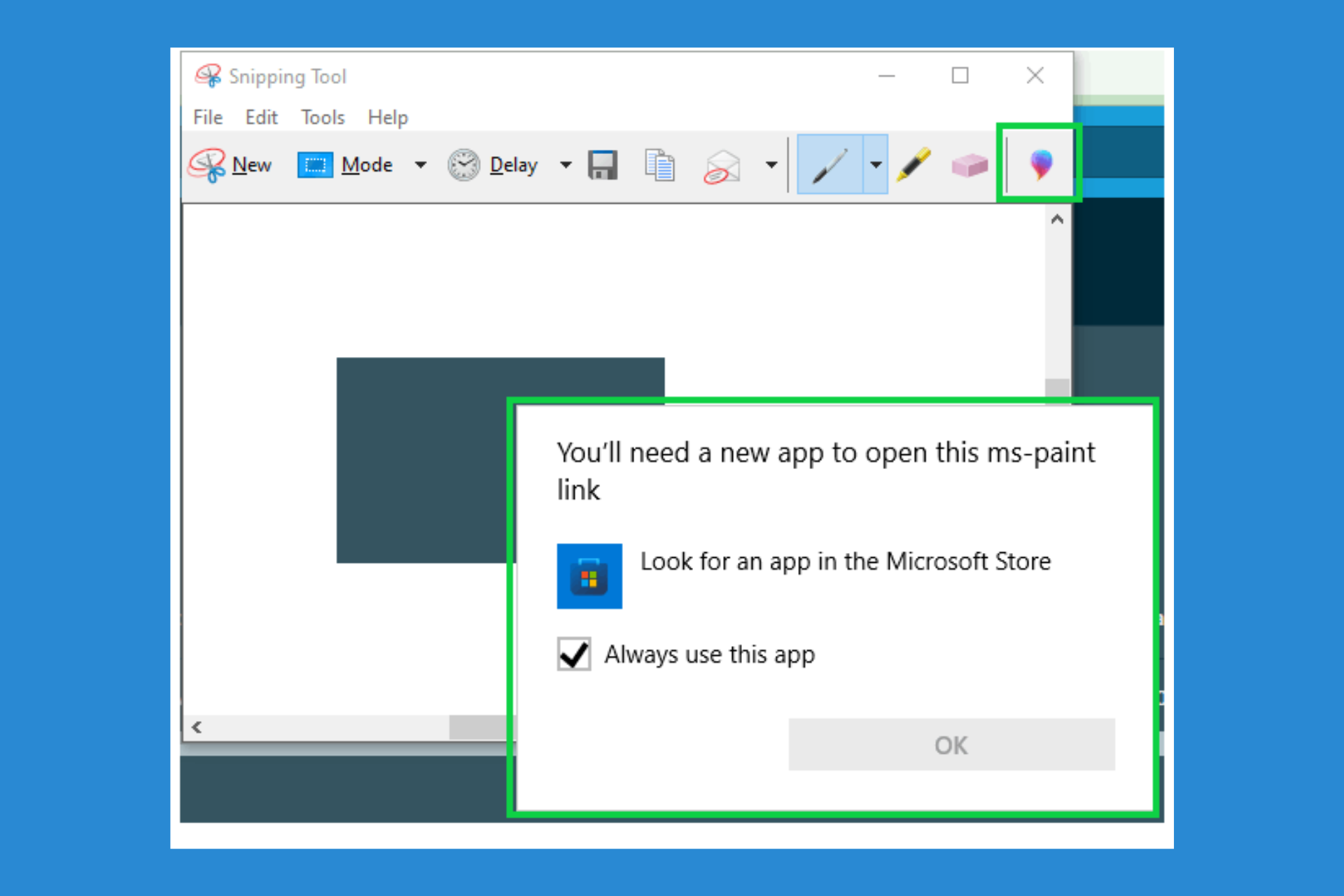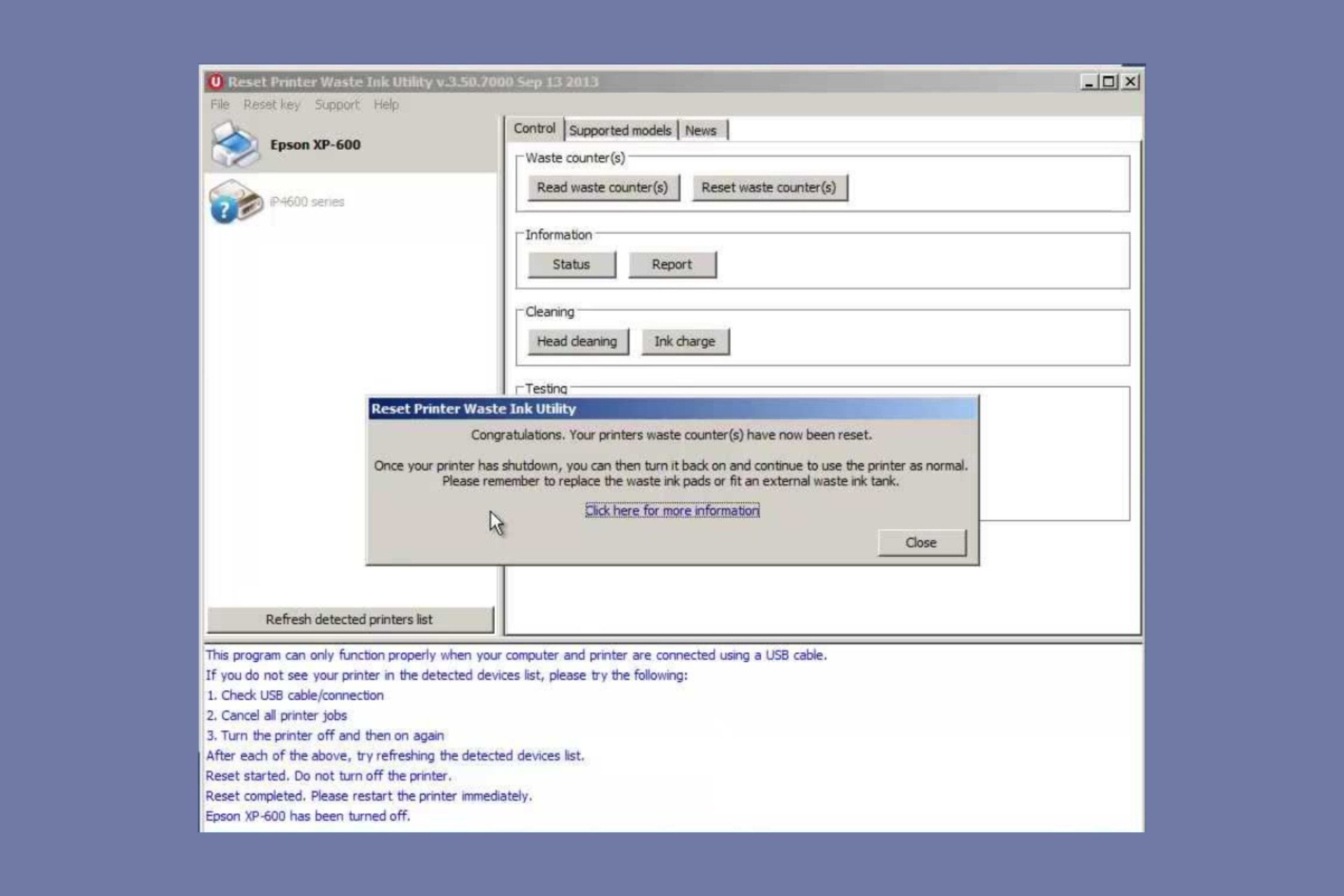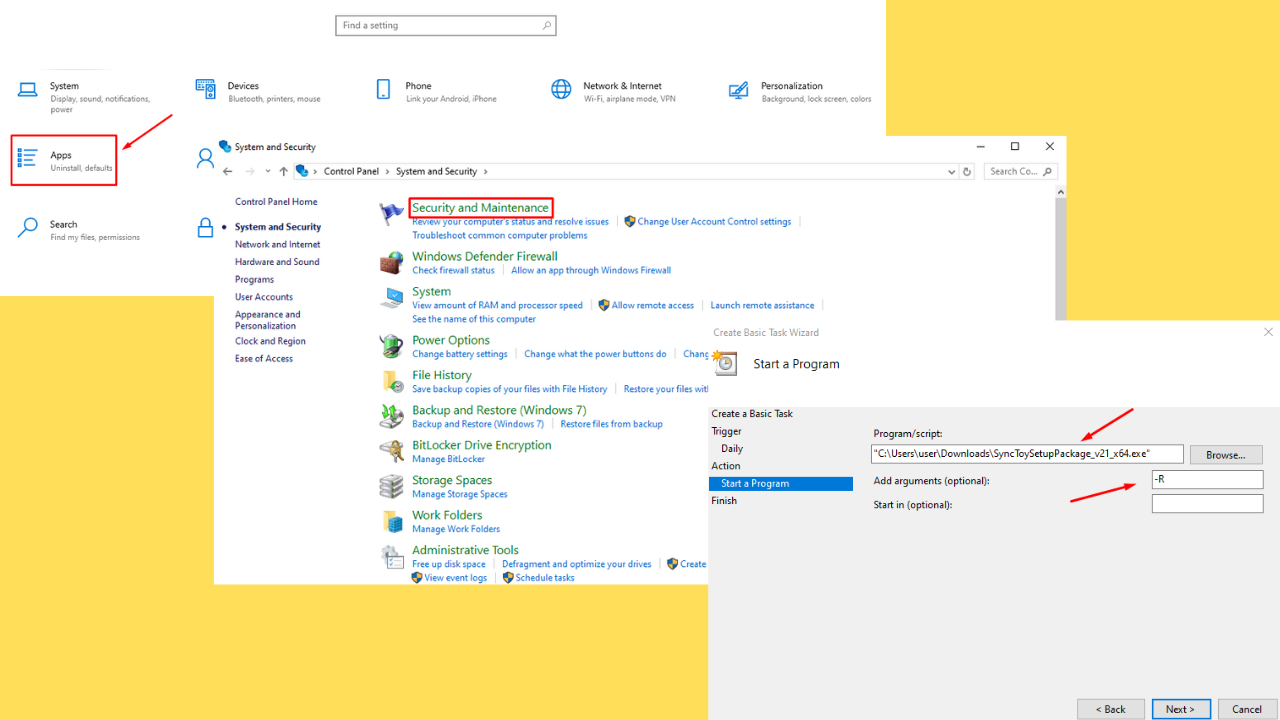External Hard Drive Clicking: Causes & How to Fix it
Check out the solutions to fix the clicking noise from your hard drive
4 min. read
Updated on
Read our disclosure page to find out how can you help Windows Report sustain the editorial team Read more
Key notes
- Your external hard drive will make clicking noises when the temperature is too high.
- It could also be because of physical or internal damage.
- You can try to cool down the hard drive or get it repaired if nothing works.

External hard drives have become an essential part of our lives as we have exponentially increased the usage of documents, pictures, videos, and whatnot.
Our PCs come with limited storage; to expand it, we use a hard drive. But are you getting a clicking sound from your external hard drive?
If yes, then you aren’t alone. Several users are looking for a fix for the external hard drive clicking issue. There are several reasons your external hard drive makes clicking noises, which we will discuss in this guide.
Why is my external hard drive making clicking noises?
If you hear some weird noise coming from your external hard drive, it could create some curiosity and fear in the minds of the user. Here are some of the most common reasons your external hard drive makes clicking noises.
- Physical damage: Mis-handling or improper storage of the external hard drive can cause physical damage, thus causing weird noises. It can also happen because of prolonged usage.
- Electrical problems: Chances are the internal circuit board of the external hard drive is at fault and causing the clicking noise.
- Now enough power input: Many external hard drives require external power input for them to work. The hard drive can make weird noises if there isn’t sufficient power input.
- Manufacturer defect: If you recently purchased the hard drive and got the noises, it could be a manufacturer defect.
- Misaligned disk head: You will hear clicking noises if the read/write disk head is damaged.
- High temperature: Continuous usage of the external hard drive can increase the temperature, thus causing the thermals to malfunction.
How can I resolve the clicking noise from my external hard drive?
1. Check the hard drive connection
Make sure that the connection between the external hard drive and your PC is proper. You should check the cable connecting the two devices and the connection heads and clean them if needed.
If that doesn’t help, you can try changing the connection cable and check if this works and if the clicking noises stop from your external hard drive.
2. Turn the hard disk upside down
You can put the hard disk upside down. This will prevent the magnetic head from touching the disk platter, which could be why you are hearing the clicking sounds.
Moreover, there will not be any damage if you use your hard drive upside down. So, give this method a try and check if this fixes the issue or not.
3. Check the power supply
If the external hard drive that you own requires a power supply connection for it to work, then ensure that you provide sufficient power input.
You can try changing the power supply source to see if this resolves the clicking noises from your external hard drive. Also, you should ensure that there aren’t any voltage fluctuations, as this could damage the internals of the hard drive.
4. Wait for the hard drive to cool down
Prolonged usage of the hard drive can increase the internal temperature as the hard drive performs the tasks continuously.
You should disconnect your hard drive, turn it off, and wait for some time before using it again. This will help cool the internal components of the hard drive and will also silence the clicking noises.
5. Get it replaced or repaired
If none of the above solutions helped and your external hard drive is breathing its last, you should get it repaired or replaced.
Before replacing the hard drive, getting it checked by a professional could save you some bucks, as there could be minor damage that might be causing the clicking noises from the inside of the external hard drive.
That is it from us in this guide. Unfortunately, there isn’t much you can do from the software end to fix the clicking noises from your external hard drive apart from applying the fixes mentioned above.
You can check out our guide explaining how to use dual boot on separate hard drives in 5 easy steps.
If you are facing a Windows detected hard disk problem error, we have some solutions to help you resolve it.
Feel free to let us know in the comments below, which one of the above solutions helped you fix the clicking noises coming from your external hard drive.