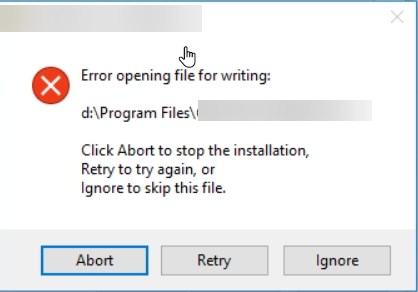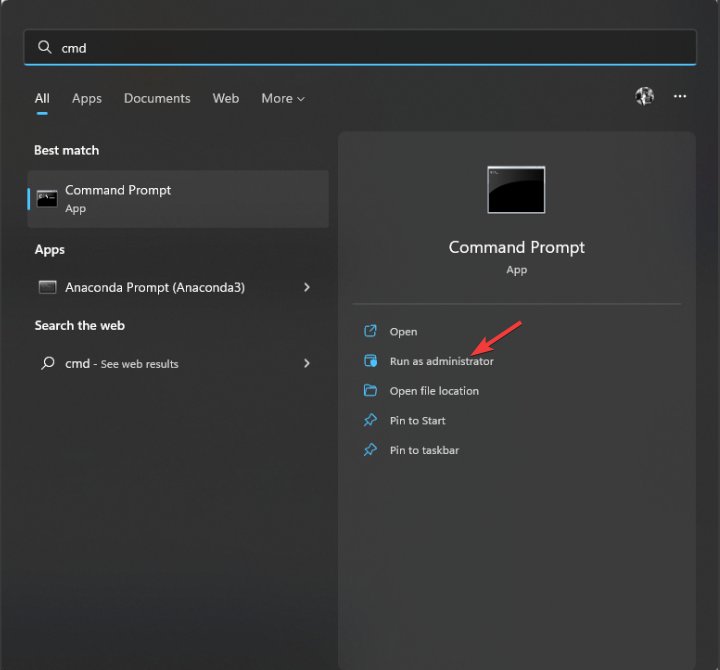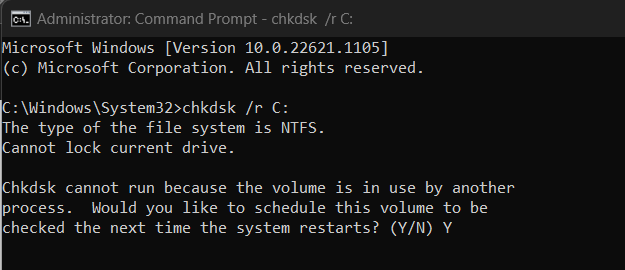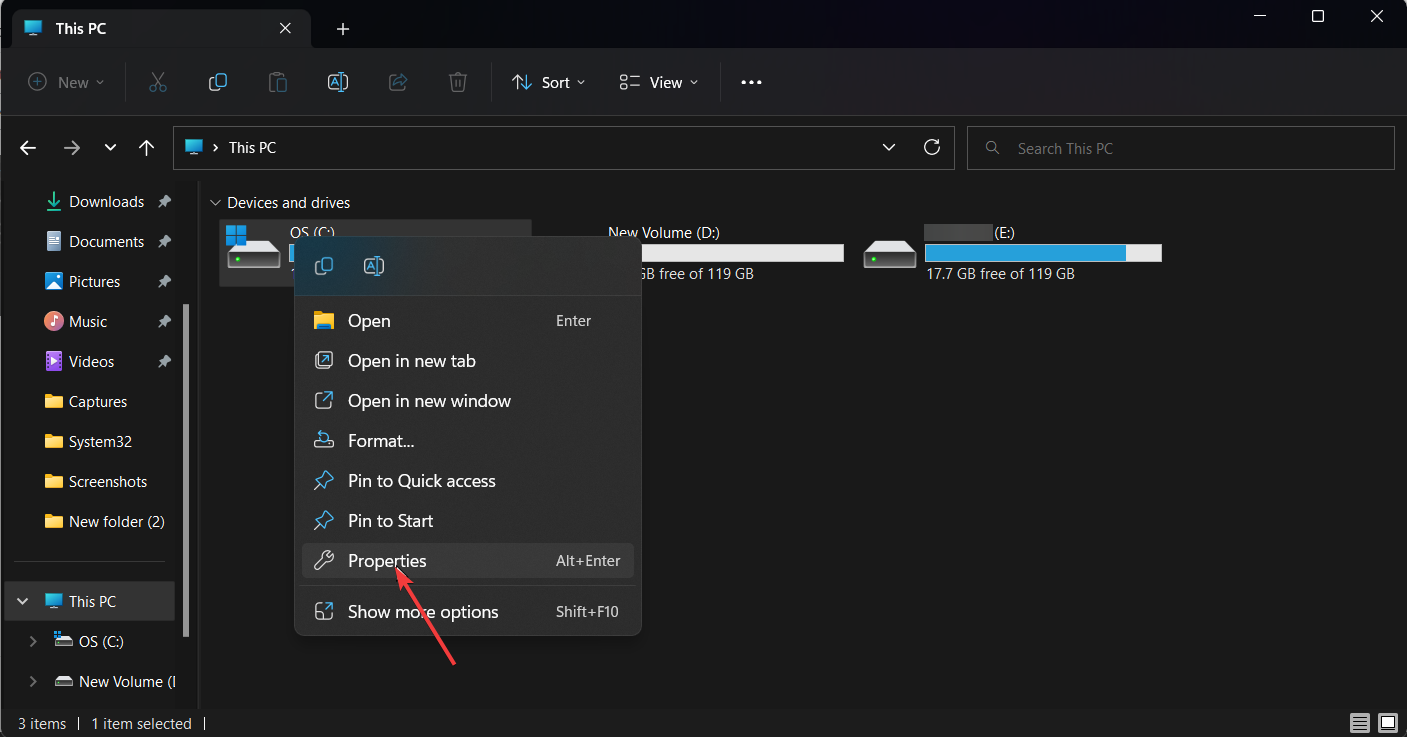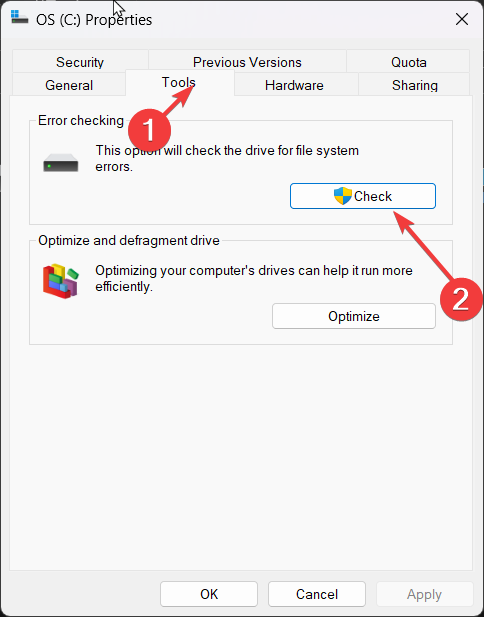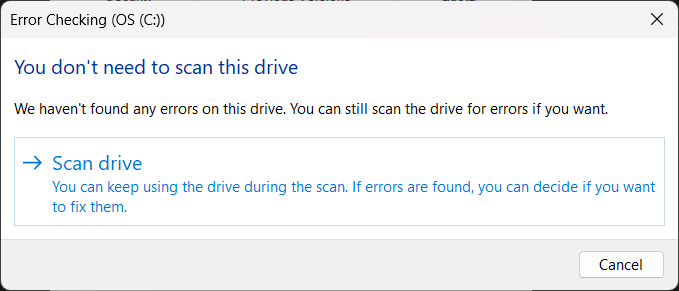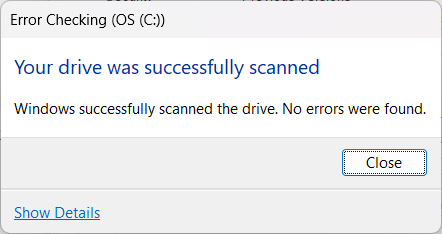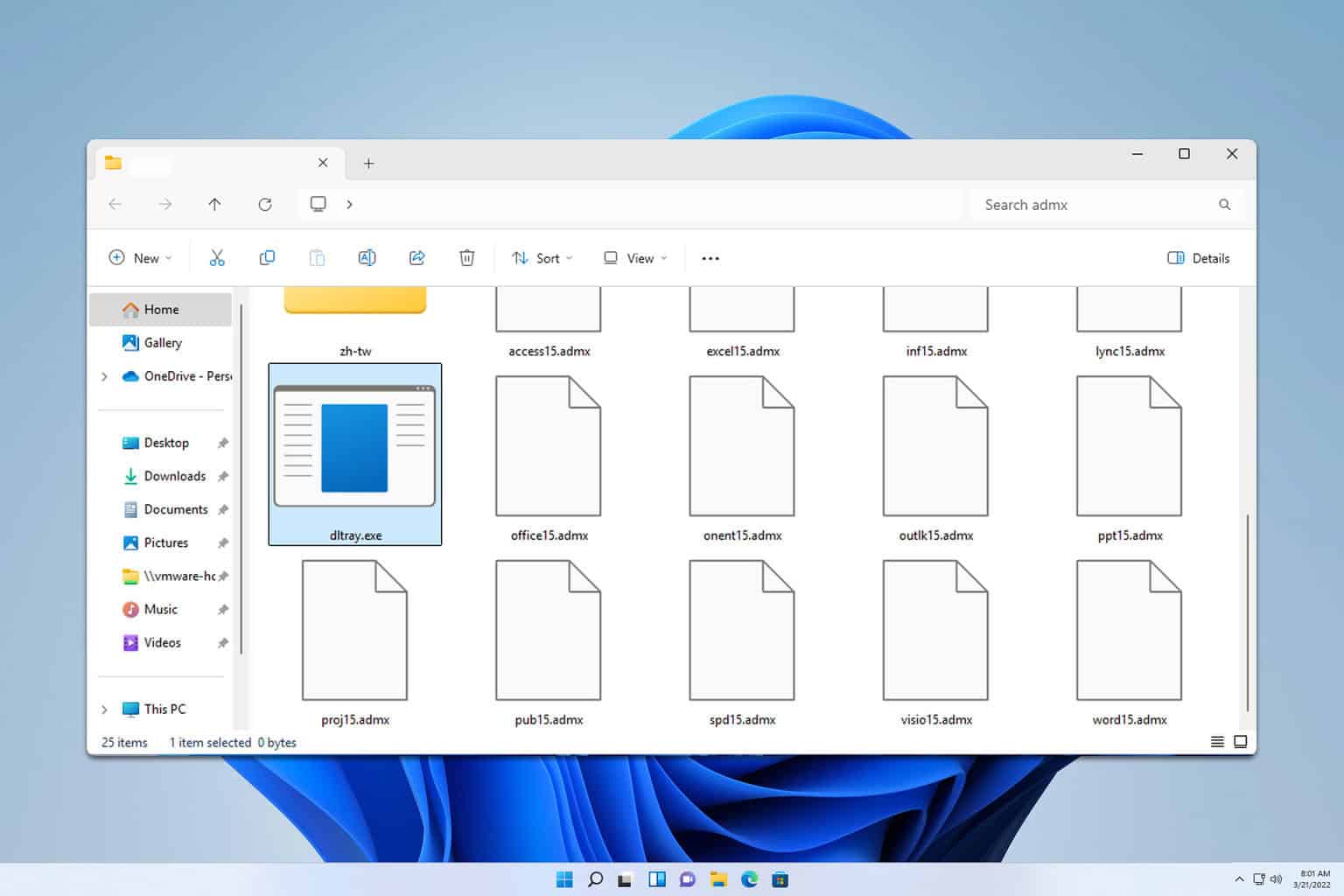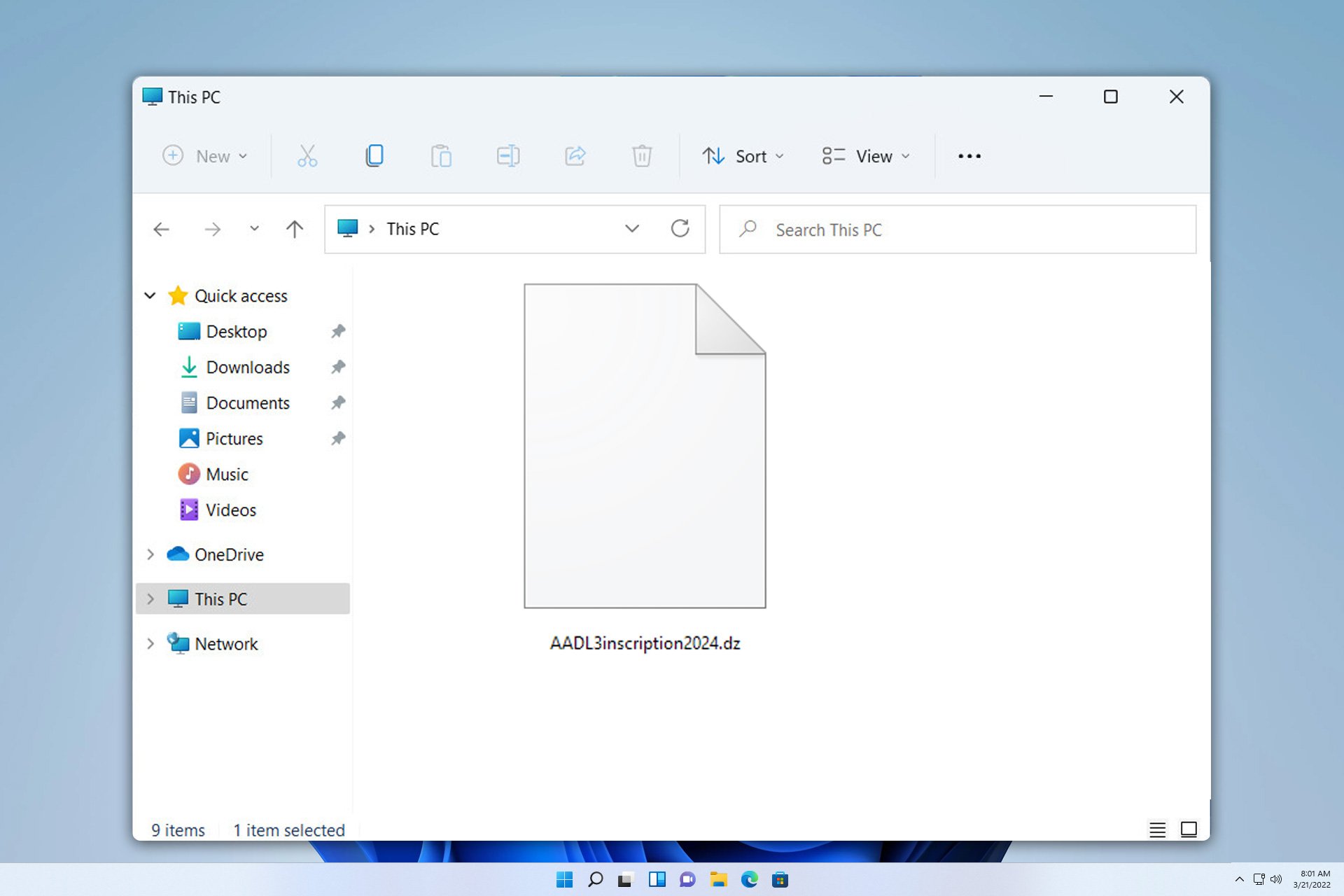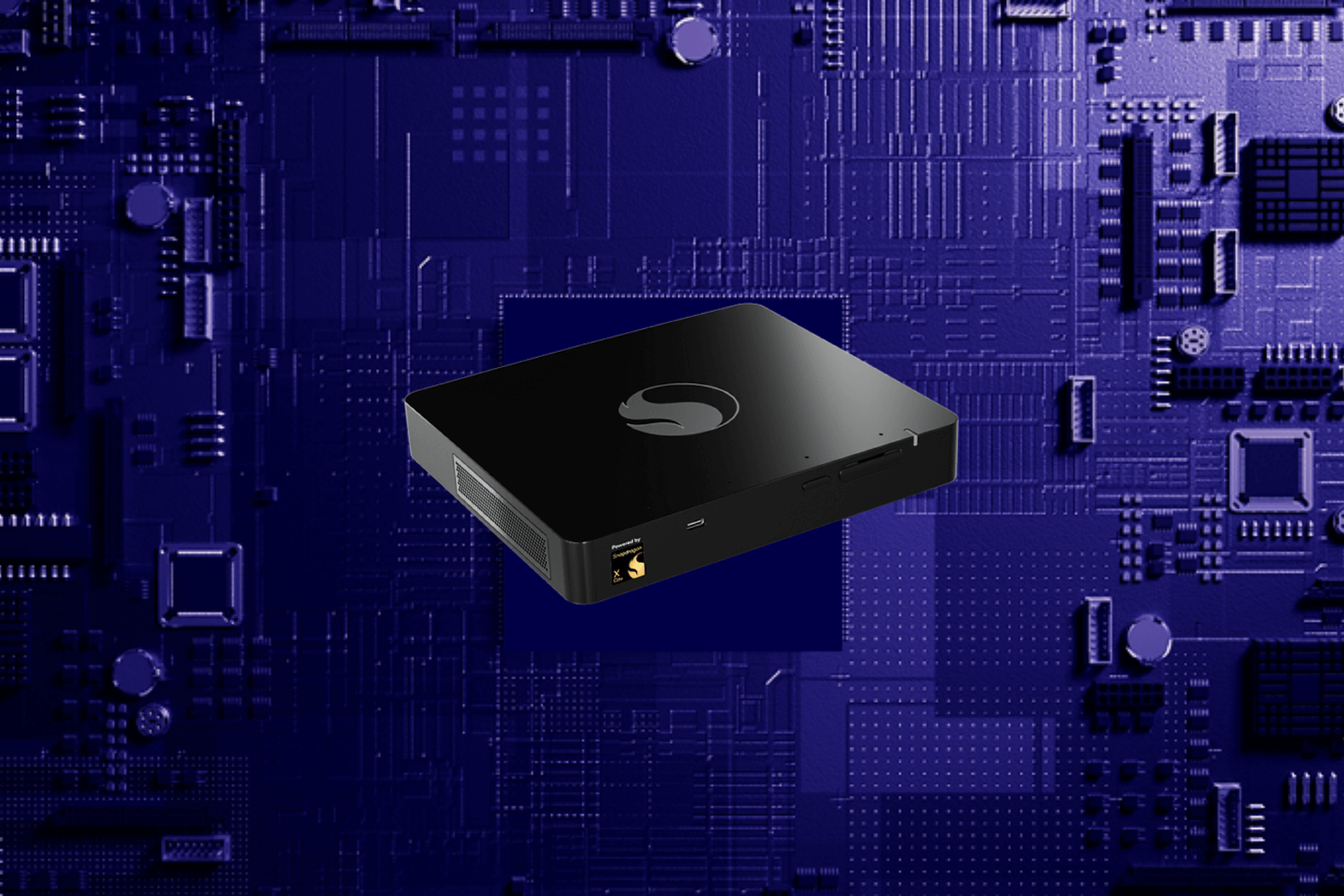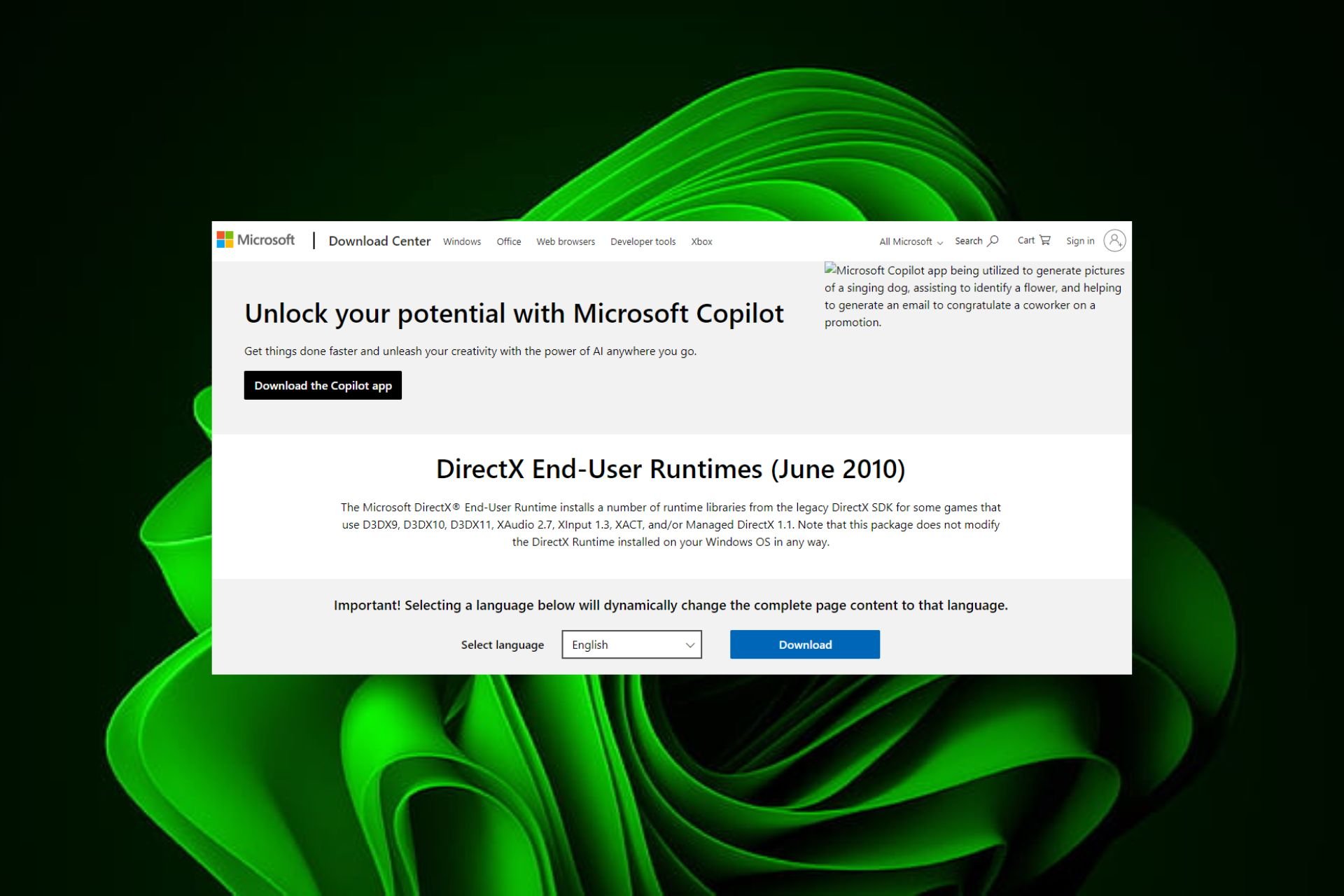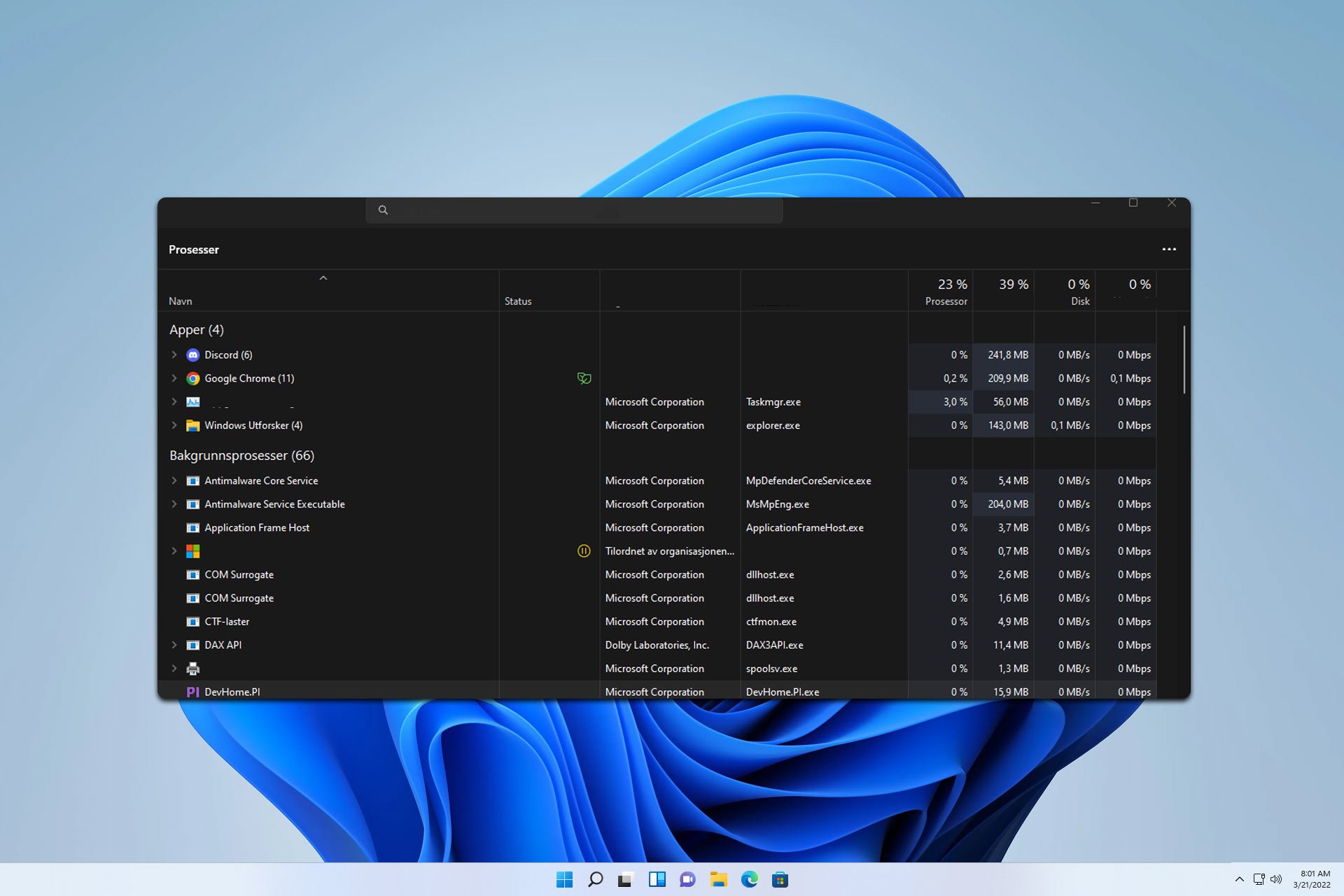HDD Failure: Main Symptoms & What Can You Do?
Frequent crashes can be one of the signs
4 min. read
Updated on
Read our disclosure page to find out how can you help Windows Report sustain the editorial team Read more
Key notes
- Slow performance, corrupted data, and bad sectors could be signs of a bad hard disk.
- Before fixing this issue, take a computer backup and run the CHKDSK command.

Hard drives, no matter how good they are, will eventually fail. However, the hard drive gives you signs before complete failure, so you can always create a backup.
This guide will cover all the symptoms of HDD failure so you can identify the issue and learn how to fix it.
What happens when an HDD fails?
When a hard drive fails, the disk will not be able to function correctly, and you can not access or store data. The reasons behind the issue could be mechanical failure, firmware failure, or logical failure.
If your HDD has stopped working, you must buy a new one and use a third-party recovery tool to recover your data.
Can a failing hard drive be fixed?
The answer to this question depends on the reasons for which the issue occurs; some of the reasons are:
- Mechanical issue – If your disk is damaged, you can consult an expert about repairing or replacing the damaged parts and restoring the disk to working condition. The recovery chances are low.
- Logical failure – If the failure is due to corrupted software or firmware, then you can restore disk data or firmware with the help of a repair tool. The recovery chances are high.
- Firmware failure – If the firmware is failed, it can’t be fixed. You need to replace the hard disk with the new one.
How can I check if my HDD is failing?
1. Slow computer and sudden crashes
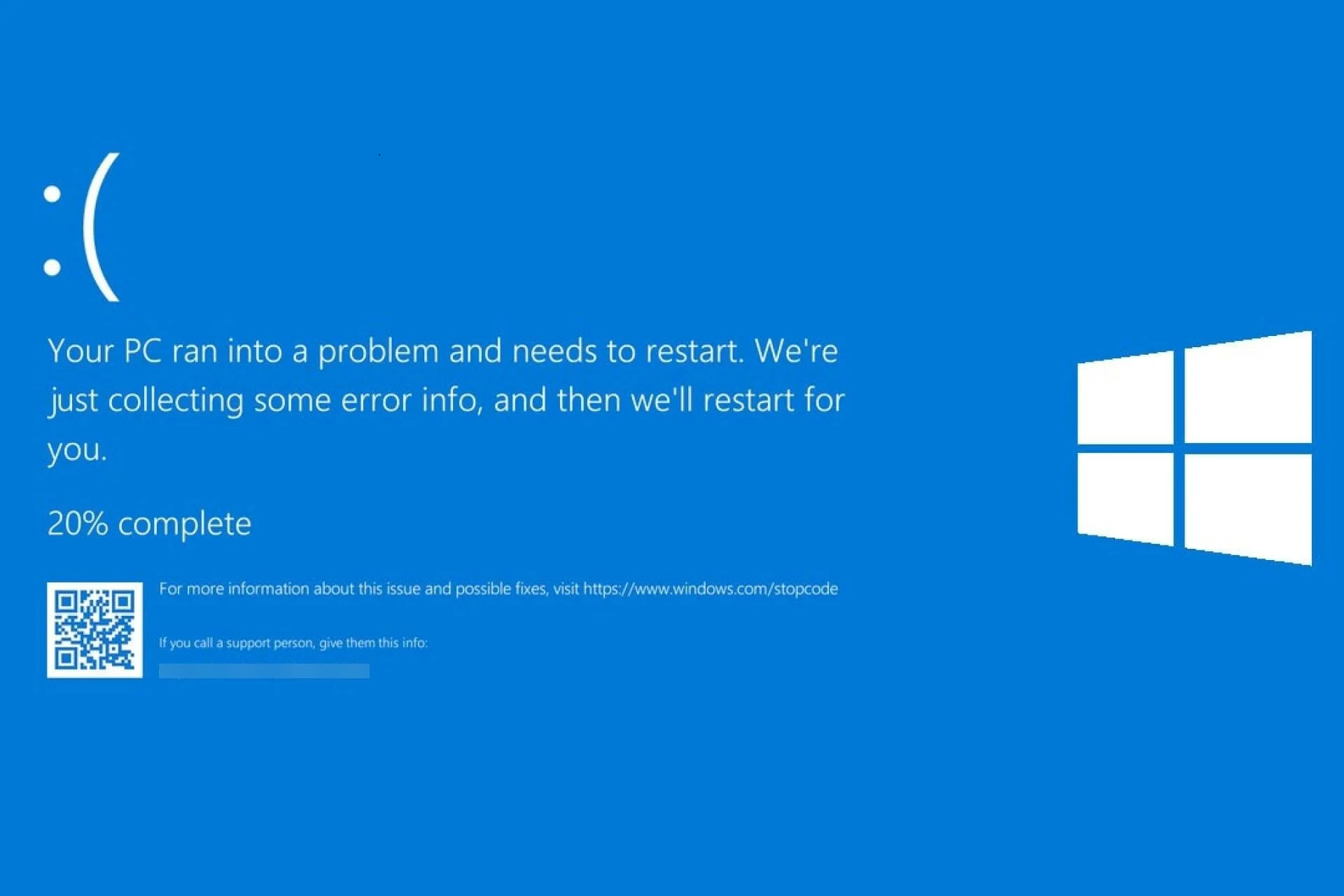
If you are getting a blue screen of death error now and then or have a very slow-performing computer that freezes while performing essential functions, you should create a backup of your important data and reinstall Windows. However, if the issue persists, the reason could be a failing hard disk.
2. Corrupted files on the hard drive
If you are frequently getting error messages while opening files or data on your files is getting corrupted on its own, these are some symptoms of HDD failure.
3. Strange Sounds
Hearing weird noises, screeching sounds, or a repetitive sound known as the click of death could be a sign of hard drive failure. It is better to create a backup before the disk becomes unusable.
4. Bad sectors on the disk
While running normal operations or opening files, if you hear a ticking sound, it is a sign of a bad sector. A bad sector is a disk storage unit damaged beyond repair, and data stored on it is lost. If there is an increase in bad sectors on your hard drive, it is also a symptom of HDD failure.
To fix this, you need to either run the CHKDSK command (which you will see described in the solutions section below) or use a third-party tool to find and repair the bad sectors of a hard disk.
What can I do if my hard disk is failing?
1. Use a backup tool
You should always create multiple backup files of your sensitive data. You can use Windows backup tools, cloud backup solutions, or reliable third-party backup software.
2. Run the CHKDSK command
- Press the Windows key, type CMD, and click Run as administrator.
- Type the following command and press Enter:
chkdsk /r c: - Enter Y when prompted, and the scan will run. Once it’s done, restart your computer.
3. Scan drive
- Press Windows + E to open File Explorer.
- Go to This PC, right-click on the drive you want to scan, and select Properties.
- Switch to the Tools tab, under Error checking, and click Check.
- On the next window, next Scan drive.
- Once the process is complete, you will receive a message confirming the same.
4. Buy a new HDD
If your HDD is damaged and can’t be used further, you must buy a new hard drive. If you don’t have a backup of your drive, you need a reliable recovery tool to retrieve the lost data. The software can recover your data from the damaged hard drive. You can then transfer it to the new one.
So, these are symptoms of HDD failure and steps to repair the disk and save your data. If you have any questions or concerns, feel free to mention them in the comments section below.