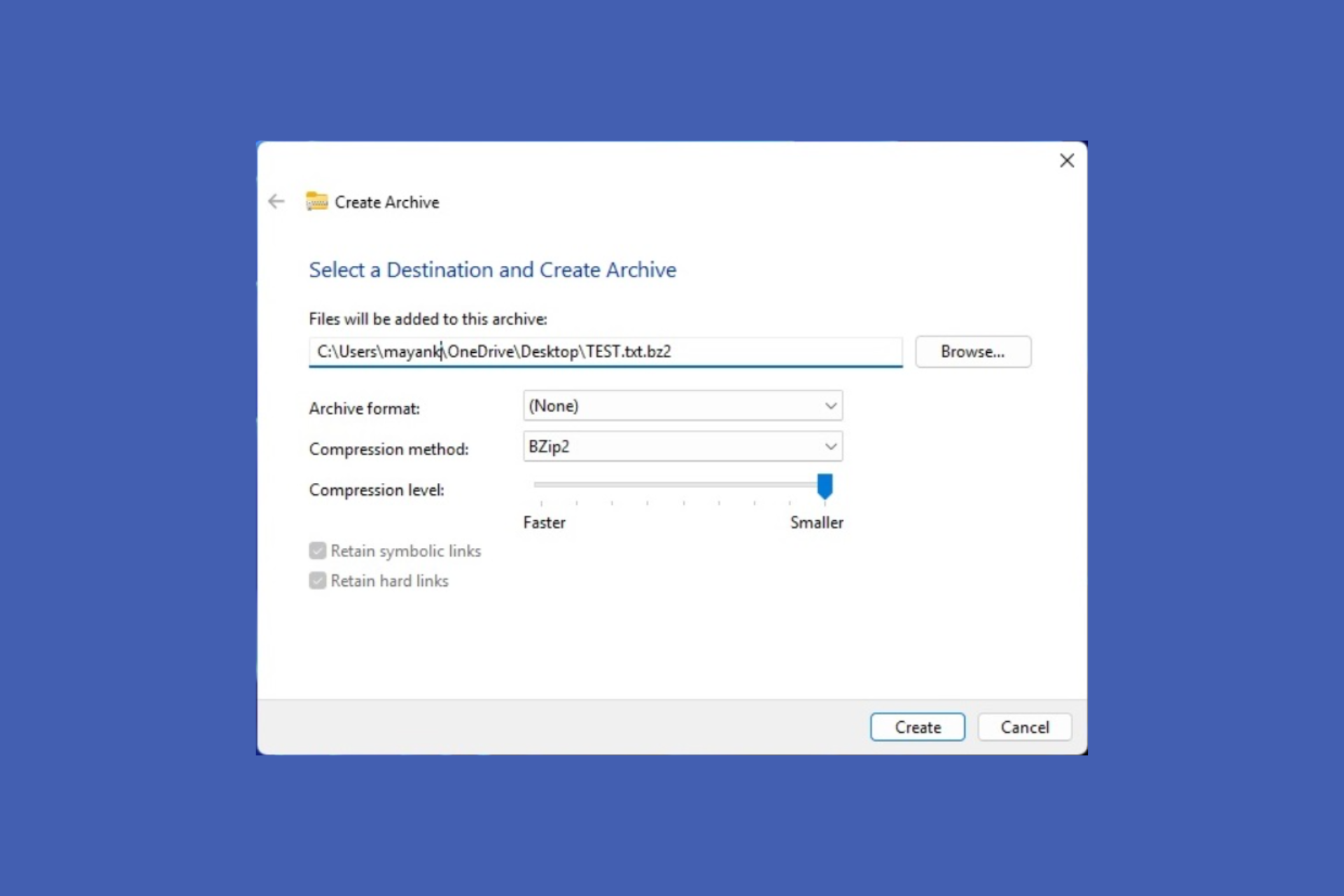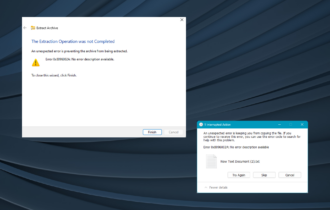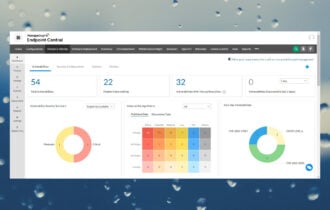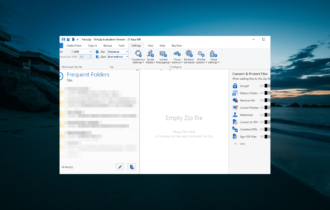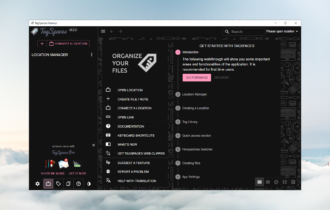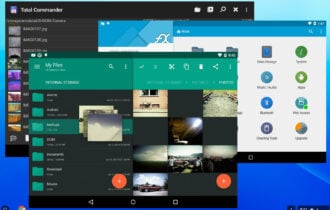Software to Reduce File Size: 4 Best to Use in 2024
Take a closer look at our top picks now
5 min. read
Updated on
Read our disclosure page to find out how can you help Windows Report sustain the editorial team Read more
Key notes
- Tools that reduce filesize are extremely useful nowadays to keep your device memory clean enough for optimal functioning.
- The compression levels, password security, and ability to split data are the most fascinating aspects of an archiver.
- Some software allows you to exchange compressed data, supports a variety of file formats, and has a complex user interface.
- Despite the numerous options on the market, we narrowed down the choice to only four which we considered the best.
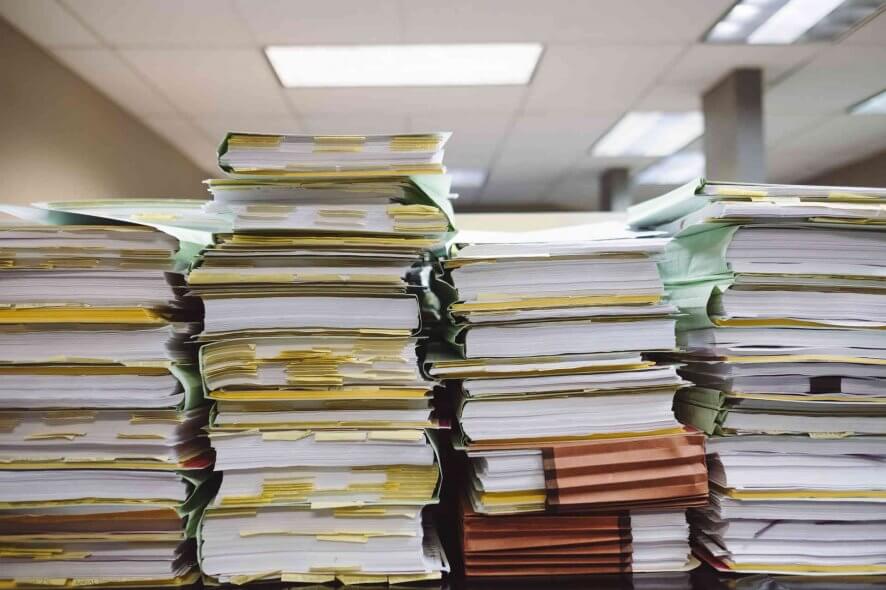
Filesize reducing tools are highly useful programs that compress files so that they take up less data on HDD or SDD. There are also other reasons users would want to compress files.
For instance, compression software not only increases the available amount of space in your hard disk, but it also allows for faster file transfer. Having smaller files means that users can send more items through size-restricted sharing services.
To help you look for the ideal filesize size-reducing software for Windows 10, we compiled an up-to-date list of the best compression software currently available.
These applications earn their place in the spotlight for their flexibility, reliability, features, and more.
Which are the best filesize reducing programs for Windows 10?
WinZip – Best filesize reducing program
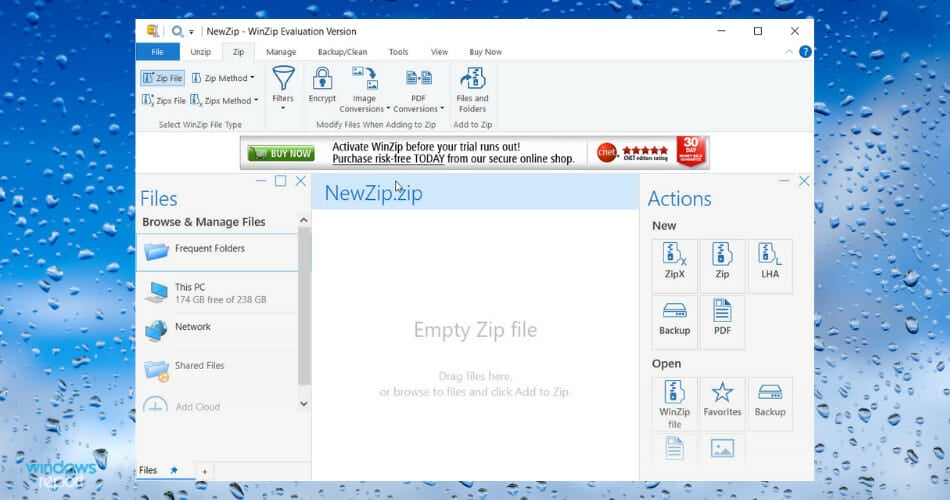
Perhaps the most popular compression tool for Windows 10 is WinZip. It currently has more than one billion active users.
This tool is more than a simple compression tool as it also allows users to share, manage, password-protect, and backup files.
Furthermore, WinZip unzips all compression major formats, such as Zip, Zipx, RAR, 7z, TAR, GZIP, VHD, XZ, and more.
Other features include finding, opening, editing, moving, and sharing the files stored on PCs, networks, or cloud services. Not to mention the convenient integrations it has with Dropbox, G-Suite, or OneDrive.
WinZip also encrypts files to secure information and data and can create read-only PDFs and add watermarks to deter copying.

WinZip
Try WinZip to reduce the size of your most important large files so you can easily share or store themWinRAR – Popular option
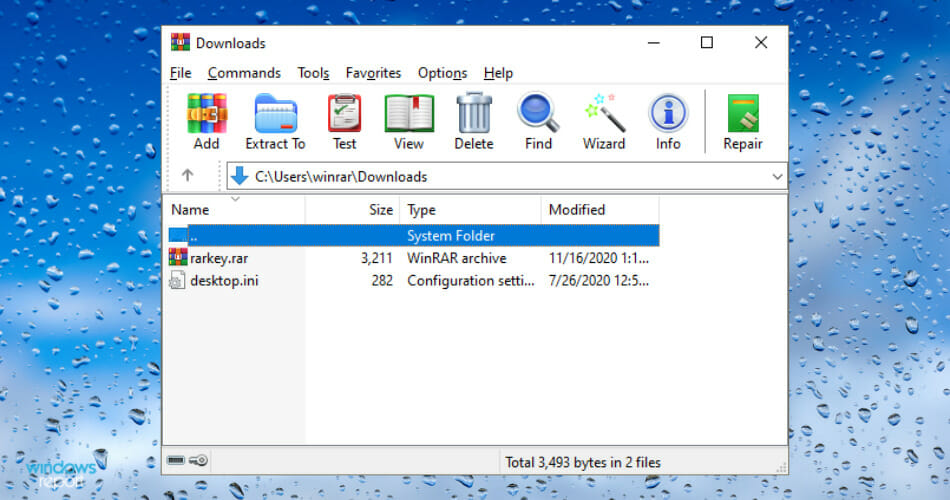
WinRAR is another highly popular compression software that has been around for a couple of decades.
It offers numerous features, but perhaps its most distinctive feature is its ability to create files in the RAR format. RAR is a powerful type of format that allows files to be compressed at extremely high levels.
WinRAR is the only official software that is capable of producing RAR files, but most compression software is capable of extracting RAR archives.
Besides, WinRAR can extract the following formats: ZIP, CAB, ARJ, ISO, 7-ZIP, UUE, GZIP, LZH, ACE, TAR, and much more.
Users will also be able to secure files with 256-bit encryption and password-protect them. WinRAR utilizes a unique algorithm to significantly increase the speed of the compression process.
As for its interface, WinRAR does not offer anything special. Yet, despite not being especially attractive, its interface is easy to use.

WinRAR
Files may be compressed to their minimum size with high-level encryption and safe sharing.7-Zip – Highly flexible
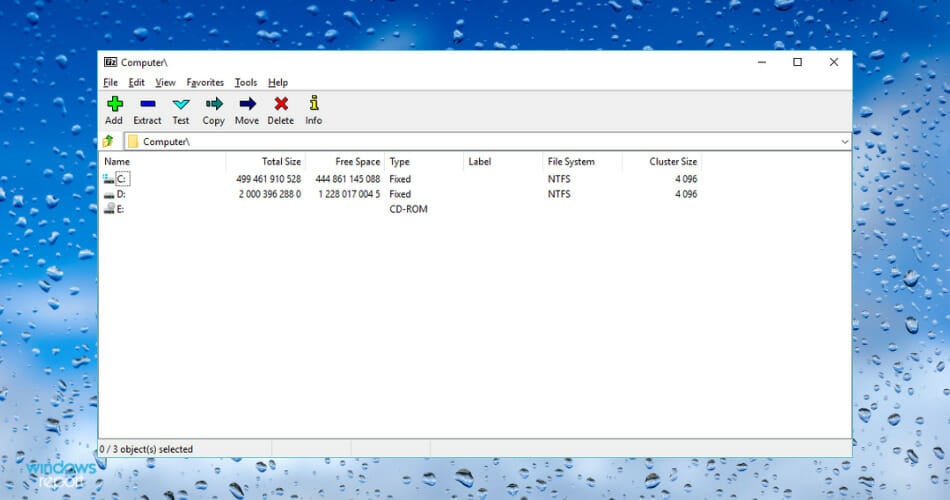
Users will be glad to know that 7-Zip is completely free, which makes it ideal for individuals on a budget. Despite being freeware, 7-Zip is still packed with features and has an outstanding reputation.
7-Zip is a highly flexible program, as it is capable of handling pretty much any type of compression format.
Furthermore, the file size reducer software offers its own compression format called 7z. This format is unique as it is specifically built to be able to handle massively sized files. According to its developers, 7z is capable of compressing files up to 16 billion gigabytes.
Unfortunately, the rate at which files are compressed or decompressed is rather slow compared to other popular file size reducer software for Windows 10. Thus, users with time-sensitive projects may not find this software to be ideal.
Aesthetically speaking, 7-Zip is definitely on the less attractive end of the spectrum. Nevertheless, reliability and efficiency are key when it comes to size-reducing software, and 7-zip is steady as a rock.
Hamstersoft ZIP Archiver – Modern-looking
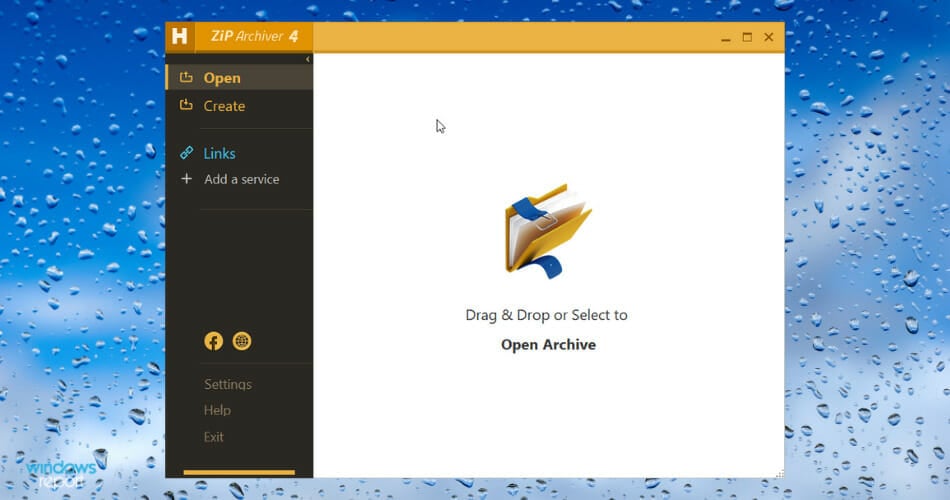
What sets this filesize reducer software apart from the crowd is that it has a modern-looking interface that is also user-friendly. Furthermore, the software can handle a wide variety of compressed file formats and is completely free.
Almost all compression formats are supported by Hamster Free ZIP Archiver, including RAR, ZIP, 7Z, ARJ, and ISO, as well as the lesser-known IHA, IZH, BZ, and CAB formats.
The most intriguing features are the compression levels, password security, and the ability to divide files.
The unique thing about Hamstersoft is it has cloud support. Users can compress a file, upload it to a cloud service like OneDrive, Dropbox, and more, and create a link to share all in one move.
Convenience and ease of use are what make Hamstersoft a top file-compressing software.
⇒ Get Hamstersoft ZIP Archiver
So these four filesize reducer software for Windows 10 are all outstanding in their unique way. They are specifically selected from a multitude of software as they are simply the best.
Want to see more similar tools? Check out our recommendations on the File Compression page, and in the File Management Hub, you’ll find everything you need to know about file management software.
And if you’re a developer, you may find our article on software size estimation intriguing.
As always, if you’ve already used one of the tools listed above, you can tell us more about your experience in the comment section below.