How to Move the Firefox Tabs on the Bottom of the Window
You will have to load a script into the userChrome.css file
3 min. read
Updated on
Read our disclosure page to find out how can you help Windows Report sustain the editorial team. Read more

Nowadays, the major bowsers allow you to set the tabs on the side, but many users want to set the Firefox tabs on the bottom. Here, you will learn how to do that and the tweak works perfectly on the latest versions of Firefox.
How do I move the Firefox tabs on the bottom?
- Open Firefox, click the menu button, then access Help and select More Troubleshooting Information.
- Here, scroll down and open your Profile folder.
- In the new File Explorer window, double click on the chrome folder. If you can’t find it, create a new one and name it chrome.
- Here, double click the userChrome.css file or right-click on it and select Open with > Notepad. If you just created the chrome folder, right click on a free space and select New > Text document and name it userChrome.css (accept the change when prompted).
- Now, go to the GitHub page and copy the script created by jonhoo, then paste it in the userChrome.css you just created.
- Of course, click on File > Save to make the changes and close Notepad.
- Go back to Firefox, type or paste about:config in the address bar and press Enter.
- Click on Accept the Risk and Continue.
- Now, paste the following line in the search bar from the top:
toolkit.legacyUserProfileCustomizations.stylesheets - Toggle its value to true using the button from the right, then restart Firefox.
- Done! Now, your tabs will show up on the bottom of the browser window.
Although it seems like a lot of work, with the step by step guide above you should be done in about 3 minutes. We also need to mention that we tested this solution on Firefox 133.0 (64-bit), but is should work on alder versions as well.
The only problem is that if you reinstall the browser, you will have to go through the whole process again to move the Firefox tabs on the bottom. And don’t forget about changing the Boolean value of toolkit.legacyUserProfileCustomizations.stylesheets, otherwise the script won’t work.
To conclude this guide, Firefox down’s have a direct setting for moving the tab menu to the bottom, but it’s possible to do that using a script loaded in the userChrome.css file.
If you need help fixing the Firefox search bar, click the highlighted link for solutions on how to fix it. We also have a troubleshooting guide to make Firefox faster.
Let us know in the comments below if you managed to move the Firefox tabs on bottom or if you encountered any issues.


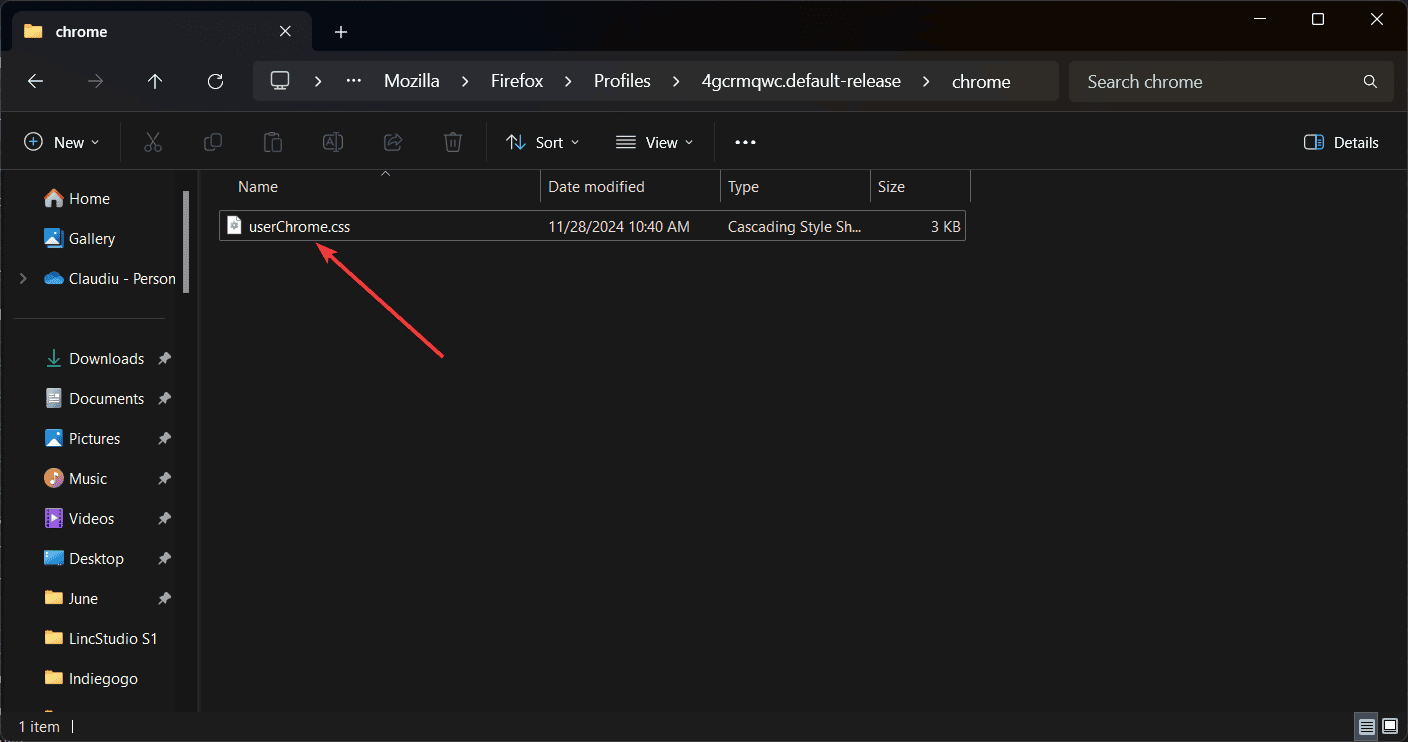
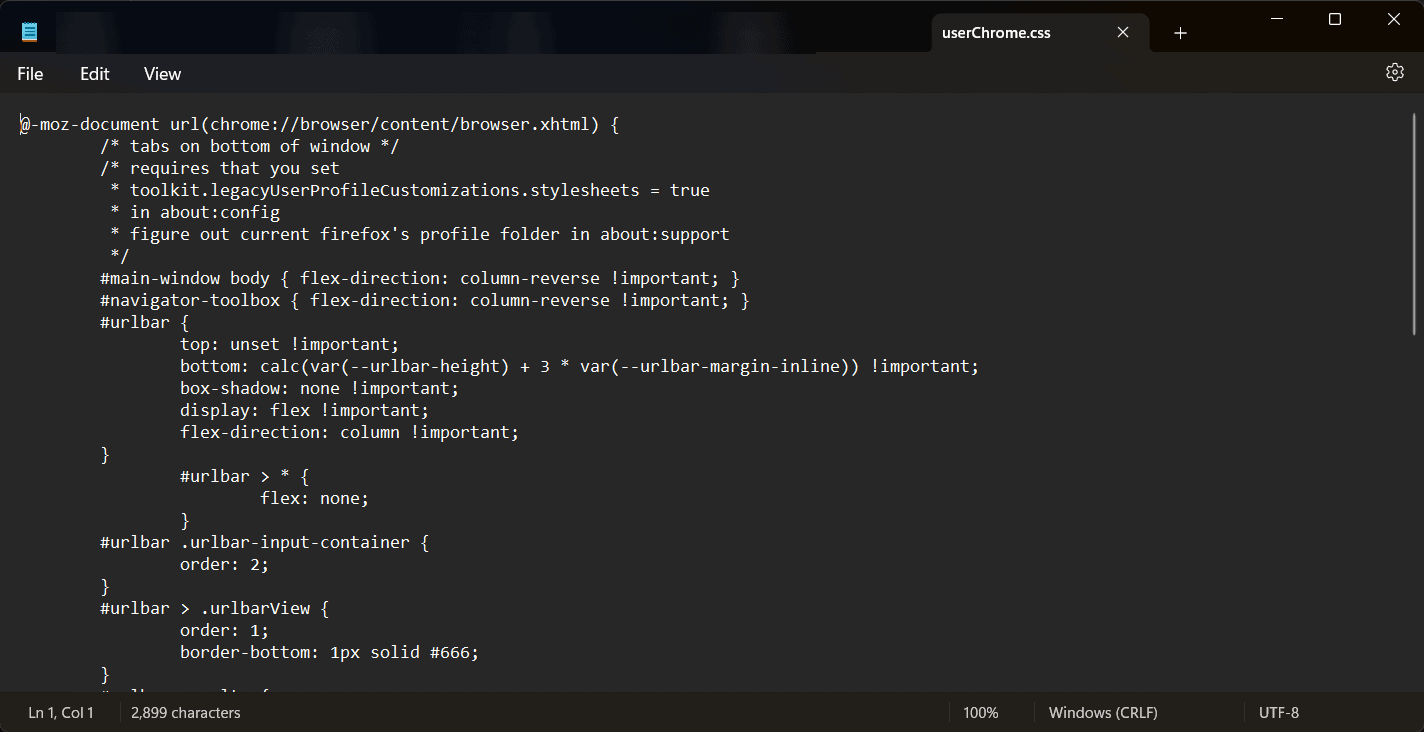










User forum
0 messages