Channel 4 4001-Stream-Geo Block on Fire Stick: 5 Ways to Unlock it
Employ VPN software to bypass geo-blocking and enjoy Channel 4
3 min. read
Updated on
Read our disclosure page to find out how can you help Windows Report sustain the editorial team. Read more

Many reported 4001-stream-geo block errors while trying to watch Channel 4. It shows up when you’re trying to watch it outside the UK.
Luckily, fixing this problem is relatively simple, and in today’s guide, we will show you a few methods that worked for us.
How can I fix 4001-stream-geo block error?
1. Use a good VPN
- Go to ExpressVPN’s website and download the app.
- Run the installer and launch the app.
- Once you log in, you’ll see a big power button with your VPN location next to it. Click on the three dots next to it to expand the server list.
- Find the United Kingdom in the list of countries and double-click on the city you want to connect to.
- Wait for the power button to turn green (signals the VPN is connected).
- Go back to the Channel 4 website.

ExpressVPN
Access Channel 4 from any corner of the world! Bypass Channel 4 restrictions with ExpressVPN!2. Clear browser cache
- Open your web browser (we use Chrome but similar steps apply to all browsers).
- Click the three dots (⋮) to open Settings.
- Click Privacy and Security.
- Select Clear browsing data.
- Check Cookies and other site data and Cached images and files.
- Click Clear data.
3. Switch VPN servers
- Start your VPN client.
- Select a different server or location within the UK.
- Check if that solves the problem.
By changing the VPN server, you can also fix Channel 4 is not working on Smart TV and other issues.
4. Create an account and sign in with the legit UK address
- Activate your VPN and select a location in the UK.
- Next, go to the Channel 4 registration page.
- Enter your email and password.
- When asked for an address, make sure to set a valid UK-based address that matches the location from step 1.
This also works against Channel 4 4401-network-file error.
5. Change the timezone on Firestick
- Press and hold the Home button on your Fire TV stick remote for a few seconds.
- Next, select Settings and navigate to Preferences.
- Select Time Zone and change it to Dublin.
- Save changes.
Certain VPNs are banned by Channel 4, so if you want to watch it abroad you’ll need to use high quality ones that support it.
That should do it. In case you’re an avid follower of Channel 4, these steps should come in handy.
Furthermore, if you have a different approach or workaround or maybe a question or two about the aforementioned steps, please tell us in the comments section below.






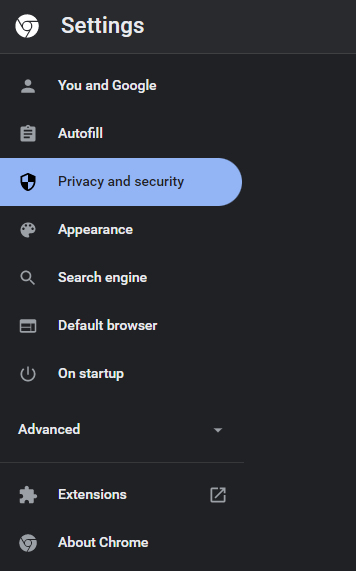


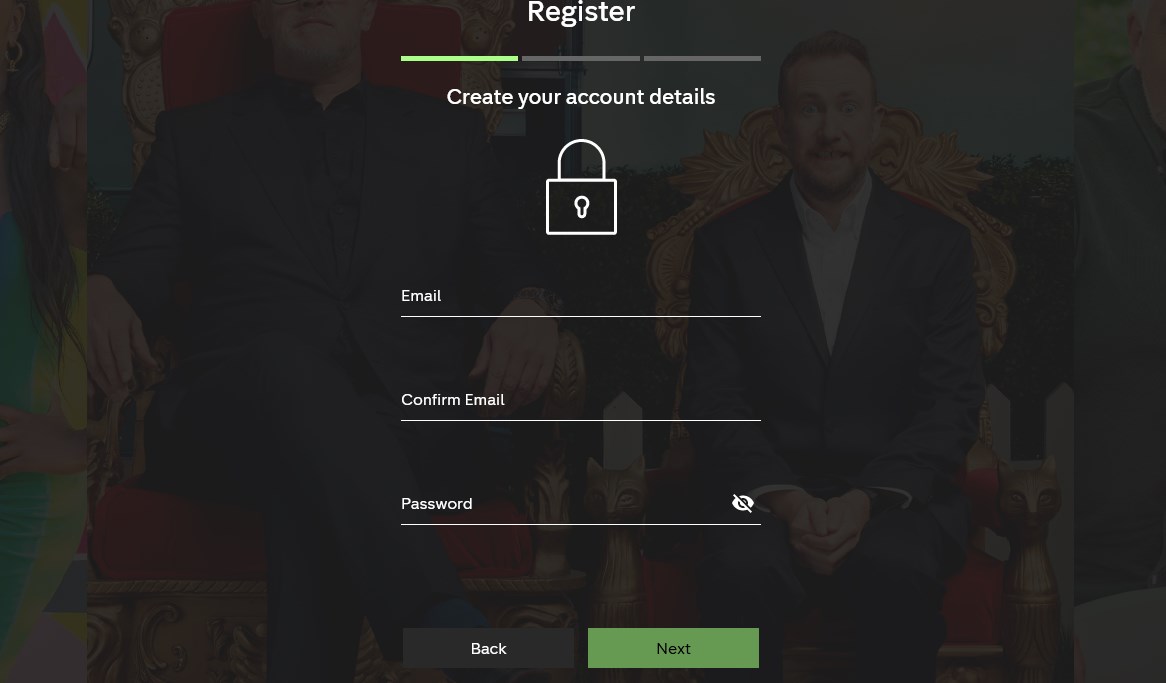
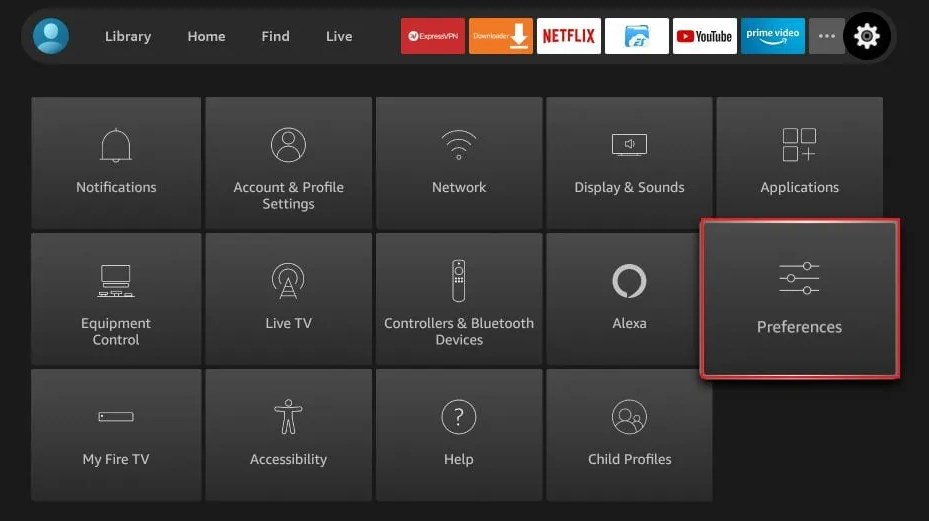
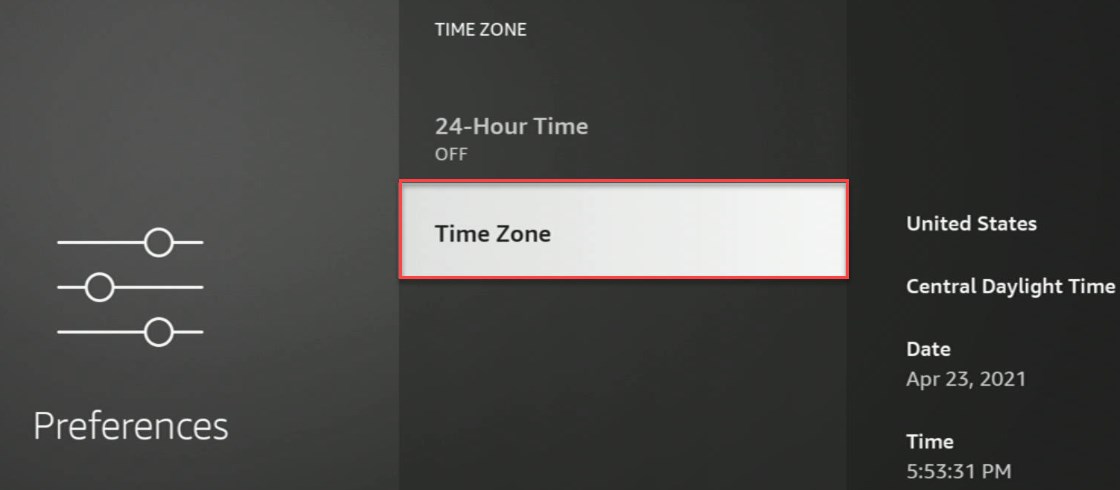








User forum
1 messages